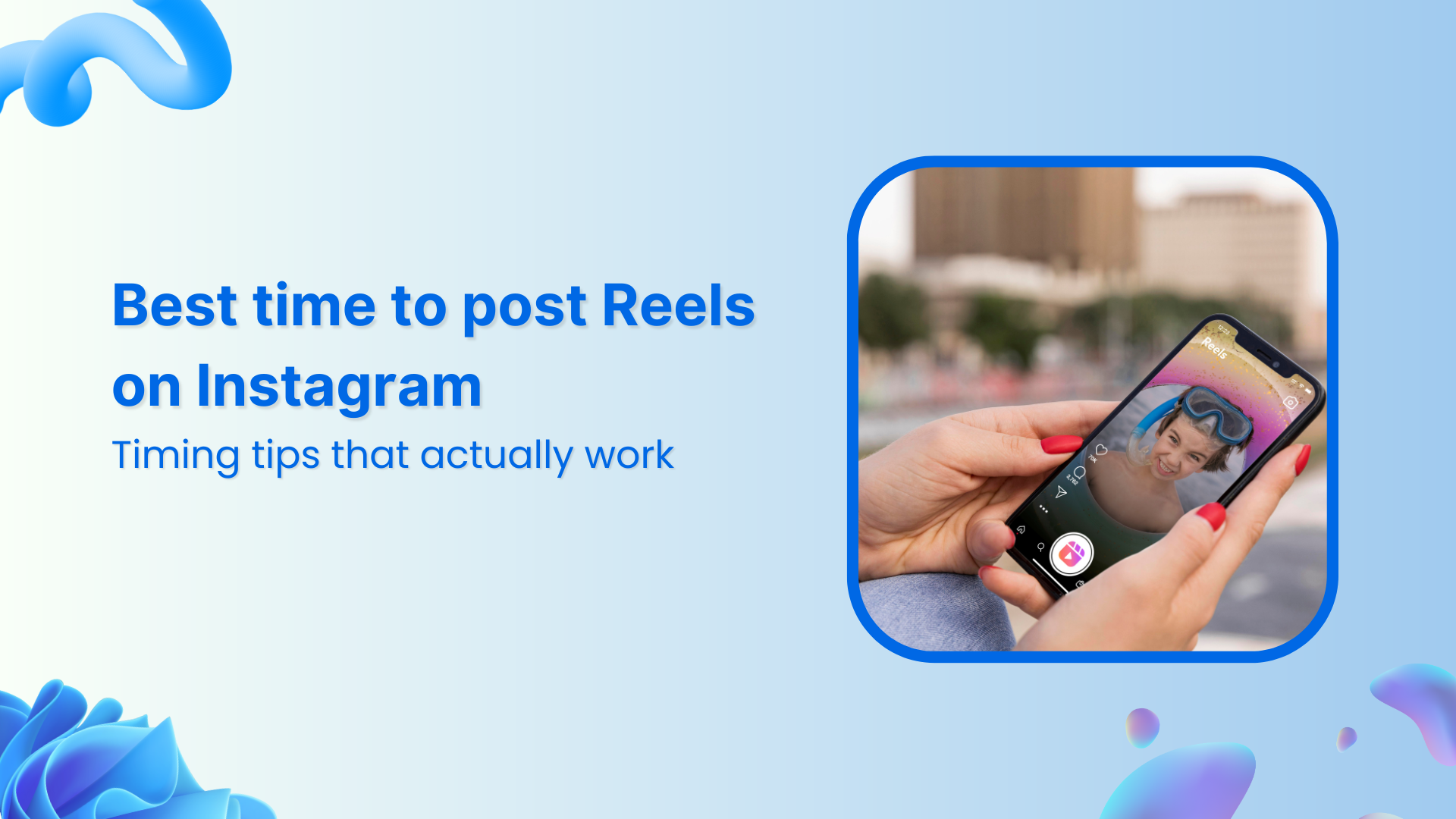Bulk-generate & schedule posts in seconds with Smart Scheduling. Try now!
Instagram subscriptions: Complete guide to monetizing your content in 2025
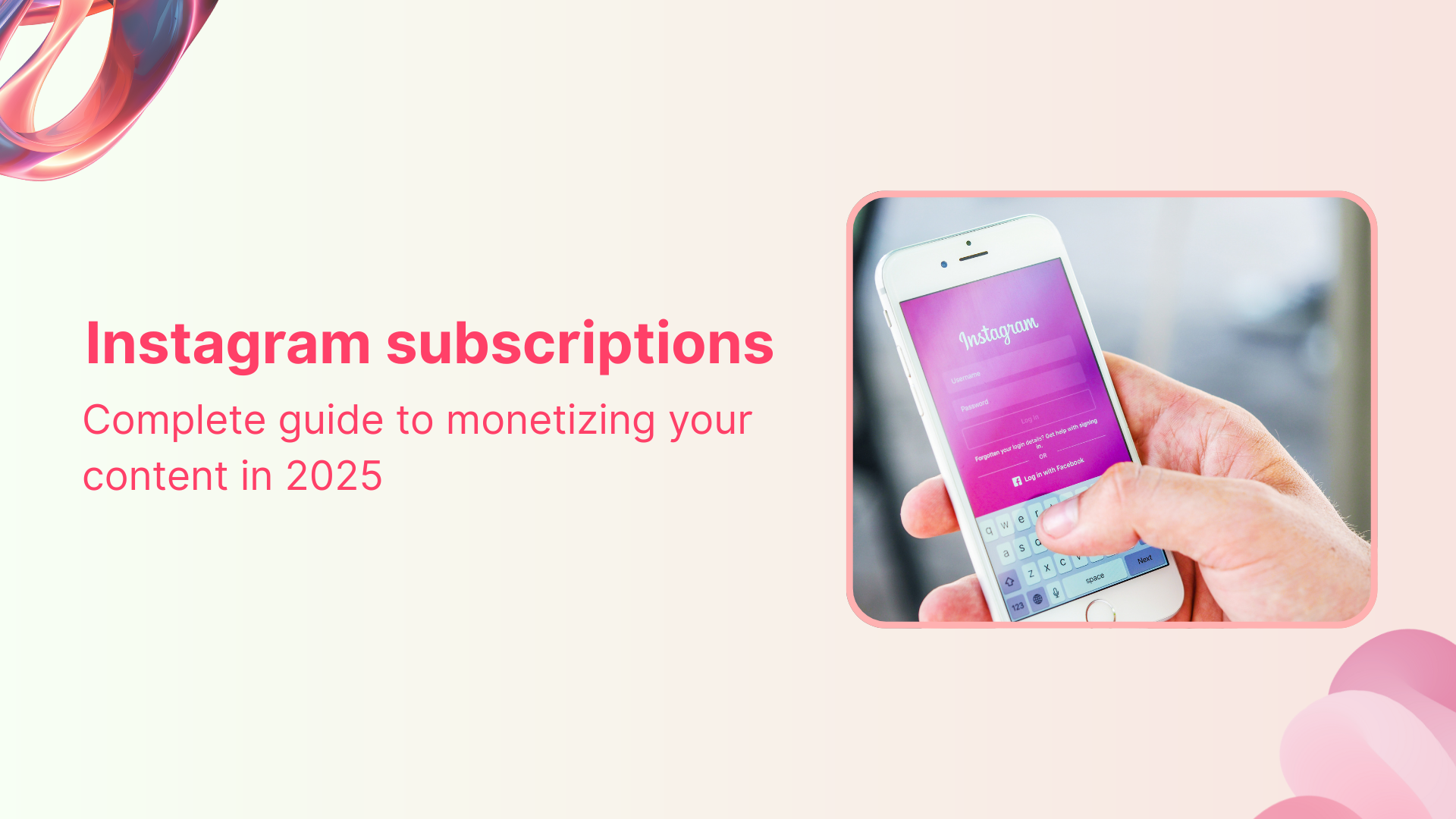
In 2025, the creator economy has evolved into a $250 billion industry, and Instagram Subscriptions have emerged as one of the most powerful monetization tools for content creators worldwide. With over 2 billion monthly active users on Instagram and millions already paying for exclusive content through subscriptions, this feature has transformed how creators build sustainable income streams.
Understanding how Instagram subscriptions work can be the key to unlocking predictable monthly revenue while deepening connections with your most loyal followers. This comprehensive guide will walk you through everything you need to know about setting up, optimizing, and scaling your Instagram subscription business.
What are Instagram subscriptions?
Instagram subscriptions are a monetization feature that allows creators to offer exclusive content and experiences to their most engaged followers in exchange for a monthly fee. Launched initially in 2022 and expanded globally through 2025, this feature enables creators to build a sustainable income by providing subscriber-only content that isn’t available to their general audience.
When followers subscribe to your account, they pay a recurring monthly fee (ranging from $0.99 to $99.99) and gain access to exclusive perks, including:
- Purple subscriber badges that make them stand out
- Exclusive Stories, Posts, and Reels
- Subscriber-only Live streams
- Access to private broadcast channels
- Exclusive social channels for direct interaction
- Behind-the-scenes content and early access to new releases
Unlike one-time sponsorships or unpredictable ad revenue, subscriptions on Instagram offer creators consistent, recurring monthly income that can grow as their audience expands.
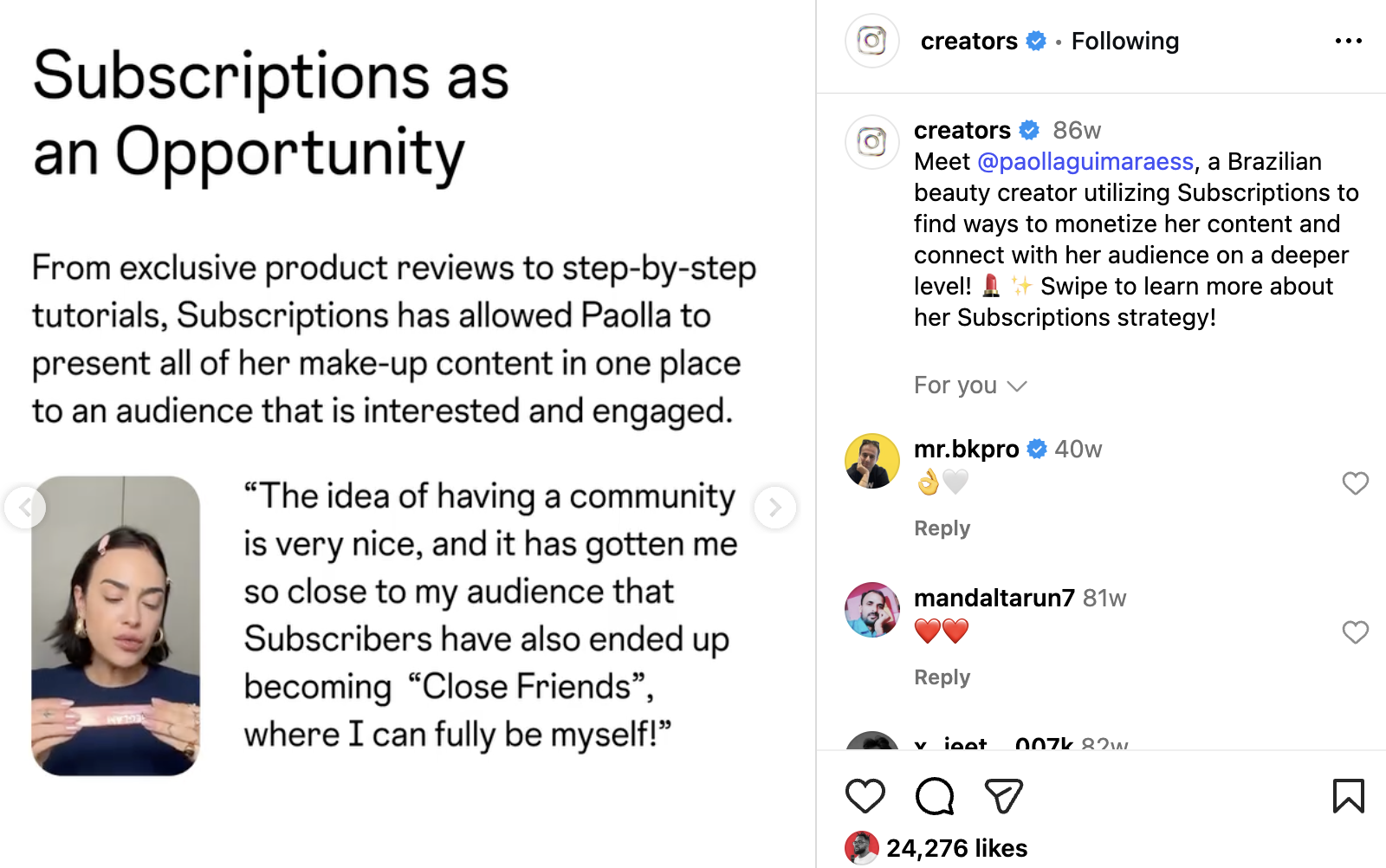
How do Instagram subscriptions work?
Understanding how Instagram subscriptions work is crucial for maximizing this monetization opportunity. Here’s the complete process from both creator and subscriber perspectives:
For creators:
- Eligibility verification: Instagram checks if you meet all requirements
- Setup process: Configure your subscription through the Professional Dashboard
- Price setting: Choose from preset price points ($0.99 to $99.99)
- Content creation: Develop exclusive content for subscribers
- Payment processing: Receive monthly payouts once you reach $25 in earnings
- Community management: Engage with subscribers through exclusive features
For subscribers:
- Discovery: Find creators offering subscriptions via the purple Subscribe button
- Purchase: Complete in-app purchase through mobile device
- Access: Instantly unlock all subscriber-only content
- Engagement: Interact with exclusive posts, stories, and live streams
- Management: Cancel or modify subscription anytime through Instagram settings
Revenue distribution:
Currently, Instagram charges no commission on subscription revenue (as of 2025), although Apple and Google collect 30% for in-app purchases. This means if you charge $10/month, you receive $7 after platform fees.
Instagram Marketing
Schedule your Instagram posts, Reels, and Stories, and get recommended best time to publish for maximum engagement.
Get Started for FREE
How to set up subscriptions on Instagram: Step-by-step guide
Setting up subscriptions on Instagram is straightforward once you meet the eligibility requirements. Here’s your complete roadmap:
Step 1: Convert to a professional account
Before you can offer subscriptions, you need a Creator or Business account:
- Open Instagram and navigate to your profile
- Tap the menu icon (three horizontal lines) in the top-right corner
- Select “Settings and privacy”
- Tap “Account type and tools”
- Choose “Switch to Professional Account”
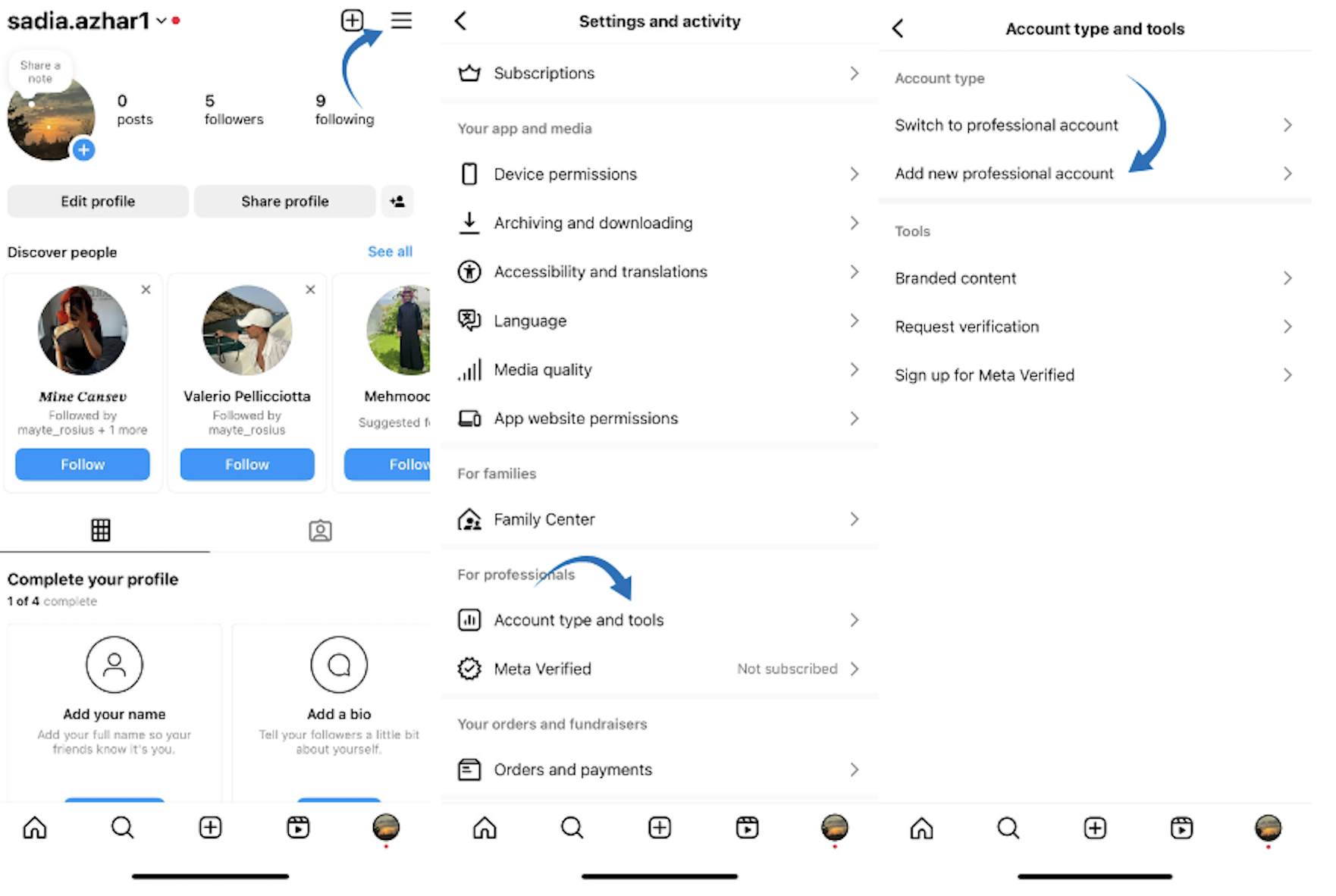
- Select “Creator” or “Business” based on your needs
- Choose a category that best describes your content
- Complete the setup process
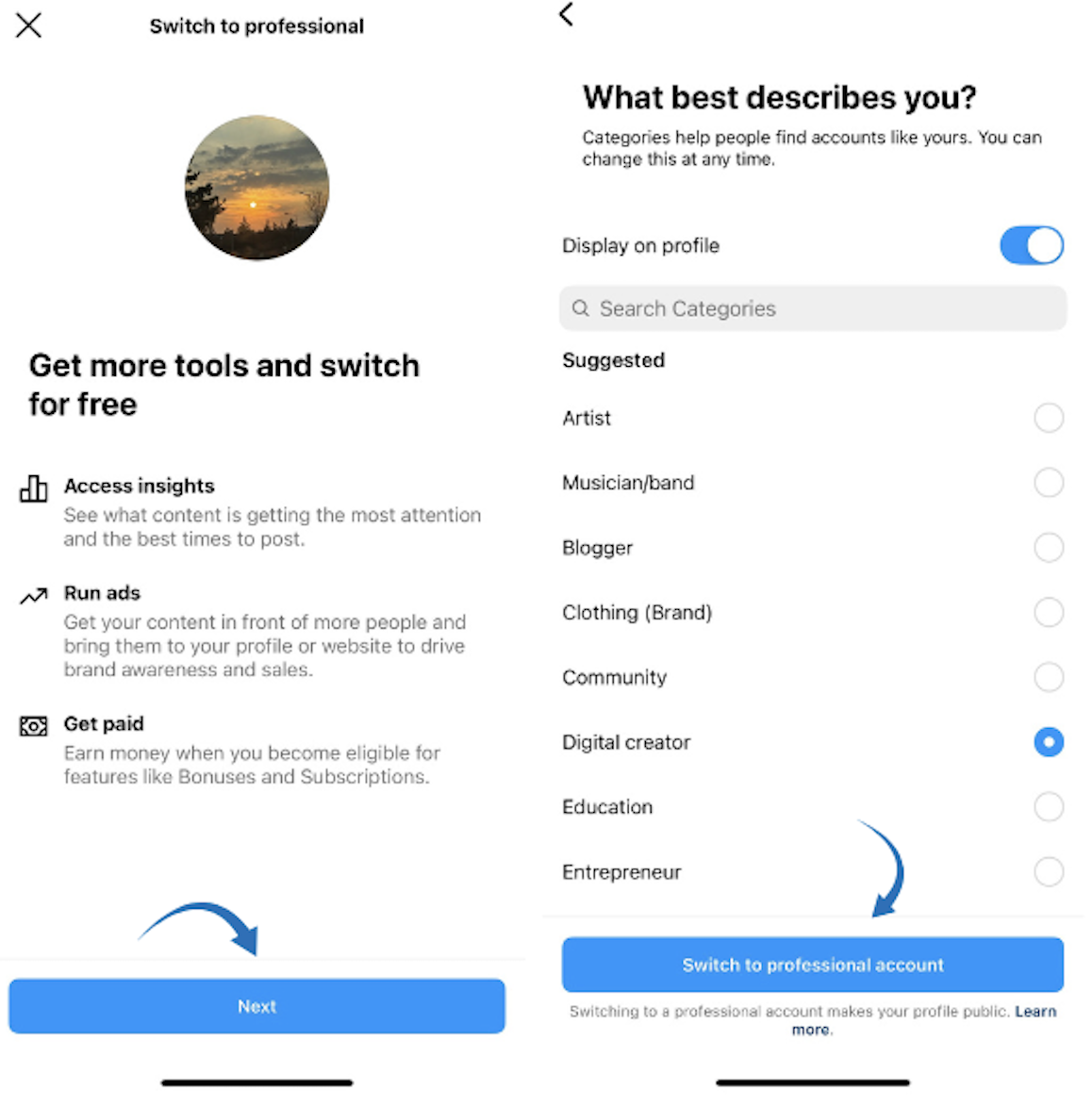
Step 2: Access your professional dashboard
- Go to your Instagram profile
- Tap “Professional Dashboard”
- Look for the “Your tools” section
- Check if “Subscriptions” appears as an option
- Click “Get Started”
- Review and accept the Instagram subscription creator terms of use
- Tap “Next” to proceed
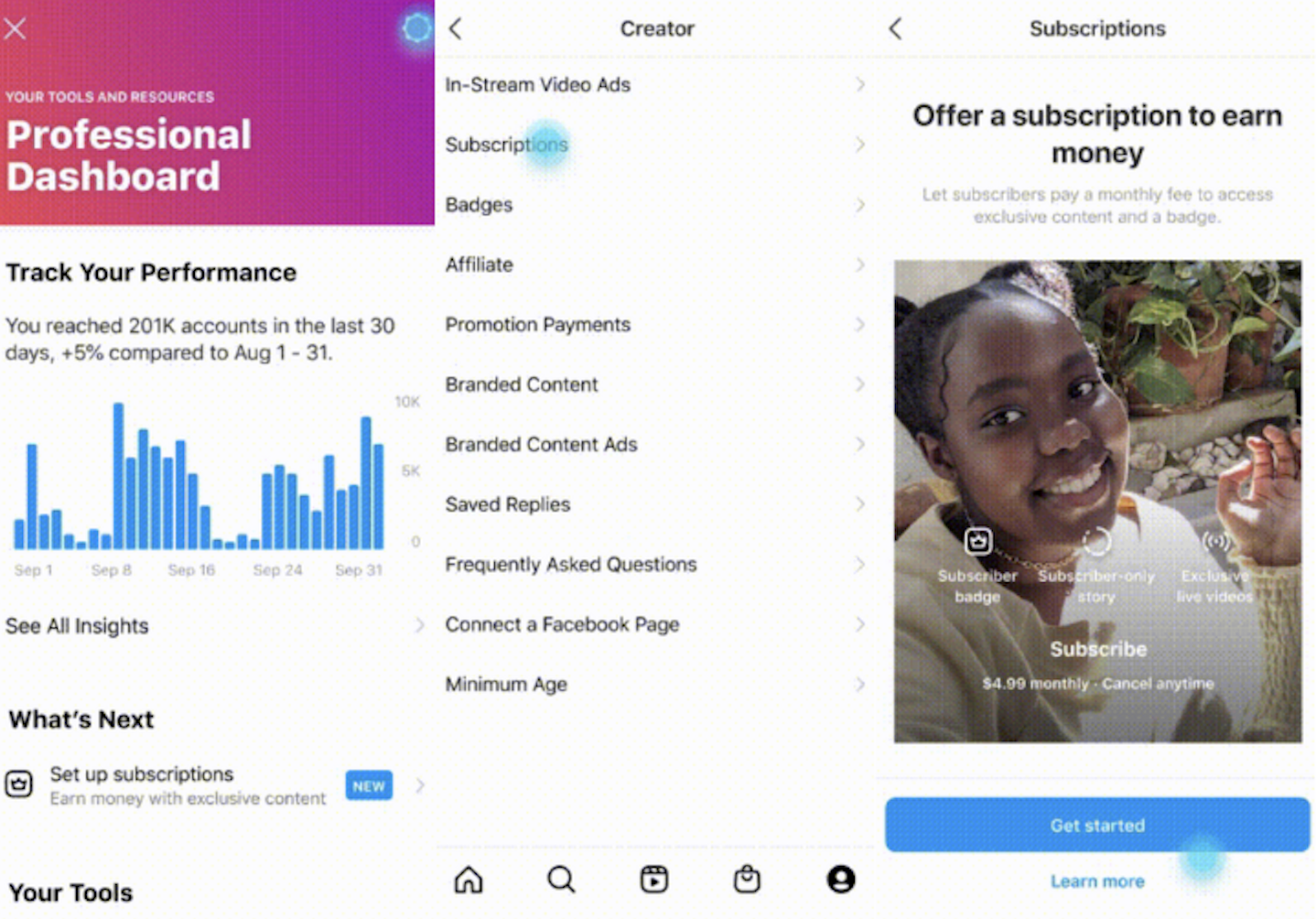
Step 3: Set up your payout account
Configure where you’ll receive your subscription earnings:
- Choose between a bank account and PayPal
- Enter your account details
- Verify your identity if required
- Complete tax information (for US creators)
- Confirm your payout method
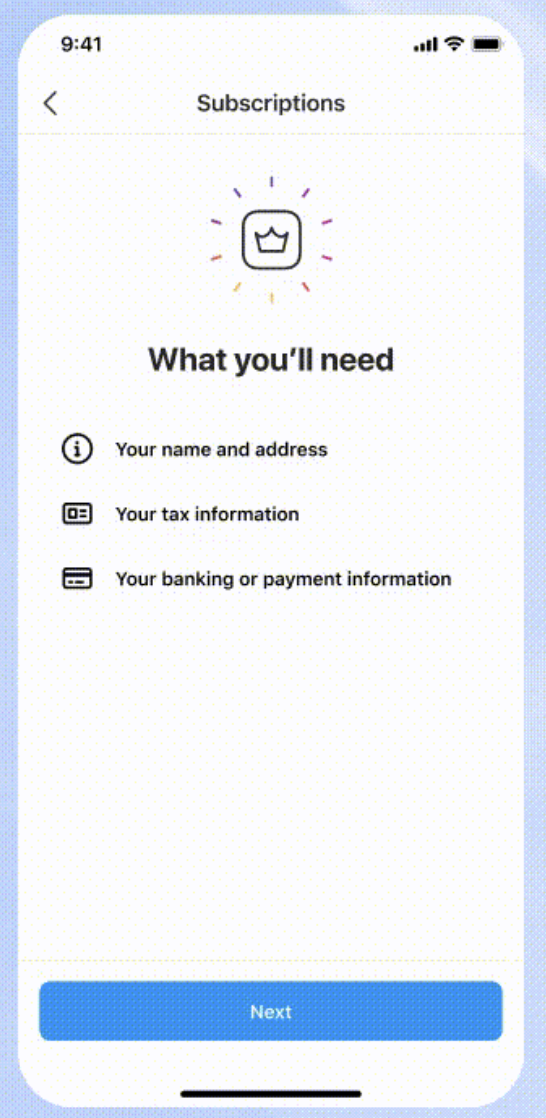
Step 4: Choose your subscription price
Select your monthly subscription fee:
- Review the pricing calculator showing potential earnings
- Choose from preset options: $0.99, $1.99, $2.99, $4.99, $9.99, $19.99, $49.99, or $99.99
- Consider your content value and audience demographics
- Remember: you can change prices later (affects new subscribers only)
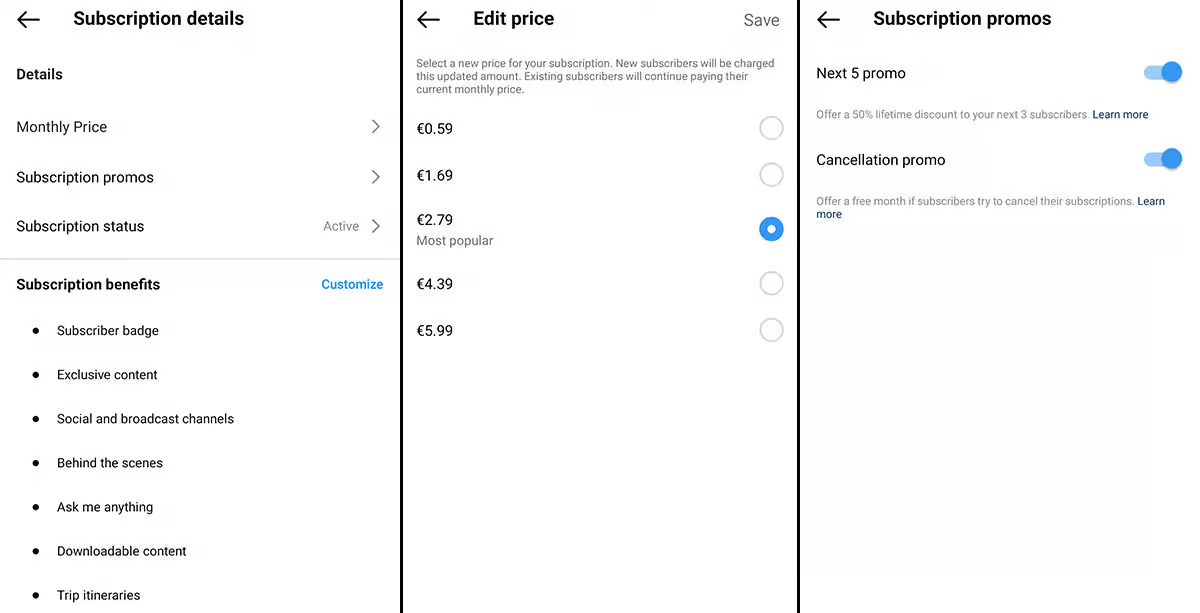
Step 5: Publish and launch
- Tap “Publish” to activate your subscription
- Click “Create” to finalize setup
- Your followers will be notified within 3 days
- Optional: Tap “Notify now” for immediate notification
5 tips on how to get subscribers on Instagram: Proven growth strategies
Growing your subscriber base requires strategic planning and consistent execution. These five powerful tips will help you attract and convert followers into paying subscribers while building a sustainable subscription business.
Tip 1: Leverage the power of free value
Building trust before asking for payment is the foundation of subscription success.
- Share your best tips and insights freely and regularly
- Demonstrating your expertise through high-quality content
- Creates “wow moments” and showcases your unique perspective.
- Use free content as a preview of subscription value.
Your implementation strategy should involve posting one to two pieces of exceptional free content weekly, followed by subscriber-only deep dives that delve much deeper into the same topics, naturally referencing the exclusive content in your free posts while sharing testimonials from current subscribers as social proof.
Tip 2: Create FOMO with strategic previews
Show potential subscribers what they’re missing without giving away your premium content.
- Share blurred screenshots of subscriber content to create intrigue, post testimonials highlighting the exclusive insights subscribers have gained, and mention subscriber-only wins and success stories that demonstrate fundamental transformation.
- Use Instagram’s preview feature effectively to give just enough taste of your premium content.
Effective tactics include using phrases like “Subscribers are already implementing this strategy” or “In today’s exclusive post, I revealed something game-changing,” while sharing 10-second clips from subscriber Lives that showcase the energy and value without revealing the full content.
Tip 3: Use Instagram’s promotional tools wisely
Maximize the built-in features Instagram provides specifically for growing subscriptions.
- Activate the “Next 5 subscribers get 50% off” feature during strategic growth periods to create a sense of urgency and drive sales.
- Use cancellation prevention offers to retain subscribers who might be considering leaving,
- Create limited-time promotional campaigns around holidays, milestones, or special events.
- Highlight subscriber count milestones to build social proof and encourage others to join.
Plan your promotional calendar carefully: start with standard pricing in week one to showcase value, use the “Next 5” discount in week two to encourage quick decision-making, celebrate milestones with offers in week three to keep the buzz going, and run end-of-month specials in week four to attract those still on the fence.
Tip 4: Build a launch event strategy
Creating anticipation and urgency around your subscription launch or relaunch can drive significant growth in a short period.
- Announce your subscription launch two weeks prior to build anticipation
- Share daily countdown posts highlighting different benefits to maintain excitement
- Go live on launch day to answer questions and showcase exclusive content in real-time
- Offer exclusive launch week bonuses that won’t be available later.
Your launch week should flow strategically:
- Day one: Brings the big announcement with all features explained,
- Day two: Spotlights success stories from beta testers or early adopters,
- Day three: Features a live Q&A about subscriptions,
- Day four: Announces limited bonuses to create urgency, and
- Day five through seven: Deliver the final push with testimonials and last-chance messaging.
Tip 5: Establish subscriber rituals and traditions
Create exclusive experiences that become so valuable that subscribers can’t imagine missing them.
- Host weekly subscriber-only Lives where you delve into advanced topics.
- Host monthly virtual meetups that build genuine community connections
- Give subscribers first-to-know status on all important announcements
- Create regular subscriber appreciation posts that make them feel truly valued.
These engagement rituals might include “Subscriber Sunday” exclusive content drops that subscribers look forward to all week, “Wednesday Wisdom” sessions available only to paying members, monthly subscriber spotlight features that showcase community members’ achievements, and quarterly surveys with rewards that demonstrate your value of subscriber input while enhancing your offerings.
Steps to show subscribers how to subscribe to your profile
Making the subscription process crystal clear is crucial for conversion. Many potential subscribers want to support you, but may be confused about the technical steps. Here’s exactly how to guide them through the process smoothly.
Step 1: Direct them to your profile
The first step is getting potential subscribers to your profile page. Tell your followers to head to your profile by tapping your username in any of your posts or stories, or by searching for you directly in the Instagram search bar.
Make this process easier by including your handle in all content you create. Use link stickers in Stories to provide direct access, and add your profile link to all captions with clear calls-to-action.
Step 2: Point out the purple subscribe button
Once they reach your profile, they need to locate the subscription option. Instruct them to look for the purple ‘Subscribe’ button next to the ‘Following’ button on your profile, which appears right under your bio section.
Create visual content to make this clearer by posting screenshots with arrows pointing to the button, creating Reels that demonstrate the exact location, and using Stories to walk through the process step-by-step.
Step 3: Explain the subscription preview
When followers tap ‘Subscribe,’ they’ll see a preview screen with important information. This screen displays the monthly price you’ve set, all exclusive benefits listed clearly, a preview of subscriber-only content if you’ve enabled it, and the payment terms and conditions. Explain that this preview helps them understand precisely what they’re signing up for before committing to payment.
Step 4: Guide through the payment process
The payment process is straightforward, but explaining it reduces friction. Tell them to tap ‘Subscribe’ again after reviewing the benefits, which will prompt them to review the benefits one more time for confirmation.
They’ll then tap ‘Process Payment’ and confirm with Face ID, Touch ID, or their device password. Once confirmed, they become instant subscribers with immediate access to all exclusive content.
Step 5: Show them how to access exclusive content
After subscribing, help them understand how to find and enjoy their exclusive content. They’ll notice purple rings around your exclusive Stories in their story feed. Posts marked with a ‘Subscriber’ label will appear in their main feed.
They’ll receive notifications for subscriber-only Lives. Their purple badge will appear in comments and DMs, giving them recognition. They can access subscriber broadcast channels and social chats directly from your profile.
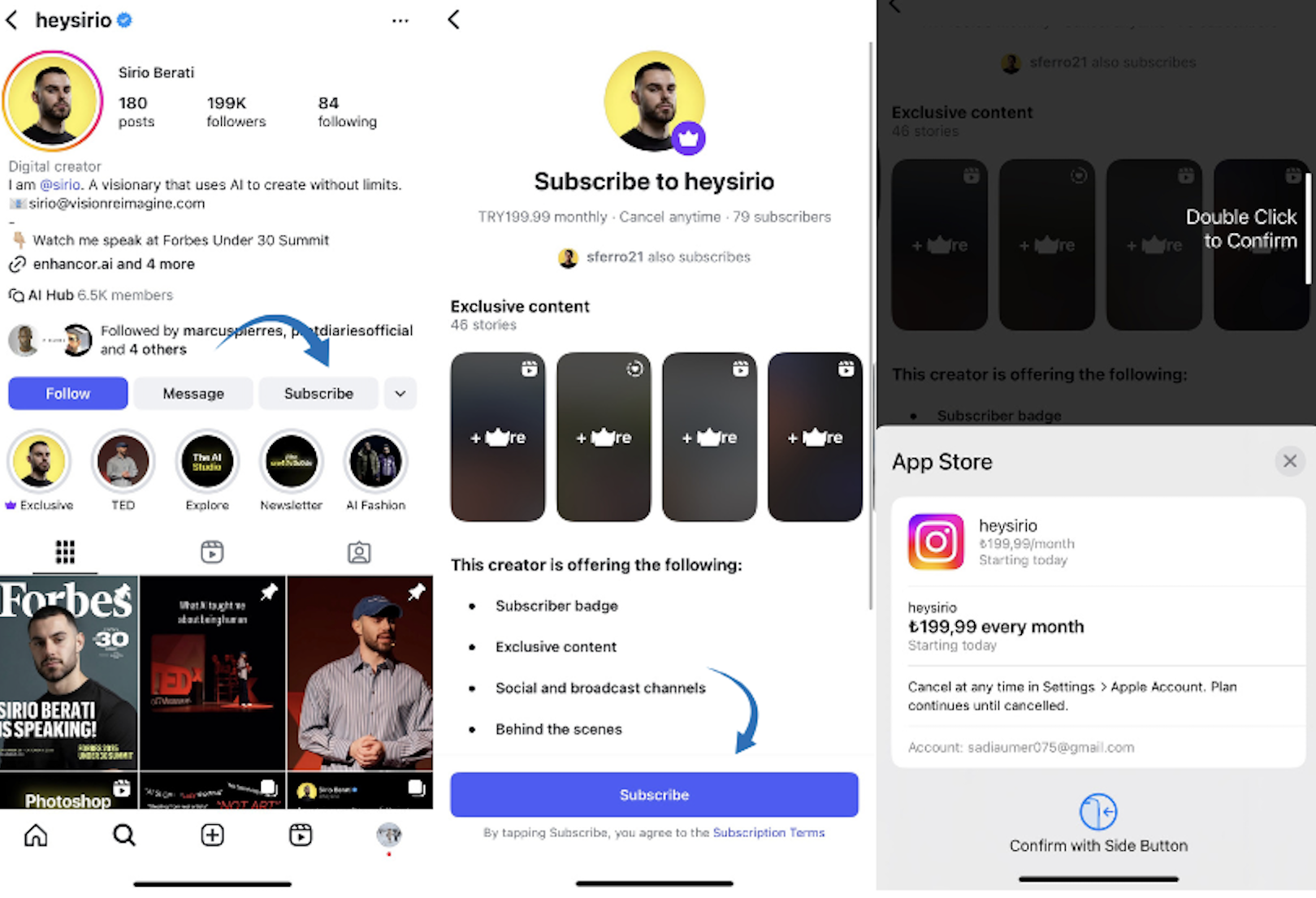
Understanding what makes the best Instagram subscriptions successful can guide your own strategy. Here are real creators who have built thriving subscription businesses on Instagram.
Best Instagram subscriptions: Real success stories and examples
Success story 1: Tyler Hoechlin
Tyler Hoechlin, star of CW’s Superman & Lois, has over 4.2 million followers and charges just $0.99 per month for subscriptions. His strategy involves a low price point for mass appeal, offering behind-the-scenes content from TV shows, exclusive broadcast channels for direct communication, and personal life updates.
This approach demonstrates how celebrities can utilize subscriptions to monetize their fame while maintaining accessibility to a broad fan base. Tyler’s success suggests that even with a minimal subscription fee, a large following can generate substantial monthly revenue through a significant number of subscribers.
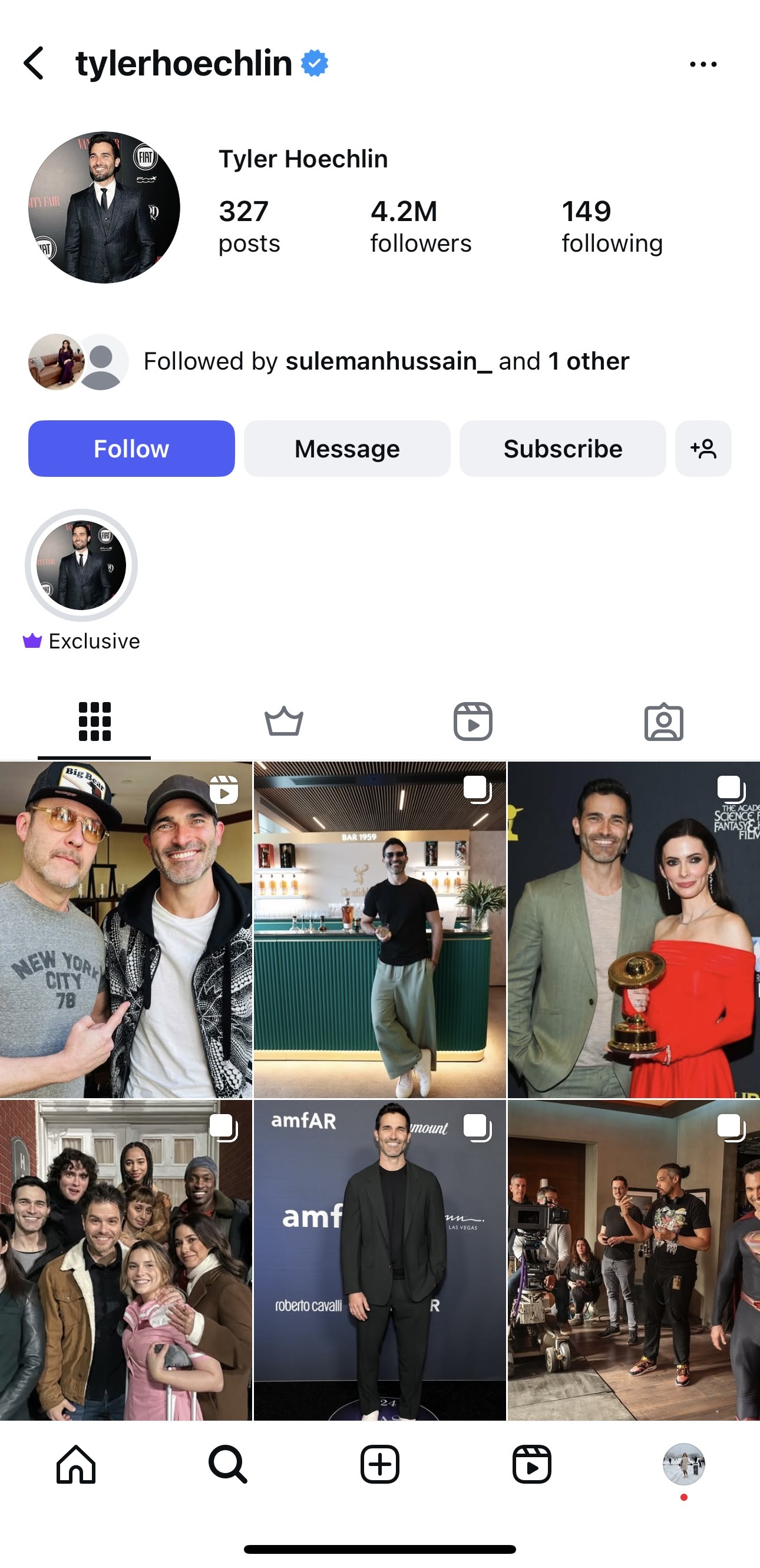
Success story 2: Alan Chikin Chow
Alan Chikin Chow is a comedy content creator with over 2.2 million followers who has successfully translated his massive reach into subscription revenue. Alan charges $2.99/month for exclusive comedy skits, behind-the-scenes content, bloopers, and subscriber-only interactive features that let fans influence future videos.
His subscription model succeeds by offering entertainment that complements free content, providing subscribers with insight into his creative process while retaining the humor they love. Alan’s approach demonstrates how entertainment creators can monetize their content without alienating their free audience.
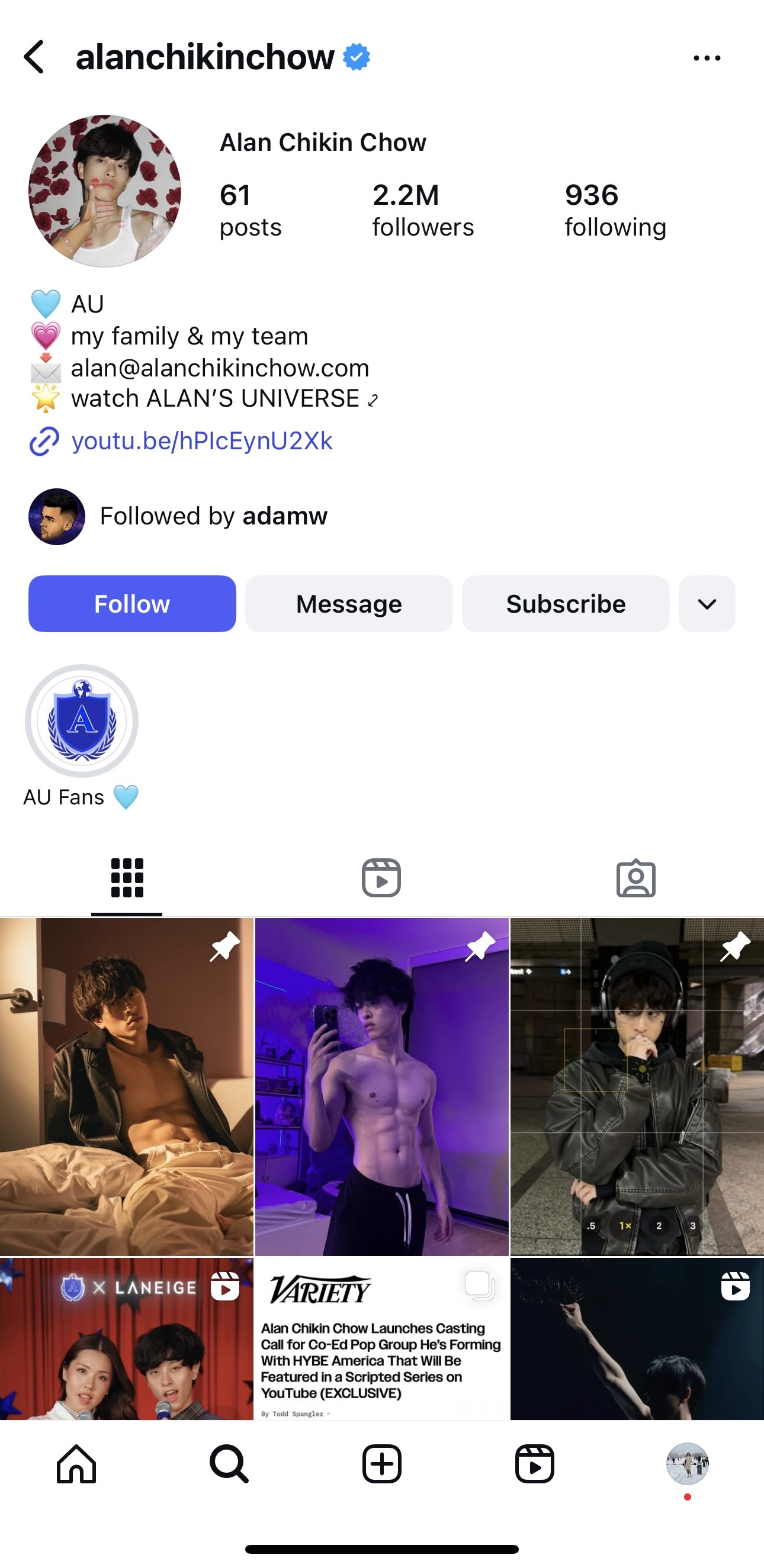
Success story 3: Carson Roney
Carson Roney is a lifestyle and sports content creator with over 722k followers who has effectively monetized her influence through Instagram Subscriptions. Known for her engaging content about college life, relationships, and sports, she charges $4.99 a month for exclusive access.
Her subscription offers behind-the-scenes content, exclusive advice, early access to announcements, and subscriber-only discussions on sports and lifestyle topics. Carson’s success demonstrates how lifestyle creators can establish strong communities by sharing personal, unfiltered content while remaining relatable.
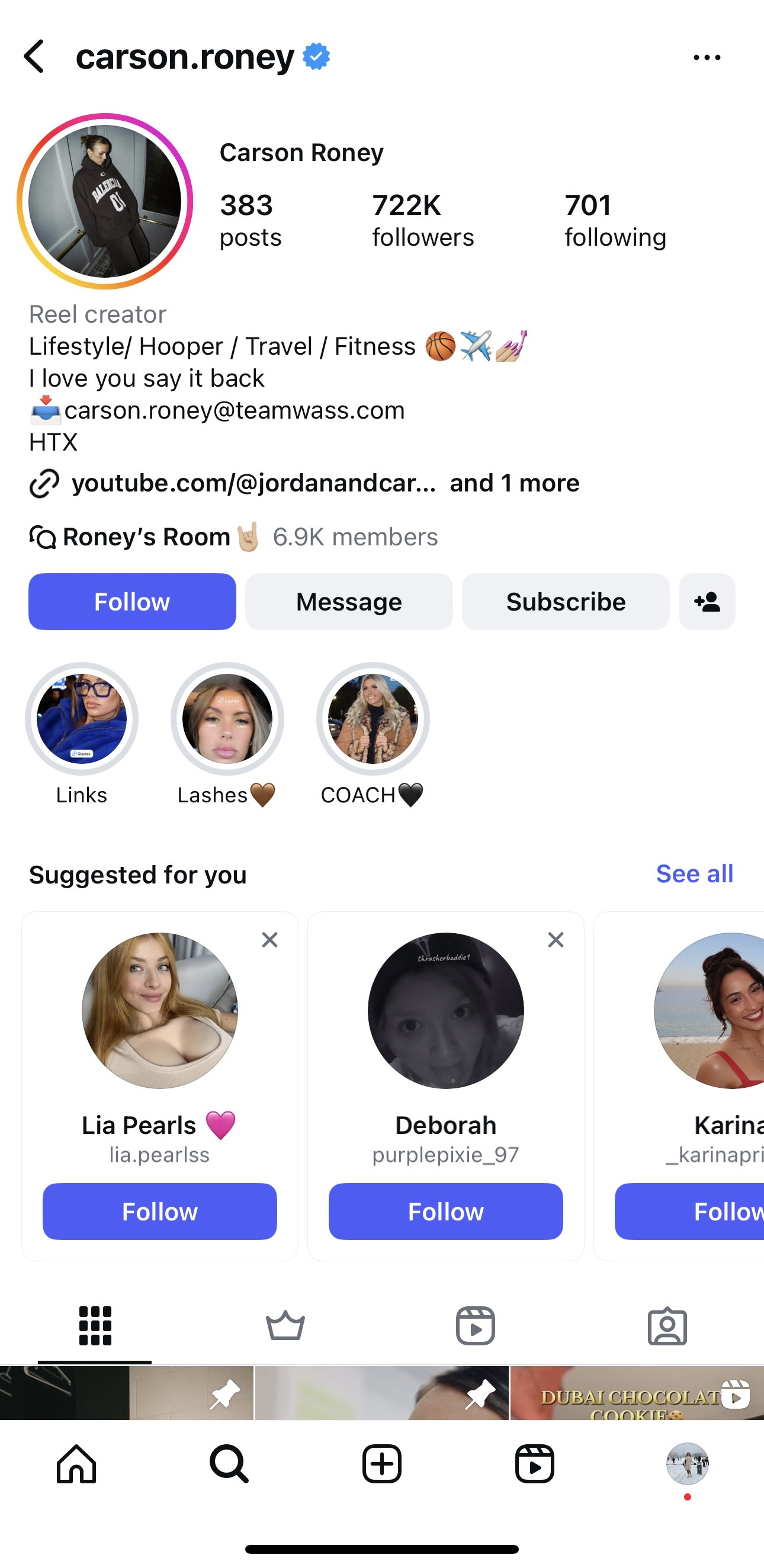
Success story 4: Riley Hubatka
Riley Hubatka, with over 1.7 million followers, is a lifestyle and fashion creator who offers a $4.99/month subscription. It includes intimate vlogs, daily updates, fashion and beauty tips, behind-the-scenes content, and personal stories not on her public profile.
Her approach demonstrates how young lifestyle creators can monetize their genuine personalities and daily experiences, fostering closer fan connections. Riley’s success shows that consistency and authenticity in exclusive content can cultivate a loyal subscriber base.
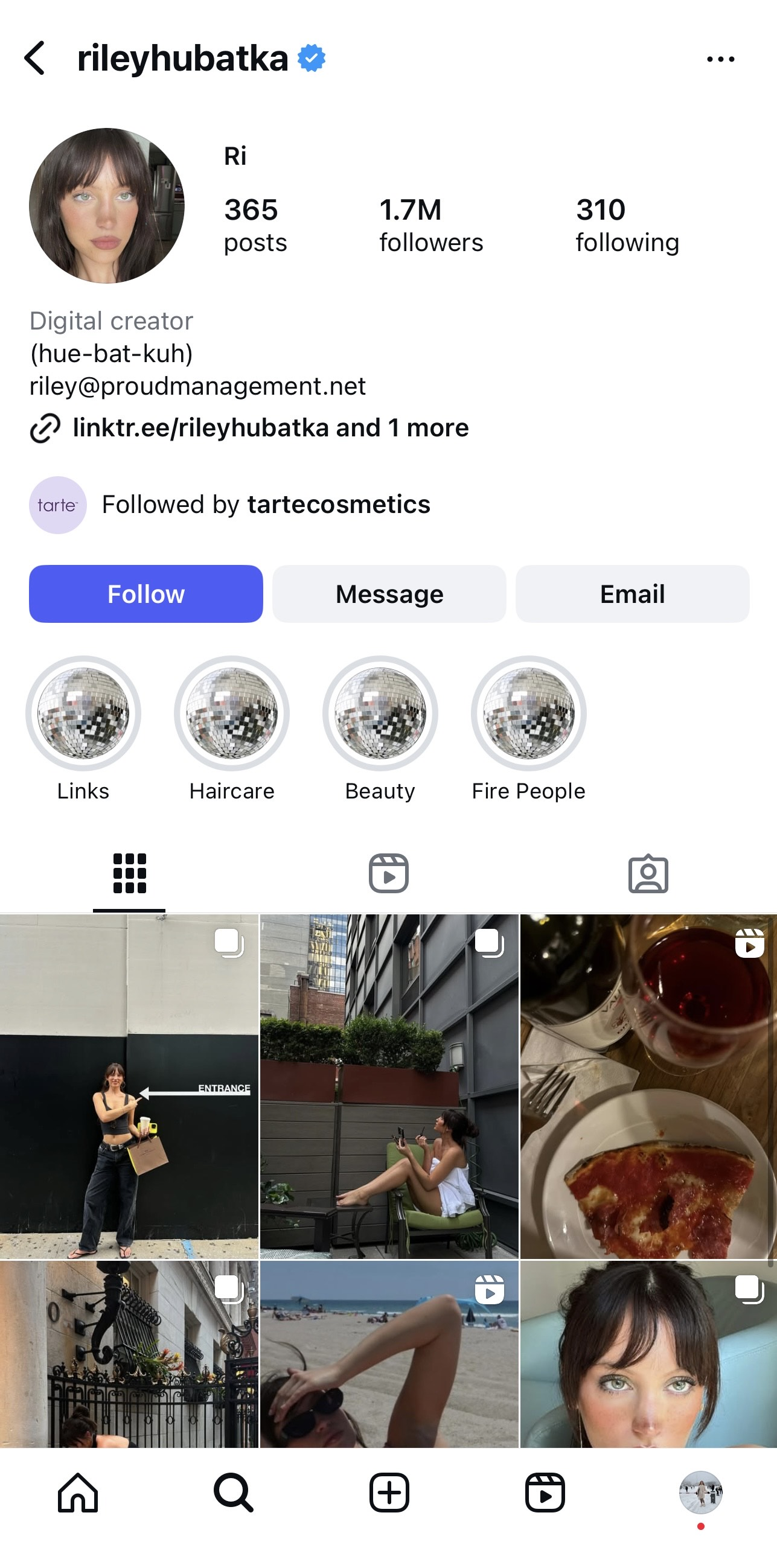
Success story 5: Austin Armstrong
Austin Armstrong is a social media strategist and educator with a growing following who has used Instagram Subscriptions to share exclusive marketing insights. Charging $9.99/month, Austin provides subscribers with advanced social media growth strategies, exclusive case studies, success stories, personalized content feedback, and early access to courses and digital products.
His higher price reflects the value of his content, targeting entrepreneurs and creators who view his subscription as an investment. Austin’s success shows that educational and business creators can charge premium prices by providing actionable, results-driven content that benefits subscribers..
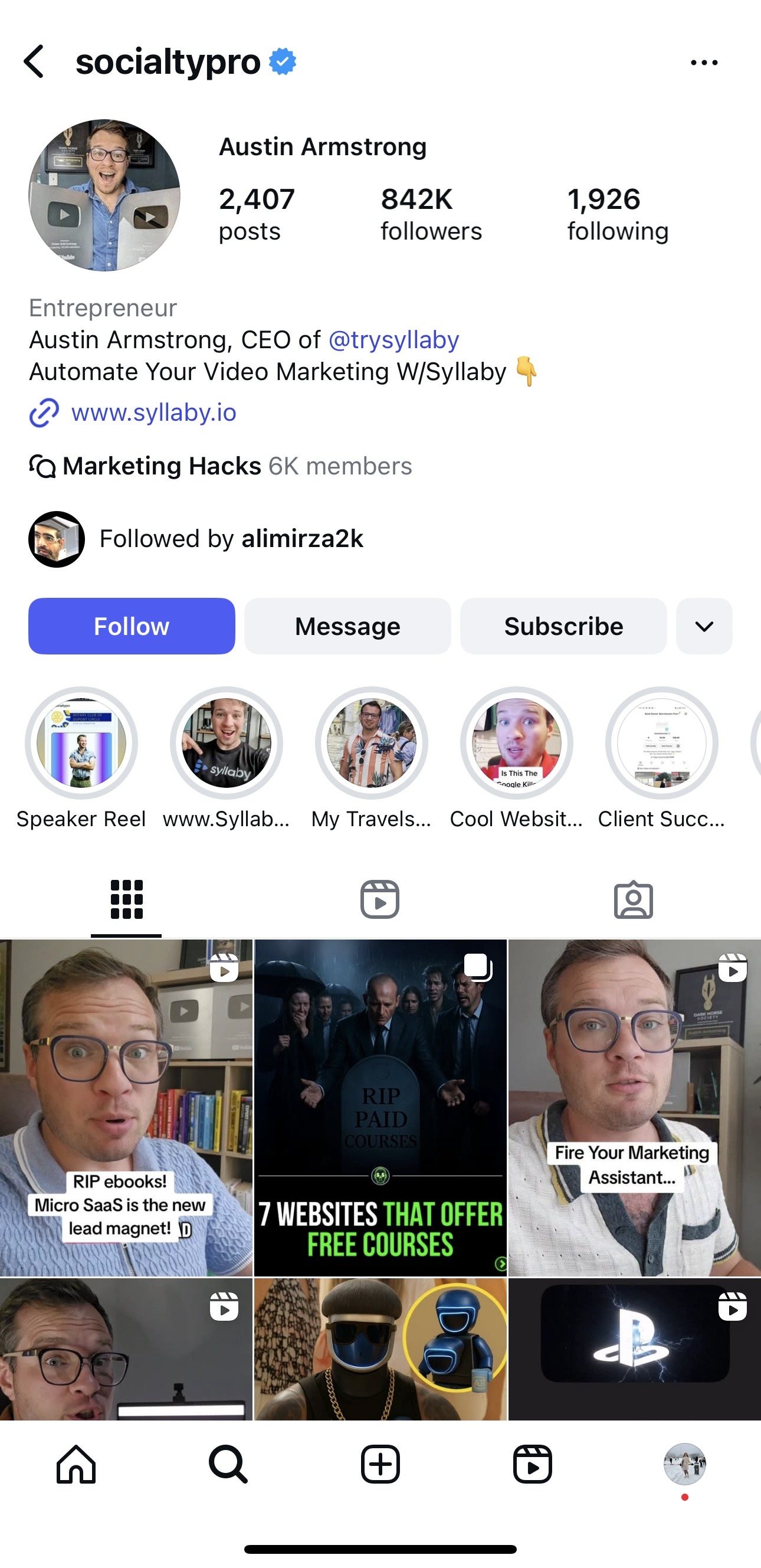
6 benefits of Instagram subscriptions: Why creators are making the switch
Before diving into the features, let’s understand why Instagram subscriptions have become a breakthrough for content creators worldwide. The benefits extend far beyond simply earning money from your content.
1. Predictable monthly income
Unlike sporadic brand deals or fluctuating ad revenue, subscriptions provide reliable, recurring income you can count on. Creators say this stability helps them plan budgets, invest in equipment, hire staff, and prioritize quality over quantity in their content production. This predictable revenue stream transforms content creation from a side hustle into a sustainable business.
2. Deeper audience connections
Subscriptions create an exclusive inner circle where meaningful relationships flourish. You can share more personal content without worrying about public scrutiny, build genuine relationships with your most dedicated followers, receive direct feedback that helps improve your content, and create a supportive community environment where everyone feels valued. These deeper connections often lead to long-term loyalty that extends beyond the subscription itself.
3. Complete creative control
With subscriptions, you maintain full autonomy over your content. You’re not beholden to brand guidelines or restrictions that limit your creativity. Algorithm changes don’t affect your reach to subscribers, and you don’t need to worry about advertiser-friendly content policies. There’s no third-party approval process slowing down your content publication.
4. Enhanced monetization potential
Subscribers are your most engaged followers, creating revenue opportunities. They show higher conversion rates on product launches due to trust in your recommendations. This engaged audience boosts participation in paid workshops and courses, improves affiliate marketing response rates, and enhances the value of your subscriber base for future brand partnerships, as companies recognize the quality of your audience.
5. Business growth opportunities
Subscriptions offer valuable data and insights that drive business growth. They help you understand audience preferences through behavior patterns and test new content formats with engaged users before wider release. Additionally, you can build email lists of loyal fans for future marketing purposes. These insights enable strategic scaling of your creator business, reducing guesswork.
6. Platform Support and Visibility
Instagram actively promotes subscription creators within the platform ecosystem. The algorithm provides boosts for subscription content, increasing its visibility. Creators with subscriptions often receive featured spotlights in Instagram’s creator showcases.
You gain access to promotional tools and special offers not available to regular accounts. Technical support teams also prioritize subscription creators when issues arise, ensuring your monetization isn’t interrupted.
Conclusion
Starting now is crucial if you meet the requirements. The subscription economy is growing rapidly, and early adopters have a significant advantage in building loyal communities. Price strategically by beginning conservatively and increasing as you provide more value and understand your audience’s willingness to pay. Remember that quality trumps quantity; it’s better to have 100 engaged subscribers who love your content than 1,000 passive ones who rarely engage.
Diversify your revenue streams by using subscriptions as one component of a comprehensive monetization strategy. This approach reduces risk and maximizes income potential. Above all, focus on building genuine community connections. Success comes from authentic relationships and consistent value delivery, not just transactional exchanges.
FAQ’s
How much does Instagram take from subscriptions?
Instagram charges no commission on subscription revenue, making it a platform that is particularly friendly to creators. However, Apple and Google charge 30% for in-app purchases, so a $10 subscription nets $7 after fees. Instagram plans to keep zero fees through at least 2025, but this could change.
Can I change my subscription price after launching?
Yes, you can change your subscription price at any time through the Subscription Settings in your Professional Dashboard. However, there’s an important caveat: existing subscribers continue paying their original rate indefinitely. Only new subscribers who sign up after the price change pay the updated amount.
What happens if my follower count drops below 10,000?
If you’ve already enabled subscriptions before your follower count drops, Instagram typically allows you to maintain the feature. The platform understands that follower counts can fluctuate. However, Instagram may review your account if you consistently stay below the threshold or violate other policies.
How do subscription payouts work?
Instagram processes payouts monthly once you reach the minimum threshold of $25 in earnings. The payment schedule follows a delayed structure where you receive earnings from the previous month at the end of the current month.
For example, January earnings are paid in late February. Payments are sent to your designated payout account, which can be either a bank account or a PayPal account, depending on your setup. Instagram provides detailed earnings reports for tax purposes.
Can subscribers get refunds?
Instagram’s subscription model doesn’t offer refunds for past payments, but subscribers can cancel at any time to stop future charges. Canceling grants access until the end of the billing period. This policy shields creators from chargebacks while providing subscribers with the flexibility to cancel if they are dissatisfied.
Can I offer subscriptions in multiple countries?
Your subscriptions are accessible worldwide wherever Instagram Subscriptions are supported, regardless of your location. If you’re in an eligible country, Instagram manages currency conversion and payment processing for international subscribers, expanding your potential reach effortlessly.
Recommended for you


Powerful social media management software
14-day free trial - No credit card required.