Bulk-generate & schedule posts in seconds with Smart Scheduling. Try now!
A complete guide to schedule LinkedIn posts in 2025
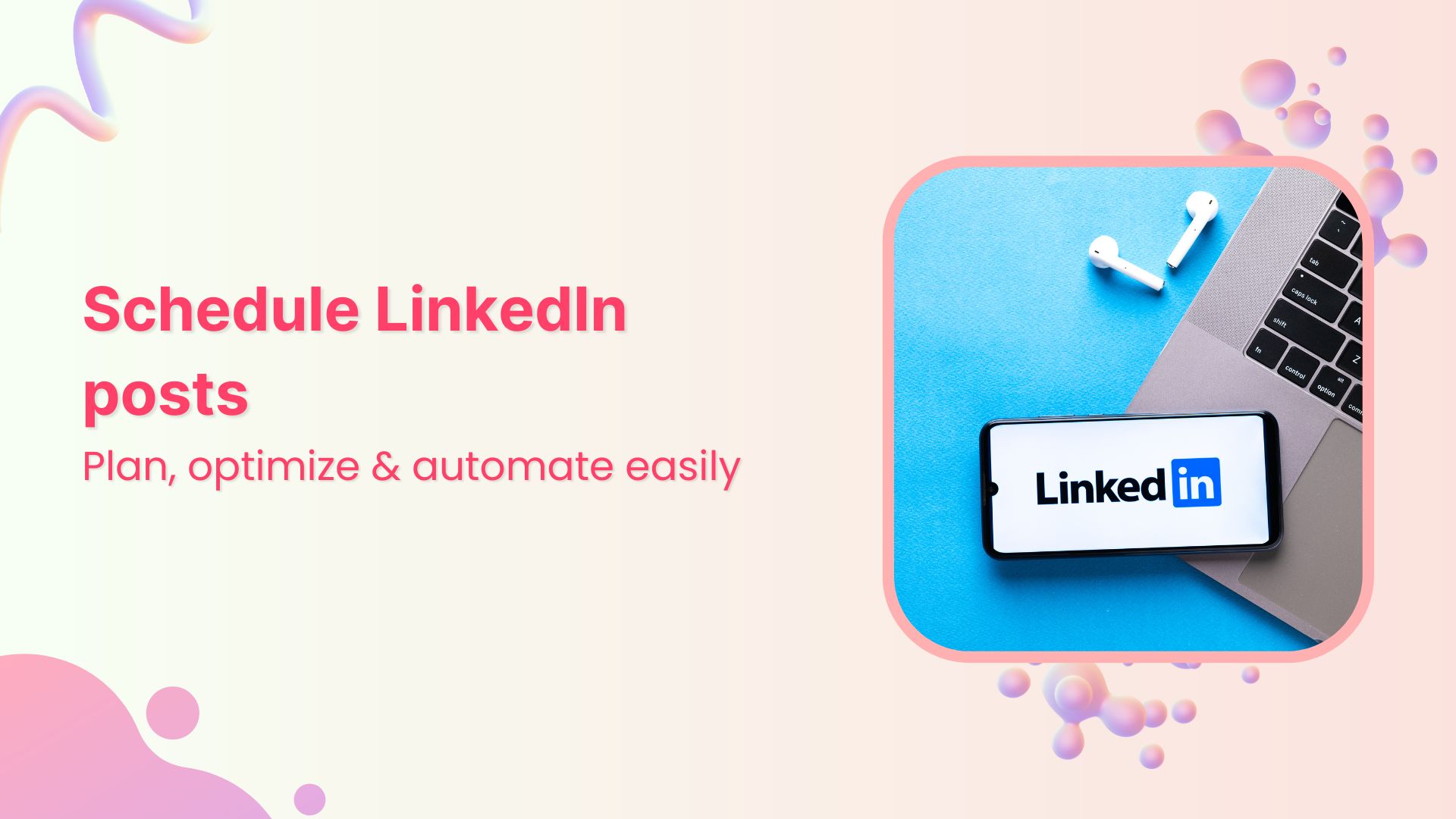
Have you ever wondered how to grow followers on LinkedIn? Most of you may have been ignoring this social media platform for a while, and I’ll tell you why it’s a mistake to sleep on a professional social media platform. LinkedIn is one of the top-tier social media platforms right next to Facebook, X (Twitter), Instagram, and YouTube. It’s a social media platform with over one billion users in over 200 countries.
LinkedIn is not just a job posting and candidate hiring network anymore – it’s a full-fledged social media network that rivals Facebook, YouTube, and other major players. It has all the essential social media features such as video, user feed/timeline, status, likes & comments, live streaming, advertising, etc. You’re missing out on opportunities if you haven’t established a LinkedIn content strategy.
When you sit down to build a LinkedIn strategy for your brand, it should be based on a few pillar elements, such as:
⦁ Target audience selection
⦁ Content planning and creation
⦁ Social media management tool
⦁ Audience engagement and activities
⦁ Social content analytics
These points are the fundamentals of establishing a LinkedIn content strategy to strengthen your roots on the platform. Once you figure out why LinkedIn is important for your social media marketing campaign, the next step is to develop a LinkedIn content strategy to take your brand awareness to the next level. One of the essential steps of a LinkedIn strategy is scheduling content – it’s quite impossible to pull this off without some LinkedIn automation. Let’s dig deeper into this and find out how you can schedule content on LinkedIn.
LinkedIn Marketing
Establish your brand’s profile on LinkedIn by consistently posting engaging content and engaging with the community.
Get Started for FREE
Why should you schedule LinkedIn posts?
Since we’ve established that LinkedIn is a mainstream social media platform, it’s vital to put out content to create an impact. You may be able to make a batch of content for LinkedIn, but there is no way you would show up every day to post content on LinkedIn.
This is where LinkedIn post scheduling comes in. Once you have a social media scheduling tool to schedule LinkedIn posts, you’re all set to dominate the LinkedIn platform.
Before we get to an excellent social media management tool for scheduling content on LinkedIn, it’s essential to shed some light on why you need to schedule LinkedIn posts.
Here are the reasons why you should schedule LinkedIn posts:
i. Perpetual content publishing
Social media success requires publishing consistency – LinkedIn is no different. You might lose the audience’s attention if you aren’t consistently putting out content. One of the reasons why you need to schedule posts for LinkedIn is the perpetual publishing of social media content on the platform.
ii. Influence the algorithm
Scheduling LinkedIn content would allow you to post content more often. It may sound cliche, but you have to understand the LinkedIn algorithm to dominate on this platform. Some might use the terminologies like “beat the algorithm” or “game the system,” which also means influence the algorithm or to get in the good books of a social media platform.
Related read: The 2025 LinkedIn algorithm explained: How to beat it
iii. Keep followers engaged
When you’re putting out social media content on a loop, it keeps the followers engaged. You can A/B test this thing by posting three posts in a month versus posting three posts in three days. You’re likely to get more attention when you post regularly.
Related read: How to maintain engagement using a social media posting tool
Perhaps, the reason is that posting consistently keeps the followers engaged, and the platform recommends more of your content to those followers. As I’ve said before, LinkedIn is no different than Facebook, Twitter, YouTube, and Instagram – the more you put out content, the more engagement you get.
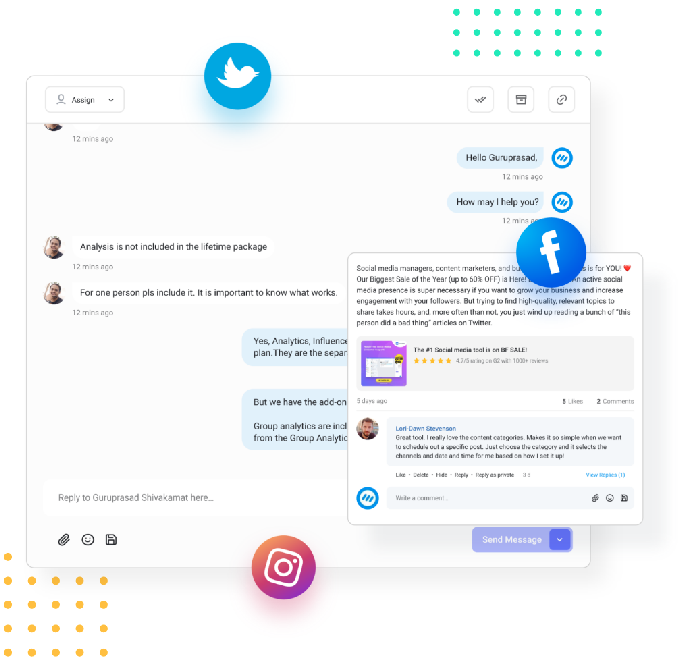
Master Social Customer Care and Support
Manage your brand’s social presence by monitoring and managing incoming messages and comments across your social networks.
14 days free trial - no credit card required
iv. Increase social activity
Scheduling LinkedIn content could increase your posts frequency hands-down. As a result, you’re likely to get more attention on the platform. In fact, LinkedIn uses all the user engagement metrics such as likes, comments, and reactions to determine the quality and effectiveness of the posts. When you’re putting more content, thanks to a social media scheduling tool, you could attract more eyeballs. Thus, your social media activity would increase, and so will your reach on LinkedIn. So scheduling LinkedIn content goes a long way.
Read up: Boost engagement with top content marketing tools
v. Drive visitors to the website
One of the reasons why you should schedule your LinkedIn posts is that you could drive website visitors (from LinkedIn) to your website. Since you can post or schedule a variety of posts on LinkedIn, just like on Twitter and Facebook, sharing articles from time to time may increase your social media traffic to the website. So, besides sharing infographics, image quotes, text-based status updates, and native videos, don’t hesitate to share the most useful articles from your blog archives once or twice a week.
How to schedule LinkedIn posts with ContentStudio
If you haven’t dived deep into the ContentStudio dashboard before, now it’s time to dive deep into this and see what it has to offer. The best part is that you can schedule LinkedIn posts without being a social media guru. Here’s how you can do it:
1. Sign up for a ContentStudio account
To kick things off with scheduling your LinkedIn posts with ContentStudio, you need to get on board with this social media management tool.
ContentStudio is one of the most affordable yet effective social media management tools on the market. Not only does it charge reasonable prices for each plan, but it also offers so many value-added services as compared to competitors.
Don’t stress about the pricing when signing up for a ContentStudio account. The trial is free for 14 days; no credit card is required. So, what are you waiting for? Take a test drive.
Signing up for the account is half the equation. The next half is logging in to your account and setting up to get going. You might want to complete your profile. Go to the basic settings to add a profile picture.
One of the most essential parts of getting started with ContentStudio is to create a Workspace in your account. A Workspace is a ContentStudio feature for creating a separate ContentStudio profile for each brand. You could create multiple Workspaces and manage several social media accounts for each brand.
Go to the next step when you’re ready.
2. Connect your LinkedIn account
The next step is to integrate your LinkedIn account into your ContentStudio dashboard. By using LinkedIn, you can start scheduling your LinkedIn posts:
Log in to your ContentStudio account. Click on your Profile button. A drop-down menu would appear.
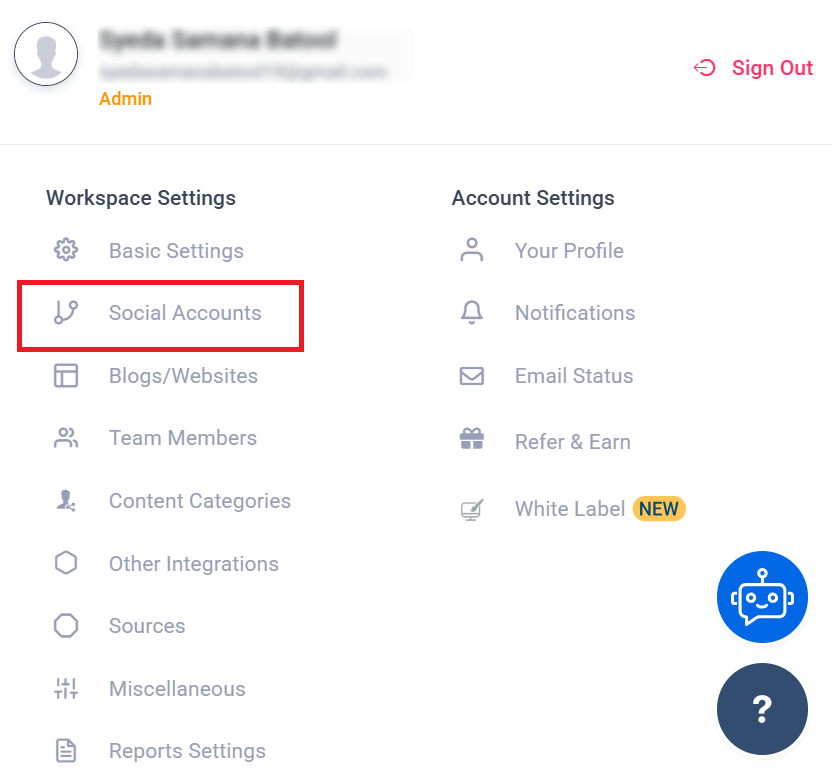
Since you need to integrate your LinkedIn account into your ContentStudio dashboard, go to the Social Accounts section to start the integration process.Scroll down to the LinkedIn section and choose the “Connect a LinkedIn Profile/Page” option. Once you click on that button, the integration process will begin.
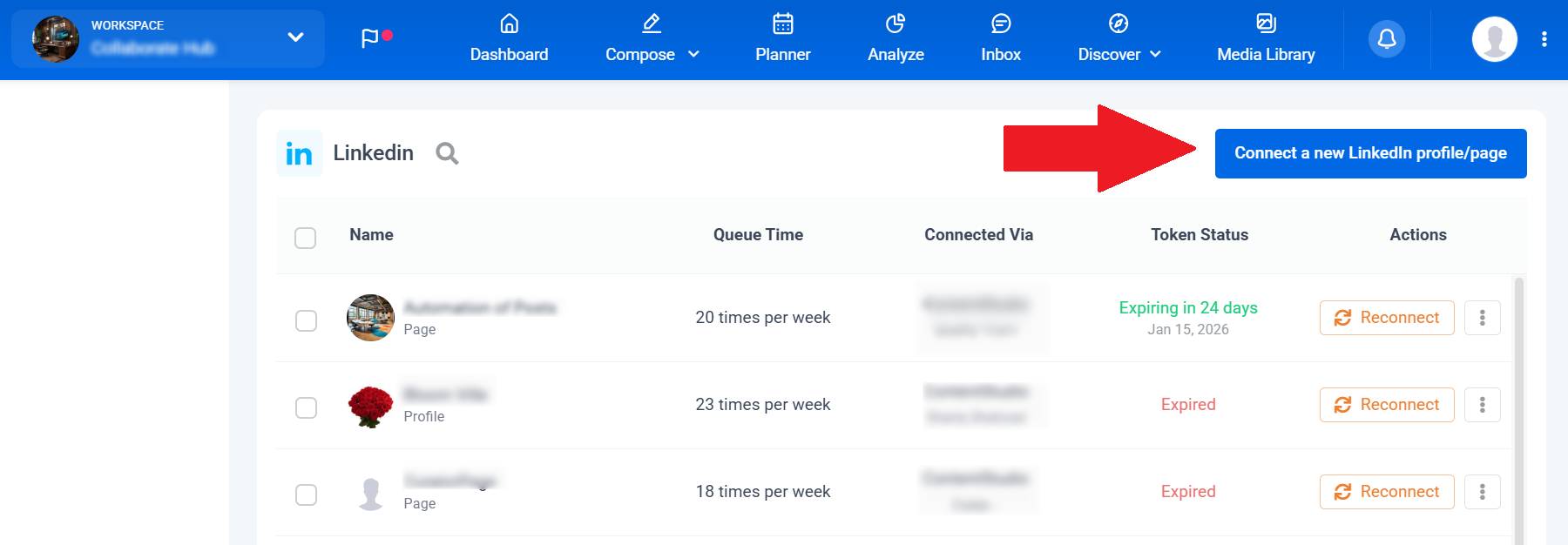
You’ll be asked to provide your LinkedIn credentials to integrate the LinkedIn account into your ContentStudio account. Proceed after providing your LinkedIn account credentials.
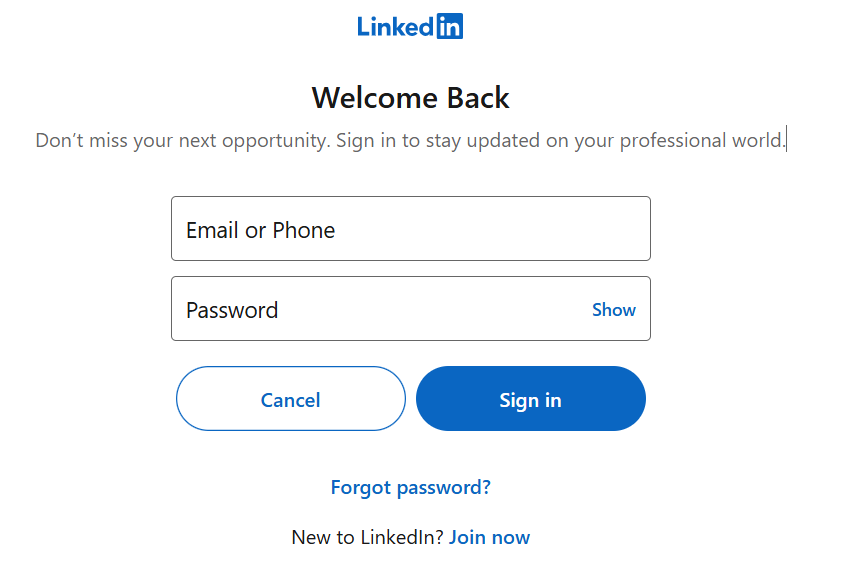
You’ll be asked to authenticate the connectivity if the credentials are properly matched. Just confirm the authentication, and you’ll be redirected to the ContentStudio dashboard.
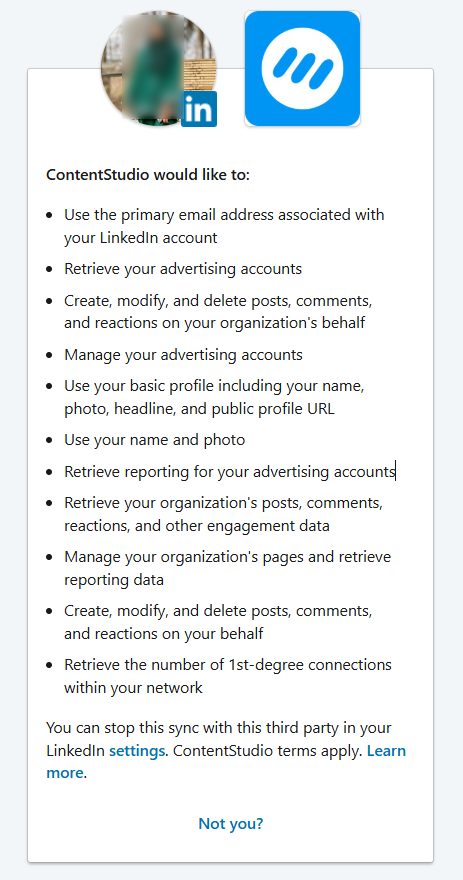
The whole process of connecting your LinkedIn account would hardly take two minutes to complete.
3. Prepare your LinkedIn post
After successfully integrating your LinkedIn profile into your ContentStudio account, you’re all set to start scheduling your LinkedIn post via the ContentStudio dashboard.
Now you go to the “Compose” drop-down menu in the ContentStudio dashboard and choose “Social Post”. There would be a handful of things you might want to do to schedule your LinkedIn post.
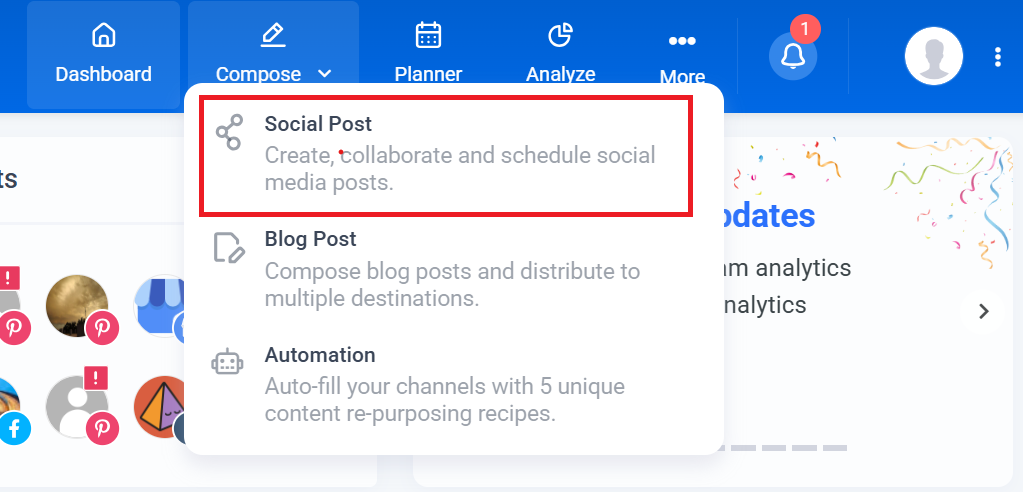
Once you click on the social media post button, you’ll land on the Social Media Composer page, where you can compose your LinkedIn post. Select the LinkedIn profile from the drop-down menu at the top of the composer section.
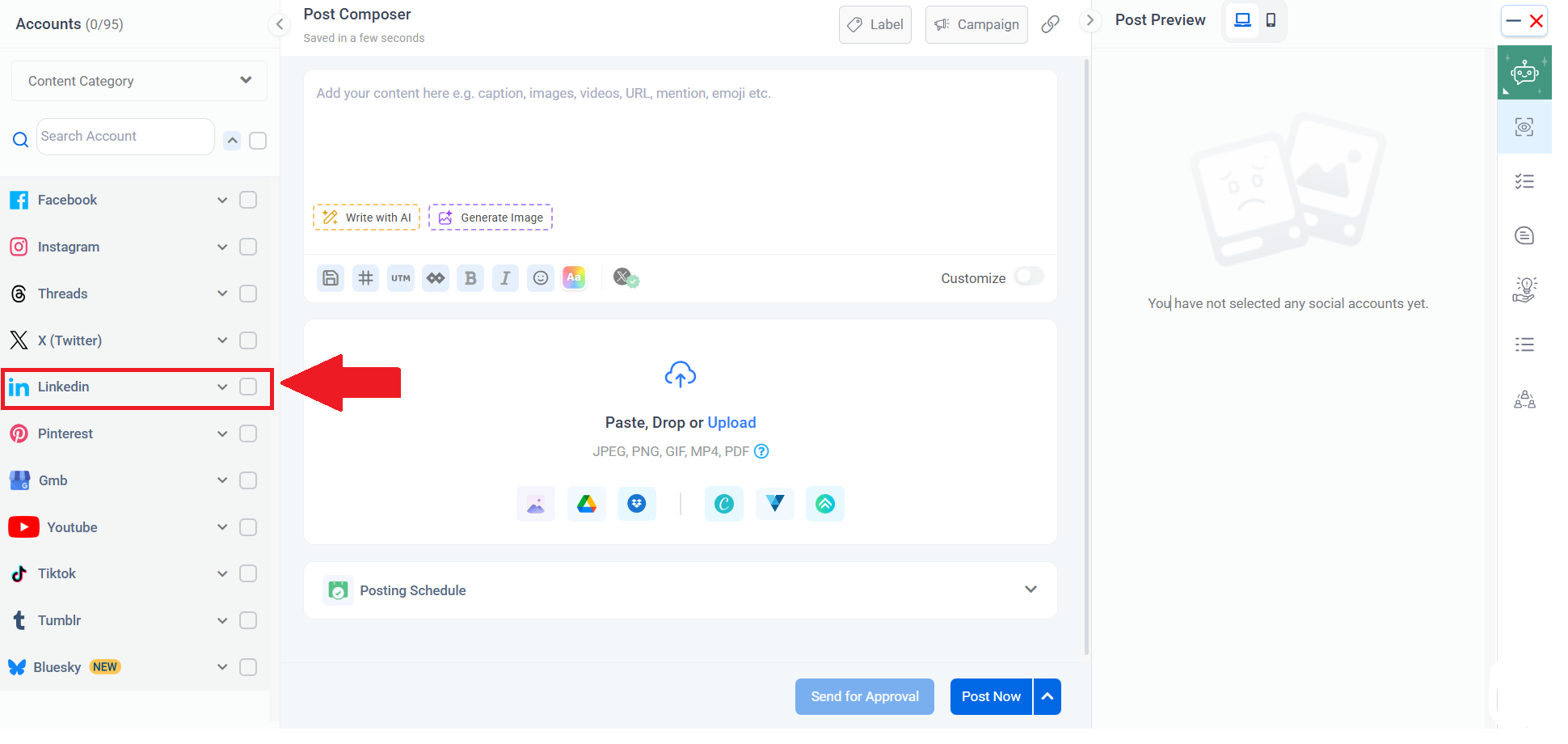
Now you can prepare your LinkedIn post, meaning write down the text or generate content easily via ContentStudio’s AI assistant, add an image or video, use the URL if you want to, and move to the next phase afterward.
There are several media options to add images, videos, hashtags, UTM codes, and short URLs to your LinkedIn post underneath the caption area of the composer.
4. Schedule your post
After preparing the LinkedIn post by filling in the caption area and adding the appropriate image to the post, it’s time to publish or schedule the post.You can look for the section “Posting schedule” and see the schedule option.
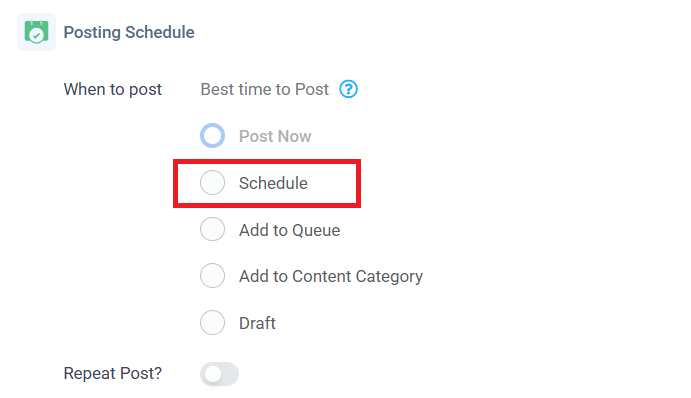
Select the publishing time and date.
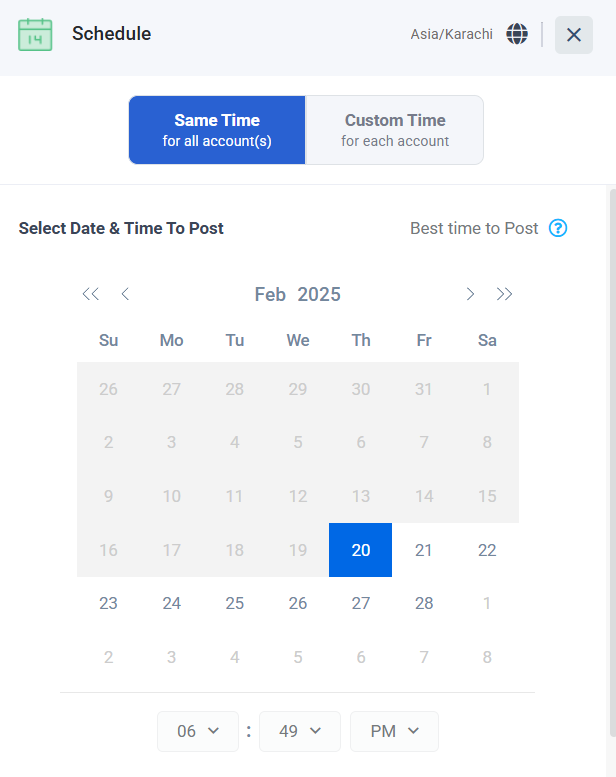
Make sure you choose the exact time and date for your LinkedIn post to go live.
Moreover, you can add the post to the queue or drafts. However, you’re most likely to schedule your LinkedIn post.
Double-check on the LinkedIn post before you hit the Schedule button. Once everything looks in place, all you need is to click on the Schedule button at the bottom.
Once a handful of LinkedIn posts have gone live, you may want to come back and check out the analytics for your LinkedIn posts.
It gives you insights into what’s working to carve out the best LinkedIn content strategy. That’s all you need to schedule LinkedIn posts.
What is the best time to post on LinkedIn?
LinkedIn is a professional social media network that experts, influencers, employers, and job seekers use. Like other social media platforms such as Facebook, Twitter, and YouTube, there are good and bad times to publish content on this platform.
Our research showed that industry experts have similar opinions about the best time to post content on LinkedIn. According to Influencer Marketing Hub, Wednesday and Thursday are the best days of the week to post content on LinkedIn. However, Wednesday is slightly ahead of Thursday. On the other hand, our data showed that users noticed the highest engagement on Thursday, followed by Wednesday.
Here are the best days and times to post content on LinkedIn:
⦁ Monday – Mondays aren’t the best time to post content on most social media platforms – LinkedIn is no exception. It’s perhaps because Monday is the time when people get back to work, and they have a lot to catch up on.
⦁ Tuesday – Tuesdays look better than Mondays from LinkedIn content publishing and engagement standpoints.
⦁ Wednesday – you’re halfway through the week, and things are going in full swing at work. The best times to post on LinkedIn are 8 AM, 9 AM, 10 AM, 12 PM, and 3 PM.
⦁ Thursday – It’s one of those days when everyone wants to finish off their tasks before the weekend. The best times to post on LinkedIn seem to be 9 AM, 10 AM, 1 PM, and 2 PM.
⦁ Friday – it’s the last working day before the weekend, and most companies want to plan their social media content ahead of time. So 9 AM, 11 AM, and 12 PM are crucial timestamps for pulling this off.
Most social media platforms get lesser traction on Saturday and Sunday – people mostly spend time with family and friends or run personal errands. We all schedule shopping, hair cut, or family dinners on the weekend. So it’s a no-brainer that people stay from social media during the weekend, and eventually, all major social media platforms observe less engagement on the weekend.
Tips for scheduling LinkedIn posts
We’ve explained how to schedule LinkedIn posts via ContentStudio. However, it’s also important to shed some light on the nitty-gritty of the process that beginners must know. So here are a few tips on scheduling LinkedIn posts effectively:
i. Try multiple types of LinkedIn posts
Some beginners who start on a new social platform stick with just one type of format: text posts or image posts. Instead, they need to experiment with videos, text, infographics, blog post links, and images to determine how the audience responds to their posts.
It’s vital to test out different LinkedIn posts before you schedule dozens of LinkedIn posts at once. Try to understand what your audience likes and what they don’t. The only way is to try out multiple types of content media and analyze the performance of the LinkedIn posts.
ii. Upload videos natively on the platform
One of the social media tactics to remember when scheduling LinkedIn posts is that it’s better to upload native videos on LinkedIn. All major social media platforms treat natively uploaded videos way better than YouTube-embedded videos.
Since LinkedIn allows users to upload videos, it’s a great idea to upload videos natively on the LinkedIn platform. You’d notice better reach, more engagement, and higher conversion this way.
iii. Don’t always try to drive visitors to your website
Remember that every social media platform wants users to stay on the platform. Pushing too hard to drive LinkedIn followers or connections to your website by aggressively sharing links might bring you under the spotlight. You might not want that to happen.
Instead, you must focus on building relationships with other users and followers. It’s okay to share a useful blog post or website once in a while. When you’re generously helping people on any social media platform, it attracts eyeballs, and eventually, you gain followers and website visitors.
iv. Experiment with different call-to-actions
A LinkedIn post’s call-to-action could be any word or phrase that directs the audience to a certain source or link. It doesn’t matter whether you’re scheduling a video post or a text-based post on LinkedIn because every type of LinkedIn post requires a compelling copy.
The CTAs could be added at the end of the (LinkedIn post) copy. Ensure you’re using unique and attractive call-to-action along with the links in your LinkedIn posts. Here’s an example:

Discover Relevant, Trending And Engaging Content
Monitor content by keywords, topics or sources of your interest. Curate content that drives engagement on all of your channels.
14 days free trial - no credit card required
v. Use hashtags and mentions to maximize reach
One of the best practices for publishing or scheduling any type of social media post is to add hashtags to the copy. Hashtags allow social media content to reach more audiences on the social media platform. ContentStudio composer lets you add hashtags while posting or scheduling a social media post.
Furthermore, use the mention feature by adding “@” and the “username” of the user wherever it is applicable. Mentioning influencers or colleagues on social media often triggers new eyeballs, which increases the social media content reach.
vi. Engage with friends and colleagues via comments and likes
There are no hard and fast rules for gaining more traction on social media. However, what experts and gurus do besides putting out content consistently is that they engage more than average users, at least in the beginning.
So one of the tips for taking your LinkedIn numbers through the roof is that you should engage with your followers, friends, and colleagues more than ever. Don’t hesitate to reply to a comment on your content once in a while or like your friend’s latest post to start a conversation. Such small efforts could turn out to be an ice breaker on social media.
vii. Utilize an effective social media scheduling tool
LinkedIn post scheduling isn’t possible without an effective social media scheduling tool. Unlike Twitter, LinkedIn doesn’t have a native post scheduling feature. Therefore, you’d have to rely on a third-party social media scheduling tool to schedule LinkedIn posts at scale.
ContentStudio is a powerful social media management tool that offers a complete social media suite to publish, schedule, discover, plan, and analyze social media content. Furthermore, this tool has top-notch features such as approval workflow and workspace. Don’t hesitate to check out the ContentStudio tool. Try it for free!
Also read: Guide to using LinkedIn for business
Let’s conclude: Ready to schedule LinkedIn post?
LinkedIn is one of the major social media platforms worth paying attention to from a social media marketing standpoint. We discussed how you could schedule LinkedIn posts and explained that LinkedIn automation could turn things around for your social media marketing campaign. We also elaborated on how small businesses, brands, and influencers can utilize ContentStudio to schedule LinkedIn posts without breaking the bank. Plus, we also touched on the best time and days for posting content on LinkedIn and shared some valuable tips that might come in handy if you’re ready to take LinkedIn seriously.
Many companies, entrepreneurs, and business owners are focusing on LinkedIn these days – it doesn’t mean Facebook, Twitter, YouTube, Instagram, and TikTok have become irrelevant. In fact, it comes down to where your potential audience exists and what platform suits you the best.
FAQs
1. Why should I schedule LinkedIn posts?
Scheduling LinkedIn posts allows you to maintain a consistent posting schedule, ensuring your audience regularly engages with your content. It saves time by enabling you to plan and automate posts in advance, reducing the need for daily manual updates. Additionally, scheduled posts can be strategically timed to go live when your audience is most active, increasing reach and engagement.
2. What tools can I use to schedule LinkedIn posts in 2025?
There are several tools available to help you schedule LinkedIn posts efficiently. LinkedIn itself offers a native scheduling feature for basic post automation. However, third-party tools like ContentStudio, Buffer, Hootsuite, and Sprout Social provide more advanced scheduling options, such as bulk scheduling, content calendar management, and analytics tracking. These tools help streamline your LinkedIn content strategy and improve overall engagement.
3. Can I schedule LinkedIn posts for free?
Yes, LinkedIn provides a free built-in scheduling feature that allows you to schedule individual posts. However, if you need more flexibility—such as scheduling multiple posts at once, managing various LinkedIn accounts, or accessing detailed analytics—you may need to use third-party tools. Many of these tools offer free plans with limited features, while premium plans unlock advanced functionalities like AI-powered suggestions, content recycling, and automation workflows.
Recommended for you

LinkedIn marketing in 2026: a practical guide for growing reach

200+ trending LinkedIn hashtags to expand your network and engagement


Powerful social media management software
14-day free trial - No credit card required.

