Bulk-generate & schedule posts in seconds with Smart Scheduling. Try now!
What Does “Restrict” Mean On Instagram?

Restricted on Instagram means limiting certain aspects of an Instrgam account i.e. visibility of comments and messages with respect to how you or they interact with you.
What Happens When You Restrict Someone on Instagram?
Here are a number of things that will occur after restricting someone’s account.
- You will not be able to see their comments only until you tap to approve that comment.
- Others also will not be able to see these comments until approved by you.
- Messages will go to the request box.
- Instagram will stop notifications of such users when they comment on your post or send a message to you.
Related: How to Use Instagram Reels to Grow Your Business in 2022
How Do I Restrict or Unrestrict Someone on Instagram?
Easily restrict account on Instagram in three steps.
Step 1: Tap the 3 dots on the person’s profile that you want to restrict.

Step 2: Tap “Restrict”
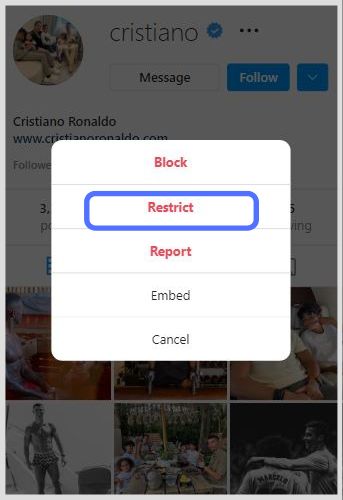
Step 3: Tap “Restrict Account” to complete the process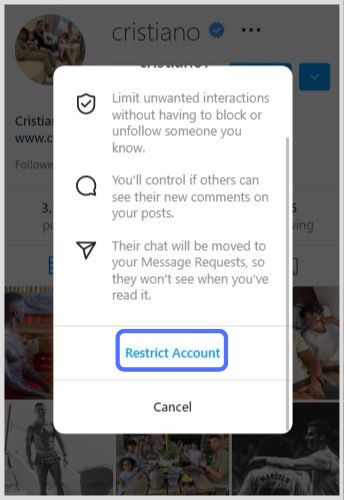
Note: You can unrestrict the account following the same process
The easiest way to manage & grow your social channels
Trusted by 80,000+ forward-thinking agencies & brands worldwide
Discover MoreRecap
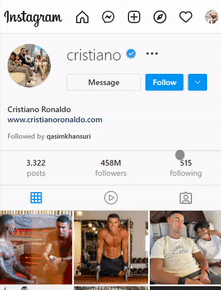
Note: You can also restrict someone from comments.
- Android users need to hold the comment and then tap the exclamation mark to restrict.
- I-Phone users need to swipe left on the comment and then tap the exclamation mark to restrict.
How to Know If Someone Restricted You on Instagram?
Here are some signs you’ve been restricted on Instagram.
- Usually when you are unable to see the specific person’s last seen or active status then it means you are restricted on Instagram.
- Another way to check is by accessing an Instagram account of a mutual friend. If they are able to see last seen or active status and unable to see your comment on that post from the alternate account then your account has been restricted on Instagram.
- If the particular person is not replying to your messages then it means your messages are falling into the request folder as he or she has restricted your account on Instagram.
Recommended for you

How to turn off active status on instagram in 2026 (Step-by-step guide)


Powerful social media management software
14-day free trial - No credit card required.


