Bulk-generate & schedule posts in seconds with Smart Scheduling. Try now!
7 Social media security tips every marketing team needs in 2025

By 2025, social media is at the heart of marketing strategies, but it also leaves brands vulnerable. Social media security has become a pressing concern as cyber threats rise sharply, according to the U.S. Chamber, companies now face nearly 30 attempted account takeovers each year on average.
Similarly, the FTC says that damages from social media fraud went from $237 million in 2020 to $1.4 billion in 2023. With AI-powered phishing, deepfakes, and account takeovers becoming more common, even one breach may ruin a brand’s reputation in a matter of time. These trends make social media security a top priority.
This article explores seven critical security practices that every marketing team must adopt to safeguard their social media channels.
1. Strong authentication: The first step in securing social media accounts
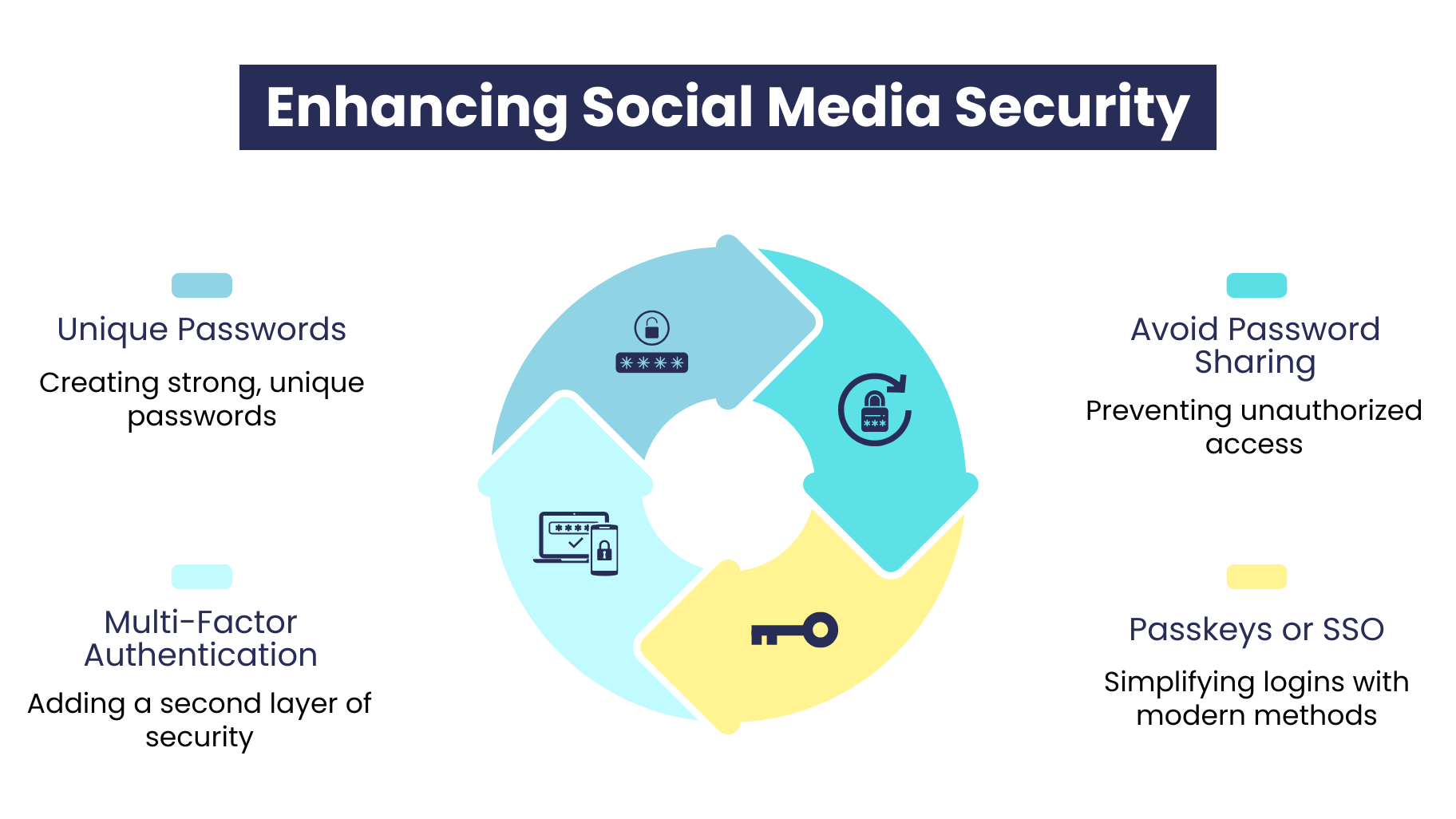
Use unique, strong passwords for every account
Password reuse is one of the biggest security mistakes in social media management. Each account needs its own unique password. Aim for at least 12 characters that include uppercase and lowercase letters, numbers, and symbols.
Best practice: Use a password manager like Psono, 1Password, Bitwarden, or LastPass to create random, complex passwords and store them safely. These tools remove the need to remember many credentials while ensuring each password is strong.
Enable multi-factor authentication (MFA) on all platforms
Multi-factor authentication, also known as two-factor authentication or 2FA, adds an important second layer of security beyond your password. Even if attackers obtain your credentials through phishing or data breaches, they cannot access your account without this second step.
How MFA works: After entering your password, you must provide a second form of verification. This is usually a one-time code from an authenticator app, like Google Authenticator or Authy, an SMS code, or biometric authentication such as a fingerprint or facial scan.
Enable MFA right away on:
Facebook Business Manager and personal profiles
- Instagram accounts, especially business and creator accounts
- LinkedIn personal and company pages
- Twitter/X accounts
- YouTube channels
- TikTok business accounts
According to Microsoft research, MFA blocks over 99.9% of automated account takeover attempts, making it the most effective security measure you can use.
Never share passwords directly with team members
Sharing login credentials via email, Slack, spreadsheets, or shared documents creates serious security risks. You lose track of who accessed what and when. You also cannot revoke access without changing passwords for your entire team.
Secure alternative: Use social media management platforms like ContentStudio that allow team members to schedule posts and manage accounts without seeing the actual passwords. These platforms provide:
- Granular permission controls (who can post, approve, or access analytics)
- Complete audit trails showing which team member took each action
- Instant access revocation when someone leaves your team
- No password resets needed when roles change
Adopt passkeys and Single Sign-On (SSO) where available
Passkeys represent the next generation of authentication. They use biometric verification or device-based cryptographic keys instead of traditional passwords. They are resistant to phishing and eliminate password theft entirely.
Implementation options:
- Passkeys: Now supported by Google, Apple, and Microsoft accounts. Enable them wherever your social platforms allow it.
- Single Sign-On (SSO): For enterprise teams, use SSO through providers like Okta, Google Workspace, or Microsoft Azure AD to centralize authentication across all business tools.
2. Employee training prevents social engineering attacks
Educate teams about social engineering threats
Cybercriminals use phishing, fake messages, and social engineering to compromise social media accounts. Attackers might send a direct message to an employee with a link that claims to fix a “platform bug” or send fake verification requests. Train every member of your social team to spot suspicious posts, messages, and links.
Run regular phishing simulations to test awareness
Test your team with simulated phishing campaigns. Send fake social login messages and measure the results. Research from Programs.com shows that about 82.6% of phishing emails now use AI tactics, and these AI-enabled scams succeed about 60% of the time. Regular phishing simulations help staff recognize attacks and significantly lower those success rates.
Keep employees updated on emerging threats
Social platforms and scams change quickly. Set up regular meetings, a Slack channel, or a newsletter to share updates about new social media frauds, deepfake warnings, and changes to platform security policies. Consistent communication keeps your team aware of current threats.
Compliance with a formal social media policy
Create a written social media security policy. This should cover password rules, multi-factor authentication requirements, lists of authorized users, and procedures for handling suspicious links. Clear, documented rules ensure everyone understands their security duties and provide accountability.
3. Control access and permissions on social platforms
Limit user access with role-based permissions
Only grant social media account access to staff who need it. Use role-based access control to assign the right permissions. For example, allow senior managers to publish posts while limiting interns to drafting content only. Social media management platforms let you assign roles so users access only the features that matter to their jobs.
Use centralized account control tools
Instead of having each team member log into Facebook, Instagram, or Twitter individually, use centralized social media management tools like Contentstudio, Cloud Campaign, Zoho social or HeyOrca. These platforms let you revoke access for individuals instantly without changing shared passwords. When someone leaves your organization, just disable their account in the management tool. This keeps your social accounts secure without needing password resets.
Conduct quarterly access audits
Review user permissions and account access every 3 to 6 months. Check all connected social channels for unauthorized accounts, outdated user access, or incorrect permission settings. Regular audits help identify security gaps, such as former employees who still have posting rights or forgotten test accounts with full access. Proactive permission reviews stop situations where attackers use old credentials that should have been canceled months earlier.
Simplified social media marketing for individuals & agencies.
Try ContentStudio for FREE
4. Tools and features to strengthen social media security
Verify official accounts and brand registry
Get your official accounts verified on each platform. Verified badges signal authenticity to users. Hootsuite notes that impostor accounts can easily mimic brands, so “getting verified on social networks is essential. It also dramatically reduces the chance of your customers following a fake account.
Enable login alerts
Turn on all available protections on each network, including login alerts, trusted contacts, and recovery emails or phone numbers. For instance, activate email or SMS alerts for new logins. This way, you will quickly learn about any unusual access.
Security integrations
Consider using tools like ZeroFOX or BrandShield that look for harmful content and impersonation. Use a reliable password manager and corporate VPN such as wireguard VPN when accessing accounts over public Wi-Fi. The more layers you add to your security, the harder it is for attackers to break in. For cost-effective protection, review ExpressVPN coupons and Cybernews’ guidance.
5. Establish social media policy and incident response plan
Formalize your rules
A clear social media policy sets expectations and ensures consistency. It should cover who may post, what types of content are allowed, and how passwords are stored. When everyone signs off on a policy, you avoid ad hoc practices that breed errors. As emphasized above, such a policy combined with training is a key part of protection.
Prepare a crisis response plan
Have a documented action plan for attacks or account hijacks. Outline immediate steps: who is notified internally, what messages (if any) go out to customers, and how to regain control.
Sprout Social warns that when a breach hits, “without a plan, your response will likely be reactive, inconsistent, and potentially damaging.” But with a good plan, you respond quickly and coherently to freeze social postings, post a quick official apology or update, and bring in legal or PR teams if needed.
Backup content
Think of backups as your safety net. By regularly saving post archives, private messages, and media, you make sure that even if attackers delete or deface content, your brand can quickly restore authenticity and credibility.
Learn and improve
Every incident is a lesson. After a breach or even a security drill, sit down with your team, review what happened, and close the gaps. Policies should be updated on a regular basis to stay one step ahead of evolving threats.
6. Monitor social accounts for suspicious activity
Enable activity alerts and monitoring
Watch for unusual signs on your channels. Many networks let you get notifications for new logins or changed passwords; use them. Many organizations recommend proactively monitoring brand mentions and account activity.
In practice, assign someone to glance at daily notifications or use a social-monitoring tool that flags new accounts or phishing posts.
Watch engagement trends
Unusual spikes or drops in engagement can hint at trouble. For instance, an unexpected flood of posts or comments or sudden loss of followers may signal a compromised account. Compare current content to your normal tone of voice: if something seems off-brand, investigate immediately.
Use security dashboards
If you use a management platform, leverage its audit logs that may show which user posted what and when. Regularly review those logs for any unrecognized names. If an employee’s credentials are suspected of being stolen, you can see exactly what actions were taken.
7. Emerging social media threats to prepare for
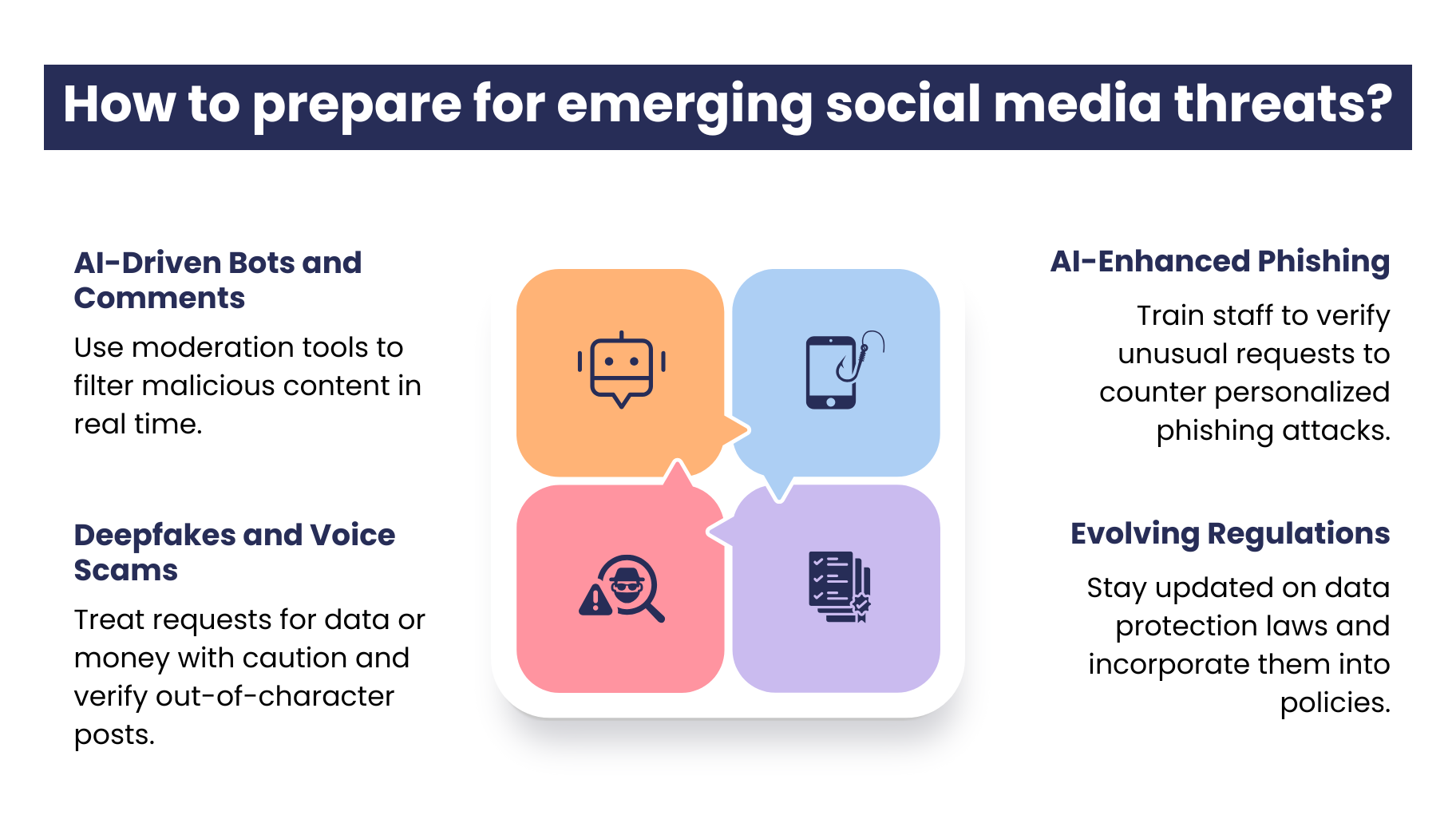
AI-enhanced phishing
Assume attackers can now generate personalized emails or DMs at scale, mimicking your colleagues or even company executives. A Harvard Business Review warns that generative AI is making phishing “more advanced, harder to spot, and significantly more dangerous.” To counter this, train staff specifically on how to verify unusual requests.
Deepfakes and voice scams
Audio deepfakes like fake voicemails or calls can be used to impersonate your CEO or customer. Similarly, video deepfakes might imitate a known public figure. Treat any request for data or money over social media or phone with extra caution. If an influencer or executive posts something shocking or out of character on your brand’s channels, verify it through another channel before reacting.
In fact, on average, Americans come across at least 2 deepfakes every day, with young adults aged 18 to 24 encountering as many as 3.5 daily, according to research.
AI-driven bots and comments
Automated bots can flood posts with malicious links or false information. Use moderation tools like zero-spam filters to automatically hide or review such comments. AI-based moderation services, combined with strong online misinformation management practices, can flag harmful content in real time.
Evolving regulations
Data protection laws such as GDPR and CCPA are being extended to social data procedures. Do keep an eye out for any new legal requirements about customer data from social platforms and incorporate them into your policy.
Staying ahead of these trends means continuous learning. Follow reputable sources such as CISA alerts, industry reports, and major news outlets for emerging social media threats. Adjust your defenses as attackers innovate.
Conclusion
The rise of AI in cyberattacks is relentless. Marketing teams that incorporate protective measures from passwords and MFA all the way through to monitoring, incident planning, and beyond, will be much more resilient. Protecting social channels safeguards a brand’s image and customer trust and ensures your marketing efforts aren’t derailed by avoidable security failures.
FAQs
Why is social media security critical for brands in 2025?
In 2025, social media platforms have become prime targets for cybercriminals who are leveraging AI for phishing, deepfakes, and impersonation. Just one security breach can tarnish your brand’s reputation, compromise customer data, and throw your entire marketing strategy into chaos. That’s why security isn’t just a nice-to-have anymore; it’s a must for maintaining brand trust.
What’s the most effective way to secure our social media accounts?
Begin with strong, unique passwords for each platform, and make sure to enable multi-factor authentication (MFA). These two simple steps can thwart most account takeover attempts. Also, steer clear of sharing passwords directly. Instead consider using tools like ContentStudio to manage access in a secure way.
How do we manage access safely across the marketing team?
Implement role-based access controls through social media management platforms. These tools allow team members to collaborate on posts without needing direct logins. It’s also a good idea to audit user access every few months to remove inactive accounts and minimize insider threats.
What should be included in a social media incident response plan?
A solid plan should address:
- Who’s in charge of taking action
- How to quickly secure accounts
- What to communicate (both internally and externally)
- When to involve PR, legal, or IT
Being prepared means you can respond calmly and efficiently during a breach.
What new threats should marketers be aware of in 2025?
Keep an eye out for:
- AI-driven phishing scams
- Deepfake content impersonating executives or influencers
- Fake brand accounts trying to deceive followers
- Changing data regulations that impact how you collect or use customer information on social platforms
Recommended for you

Social Media Management Costs in 2026: A Pricing Guide for Businesses


Powerful social media management software
14-day free trial - No credit card required.


