Bulk-generate & schedule posts in seconds with Smart Scheduling. Try now!
Buffer pricing 2025: Which option is right for you?

The pricing structure of many SaaS platforms and social media management tools like Buffer can seem confusing to a lot of people. So, if you also felt stuck or confused while going through the Buffer pricing page, don’t worry because we’ve got your back.
We’re going to discuss every important aspect of the Buffer tool so that you can make an informed decision about whether this tool is worth your investment.
Let’s dive deep into the details and learn more about Buffer and its pricing structure.
What is Buffer?
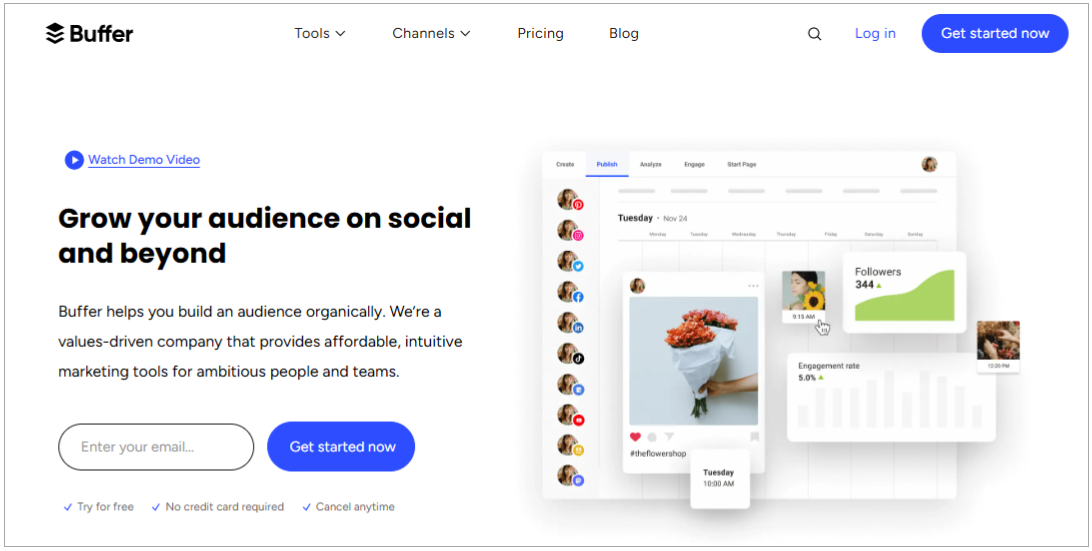
Buffer is a popular social media management tool that assists businesses, marketers, bloggers, and agencies in scheduling, publishing, and analyzing social media posts.
This tool supports all major social media platforms, such as Facebook, X, LinkedIn, Pinterest, Threads, YouTube, TikTok, and Instagram.
An overview of Buffer
Buffer is a comprehensive tool for generating content ideas, publishing or scheduling social posts, and analyzing social content. It offers a clean, easy-to-use, and user-friendly interface that helps streamline social media management without any hassle.
Moreover, it has AI-powered tools for generating ideas, repurposing social posts, and rewriting website copy. One of the features Buffer provides is the Start Page, a landing page tool that compiles all of your content in one place.
Buffer has a free plan that makes onboarding easier and smoother than ever. The paid plans start at $6 per month (per user). However, their pricing is based on the number of social media channels you choose, i.e. if you choose two social channels (like Facebook and Twitter), you’ll be billed $12 per month.
How much does the Buffer cost?
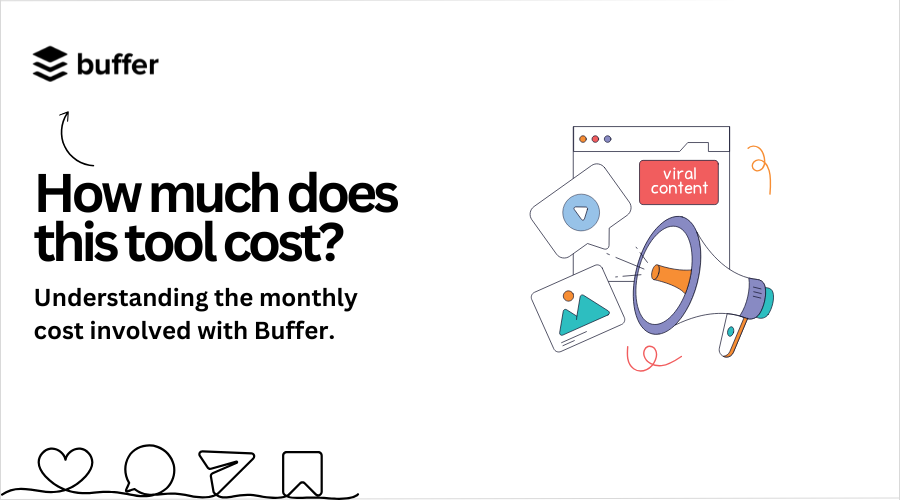
Buffer cost depends on the pricing plan you choose. Prices may also vary from user to user depending on their requirements. The more social channels you want to connect, the more charges you have to pay.
Before we dive deep into the Buffer pricing plans, let’s discuss the monthly and annual costs of using Buffer.
Buffer monthly cost: The Essentials plan costs around $6 per month for 1 user and 1 social channel. It’s billed monthly, meaning it’s best for users who don’t want to spend $60 at once annually. Whereas, the Team plan costs $12 per month for an unlimited number of users and 1 social channel..
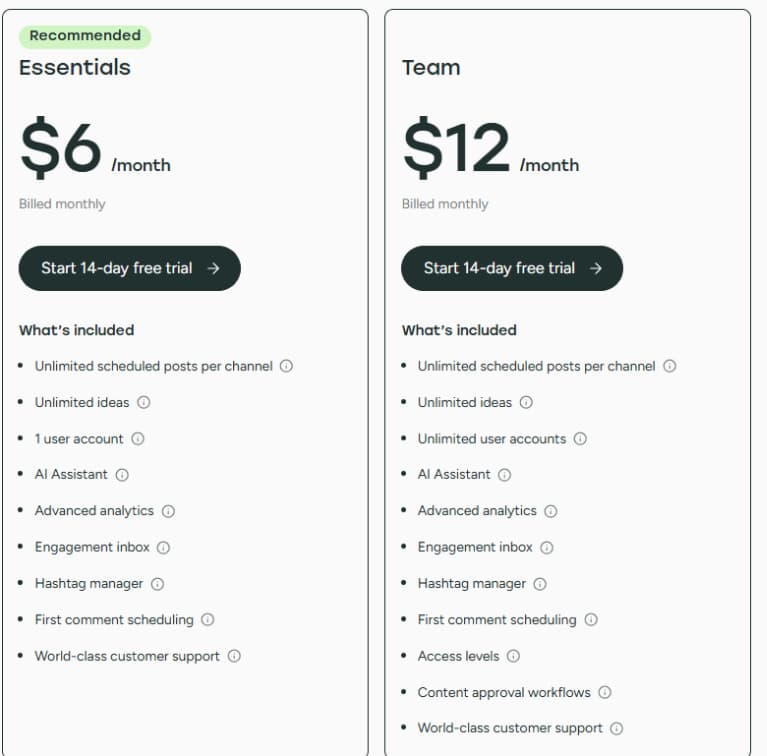
Buffer annual cost: Buffer also offers a solution for users who want to pay a lump sum account so they can opt for the annual plan. The annual Essentials plan costs $5 per month, whereas the Teams plan costs $10 per month when billed annually.
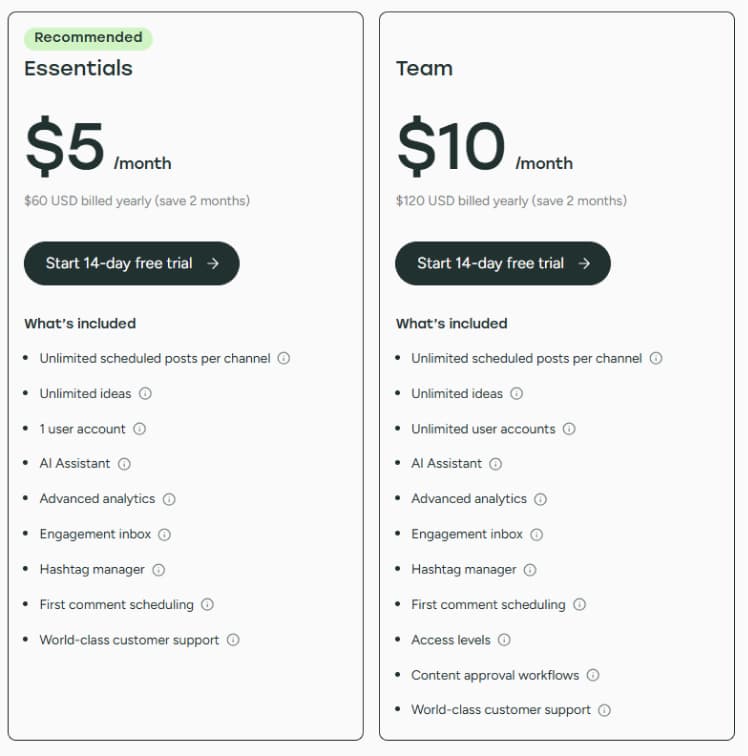
Remember, these charges are only for 1 social account. If you want to connect three of your social channels, such as Facebook, X (Twitter), and LinkedIn, then the subscription would cost you $18 per month for the Essentials plan and $36 for the Team plan
Buffer pricing plans
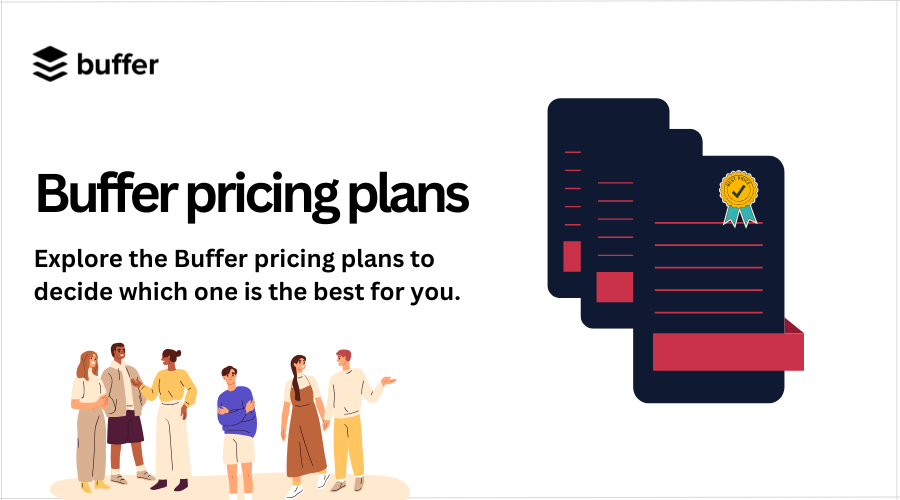
Like most of the other social media management tools, Buffer divides its features into multiple sections, such as content creation, publishing, analytics, engagement, collaborations, integrations, and support. The availability of these features depends on the pricing plan of the user.
Buffer offers three pricing plans that cater to most social media users looking for a social media scheduling tool. Let’s take a look at the Buffer pricing structure:
Free plan
The free plan is best suited for beginner bloggers, micro-influencers, social media managers, and small businesses who are completely new to social media publishing. The purpose of a free plan is to ensure that starters get the hang of the social media scheduler.
Features:
Let’s take a look at the features:
Social channels: The free plan lets users connect up to three social media channels. Buffer supports all major social media channels, so you can opt for the social channels of your choice.
Scheduled posts: This plan allows up to 10 social media scheduled posts on each channel. However, one can refill the posts when the slot is available. The maximum number of scheduled posts per channel is ten.
Content ideas: It captures and saves up to 100 content ideas in the Buffer account. This will users can access the content idea whenever required.
User account: The free plan only allows one user account. So, if you want more team members to access your account, you can switch to Essentials or Team Plan.
AI assistant: Utilize the AI assistant to create, refine, and repurpose social media posts without any restriction.
Analytics: The free plan includes basic-level access to social media analytics. Retrieve and analyze up to 30 days of social media analytics data.
Customer support: Enjoy hassle-free, efficient customer support from Buffer without any limitations.
Essentials plan
The Essentials plan is a paid plan for experienced marketers, influencers, bloggers, and small business owners. It includes everything offered in the free plan as well as some additional features to crank up the social media campaign.
This pricing plan is designed for individuals and small businesses who have already used the free plan and looking to expand their social media marketing campaign. It comes with additional features and extended capabilities to cater to the target users.
Features:
Here are the key features:
Social channels: The Essentials plan allows users to add as many social channels as they want, depending on the requirement. However, the pricing changes with every additional social channel.
Scheduled posts: Unlimited social media post scheduling. Unlike the free plan that has 10 posts per channel limit, the Essentials plan offers unlimited social media post publishing and scheduling.
Content ideas: It’s a useful feature that allows users to access the content idea whenever required. Users can gather and compile unlimited content ideas in the Buffer account.
User account: The Essentials plan also allows one user account just like the free plan. So, if you want more team members to access your account, you can switch to Essentials or Team Plan.
AI assistant: This plan also offers AI assistant for creating, refining, and repurposing social media posts without any limitation on the number of posts/ideas.
Advanced analytics: The Essentials plan provides advanced-level analytics data to the user. Moreover, it allows unlimited engagement data reporting across all social platforms, unlike the free plan that only offers up to 30 days of analytical data.
Engagement inbox: Buffer offers an engagement inbox feature that allows users to reply to social media comments and DMs straight from the Buffer dashboard. It saves a lot of time and energy.
Hashtag manager: It’s a powerful hashtag assistant tool that helps users save and reuse hashtags in social media content.
First comment scheduling: Schedule the first comment on your Instagram and LinkedIn posts while posting the content. It provides a chance to immediately start a conversation with the audience.
Priority support: The Essentials plan users get prioritized and efficient customer support from Buffer without any delays.
Free trial
Buffer offers a 14-day free trial on the Essentials plan
Team plan
The team plan is designed for large-scale organizations, multinational brands, and digital marketing agencies.
It offers pretty much the same features as the Essentials plan. However, it allows multiple user accounts, which makes this pricing plan stand out from the rest.
Features:
Let’s take a look at the key features:
Social channels: The Team plan allows unlimited social channels, depending on the user’s needs. The price changes by adding additional social media channels.
Scheduled posts: The Team plan offers unlimited social media post scheduling (on every channel), just like the Essentials plan.
User account: The Team plan allows unlimited users to manage the Buffer account. However, the Free and Essentials plans only allow one user.
AI assistant: Just like other plans, the Team plan also offers the AI assistant tool for creating, refining, and repurposing social media posts. Create or manage as many social media posts as you want.
Content ideas: Content ideas are an excellent tool to capture and store social media post ideas. It helps users access store content ideas whenever required.
Advanced analytics: The Team plan analyzes unlimited social media engagements, ensuring the availability of advanced-level social media analytics data at the fingertips.
Hashtag manager: The Team plan includes the hashtag assistant tool that assists users in saving and reusing hashtags in the Buffer account.
First comment scheduling: First comment scheduling is the feature that allows users to schedule a comment when publishing the content. Buffers provide the first comment feature on Instagram and LinkedIn posts.
Engagement inbox: Buffer provides an efficient engagement inbox feature that helps users reply to social media comments and DMs from the Buffer dashboard.
Access levels: It’s a feature that allows admins to set access levels for the team members. It ensures that every team member gets access to their respective account.
Content approval workflows: It’s a powerful tool that allows users to set who can draft or publish social media posts. The admins usually approve the drafted posts that go for scheduling or publishing afterward.
Priority support: The Team plan offers high-quality, effective customer care service to the users.
Key features of Buffer
Buffer is equipped with various social media management features that are worth mentioning. Let’s take a quick look at some of these features of Buffer:
Create
Create is the section of the Buffer dashboard where content ideas and topics brainstorming take place. You can capitalize on the AI-based “generate ideas” option to let the AI create content ideas for your brand or agency.
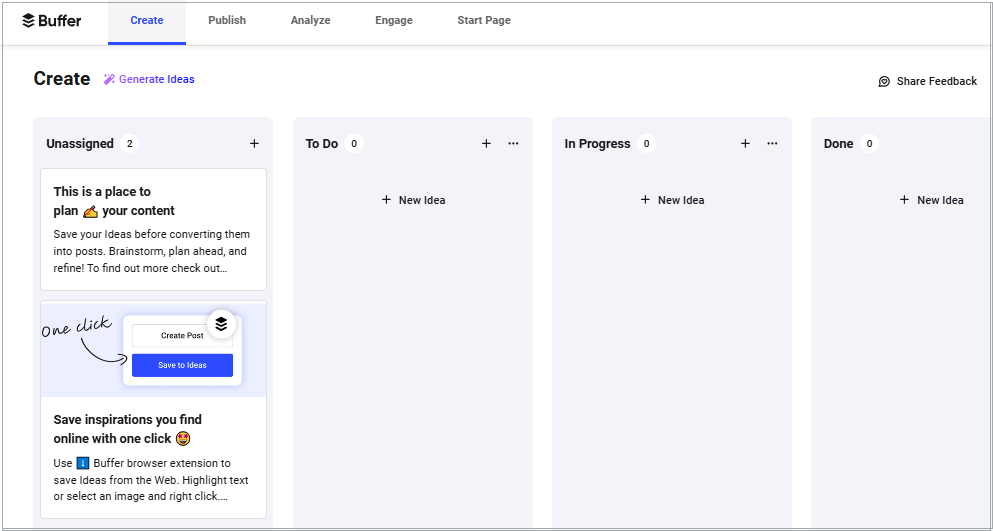
Moreover, Buffer provides boards in the Create section of the dashboard that let marketers, brands, and influencers make to-do lists, compile ideas, and check off tasks.
Publish
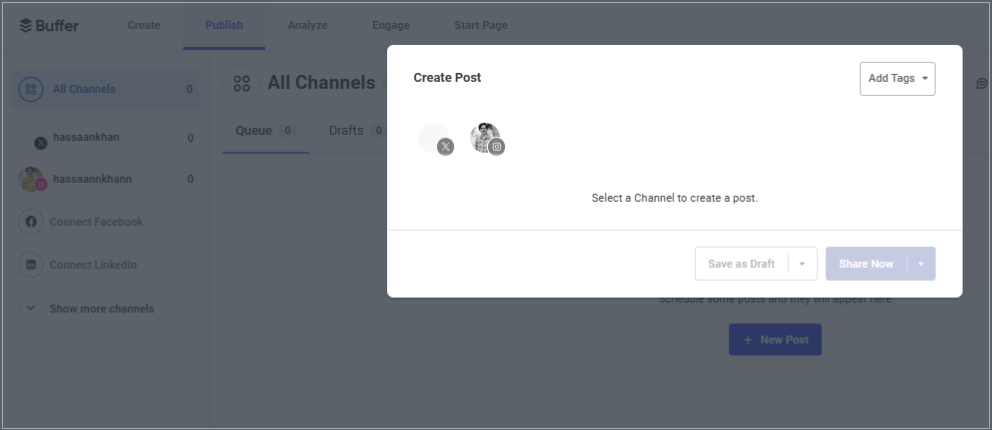
Publish is the area in the Buffer dashboard where social media content is streamlined for scheduling or publishing across different social media platforms.
Buffer allows users to publish or schedule content on Facebook, X(Twitter), LinkedIn, Pinterest, Threads, Instagram, TikTok, Bluesky, YouTube, Mastadon, and others.
This is the part that contains essential sections like Queues, Drafts, Approval, and Sent — all these sections showcase different stages of the social media content creation and publishing.
Engage
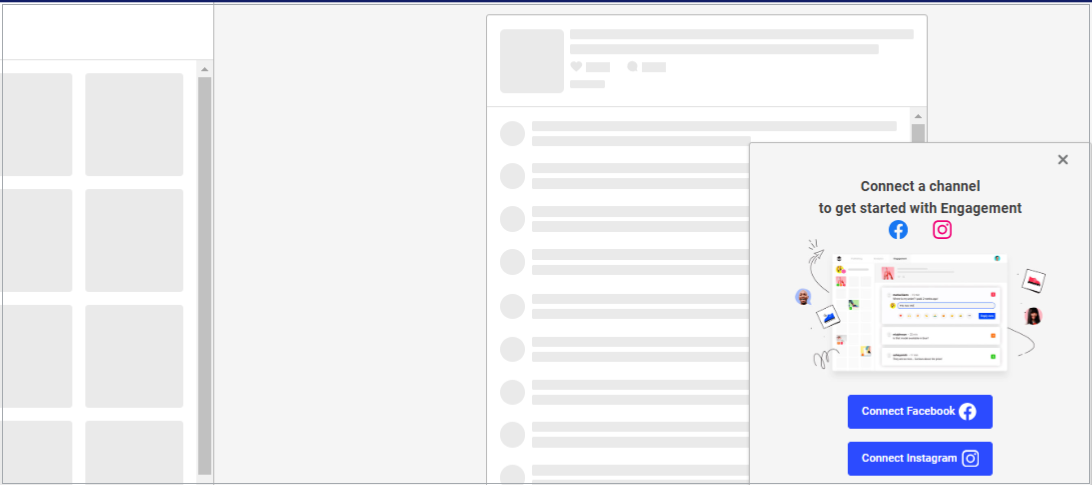
Engage is the section of the Buffer app that showcases the social media engagements on your connected social media accounts. Once the social channels are properly integrated with the Buffer account, you’re all set to utilize the Engage features.
It picks up the recent comments and DMs on Instagram and Facebook and lets the user know about them. The purpose of this feature is to post a prompt reply to the engagement activity, resulting in fast and efficient communication with the audience.
Analyze
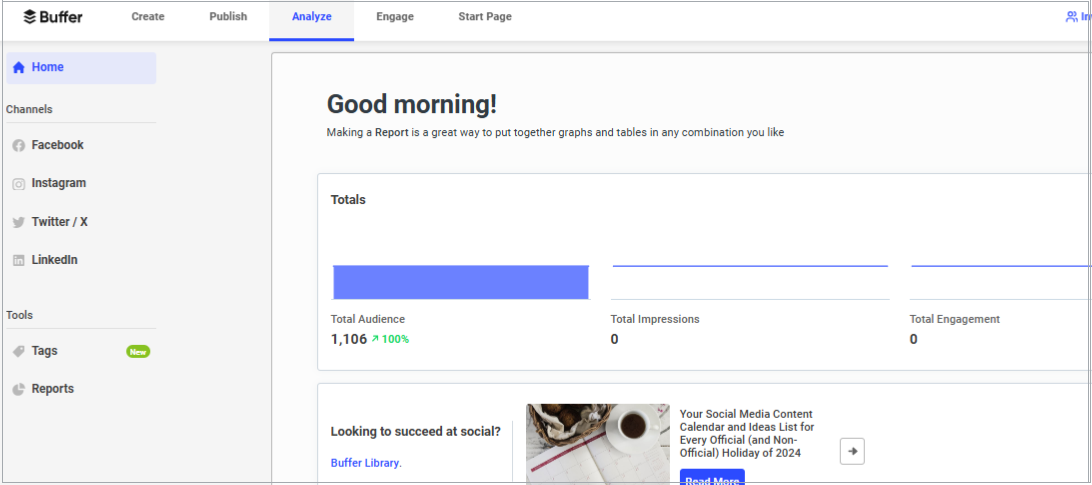
Analyze is the analytics feature of the Buffer app. It lets users discover the popular content that drives traffic, attention, engagement, and conversion.
Usually, an analytics section of a social media management tool reports on several engagement metrics. Make sure to deeply study your social media analytics for an effective social media marketing strategy.
Start Page
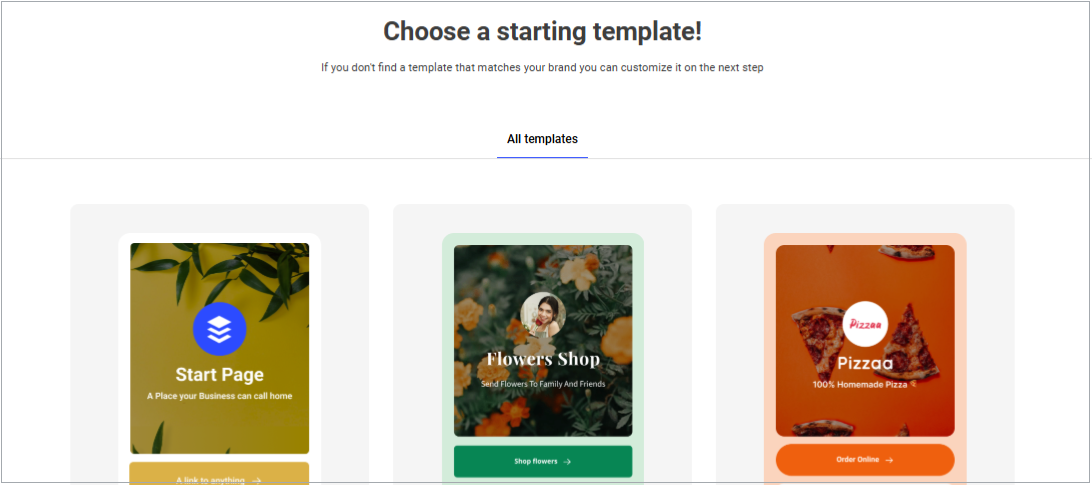
Start Page is a Buffer feature that provides users a chance to create a landing page without any coding expertise. It offers several ready-to-use templates for landing pages to create powerful one-page websites within minutes.
Buffer alternatives
There are some top-notch social media management tools available on the market that can be considered good alternatives to Buffer. Let’s take a look at some of them:
1. ContentStudio [Recommended]
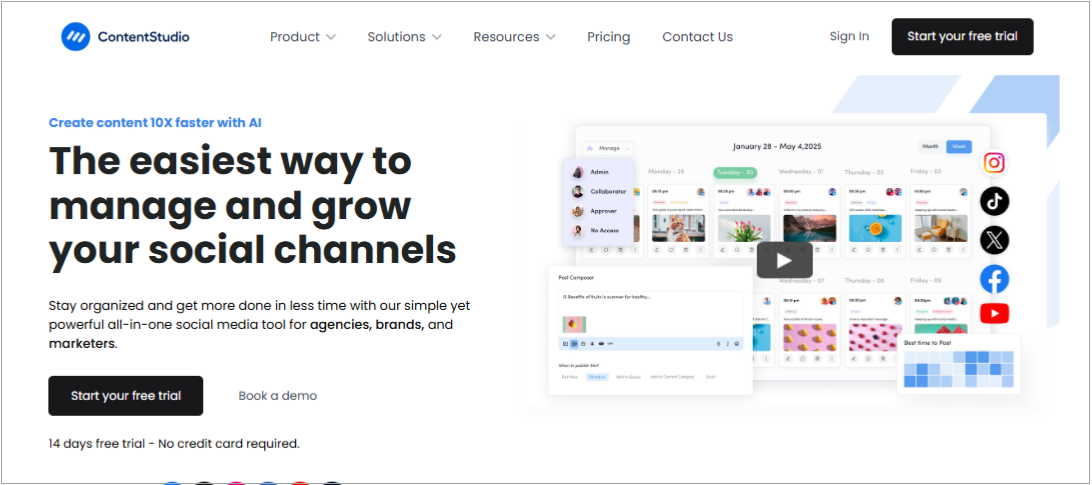
ContentStudio is one of the best Buffer alternatives to try in 2025. It’s an award-winning advanced social media management dashboard with over 14,000 satisfied users worldwide. This tool helps businesses, marketers, agencies, and influencers schedule, publish, manage, and track their social media and blog content.
ContentStudio is fully equipped with modern-day technologies such as artificial intelligence and provides AI-based hashtag and caption generators. You can use ContentStudio for posting or scheduling social media posts for Facebook, X (Twitter), LinkedIn, YouTube, TikTok, Pinterest, Threads, BlueSky, and Instagram. Try a 14-day free trial with no strings attached.
Key features:
- Social media publishing and scheduling
- Content planning calendar
- Blog content publishing
- Social media team collaboration
- Workflow approval system
- AI caption and hashtag generators
- Social inbox
- Third-party integrations
- AI writing assistant
- Social media analytics
Pricing: (annual)
- Starter plan – $19 per month
- Pro plan – $49 per month
- Agency plan – $99 per month
2. Hootsuite
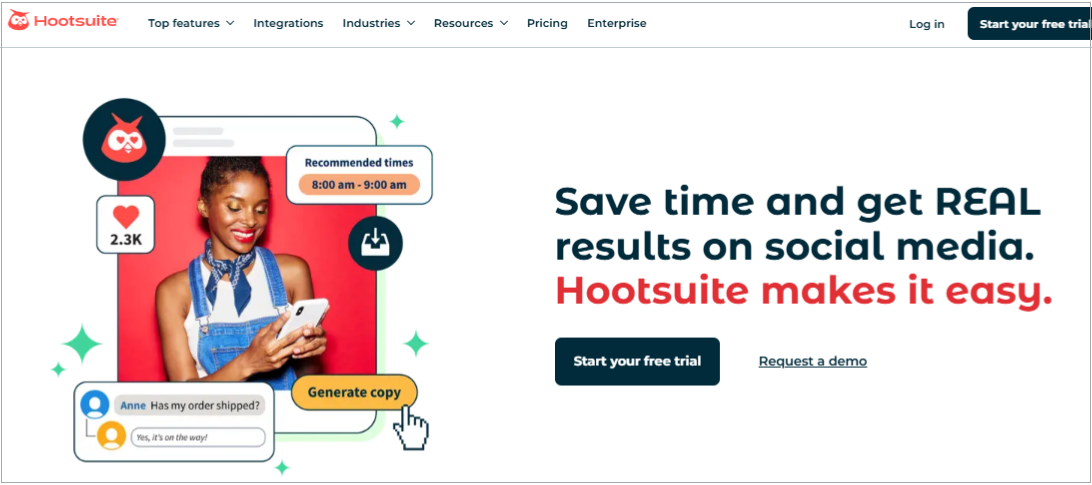
Hootsuite is a well-known social media marketing tool for brands, enterprises, entrepreneurs, and influencers. It’s a complete social media publishing toolkit for scheduling, publishing, and analyzing social media content across all major social media platforms.
Key features:
- Social media publishing/scheduling
- AI-based content creation
- Social media listening
- Social media advertising
- Inbox management
- Engagement tools
- Social media analytics
- Third-party integrations
Hootsuite pricing:
- Professional plan – $99 per month
- Team plan – $249 per month
- Enterprise plan – contact the sales team
Related: Hootsuite alternatives
3. SocialPilot
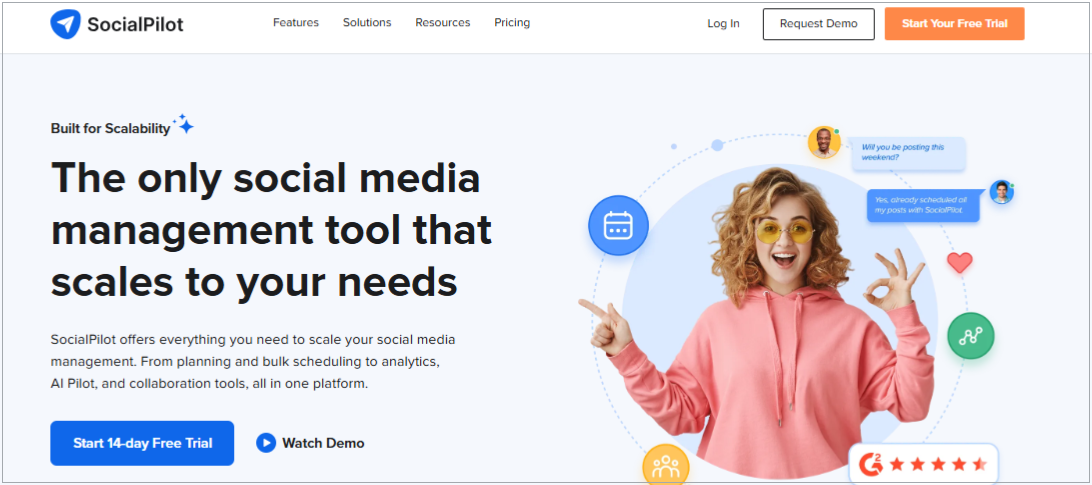
SocialPilot is a powerful social media management tool for businesses, influencers, and marketers. It assists users in planning, curating, scheduling, and monitoring social media content across multiple social media platforms. It offers several tools to create, manage, and analyze multiple social media campaigns for individuals and brands.
Key features:
- Social publishing/scheduling
- Content calendar
- White-labeling facility
- Team collaboration
- AI pilot (for content creation)
- Approval workflows
- Social media clients’ management
- Content performance reporting
Pricing:
- Professional plan – $30 per month
- Small team plan – $50 per month
- Agency plan – $100 per month
- Agency+ plan – $200 per month
Related: SocialPilot alternatives
4. Later
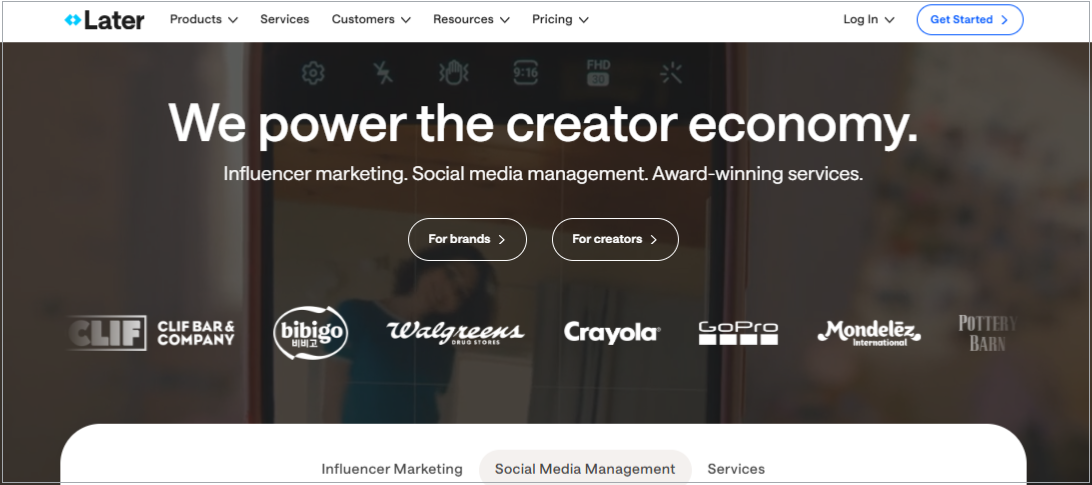
Later is a popular choice of marketers, influencers, and bloggers for social media scheduling. It’s a decent tool for creating, publishing, scheduling, and analyzing social media content across different social media platforms. It offers a handful of tools for brands and influencers to successfully manage their social media campaigns.
Key features:
- Social content publishing/scheduling
- Social media listening
- Content creation tools
- Content calendar
- Link in bio
- Influencer marketing management
- AI caption generator
- Social media analytics
Pricing:
- Starter plan – $25 per month
- Growth plan – $45 per month
- Advanced plan – $80 per month
- Agency plan – $200 per month
Related: Later alternatives
5. Sprout Social
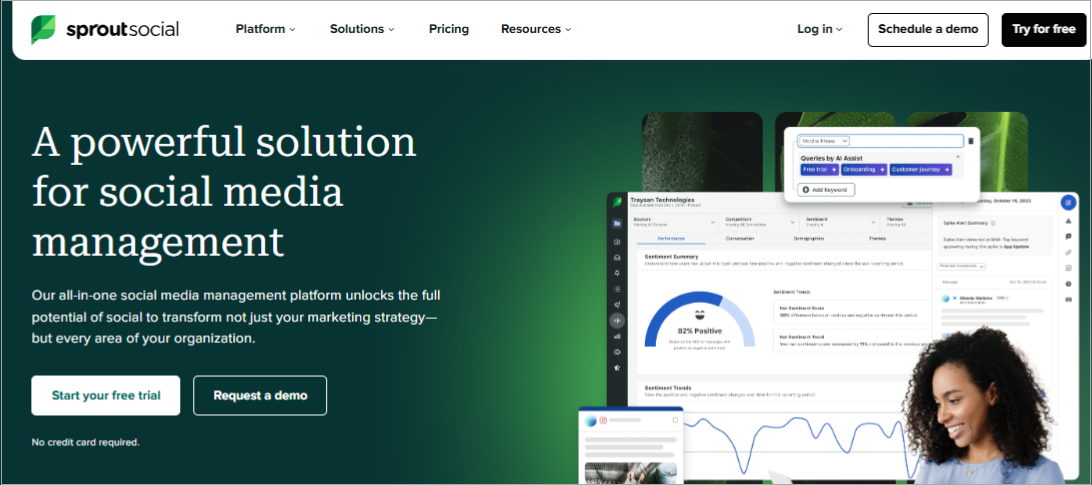
Sprout Social is a reputed social media marketing dashboard for large organizations, top brands, and digital marketing agencies. It provides all the essential tools to publish, schedule, manage, and analyze social media publishing across all top-tier social media platforms, such as Facebook, X, LinkedIn, Pinterest, Instagram, and TikTok.
Key features:
- Social media publishing/scheduling
- Social media listening
- Influencer marketing
- Employee advocacy
- AI-powered automation
- Social media analytics
- Third-party tool integrations
Pricing:
- Standard plan – $249 per month (per seat)
- Professional plan – $399 per month (per seat)
- Advanced plan – $499 per month (per seat)
- Enterprise plan – Request a demo
Related: Sprout Social alternatives
Buffer pricing comparison with the top competitor
Let’s compare Buffer’s Essential pricing plan with ContentStudio’s Standard plan, both of whom support up to 5 social channels:
| Features | Buffer | ContentStudio |
|---|---|---|
| Monthly cost | $25 | $19 |
| Annual price | $300 | $228 |
| Social accounts | 5 | 5 |
| Users | 1 | 1 |
| Workspaces | ❌ | ☑️ |
| AI features | Basic AI assistant | Advanced AI assistant |
| Post scheduling | 2000 posts | Unlimited |
| Visual calendar | ☑️ | ☑️ |
| Analytics | ☑️ | ☑️ |
| Media library | ☑️ | ☑️ |
| Carousel posts | ❌ | ☑️ |
| White label options | ❌ | ☑️ |
Plan, schedule, share, and analyze content for 15+ social media channels.
Try ContentStudio for FREE
Conclusion
Buffer is one of the popular social media scheduling tools for individuals, brands, and organizations. It makes social media publishing and scheduling across all major social media platforms easier than ever.
While Buffer provides users with solid features for running social media marketing campaigns, it’s worth exploring other tools in the market that might better suit your specific needs.
For instance, ContentStudio offers comparable features at a lower price point, with some unique capabilities like X threads and Reels scheduling. Users should evaluate their specific requirements, budget constraints, and desired features when choosing between Buffer and alternatives like ContentStudio.
FAQs about Buffer
Is Buffer free or paid?
Buffer has both free and paid plans. Users can choose the plan depending on their needs. The free plan supports three social channels and allows 10 social posts scheduled for each channel.
What is Buffer software used for?
Buffer is usually used for scheduling social media posts across all major social media platforms, such as Facebook, X, LinkedIn, Pinterest, Threads, TikTok, and Instagram.
What does the Buffer app do?
It helps users create, schedule, publish, manage, and analyze social media posts. Users can publish or schedule social media content across top-tier social media platforms.
What is similar to Buffer?
There are several social media scheduling tools similar to Buffer, such as ContentStudio that provides more features at a lesser cost.
Recommended for you


Powerful social media management software
14-day free trial - No credit card required.



