Bulk-generate & schedule posts in seconds with Smart Scheduling. Try now!
Best SocialPilot alternatives: 10 social media management tools to consider

Social media hasn’t been the same as it was some time ago. The number of social media posts published across the top platforms is mind-boggling.
It’s been learned that approx. 23 million new pieces get published on TikTok each day, YouTube is in the top three with 216 million, Facebook gets over 350 million, and X (formerly Twitter) tops the list with over 500 million posts every day.
Well, this abundance of social media content only means more competition and less traction – unless you recalibrate your marketing strategy.
Some of you might be familiar with SocialPilot – it’s good for scheduling your social media content. However, there are plenty of options to choose from.
We’ll share some of the best SocialPilot alternative social media management tools, but let’s first put things in perspective.
The easiest way to manage and grow your social channels.
Try ContentStudio for FREE
Table of contents
Why should you consider SocialPilot alternatives?
SocialPilot alternatives: How to choose the best one?
Top 10 SocialPilot alternatives for marketing agencies
2. Hopper
3. Planable
4. Later
5. Publer
6. Loomly
7. Onlypult
8. Planoly
9. Plann
10. Socialbu
Why should you consider SocialPilot alternatives?
Before jumping to the list of several SocialPilot alternatives, it’s vital to know why we should look into these social media tools first. Here are the reasons for looking at SocialPilot alternatives:
Go through the features others are offering
Social media tools‘ features make them stand out. All other factors play a role in their success, but the features make all the difference.
One of the main reasons for checking out other alternatives is to go deep into the features section and find out what they offer. It allows users to see what they were missing out on or what other tools can offer.
Compare pricing to opt for the best option
Pricing impacts the selection of the social media management tool. Sure, most users check the features section when they first encounter a social media tool, but the majority of prospects first look at the pricing page.
Undoubtedly, price comparison could be the reason someone would look for a SocialPilot alternative. Therefore, users consider an alternative social media tool if they think they aren’t getting value for their money.
Explore the dashboard layout and user interface
Some users are curious about the design, layout, features, and user interface of the SAAS tools and software, so they sign up for trial accounts to test everything.
There is no harm in trying out a SocialPilot alternative tool to expand your toolkit and increase your options. Since there are many alternatives out there, we’ll try to highlight some of the top ones later in the article.
Analyze other tools’ performance and effectiveness
A social media management tool will be useless if it doesn’t offer campaign performance reporting. Thus, users might not be able to analyze the tool’s effectiveness.
One of the reasons for checking out an alternative social media dashboard tool is the analytics. Ensure that it provides enhanced social media reporting and content analytics.
So, these are four of the many reasons why you should try out a SocialPilot alternative, just in case.
SocialPilot alternatives: How to choose the best one?
Expand your horizons when using social media tools instead of settling for one. This allows you to explore and discover new options.
However, choosing the best option among several might not be everyone’s cup of tea. So, here’s how to choose the best SocialPilot alternative:
Step 1: Scout for the popular social media management tools
First things first, start looking out for the top-notch social media management tools on the market. The best way to begin the hunt is by asking your followers, friends, and community members.
You have to be smooth about it. Sometimes, a random social media post gets no traction; it could be the wrong day or time to post. Always choose the best time to post on social media, no matter what platform you’re posting on.
There are numerous ways to scout for a popular social media management tool. Here are some of the best ones:
- Check out influencers’ blogs and see what social media management tools they’re promoting
- Ask on platforms like Quora and Reddit to find out what others have to say about it
- Post in the relevant Facebook community groups to see what tools others are using
- Create a poll on Twitter or LinkedIn and see what your followers prefer
So, these are some of the ways to find out the best social media management tools on the market.
Step 2: Shortlist the best ones that show up everywhere
Remember to watch the social media management tools that repeatedly appear on most blogs. The goal is to shortlist the tools that show up on a single blog so that we know which tools have the most attention.
Shortlisting the list of social media tools to two to three would make it easier to handpick the best one.
While most popular social media management software has similar features, these companies keep adding new tools and features to stand out from the crowd. Therefore, keep an eye out for the latest updates and features.
Step 3: Compare the features, prices, and value-added services
Choosing a social media management that turns out to be a great alternative to SocialPilot or whatnot has to be perfect in every way possible.
Since new users spend time, energy, and money finding the best solution, it’s vital to do due diligence before submitting a credit card for sign-up.
Once you have picked the two or three best social media management tools, compare them from every angle—their features, pricing, AI tools, third-party integrations, etc.
So, comparing multiple social media management tools provides an insider’s report on which tool outperforms the others.
Step 4: Pick the one that suits you the most
Choosing the social media management tool that suits you the most may not be as easy as it may sound. Often, it comes down to the pricing when the shortlisted tools offer the same set of features.
This is where value-added services make all the difference. Look for the value-added features and select the one that you like the best.
No one wants to pay more for the same services unless it’s worth it for some reason.
Anyway, pick the one that meets your social media marketing requirements and go ahead with it.
Top 10 SocialPilot alternatives for marketing agencies
Let’s shed some light on the SocialPilot alternatives that marketers and agencies should check out:
SocialPilot alternative #1: ContentStudio
ContentStudio is a state-of-the-art social media management tool for brands, agencies, influencers, and marketers. It allows users to publish, schedule, discover, plan, and analyze social media content.
Why it is better than SocialPilot
- ContentStudio is slightly cheaper than SocialPilot, which makes it cost-effective for the price conscious prospects.
- The social media scheduling feature of ContentStudio seems more robust.
- There are 10+ free content generators and downloading tools provided by ContentStudio.
- The influencer discovery tool of ContentStudio that makes it stand out from the rest.
- ContentStudio allows users to publish or schedule blog content, gives this tool an edge over many other social media management tools on the market.
- ContentStudio’s basic plan starts at $19 per month.
- ContentStudio has a G2 rating of 4.6/5.
Pros:
- Powerful content discovery and curation features.
- AI-assisted content creation and social media scheduling.
- Allows for efficient scheduling of large amounts of content.
Cons:
- Slight learning curve for beginners.
- Can be expensive for small businesses.
Pricing:
- Standard: $19/month (5 social accounts, 1 workspace, 1 user)
- Advanced: $49/month (10 social accounts, 2 workspaces, 2 users)
- Agency Unlimited: $99/month (25 social accounts, unlimited users, and workspaces)
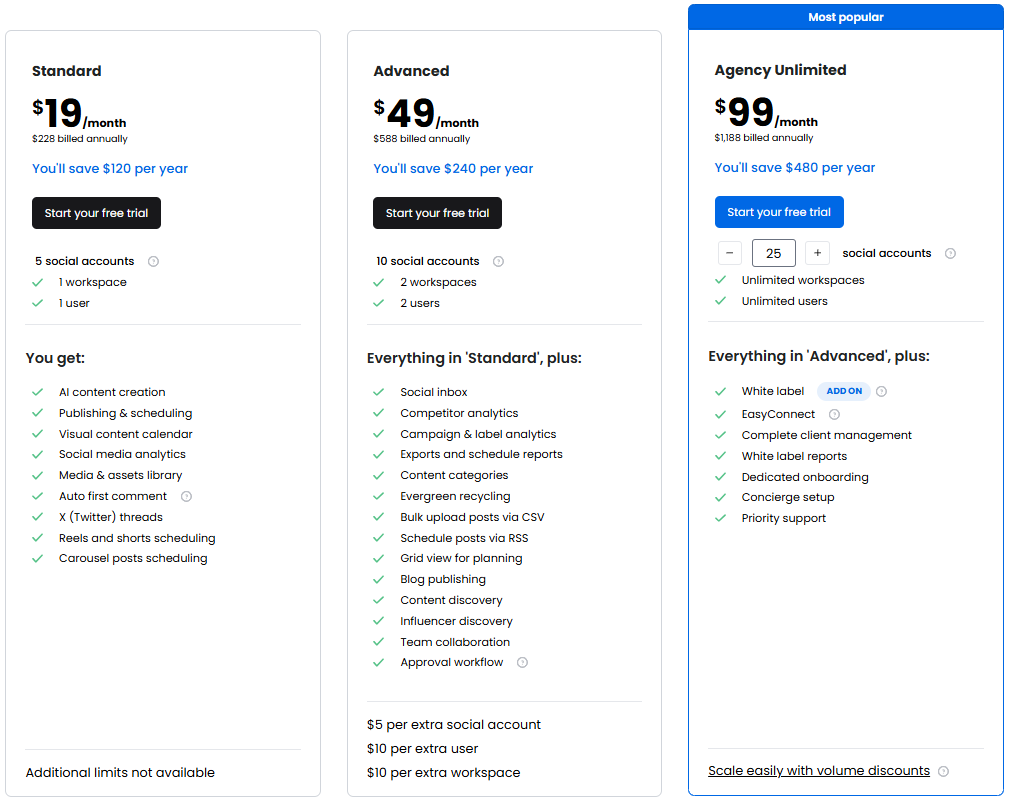
Simplified social media marketing for individuals & agencies.
Try ContentStudio for FREE
SocialPilot alternative #2: Hopper
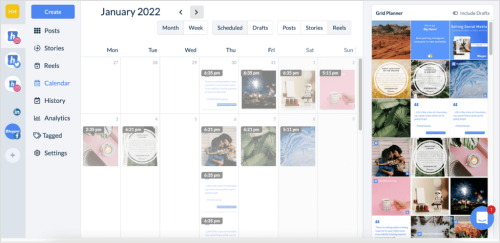
Hopper is a social media scheduling tool for small businesses, social media experts, and bloggers. It offers all the necessary social media scheduling tools, such as social posts, calendars, analytics, and collaborations.
Why it is better than SocialPilot
- Hopper is a simple social media scheduling tool that offers all the basic yet necessary social media management features.
- This tool provides AI image upscaling along with other image tools, which makes this tool a better alternative to SocialPilot.
- One of the unique features of Hopper is that it is big on Instagram hashtags, which makes it a great choice for Instagrammers.
- Hopper’s basic plan is cheaper than the SocialPilot’s starter plan.
- Hopper HQ’s basic plan starts at $19 per month.
- It currently has a G2 rating of 4.4/5.
Pros:
- Excellent for visual Instagram and Facebook planning.
- Ability to schedule posts in bulk.
- Powerful photo editor built into the platform.
Cons:
- Limited social media platforms supported.
- Pricing is higher for businesses with multiple accounts.
- Lacks some features that other competitors offer like automation and advanced analytics.
SocialPilot alternative #3: Planable
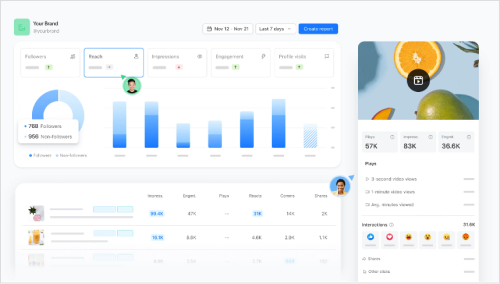
Planable is a powerful social media management tool. It enables social media teams to plan, collaborate, and approve social media content before posting. The main features include a collaborative calendar view, real-time feedback, approval workflows, analytics, and integrations with platforms like Facebook, Instagram, Twitter, and LinkedIn.
Why it is better than SocialPilot
- Planable is quite affordable as compared to the SocialPilot, which impacts the purchase decision of many starters across different industries.
- Multi-brand social media management puts Planable ahead of the SocialPilot. It means a paid plan user could manage social media for multiple brands.
- One of the features that makes Planable better than SocialPilot is the Workspaces. It’s the feature that allows users to create separate profiles for brands or clients within the same account.
- Planable offers a free plan with limited features, which brings prospects into the loop. However, SocialPilot doesn’t have a free plan.
- Planable’s basic plan starts at $39 per month.
- It has a G2 rating of 4.6/5.
Pros:
- Excellent for team collaboration with a real-time review and approval process.
- User-friendly and easy to navigate.
- Supports various formats, including posts, videos, and stories.
Cons:
- Limited functionality for analytics and reporting.
- Can get pricey for larger teams.
- Lack of extensive integrations with third-party apps.
SocialPilot alternative #4: Later
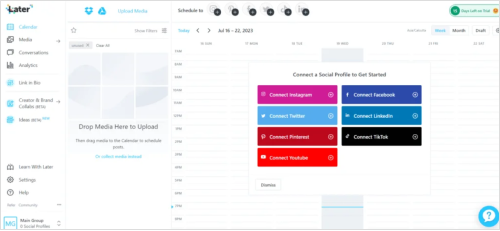
Later is a social media scheduling and analytics platform that allows users to plan, schedule, and analyze their social media posts. Its main features include a content calendar, social media scheduling, advanced analytics, influencer discovery, and team collaboration tools. Later integrates with major social media platforms to manage all social media activity from one central dashboard.
Why it is better than SocialPilot
- Later offers a link-in-bio feature that allows users to create customized bio links for social media accounts to drive traffic to the landing pages, websites, or blog.
- Pricing does play a vital role in making any social media tool better than the other. Later is cheaper than SocialPilot, which makes it a great choice for small businesses and marketers.
- SocialPilot offers a 14-day free trial but doesn’t have a free plan, whereas the Later platform provides a free plan for beginners and product testers.
- Later provides a content creation toolkit for users to assist them in producing social media content.
- Later’s Starter plan begins at $16.57 per month.
- It has a G2 rating of 4.5/5.
Pros:
- Visual planning for Instagram and Pinterest with drag-and-drop.
- Offers a free version with decent scheduling functionality.
- Link in bio feature helps drive traffic from Instagram posts.
Cons:
- Limited platform support, primarily focused on Instagram.
- Analytics are basic unless on a higher plan.
- No direct video posting on some platforms.
SocialPilot alternative #5: Publer

Publer is a social media content management platform. It allows users to schedule posts, monitor engagement, and analyze performance across multiple social networks from a single dashboard. The key features of Publer include social scheduling, content calendar, team collaboration, URL shortening, and comprehensive analytics reports.
Why it is better than SocialPilot
- Recycling is a useful social media feature of Publer that helps users recycle any top-performing content, whereas SocialPilot doesn’t have such a feature.
- Workspaces is yet another helpful feature offered by Publer. This is one of those features that SocialPilot doesn’t seem to offer.
- Publer offers a free plan, whereas the SocialPilot doesn’t offer it. However, users can sign up for a 14-day free trial with SocialPilot.
- Pricing plays an essential role. Publer is quite affordable as compared to SocialPilot.
- Publer’s basic plan starts at just $12 per month.
- It has G2 rating of 4.8 out of 5.
Pros:
- Extensive platform support including Facebook, Instagram, LinkedIn, and more.
- Allows customization of posts for each platform.
- Built-in URL shortener and link tracking.
Cons:
- Limited automation compared to others.
- Interface may not feel as modern or intuitive.
- Analytics are more basic than competitors.
SocialPilot alternative #6: Loomly
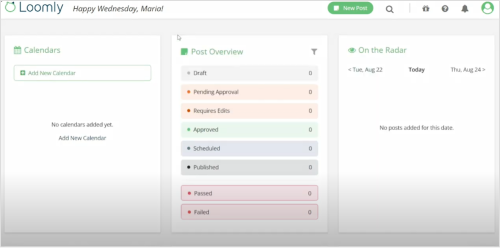
Loomly is a comprehensive social media management platform that helps marketers craft, optimize, schedule, and analyze content across all their social channels. It offers some incredible social media marketing features, such as a collaborative calendar, social scheduling, post planning, content library, and advanced analytics.
Why it is better than SocialPilot
- Loomly has a rather simple dashboard interface as compared to other social media management tools on the market.
- It offers additional features like hashtag manager, link shortening, and media storage, which make it stand out from the rest.
- Content creation is one of the key features of Loomly as it integrates with Google Drive, Unsplash, Canva, and other tools to import media.
- Loomly offers a 15-day free trial as compared to the 14-day trial period from SocialPilot.
- Loomly’s Basic plan starts at $42 per month.
- It has a G2 rating of 4.6/5.
Pros:
- Simple interface, ideal for beginners.
- Offers a calendar view to manage posts across platforms.
- Great collaboration features for teams.
Cons:
- Limited functionality in terms of automation.
- Fewer analytics options compared to competitors.
- Higher-tier pricing can be a stretch for small teams.
SocialPilot alternative #7: Onlypult
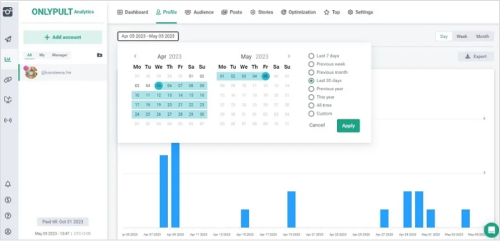
Onlypult is a social media scheduling and management platform that provides features like content planning, bulk scheduling, analytics, and team collaboration. It supports social media content publishing and scheduling on Instagram, Facebook, Twitter, LinkedIn, and TikTok. Moreover, users can post or schedule blog content on WordPress, Medium, and Tumblr.
Why it is better than SocialPilot
- Onlypult has a clean and minimalist layout, which makes this tool more attractive than most social media management tools.
- It offers a complete link-in-bio service within the dashboard, whereas SocialPilot doesn’t offer such a feature.
- Pricing of Onlypult plans is better than SocialPilot, especially if the user switches to the annual plan.
- It offers a 7-day free trial as compared to the 14-day free trial of SocialPilot.
- Onlypult’s basic plan starts at $25 per month.
- It has a G2 rating of 4.5 out of 5.
Pros:
- Bulk scheduling with easy drag-and-drop functionality.
- Ability to manage multiple accounts and teams.
- Supports a variety of media types for scheduling.
Cons:
- Limited automation compared to competitors.
- Analytics can be basic and lacking in-depth insights.
- UI feels outdated for some users.
SocialPilot alternative #8: Planoly
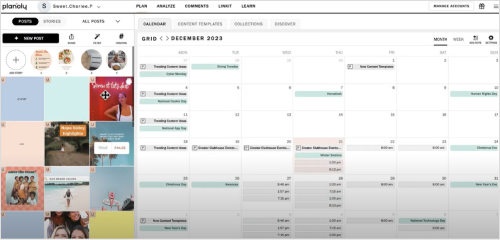
Planoly is a powerful visual social media management tool that allows users to plan, schedule, and analyze their content. It allows brands and marketers to post or schedule content across multiple social media platforms, such as Facebook, X( Twitter), LinkedIn, YouTube, Pinterest, and TikTok. It offers features like a drag-and-drop grid planner, analytics, and collaboration tools that make it stand out from the crowd.
Why it is better than SocialPilot
- Planoly comes with several additional tools, such as hashtag manager, visual planning grid, repurposing posts, and content templates, which aren’t available in most social media tools.
- Pricing plans of Planoly are better than SocialPilot, which makes it a clear choice for beginner marketers and bloggers.
- It offers a 7-day free trial, whereas SocialPilot provides a 14-day free trial. However, the lower pricing plans speak for themselves.
- Planoly’s UI/UX is more appealing, creative, and engaging. On the contrary, SocialPilot is a tad old-fashioned compared to Planoly.
- Planoly’s Basic Plan starts at just $16 per month.
- It has a G2 rating of 4.3 out of 5.
Pros:
- Great for Instagram visual planning with a grid layout.
- Easy-to-use drag-and-drop feature for content.
- Built-in hashtag research and analytics.
Cons:
- Limited to Instagram, Pinterest, and TikTok.
- Free plan offers very limited features.
- Posting on other platforms requires manual intervention.
SocialPilot alternative #9: Plann
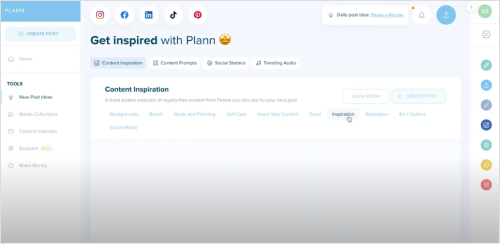
Plann is an affordable social media management tool equipped with several industry-related features, such as social media scheduling, cross-publishing, media upload, approval workflows, and team chats. The other noticeable features of this social media tool include a hashtags generator, AI captions, and link-in-bio.
Why it is better than SocialPilot
- Plann offers some done-for-you solutions that include templates, AI generators, hashtags recommendations, content ideas, royalty-free images, and more.
- The pricing of Plann is comparatively better than SocialPilot, which makes it an obvious choice for price-conscious consumers.
- It has a free plan that doesn’t cost any money; beginner users can start using this tool to try it out. Some of the social media management tools (including SocialPilot) don’t have this facility.
- Plann has a native link-in-bio feature called EasyLink that allows the creation of customized bio links for brands and marketers. Such a feature isn’t available in SocialPilot.
- Plann’s basic plan starts at just $15 per month.
- It has a G2 rating of 3.9 out of 5.
Pros:
- Great for Instagram users with visual content planning.
- Built-in photo editing and hashtag suggestions.
- Easy to analyze engagement and performance data.
Cons:
- Limited to visual content on a few platforms like Instagram and TikTok.
- Limited analytics compared to more robust tools.
- Limited automation capabilities.
SocialPilot alternative #10: Socialbu
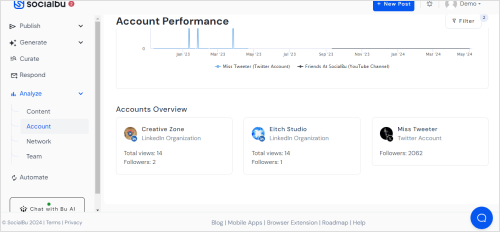
Socialbu is an excellent social media management dashboard that provides all the necessary social media publishing, scheduling, and analytics features to run a successful social media marketing campaign. It lets users create, curate, schedule, collaborate, and analyze social media content that fuels social media marketing growth.
Why it is better than SocialPilot
- SocialBu comes with powerful keywords and hashtags tracking section to analyze the trending keywords and hashtags. It easily gives this an edge over the competition.
- The features of Socialbu like an auto post from RSS and auto-replies let users post social media content without having to log in to the specific social media account.
- The pricing of Socialbu is cheaper than SocialPilot, which makes it affordable for the majority of social media managers and users.
- SocialBu offers a 14-day free trial, just like SocialPilot. However, the difference is that Socialbu also offers a free plan that makes this tool more attractive.
- SocialBu’s basic plan starts at just $19 per month.
- It has G2 rating of 4.6 out of 5.
Pros:
- Simple and intuitive interface.
- Affordable pricing plans for smaller businesses.
- Automates social media replies and posts effectively.
Cons:
- Limited advanced analytics compared to other tools.
- Integration options with third-party apps are fewer.
- Occasional lags in the platform.
Simplified social media marketing for individuals & agencies.
Try ContentStudio for FREE
ContentStudio vs. SocialPilot
ContentStudio and SocialPilot are two of the popular social media content management tools used by hundreds of thousands of users across the globe. Let’s do a head-to-head comparison of both these tools:
| Features | ContentStudio | SocialPilot |
| Best for marketers, businesses, and agencies | Yes | Yes |
| All major social media platforms integration | Yes | Yes |
| Browser extensions availability | Yes | Yes |
| Content discovery | Yes | No |
| Media library | Yes | Yes |
| Workspaces | Yes | No |
| AI Assistant | Yes | Yes |
| Client management | Yes | Yes |
| Approval workflow | Yes | Yes |
| Canva integration | Yes | Yes |
| Blog publishing | Yes | No |
| Free generators/downloaders | Yes | No |
| Best time to post | Yes | No |
| Threads.net publishing | No | Yes |
| Mobile apps | Yes | Yes |
| Social inbox | Yes | Yes |
| Competitor analysis | Yes | No |
| Social media calendar | Yes | Yes |
| 2-week free trial | Yes | Yes |
| RSS feed reader | Yes | Yes |
| Social analytics | Yes | Yes |
| White labeling | Yes | Yes |
Plan, schedule, share, and analyze content for 15+ social media channels.
Try ContentStudio for FREE
Conclusion
ContentStudio has turned out to be one of the best alternatives to SocialPilot. The above-mentioned features comparison table showcases that ContentStudio offers some of the tools that SocialPilot doesn’t seem to provide as of our understanding.
However, this doesn’t mean SocialPilot isn’t a fantastic social media management tool. The purpose of this piece is to explore and share some of the social media tools like SocialPilot.
ContentStudio offers a complete social media marketing toolkit for bloggers, brands, influencers, and agencies to run and manage their social media content marketing campaigns.
The easiest way to manage and grow your social channels.
Try ContentStudio for FREE
FAQs about SocialPilot alternatives
Let’s take a look:
What can I use instead of SocialPilot?
ContentStudio is the best one among the alternatives of SocialPilot. Not only does it tick so many points on the checklist, but it also provides a value proposition. So, you can use ContentStudio instead of SocialPilot.
What social media platforms does SocialPilot support?
SocialPilot supports all major social media platforms, such as Instagram, Pinterest, Facebook, LinkedIn, and Twitter.
What is the best alternative to SocialPilot?
We’ve shared several alternatives to SocialPilot, but ContentStudio seems to be the best one. You can try the 14-day free trial—no credit card required.
Is there a free alternative to SocialPilot?
Several social media management tools offer free plans. Go through the SocialPilot alternatives section to check out a whole heap of new social media management tools.
Recommended for you


Powerful social media management software
14-day free trial - No credit card required.



