Bulk-generate & schedule posts in seconds with Smart Scheduling. Try now!
How to create a Facebook Business Page?

Are you struggling to connect with your audience on the world’s largest social media platform? A Facebook Business Page is your gateway to billions of potential customers.
Creating a Facebook Business page is a potential win for your business. It allows you to reach a large audience and promote your business worldwide. You can post updates, share information about your products or services, and interact with customers.
This essential guide will walk you through the simple steps to create and optimize your page, unlocking powerful tools to grow your brand and engage your community effectively in 2025.
Facebook Marketing
Manage and grow your brand on Facebook. Create, schedule, and publish posts, videos, and Reels to Facebook pages and groups.
Get Started for FREE
What is a Facebook Business Page?
A Facebook Business Page is a public profile created for businesses, brands, organizations, and public figures to connect with their audience on Facebook. Unlike personal profiles, Business Pages offer tools and features to help you promote your products or services, run ads, engage followers, and track performance with insights.
With a Business Page, you can:
- Share updates, images, videos, and promotions
- Interact with customers through comments and messages
- Access advertising tools like Meta Ads Manager
- Track page performance with analytics and audience insights
- Add business-specific details like hours, location, and contact info
In short, it’s your digital storefront on Facebook, designed to help you grow your presence and reach potential customers where they already spend time.
Related Read: How to grow your Facebook Business Page organically in 2025
How to create a Facebook Business Page?
Step 1:
Open the Facebook app, tap the “3 Lines hamburger” icon, and then tap on “Pages.”

Step 2:
Tap on “Create.”
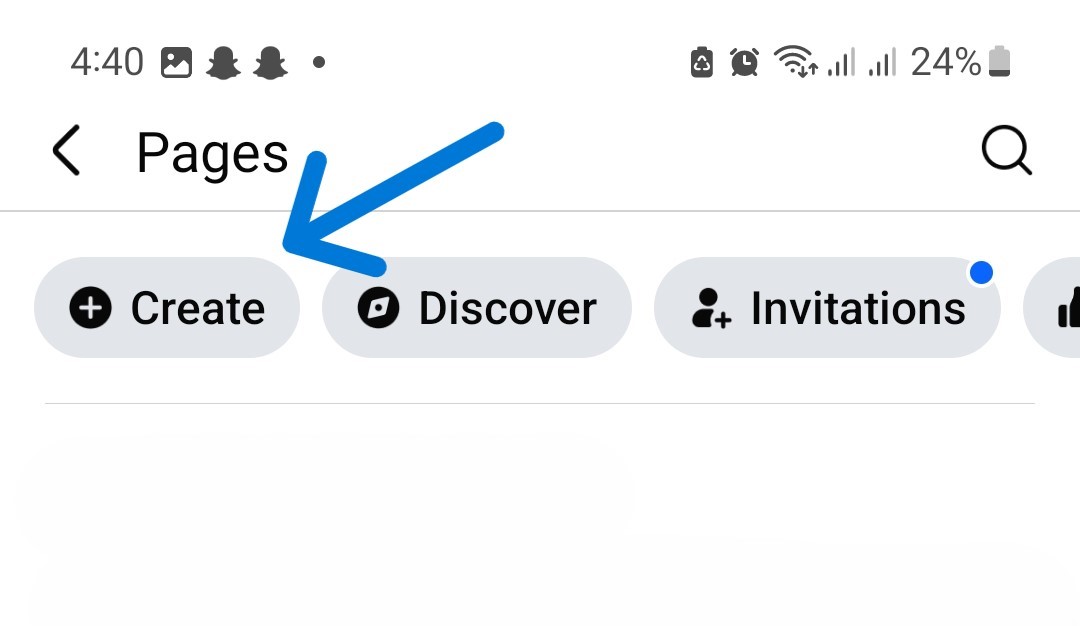
Step 3:
Select “Public Page” and tap on “Next.”
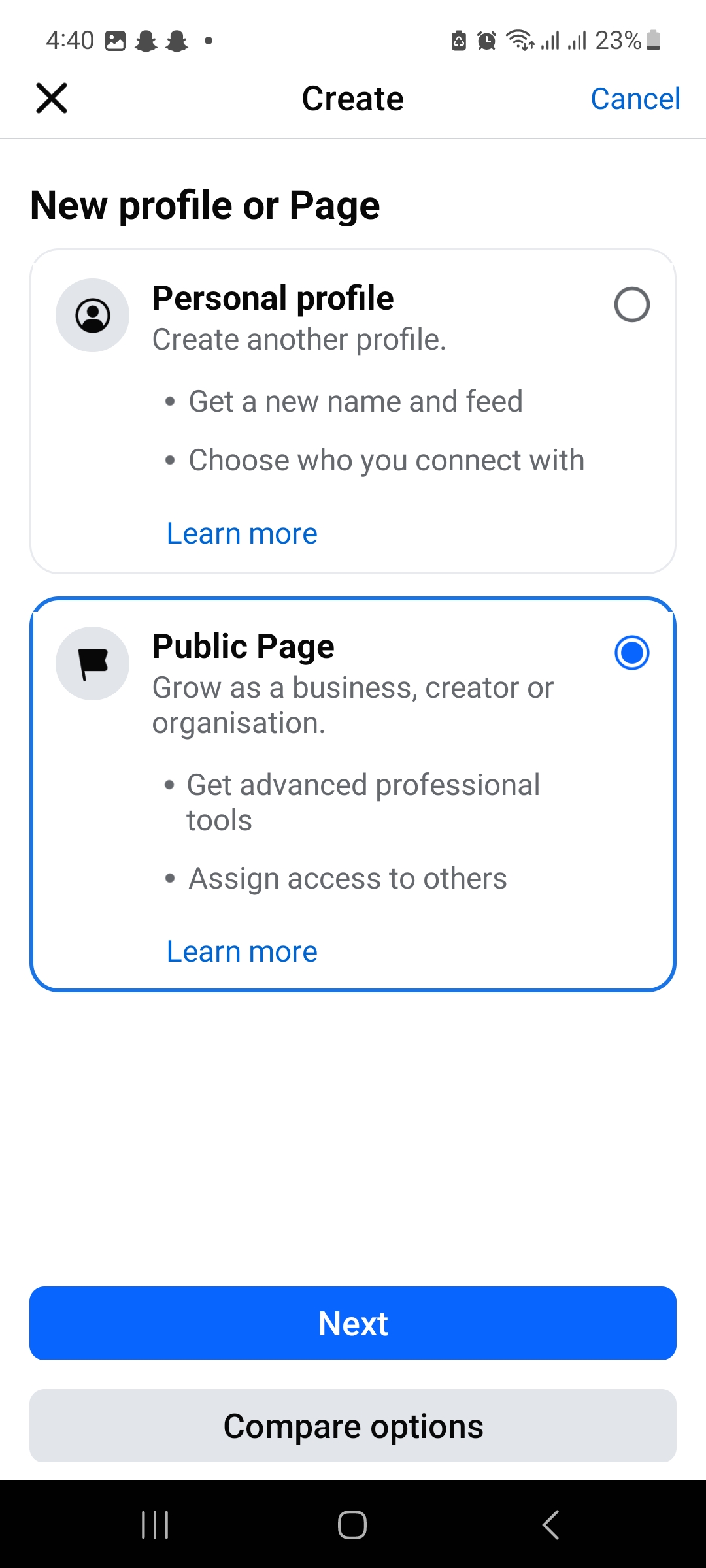
Step 4:
Write your page name and tap on “Next.”
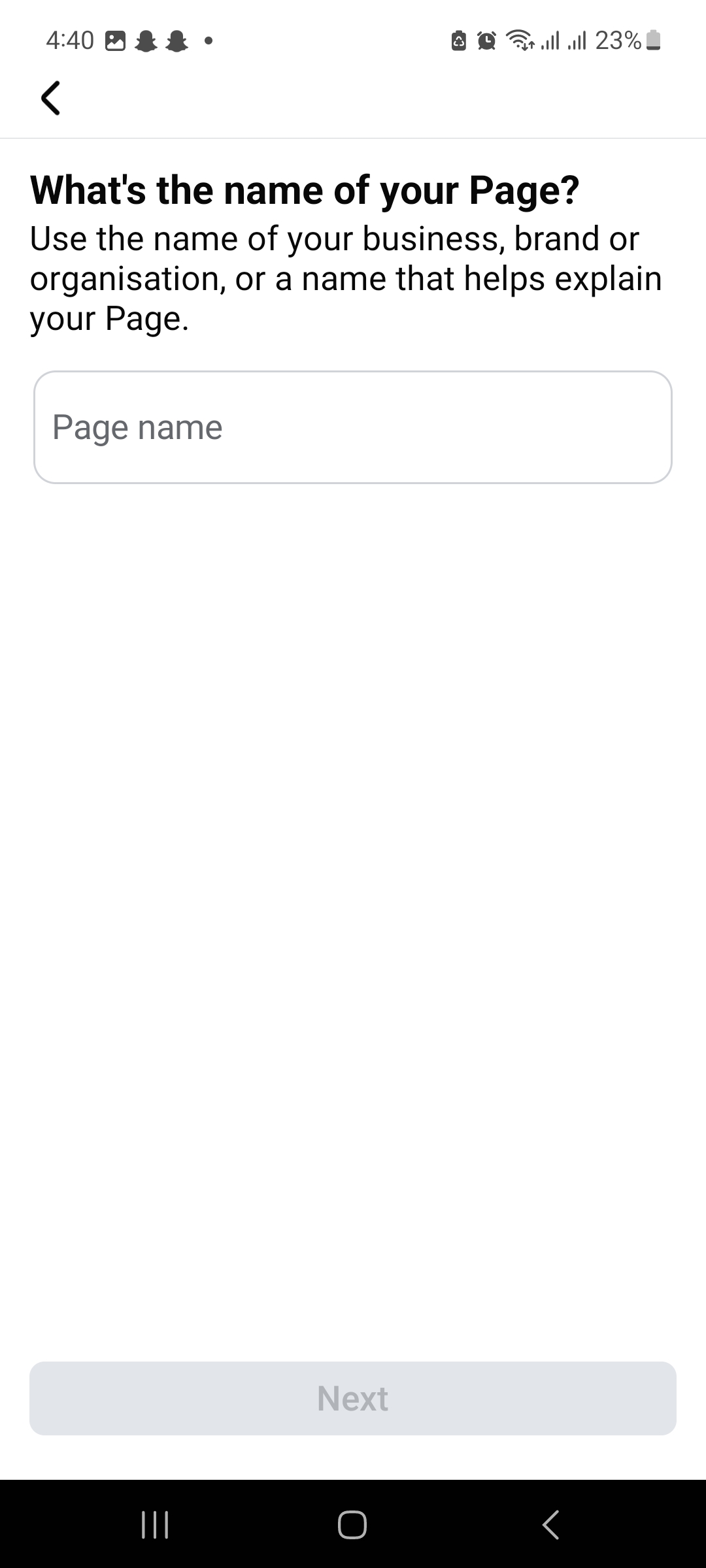
Step 5:
You can choose your business category from the list or search your niche. Once you choose the category, tap on “Create.”
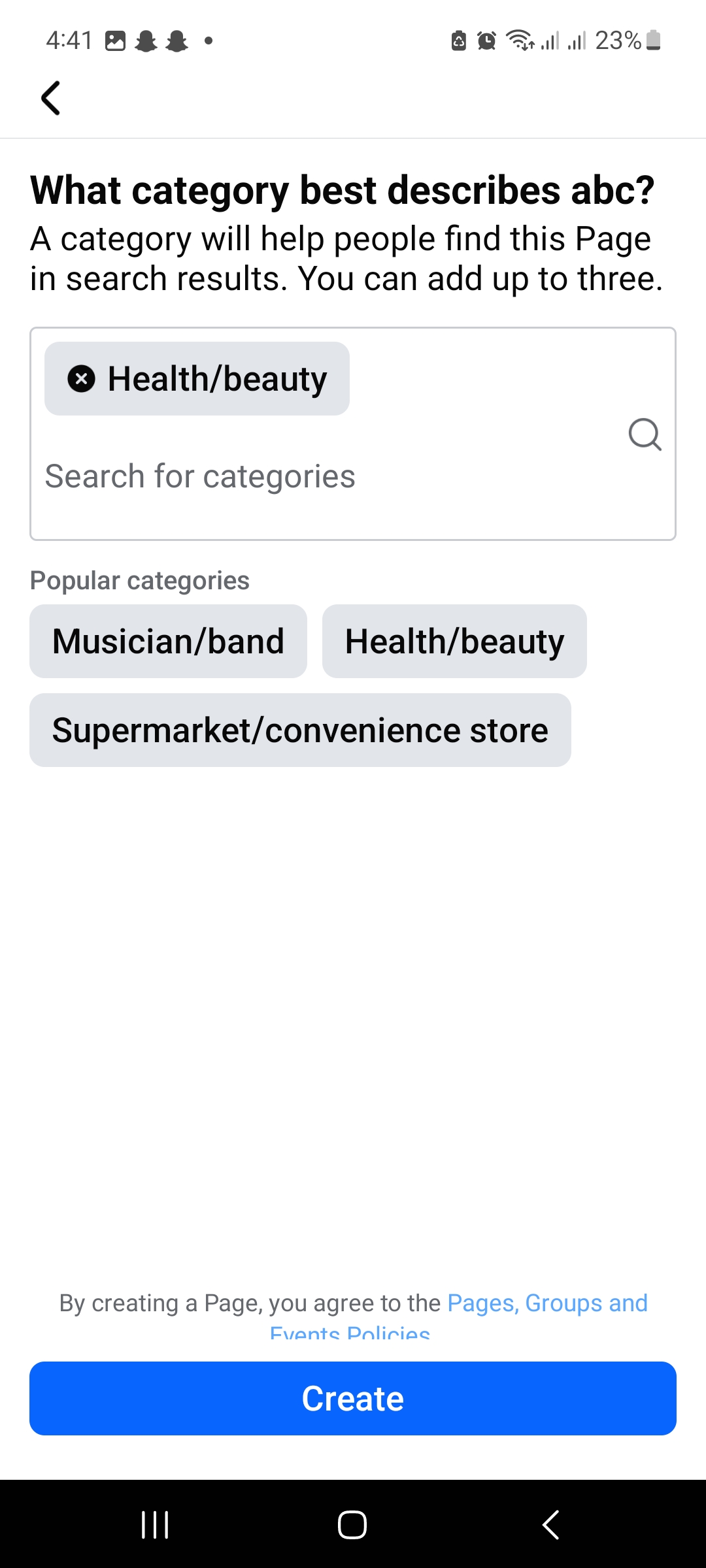
Step 6:
Fill out your bio, contact, website, email & phone number. Once you complete all the information, tap on “Next.”
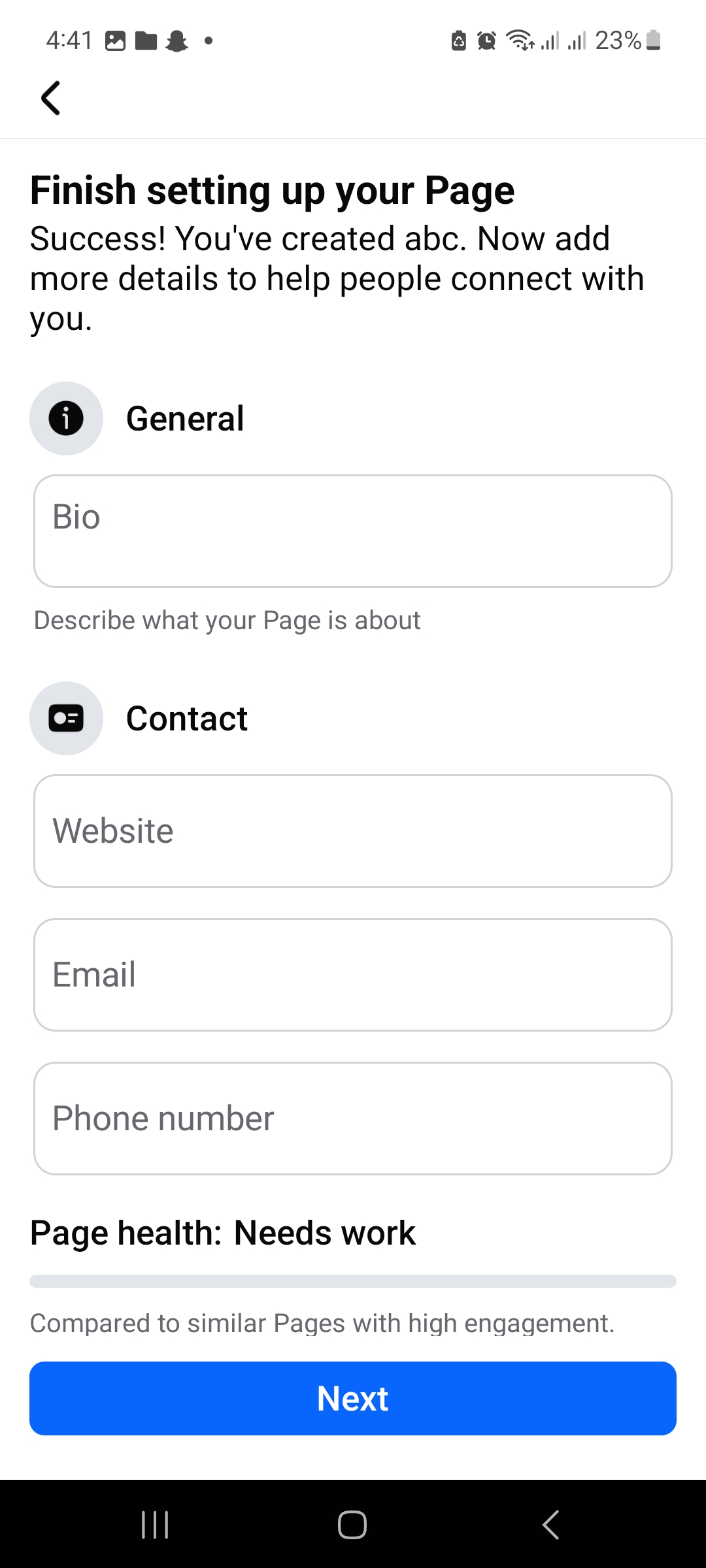
Step 7:
Upload the cover page, display the picture, and edit the action button. Once you’ve completed these, tap on “Next.”
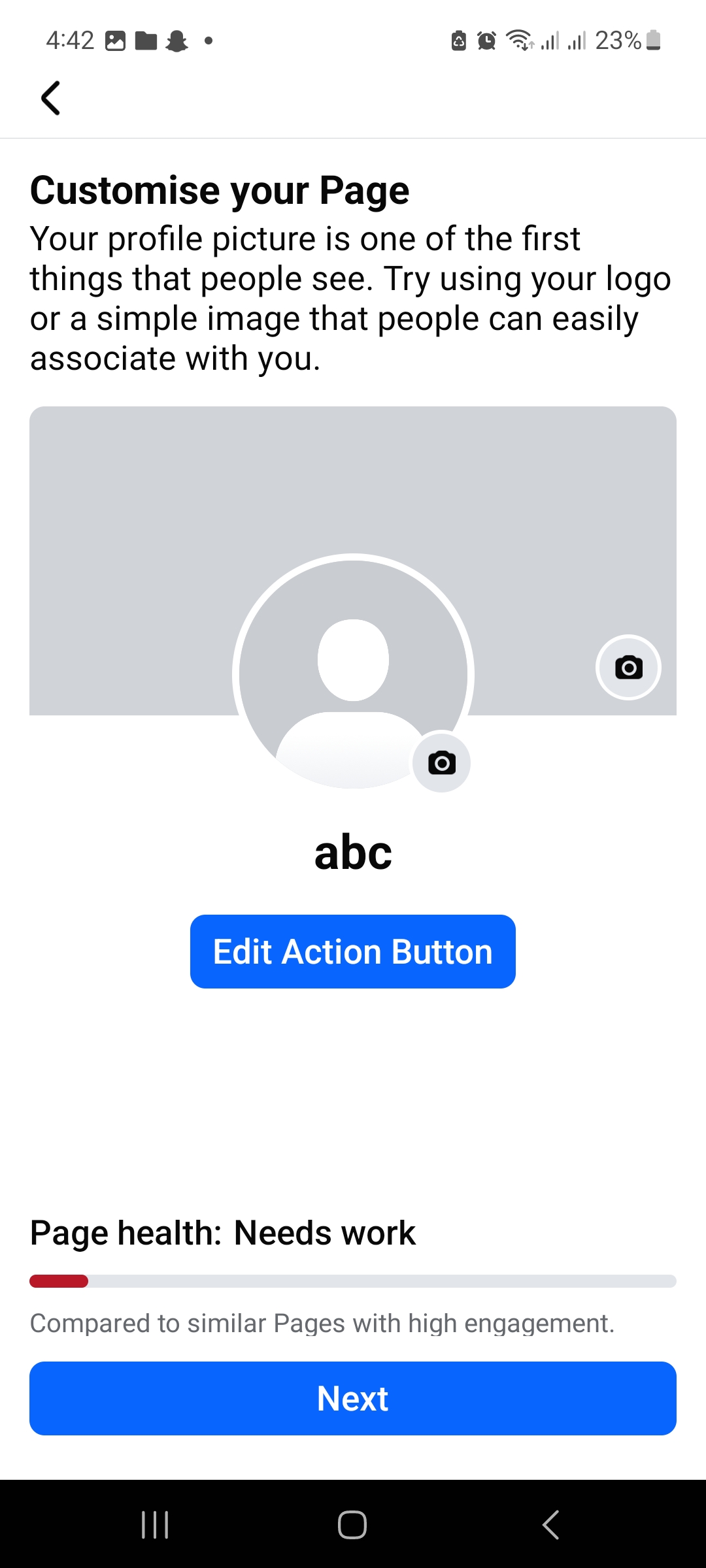
Step 8:
Your page creation is now complete. You are ready to promote your products, create content, and connect with fans!
Select the appropriate option and tap on “Continue.”
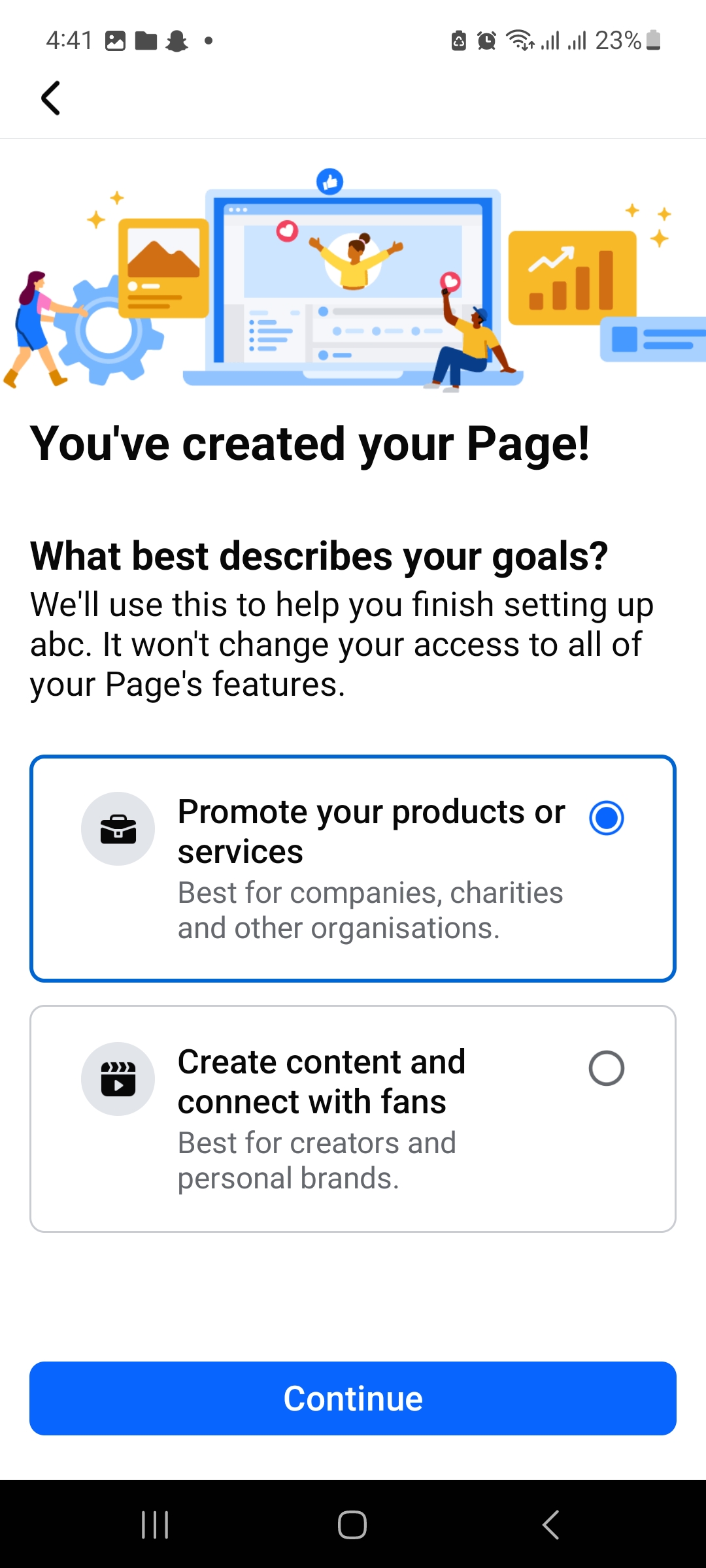
Your Facebook Business Page is ready to run and will look like this. Explore the options and customize your page to reflect your brand voice.
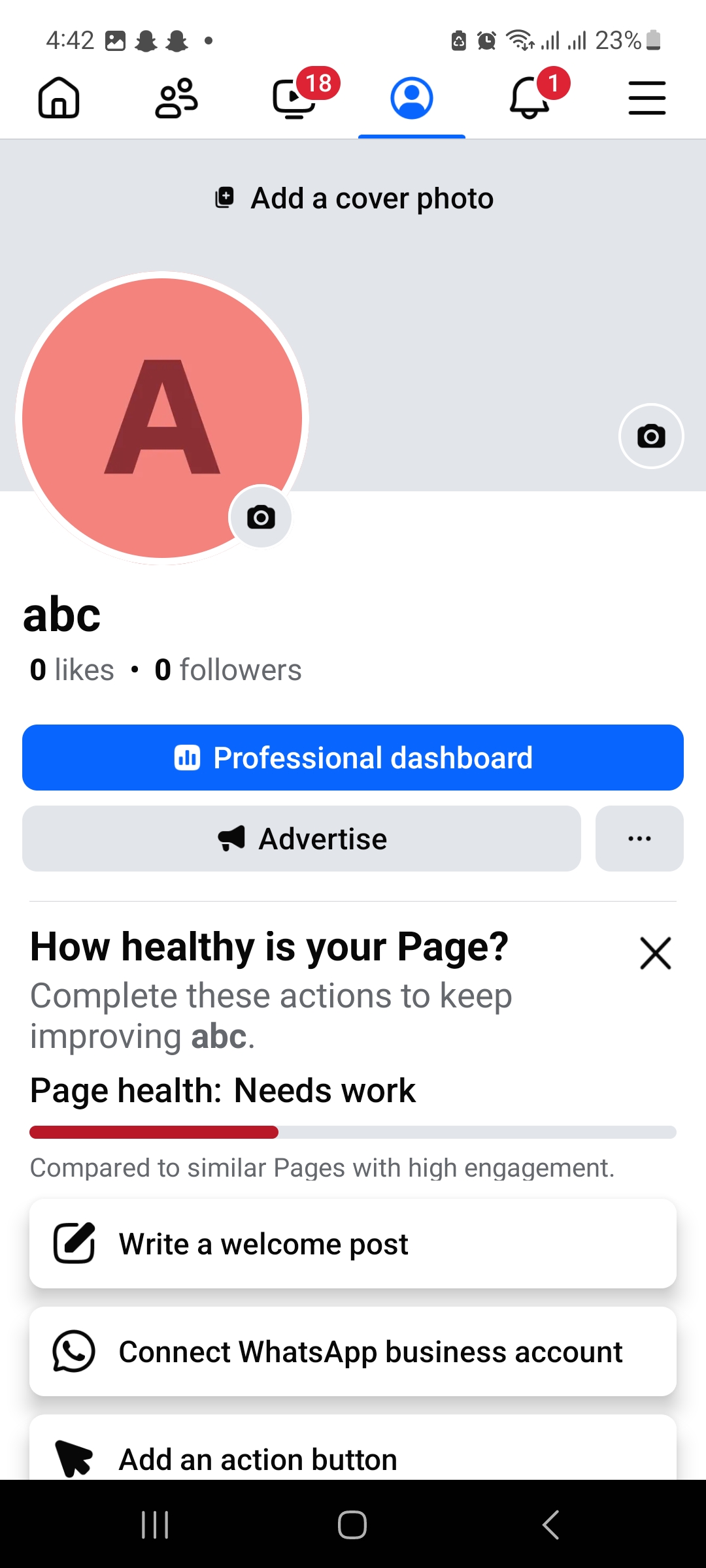
Create your first post, invite friends to like your Page, and start engaging with your audience!
Tips for managing your Facebook Business Page
Creating your Facebook Business Page is just the first step. Here are some helpful tips to manage it effectively and keep your audience engaged.
1. Post consistently
Share valuable content on a regular schedule to keep your audience engaged. Consistency builds familiarity and keeps your brand top of mind. You can maintain consistency and engagement using a posting tool and content calendar.
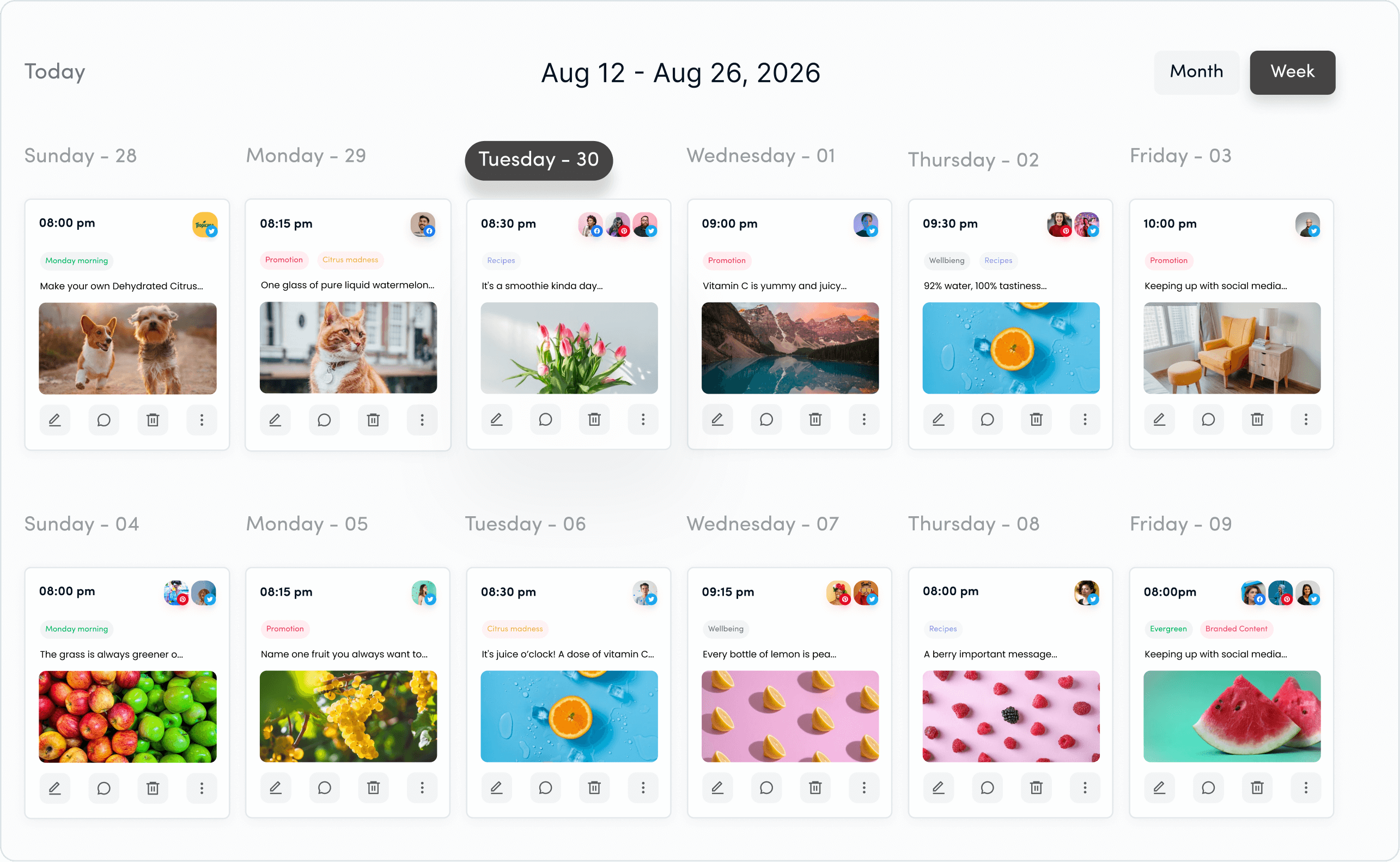
2. Share a mix of content
Balance promotional posts with educational, entertaining, or inspiring content. This keeps your feed fresh and appeals to different audience interests.
3. Respond to comments and messages
Engage with your audience by replying to questions and acknowledging feedback. Prompt responses show that your business is active and attentive. Use a social media management tool like ContentStudio to keep your conversations on your tips.
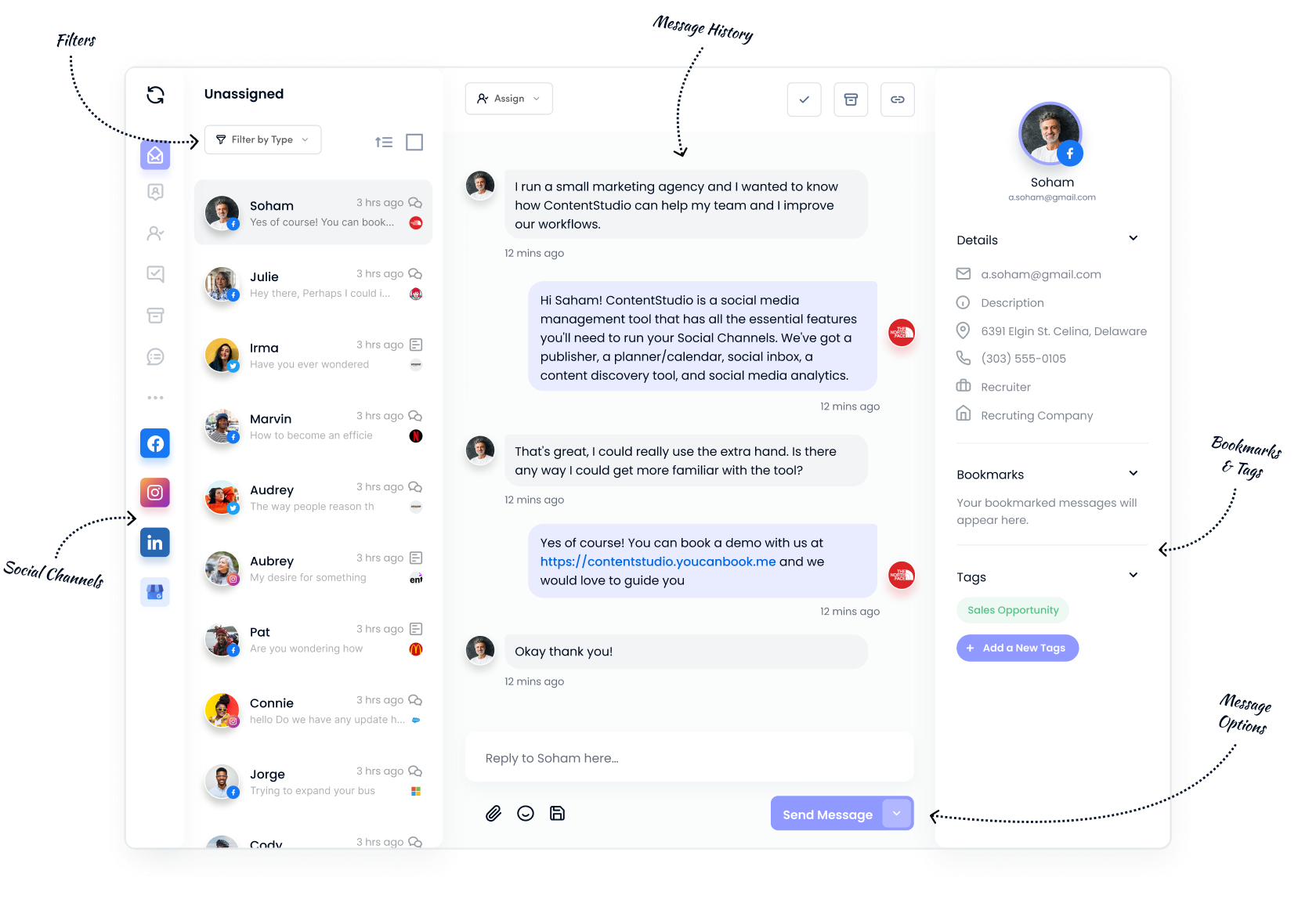
4. Use Facebook Insights and other analytics tools
Monitor your Page’s performance to understand what content resonates best. These insights help you make data-driven decisions and improve results over time. Facebook insights and other third-party analytics tools help keep in check your page performance.
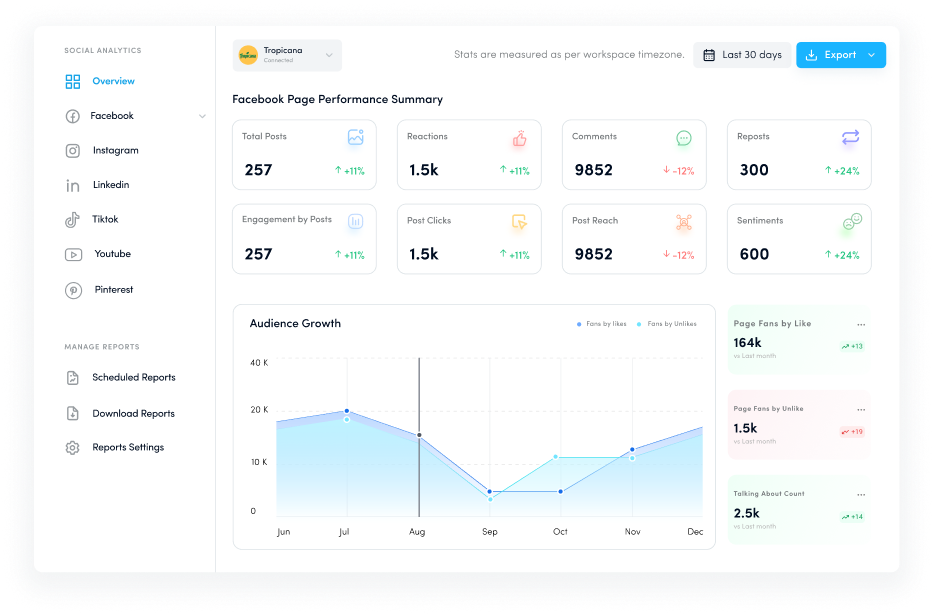
5. Set up automated responses
Use instant replies or away messages to stay responsive, even outside business hours. This improves customer experience and sets clear expectations.
6. Keep your Page info updated
Regularly review your contact details, business hours, and services. Accurate information helps customers find and trust your business.
7. Pin important posts
Highlight key announcements or offers by pinning them to the top of your Page. This ensures that new visitors see your most important updates first.
8. Experiment with ads
Boost top-performing posts or run targeted ad campaigns to increase your reach. Facebook’s ad tools allow you to target specific audiences and track results.
Do’s and don’ts to create a Facebook Business Page
Do’s:
- Create an appealing cover photo.
- Write SEO-friendly text.
- Include a link at the top of your post.
- Create a content plan.
- Change the Facebook URL of your post.
- Make Valuable posts.
Don’ts
- Don’t upload an irrelevant display picture.
- Never upload anything personally.
- Never post on the weekend.
- Don’t include a link in your cover description.
- Don’t send an incomplete info section.
FAQs
Is a Facebook business page free?
Creating a Facebook business page is free and easy to set up. With the help of a Facebook business page, People can engage and interact with your band.
Does a Facebook business page have to be linked to a personal account?
Yes, Facebook requires every business page to be linked to a personal Facebook profile. But all interactions (comments, likes, engage) are separate.
How to create a business page on Facebook without a personal account?
You can’t create a Facebook business page without a personal account. You must use your Facebook account to create its business page and be an administrator.
Recommended for you

How to turn off active status on instagram in 2026 (Step-by-step guide)


Powerful social media management software
7-day free trial - No credit card required.


