Bulk-generate & schedule posts in seconds with Smart Scheduling. Try now!
How to turn off Vanish mode on Instagram? [Complete guide]

Key takeaways about Instagram Vanish mode
- To turn off Vanish mode on Instagram, simply swipe up from the bottom of the chat screen.
- On iPhone: Swipe up and release immediately.
- On Android: Swipe up, hold briefly, then release.
- Alternative method: tap the user’s name at the top, find privacy settings, and toggle off Vanish mode.
- Vanish mode must be turned off individually for each chat where it’s enabled.
- Once Vanish mode is disabled, previously sent messages cannot be recovered.
- Vanish mode is only available on the mobile app, not on desktop/web versions.
- Don’t confuse Vanish mode (chat-specific, messages disappear) with dark mode (app-wide display setting) or disappearing media (time-limited photos and videos in regular messages).
- Instagram notifies users if someone takes a screenshot during Vanish mode.
- Either chat participant can enable or disable Vanish mode at any time.
Instagram’s Vanish mode is the best way to have temporary conversations on the platform, as the messages sent under this mode disappear after being viewed or when the chat is closed. This feature is highly similar to Snapchat’s disappearing messages as it provides an extra layer of social media privacy.
However, turning off the Vanish mode is equally important when you want to keep your messages intact.
Therefore, the goal of this detailed guide is to help you get familiar with the process of turning off Vanish mode on Instagram on iPhone and Android, along with other key aspects of this mode.
Table of contents
What is Vanish mode on Instagram?
Vanish mode is a privacy-focused feature on Instagram that allows users to send temporary messages, photos, and videos that disappear after they’ve been seen or when the chat is closed.
When activated, the chat background turns dark (regardless of your theme settings), indicating that all messages exchanged will be automatically deleted once the conversation ends.
Key features of Vanish mode:
- Temporary messaging: Messages disappear after being viewed and when the chat is closed
- Screenshot notifications: Users are notified if someone takes a screenshot during Vanish Mode
- Enhanced privacy: Perfect for sharing sensitive information that you don’t want to remain in chat history
- One-on-one chats only: Only available for direct messages between two users, not group chats
- End-to-end encryption: All messages sent in Vanish mode are protected with end-to-end encryption
Related: Does Instagram notify when you screenshot a story, post, DM, or Vanish mode?
How to turn off Vanish mode on Instagram?
Disabling Vanish Mode on Instagram is a straightforward process that varies slightly depending on your device.
Let’s go through the simple steps you can follow to get rid of Vanish mode on different systems to return to normal messaging and save your conversation history:
Method 1: Turning off Instagram Vanish mode on Android devices
1. Open the Instagram app on your Android device.
2. Tap the Messenger or DM icon in the top right corner of your home screen.
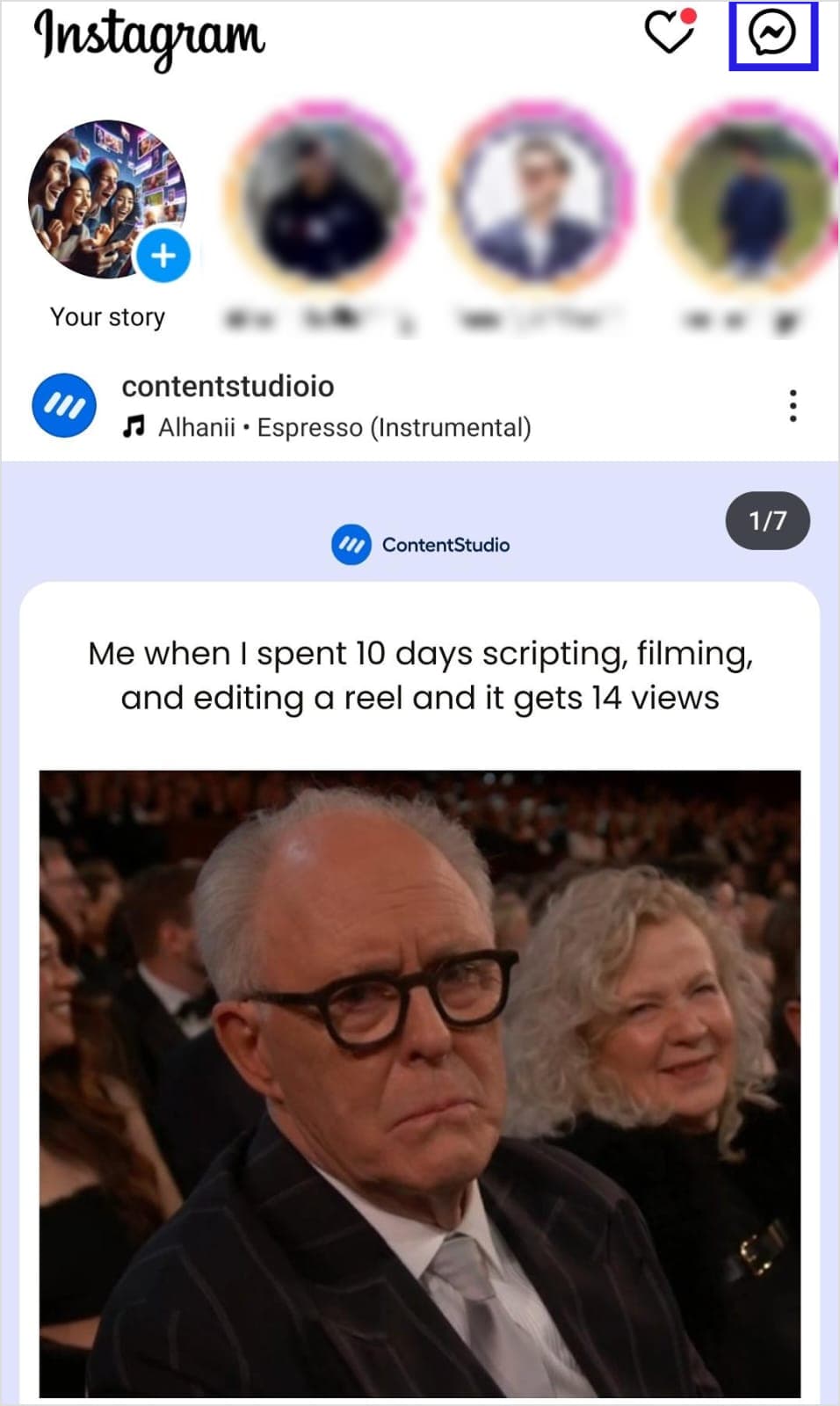
3. Select the chat where Vanish Mode is currently enabled (it will have a darker background). Moreover, a circle will appear next to the chat where Vanish mode is turned on.
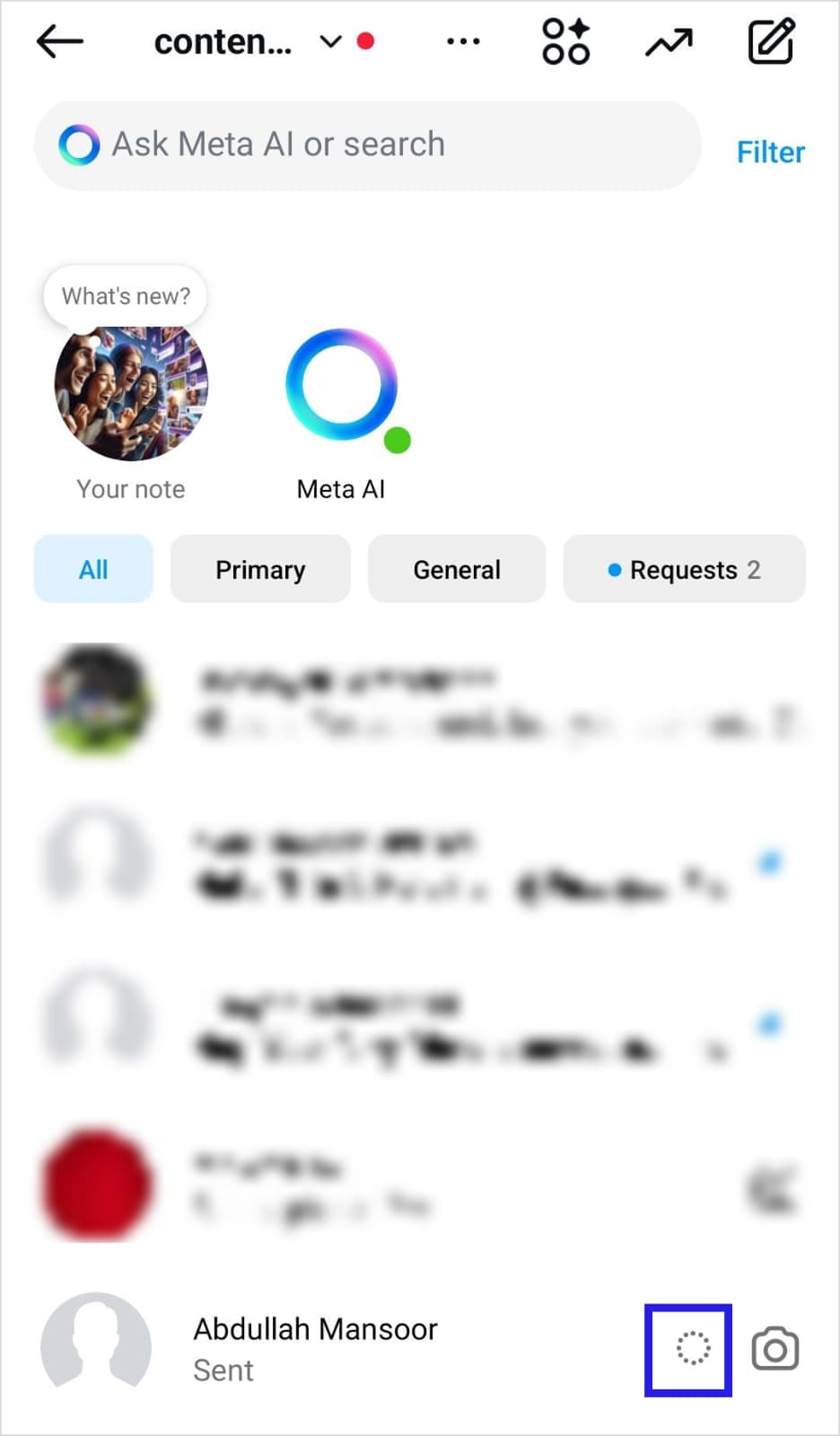
4. Swipe up from the bottom of the chat screen and release – this is the quickest method to disable Vanish mode.
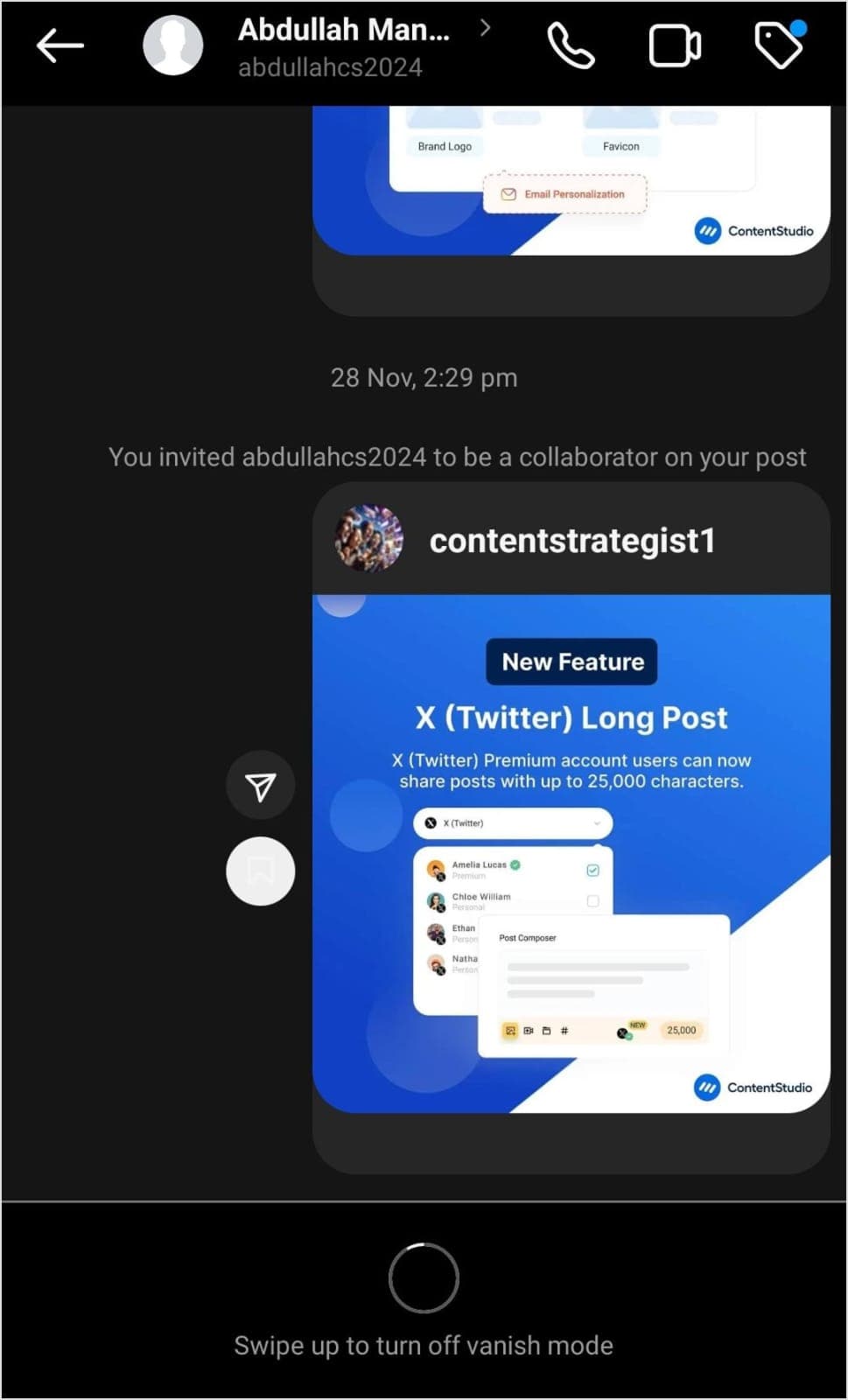
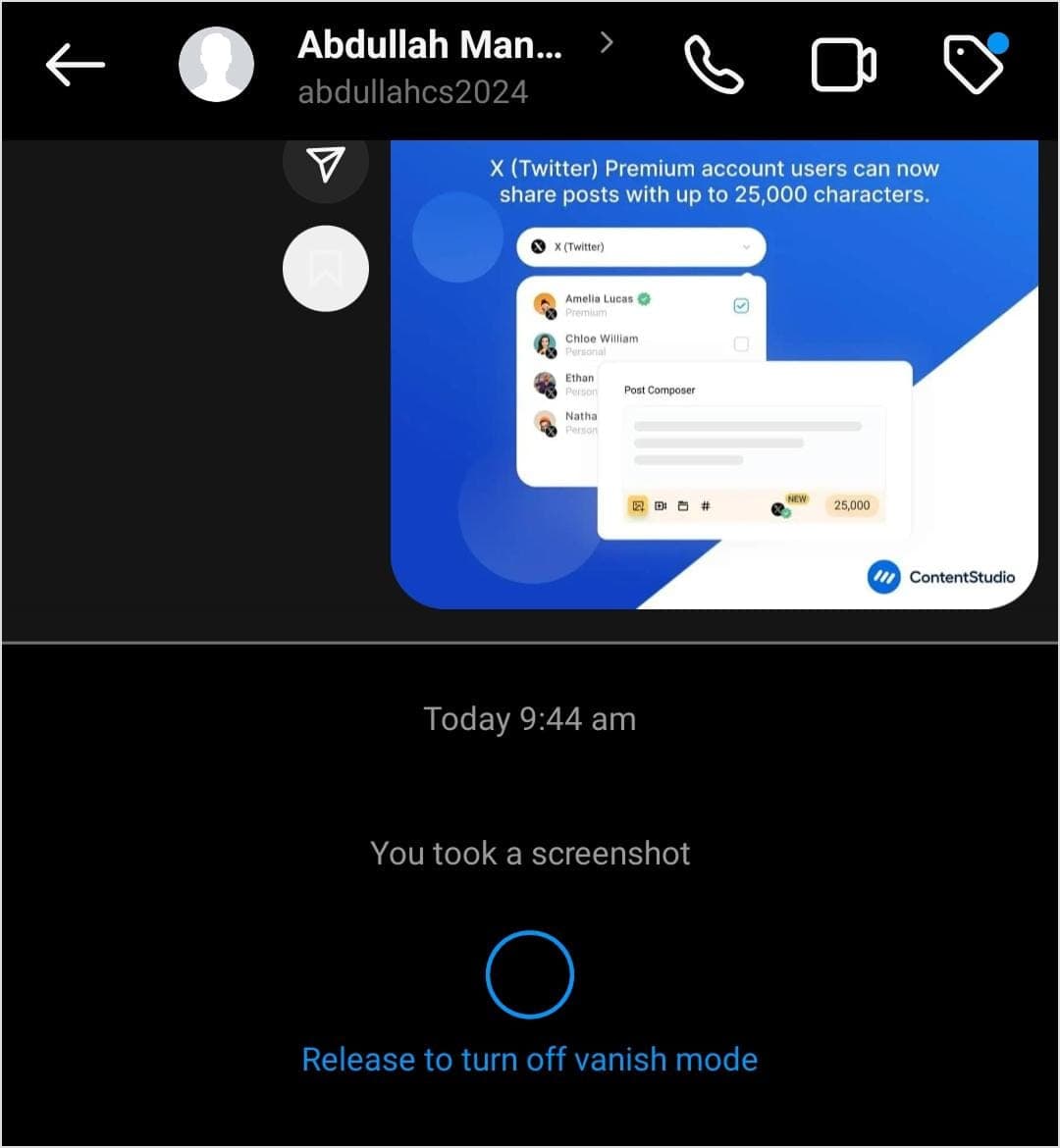
Once you release, the Vanish mode will be turned off and the chat will return to its normal appearance.
Method 2: Turn off Instagram Vanish mode on On iPhone/iPad
1. Launch the Instagram app on your iOS device.
2. Tap the Messenger or DM icon in the top right corner.
3. Open the conversation where Vanish Mode is active.
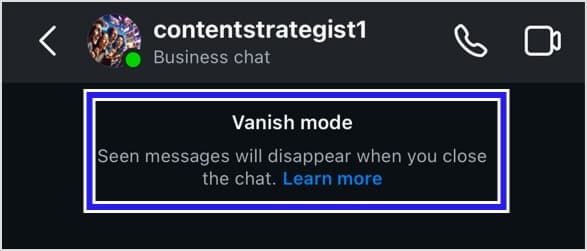
4. Swipe up from the bottom of the screen and release immediately.
The dark background will change back to normal, indicating Vanish Mode is now disabled. However, if the dark theme is enabled on your device, the background will remain the same.
The following GIF summarizes the steps how you can turn on and off the Vanish mode on Instagram through the swipe-up and release method:
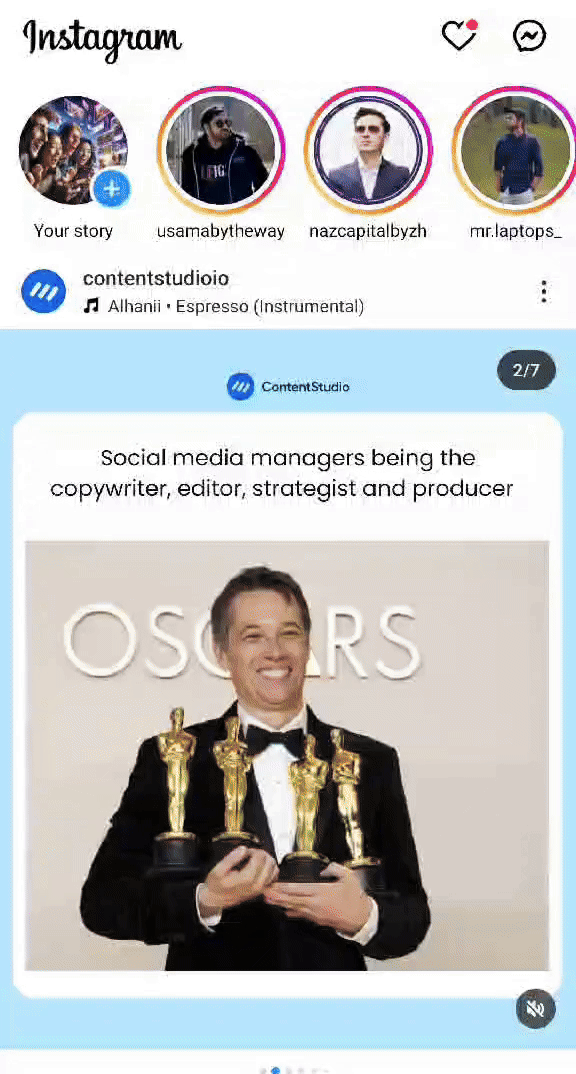
Method 3: Using chat settings
Swiping up and releasing is the quickest method to disable the Vanish mode. However, if it doesn’t work for some reason, you can try disabling it through the chat settings:
1. Open the chat where Vanish Mode is enabled
2. Tap on the username or profile name at the top of the screen
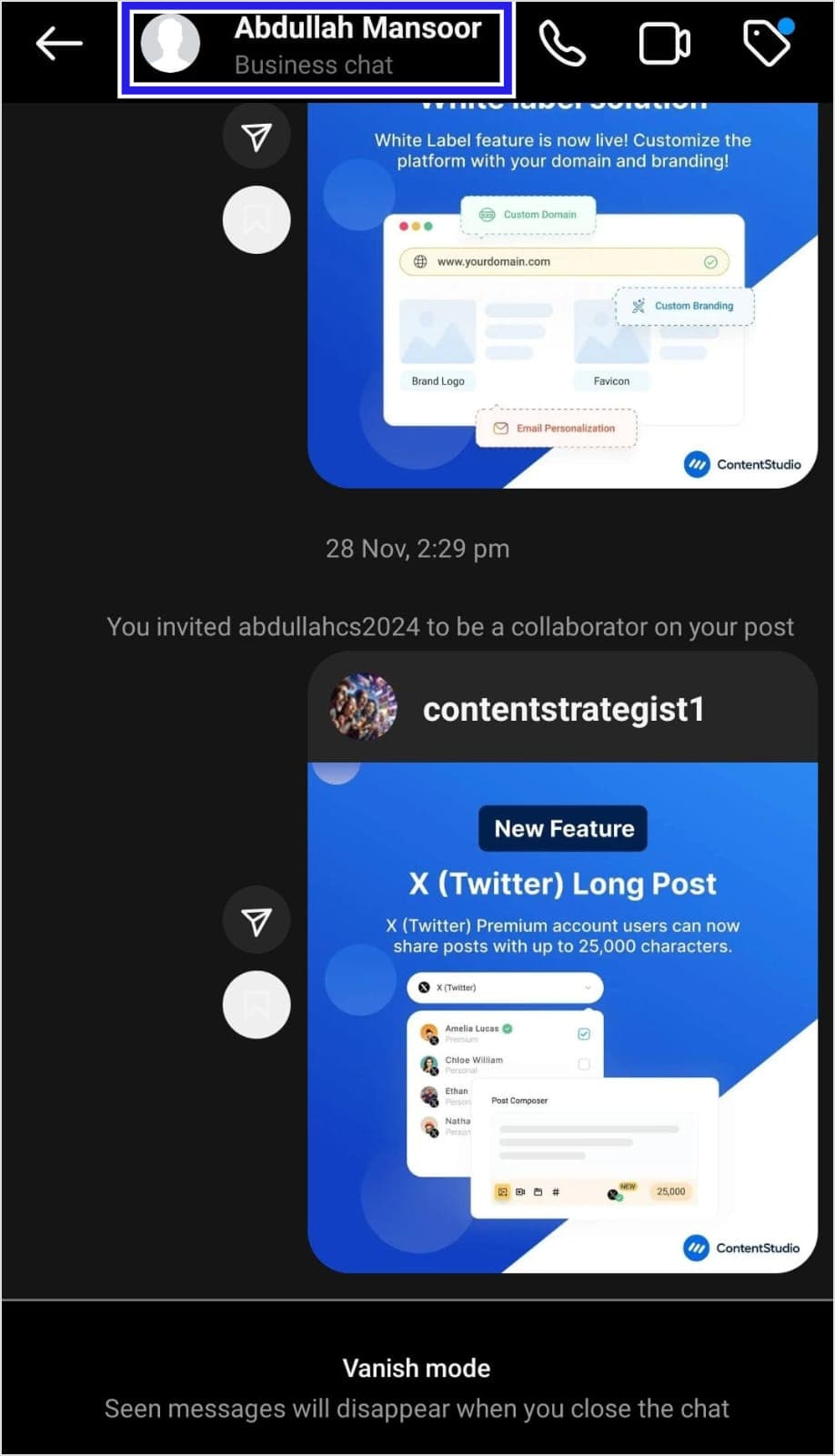
3. Tap Privacy and safety for more options.
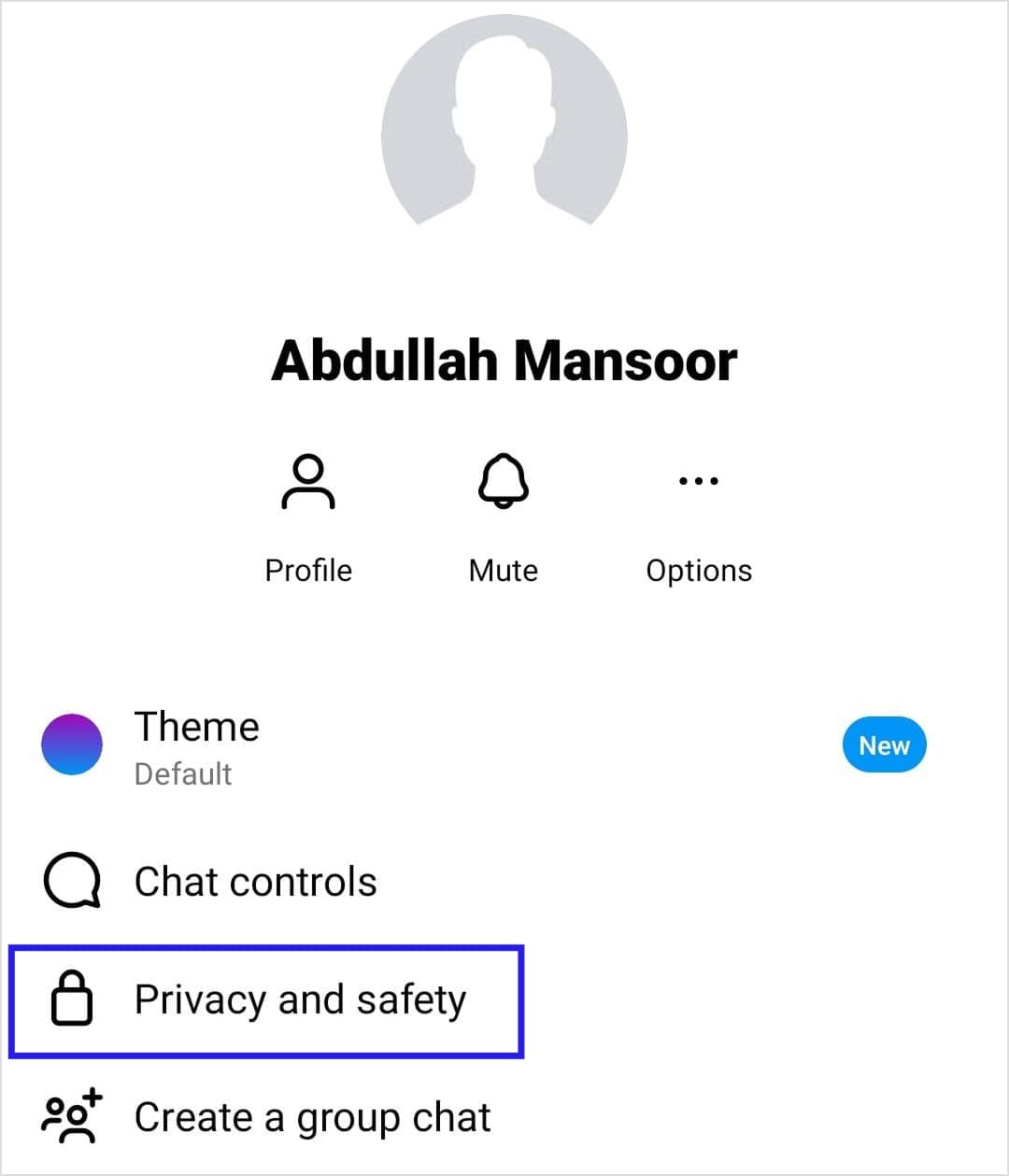
4. Find the Vanish Mode toggle and switch it off to get rid of it.
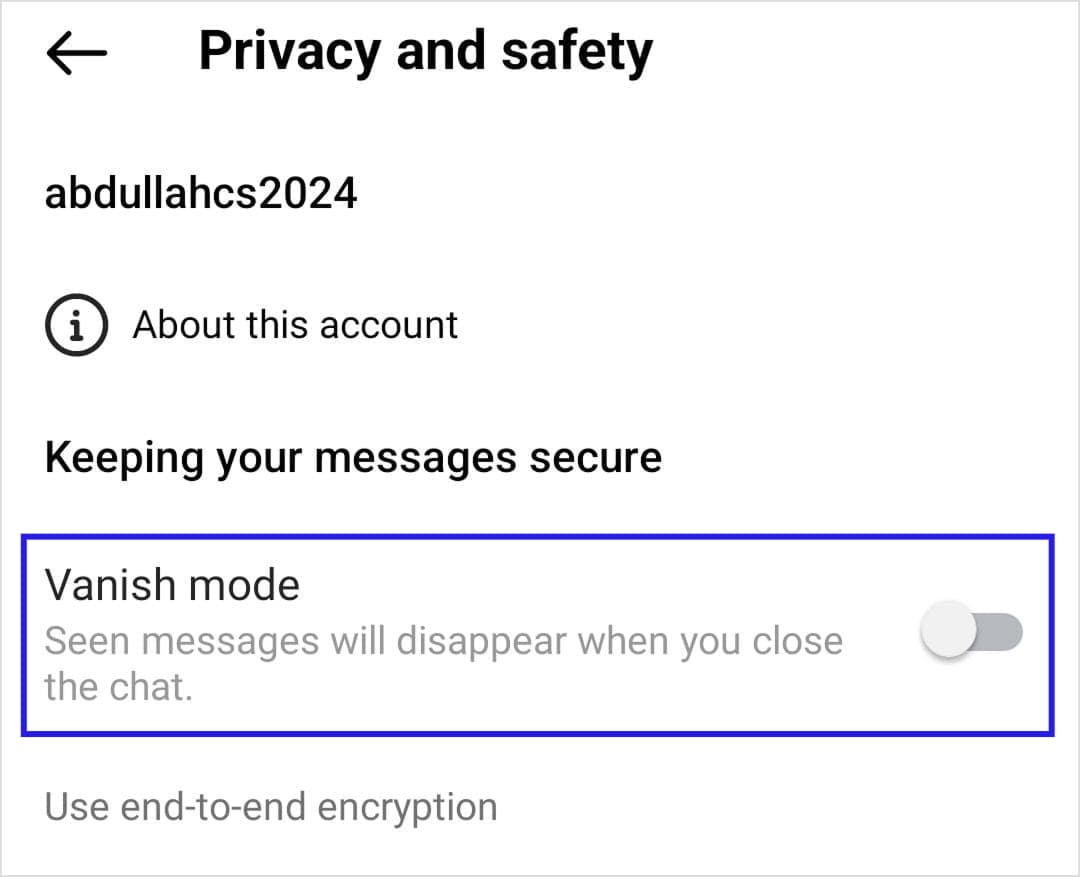
Method 4: Instagram Vanish mode on web/desktop
It’s important to note that Vanish Mode is not currently available on Instagram’s web or desktop version. If you’re using Instagram on a computer, you won’t see Vanish Mode options, and you’ll need to use the mobile app to control this feature.
Why turn off Vanish mode on Instagram?
While Vanish Mode offers privacy benefits, there are several reasons why you might want to disable it:
- Preserving message history: Keep important conversations, instructions, agreements, and memorable exchanges in your chat history for future reference.
- Accidental activation: Prevent accidentally enabled Vanish Mode (which can happen when scrolling) from making your messages disappear unintentionally.
- Consistent chat experience: Maintain uniformity across all your Instagram conversations by using the same messaging mode throughout.
- Battery conservation: Reduce battery consumption on older devices by disabling the additional processing required for Vanish Mode.
- Sharing media: Ensure photos and videos you share remain accessible to recipients after they’ve viewed them initially.
What happens when you turn off Vanish mode?
Now that you know exactly how you can turn off Vanish mode while using Instagram on different platforms, let’s see what its consequences are:
- All messages sent while the Vanish mode was active will be permanently deleted.
- You cannot retrieve, screenshot, or save messages from Vanish mode after turning it off.
- The conversation returns to normal mode, where messages are saved unless manually deleted.
- New messages sent after turning off Vanish mode will remain in the chat history.
Troubleshooting: Common issues when turning off Vanish mode
Let’s see some of the common issues you can face while turning off the Vanish mode on Instagram, along with their solutions.
Vanish mode won’t turn off
If you’re having trouble disabling Vanish mode, try these solutions:
- Update Instagram: Ensure you have the latest version of the Instagram app installed
- Restart the app: Close Instagram completely and reopen it
- Check your internet connection: A poor connection might affect feature functionality
- Restart your device: Sometimes, a simple device restart resolves issues
- Clear Instagram app cache:
- Go to Settings > Apps > Instagram
- Tap on Storage
- Select “Clear Cache”
Other common issues
- The swipe gesture isn’t working:
- For iOS: Swipe up from the bottom of the screen and release.
- For Android: Swipe up and hold for a moment before letting go.
- Try swiping from slightly lower on the screen and make the swipe motion more deliberate.
- Can’t find Vanish Mode toggle: Make sure you’re tapping on the user’s name at the top of the chat to access Privacy and safety options under the chat settings.
- Messages still disappearing: Ensure that both users have Vanish Mode turned off, as either participant can enable it.
Key things to know about Instagram Vanish mode
Following are some of the key aspects of Instagram Vanish mode you should know about to use it in an effective manner:
- Vanish mode only works in one-on-one conversations, not group chats.
- When you turn off the Vanish mode, the other person will be notified that you’ve disabled it.
- If someone takes a screenshot while in vanish mode, you’ll receive a notification.
- Instagram will notify both parties when vanish mode is turned on or off.
- Vanish mode is not available for all users worldwide. Instagram’s official documents state, “Vanish mode may be unavailable in Japan and in countries located in Europe.”
- Both users need to have updated Instagram apps to use this feature.
- Vanish mode requires both users to follow each other or accept message requests from each other. It prevents strangers from sending unsolicited messages.
Instagram Vanish mode vs dark mode
A common source of confusion for Instagram users is the difference between Dark mode and Vanish Mode, as both change the appearance of your screen to a darker color scheme. However, both of these modes are completely different from each other:
- Dark mode is an app-wide display setting that changes Instagram’s color scheme to reduce eye strain and save battery. It doesn’t affect how your messages function or who can see them.
- Vanish mode is a messaging privacy feature that makes messages temporary and disappear after viewing. It happens to use a dark background but is entirely separate from the app’s Dark mode setting.
Instagram Vanish mode vs disappearing media
Vanish mode and Disappearing Media serve different privacy needs on Instagram.
Vanish Mode affects entire conversations (activated by swiping up), while Disappearing Media offers three different options when you are sending photos/videos in Instagram DM:
- View once: Content disappears after one view
- Allow replay: Allows a single replay before disappearing
- Keep in chat: Permanently saves media in the conversation
Here’s an example of a photo sent as disappearing message with view once settings:
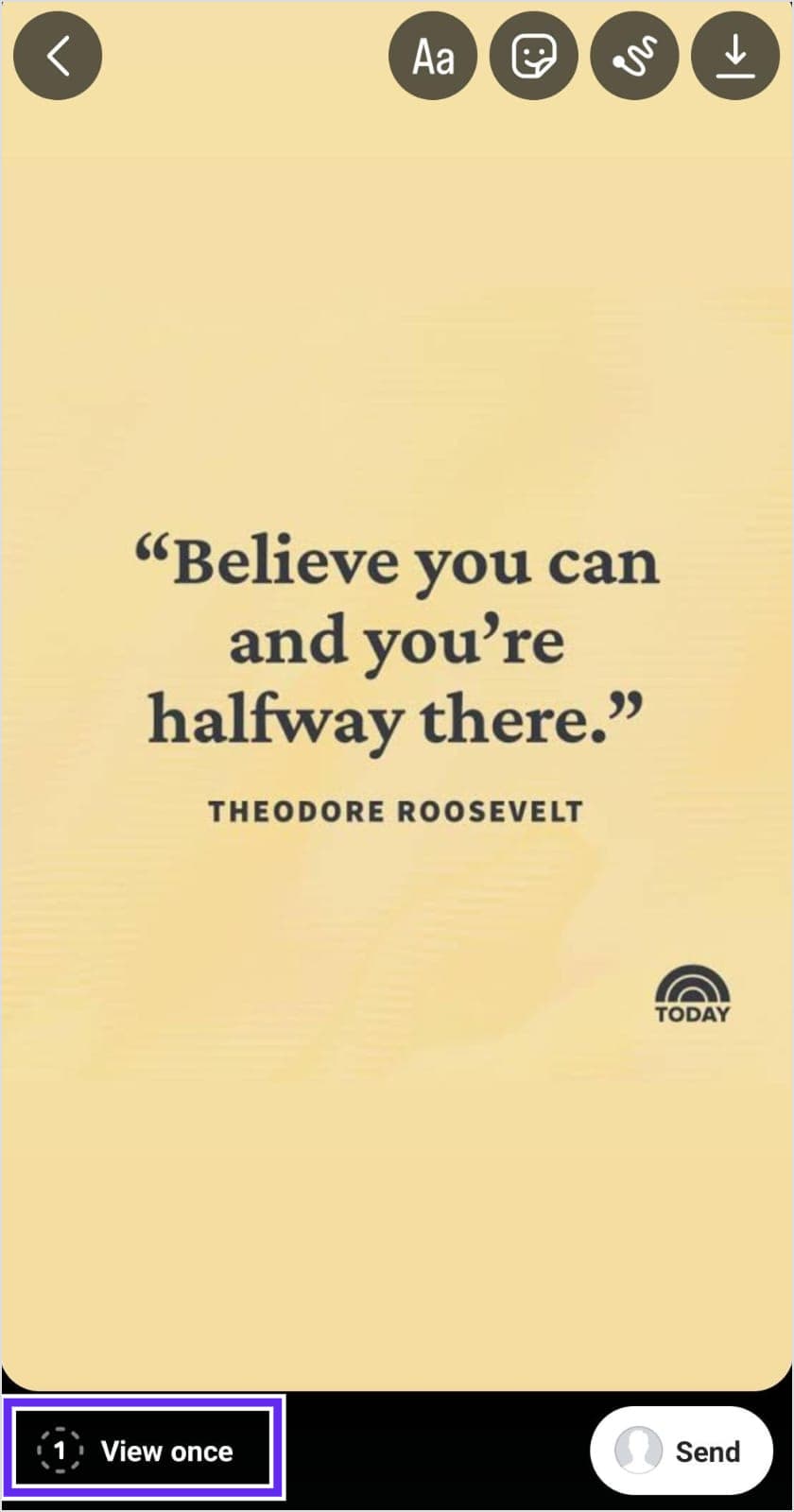
Once the media is sent, it will appear as a disappearing message in the DM:
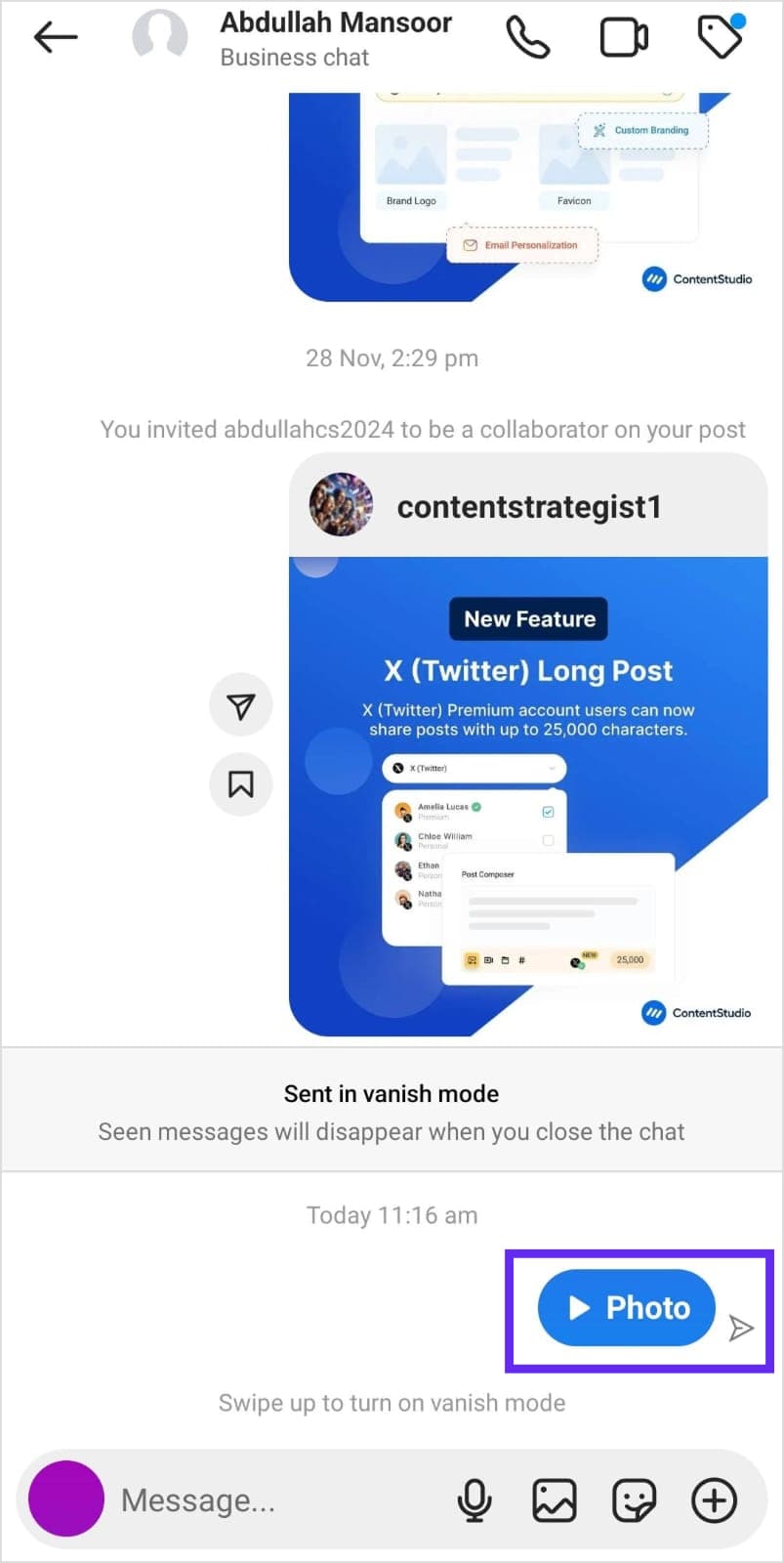
Vanish mode vs. similar features in other social media apps
Instagram’s Vanish Mode isn’t the only disappearing message feature available across popular messaging platforms.
Here’s how it compares to similar features in other apps:
| App | Feature name | How it works | Key differences |
|---|---|---|---|
| Vanish mode | Messages disappear after being seen and when chat is closed | Only works in one-on-one chats | |
| Snapchat | Self-destructing messages | Messages automatically delete after viewing | Core functionality of the Snapchat; offers timed viewing (1-10 seconds) |
| Disappearing messages | Messages vanish after a set time period (24 hours, 7 days, or 90 days) | Messages are deleted after a custom time period | |
| Telegram | Secret chats | End-to-end encrypted chats with self-destructing messages | Offers more customizable timer options; messages can be set to delete from 1 second to 1 week after viewing |
| Signal | Disappearing messages | Messages delete after a custom time period | Focuses more on security; allows custom disappearing timeframes |
| Facebook Messenger | Disappearing messages | Identical to Instagram’s Vanish mode | Functions the same as Instagram (both owned by Meta) |
Related: Top 30 social media sites in 2025
Ideal use cases of the Instagram Vanish mode
Vanish mode is particularly useful in certain situations:
- Private conversations: When sharing sensitive information that doesn’t need to be saved
- Casual chats: For lighthearted conversations you don’t want to clutter your message history
- Sharing temporary content: Perfect for quick jokes, memes, or information relevant only in the moment
- Testing the waters: When messaging someone new and you don’t want to keep a record of early chats
- Confidential discussions: For conversations containing personal information you prefer not to store
How to block or report inappropriate messages in Vanish mode?
Even with the temporary nature of Vanish Mode messages, Instagram provides tools to handle inappropriate content:
Report a specific message
1. Long-press the message you want to report and tap “Report” from the menu that appears.
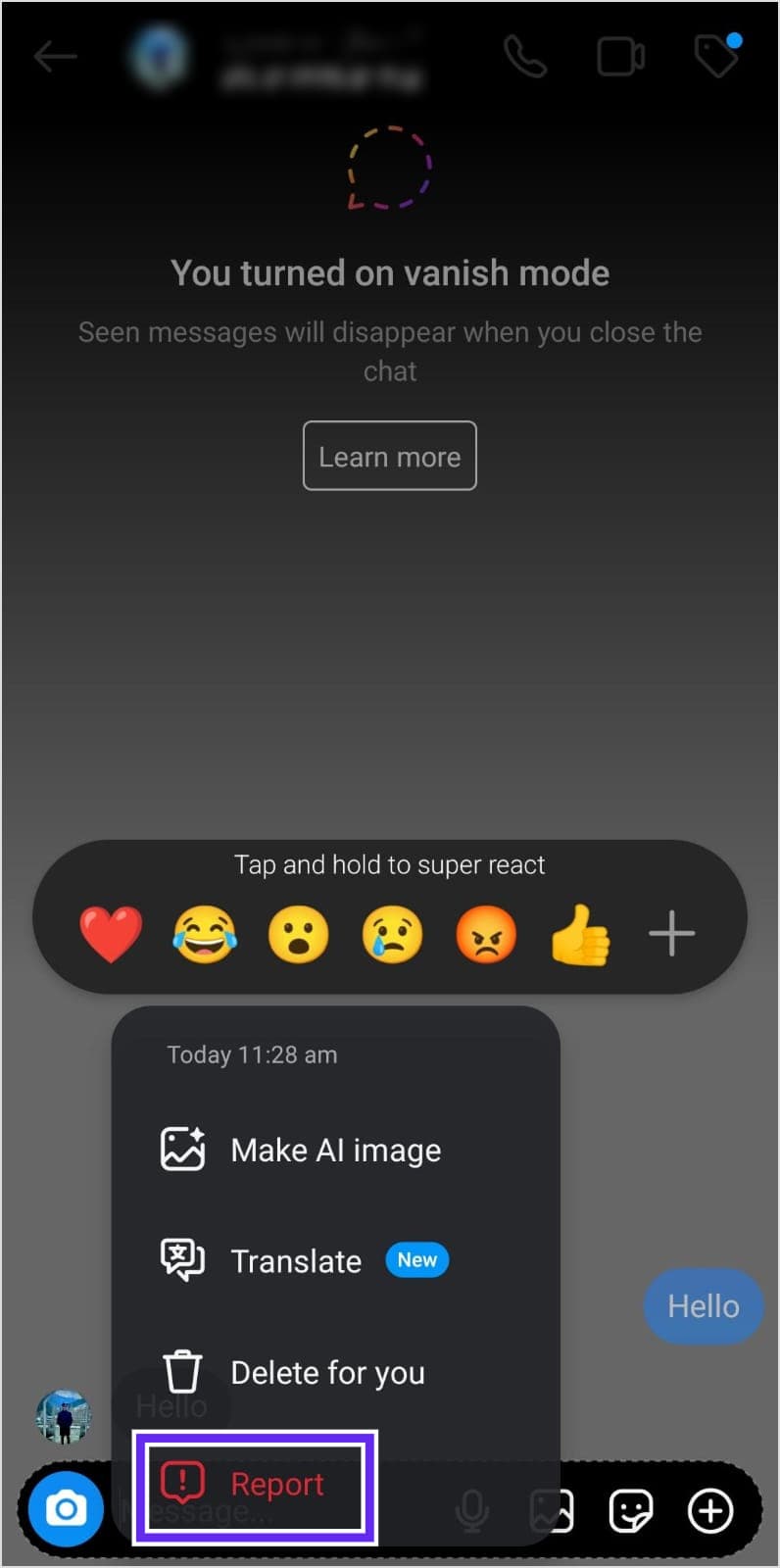
2. Select the reason for reporting the message
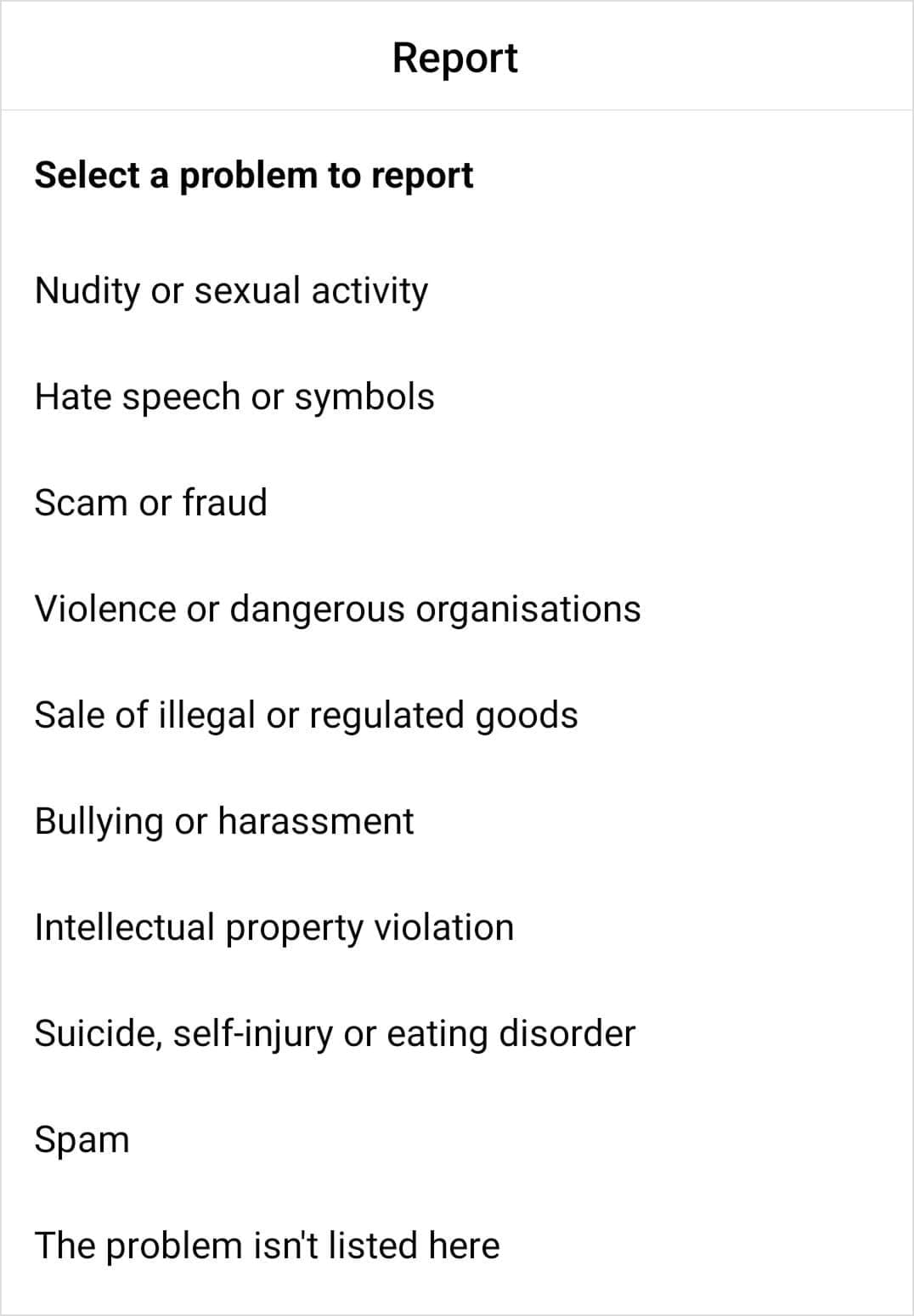
3. Follow the on-screen instructions to complete the report.
Block a user during a Vanish mode conversation
1. Tap on the user’s name at the top of the chat and tap Privacy and safety.
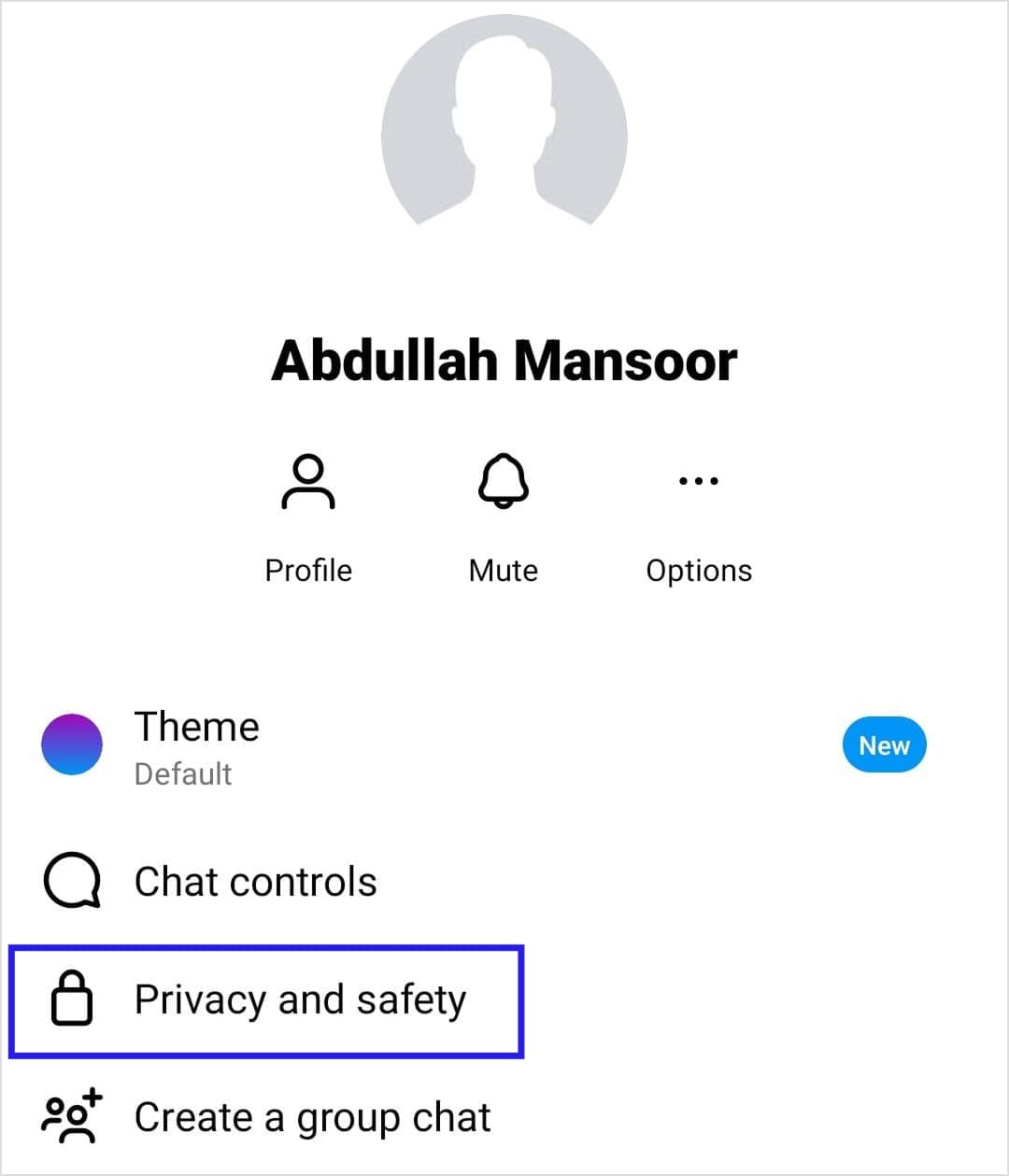
2. Scroll down and tap Block. Confirm your choice when prompted.
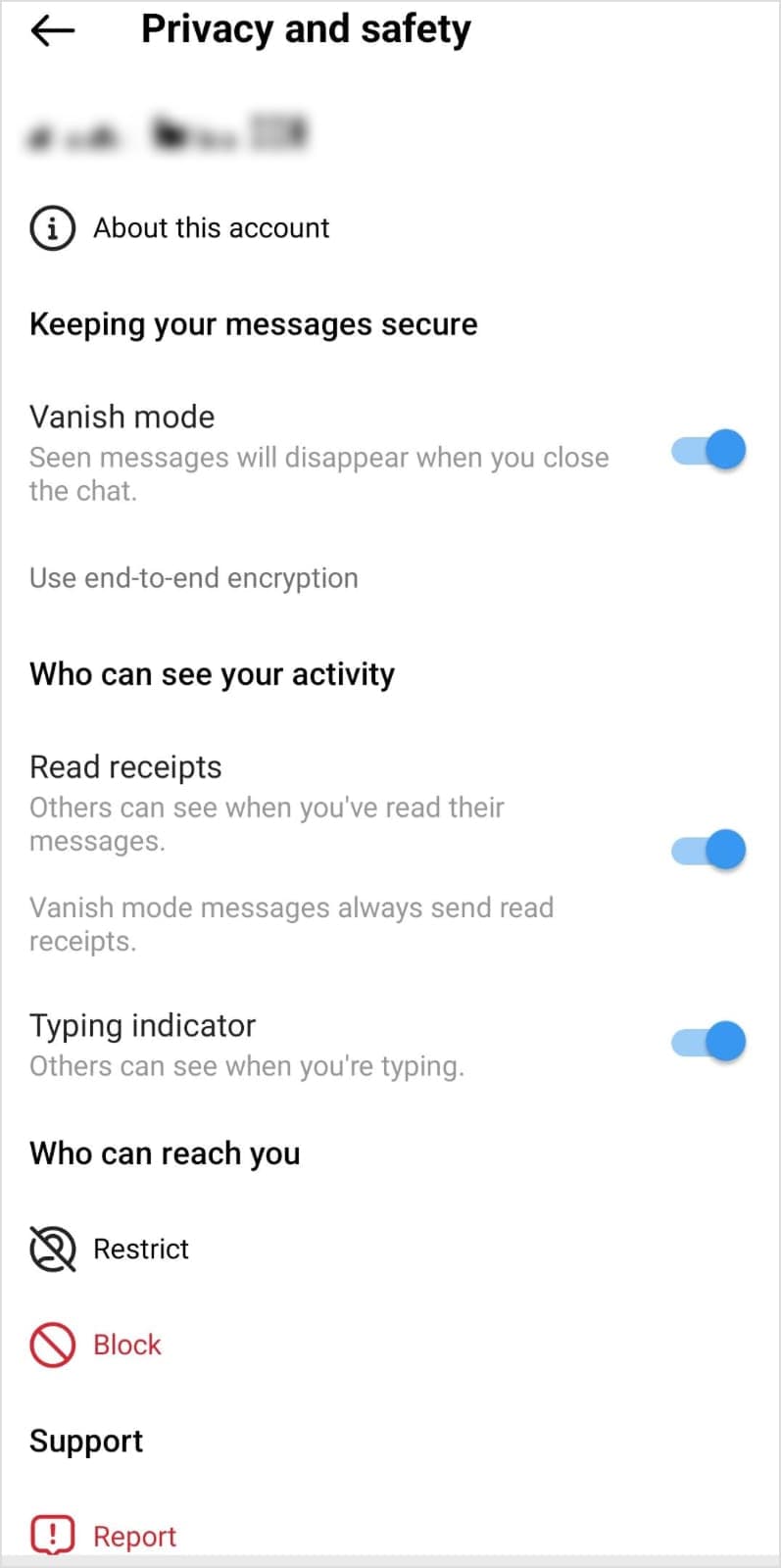
Important reporting timeframes:
- You can report messages for up to 14 days after they disappear
- For reports after 14 days, the specific message content won’t be included
Instagram takes reports of inappropriate content seriously, even in Vanish Mode, and will review reported messages and accounts according to their Community Guidelines.
Conclusion
Instagram’s Vanish Mode offers a valuable privacy option for temporary conversations, but it’s important to know how to control this feature.
Whether you’re using an Android device or an iPhone, turning off Vanish Mode is as simple as swiping up from the bottom of your chat screen. If you encounter any issues, try updating your app, clearing the cache, or restarting your device.
Understanding when and how to use Vanish Mode can enhance your Instagram messaging experience while maintaining the right level of privacy for your needs.
Instagram Marketing
Schedule your Instagram posts, Reels, and Stories, and get recommended best time to publish for maximum engagement.
Get Started for FREE
FAQs
How do I turn off Vanish mode on Instagram?
To turn off Vanish mode on Instagram, open the chat where it’s enabled and swipe up from the bottom of the screen. This action exits Vanish mode, preventing your messages from disappearing. Alternatively, you can switch off the Vanish mode toggle under the Privacy and safety options.
Can I turn off Vanish mode for all chats?
No, you must turn off Vanish mode individually for each chat, as it is a feature that you need to activate or deactivate per conversation.
Why can’t I turn off Vanish mode?
If you have trouble turning off Vanish mode, update your Instagram app. You can also restart your device or clear the app cache. For Android users, try swiping up and holding briefly before releasing; for iOS users, simply swipe up and release.
How do I know if someone is using Vanish Mode?
When Vanish mode is active, the chat background will turn black, and you’ll see a message that says you’re in Vanish mode. This is different from Dark mode, which affects the entire app.
Can I retrieve messages after Vanish Mode is turned off?
No, you cannot retrieve messages after turning off Vanish mode because they are permanently erased. This is a key privacy feature of Vanish mode.
How do I remove Vanish Mode on Instagram permanently?
Instagram doesn’t offer an option to permanently disable Vanish mode across all chats. You need to turn it off individually for each conversation where it’s enabled.
Can I undo Vanish mode on Instagram after sending a message?
You cannot undo Vanish mode to recover messages that were already sent while it was active. Once a message disappears in Vanish mode, it cannot be retrieved.
Recommended for you

How to turn off active status on instagram in 2026 (Step-by-step guide)


Powerful social media management software
14-day free trial - No credit card required.


