Bulk-generate & schedule posts in seconds with Smart Scheduling. Try now!
Top 9 Meta Threads analytics tools for 2025

Meta Threads is rapidly becoming a key player in the social media landscape, and if you’re serious about growing your brand, having the right analytics tools is essential. Understanding what works—whether it’s engagement trends, audience insights, or content performance—can give you a competitive edge.
In 2025, the market is buzzing with powerful analytics tools designed to help marketers, agencies, and brands track their Threads’ performance with precision. From AI-powered insights to in-depth reporting, these tools go beyond basic metrics to help you refine your strategy and maximize your impact.
We’ve rounded up 9 of the best Meta Threads analytics tools for 2025 to save you the hassle of sorting through endless options. Whether you’re looking for real-time analytics, automation, or integration with other platforms, this list has something for everyone. Let’s dive in!
Instagram Marketing
Schedule your Instagram posts, Reels, and Stories, and get recommended best time to publish for maximum engagement.
Get Started for FREE
Why do Meta Threads analytics matter?
As Meta Threads continues to gain traction, brands, agencies, and marketers need to track their performance effectively. Analytics are crucial in shaping your social media strategy, helping you make informed decisions based on real data rather than guesswork. Here’s why Meta Threads analytics matter:
1. Understand audience engagement
Engagement is the backbone of any successful social media presence. Meta Threads analytics help you track likes, replies, reposts, and interactions, clearly showing what resonates with your audience. By analyzing these metrics, you can identify which content formats, posting times, and topics generate the most engagement—allowing you to refine your approach for maximum impact.
Related Read: Social media engagement: 10 easy ways to improve it
2. Measure content performance
Not all posts perform the same, and without analytics, it’s impossible to know what’s working and what isn’t. With the right analytics tools, you can track impressions, reach, and engagement rates to evaluate the effectiveness of each post. This insight helps you double down on high-performing content while adjusting or eliminating content that underperforms. Over time, this leads to a more optimized content strategy tailored to your audience’s preferences.
Related Read: How to calculate social media engagement rate in 2025?
3. Optimize posting strategy
When and how often you post on Meta Threads can significantly impact your reach and engagement. Analytics provide insights into the best times to post based on when your audience is most active. Additionally, they help you find the right balance between frequency and engagement—ensuring you stay visible without overwhelming your followers. You can fine-tune your posting schedule by leveraging these insights for better consistency and impact.
Social Media Content Calendar
Stay consistent and organized with Contentstudio’s social media content calendar for marketers and agencies.
Get Started for FREE
4. Track growth and ROI
Whether you’re a brand, marketer, or agency, proving the ROI of your social media efforts is essential. Meta Threads analytics allow you to track follower growth, website traffic from Threads, and conversions driven by your content. This data is invaluable for measuring the effectiveness of your campaigns, justifying your social media investment, and refining your strategy to achieve better results over time.
Read Up: From likes to leads: Enhancing ROI of social media
In short, analytics are the key to unlocking the full potential of Meta Threads. By leveraging data-driven insights, you can enhance your social media strategy, boost engagement, and drive measurable results.
Top 10 Meta Threads analytics tools
1. Threads Dashboard
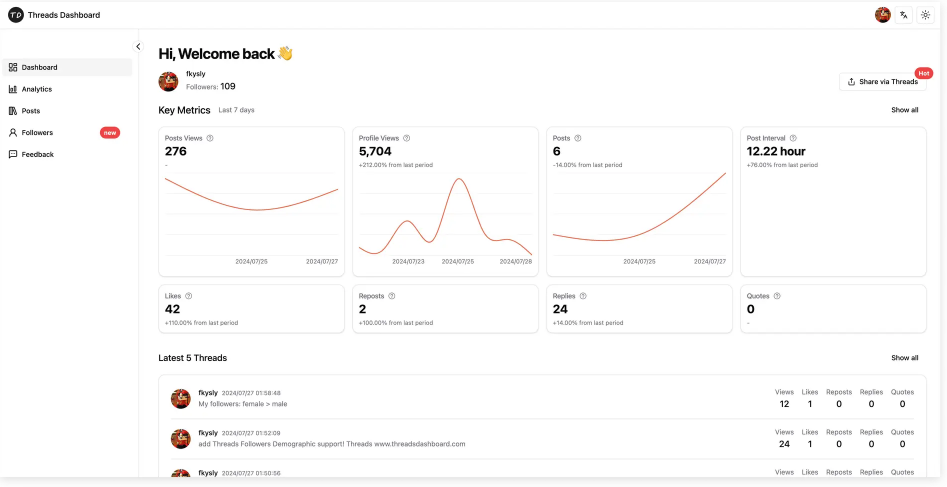
Source: Threads dashboard
Threads Dashboard does one thing well: it focuses exclusively on Threads metrics. Working closely with the official Meta API pulls in real-time data, ensuring you see your latest engagement numbers.
This platform highlights post-level engagement, looks at your historical follower trends, and shows day-by-day stats so you can gauge performance over time. It also keeps the interface simple, letting you drill down into data without wading through extra features.
Key features:
- Data display for key metrics (profile views and follower count)
- View individual thread’s view count, reposts, likes, and more
- Powered by Threads official API authorization
- Visualization of the Demographic Characteristics for Threads accounts
Pricing:
- Free
- Pro plan (yearly): $5.99/month
- Pro plan (monthly): $5.99/month
2. Usermaven
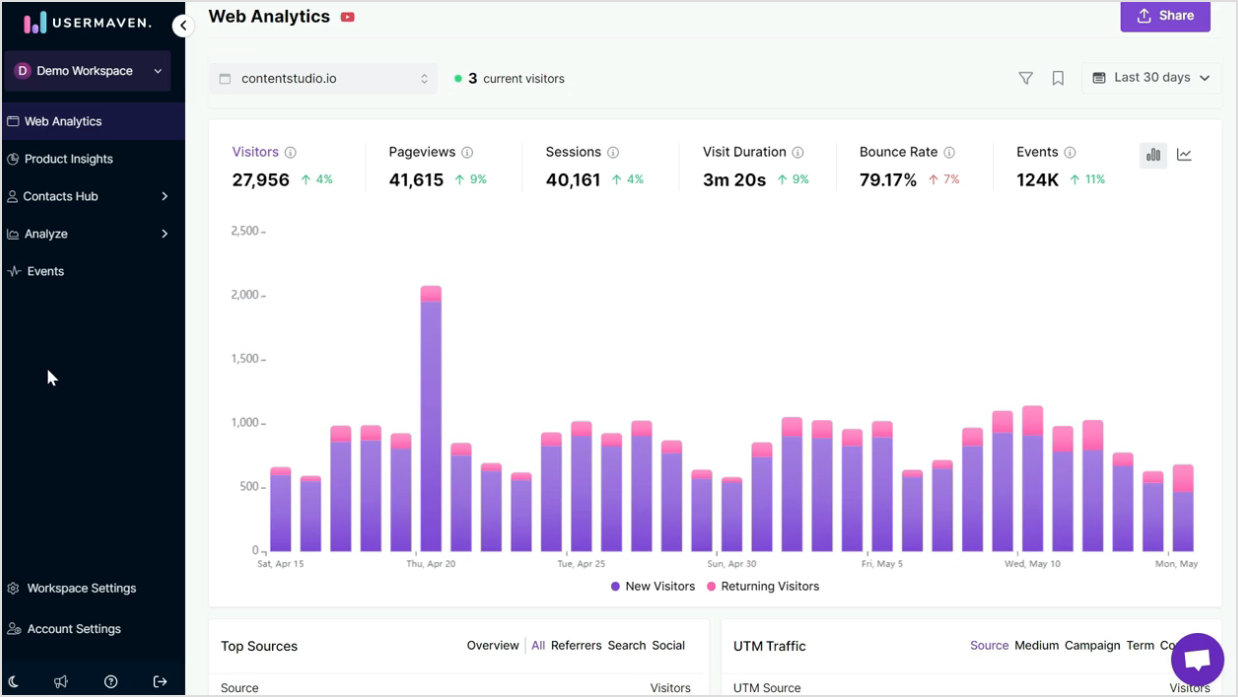
Source: Usermaven
Usermaven calls attention to web traffic from social posts, including those on Threads. The tool guides you in adding UTM tags correctly and then tracks clicks from Threads directly to your site.
You’ll see where your visitors go, which devices they prefer, and which posts are most interesting. This data can be turned into conversion-tracking graphs so you can confirm if a Thread post drove actual sales or sign-ups.
Key features:
- Privacy-focused website analytics
- AI-powered user journeys
- Real-time insights
- AI-powered funnel analysis
- No code event tracking
- AI-powered attribution
Pricing:
- Pro: $14/month
- Premium: $49/month
- Enterprise: Custom
3. Sprout Social
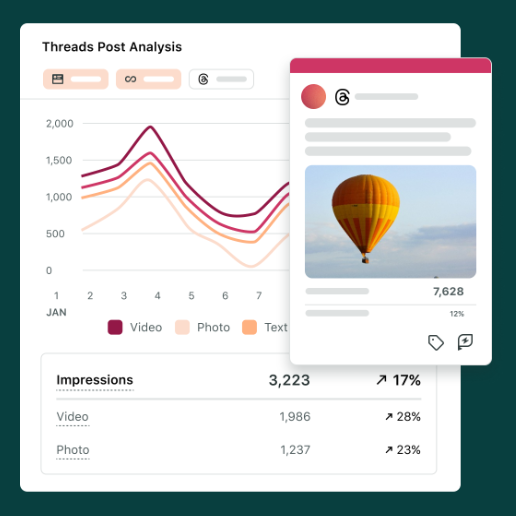
Source: Sprout Social
Sprout Social is a premium analytics tool with AI-powered insights and reporting for Meta Threads and other platforms. It supplies a unified dashboard for analytics, scheduling, and even social listening.
Key features:
- Posts performance comparison on Threads vs. other social networks
- Detailed custom reports
- Built-in collaboration features
- Social listening features
- Unified inbox
Pricing:
- Standard: $249/month
- Professional: $399/month
- Advanced: $499/month
- Enterprise: Custom
4. Metricool
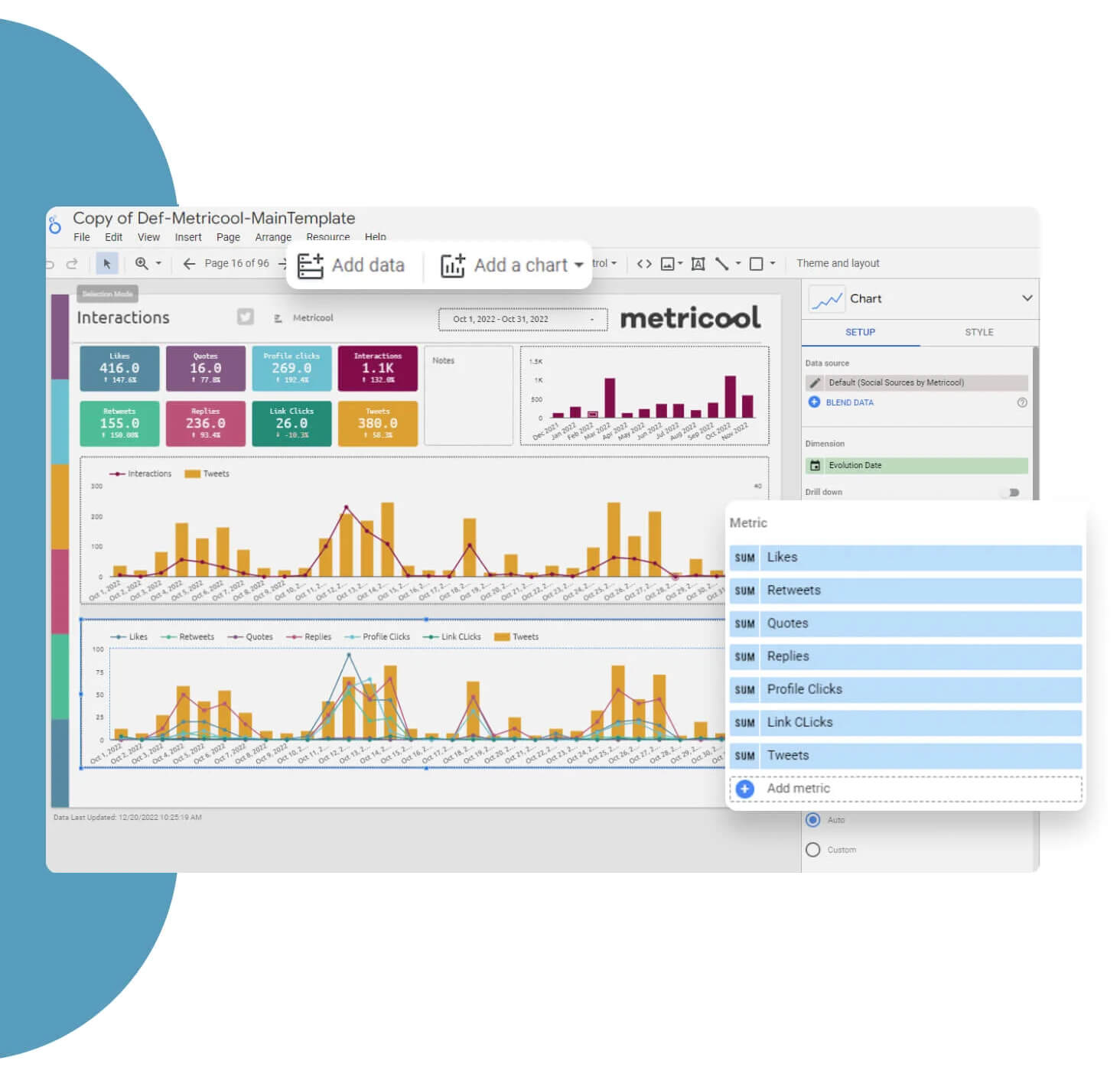
Source: Metricool
Metricool provides a streamlined dashboard that appeals to beginners and more experienced marketers. You can monitor your Threads growth, schedule postings, and match your performance against industry competitors.
This platform helps you align your content with planned events, track website clicks, and see which Thread posts bring the most engagement. If you manage multiple brands or clients, it offers a good balance between clarity and depth.
Key features:
- Identify top-performing content
- Custom and automated reporting
- Track your account growth
- schedule and plan your Threads posts
- Create and manage ad campaigns for meta
Pricing:
- Free
- Starter: $22/month payment
- Advanced: $54/month payment
- Custom
5. Fedica
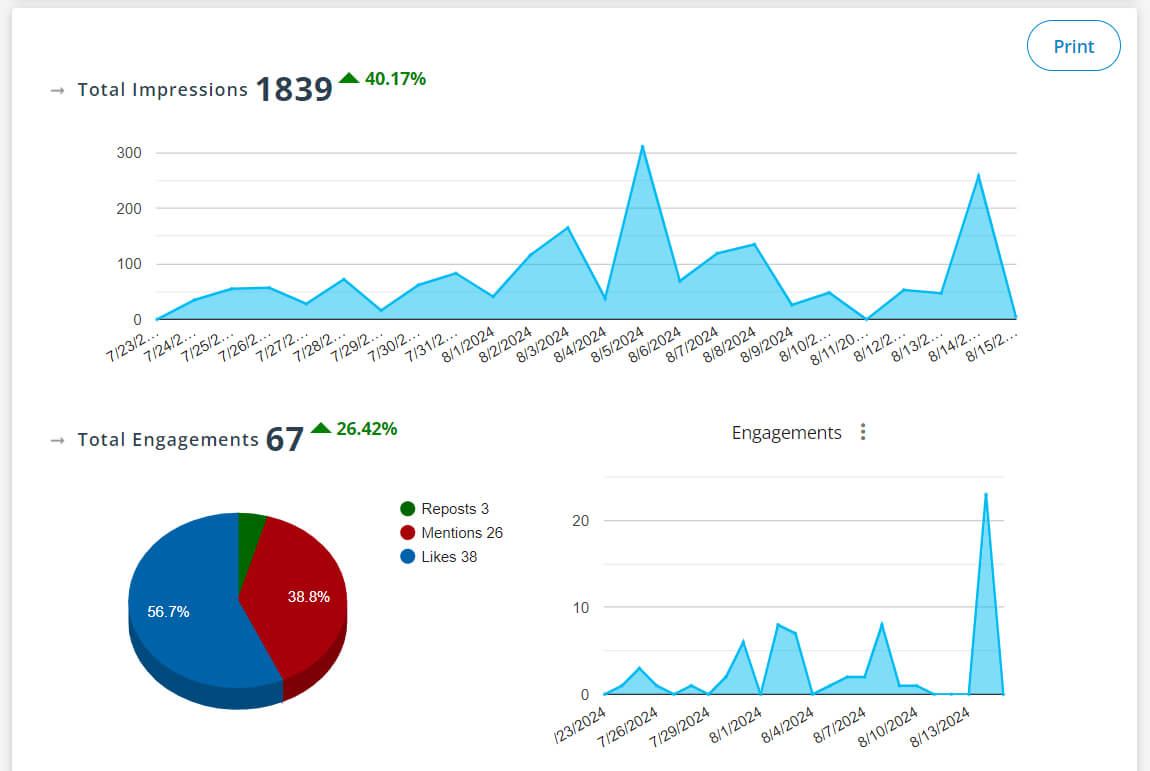
Source: Fedica
Fedica aims to give brands a big-picture view of their social presence. Its Threads analytics blend seamlessly with Twitter, Instagram, and other favorites, so you can compare interactions without switching screens too often.
This tool is handy if you need a quick read on how your Threads content stacks up elsewhere.
Key features:
- Personalized reports
- Unified dashboard for cross-platform Threads analytics
- Global follower map
- Posting frequency recommendations
Pricing:
- Free
- Publish: $15/month
- Grow: $29/month
- Research: $129/month
- Custom
6. Publytics
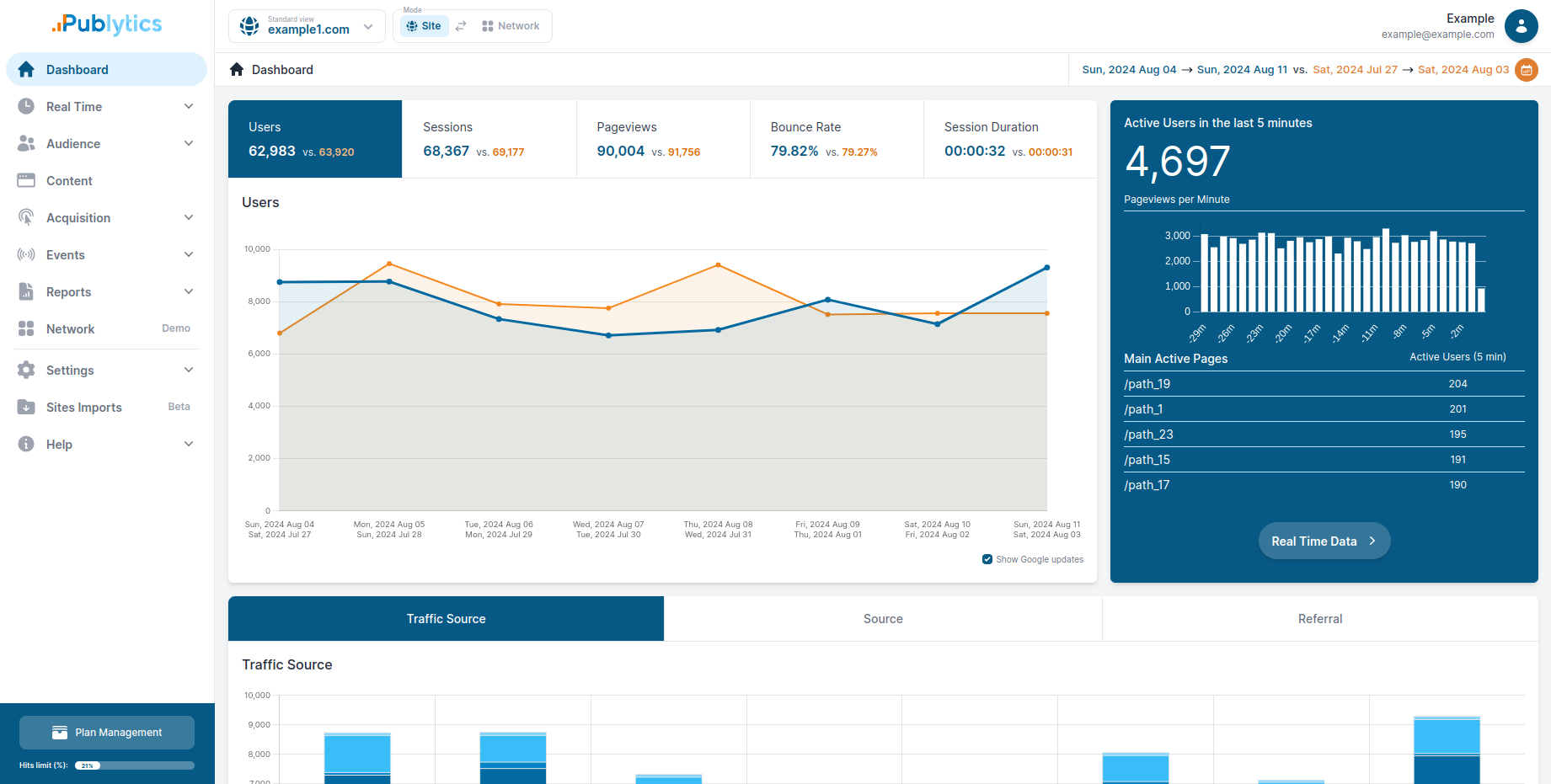
Source: Publytics
Publytics is set up for brands that want to watch traffic in near real-time while also keeping an eye on privacy regulations. It collects data with a structure that respects user preferences and includes European data rules.
The platform offers charts on social traffic segments, letting you see the proportion of visits directly from Threads. You can build custom reports or set up alerts if specific metrics spike or drop unexpectedly.
Key features:
- Real-time analytics
- Privacy-focused tracking
- Custom reporting dashboards
- AI-powered insights
- Cross-platform integration
Pricing:
- Lite: €5/month
- Business: €10/month
- Enterprise: Custom
7. Social Champ
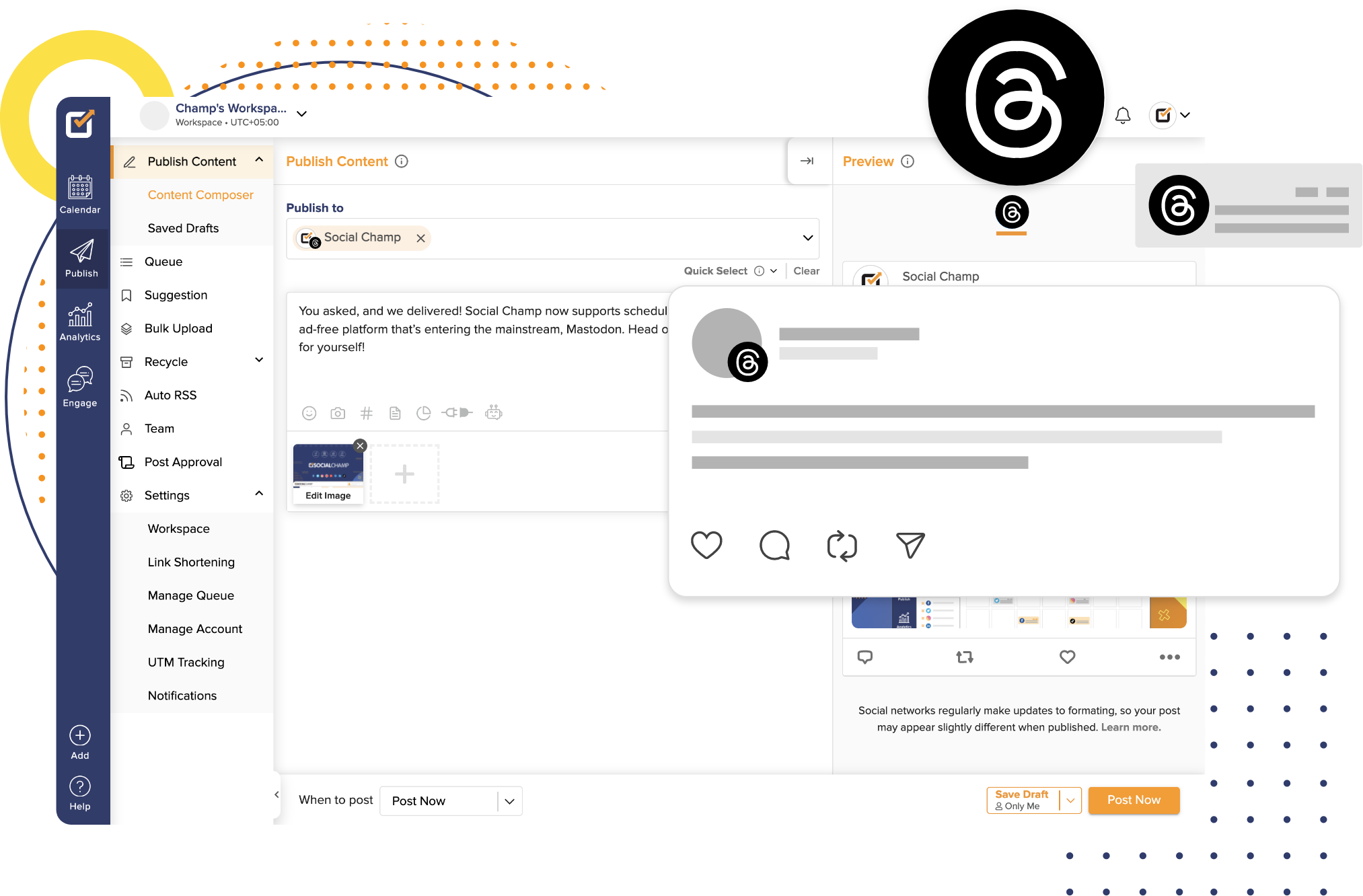
Source: Social Champ
Social Champ empowers you to make data-driven decisions and optimize your Meta Threads presence.
It blends scheduling with analytics and helps you fire off Threads posts in bulk, recycle top-performing content, and examine metrics in a single interface.
An AI-driven content generator can suggest fresh topics based on recent news or trending words. This tool simplifies collaboration by letting teams set roles and group tasks. If you manage multiple social accounts, having everything aligned in one place is handy.
Key features:
- Platform-specific metrics and reports
- Track lost audience
- Track top-performing posts
- Monitoring features
Pricing:
- Starter: $4/month
- Unlimited: $8/month
- Enterprise: Custom
8. Buffer
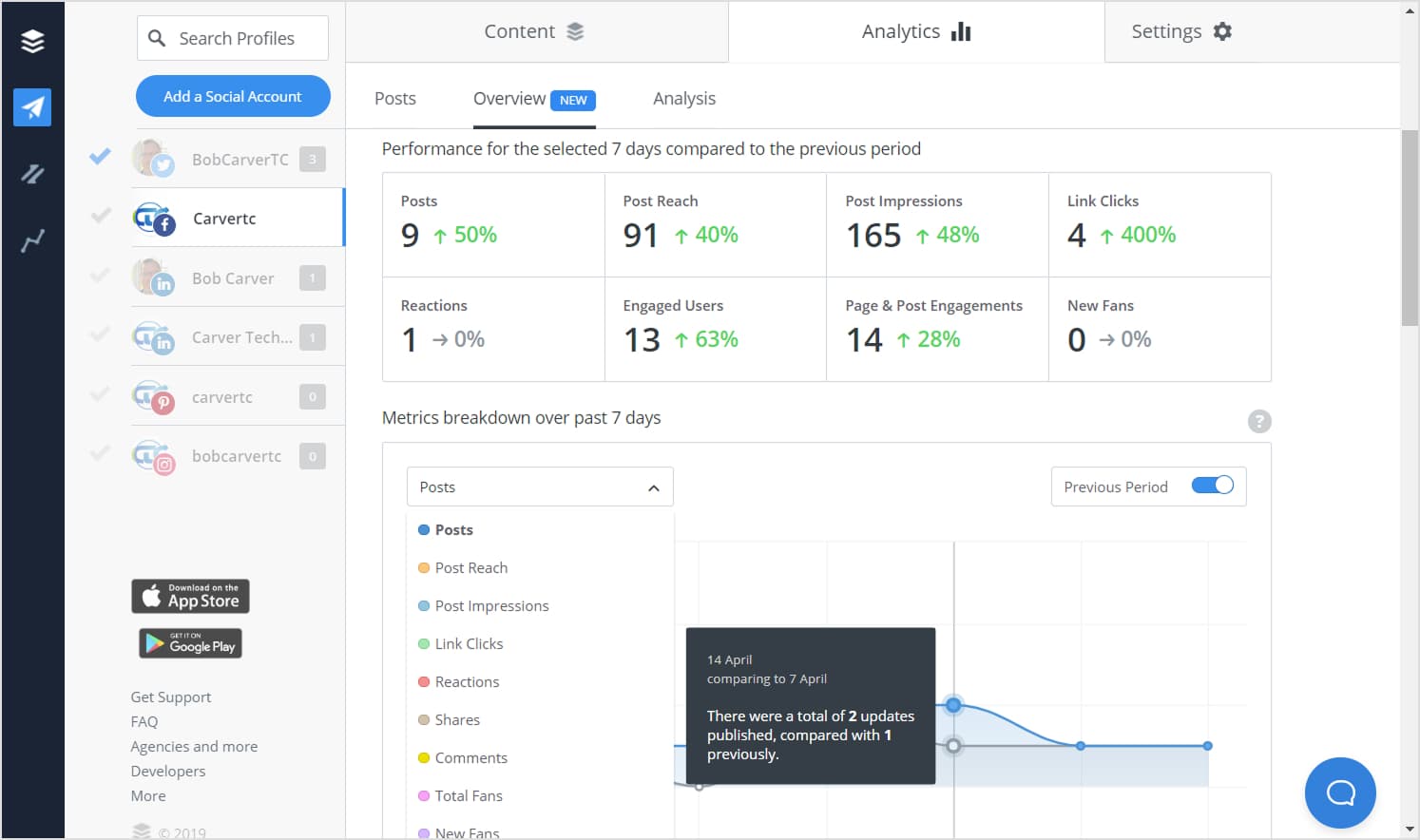
Source: Buffer
Buffer has a laid-back look and emphasizes a transparent approach to social media management, though many users explore Buffer alternatives. It includes a scheduling calendar for Threads, along with basic analytics. You can keep track of top-performing posts and adjust your plan as needed.
Buffer’s flexibility means you can set up various posting schedules and see performance metrics at a glance. It’s not as detailed as some specialized analytics programs, but it’s easy to use on desktop or mobile apps.
Key features:
- Visual layouts for tracking likes, comments, and shares
- Best times to post suggestions
- Stories analytics
- Team collaboration
Pricing:
- Free
- Essentials: $6/month/channel
- Team: $12/month/channel
- Enterprise: Custom
9. Later
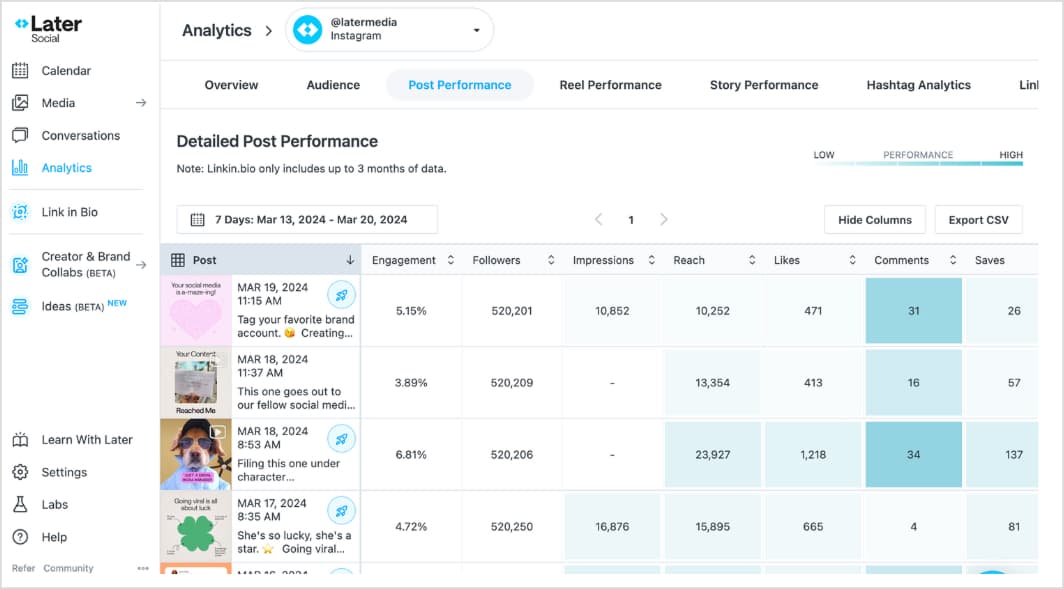
Later focuses on visual planning but includes support for Threads. It showcases your upcoming posts in a user-friendly calendar and suggests relevant hashtags. There are also features to reshare user-generated content if your brand leans on community involvement.
You won’t find a massive suite of competitor metrics, though basic analytics for Threads are available. The biggest draw is the visual layout, which is great if you handle multiple media types and prefer an organized look.
Key features:
- Posts comparison
- Data-driven insights to calculate the optimal posting times
- Measure story performance
- Track clicks and sales generated from your Link in Bio page
Pricing:
- Starter: $25/month
- Growth: $45/month
- Advanced: $80/month
How to choose the right Meta Threads analytics tool?
With so many analytics tools available, finding the right one for your needs can be challenging. To make the best choice, consider these five key factors:
1. Features and metrics offered
The ideal analytics tool should provide comprehensive metrics, including engagement rates, impressions, audience demographics, and content performance. To gain a competitive edge, look for advanced features like AI-driven insights, competitor analysis, and trend forecasting.
2. Ease of use and dashboard customization
A well-designed, intuitive dashboard makes it easier to analyze data and extract valuable insights. Choose a tool that offers customizable reports, real-time tracking, and user-friendly navigation to save time and improve decision-making.
3. Integration with other platforms
If you manage multiple social media channels, selecting a tool that integrates with platforms like Threads, Facebook, Instagram, and LinkedIn is essential. Cross-platform analytics allow a holistic view of your social media performance and streamline reporting efforts.
4. Scalability and pricing
Consider your budget and long-term needs when choosing an analytics tool. Some platforms offer affordable plans for small businesses, while others cater to enterprises with advanced features. Ensure the tool can scale with your growth and provide value for its cost.
5. Data privacy and compliance
With increasing data privacy regulations, selecting a tool that prioritizes user security and complies with GDPR and other standards is crucial. Look for platforms that offer cookieless tracking, encrypted data storage, and privacy-friendly analytics solutions.
By evaluating these factors, you can choose an analytics tool that aligns with your goals, streamlines your Meta Threads strategy, and helps drive meaningful engagement.
Social Media Analytics
Fine-tune your social media strategy for success with in-depth analytics and white-labeled reports.
Get Started for FREE
Final thoughts
Meta Threads analytics tools are essential for brands, agencies, and marketers looking to optimize their social media strategy in 2025. Tracking engagement, audience insights, and content performance, these tools help you make data-driven decisions and refine your approach for maximum impact.
Whether you need AI-powered insights, real-time reporting, or cross-platform integration, the tools listed in this guide offer a range of solutions to fit different needs and budgets. Choosing the right analytics tool will improve your Meta Threads presence and enhance your overall social media marketing efforts. Now, it’s time to start analyzing and growing!
FAQs
How much do Threads analytics tools typically cost?
Plans can range from free trials to over $100 per month. Most small to mid-sized brands land in the $20–$50 bracket for sufficient functionality.
Can I use multiple analytics tools at the same time?
Yes. Some agencies do this to compare data sets or get extra features. Just remember that juggling multiple platforms might increase expense or add complexity.
Are free analytics tools worth considering?
They can work as a starting point. Over time, many brands move to paid plans to unlock deeper data and automation.
How often should I check my Threads analytics?
A weekly glance is usually enough to spot quick shifts. It’s helpful to do a more thorough review each month or quarter to see longer-term patterns.
Recommended for you


Powerful social media management software
14-day free trial - No credit card required.



