Bulk-generate & schedule posts in seconds with Smart Scheduling. Try now!
Guide to Pinterest analytics: Understanding your performance metrics

Are you curious about how to maximize your impact on Pinterest?
Wonder no more!
Did you know that 498 million individuals utilize Pinterest monthly to discover fresh ideas and map out their next purchases? That’s quite the audience!
Enter Pinterest analytics, your go-to tool for tracking performance and engagement on the platform. With Pinterest analytics, you gain invaluable insights into audience demographics, pin performance, and content effectiveness.
Whether you’re a seasoned pinner or just starting, understanding your audience and optimizing your strategy is key to success.
In this comprehensive guide, we’ll cover everything you need to know about Pinterest analytics, from getting started to advanced tips and tricks.
Get ready to unlock the full potential of Pinterest for your business or personal brand!
What are Pinterest analytics?
Pinterest is a popular social media platform where users discover and save ideas for various interests and projects. Pinterest ranks as the 15th largest social network in the world.
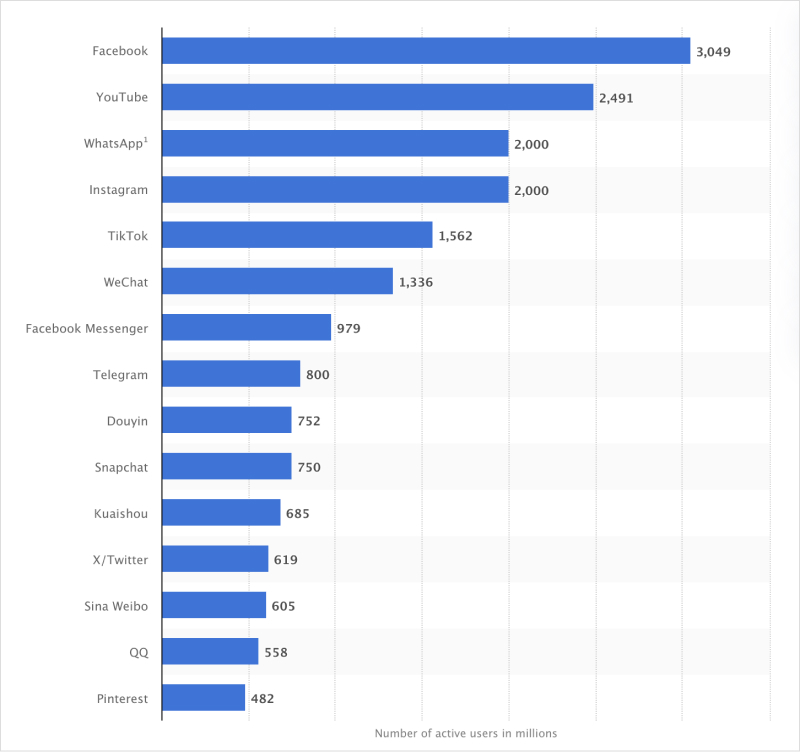
Understanding Pinterest analytics
Pinterest analytics offers valuable insights into the performance of your content on the platform. Here’s what you can track:
- Overall presence
Pinterest analytics allows you to gauge the overall pin engagement, including organic, paid, and earned interactions. You can track metrics such as impressions, saves, clicks, and engagements to assess the effectiveness of your content strategy.
- Account insights
With Pinterest analytics, you can delve deeper into how users interact with content saved from your claimed accounts. This feature provides insights into Pins’ performance associated with your website or other online properties, helping you understand which content resonates most with your audience.
- Your best pins
Pinterest analytics enables you to identify your top-performing Pins and ads. By analyzing metrics such as saves, clicks, and impressions, you can gain valuable insights into the type of content that resonates best with your audience. This information allows you to refine your content and social media strategy to maximize engagement and reach.
- Audience insights
Pinterest analytics offer valuable data on your audience’s interests and behaviors. By understanding the topics and categories that resonate with your followers, you can tailor your content to better meet their needs and preferences. This allows you to create more relevant and engaging Pins that drive higher levels of engagement and interaction.
Related read: How Pinterest algorithm works in 2024?
Why track Pinterest analytics?
In today’s digital landscape, understanding user behavior and optimizing content strategies are paramount for success. Pinterest analytics offers invaluable insights that empower businesses to make data-driven decisions, enhance their online presence, and drive engagement and conversions.
Now, let’s explore the compelling reasons why tracking Pinterest analytics is essential for your business:
- Understand your audience
Pinterest analytics provides insights into your overall presence on the platform. Understanding your audience’s behavior helps you tailor content to their preferences. By analyzing metrics such as impressions, saves, clicks, and pin engagements, you can gain valuable insights into the type of content that resonates best with your audience. This allows you to create more relevant and engaging Pins that drive higher levels of interaction and save.
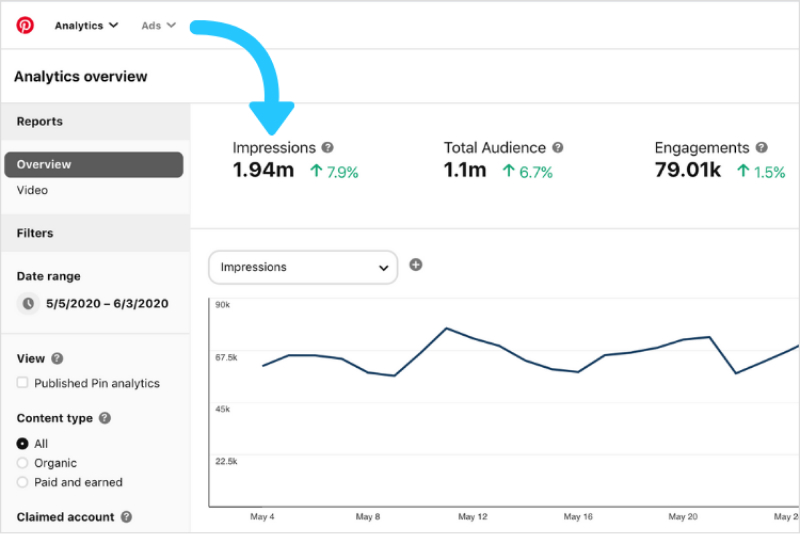
- Optimize content strategy
Identify which paid and organic content resonates most with Pinners. You can refine your strategy by analyzing top-performing Pins and ads and creating engaging content. This helps you craft content that aligns with your audience’s interests and preferences, ultimately driving higher levels of engagement and interaction.
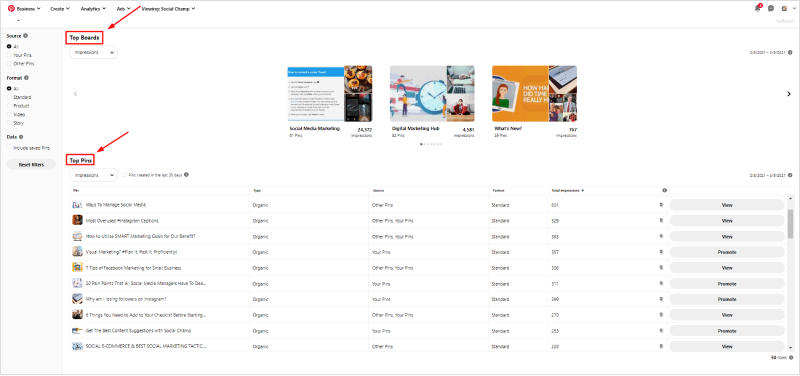
- Track engagement metrics
Monitor metrics like engagements, impressions, and saves. These metrics provide valuable feedback on the performance of your Pins and ads, guiding decisions on optimizing for mobile, featuring specific items, or improving Pin click rates. By understanding how users interact with your content, you can make data-driven decisions to enhance your Pinterest presence and maximize engagement.
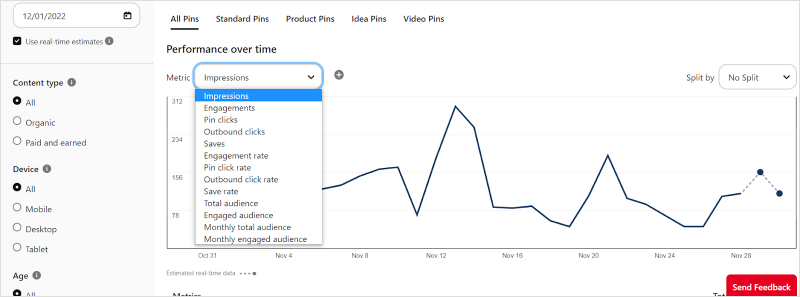
- Boost conversion rates
Pinterest analytics helps you understand the customer journey. Insights from Pinterest can improve website optimization, from content to design and user experience. By understanding how users engage with your Pins and ads, you can tailor your website to meet their needs and preferences better, ultimately driving higher conversion rates and maximizing the return on your Pinterest marketing efforts.
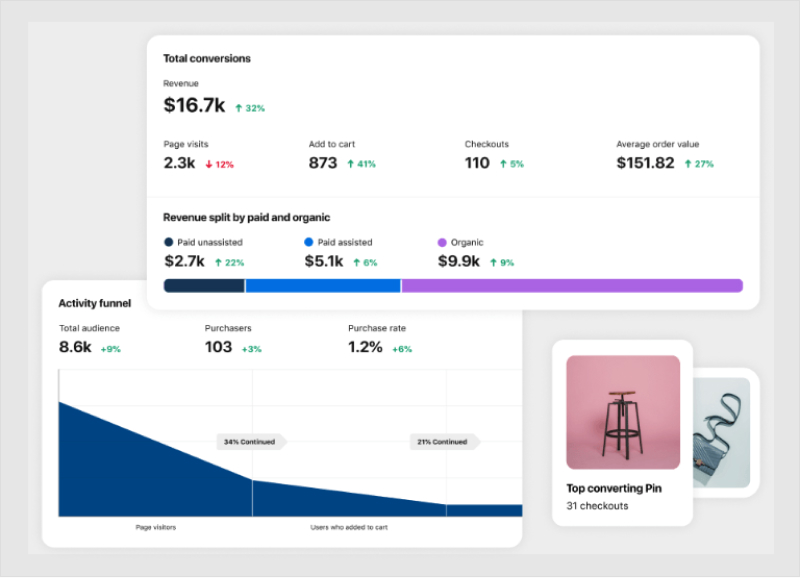
Pinterest analytics metrics to know
Pinterest metrics offer invaluable insights into the performance of your Pins and overall presence on the platform. You can track these metrics, understand user engagement, measure content effectiveness, and optimize your Pinterest strategy to drive higher interaction and conversions.
Here are the following Pinterest analytics metrics to know:
- Impressions
Impressions represent the number of times your Pins were displayed to users across Pinterest. Monitoring impressions helps gauge the reach and visibility of your content, providing insights into its performance and potential audience reach. What counts as an impression on Pinterest? An impression is counted when a user sees your Pin while scrolling through their Pinterest feed or search results. Therefore, the more impressions your Pins receive, the more visibility they have among Pinterest users, increasing the likelihood of engagement and driving traffic to your website or content.
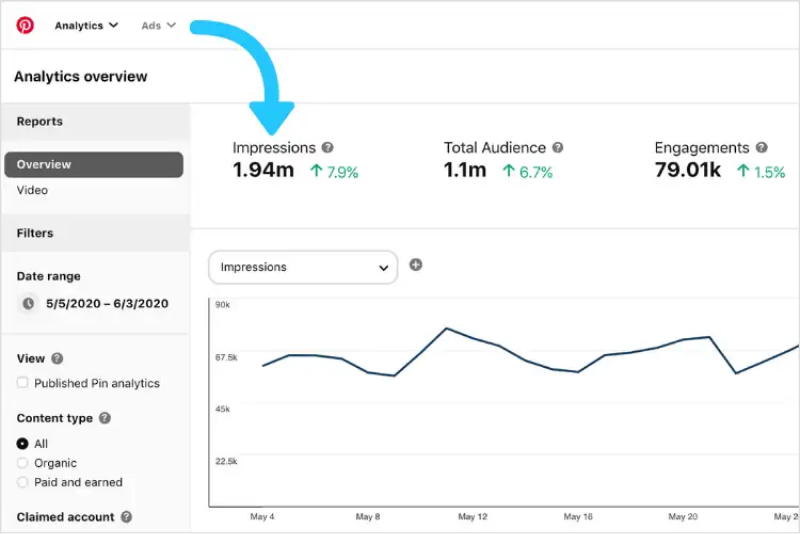
- Engagements
Engagements encompass clicks, saves, and close-up views on your Pins. Tracking engagements allows you to measure the level of interaction and interest generated by your Pins, indicating the effectiveness of your content in capturing users’ attention and driving actions.
- Clicks
Clicks refer to the number of times users clicked on your Pins to view the linked content. Monitoring clicks helps assess the effectiveness of your Pins in driving traffic to your website or other online properties, enabling you to refine your content and media strategy accordingly.
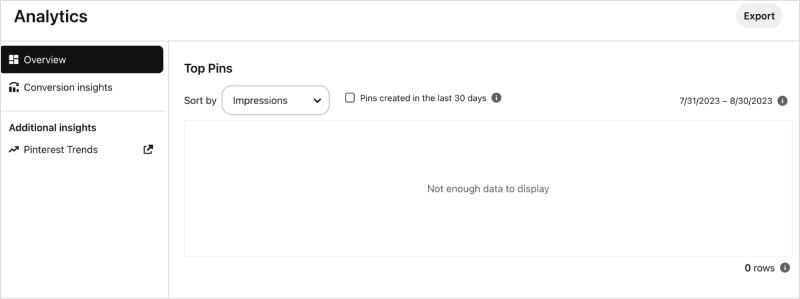
- Saves
Saves indicate how often users saved your Pins to their boards. Tracking saves provides insights into the relevance and value of your content to users, helping you understand which Pins resonate most with your audience and informing future content creation efforts.

- Close-up views
Close-up views represent the number of times users tap on your Pin for a closer look. Monitoring close-up views allows you to understand user engagement behavior and preferences, enabling you to optimize Pin design and content to meet user expectations better.
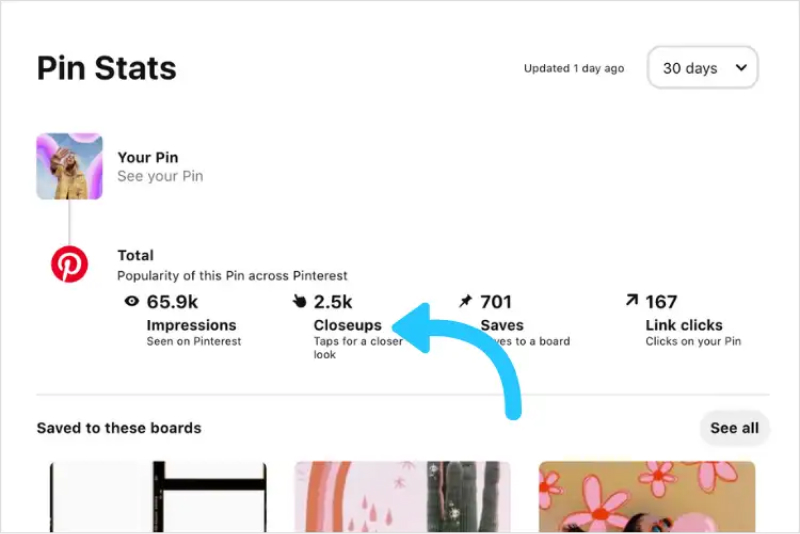
- Top pins
Top Pins identify your most popular Pins based on engagements such as clicks, saves, and close-up views. Analyzing top pins helps identify high-performing content and trends, informs content strategy, and guides future pin creation efforts.
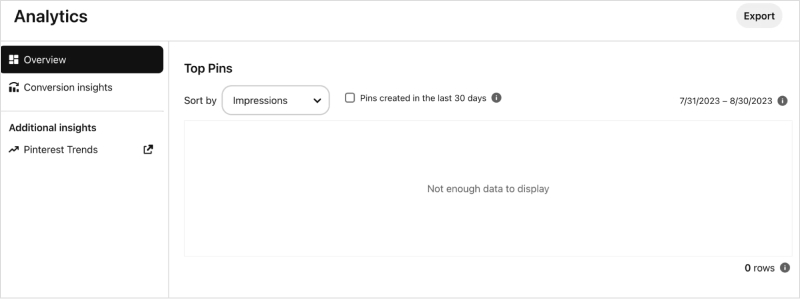
- Link click-through rate (CTR)
Link CTR calculates the percentage of clicks relative to impressions. Monitoring Link CTR provides insights into the effectiveness of your Pins in driving traffic to external websites, helping you assess the performance of your content and optimize Pin design and messaging to maximize click-through rates.
- Audience demographics
Audience demographics provide insights into your audience’s age, gender, location, and interests. Understanding audience demographics helps tailor content and messaging to better resonate with your target audience, enabling you to optimize your Pinterest strategy and maximize engagement and conversions.
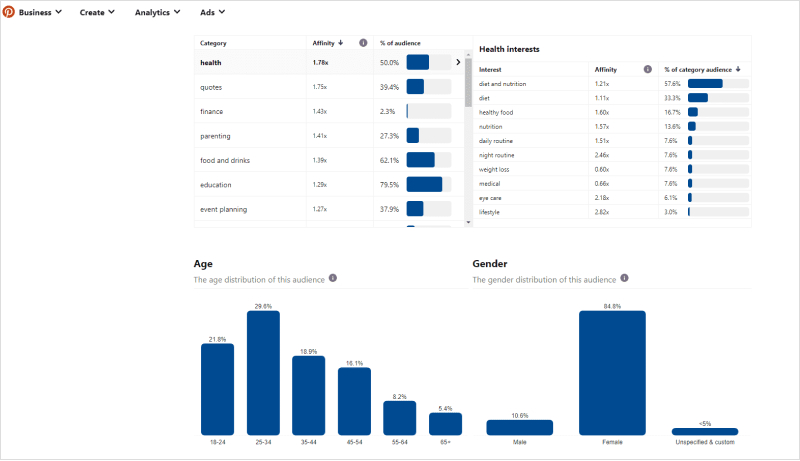
How to access Pinterest analytics?
Accessing Pinterest analytics is essential for understanding your performance on the platform. If you’re wondering, “How do I see Pinterest analytics?” it’s quite simple. Is Pinterest analytics free? Yes, Pinterest analytics is free for all business account users. Here’s how you can access Pinterest analytics:
Here’s how you can access Pinterest analytics:
- Log in to your Pinterest business account
After logging in, navigate to your Pinterest business account dashboard.
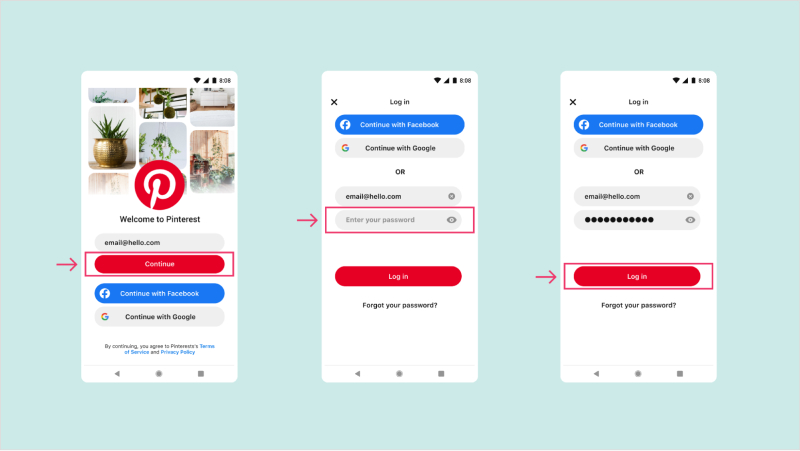
- Click on your profile picture
Click on your profile picture at the top right corner of the dashboard to reveal a dropdown menu.
- Select “Analytics”
From the dropdown menu, choose the “Analytics” option. This will direct you to the Pinterest analytics dashboard.

- Explore the various sections
Explore the available sections within the Pinterest analytics dashboard, such as Overview, Profile, Audience, and more.
- Utilize the navigation menu
Use the navigation menu on the left side of the dashboard to delve deeper into specific metrics and data points.
- Customize your date range and filters
To refine the analytics data according to your preferences, customize the date range and apply relevant filters.
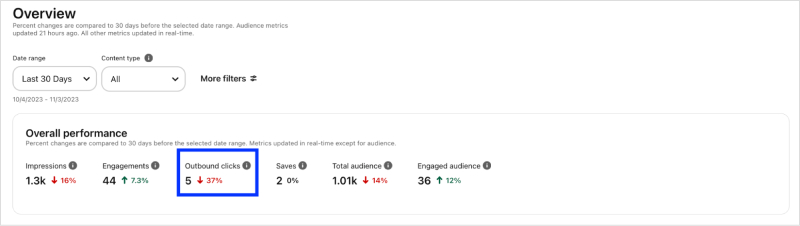
- Review and analyze the metrics
Finally, review and analyze the metrics provided to gain insights into your Pinterest performance and audience engagement.
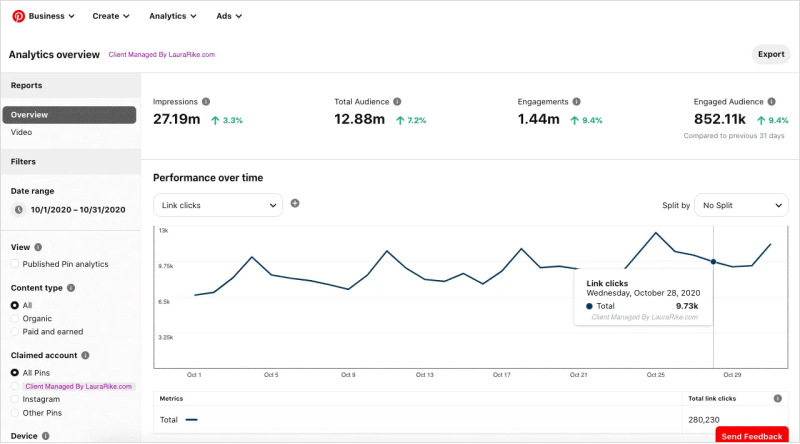
Top 6 Pinterest analytics tools
When maximizing your Pinterest presence, having access to the right analytics tools is essential. These tools offer valuable insights into your Pinterest performance, audience engagement, and content effectiveness.
Here are the Top 6 Pinterest analytics tools:
1. ContentStudio
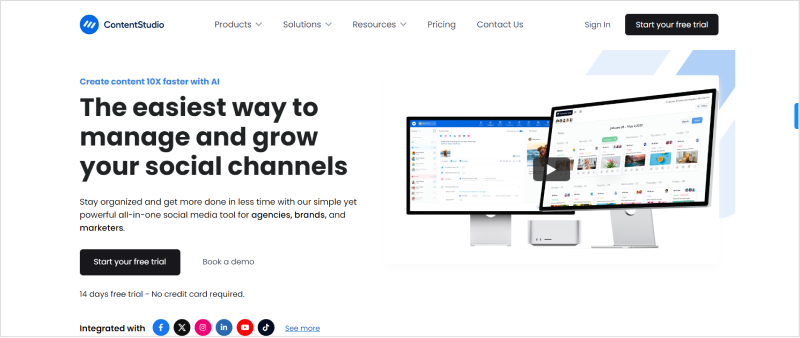
ContentStudio is a comprehensive social media management platform that streamlines content creation, scheduling, and analytics across diverse social channels. Whether you’re an agency, brand, or marketer, ContentStudio simplifies your social efforts, enabling you to achieve more in less time.
With AI-powered features, ContentStudio revolutionizes your social media strategy, offering a unified solution for managing and growing your social channels. Seamlessly integrating with Pinterest, the platform provides valuable insights to refine your presence and maximize impact. From scheduling Pins in advance to AI-generated captions & hashtag suggestions, ContentStudio empowers you to create quality content that resonates with your audience, driving engagement and growth across your Pinterest account.
Find out what ContentStudio’s Pinterest analytics tool offers!
ContentStudio’s Pinterest analytics provide a comprehensive insight into your Pinterest performance. By analyzing various metrics, it offers a nuanced understanding of your audience engagement and content effectiveness.
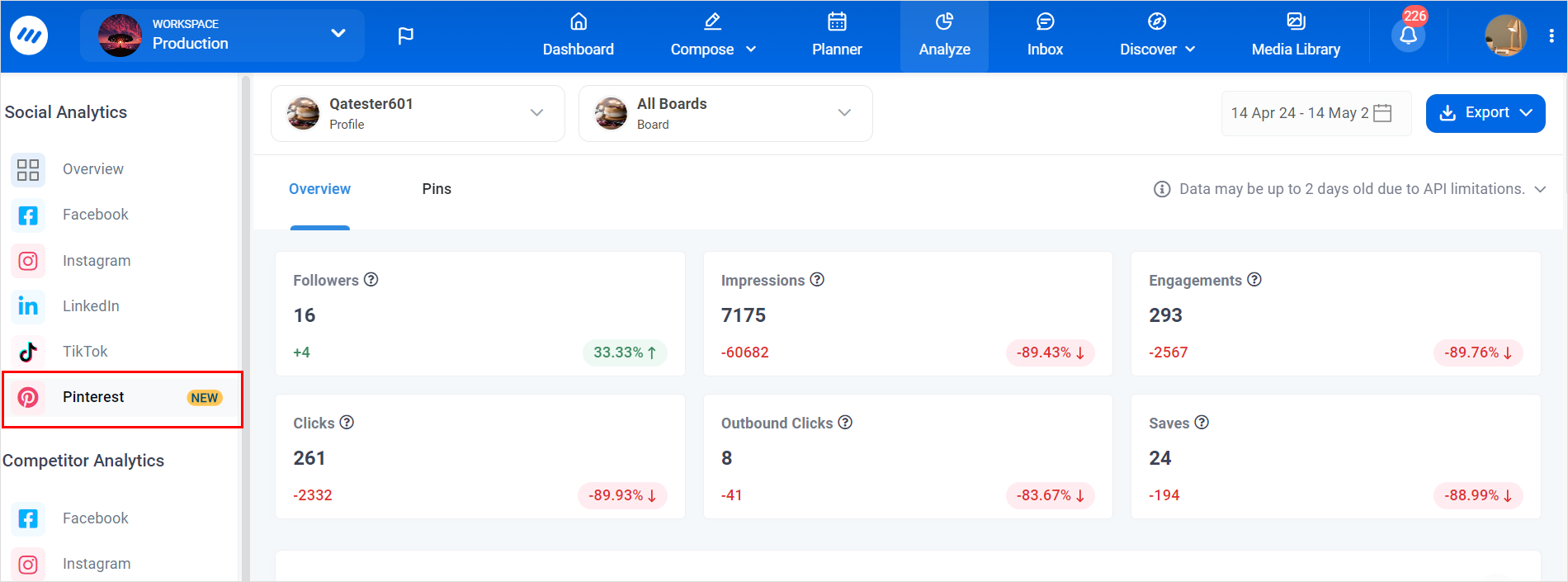
- Cumulative and daily followers trend
ContentStudio tracks the growth of your followers over time, providing insights into the effectiveness of your content strategy in attracting and retaining followers.
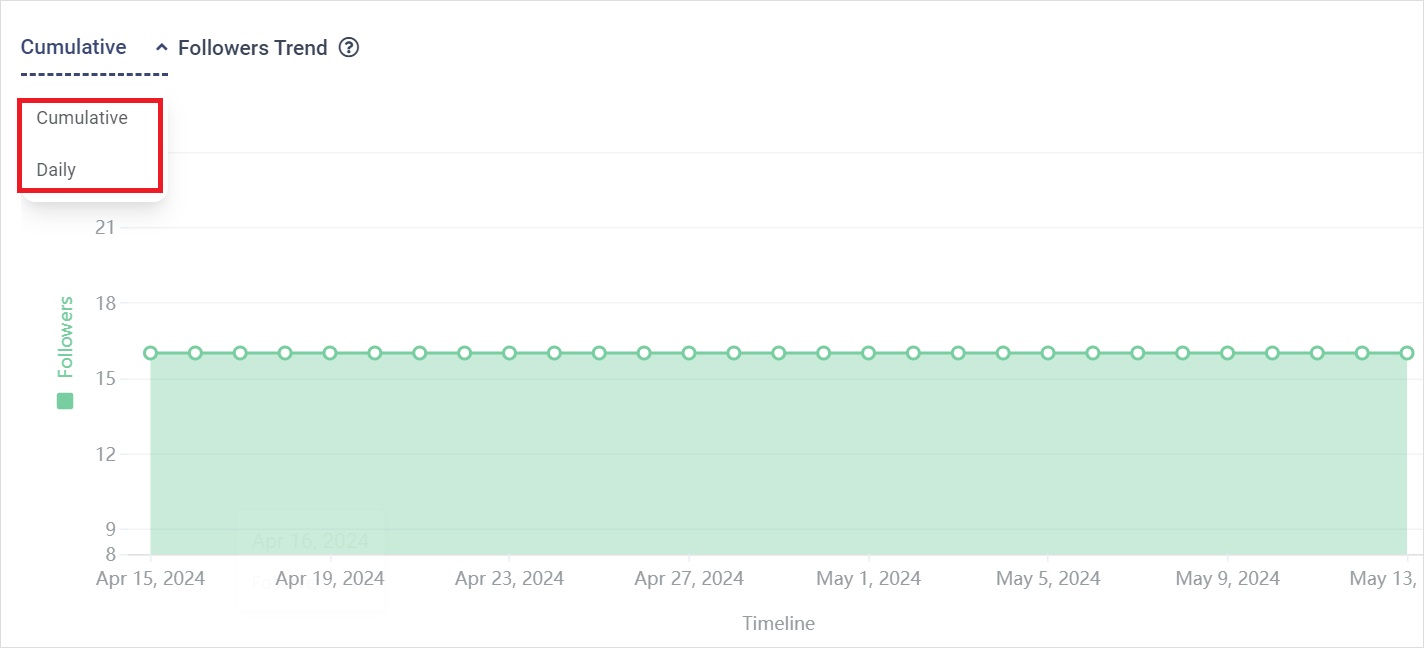
- Daily impressions over time
It monitors the impressions your pins receive daily, allowing you to track trends and identify peak performance periods.

- Daily engagement activity
ContentStudio measures the engagement your pins generate each day, including metrics like likes, comments, and shares. This enables you to gauge audience interaction and content resonance.
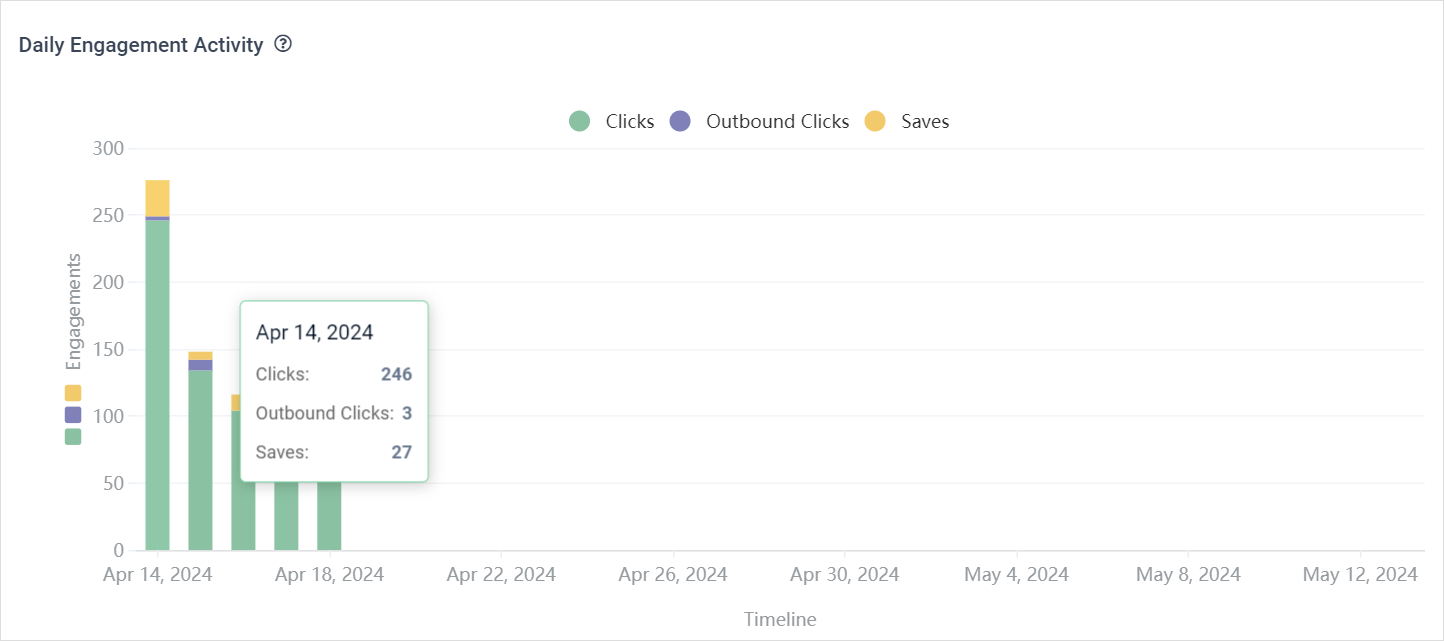
- Impressions/Engagement analysis vs daily posting pattern
ContentStudio helps you optimize your posting strategy for maximum impact by correlating impressions and engagement with your daily posting schedule.
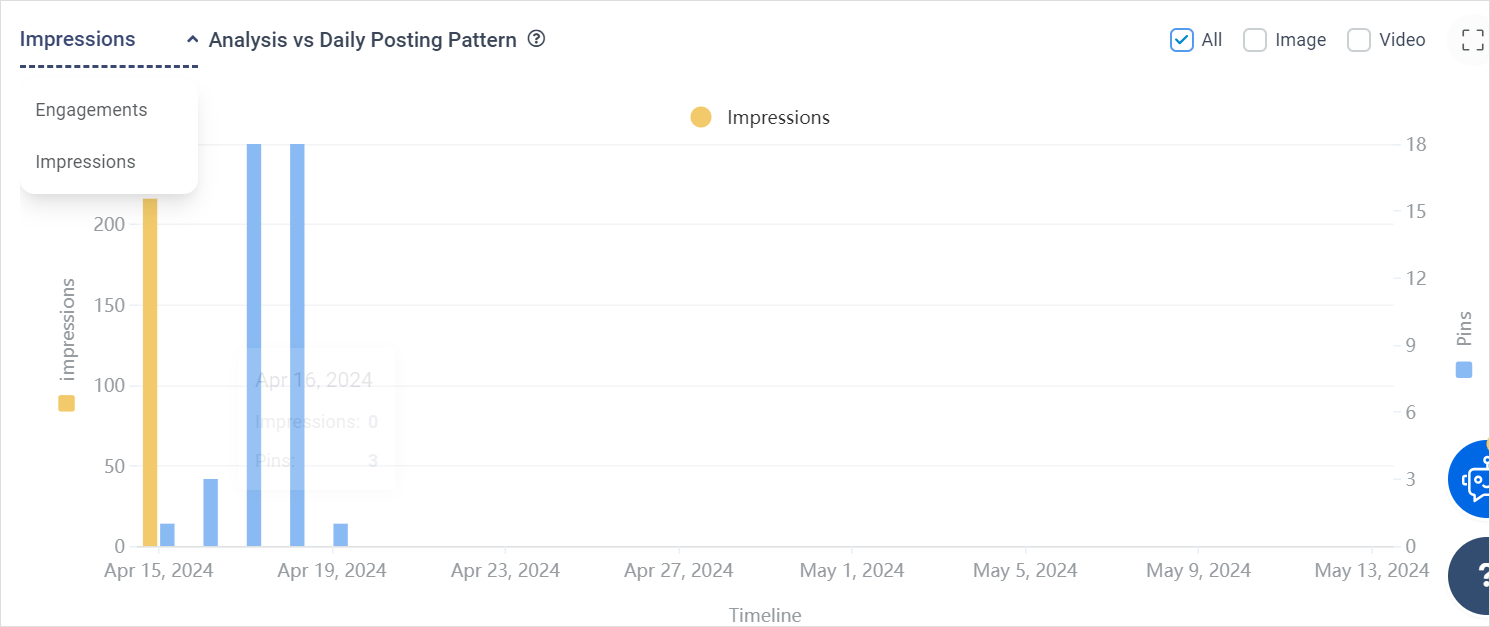
- Daily pin posting activity
It tracks your daily pinning activity, helping you maintain consistency and analyze the relationship between posting frequency and audience engagement.
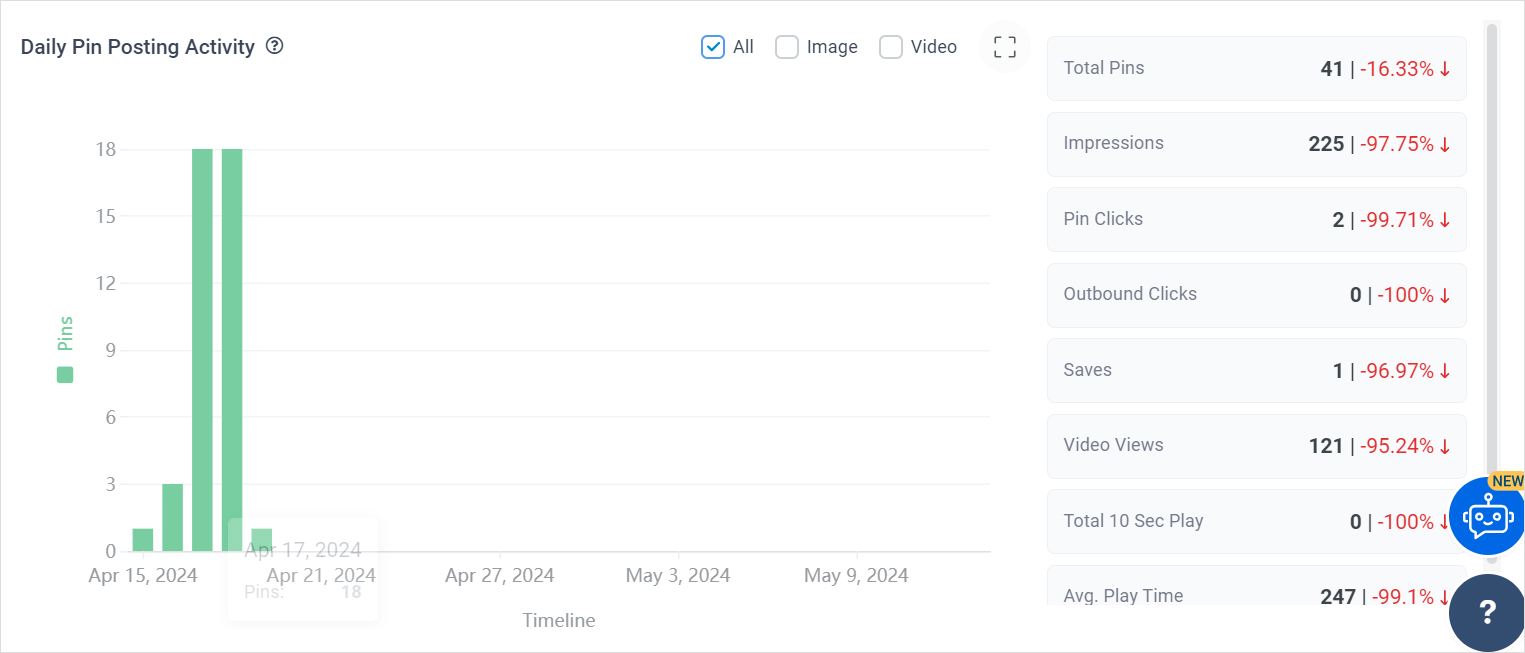
- Top/Least performing pins
ContentStudio identifies your most and least successful pins based on various performance metrics, allowing you to replicate success and refine your content strategy.
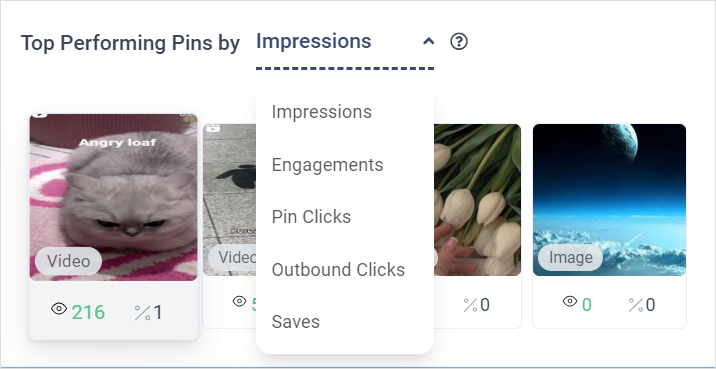
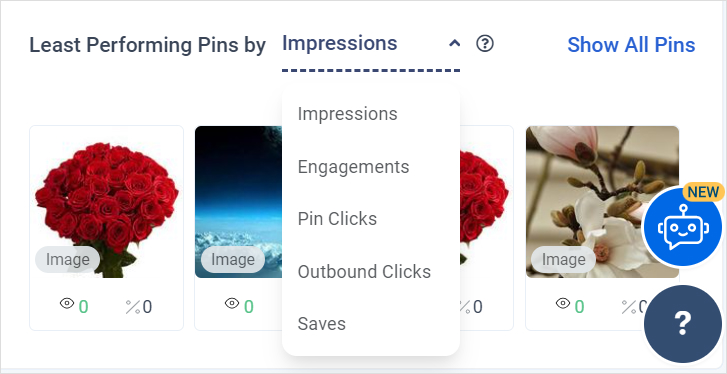
Social Media Analytics
Fine-tune your social media strategy for success with in-depth analytics and white-labeled reports.
Get Started for FREE
2. Cyfe
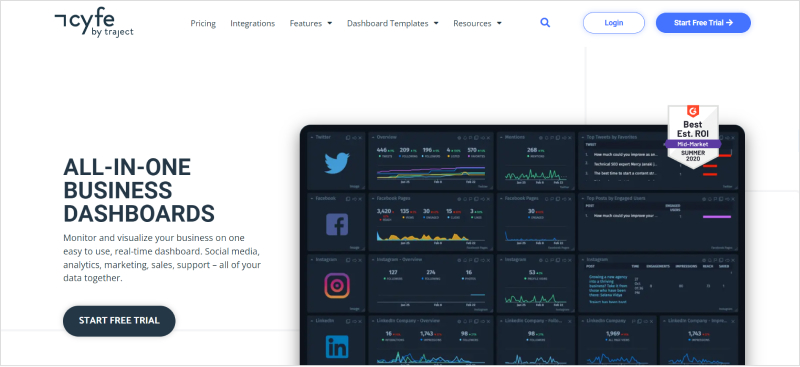
Cyfe is an all-in-one business dashboard offering real-time monitoring and analysis of data from diverse sources. From social media metrics to website analytics, sales data, and customer support interactions, Cyfe consolidates everything into a single, user-friendly interface.
With Cyfe’s comprehensive features, organizations can effortlessly track their Pinterest analytics, gaining insights into performance metrics, audience engagement, and content effectiveness.
Features:
- Visualize data for departments, executives, or clients, monitoring analytics, sales, social media, and online reviews.
- You can access data from Google Analytics, Salesforce, Facebook, and more, with over 100 integrations and 250+ metrics included.
- Download or schedule email reports in various formats, receiving widget alerts via email or SMS.
- Securely display data from company databases or other providers using custom widgets or the Push API, offering flexibility and control.
3. Brandwatch
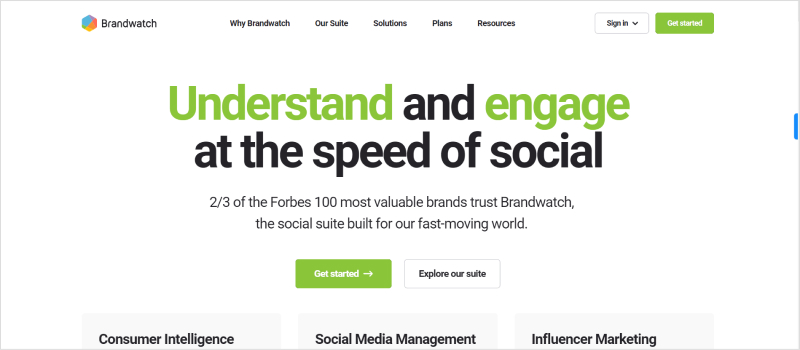
Brandwatch stands out as a premier social media analytics platform, earning trust from businesses worldwide. Its comprehensive suite of tools empowers users to delve deep into their brand’s digital footprint, track conversations, and assess sentiment across diverse social media platforms, including Pinterest. With a user-friendly interface and powerful analytics capabilities, Brandwatch facilitates the extraction of valuable insights crucial for effective brand management and marketing strategies.
Features:
- Detailed metrics like impressions and engagement rates.
- Compare performance with competitors.
- Stay updated on industry trends.
- Gauge audience sentiment towards your brand.
- Create personalized visualizations and share insights.
4. Tailwind
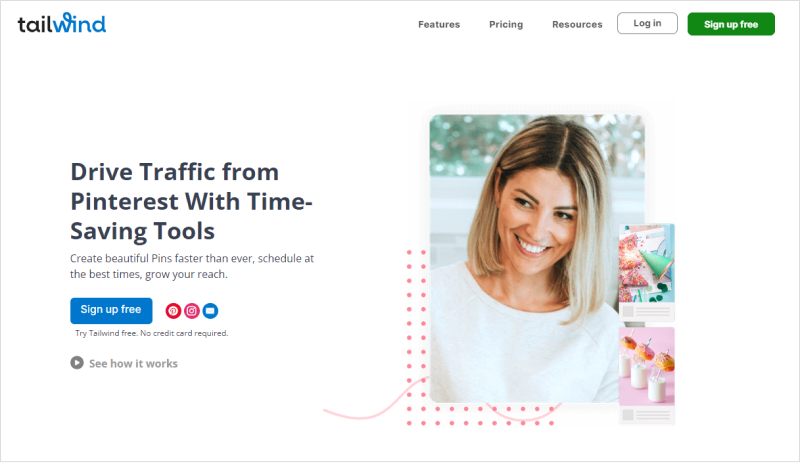
Tailwind is a trusted all-in-one social media analytics tool relied upon by over a million brands and small businesses. It streamlines the process of tracking and optimizing social media campaigns across various platforms, including Pinterest and Instagram. Tailwind provides clear and actionable insights, allowing users to discern effective strategies and refine their approach accordingly.
Features:
- Schedule Pins in advance for consistent posting. Optimize posting times based on audience engagement patterns.
- Analyze Pin and board performance. Identify top-performing content to refine your approach.
- Dive deep into individual Pins. Track metrics like saves, clicks, and engagement rates.
- Monitor repins, followers, and engagement.
- Tailwind recommends relevant hashtags for better discoverability.
5. Emplifi
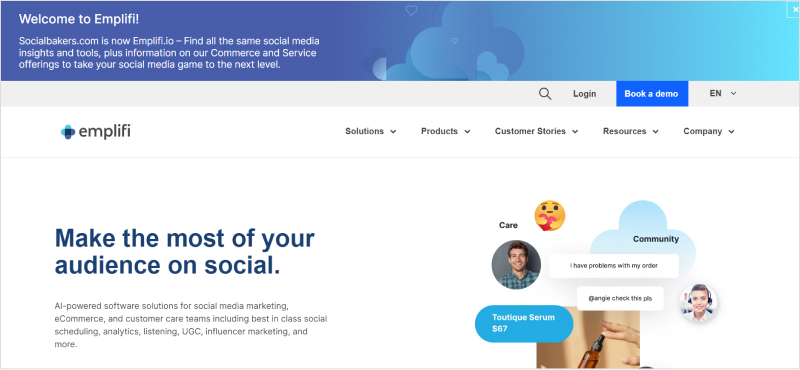
Emplifi is a robust social media analytics platform that enables businesses to comprehensively understand and optimize their online presence. Socialbakers empowers businesses with actionable insights to enhance their performance across multiple social media platforms, including Pinterest. With its rich history and expertise in social media analytics, Emplifi remains a trusted resource for businesses seeking to maximize their digital marketing efforts.
Features:
- Track engagement across all Pins, understand audience interactions and identify top-performing content.
- Schedule and publish social media content effortlessly, accessible anytime via mobile app.
- Evaluate audience sentiment toward your brand to enhance engagement strategies.
- Visualize data for informed decisions, tailoring dashboards to specific metrics and goals.
6. Sprout Social
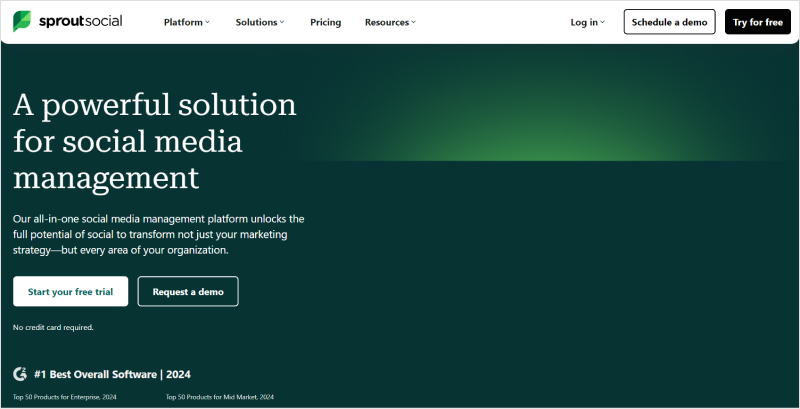
Sprout Social is a robust social media management and intelligence solution businesses and agencies favor. Its user-friendly interface simplifies engagement, optimizes processes, and fosters customer happiness. With features encompassing post scheduling, performance analysis, audience engagement, and social conversation monitoring across various platforms, Sprout Social empowers businesses to easily navigate the dynamic landscape of social media.
Features:
- Understand impressions and viewers, focus on top Pinboards and optimize SEO.
- Access Pinterest data in Sprout Social to monitor social profiles.
- Boost Facebook posts and measure results for effective advertising.
Final words
Mastering Pinterest analytics is essential for maximizing your social media strategy’s effectiveness. Businesses can optimize their presence on this visual platform by comprehending critical metrics and leveraging insights, driving engagement and growth. Tools like ContentStudio streamline the analytics process, providing valuable insights into Pinterest performance.
From tracking impressions to analyzing audience engagement, ContentStudio empowers users to refine Pinterest marketing strategies and achieve meaningful results on Pinterest. With these insights and tools, businesses can elevate their Pinterest presence and effectively reach their target audience, driving success in the dynamic realm of social media marketing.
Also explore: Master the art of using Pinterest for blogging in 2024
The easiest way to manage and grow your social channels.
Try ContentStudio for FREE
FAQs
What counts as an impression on Pinterest?
A Pinterest impression occurs whenever your Pin appears on a user’s screen, whether in their feed, search results, or a board. It reflects the visibility of your content and its potential reach, signaling opportunities for engagement.
Is Pinterest analytics free?
Yes, Pinterest analytics is free for users with a business account. It provides valuable insights into Pin and board performance, helping businesses refine their strategies without any additional cost.
How do I see Pinterest analytics?
To access Pinterest analytics, simply log in to your business account and click on the Analytics tab. There, you’ll find a dashboard with detailed information on Pin performance, audience demographics, and more, enabling data-driven decisions to enhance your presence on the platform.
Recommended for you

Social Media Management Costs in 2026: A Pricing Guide for Businesses


Powerful social media management software
14-day free trial - No credit card required.


