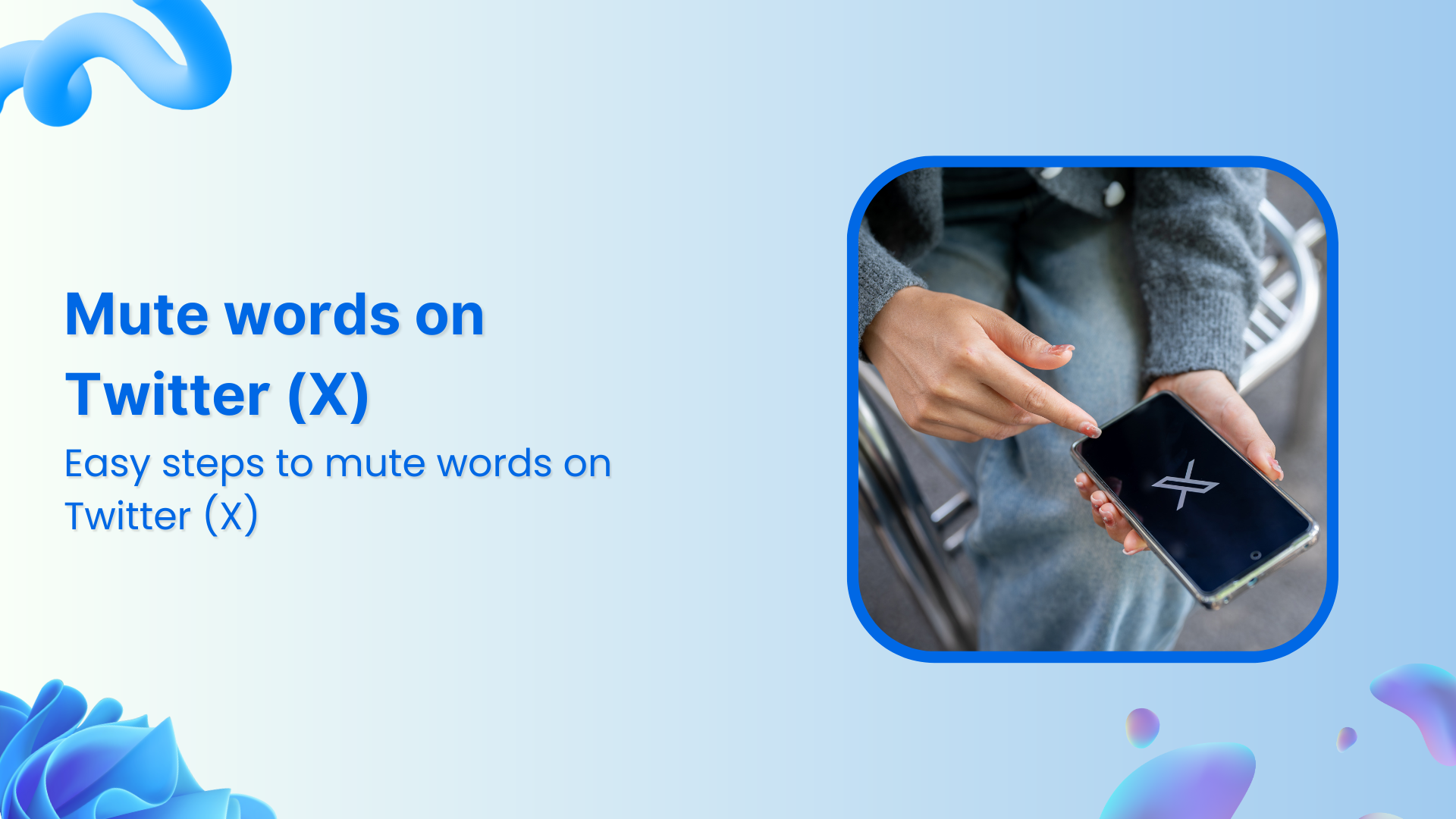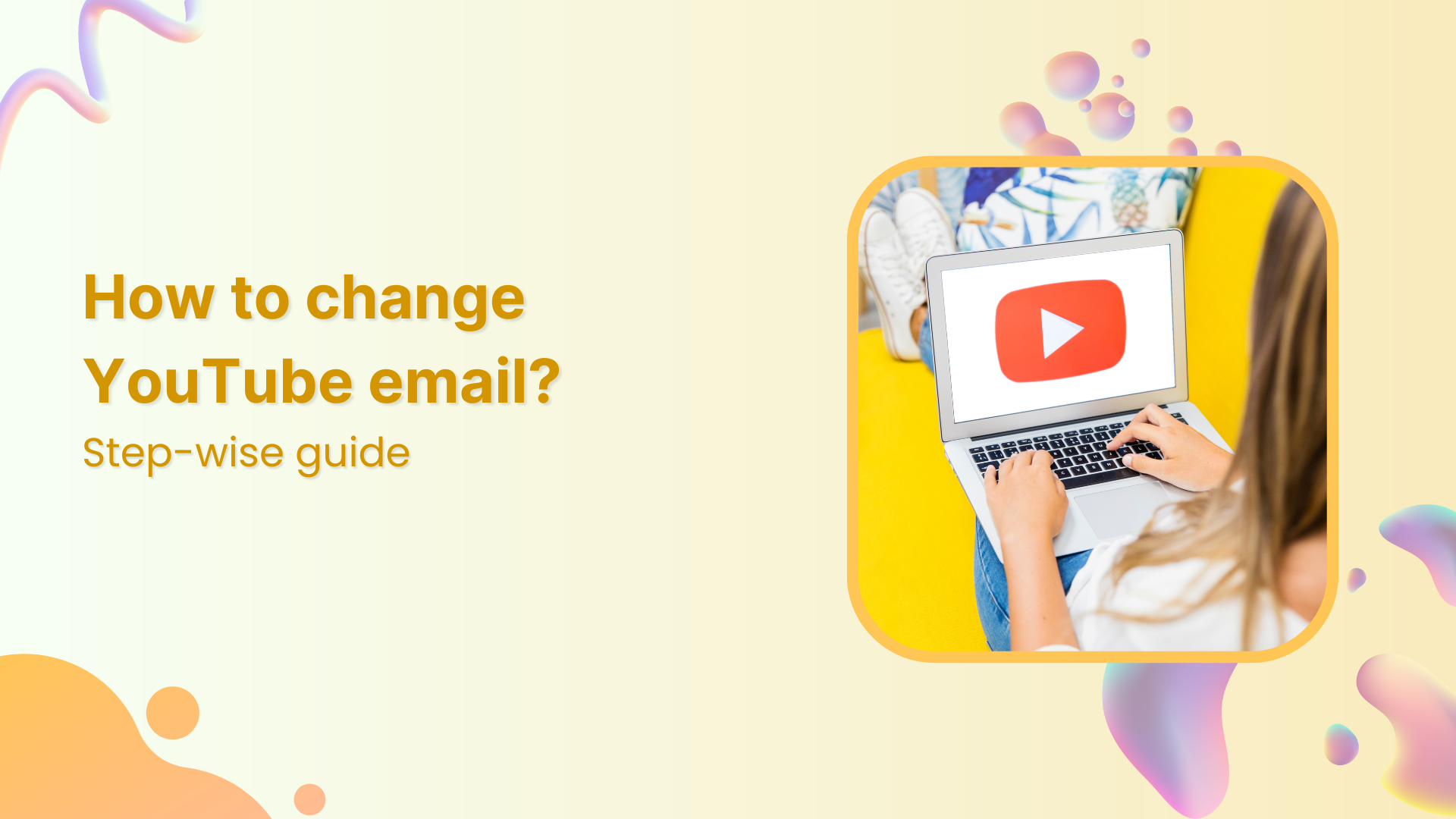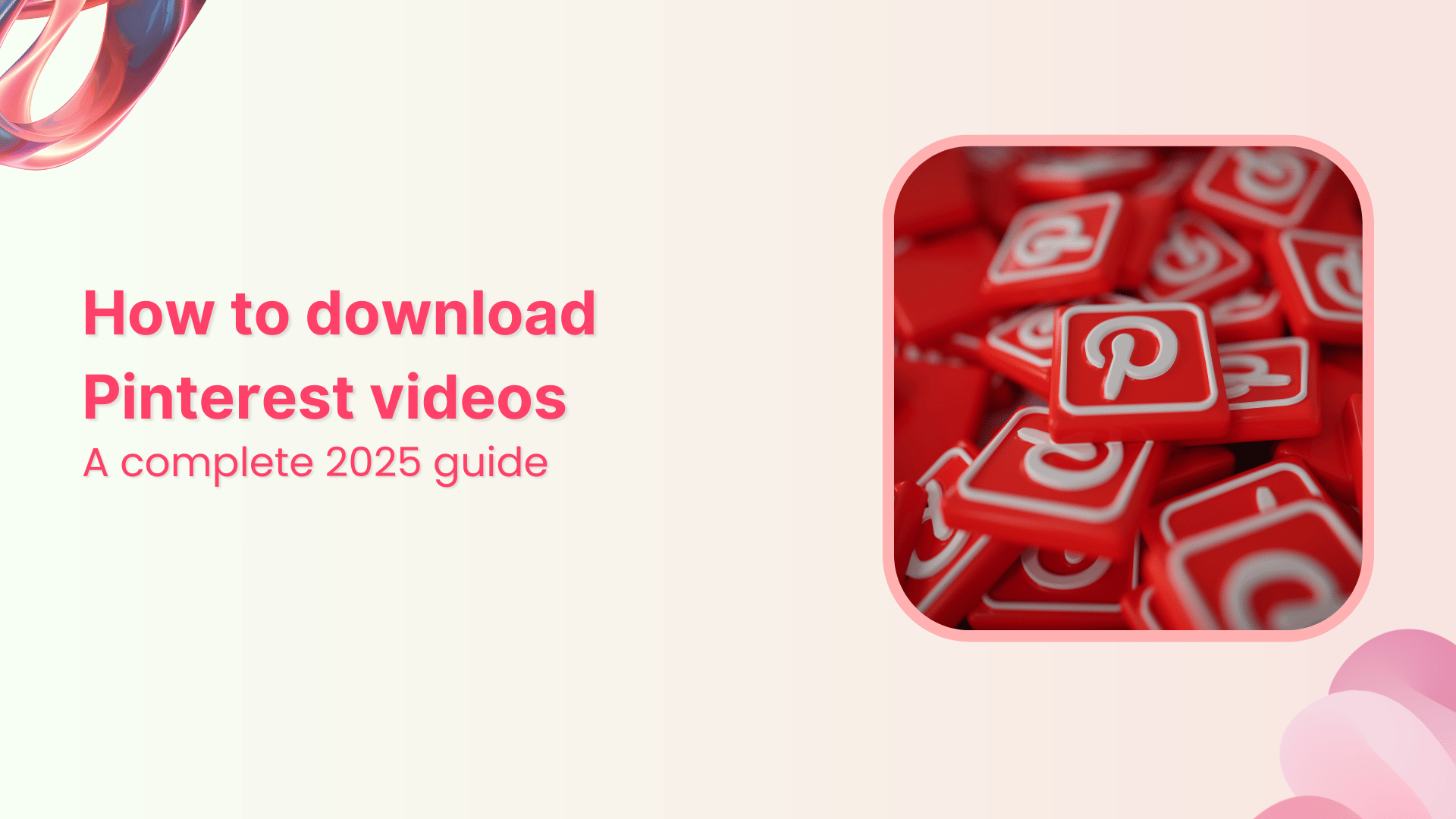Bulk-generate & schedule posts in seconds with Smart Scheduling. Try now!
How to schedule repeat posts on TikTok

Are you finding it challenging to keep your TikTok feed fresh and engaging?
We all know consistency is key on social media, but keeping up with a posting schedule can be tough, especially when juggling multiple tasks.
That’s where scheduling repeat posts comes in handy.
Let’s dive into how you can use ContentStudio to automate and streamline this process for your TikTok account.
Plan, schedule, share, and analyze content for 15+ social media channels.
Try ContentStudio for FREE
Why use ContentStudio to schedule repeat posts on TikTok?
ContentStudio offers a comprehensive tool suite that makes social media management a breeze.
Here are a few reasons why you should consider using it for scheduling repeat posts on TikTok:
- Time-saving automation: Schedule your posts in advance and let ContentStudio handle the rest.
- Consistency: Keep a regular posting schedule without the manual effort.
- Analytics: Track the overall performance of your posts and analyze your social media insights to optimize future content.
- Centralized management: Manage all your social media accounts from one platform.
- AI assistance: Utilize AI tools for content creation and optimization.
Steps to schedule repeat posts on TikTok
Step 1: Sign up and log in
Sign up: If you haven’t already, visit the ContentStudio website and sign up for a ContentStudio account.
Log in: Once your account is set up, access the dashboard.
Step 2: Connect your TikTok account
Click on the profile icon in your ContentStudio dashboard.
Add account: Choose TikTok from the list of supported platforms.
Follow the following prompts to authorize ContentStudio to access your TikTok account.
TikTok offers three login methods:
- QR code: Scan a QR code to quickly login.
- Email/username/phone number: Enter your email address, username, or phone number to log in.
- Facebook: Use your Facebook account to log in.
Step 3: Create a new post
Compose post: In the dashboard, click ‘Compose’ to create a new post by selecting ‘Social Post.’
Select TikTok: Choose TikTok as the platform for your post.
Add content: Upload your video, add captions, hashtags, and any other relevant information.
Use ContentStudio’s AI Caption Generator to write a captivating caption.
Step 4: Schedule your post
Set date and time: Choose the date and time you want your post to go live.
Enable repeat: Look for the option to repeat the post. Set the frequency (daily, weekly, monthly) and the repeat duration.
Step 5: Review and schedule
Preview: Use the preview feature to see how your post will look on TikTok.
Schedule: Once satisfied, click ‘Schedule’ to set your post in motion.
Conclusion
Scheduling repeat posts on TikTok using ContentStudio is a game-changer for maintaining and keeping a consistent and engaging presence on the platform.
With automated scheduling, insightful analytics, and AI-driven tools, ContentStudio simplifies social media management, allowing you to focus on creating high-quality content.
Give it a try and watch your TikTok engagement soar!
FAQs
How often should I post on TikTok?
Posting consistently is vital. Aim for at least one post per day to keep your audience engaged.
Can I schedule posts directly on TikTok?
TikTok doesn’t currently offer a native scheduling feature, making third-party tools like ContentStudio essential for this purpose.
What type of content works best on TikTok?
Short and engaging videos that align with current trends and challenges perform well.
Incorporate popular music and hashtags and participate in trends to increase visibility.
How can I improve engagement on my TikTok posts?
Use eye-catching thumbnails, compelling captions, and relevant hashtags. Interact with your audience by responding to comments and participating in duets and collaborations.
What are some common mistakes to avoid on TikTok?
Avoid overposting, using too many hashtags, and creating content that doesn’t align with your brand or audience.
Consistency and quality are more important than quantity.
Recommended for you


Powerful social media management software
14-day free trial - No credit card required.