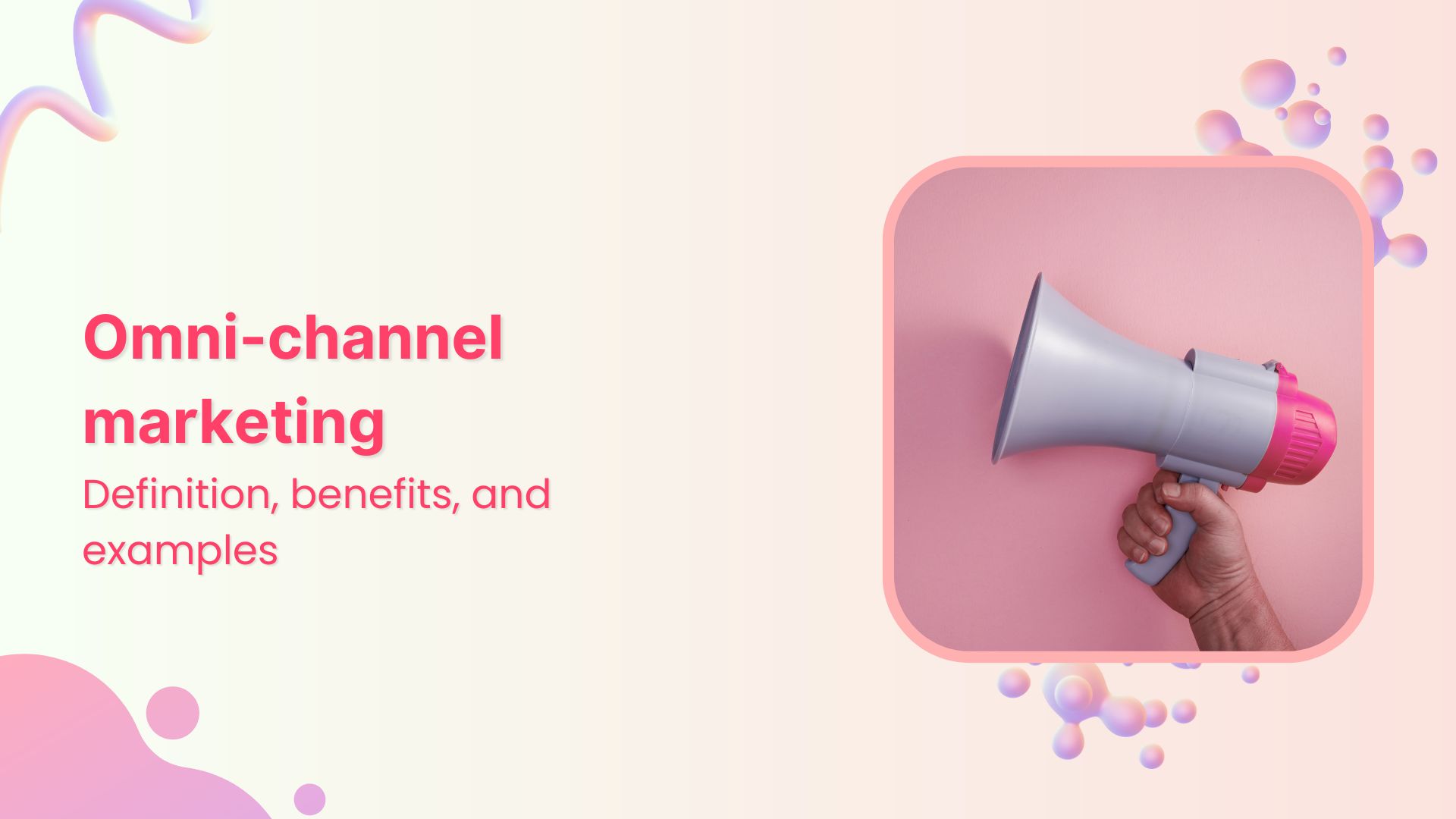Bulk-generate & schedule posts in seconds with Smart Scheduling. Try now!
10 Must Have Tools for Social Media Managers and Businesses

Social Media managers, entrepreneurs, and business owners know the power that a strong social media presence can bring.
Whether it’s one of your social channels or your blog, using the right tools for social media managers can improve your marketing strategy and convert more customers in the long run.
There is a staggering 93% usage of social media as a marketing tool. Nearly 92% of American marketers who work for businesses with more than 100 workers are anticipated to begin utilizing social media for marketing in 2022. ~Source
It might be overwhelming to keep up with social media trends, easy to forget ideas, and hard to create new content. Having the right social media tools for businesses can make a big difference!
But what tools do social media managers need?
You can use these 10 social media tools to schedule updates, engage audiences, test consumer reactions, and keep track of your progress.
Why do you need a social media management tool?
Social media management tools are the backbone of any successful social media strategy, especially for businesses.
These tools offer a platform for managing and scheduling & creating engaging content, analyzing performance, and measuring ROI, making them essential marketing tools for small businesses and larger enterprises.
If you’ve ever tried to maintain multiple social accounts, you know how long it can take to juggle all the tasks. And if you’re managing more than one brand or business, you understand how difficult it is to balance everything effectively.
You can save hours of work each week by using social media management tools. It streamlines the process of managing your social media accounts at one time.
Therefore, investing in the best tools for social media managers is crucial for businesses of all sizes.
Here are some reasons why you need a social media tools for businesses:
-
Efficient content planning and scheduling
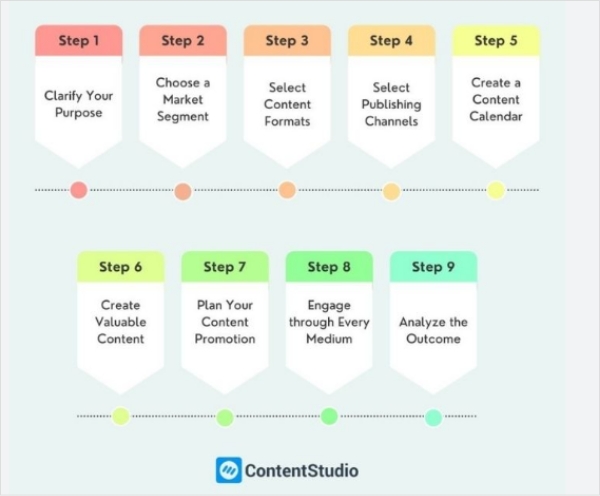
Social media managers often have a lot of content to produce, so they need a tool to help them manage their time more effectively.
Planning and scheduling your social media posts will be easier with a social media management tool.
So you don’t have to worry about missing deadlines or getting behind schedule with the help of these marketing tools for small businesses.
-
Centralized social media management
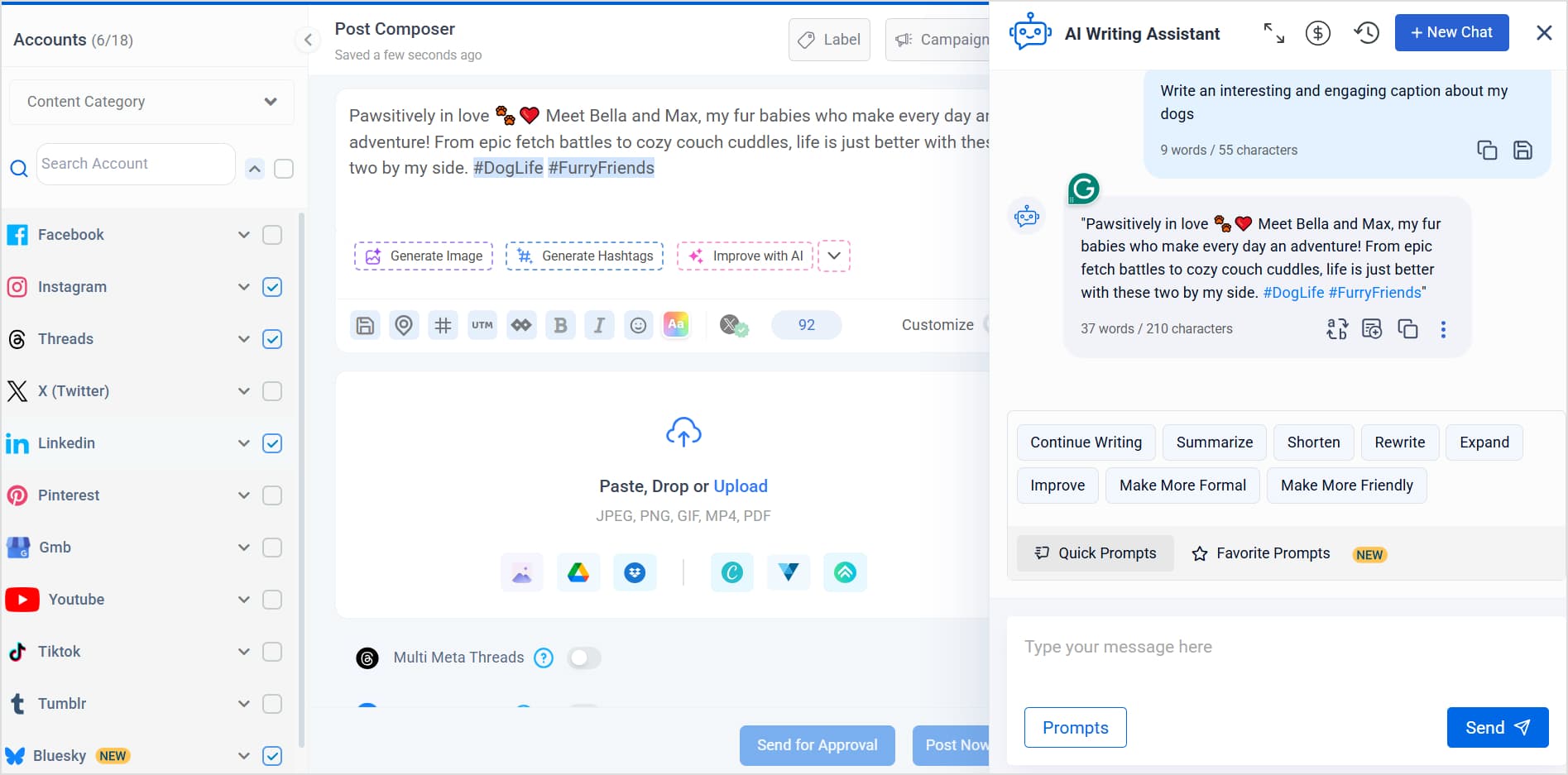
Many companies use multiple social platforms, which means they need a way to manage them all from one place.
You can view your feeds side by side or in separate tabs with a good social media management tool.
So it’s easy to keep track of everything at once with marketing tools for small businesses.
-
Streamlined collaboration and communication
The use of social media management tools makes it easier for teams to collaborate and communicate about social media activity. This is because they include tools like task lists and calendars, which let you assign tasks to team members and track progress.
These Social media tools for businesses also allow team members to view each other’s updates in real-time so that they can give quick feedback on each other’s content.
-
In-depth performance analytics and reporting
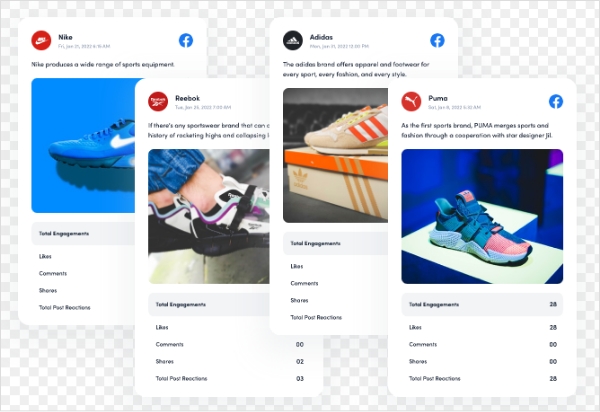
Social media management tools provide detailed analytics on your posts and the platforms they’re being posted on.
Marketing tools for small businesses can help you track performance over time, identify trends in your audience engagement, identify any problems with your content (such as low clickthrough rates or low impressions), and more.
These Social media tools for businesses also include reporting functionality that allows you to share these insights with stakeholders or clients.
-
Time and cost savings
Social media management tools make it easier to manage your accounts. You can schedule posts, monitor brand mentions, and respond to comments quickly and easily.
If you choose CRM for a small business that integrates with your existing tool, you can also track the impact of your social media efforts and measure how much time you spend on each platform.
10 must have tools for social media managers and businesses
If you have little or no experience in managing social media accounts, it can be challenging.
And deciding which is the best tool to manage social media is a hell challenging task!
Thankfully, there are plenty of Social media tools for businesses that will make your life easier.
These 10 must-have marketing tools for small businesses will help you manage all aspects of social media management more effectively:
-
ContentStudio
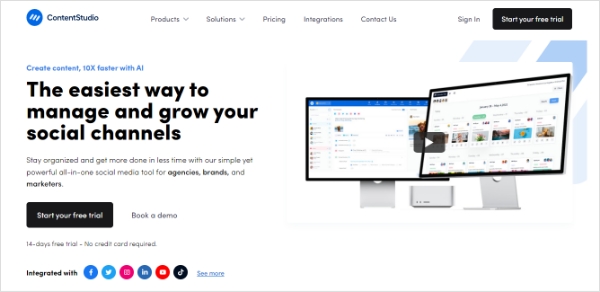
With ContentStudio, you can create, schedule, and publish posts across your social media channels easily.
ContentStudio is great for businesses of all sizes and industries who want to grow their online presence by sharing engaging content on social media.
You can also use ContentStudio to plan content ahead of time, schedule it for the future, and track the performance of your posts.
Features
- Real-time team collaboration
- Seamless content publishing flow
- Control access to workspaces and projects
- Save precious time and money
- Social media analytics to drive business decisions
- Monitor Competitors’ KPIs
- Comparative Growth Analysis
- Multi-Channel Social Analytics
- Customizable Date Range
- Discover fresh content for social posts
- Content planning, scheduling, and publishing
- Effortless posting across social and blog channels
- Multi-tier social management workflows
- Eliminate stress and save time with social media automation recipes
- Performance measurement and campaign optimization
- Hands-free scheduling
- Automate your social media
- Visualize your social strategy
- Painless content approvals
Pros
- Easily schedule posts for different social networks in one go
- Generate great quality content for you or your clients
- Analyze the performance of your posts
Pricing
- Starter: For individuals and solo marketers getting started with social media @ $25/month
- Pro: For small teams, SMBs who want to cement their brand on social networks @ $49/month
- Agency: For large teams and digital agencies managing multiple clients’ social channels @ $99/month
The easiest way to manage and grow your social channels.
Try ContentStudio for FREE
-
Meet Edgar

MeetEdgar is the best social media management tool for scheduling your content. It’s easy to use, and it’s free! The tool has a drag-and-drop interface so that you can schedule posts in advance, and they’ll be automatically published on your social media accounts at the right time.
You can also add tags to each post, which allows you to track keywords and search results in real-time. You can also create different lists for different clients or brands, making managing their social media accounts easier.
Features
- Schedule your blog posts in advance
- Manage multiple social media accounts
- Post to multiple platforms at once
- Use templates to create content
- Add notes to each post
Pros
- Free for up to 10 social accounts
- Easy-to-use interface
- Automated scheduling options
Cons
- Only allows 10 social accounts (paid plan unlocks unlimited accounts
Pricing
Paid plan starts at $49.99 per month with max 25 accounts.
-
Buffer
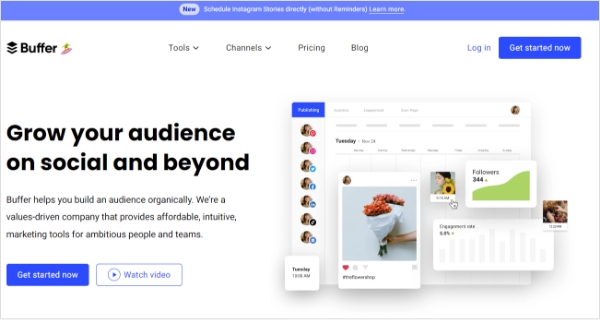
Buffer is another great social media management tool that allows you to schedule posts across multiple platforms from one dashboard: Facebook, Twitter, LinkedIn, and Instagram. You can also use Buffer to share content from other websites with your followers on social media platforms.
Features
- Scheduling posts in advance
- Analytics
- Multiple account support
- Image optimization
Pros
- Easy-to-use scheduling tool for Twitter, Facebook, LinkedIn, and Google+
- It can be used as a web or desktop app and mobile app available for iOS and Android devices
- Monitor posts made by others with the “Social Report” feature
Cons
- Limited features (some are only available in paid plans); no Instagram support
Pricing
Free plan for life. Paid plans have a 14-day free trial and start at $6 per month per channel.
-
Loomly
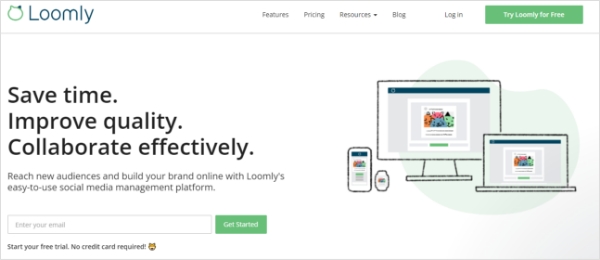
Loomly is a visual social media calendar that allows anyone to create, share and collaborate on content across multiple social networks simultaneously. It’s perfect for brands looking for an easy way to schedule posts across multiple profiles without having to log in and out of each account individually.
Features
- Drag and drop editor
- Over 100 templates
- Create custom templates
- Publish to multiple platforms at once
Pros
- Easy to use
- Easy to schedule posts in advance
- Provides analytics on how many times followers have seen each post
Cons
- Not free (Limited Free version)
Pricing
Monthly base plan starts at $26, allows 2 users with 10 social accounts.
-
Falcon from Brandwatch
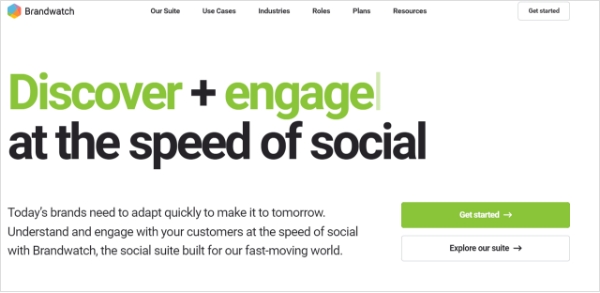
Falcon.io, Brandwatch’s social media management tool, can help you schedule posts and monitor your brand’s performance. It also has a built-in analytics dashboard that provides data on your social media reach, engagement, and other metrics.
Features
- Automated content scheduling
- Analytics reports
Pros
- Easy to use, affordable pricing plans.
Cons
- No native mobile app.
Pricing
Standard to Enterprise plans are available for all the solutions you need.
-
AgoraPulse
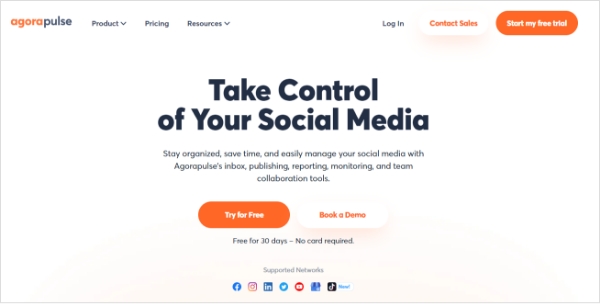
AgoraPulse is a comprehensive social media management tool that allows you to track your company’s social media accounts and analyze the performance of your campaigns.
AgoraPulse is one of the best Tools for social media managers. It allows you to track your company’s social media accounts and analyze the performance of your campaigns. The software has over 30 modules, including analytics, publishing, scheduling, and reporting capabilities.
Features
- Manage multiple social media accounts (Facebook, Twitter, Instagram)
- Collaborate with your team members
- Schedule and publish posts across different networks
- Measure the performance of your campaigns and content
Pros
- Easy to use.
- Flexible so that you can use it with multiple accounts and clients.
- Export your data for reports or analysis in Excel or Google Sheets.
Cons
- Expensive service
Pricing
The standard plan starts at US$49 and allows 10 social profiles.
-
Sendible
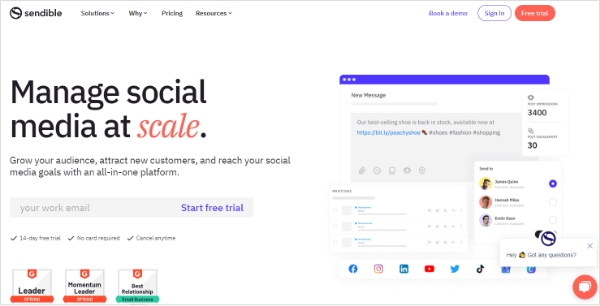
Sendible is a social media management tool that helps you to schedule your posts, track the performance of your social media campaigns, and grow your followers.
It also has built-in CRM, email marketing, analytics, and more features. And if you want to connect it with other services like Salesforce and Google Analytics, this tool can do that too!
Features
- Schedule posts for multiple social media accounts in one place
- Schedule posts on Facebook, Twitter, LinkedIn, Google+, Pinterest, and Instagram
- Manage multiple clients from one dashboard
Pros
- Easy-to-use interface
- Great customer service
Cons
- The high price point for small businesses
Pricing
All plans include a free 14-day trial. The basic plan starts at $29 per month, allowing 1 user with 6 social profiles.
-
Sked Social
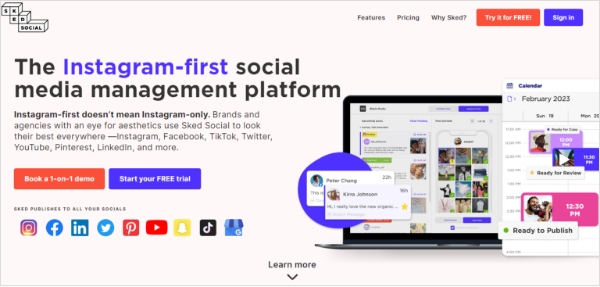
Sked Social is a social media management tool that helps you schedule and publish posts to Facebook, Twitter, Instagram, Google+, and LinkedIn. The app also allows you to create and manage campaigns for your social media accounts.
Sked Social offers comprehensive features that can be accessed from one central dashboard. The app includes an analytics section where you can monitor your posts’ engagement and measure your efforts’ impact.
Features
- Create multiple accounts for different brands or clients
- Schedule posts in advance
- Maintain consistent posting times on different channels
- Track conversions and monitor ROI
Pros
- Easy-to-use scheduling feature
- Easy integration with other services
Cons
- A limited number of integrations
Pricing
The basic yearly plan costs $200, and allows 1 user, 1 Instagram account, and 4 other accounts.
-
Post Planner
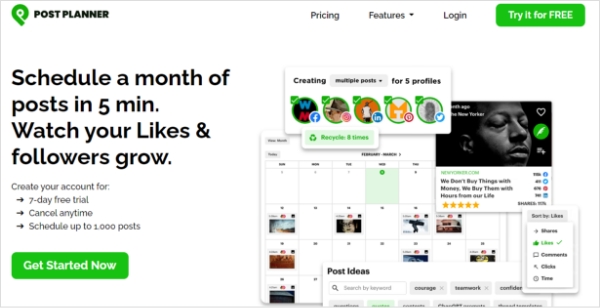
Post Planner is a tool that allows you to schedule posts and track your social media engagement. It has a variety of functions that make it an essential tool for all kinds of businesses, especially those with multiple social media accounts.
Features
- Automatic content suggestions to help you find relevant content ideas.
- A social media calendar so you can see what posts are scheduled for when and make adjustments as necessary.
- A dashboard to track your progress on various metrics like reach, impressions, and engagement (likes and comments).
Pros
- Easy-to-use dashboard
- Allows you to choose from a range of templates for each platform
Cons
- Few templates.
Pricing
Starts at $3 per month and $36 per year.
-
CoSchedule
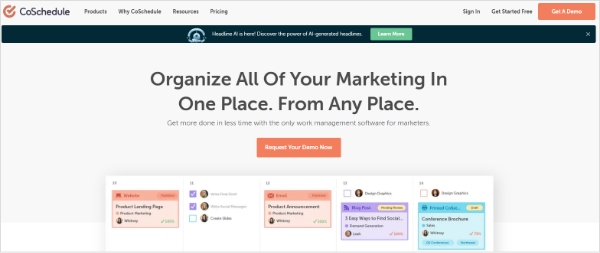
CoSchedule is a social media management tool that helps teams plan, schedule and share content across multiple platforms. It integrates with WordPress, which makes it perfect for bloggers, but it also works with all major social networks.
Features
- Manage all of your social media accounts from one place with ease
- Schedule posts ahead of time and manage everything in one place
- Customize your calendar however, you want so it fits into your workflow
Pros
- Easy to use
- Great for collaboration
- Built-in analytics
Cons
- You need to pay for some of the features
Pricing
A free plan is available, and the paid plan starts at $26 per user per month.
11. Plann
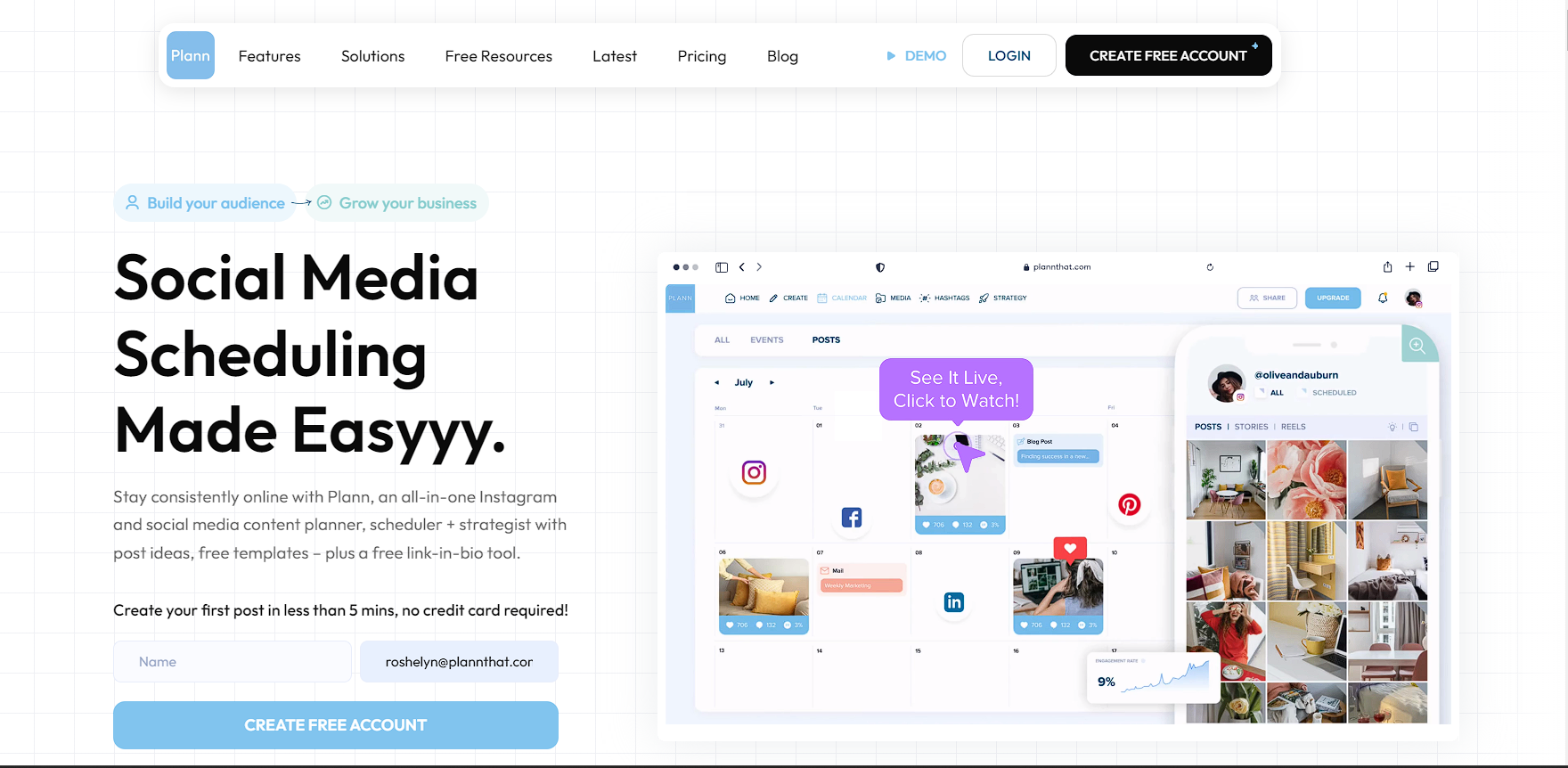
Plann is an all-in-one Instagram and social media content planner, scheduler + strategist with post ideas, free templates – plus a free link-in-bio tool. With Plann, you can plan and schedule your social media content in advance, ensuring a consistent and well-timed online presence. It supports various platforms, including Instagram, Facebook, Pinterest, LinkedIn, TikTok, and Twitter.
Feature
- Advanced post-scheduling capabilities
- Analytics for performance tracking
- Support for multiple social media accounts
- User-friendly interface
- Seamless image optimization
Pros
- Intuitive scheduling for Instagram, Facebook, LinkedIn, Pinterest, Tiktok and Twitter
- Versatility with both web and mobile app options (available on iOS and Android)
- Comprehensive post monitoring through the “Social Report” feature
Cons
- Some advanced features are limited to paid plans
Pricing
- Plann offers a free plan with essential features. Paid plans come with a 14-day free trial and start at an affordable rate of $12.5 per month per channel, providing flexibility and value for users.
How to choose the best social media management tool?
If you’re managing a brand, you must be on social media. But it can be hard to know where to start if you’re not a social media expert.
There are a lot of tools out there that can help you manage your social media accounts. Some are free, while others have a monthly fee.
Here are some things you should consider when choosing best Tools for social media managers:
-
Features and Functionality
Look for social media management tools with many features to help social media managers effectively plan, schedule, and publish content.
These tools should also offer features like content creation, social listening, and integration with various social media platforms.
-
Ease of use
Choose the best Tools for social media managers that are user-friendly and easy to navigate.
These tools should have intuitive interfaces and workflows that make it simple for social media managers to understand and operate without extensive training.
-
Customer support and reliability
Opt for social media management tools that provide reliable performance and have a strong customer support system. These tools should offer responsive support channels and minimal downtime to ensure smooth operations for social media managers.
-
Collaboration and team management
Look for the best Tools for social media managers that facilitate collaboration and team management. These tools allow social media managers to assign tasks, streamline approval processes, and work seamlessly with team members, making managing and coordinating social media activities easier.
-
Analytics and Reporting
Consider social media management tools that offer robust analytics and reporting capabilities. These tools should provide detailed insights into social media performance, allowing managers to track key metrics, generate reports, and make data-driven decisions to improve their strategies.
Social Media Analytics
Fine-tune your social media strategy for success with in-depth analytics and white-labeled reports.
Get Started for FREE
Conclusion: The Evolving Landscape of Social Media Management Tools
Social media managers and businesses can greatly benefit from utilizing various tools to enhance efficiency and effectiveness. The power of social media in connecting with customers cannot be underestimated, making these tools essential for achieving success in the digital landscape.
The 10 must-have tools for social media managers and businesses presented in this article offer user-friendly interfaces, affordability, and accessibility, requiring no coding expertise to maximize their potential.
From scheduling and analyzing posts to engaging with audiences and social media monitoring, these tools are indispensable assets in any social media manager’s toolkit.
Embracing these tools is a wise investment, empowering professionals to stay ahead of trends, adapt to changes, and maintain a strong social media presence.
FAQs
What are the essential features when selecting social media management tools?
Finding a tool that offers all the features you need, from scheduling and automating posts to tracking performance and reporting, is important. You should also consider how each tool deals with multiple social media accounts, as this can be a major factor in deciding which is best for your business.
How can social media management tools help businesses streamline their marketing efforts?
Social media management tools are designed to simplify your life by automating repetitive tasks and allowing you to manage multiple accounts simultaneously. Whether you’re managing a small business or a large corporation, these tools can help you save time and improve the effectiveness of your social media marketing efforts.
Are there any budget-friendly social media management tools available?
Yes! Plenty of free and low-cost options are available to help manage your social media accounts without breaking the bank. If you’re looking for something more robust, however, it’s important to do your research before making any purchases so that you don’t spend money on something that doesn’t meet your needs or offer the required features.
What tools do social media managers need?
Social media managers need tools like ContentStudio, Hootsuite, Buffer, Canva, Google Analytics, Brandwatch, and Facebook Ads Manager.
These tools help with scheduling, content creation, analytics, social listening, and advertising.
What social media tools are used for business?
Social media tools commonly used for business include ContentStudio, Hootsuite, Buffer, HubSpot, Mailchimp, Facebook Ads Manager, Twitter Ads, and LinkedIn Campaign Manager. These tools facilitate social media management, marketing automation, customer relationship management, and targeted advertising.
Which is the best tool to manage social media?
The best tool to manage social media depends on individual needs, but most popular option is ContentStudio. It offer features for scheduling posts, monitoring accounts, analyzing data, and managing multiple platforms in one dashboard. When selecting the most suitable tool, consider specific requirements, budget, and desired features.
Recommended for you


Powerful social media management software
14-day free trial - No credit card required.