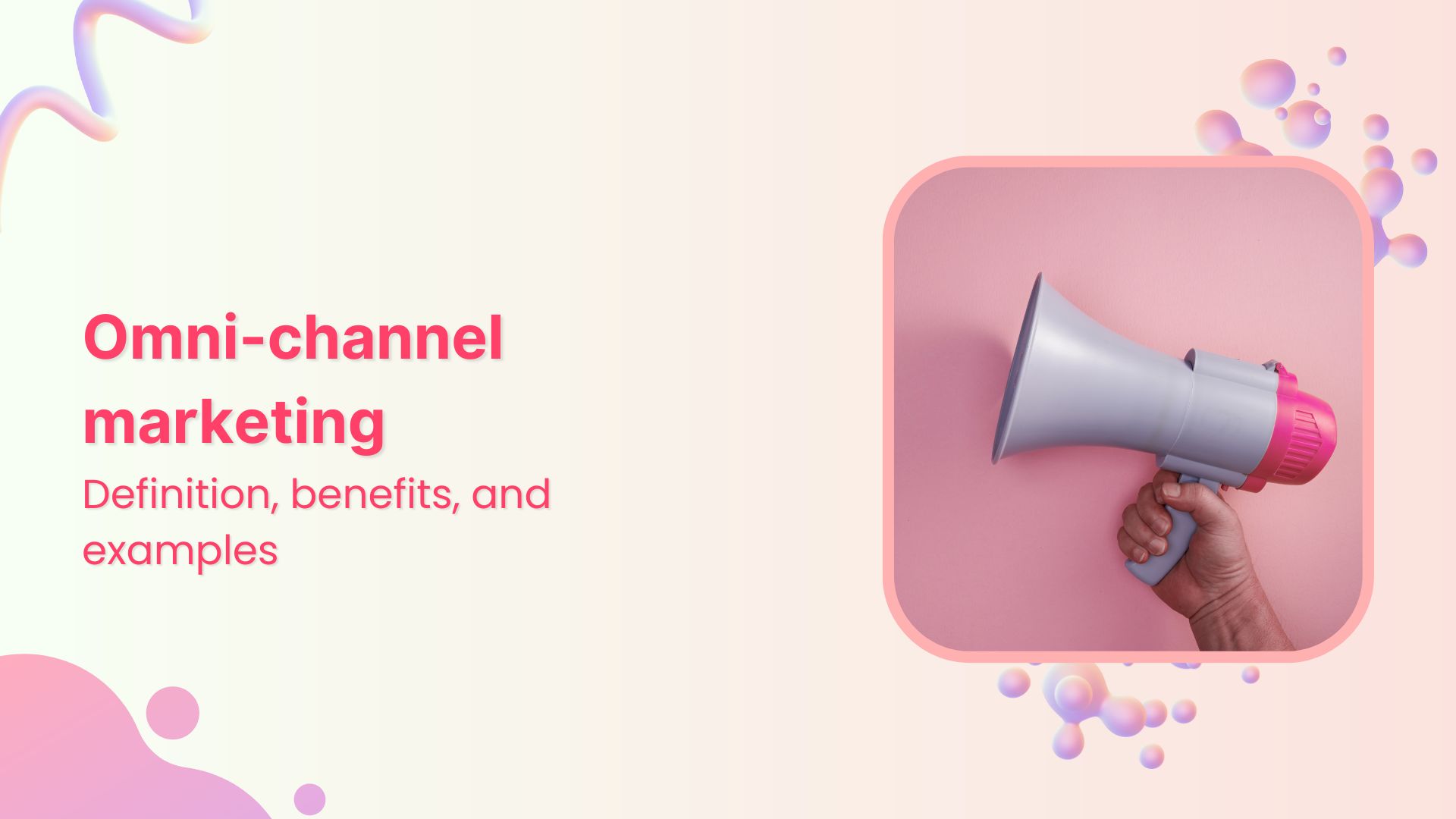Bulk-generate & schedule posts in seconds with Smart Scheduling. Try now!
Expand your marketing to YouTube with ContentStudio – Youtube Direct Publishing

Hello Marketers,
You have been through it all: Facebook, Twitter, Instagram, Pinterest, LinkedIn. Save one, YouTube; the online video King.
YouTube? Why YouTube?
YouTube has more than 2 billion monthly active users.
1 billion hours of video are watched every day.
Brand recall has increased for 90% of the ads on YouTube.
It’s time to include video content in your digital marketing strategy.
What better way to directly publish your video from ContentStudio to your official YouTube channel.
So start up your app and connect your YouTube account to dominate the video marketing platform.
Limitations to take into consideration
YouTube has set the following video specs restrictions. Please read these and keep them in mind when composing your post for it.
- Video size cannot exceed 2GB
- The maximum time for a single video is 12 hours
- Any type of video file is allowed
- You can only select 1 account at a time
Here’s the video on How to use it, its limitations, and features embedded.
How do I start publishing content?
As soon as your YouTube account is connected, you can start composing.
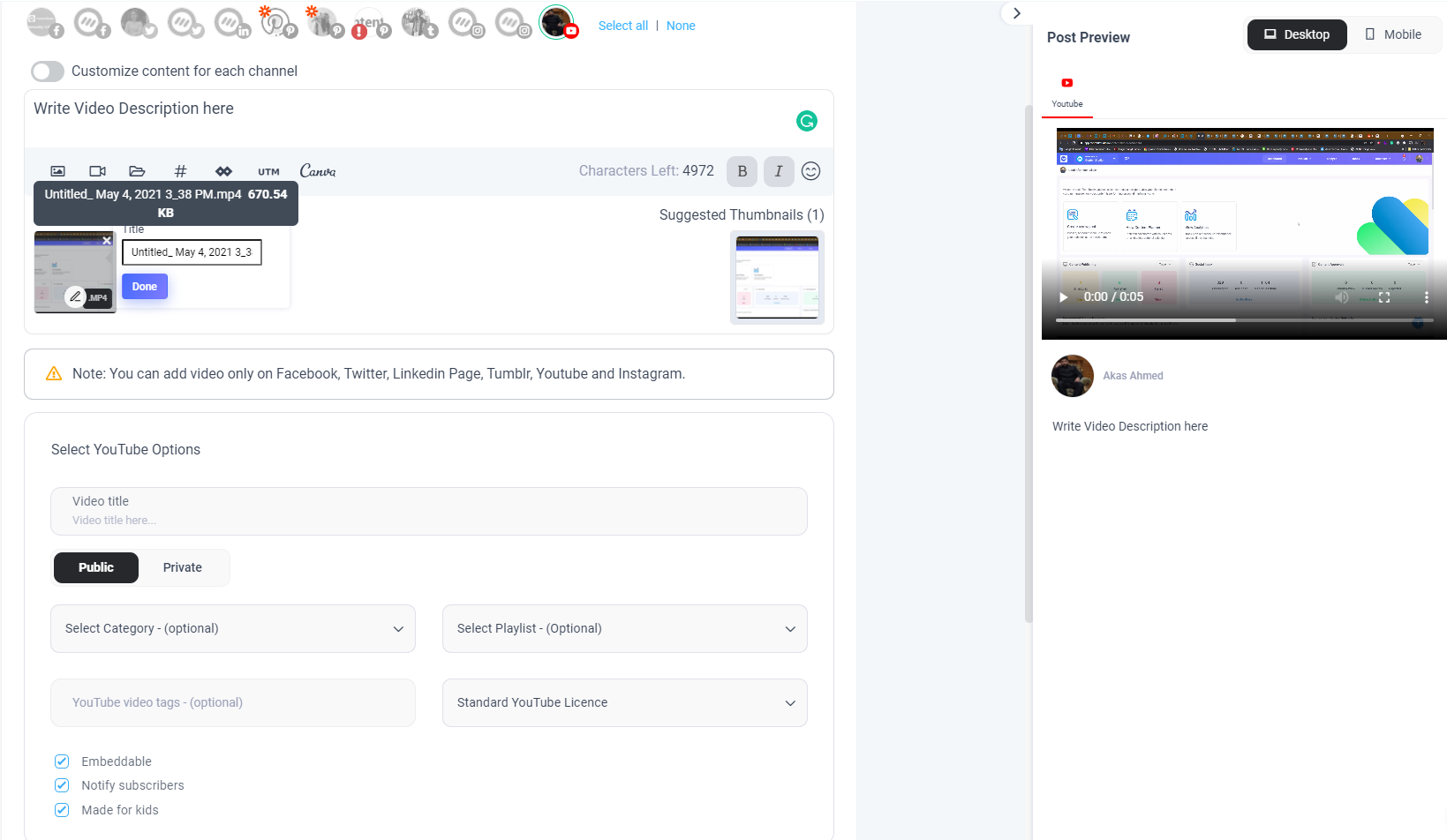
You need to simply add in the required details; Upload your desired video by clicking on the video camera icon, write a description for your video, fill in the details in the Select YouTube options sections, and click on ‘Post Now’.
You will see a notification as soon as the upload is complete.
How does this help me?
-
YouTube integrated into our Composer Assistant
With direct API, you can now search for YouTube videos in your composer.
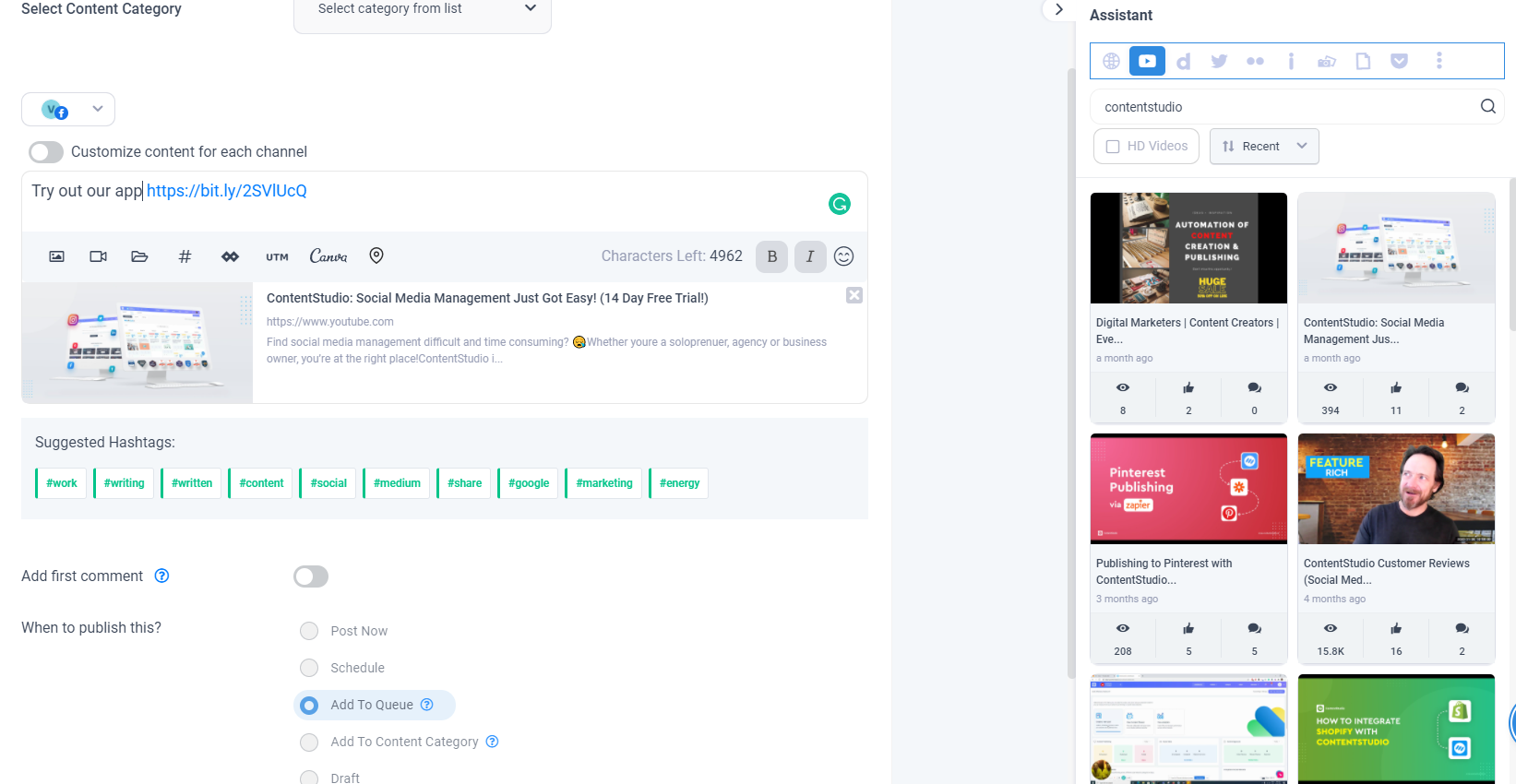
Now you have access to the world’s most handy and informational video library.
So choose your favorite video, customize it with your post, and share them with your viewers.
-
Save precious time and post videos hassle-free
As a result of direct API, there are no third-party apps or tricks to publishing to YouTube. This saves you a lot of time and effort, you can post worry-free.
Connections and How-Tos
If you are logged in to your YouTube or Google account, make sure it is the correct one. Otherwise, go to YouTube, click on your profile icon, and ‘Sign Out’. Then simply click ‘Sign In’ and type in the correct username with its password.
YouTube restricts files that are any longer than 12 hours. You may upload multiple files that are shorter than this limit.
There are no restrictions set on the video file type as long as it is a video format.
Frequently Asked Questions
Does this mean I can discover YouTube videos in the Discovery feature?
I am very sorry but for now, YouTube only works with the Composer, the discovery search engine only finds written content. Any updates on the discovery feature will be announced, so stay tuned!
Can I automate with YouTube?
We are working on the automation for YouTube, as soon as there are any updates we will announce them first thing!! so keep in touch!!
Follow this step-by-step article to connect your YouTube account now.
Now it’s your turn to make the most of this feature.
Recommended for you


Powerful social media management software
14-day free trial - No credit card required.