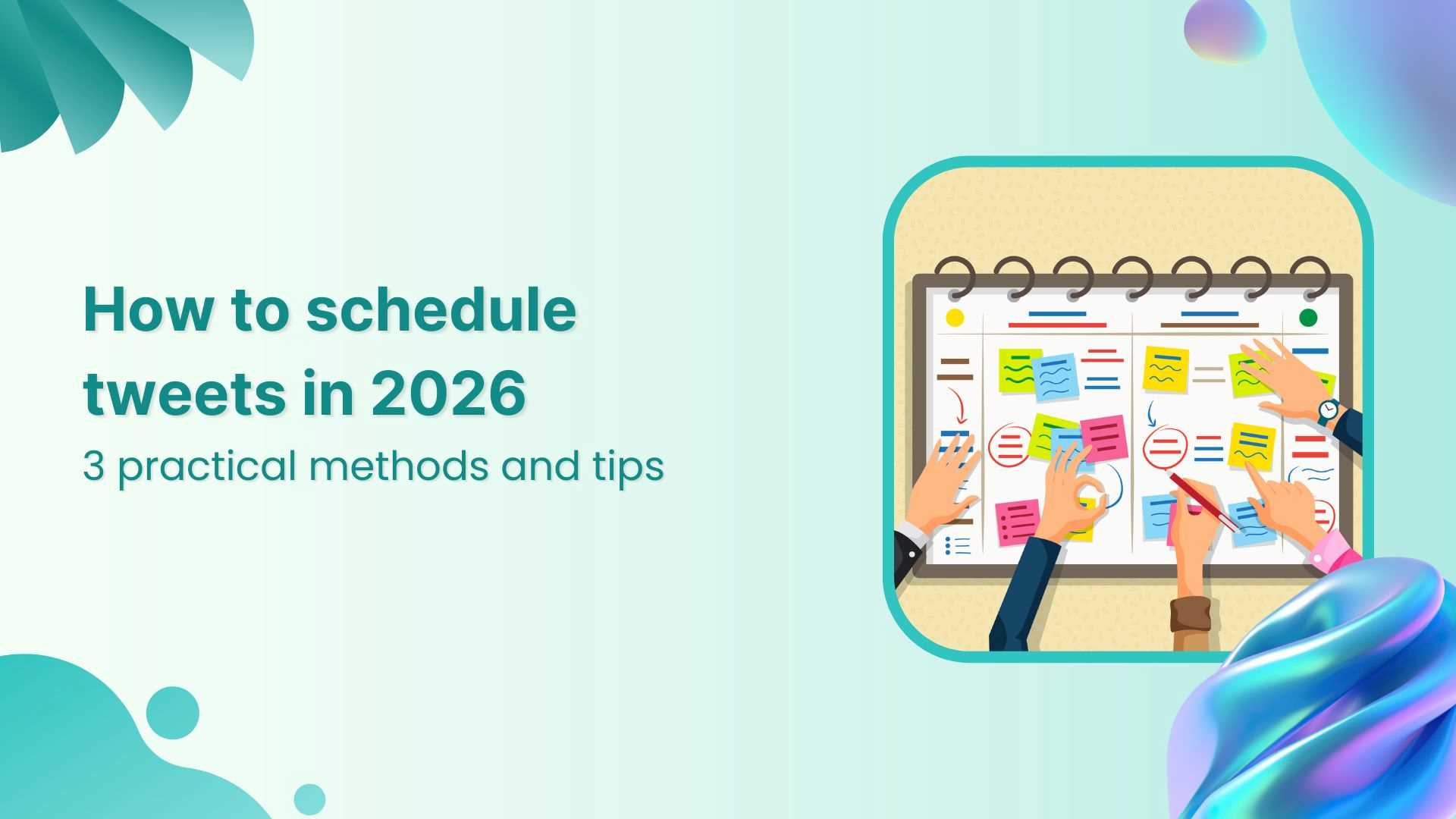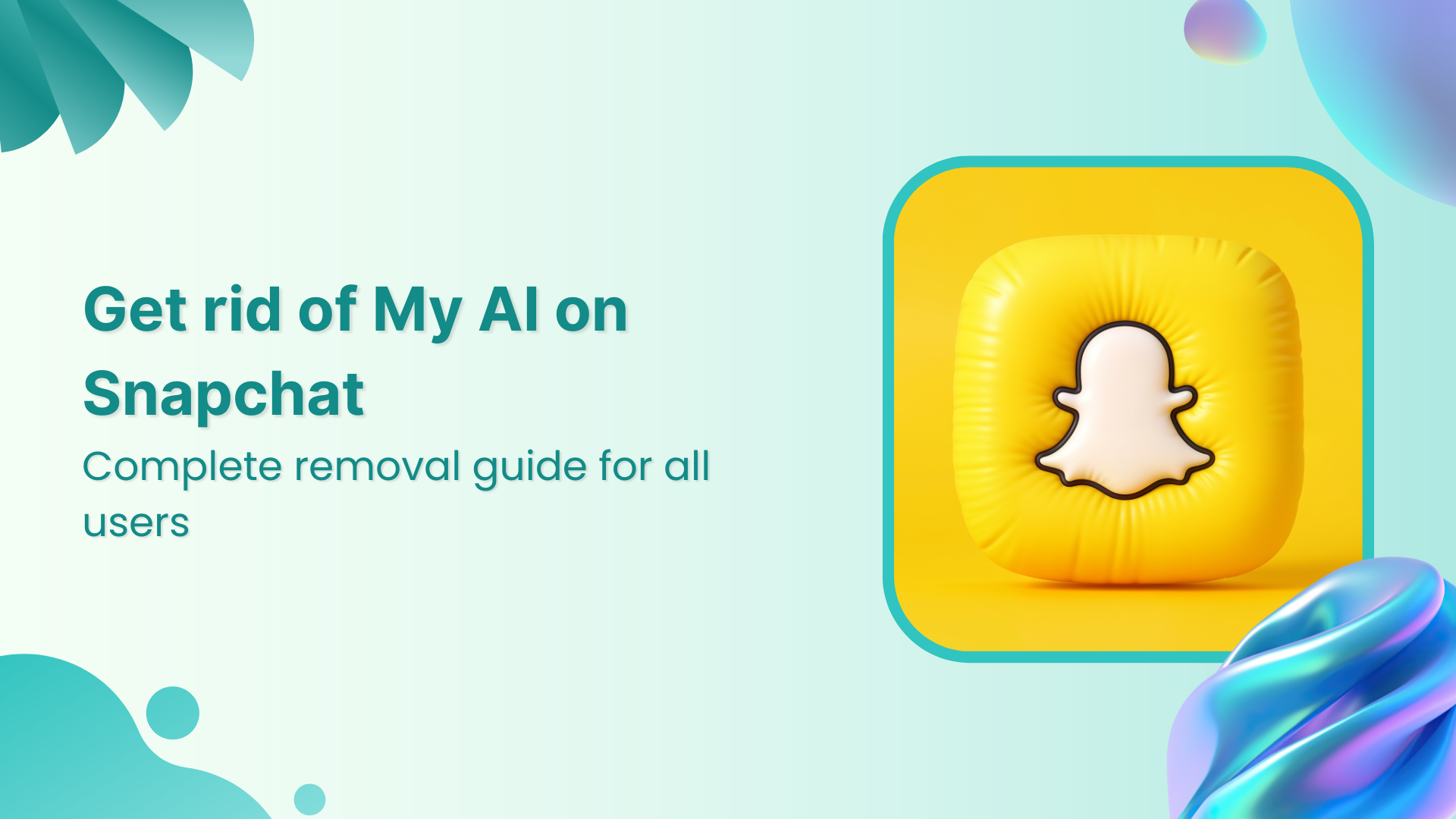Bulk-generate & schedule posts in seconds with Smart Scheduling. Try now!
How to add a title to a scheduled YouTube video?
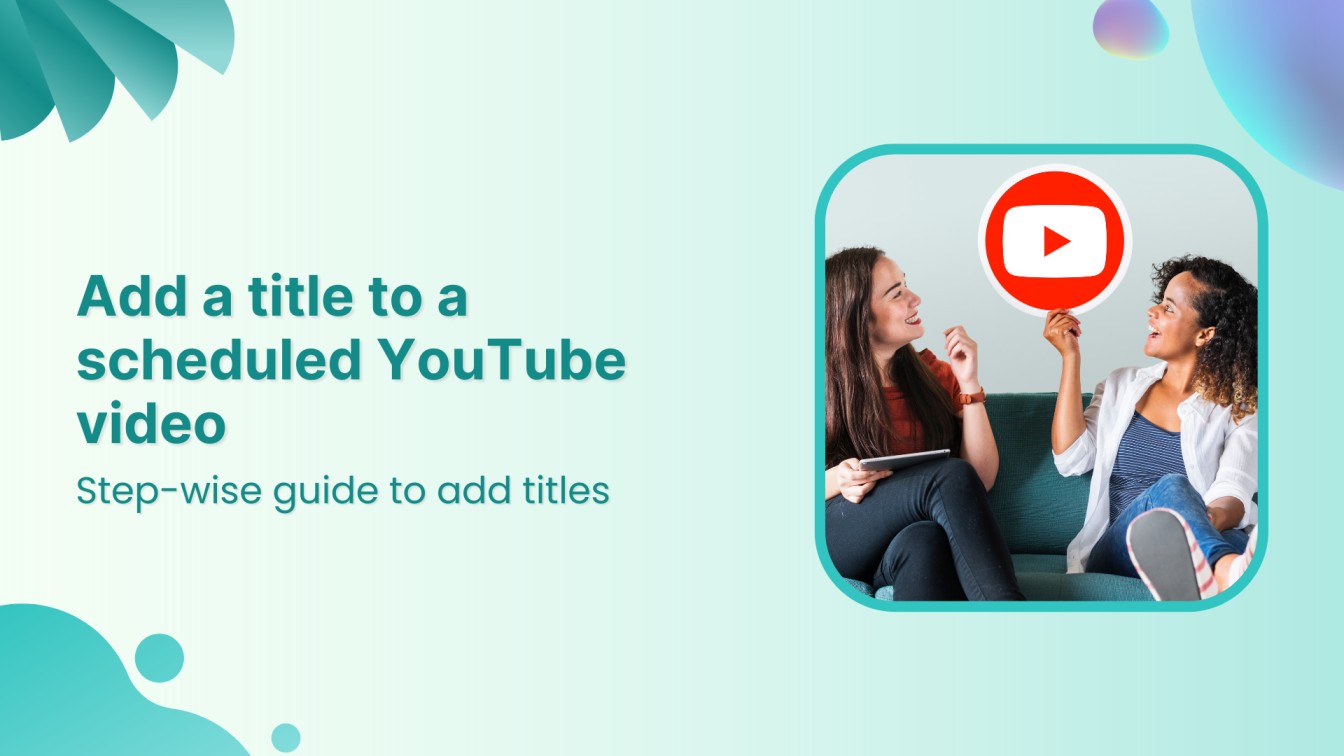
YouTube is the largest video-sharing platform in the world, with over 2.7 billion users. Thousands of videos are uploaded to YouTube every minute. Hence, it is important for content creators to use all available strategies, such as writing a compelling title, to stand out from the crowd.
Since the title can make or break the overall reach and success of your video, it is possible you might want to add or change a title, even after you have scheduled it. This is where ContentStudio can help you add relevant, engaging, and SEO-optimized titles to your YouTube content.
So, let’s explore how to add a title to a scheduled YouTube video and master the art of titling and scheduling your videos with ContentStudio!
Simplified social media marketing for individuals & agencies.
Try ContentStudio for FREE
Why is adding a title to your YouTube content crucial?
A video’s title is the first thing potential viewers see, making it a critical factor in the success of your YouTube content. It’s not just a label; it’s a powerful tool that can significantly impact your video’s performance in several ways.
SEO and searchability
The title of your YouTube video plays a crucial role in how easily your content can be found. YouTube is the second-largest search engine globally, and it relies heavily on titles, descriptions, and tags to understand what your video is about.
By incorporating relevant keywords into your title, you can improve your video’s search ranking, making it more likely to appear in search results when users look for content related to your topic.
Related Read: Everything you need to know about YouTube SEO
Attract more viewers
A compelling title is like a magnet that draws viewers to click on your video. It’s the first impression you make, and it needs to be enticing enough to stand out among the millions of videos on YouTube.
A well-crafted title promises value, sparks curiosity, and hints at what the viewer can expect, encouraging them to click and watch your video.
Positive impact on click-through rates
Titles directly affect your video’s click-through rate (CTR). A high CTR indicates that your title is effective in persuading people to watch your video. Once viewers click, the title sets the expectation for the content, which can influence how long they stay and how engaged they are.
Therefore, engaging titles can lead to higher watch times and more likes, comments, and shares, all of which contribute to your video’s overall success.
Brand consistency
Your video titles are part of your overall brand identity on YouTube. Consistent and well-thought-out titles help establish your channel’s voice and style. Over time, viewers will recognize your brand and what to expect from your content, fostering loyalty and repeat viewership.
Better content organization
Effective titles also help in organizing your content better. When your videos have clear, descriptive titles, it’s easier for viewers to navigate your channel and find the content they are interested in. This is especially important if you have a large number of videos or if you cover a wide range of topics.
Social Media Content Calendar
Stay consistent and organized with Contentstudio’s social media content calendar for marketers and agencies.
Get Started for FREE
Prerequisites
Before we dive into the step-by-step guide to adding titles to scheduled YouTube videos, let’s ensure you have everything ready to go. To follow along smoothly, you’ll need:
- A ContentStudio account: If you haven’t signed up yet, head over to ContentStudio’s website and create your account.
- A scheduled YouTube video: Make sure you have at least one YouTube video lined up in your ContentStudio queue.
With these prerequisites, you’re well-prepared to craft captivating titles for your scheduled YouTube videos within ContentStudio.
How to add a title to a scheduled YouTube video in ContentStudio?
ContentStudio is a comprehensive social media management and scheduling tool. It simplifies the process of posting videos on your YouTube channel with engaging titles and descriptions.
Here are the three main steps for using ContentStudio to add an engaging title to a scheduled YouTube video.
Step 1. Open scheduled posts from ContentStudio’s dashboard
Login to your ContentStudio account to access its dashboard. You can access the scheduled posts by either looking at the entire comprehensive content calendar under the Planner section or simply by opening Scheduled Posts.
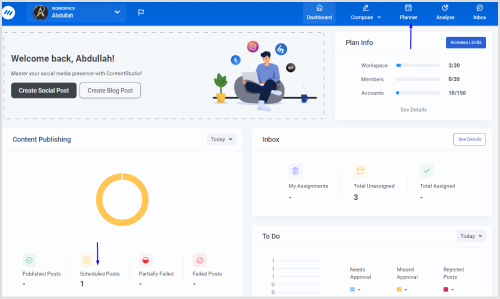
Step 2. Select the scheduled video you want to edit
All of your scheduled content will be visible under the Scheduled section. Find the relevant video to which you wish to add or edit the title and click on the Edit option.

Step 3. Add or change the video title
Scroll down to the YouTube settings and write a suitable title that reflects the content and purpose of your video.
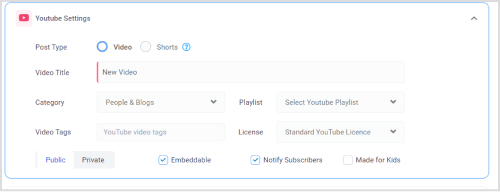
Related Read: How to craft catchy titles with YouTube Title Generator for free?
Moreover, you can add a detailed optimized description by writing it yourself or using ContentStudio’s AI Writing Assistant.

Following these simple steps, you can add engaging titles to your YouTube videos and increase their searchability and engagement.
Bonus tips: Enhance your YouTube content strategy with ContentStudio
Following are some other key tips and strategies you can implement with ContentStudio to ensure the success of your YouTube videos.
- Consistent scheduling
Maintain a regular posting schedule to keep your audience engaged and build anticipation. Use ContentStudio’s content calendar to plan and organize your videos in advance, ensuring a steady stream of content. Post them at the best times to increase engagement.
- Create engaging thumbnails and descriptions
Create eye-catching thumbnails that capture viewers’ attention and accurately represent your video content. Pair them with compelling descriptions that provide context, include relevant keywords, and encourage viewers to watch and engage.
- Use tags and playlists
Optimize your videos with relevant tags to improve discoverability and categorize your content effectively. Create playlists to group similar videos, making it easier for viewers to find and binge-watch related content on your channel.
Conclusion
Following these simple steps, you’ve learned how to effortlessly update titles for your scheduled YouTube content within ContentStudio.
Remember, a compelling title is your video’s first impression, so crafting engaging and informative titles is crucial for attracting viewers and boosting your channel’s visibility. Take advantage of ContentStudio’s user-friendly interface to optimize your YouTube strategy and captivate your audience with attention-grabbing titles.
Now that you’ve mastered this essential skill explore other features ContentStudio offers to streamline your content creation and management process.
FAQs
Can I edit a scheduled post on YouTube?
Yes, you can edit a scheduled YouTube video before it goes live. You can change the title, description, visibility, and even the scheduled time.
Can you edit the title of a YouTube video after uploading it?
Yes, you can change the title of a YouTube video after uploading it. You can access this option on both YouTube Studio and ContentStudio.
What is the best scheduling tool for YouTube?
Several scheduling tools are available, each with its own features and pricing. The best one is ContentStudio, as it allows you to manage all aspects of your YouTube channel, including scheduling and posting YouTube videos and shorts, adding titles, SEO-optimized descriptions, tags, etc.
Recommended for you


Powerful social media management software
14-day free trial - No credit card required.