Bulk-generate & schedule posts in seconds with Smart Scheduling. Try now!
Nailing the Timing: Best Time to Post on YouTube [2025 Edition]
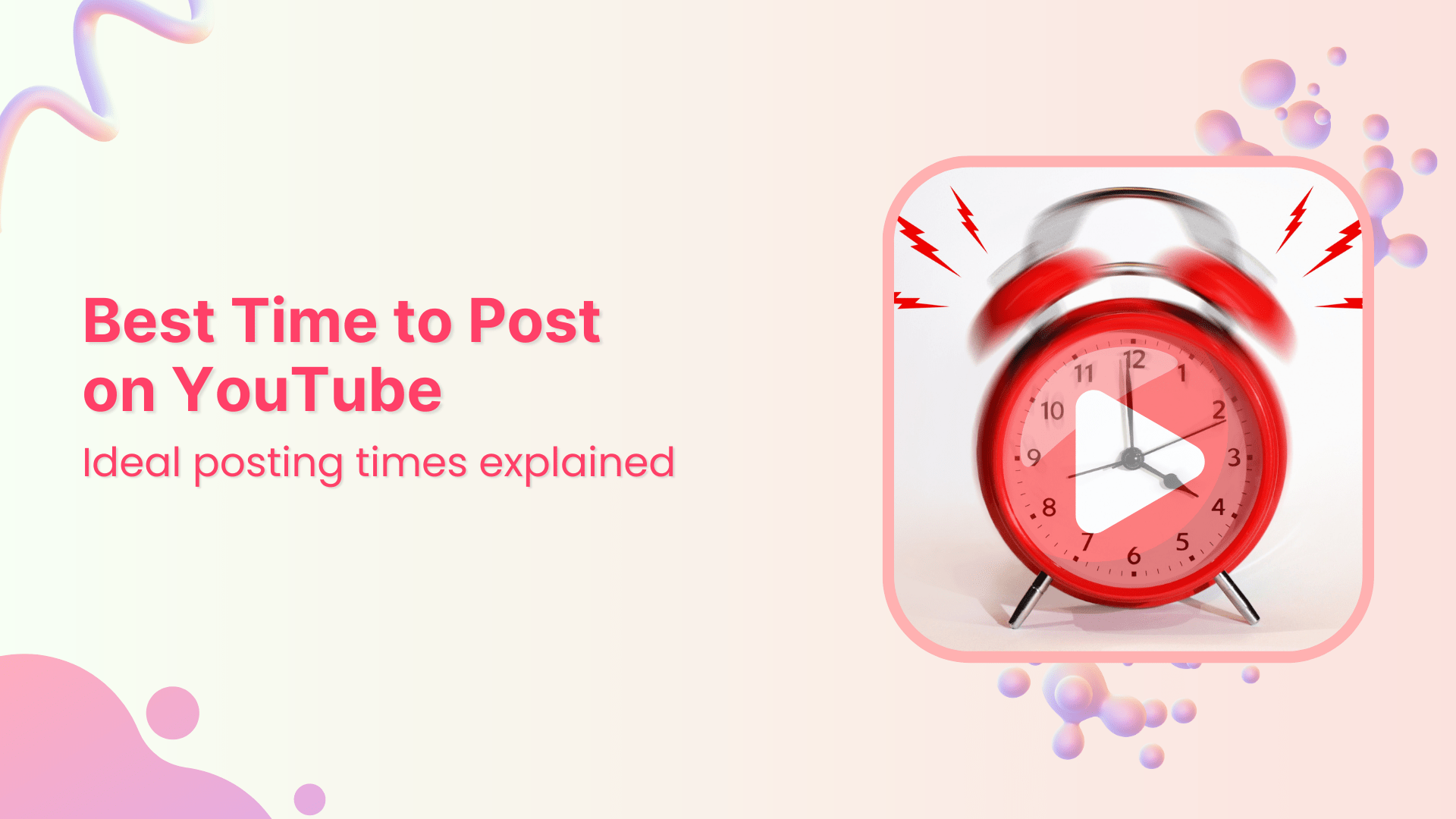
With over 2.7 billion monthly active users, YouTube is a massive platform where creators compete for viewers’ attention. Standing out in this crowded space requires strategic timing.
According to a recent study by Oxford Economics, around 80% of small to medium businesses agreed that YouTube helped them grow their customer base. Now, YouTube marketing requires a strategy.
YouTube is a great way to share your videos with the world. But what is the best time to post on YouTube?
Does it matter what time you post on YouTube?
The short answer is – YES!
YouTube’s algorithms are designed to surface the most relevant and engaging content to viewers, so timing your video uploads around when users are most active can help ensure that more people get to see your videos.
With so much content uploaded to YouTube every minute, it can be difficult to stand out from the crowd.
Let’s understand what it means to post on YouTube at the best time!
Pinpointing a single “best time” to post on YouTube is a myth. Every channel caters to a unique audience with distinct viewing habits. What works for a gaming channel at midnight might not resonate with a business audience checking videos during their lunch break.
So, the key question becomes: How can you identify the sweet spot in your posting schedule to maximize engagement?
What Are the Best Times and Days to Post on YouTube?
YouTube is a great platform for sharing videos and connecting with people from all over the world. But if you’re looking to get the most views, likes, and comments on your YouTube videos, it’s important to post them at the right time and on the right days.
- Time:
- Aim for afternoons and evenings when most people are online (around 10 AM – 3 PM)
- Days:
- Focus on: Tuesdays, Wednesdays, Thursdays (generally higher engagement).
- Less Effective: Weekends (people are busy with other activities) and Mondays (typically slower traffic).
So, if you want your YouTube videos to get noticed, remember to post them at the right time and on the right days!
According to Matt Gielen of Frederator Networks, the best times to post on YouTube are:
Ideal Posting Times for YouTube Videos:
- Weekdays (Mon-Wed): 2 PM – 4 PM
- Thursdays & Fridays: Noon – 3 PM
- Weekends (Sat & Sun): 9 AM – 11 AM
Tip: While Thursdays and Fridays generally see higher engagement, consider experimenting across all timeframes to see what resonates best with your specific audience.
Related: Best Time and Days to Post on Social Media in 2025
How to Find the Best Time to Upload on YouTube
You may have been posting videos on YouTube or want to get into it. Some of you might be wondering about the best time to post videos on YouTube. Here’s how you can determine the best time to upload content on YouTube:
1. Access Your YouTube Analytics
- Login to your YouTube channel.
- Click on the profile picture on the upper right side and select YouTube Studio from the drop-down menu.
- On the next screen, click on the Analytic on the left side of your channel dashboard.
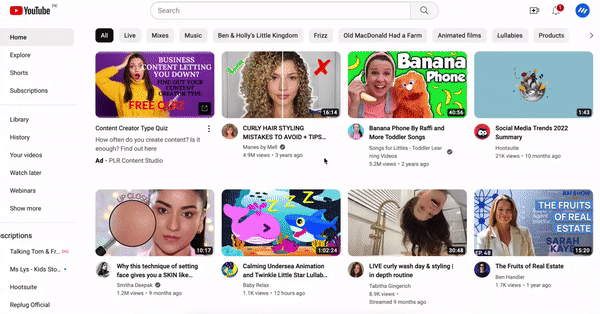
- The “Real-time” tab under the “Overview” tab on the right-hand side is where you can see the timings that generated the most views.
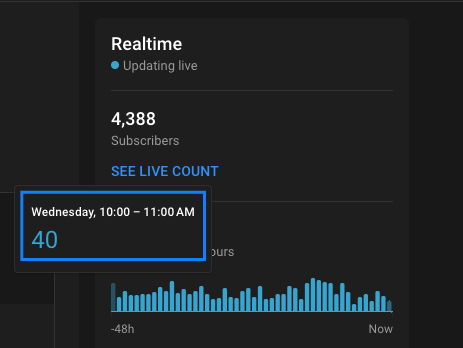
Related: Brand your YouTube URLs and grow your audience
The interesting thing about videos is that you can never predict what will keep your audience engaged. It might be something as simple and quick, like a slo-mo or time-lapse video where there’s no dialogue for 20 seconds.
There are several opinions on the optimum time to upload to YouTube. Perhaps your target audience determines the best time to publish content on any platform.
In YouTube Analytics, you can also check when your viewers are on YouTube. To do so, please visit the Audience tab and scroll down a bit to see that graph.
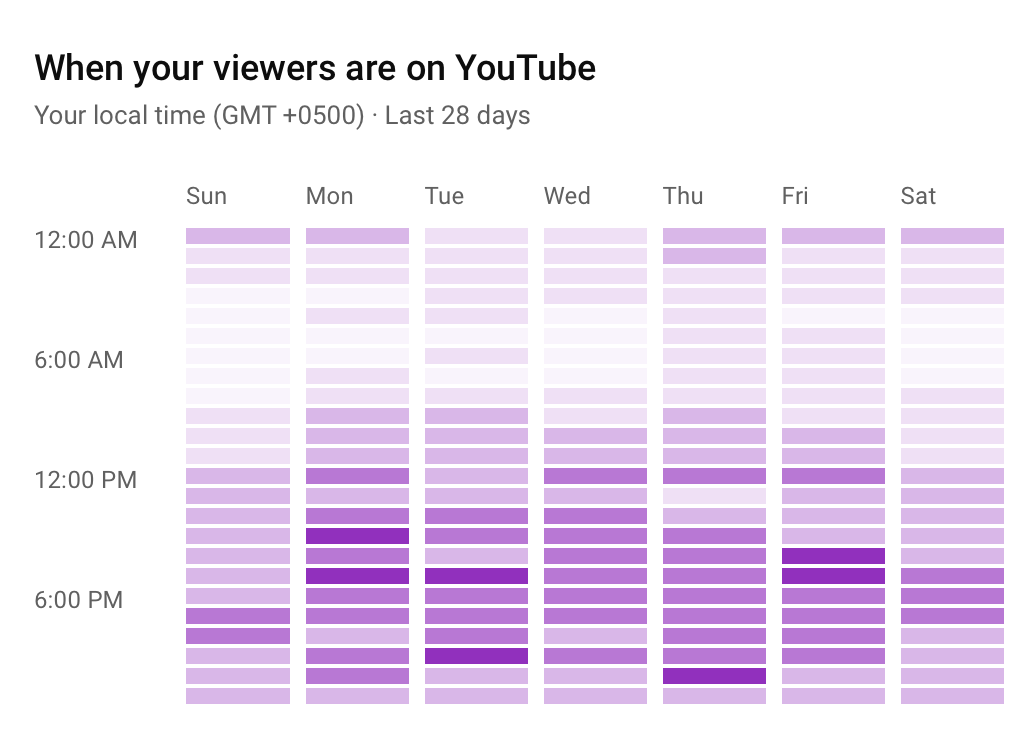
The graph below shows the data for your last 28 days and is based on your time zone. The dark purple bars in this graph indicate the timings of a specific day when most people were present.
At the same time, lighter colors showed lower attendance times for specific days throughout an event week or month-long stretch where you might want your content seen by viewers who will be able to tune into what they enjoy watching at different points during their routine daily activities!
2. Use ContentStudio for Best Upload Timings
Use ContentStudio’s “best time to post” feature to upload your post at the optimal times. This feature analyzes historical data and audience behavior to suggest optimal posting times for your YouTube content. By leveraging these suggestions, you can schedule your uploads for increased visibility and engagement.
No more guesswork, just smart, strategic posting with ContentStudio!
Explore this productive social media management tool.
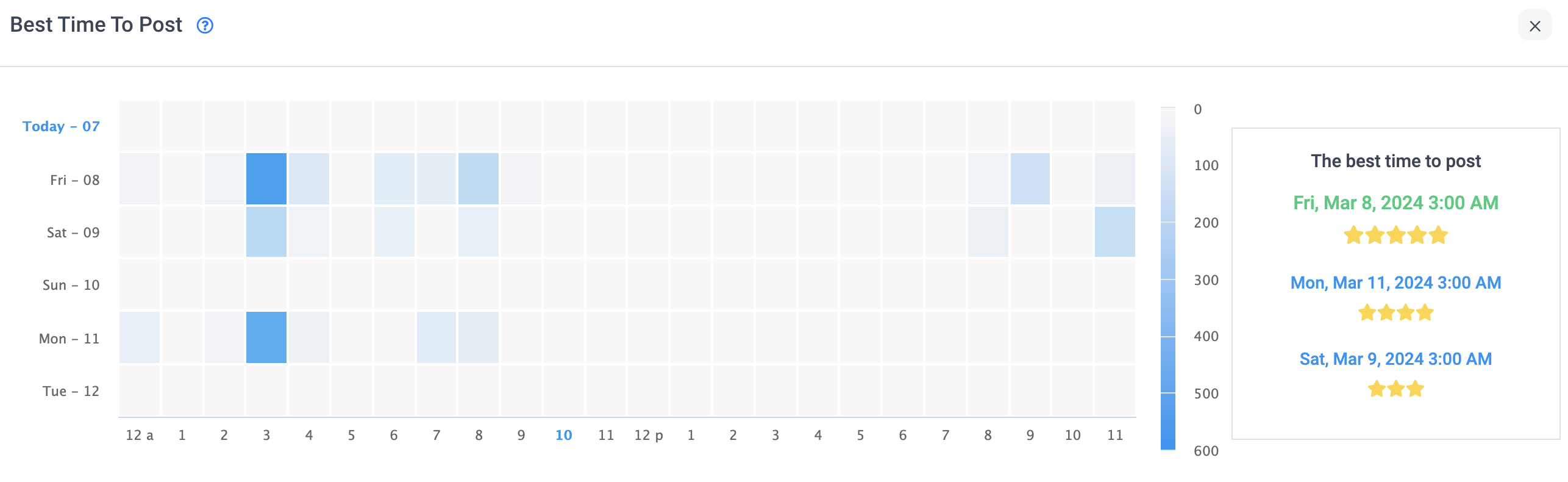
Some other things to keep in mind are:
- Create compelling and SEO-friendly YouTube titles with ContentStudio’s tool – YouTube Title Generator. It’s user-friendly and 100% free.
- The thumbnail image is one of the first things users see when scrolling through YouTube, so make sure it’s something that will pique curiosity and interest!
- Your title should be clear, concise, and attention-grabbing.
- It’s important to have tags that accurately reflect your video content; not only will this help with categorization on YouTube, but it’ll also aid in search engine optimization (SEO), which could bring more organic traffic to your videos.
- Finally, don’t forget to include a call-to-action (CTA) at the end of your videos! This could be something as simple as asking viewers to like it.

Build Trust with Curated Content
Discover, brand, and share the best content with your audience. Establish yourself as an authority and turn leads into loyal customers.
14 days free trial - no credit card required3 Reasons To Understand the Best Time to Publish Youtube Videos
Here are three reasons why you should dig deeper into your YouTube channel details to find the best time to upload videos:
1. To Gain Insights Into Audience Behavior
7 out of 10 people use YouTube to seek content that helps them with their work, studies, or entertainment. When you look at the statistics, you discover the audience’s behavior. Not only does it help you understand when your audience likes to watch your videos, but it also assists you in reading what your audience likes from you.
Related: Grow your brand on YouTube with branded URLs
2. To Pre-schedule Content
Upload time matters on YouTube. If you stick to a specific time and keep training your audience to check out your new video on a specific day and time, they’d expect you to release the video on the given time and day.
Similarly, breaking the sequence or randomly uploading a video doesn’t get that much traction. Try experimenting with uploading at a different time and day, you’ll notice there would be fewer comments, likes, and views on the video. Now when you have decided on a time, you can easily plan and schedule your content with a value-based Social Media Management tool.
3. To Plan Interaction With the Audience
Once you figure out the best time to upload videos to YouTube, it massively impacts your videos’ performance. You would know when there would be higher engagement and attention to your video. So opting for a specific time might turn things around for your channel.
Furthermore, when you have a set time to upload videos to YouTube, and your audience is trained to stop by on a specific time or day, it creates an opportunity for you to interact with your audience.
Read More: Everything You Need to Know About YouTube Video Requirements
Does your brand have a YouTube channel?
We can always talk about tactics, metrics, and strategies, but the fact of the matter is that your content must be useful or entertaining. Otherwise, you don’t stand a chance in the fiercely competitive world of YouTube.
Finding the best time to post videos to YouTube could be your YouTube campaign’s X-factor, but it won’t matter if your content isn’t worth consuming.
So try to come up with high-quality and relevant content for your brand on YouTube that entices your audience to take action. Keeping an eye on the numbers is crucial to determining the strategies, but it isn’t the only factor in attracting YouTube viewers’ attention.
While many studies indicate the ideal time to publish on YouTube, the ideal method to identify the optimal time is to understand your audience’s demand.
Don’t hesitate to ask your audience about what they want or how they want you to do certain things; for instance, you can create a YouTube poll in the community section about the video uploading time.
Not only would you get some engagement and activity on the channel, but it would also enable you to interact with the audience. Communication with your YouTube subscribers develops a connection with your audience.
YouTube success isn’t just about the number of subscribers and views; instead, the influence matters too, which develops when you listen to your audience even once in a while.
Also Explore: Beginner’s Guide to YouTube Shorts
FAQs
What is the best time to post on YouTube?
To ensure your posting is in sync with the time frames of those who use YouTube, go through their Analytics page and find out when they are most active. Then use those dates for creating posts that will reach them best!
What is the best time to upload videos to YouTube over the weekend?
The average person is likelier to be busy with other activities on weekends.
What is the best time to upload YouTube videos targeting Americans?
East Coasters should upload their videos between 5 p.m.-9pm EST, while West Coast viewers have more success posting during lunch break or after 8am EST when it’s peak viewing hours (11 a.m.).
Does it really matter at which time you upload a video to YouTube?
Yes! It’s all about timing. If you post a video at the wrong time, it can offer a little reward- though if you share your videos on YouTube AND publish them intelligently, they’ll get more viewers (up to 2 times)!
How often should you post on YouTube?
If you want to maintain your subscribers’ trust and generate more engagement, posting regularly on YouTube is an essential part of the process. Consistency in video production and a regular schedule for uploading them onto their channels every week or month will help keep people engaged with what they see from you!
How do I get more YouTube views?
If you’re looking to increase your YouTube views, there are several things you can do.
- Use descriptive and keyword-rich titles.
- Create exciting thumbnails.
- Optimize your tags.
- Promote your videos on social media.
- Engage with your viewers.
Is YouTube important for Business?
YouTube is important for Business for a number of reasons. YouTube views can lead to more website traffic, resulting in more customers and business conversions.
Grow your social media channels with ContentStudio. Start your 14 days free trial now.
Recommended for you

Social Media Management Costs in 2026: A Pricing Guide for Businesses


Powerful social media management software
14-day free trial - No credit card required.


