Bulk-generate & schedule posts in seconds with Smart Scheduling. Try now!
Top 13 Cloud Campaign alternatives to scale your agency

Cloud Campaign is a popular social media management tool for agencies and SaaS platforms. Nevertheless, considering Cloud Campaign alternatives is vital to find the perfect tool to manage your social media presence. It also helps you keep up with the rapidly evolving social media industry.
The good thing is that whether you’re a small business owner, a marketing professional, or a large-scale agency, there are multiple different Cloud Campaign alternatives waiting to be explored.
In this detailed blog, we’ll review the top 13 social media management tools that can be great alternatives to Cloud Campaign. Each of these tools offer unique features to help you streamline your social media efforts, enhance engagement, and ultimately grow your brand.
Table of contents
Why a Cloud Campaign alternative might be right for your team?
2. Buffer
3. Publer
4. Planable
5. Hootsuite
6. Zoho Social
8. Sendible
9. SocialPilot
10. Loomly
11. Agorapulse
12. NapoleonCat
13. Brandwatch
Why a Cloud Campaign alternative might be right for your team?
While Cloud Campaign is packed with powerful features for scheduling, organizing, and tracking posts across major platforms, it may not be the perfect solution for everyone.
Many businesses and agencies today are searching for alternatives to Cloud Campaign that offer more flexibility, advanced collaboration, and intuitive workflows to manage their social media content smoothly.
Let’s take a look at why exploring Cloud Campaign alternatives could lead to a more streamlined and user-friendly experience.
1. Better calendar views and scheduling options
While Cloud Campaign offers a functional calendar with monthly, weekly, and daily views, the navigation to edit or view post previews can feel clunky and time-consuming. This can lead to inefficiencies, especially if your team frequently reschedules or updates content.
Many alternative social media management tools now offer simplified and more customizable scheduling views, making it easier to adjust posts on the fly without sacrificing clarity or speed.
2. Improve team collaboration and coordiantion
Cloud Campaign does have tagging and content categorization features, which are helpful for organizing a large volume of posts.
However, some users report the interface feels a bit overwhelming, which can slow down new users or smaller teams.
By choosing an alternative, you could gain access to more streamlined collaboration features, such as simplified asset libraries, intuitive content tagging, and better real-time feedback tools. These features can help your team work together more effectively and ensure everyone is on the same page.
3. Streamline approval workflows
Alternatives to Cloud Campaign offer more customizable and visible approval workflows that reduce back-and-forth and help your team stay organized. They also feature more detailed content preview options for stakeholders and easier tracking, giving you more control and clarity over each stage of content approval.
4. Mobile accessibility
One major limitation of Cloud Campaign is its lack of a mobile app, which can restrict social media managers who often work on the go. If mobile access is crucial for your team’s workflow, an alternative with a dedicated mobile app might be a better fit, allowing you to manage and approve content whenever and wherever it’s needed.
5. Pricing
The pricing of Cloud Campaign —starting at $41/month annually or $49/month monthly— is not feasible for many businesses, particularly for smaller teams or new agencies. The detailed pricing model of Cloud Campaign is as follows:
Now let’s discuss multiple social media management tools that are great alternatives to Cloud Campaigns because they are much more affordable than Cloud Campaign while also providing better features:
Top 13 Cloud Campaign alternatives
You can find a large variety of social media management tools on the internet that can serve as reliable alternatives to Cloud Campaign. Here are the top 13 options:
ContentStudio: The top alternative to Cloud Campaign
When it comes to choosing a Cloud Campaign alternative that provides smooth collaboration features, multiple scheduling and publishing options, and a user-friendly interface to manage your social media presence, ContentStudio is certainly the best option.
Moreover, ContentStudio stands out as the more flexible, versatile, and affordable option for managing social media, especially for teams and businesses looking for an all-in-one solution that scales with ease.
Both tools are designed for effective social media management, but ContentStudio offers an unmatched blend of features and cost-efficiency that makes it a superior choice for most users.
Key features:
Following are the key features of ContentStudio that make it one of the best social media management tools:
- AI-powered social media content creation: AI is reshaping social media platforms and the best way to benefit from it is by using a tool like ContentStudio that integrates AI tools to help users create captions and optimize posts with hashtags and post timing.
- Publishing and scheduling: Other than posting content to all major social media platforms, ContentStudio also supports scheduling your social media posts through bulk scheduling and automation options.
- Easy content calendar management: Unlike Cloud Campaign, ContentStudio supports agencies and teams to create comprehensive content calendar in multiple views, including list, feed, TikTok grid, and Instagram grid.
- Flexible pricing plans: ContentStudio offers a range of pricing plans that fit freelancers, in-house teams, enterprises, and agencies, ensuring all users get the best value based on their specific needs.
- Social media analytics: Provides extensive social media analytics, enabling teams to monitor engagement, demographics, and performance insights.
- Collaborative tools: Features approval workflows, user permissions, and team collaboration functionalities ideal for agencies and larger teams.
- Social inbox: Manage comments, messages, and interactions across multiple platforms from one unified inbox.
- Easy accounts organization: ContentStudio has dedicated workspaces to help large teams and agencies properly organize the social media accounts and manage multiple clients.
Pros:
- Extensive features: Extensive AI features for enhanced content creation and optimization.
- Scalable pricing: Affordable and scalable pricing of ContentStudio makes it accessible to individuals and large-scale agencies alike.
- Customize posts: ContentStudio allows you to schedule and post content across all major social media platforms with network-wise customization.
- Collaboration features: ContentStudio has a strong focus on collaboration and client management tools with an intuitive content calendar.
Cons:
- Limited social media listening features: ContentStudio excels in scheduling and posting social media content, but it has limited social media listening features.
Pricing:
- Standard: $19/month (billed annually) supports 5 social accounts, 1 workspace, and 1 user.
- Advanced: $49/month (billed annually) supports 10 social accounts, 2 workspaces, and 2 users.
- Agency unlimited: $99/month (billed annually) supports 25 social accounts, unlimited users, and workspaces.
All of ContentStudio’s plans come with add-on options to get more workspaces, add more social accounts and white-label options.
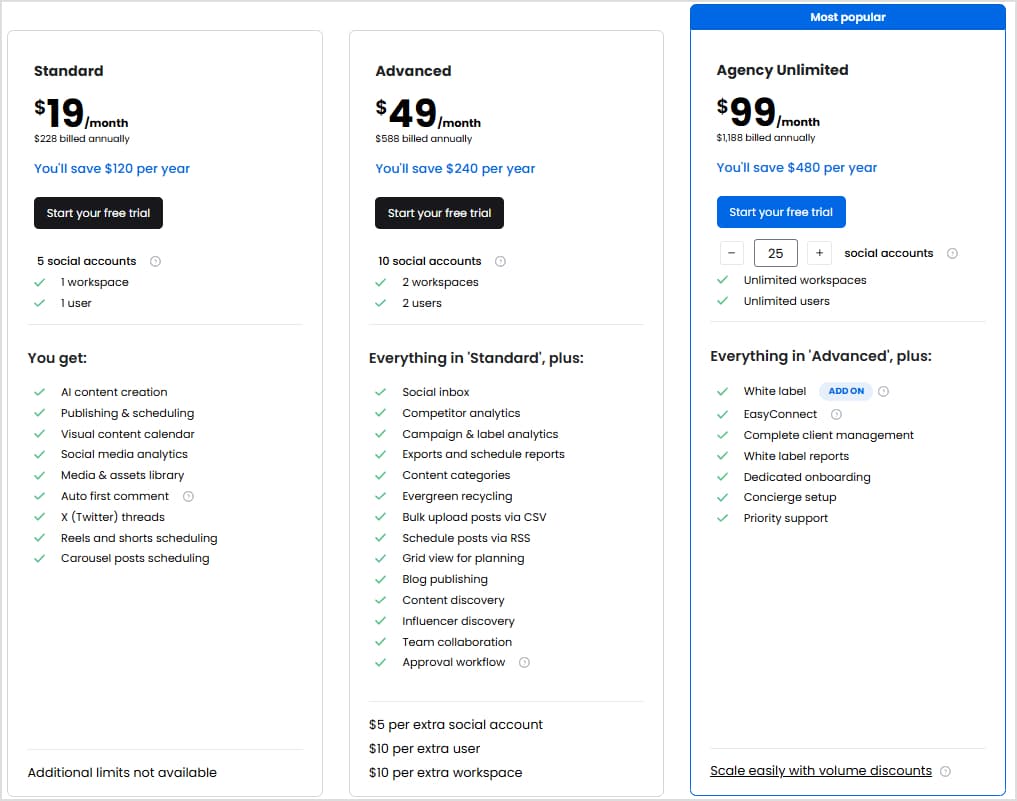
ContentStudio vs Cloud Campaign:
Here are the key differences that make ContentStudio the best alternative to Cloud Campaign:
| Feature Category | ContentStudio | Cloud Campaign |
|---|---|---|
| Starting price | $19/month | $41/month |
| AI capabilities | Advanced AI writing assistant for caption generation, hashtag suggestions, and image generation. | Basic AI caption generation |
| Social content management | Visual calendar with multiple views and bulk upload and scheduling options | Basic content calendar management |
| Automation | Multiple automation options. | Basic scheduling automation |
| Analytics | Advanced competitor analytics | Basic social analytics |
| Media storage | 10 GB to 25 GB | Not specified |
| Integrations | Numerous integrations, including Canva, VistaCreate, Replug, PostNitro, etc. | Limited third-party integrations |
| Team collaboration | Advanced approval workflows and collaboration features | Basic team management |
| White-labeling | Available in Agency plan with custom branding and white-label reports | Available in Studio & Agency plans |
Plan, schedule, share, and analyze content for 15+ social media channels.
Try ContentStudio for FREE
Buffer
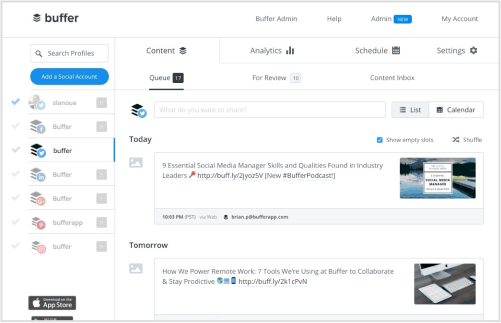
Buffer is a widely used social media management tool designed to help users streamline their social media workflows. While Cloud Campaign primarily targets agencies, Buffer is for teams as well as individuals.
Buffer provides a centralized hub where users can easily plan, schedule, publish, and analyze their content across various social media platforms. In addition to scheduling, it includes intuitive analytics and collaboration features, allowing teams to work together on content creation, approvals, and monitoring through its social media workflow.
The user-friendliness and versatility of Buffer make it an attractive Cloud Campaign alternative.
Pros:
- Cross-platform posting: Easily schedule and post content across multiple social media platforms, saving time and effort in managing different accounts.
- User-friendly interface: Buffer’s intuitive design makes it accessible to both beginners and advanced users.
- Collaboration features: Offers approval workflows and internal comments to streamline teamwork on social media content.
- Free plan available: Provides a free plan that supports up to three social media accounts.
- Analytics and reporting: Offers powerful insights into your social media performance to help optimize your strategy.
Cons:
- Limited collaboration in basic plans: The free and basic plans lack advanced team collaboration features, requiring an upgrade to the Team plan.
- Basic reporting tools: Reporting features, while sufficient, are not as robust as some of the more advanced social media management tools.
- Fewer content discovery features: Buffer doesn’t provide many features for content curation compared to competitors like Cloud Campaign.
Pricing:
Buffer offers pricing plans for individuals as well as agencies:
- Free: $0/month (supports 3 channels with limited publishing features)
- Essentials: $6/month (1 channel with basic engagement tools)
- Team: $12/month (1 channel with essential features)
- Agency: $120/month (10 channels with advanced features)
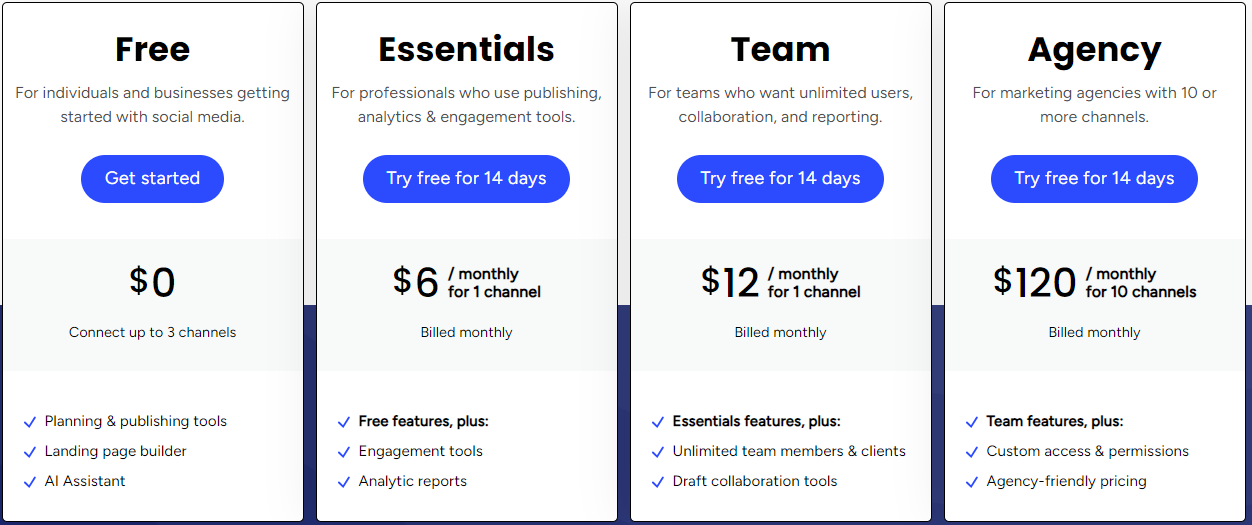
Buffer vs Cloud Campaign:
| Feature | Cloud Campaign | Buffer |
|---|---|---|
| G2 rating | ⭐4.9 / 5 based on 126 reviews | ⭐ 4.3 / 5 based on 1,007 reviews |
| Starting price | $49/month (Freelancer Plan) | $5/month (Essentials Plan) |
| AI features | Unlimited AI Caption Generation | AI assistant with unlimited credits |
| Social accounts | 7 per client (Freelancer Plan), unlimited for Studio and Agency plans. | 3 (Free Plan); Unlimited (Essentials/Team) |
| Workspaces | 1+ (Freelancer Plan), 5+ (Studio/Agency Plans) | No dedicated workspaces |
| Number of users | Unlimited for all plans | 1 (Free & Essentials); Unlimited (Team) |
| White-label features | Studio & Agency Plans only | Team Plan only |
| Bulk scheduling | Available on all plans | Available on all plans |
| Analytics | Advanced (Agency Plan); Paid Social Reporting | Basic (Free Plan); Advanced (Essentials/Team) |
| Collaboration & scheduling | Unlimited users; Approval workflows | Approval workflows (Team Plan) |
| Customer support | Chat support (Freelancer Plan); Phone Support (Higher plans) | Email support across all plans |
Related: Top 22 Buffer alternatives for marketing agencies in 2025
Publer
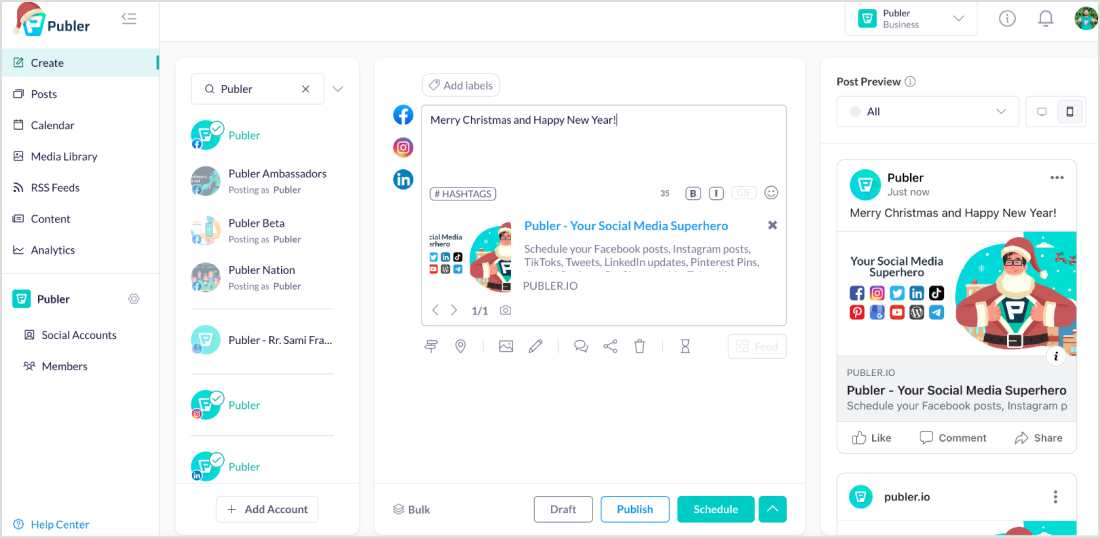
Publer is a highly efficient social media management tool that allows users to schedule and monitor their posts across multiple social media platforms with minimal effort.
As one of the top Cloud Campaign alternatives, Publer helps businesses streamline their social media presence and boost their marketing efforts. It provides users with essential features like a calendar view, recycling options, and RSS feed integration, ensuring that companies can maintain consistent online activity and engage effectively with their audience.
Publer is designed to maximize efficiency, offering an intuitive interface that simplifies the scheduling process while helping users stay ahead of the competition.
Pros:
- Cross-platform scheduling: Effortlessly schedule posts across multiple social media platforms, saving time and effort.
- User-friendly interface: Publer’s intuitive dashboard makes it easy to navigate, even for beginners.
- Recycling feature: Repost evergreen content automatically, ensuring continuous engagement with your audience.
- Calendar view: Easily visualize your content schedule for better planning and organization.
- Affordable pricing: Publer offers competitive pricing starting at just $12/month, making it accessible for small businesses.
Cons:
- Occasional posting issues: Users have reported intermittent failures when posting to certain platforms like Twitter.
- Limited integrations: Some major platforms and integrations are not available on Publer compared to other tools.
- Tricky onboarding process: The setup process may be challenging for new users who don’t onboard frequently.
Pricing:
- Free: $0 for 3 social accounts with limited features.
- Professional: $12 / month for 3 social accounts with essential features.
- Business: $21 / month for 3 social accounts with advanced features.
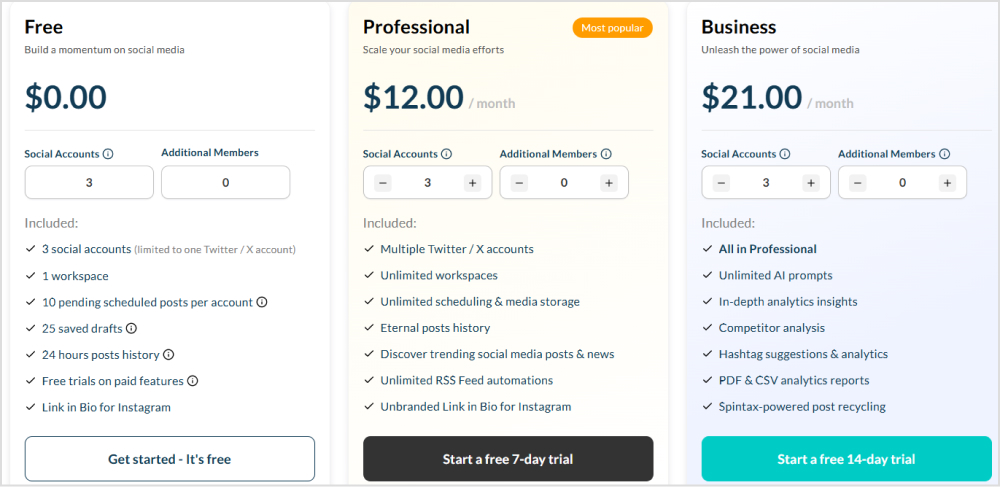
Publer vs Cloud Campaign:
Here’s a streamlined comparison of Cloud Campaign vs Publer:
| Feature | Cloud Campaign | Publer |
|---|---|---|
| G2 rating | ⭐4.9 / 5 based on 126 reviews | ⭐4.8 / 5 based on 363 reviews |
| Starting price | $49/mo | $5/mo |
| Free plan | No | Yes (3 accounts) |
| Social accounts | Freelancer: 7 per client Studio/Agency: Unlimited | Scales with plan (every 10th free) |
| Users | Unlimited all plans | Starts at 1, scales as needed |
| AI features | AI Caption Generation | OpenAI integration |
| Analytics | Basic + Paid Social (Agency) | Basic to Advanced + Competitor Analysis |
| White-label | Advanced options on higher tiers | Basic (unbranded Link in Bio) |
| Best for | Agencies and client management | Solo creators to small teams |
Planable
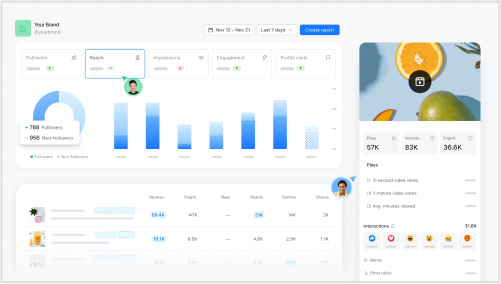
Planable is a powerful and user-friendly social media management tool that makes it easy for teams to create, plan, and collaborate on social media content.
Known for its sleek design and seamless workflow, Planable simplifies social media management with batch scheduling, team feedback, and client approval features, all within a visually appealing content calendar.
It supports content for various platforms, including social media posts, blog articles, and newsletters. Moreover, Planable includes its own AI-powered text generation tool, Planable AI, which assists in creating content directly within the platform.
Pros:
- Batch scheduling: Schedule all your posts in advance to maintain consistency and save time.
- Collaboration tools: Streamline collaboration by allowing team members to comment, suggest edits, and resolve feedback directly within posts.
- Approval workflows: Customize approval processes with up to four levels of approval (none, optional, required, multi-level).
- Multiple calendar views: View scheduled content in 4 different ways—calendar, list, grid, and feed.
Cons:
- Lack of advanced analytics: Planable’s analytics tools are still in development, with full functionality yet to be launched.
- Limited platform integrations: While it supports major social media platforms, its range of integrations is narrower compared to some competitors.
Pricing:
- Free: Limited features to post up to 50 posts
- Basic: $39/month for 60 posts/workspace
- Pro: $59/month for 150 posts/workspace
- Enterprise: Custom
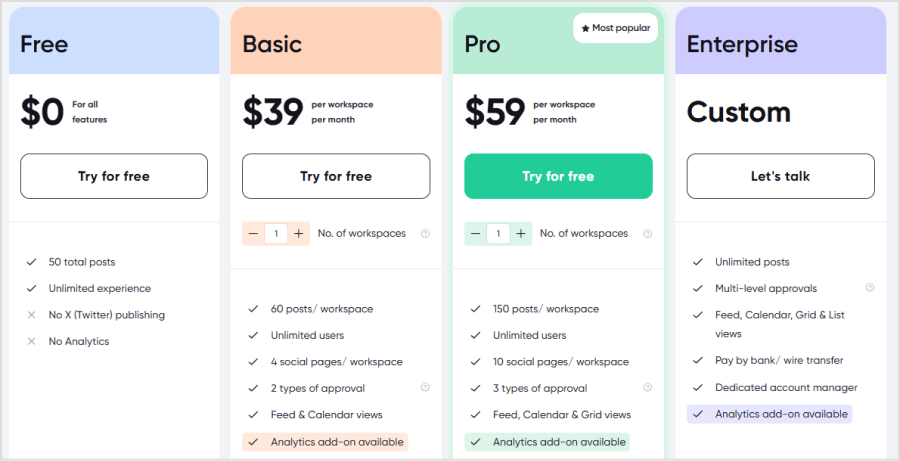
Planable vs Cloud Campaign:
| Feature | Cloud Campaign | Planable |
|---|---|---|
| G2 rating | ⭐4.9 / 5 based on 126 reviews | ⭐4.6 / 5 based on 743 reviews |
| Starting price | $49/mo | $39/mo |
| Free plan | No | Yes (50 posts) |
| Post limits | Unlimited | 50-150 posts/workspace |
| Users | Unlimited all plans | Team collaboration included |
| AI features | AI Caption Generation | Planable AI (text generation) |
| Analytics | Basic + Paid Social | Limited analytics |
| Mobile app | No | Yes |
| Best for | Agencies and client management | Team collaboration and visual planning |
Related: ContentStudio vs Planable: Make a better choice
Hootsuite
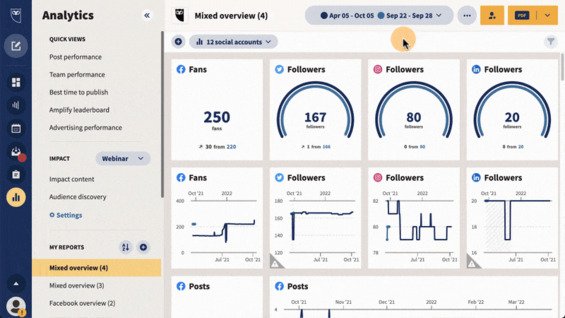
Hootsuite is one of the most established and versatile social media management tools, offering a range of features that make it ideal for businesses looking to streamline their social media operations.
When it comes to Cloud Campaign vs Hootsuite, it is important to remember that Hootsuite is an old name in this industry, so it supports multiple platforms and provides powerful analytics, advanced scheduling, and competitor analysis tools.
Moreover, Hootsuite is known for its ability to manage multiple social media channels and analyze data from multiple sources in one dashboard, making it a favorite for businesses with complex social media needs.
Pros:
- Advanced analytics: Provides detailed reports on social media performance across multiple platforms with built-in competitor analysis tools.
- Collaboration features: Allows teams to work together efficiently by assigning tasks, managing approvals, and tracking activities.
- Holistic social media management: Hootsuite enables scheduling, content creation, and reporting all in one platform.
- Mobile app: Manage social media accounts on the go with Hootsuite’s fully featured mobile app.
Cons:
- High pricing: Hootsuite’s plans start at $99/month, which might be expensive for smaller businesses.
- Complex setup: Some users may find the initial setup and learning curve steep due to the wide range of features available.
Pricing:
- Professional: $99/month for 1 user and 10 social accounts.
- Team: $249/month for 3 users and 20 social accounts.
- Enterprise: Custom
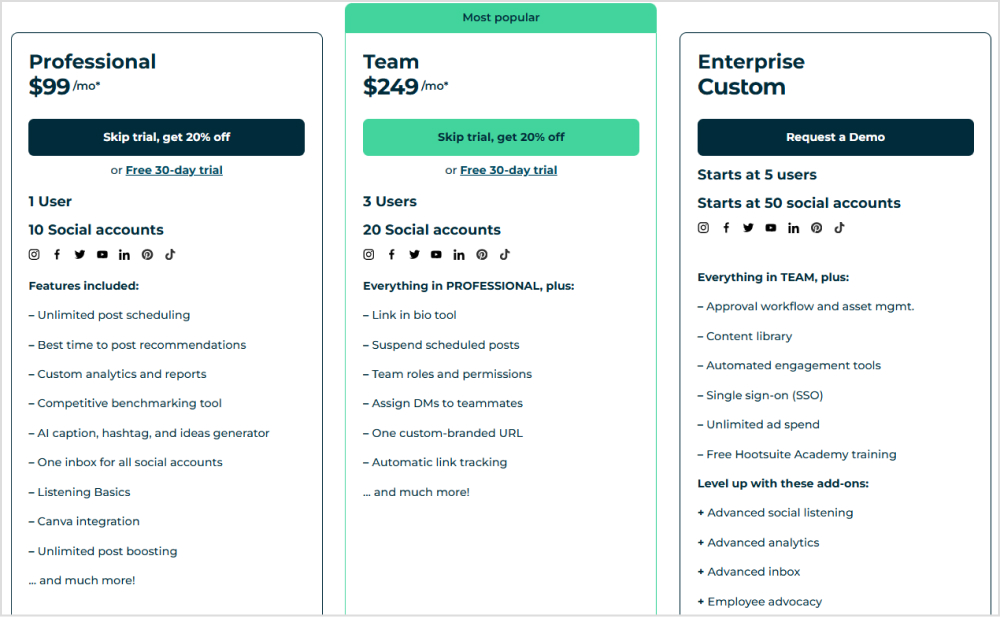
Hootsuite vs Cloud Campaign:
| Feature | Cloud Campaign | Hootsuite |
|---|---|---|
| G2 rating | ⭐4.9 / 5 based on 126 reviews | ⭐4.2 / 5 based on 4,893 reviews |
| Starting price | $49/mo | $99/mo |
| Users | Unlimited all plans | Professional: 1 Team: 3 Enterprise: Custom |
| Social accounts | Freelancer: 7 per client Studio/Agency: Unlimited | Professional: 10 Team: 20 Enterprise: Custom |
| AI features | AI Caption Generation | AI caption writing tool |
| Analytics | Basic + Paid Social | Advanced analytics + Competitor analysis |
| Mobile app | No | Yes |
| Best for | Agencies and client management | Large businesses and enterprises |
Related: 15 best Hootsuite alternatives for marketing agencies in 2025
Zoho Social
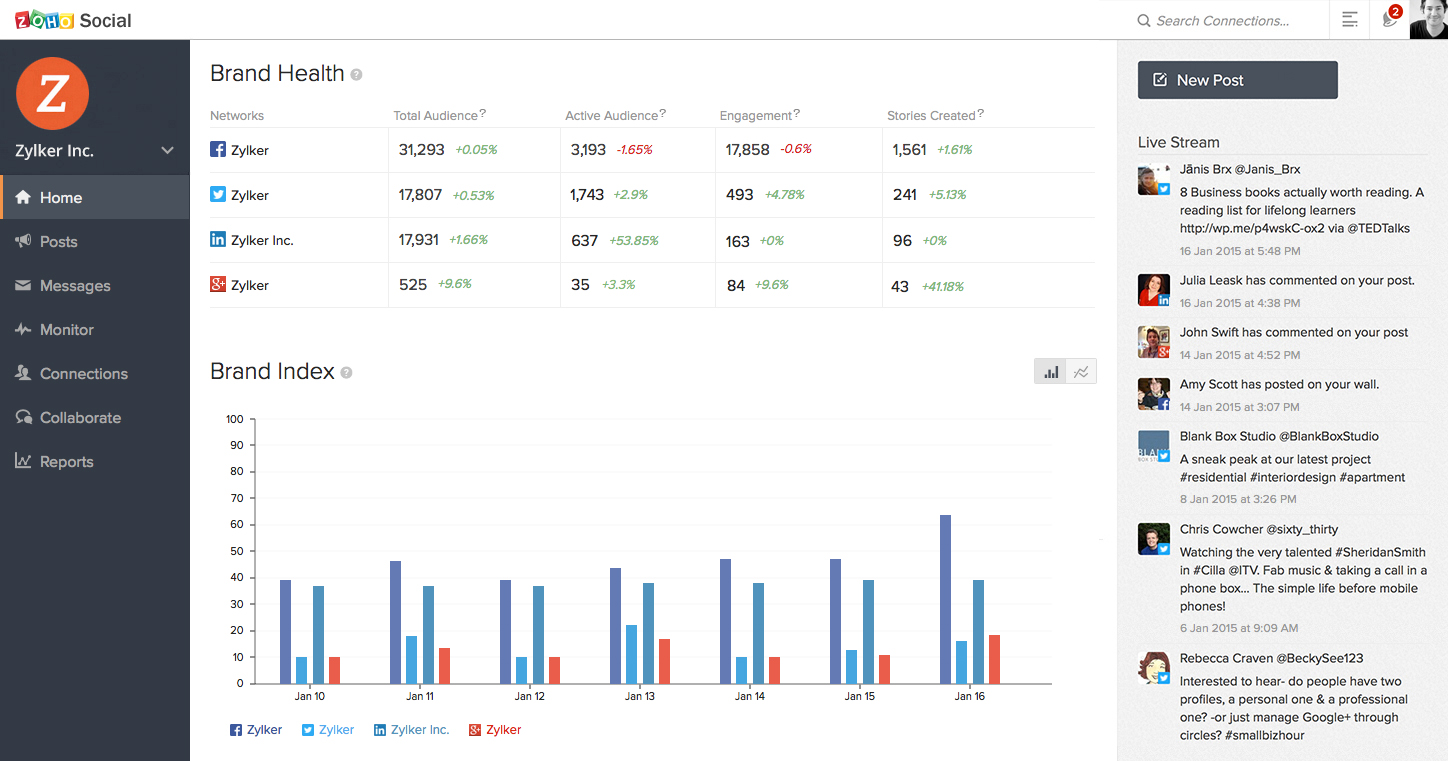
Zoho Social is a feature-rich social media management platform designed to streamline businesses’ social media marketing workflows.
It offers a range of tools for scheduling, monitoring, and reporting on multiple social media platforms. Its strong analytics capabilities provide insights into high-performing content, audience behavior, and traffic sources, making it a top choice for businesses seeking to maintain a robust social media presence.
Overall, Zoho Social is an affordable, user-friendly alternative to Cloud Campaign, offering strong analytics, bulk scheduling, and multi-brand management. However, for businesses needing ad management, it may fall short.
Pros:
- Customizable dashboards: Allows users to create personalized dashboards to monitor social media performance.
- Comprehensive scheduling features: Supports bulk scheduling and offers a “pause” button to handle crises or changes in strategy.
- Multi-brand management: Ideal for agencies or businesses managing multiple brands, Zoho Social offers the ability to handle all accounts in one place.
- Detailed analytics: Provides real-time insights and audience data with customizable reports tailored to the user’s needs.
- Mobile app: Zoho Social offers a mobile app for social media management on the go.
- Integrations: Works with a variety of apps to provide additional control over content scheduling and posting.
Cons:
- No ad management: Zoho Social does not support managing ads, which may limit its functionality for businesses relying on paid social media campaigns.
- User interface (UI) improvements needed: Some users find the platform’s UI less intuitive compared to competitors.
- Video uploads can be cumbersome: The process of uploading videos is reported to be less smooth.
- Expensive high-tier plans: While affordable entry-level plans exist, higher-tier plans with more features can be costly, up to $320/month.
Pricing:
- Starting price: $15/month, making it a budget-friendly option compared to other platforms.
- High-tier pricing: Higher-tier plans with additional features can be significantly more expensive.
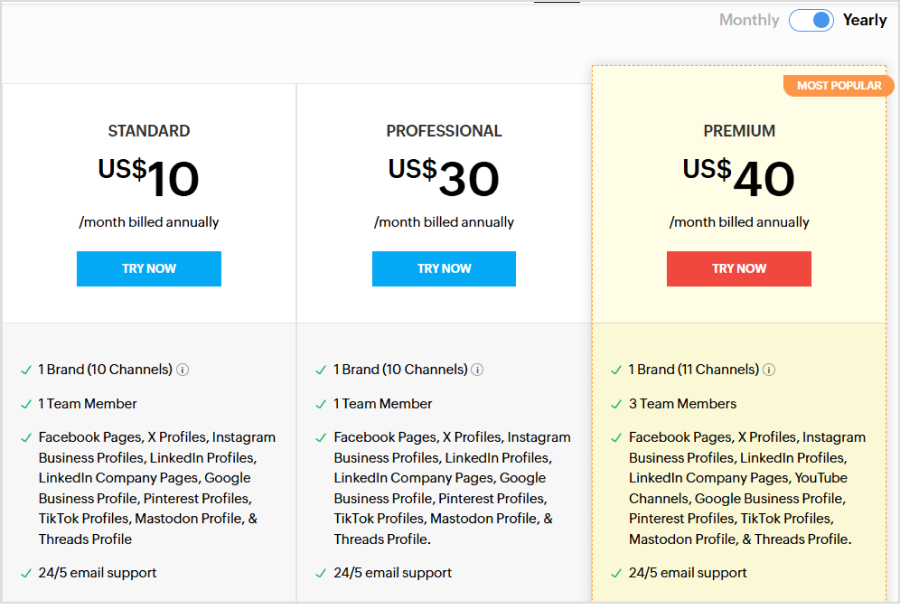
Zoho Social vs Cloud Campaign:
| Feature | Cloud Campaign | Zoho Social |
|---|---|---|
| G2 rating | ⭐4.9 / 5 based on 126 reviews | ⭐4.6 / 5 based on 2,647 reviews |
| Starting price | $49/mo | $15/mo |
| Social accounts | Freelancer: 7 per client Studio/Agency: Unlimited | Varies by plan tier |
| Analytics | Basic analytics | Comprehensive real-time analytics Audience insights Custom reports |
| Mobile app | No | Yes |
| Best for | Agencies and client management | Small to medium businesses Multi-brand management |
Sprout Social
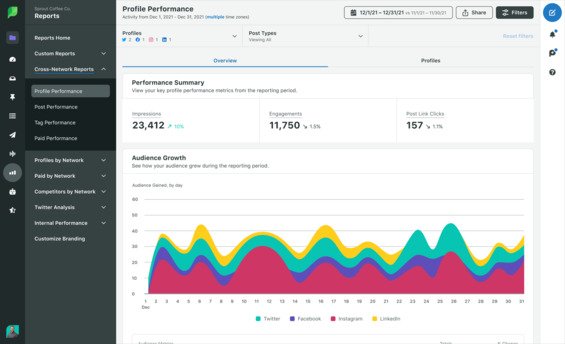
Sprout Social is a powerful social media management platform designed to help businesses enhance their social media presence, streamline interactions with their audience, and manage content across multiple platforms.
With advanced features like social media listening, sentiment analysis, and a centralized social inbox, Sprout Social is a comprehensive alternative to Cloud Campaign for social media marketers seeking to improve engagement and insights.
Pros:
- All-in-one solution: Combines scheduling, analytics, and social listening in a single platform.
- Reputation management: Offers tools for managing customer reviews and brand reputation.
- Integrations: Includes integrations with popular tools like Slack, Google Drive, Salesforce, and more, making it easy to integrate with existing workflows.
- Efficient scheduler: Users appreciate its powerful scheduling tool that outperforms many native platform schedulers, making it easier to plan and publish across multiple channels.
Cons:
- High price point: Sprout Social can be expensive, with plans ranging from $249 to $499 per month, making it less accessible for small businesses or individuals.
- Steep learning curve: The platform has multiple navigation options and buttons, which can be overwhelming for first-time users.
- Limited video scheduling: Sprout Social’s video scheduling capabilities are not as robust as its image and text scheduling features.
Pricing:
- Standard Plan: $249/seat/month
- Professional Plan: $399/seat/month
- Advanced Plan: $499/seat/month
- Enterprise: Custom pricing
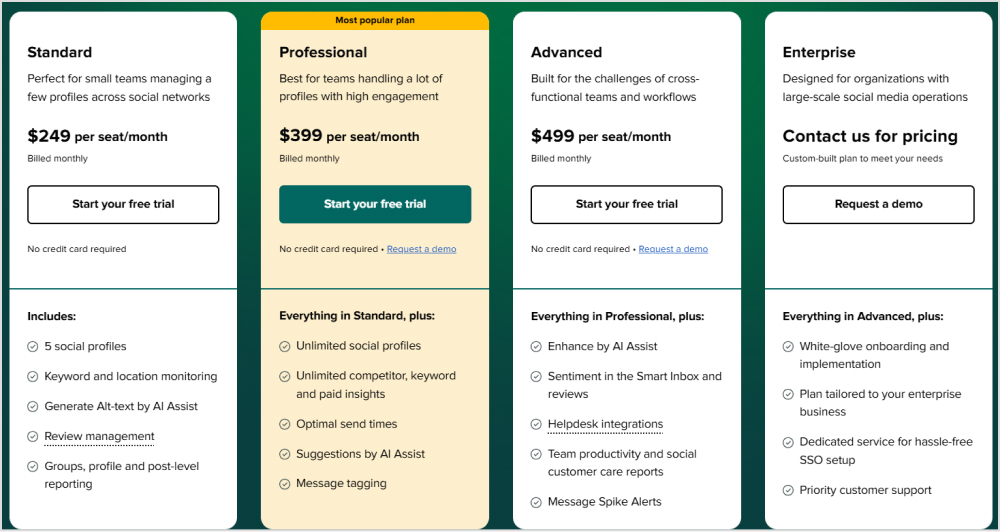
Sprout Social vs. Cloud Campaign
| Feature | Sprout Social | Cloud Campaign |
|---|---|---|
| G2 rating | ⭐ 4.4 / 5 based on 3,678 reviews | ⭐4.9 / 5 based on 126 reviews |
| Starting price | $249/seat/month | $49/month |
| Social accounts | Supports all major platforms, including LinkedIn, Instagram, Twitter, Facebook, and Pinterest | Supports major platforms, Google My Business, and custom integrations via API |
| Workspaces | Not workspace-based but supports account groups | Workspace-based for easier management of multiple clients/accounts |
| Number of users | Single-user pricing with add-ons for additional users | Multi-user plans included in pricing |
| White-label features | Limited | Extensive white-label options for agencies |
| Bulk scheduling | Yes | Yes |
| Analytics | Advanced, including social media listening, sentiment analysis, and reputation management | Advanced analytics with Google Analytics integration |
| Collaboration and scheduling | Comprehensive scheduling tools and team collaboration features | Basic collaboration tools with solid scheduling functionality |
| Best for | Medium to large businesses needing advanced tools like sentiment analysis and CRM integration | Agencies and businesses managing multiple clients/accounts on a budget |
Related: Top 13 alternatives to Sprout Social in 2025
Sendible
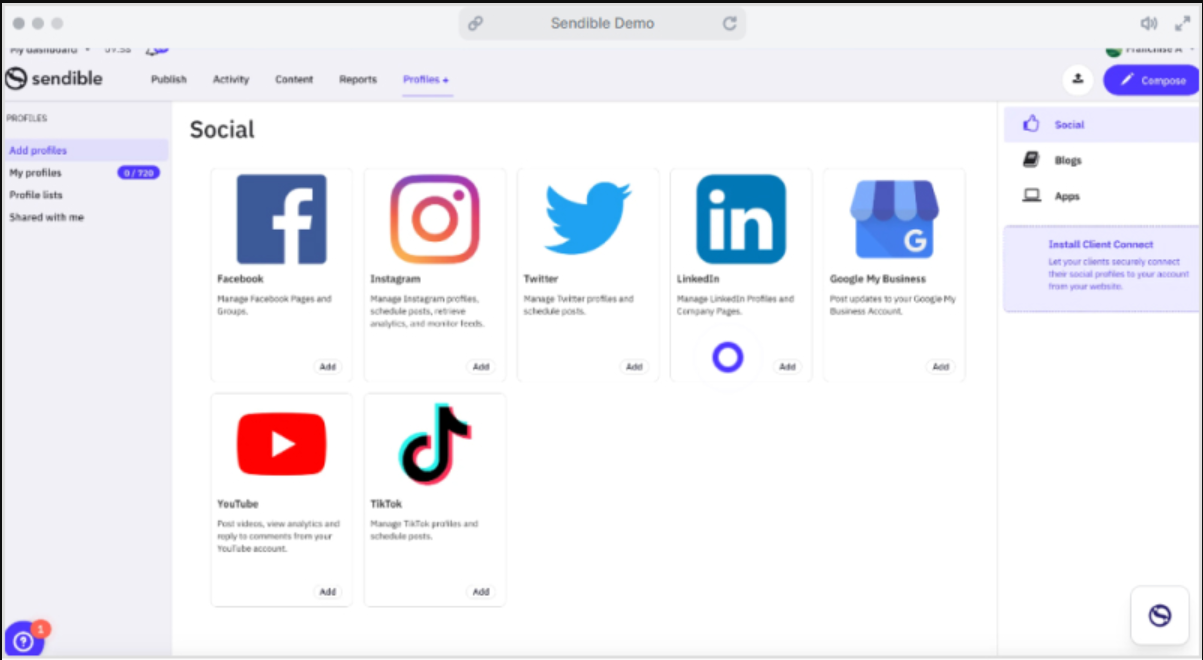
Sendible is a powerful social media management tool designed to simplify social media marketing for businesses and individuals. It offers a range of features to help users manage multiple social media accounts, schedule posts, track performance, and collaborate with team members—all from a single platform.
One of the key reasons why Sendible is a good Cloud Campaign alternative is its social media posting automation features. Moreover, users can track the performance of their posts and campaigns within Sendible.
Pros:
- Budget-friendly plans: Starting at $29/month, Sendible offers a more affordable option compared to many competitors like Cloud Campaign, making it accessible for small businesses and individual users.
- Automated reporting: The tool’s analytics features include automated reporting, providing valuable data with minimal effort.
- User-friendly interface: Sendible’s intuitive design makes it easy for users to navigate, create content, and track performance without a steep learning curve.
Cons:
- Limited customization on lower plans: Some of Sendible’s more advanced features, like custom reporting and integrations, are only available on higher-tier plans.
- Video scheduling limitations: Like some other platforms, Sendible may have limited support for video scheduling across certain platforms.
Pricing:
Sendible has multiple pricing plans:
- Creator: $29 per month
- Traction: $89 per month
- Scale: $199 per month
- Advanced: $299 per month
- Enterprise: $750 per month
Sendible vs. Cloud Campaign:
| Feature | Cloud Campaign | Sendible |
|---|---|---|
| G2 rating | ⭐4.9 / 5 based on 126 reviews | ⭐4.5 / 5 based on 881 reviews |
| Starting price | $49/mo | $29/mo |
| AI features | Unlimited AI caption generation | AI content assistant |
| Social accounts | • Freelancer: 7 per client • Studio/Agency: Unlimited | • Creator: 6 profiles • Traction: 24 profiles • Scale: 49 profiles • Advanced: 100 profiles • Enterprise: 400 profiles |
| Workspaces | 1+ (Freelancer Plan); 5+ (Studio/Agency Plans) | Organized by calendars/users (1 calendar per user) |
| Number of users | Unlimited users on all plans | • Creator: 1 user • Traction: 4 users • Scale: 7 users • Advanced: 20 users • Enterprise: 80 users |
| White-label features | Available | Available on Advanced ($299/mo) and Enterprise ($750/mo) plans |
| Bulk scheduling | Included in all plans | Available across all plans with varying queue limits |
| Analytics | Basic analytics on all plans with paid social reporting | Custom reports with higher limits on premium plans |
| Best for | Marketing agencies and freelancers needing unlimited users and scalable client management | Businesses and agencies needing structured user management and comprehensive social media features |
Related: ContentStudio vs Sendible
SocialPilot
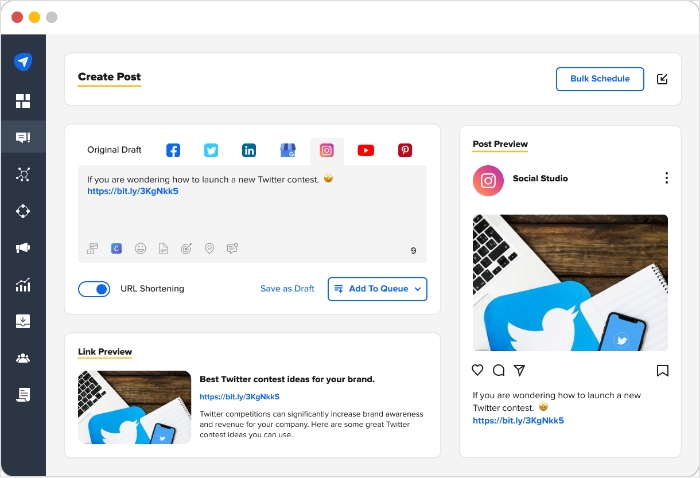
SocialPilot is a versatile social media management tool designed to help businesses, agencies, and individuals efficiently manage their social media accounts across multiple platforms. It supports Facebook, Instagram, TikTok, Twitter, LinkedIn, Pinterest, Google My Business, and more, making it a powerful alternative to Cloud Campaign.
Moreover, SocialPilot is known for its bulk scheduling. You can schedule up to 500 posts at once, making SocialPilot a great choice for planning ahead. You can view these posts in the customizable content calendar that provides a overview of a month’s posting schedule, helping users manage their campaigns effortlessly.
SocialPilot is an excellent Cloud Campaign alternative, particularly for businesses and agencies looking for a cost-effective, easy-to-use solution to manage multiple social media accounts.
Pros:
- Beginner-friendly interface: SocialPilot’s easy-to-navigate design makes it ideal for users with little to no experience in social media management.
- Best time to post: The tool helps identify the optimal posting times for each social account, boosting reach and engagement.
- Evergreen content: Users can repeat evergreen posts, ensuring popular content gets more attention over time.
- Affordable pricing: SocialPilot offers a budget-friendly solution for businesses of all sizes, growing with their needs without breaking the bank.
- Collaboration features: It allows teams to assign roles and set up workflows, making social media management smoother.
Cons:
- Limited advanced analytics: While the tool offers detailed analytics, it may not provide the depth of insights that larger enterprises require.
- Customization limitations: Some users may find limitations in advanced customization options for reports or client-facing features.
Pricing
SocialPilot offers multiple pricing plans to support varying requirements:
- Professional plan: $30 per month
- Small team plan: $50 per month
- Agency plan: $100 per month
- Agency+ plan: $200 per month
- 14-day free trial: Available for all plans.
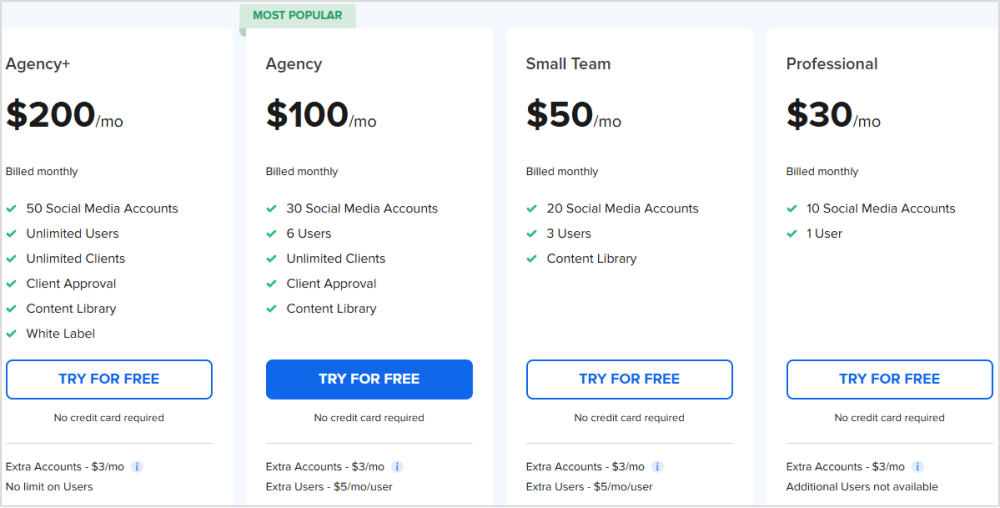
SocialPilot vs. Cloud Campaign:
| Feature | Cloud Campaign | SocialPilot |
|---|---|---|
| G2 rating | ⭐4.9 / 5 based on 126 reviews | ⭐4.5 / 5 based on 824 reviews |
| Starting price | $49/mo | Available on the Ultimate plan |
| AI features | Unlimited AI caption generation | AI credits (500-Unlimited based on plan) |
| Social accounts | 7 per client to unlimited | 7-50 accounts (based on plan) |
| Workspaces | 1-5+ brand workspaces | Client seats (0-Unlimited based on plan) |
| Number of users | Unlimited on all plans | 1-Unlimited (based on plan) |
| White-label features | Available on Studio & Agency plans | Available on Ultimate plan |
| Bulk scheduling | Included in all plans | Available on Premium & Ultimate plans |
| Analytics | Basic to paid social reporting | Basic to custom reports |
| Collaboration | Approval workflows | Manager & client approval workflows |
| Best for | Agencies needing unlimited users | SMBs and growing agencies |
Related: Top 10 SocialPilot alternatives
Loomly
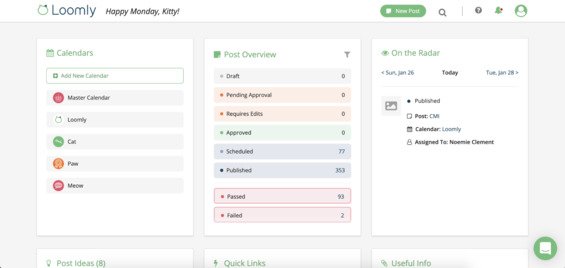
Loomly is a powerful social media management tool and an excellent Cloud Campaign alternative, designed specifically for entrepreneurs and businesses looking to streamline their social media processes.
It supports all major social media platforms and comes equipped with industry-standard features, making it an ideal tool for content distribution, social media monitoring, and team collaboration.
Loomly’s comprehensive calendar feature allows users to plan, organize, and visualize their entire social media strategy, making it much easier than Cloud Campaign to stay consistent with content publishing.
Overall, Loomly is a good alternative to Cloud Campaign, offering entrepreneurs and businesses an affordable, user-friendly solution for social media management.
Pros:
- User-friendly interface: Loomly’s clean and intuitive design makes it easy for users of all experience levels to manage and monitor social media accounts.
- Content ideas: Loomly assists in generating content ideas by suggesting posts based on current trends, helping businesses stay relevant and creative.
- Collaboration tools: Its approval workflows and team management features are ideal for businesses that require collaboration between multiple team members.
Cons:
- Basic analytics: Loomly’s analytics are relatively simple and may not provide the in-depth insights that more data-driven marketers need, especially when compared to tools offering advanced reporting features.
- No social Inbox: Without a unified social inbox feature, Loomly doesn’t allow users to manage or respond to comments and messages within the platform, which can be a disadvantage for businesses focused on customer engagement.
- High costs for additional users: Loomly’s pricing structure can become costly as team size grows, with extra fees for additional users—something that could be restrictive for small businesses or agencies with larger teams.
Pricing:
Loomly’s pricing starts at $42/month, making it a good option for small to medium-sized businesses. The platform grows with your business needs, offering different tiers that accommodate larger teams and more advanced features.
Loomly vs. Cloud Campaign:
| Feature | Cloud Campaign | Loomly |
|---|---|---|
| G2 rating | ⭐4.9 / 5 based on 126 reviews | ⭐4.6 / 5 based on 1,740 reviews |
| Starting price | $49/mo (annual billing) | $42/mo |
| AI features | Unlimited AI caption generation | Not specified |
| Social accounts | 7 per client to unlimited | 10-50 accounts |
| Workspaces | 1-5+ brand workspaces | Not specified |
| Number of users | Unlimited on all plans | 2-30 users |
| White-label features | Available on Studio & Agency plans | Available on Premium plan |
| Bulk scheduling | Included in all plans | Available on all plans |
| Analytics | Basic to paid social reporting | Basic to advanced analytics |
| Collaboration | Approval workflows | Custom workflows and roles |
| Best for | Agencies needing unlimited users | Small to medium marketing teams |
Agorapulse
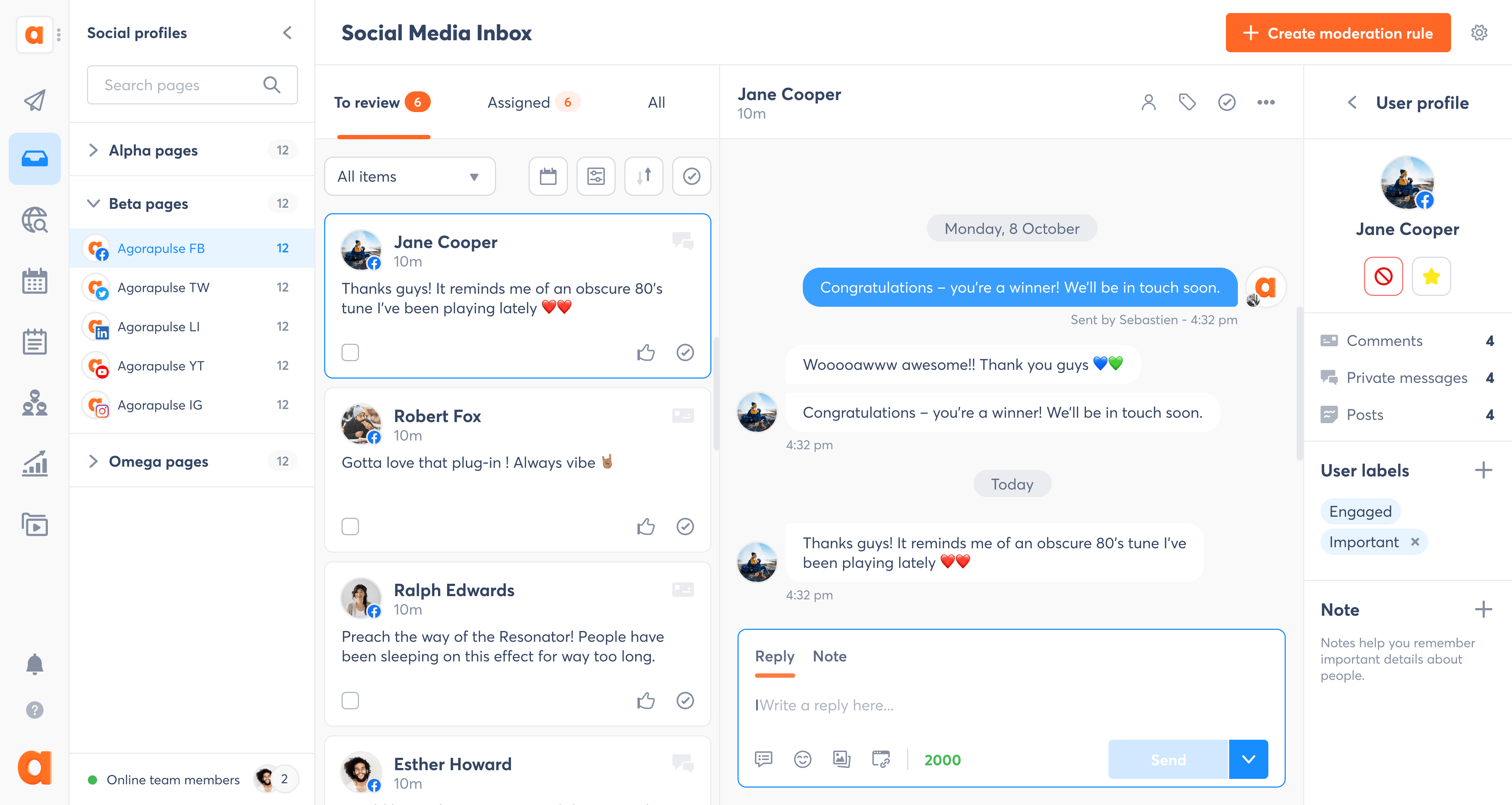
Agorapulse is a comprehensive social media management tool designed to help businesses and agencies streamline their social media efforts across multiple platforms. It provides an intuitive interface for scheduling content, engaging with followers, and analyzing performance, making it easier to manage and optimize social media campaigns from one platform.
Overall, Agorapulse is a robust Cloud Campaign alternative for businesses and agencies looking for an all-in-one platform to manage their social media campaigns. However, its pricing may be prohibitive for smaller businesses, and some features are only available on higher-tier plans.
Pros:
- User-friendly interface: Agorapulse has a simple and intuitive layout, making it easy to navigate for users of all experience levels.
- Advanced reporting: Agorapulse goes beyond standard reporting by offering team performance and ROI reports, helping users assess both content effectiveness and team contributions.
- Team collaboration: The platform is well-suited for teams, enabling multiple users to work together on social media strategies, moderate comments, and engage with followers.
Cons:
- Pricing: The entry-level plan starts at $69/month, which may be higher than some alternatives, particularly for individuals or small businesses with limited budgets.
- Limited integrations: While Agorapulse covers the main social media platforms, it may not integrate with as many third-party tools as some competitors.
- Basic analytics on lower-tier plans: Some advanced analytics and features are only available on higher-priced plans, limiting access to those on the free or lower tiers.
Pricing:
Agorapulse’s pricing ranges from $69 per month for small and medium-sized businesses to custom pricing for enterprises.
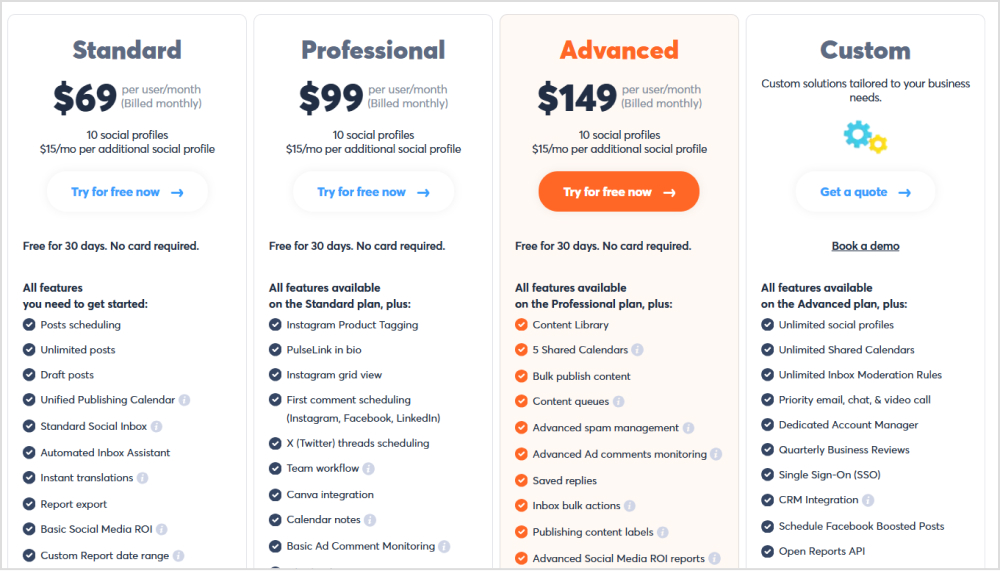
Agorapulse vs. Cloud Campaign:
| Feature | Cloud Campaign | Agorapulse |
|---|---|---|
| G2 rating | ⭐4.9 / 5 based on 126 reviews | ⭐ 4.5 / 5 based on 930 reviews. |
| Starting price | $49/mo | $99/mo |
| AI features | 10 profiles per plan + $10/mo for each additional | Automated inbox assistant |
| Social accounts | 7 per client to unlimited | 10 profiles per plan + $10/mo each additional |
| Workspaces | 1-5+ brand workspaces | Up to unlimited shared calendars |
| Number of users | Unlimited on all plans | Priced per user |
| White-label features | Available on Studio & Agency plans | Available on Standard plan and up |
| Bulk scheduling | Included in all plans | Available on Advanced plan |
| Analytics | Basic to paid social reporting | Basic to power reports with ROI tracking |
| Collaboration | Approval workflows | Team workflow with collision detection |
| Best for | Agencies needing unlimited users | Mid to large-sized social media teams |
Would you like me to explain any specific aspects of the comparison?
Related: 15 best Agorapulse alternatives for agencies and marketers
NapoleonCat
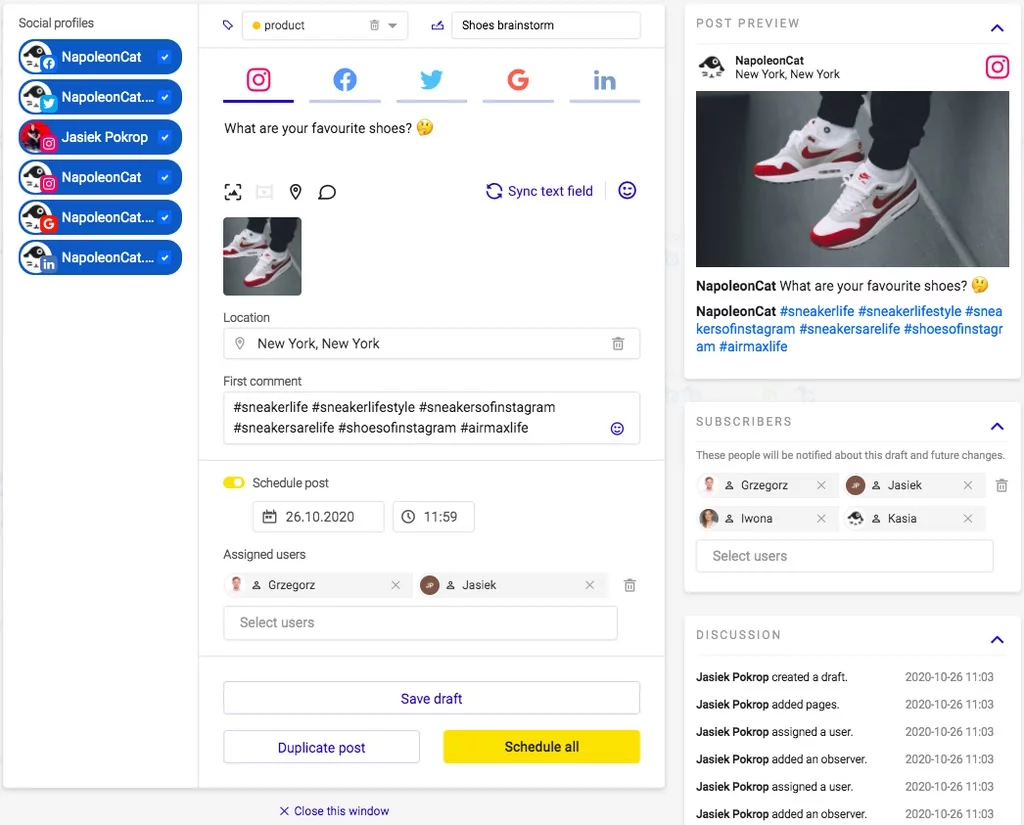
NapoleonCat is a highly functional and visually appealing alternative to Cloud Campaign, offering robust features that go beyond just social media management. The tool is particularly useful for businesses looking to gain a competitive edge by monitoring competitors’ activities while streamlining their customer support on social media.
A standout feature of NapoleonCat not available in Cloud Campaign is its integrated social inbox, which includes Google Translate to help businesses seamlessly manage conversations and queries from international audiences.
Pros:
- User-friendly interface: NapoleonCat is designed with ease of use in mind, making it easy for teams to navigate and manage multiple social media accounts.
- Reliable customer support: Users report that NapoleonCat’s customer service is dependable and quick to assist with any issues.
- Intuitive social inbox: The social inbox is cohesive, making it easier for businesses to manage conversations and queries across multiple platforms in one place.
Cons:
- Analytics insights: While NapoleonCat offers basic analytics, users have mentioned that the insights could be more detailed, especially when it comes to competitors’ data.
- Limited reporting: Reporting across multiple social media sites is not as comprehensive as some of the more advanced tools on the market.
- Ad comments management: Currently, comments from social media ads are not integrated into the social inbox, which could be a drawback for businesses relying heavily on ads.
Pricing:
NapoleonCat offers three pricing plans:
- Standard Plan: $32/month
- Pro Plan: $76/month
- Custom Plan: For businesses that require specific features or scalability, a customizable plan is available starting from $465/month.
NapoleonCat vs. Cloud Campaign:
| Feature | Cloud Campaign | NapoleonCat |
|---|---|---|
| G2 rating | ⭐4.9 / 5 based on 126 reviews | ⭐4.7 / 5 based on 111 reviews |
| Starting price | $49/month | $32/month |
| AI features | Unlimited AI caption generation | AI-powered content publisher |
| Social accounts | 7 per client to unlimited | 3 profiles (base plan) |
| Workspaces | 1-5+ brand workspaces | Up to 100 workspaces |
| Number of users | Unlimited on all plans | 1 user (base) to unlimited |
| White-label features | Available on Studio & Agency plans | Not specified |
| Bulk scheduling | Included in all plans | Unlimited scheduling |
| Analytics | Basic to paid social reporting | Detailed profiles/competitor analysis |
| Collaboration | Approval workflows | Team collaboration with assignments |
| Best for | Agencies needing unlimited users | Small teams with moderate engagement |
Brandwatch
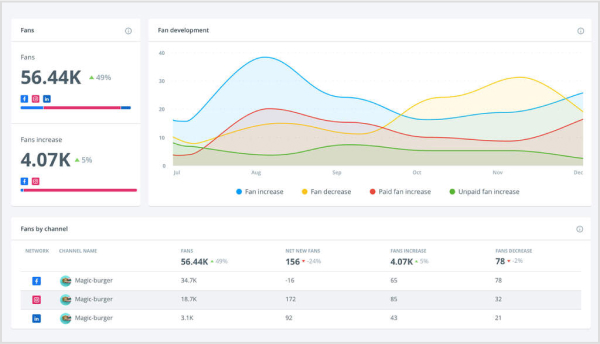
Brandwatch is a powerful social media management tool designed to help businesses monitor, manage, and enhance their online presence. It offers comprehensive solutions for tracking online conversations and gathering insights about how a brand is perceived across various platforms.
By using Brandwatch as an alternative to Cloud Campaign, businesses can not only monitor their social media performance but also understand broader trends and conversations happening around their brand or industry.
Pros:
- In-Depth analytics: Brandwatch’s analytics capabilities are highly comprehensive, allowing businesses to gain deep insights into brand sentiment, audience demographics, and engagement trends.
- Real-Time reporting: Instant data updates help brands stay ahead of trends and respond quickly to changing audience sentiment.
- Customizable dashboard: The platform’s dashboard is highly customizable, making it easy for users to focus on the metrics that matter most to them.
Cons:
- Steep learning curve: The tool’s robust features can be overwhelming for new users, especially those who are less experienced with advanced analytics.
- Costly for smaller businesses: Brandwatch’s pricing starts at $108/month, which may be out of reach for smaller businesses or freelancers.
- Interface complexity: The interface can feel complex and cluttered, especially with advanced reporting tools, which may require extra time to navigate and customize effectively.
- Limited content creation tools: While strong in monitoring and analytics, Brandwatch lacks advanced design or content creation tools, meaning users may need additional software for creating social media visuals.
Pricing:
Brandwatch does not reveal its pricing plan as it encourages the users to contact them for a free demo. According to reputable third-party sources like TrustRadius, the pricing plans ranges from $800 to $3000. The massive cost of Brandwatch is justified by its extensive features and comprehensive insights.
Brandwatch vs. Cloud Campaign:
| Feature | Cloud Campaign | Brandwatch |
|---|---|---|
| G2 rating | ⭐4.9 / 5 based on 126 reviews | ⭐4.4 / 5 based on 621 reviews. |
| Starting price | $49/mo | $800/mo |
| AI features | Unlimited AI caption generation | Advanced sentiment analysis |
| Social accounts | 7 per client to unlimited | Not specified |
| Workspaces | 1-5+ brand workspaces | Customizable dashboards |
| Number of users | Unlimited on all plans | Not specified by the platform |
| White-label features | Available on Studio & Agency plans | Enterprise-level customization |
| Bulk scheduling | Included in all plans | Limited content publishing tools |
| Analytics | Basic to paid social reporting | Comprehensive brand monitoring and analytics |
| Collaboration | Approval workflows | Team collaboration features |
| Best for | Large enterprises need deep social listening | Large enterprises needing deep social listening |
Conclusion
In conclusion, when it comes to choosing a robust social media management tool as an alternative to Cloud Campaign, you have multiple options.
However, ContentStudio emerges as the best Cloud Campaign alternative as it is a versatile and budget-friendly choice for individuals, small businesses, and agencies alike.
While Cloud Campaign also caters to agencies with a range of tools, its pricing and limited flexibility make it less accessible for smaller teams or freelancers.
ContentStudio, with its more affordable pricing and range of plans, empowers users to get the most value for their investment. With its extensive suite of features—from AI-powered content creation and detailed analytics to advanced collaboration tools and real-time engagement management—ContentStudio provides users with a comprehensive solution that supports growth without straining resources.
So, ContentStudio is the clear choice for anyone seeking a scalable, cost-effective alternative to Cloud Campaign with powerful social media management capabilities.
FAQs
ContentStudio offers flexible pricing plans designed to fit different budgets and business sizes. From freelancers to agencies, there are tailored plans starting as low as $29 per month, allowing users to choose features without overpaying, which makes it more affordable than Cloud Campaign’s higher-priced options starting from $49 per month.
Yes, ContentStudio provides white-labeling options. This feature is ideal for agencies looking to provide a seamless, branded experience to their clients.
Yes, ContentStudio provides white-labeling options. This feature is ideal for agencies looking to provide a seamless, branded experience to their clients.
Cloud Campaign and Hootsuite both serve as versatile social media management tools, but they differ in focus and pricing. Hootsuite offers extensive integrations and social media analytics, catering to businesses and enterprises with broad needs. Cloud Campaign, however, is more agency-oriented, providing white-labeling and unlimited user access, though at a higher cost.
Yes, ContentStudio is highly suitable for agencies due to its advanced agency-focused features, such as client management, white-label reports, priority support, and affordable scalability. Its Agency Unlimited plan supports multiple social accounts, users, and workspaces, making it cost-effective and robust for agencies.
Recommended for you

Social Media Management Costs in 2026: A Pricing Guide for Businesses


Powerful social media management software
14-day free trial - No credit card required.


