Bulk-generate & schedule posts in seconds with Smart Scheduling. Try now!
An Ultimate Guide to Twitter Threads

Twitter is one of the top social media sites. Every day, more than 500 million tweets are sent. There are numerous ways to convey your message in a Tweet. But what if 280 characters aren’t enough and you need additional words? Here’s when trusty Twitter threads come into play.

Twitter threads are a clever workaround for Twitter’s 280-character limit that enables you to deliver longer stories or more in-depth information. You’ll probably see multiple threads on various subjects through your Twitter feed. As a result, to capture (and hold) your audience’s attention and master the Twitter algorithm, you must be witty and intelligent.
What is a Twitter thread?

A chain of Tweets from the same person that is ordered, numbered, and linked together is known as a Twitter thread. You can elaborate on a subject that cannot be written in 280 characters or less with the aid of a Twitter thread. You now have 7000 extra characters to use in your posts, thanks to the ability to add up to 25 threaded Tweets.
Individual tweets with links get fewer impressions and engagements than Twitter threads. It’s difficult to pinpoint the reason, but it makes sense since a Twitter thread preserves the material on the site where your followers are already interacting with it. They do not need to click on another website.
Any form of content provider who uses Twitter can benefit from a thread. It’s a fantastic way for content creaters to interact with their audiences on Twitter without being constrained by the character limit.
Your reach may grow if you create Twitter threads. This is very useful when expanding a smaller account that needs additional followers. Once you begin publishing threads, the Twitter algorithm will positively affect profile reach and interaction.
Related Read: How to Increase Your Twitter Followers Every Day
Twitter threads are great for starting interesting discussions and publishing insightful content. It is simple to link and connect all pertinent tweets. One tweet can be responded to after another to create a long discussion post. Shorter blog entries can be created using Twitter threads.
One tweet can contain all of the blog’s information. Make your thread’s information succinct and create an interesting initial tweet to encourage readers to continue reading your thread.
How to create a Twitter thread with ContentStudio?
Here is an example of a Twitter thread created with Content Studio:
STEP 1:
To create your postings, choose your Twitter profile from the composer area and enter your primary tweet.
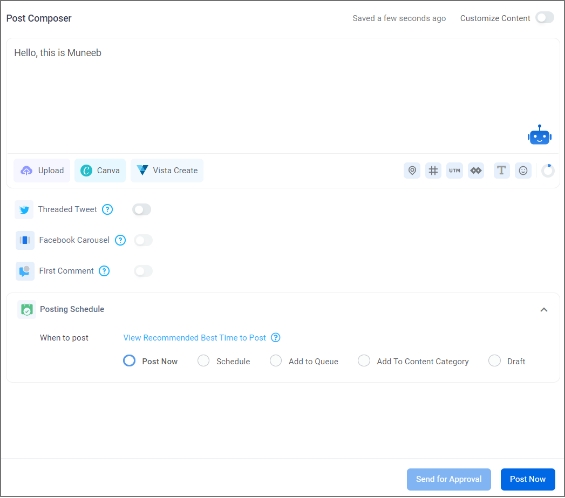
STEP 2:
As seen in the image below, turn on the “Add threaded Tweets” toggle.
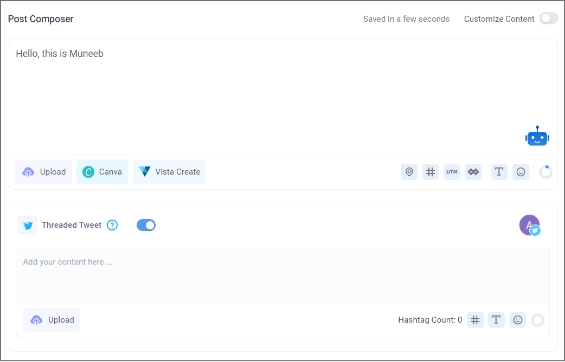
STEP 3:
The full description of what the Threaded Tweet composer will look like is provided here. (See illustration below)
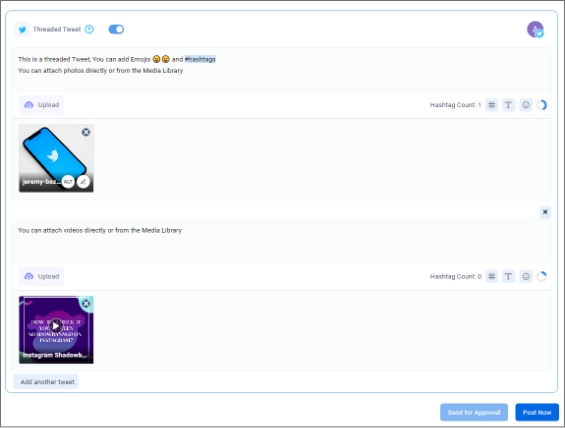
The list of features you can utilize to create a threaded tweet is as follows:
- As seen in the image above, you can turn the Twitter Toggle Thread on or off.
- Use the content composer section to add photos to your material to make it more visually appealing.
- Your Threaded Tweets can also include videos.
- You can use the Media Library option to select photos or videos from the Media Library or from other sources.
- Use hashtags in your Threaded Tweets to boost engagement.
- Emojis can be added from the composer area to enhance your threaded Tweets.
- To add another threaded Tweet, click the “Add another Tweet” button.
- The Twitter profile to post the discussion on can be found by clicking the profile button in the top right corner.
- The composer section’s hashtag count will display the total number of hashtags used in the Tweet.
- The number of characters left in the tweet can be from the blue circular symbol at the bottom right corner.
STEP 4:
The post preview is depicted in the illustration below:

To help you out, here is a video:
5 Best Twitter Threads
People post tens of thousands of threads each day on Twitter. Finding the best ones is really difficult. Therefore, we gathered some of the most popular viral threads on Twitter.
Here are a few instances of popular Twitter threads:
-
Marketing strategy

-
Becoming famous on YouTube

-
7 Best investments of LeBron James

-
Twitter Thread about a cool TV series
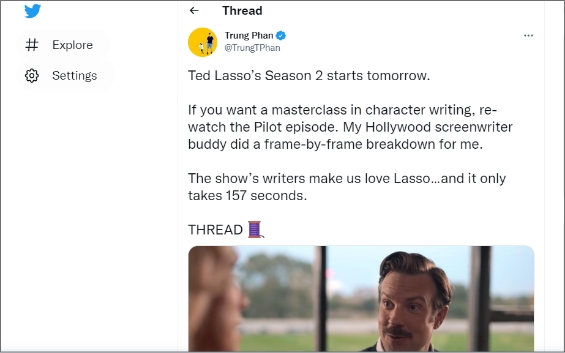
-
Reaching target audience

6 tips for creating engaging Twitter threads
Being adaptable and creative is important while composing Twitter threads. But it can be difficult when a company wants to create lengthier content to enlighten and instruct its audience.
Fortunately, there are other Twitter marketing strategies to increase engagement besides the traditional advice to tweet at the most effective times.
1. Get your account verified

More users will likely trust and engage with your brand if you have a verified Twitter account, shown by a blue verified badge next to your name.
But as of this write-up, Twitter has suspended the Verified Account Program application.
Ensure that your profile is optimized so it will be in order when it is made live again, not just for subsequent profile verification but also for the overall effectiveness of your Twitter presence.
Also Read: How to Make a Twitter Banner That Wins Followers
2. Employ visual Twitter threads

Twitter threads have simplified the process of delivering a tale on the site by allowing you to reply to a tweet and engage with your audience. Additionally, this procedure is improved by the use of images.
When you reuse a blog post, create a thread of key points to tell the tale. Don’t produce too many articles since you want readers to read the original blog; each headline and subsection can be recycled as a visual response in the thread.
Making a template also makes it simple to swap out components rather than constantly reworking the graphics and helps your twitter threads to stay consistent.
You may also turn lengthier images, like infographics, into interesting Twitter threads by breaking the image up into smaller pieces and sharing them individually.
But once more, only share three or four ideas from the infographic before linking readers to the original page.
3. Furnish Tweets with various elements

It is strongly advised to offer diversity by using several tweet types. Utilizing fleets, carousels, polls, photos, videos, hashtags, and memes. You don’t think a company account should publish memes, then? What’s wrong, then, with making a few jokes on Twitter? What if your target audience enjoys escaping from serious topics and the news?
It’s time to let your viewers know that you are also a human being. If you enjoy making others laugh and have a great sense of humor, there is a good probability that you will amuse them and gain more online fame. Twitter is the internet site that merits the most attention regarding #hashtags.
Read-Up: How Brands Boost Twitter Engagement With Humor
On Twitter, people tweet far too frequently. Because of this, it’s also quite simple for your tweets to vanish. Additionally, including pertinent #hashtags will make it simple for people to find your tweets at any time.
Business tweets using a single hashtag are 69% more likely to be retweeted than those with two. On Twitter, polling is an interesting and entertaining tactic. A poll can be easily conducted on Twitter. You only need a question and up to four possible answers. The weekend polls appear to motivate individuals to vote and express their opinions.
4. Tag people
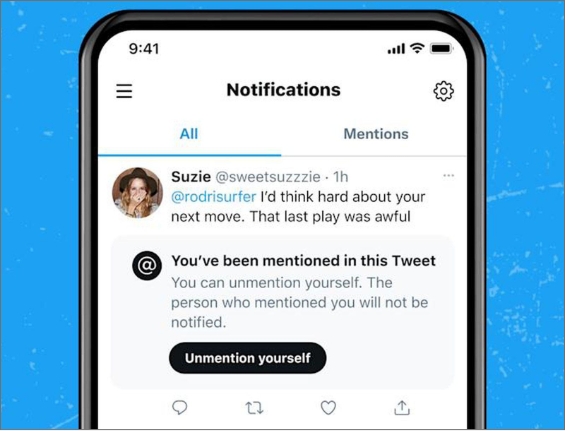
Use quotes from authorities or quotes from a lengthier piece of quotable content on Twitter to support your points. Quotes draw attention to Twitter content.

Discover Relevant, Trending And Engaging Content
Monitor content by keywords, topics or sources of your interest. Curate content that drives engagement on all of your channels.
14 days free trial - no credit card requiredAdditionally, it serves as a testimonial for the work you are doing. By adding visuals to your quote postings, you can enhance engagement. Instead of sharing the statement as a text post, utilize a graphic that includes a picture of the quoted person.
Request a high-resolution image from them, then put it in a quote template that you can use repeatedly. Don’t forget to tag the source when you post the quote on Twitter. They will be motivated to retweet your message. As a result, increasing engagement.
5. Make use of gifs
When you finally take your makeup off after a long day. pic.twitter.com/riiHzxSdBH
— Meagan Cignoli (@MeaganCignoli) August 26, 2017
GIFs are popular on the internet and maybe both fun and educational. What’s more, they are actively participating right away on Twitter. Through the site, you may include GIPHY images in your posts; Twitter’s native interface lets you import these GIFs.
GIFs can be created using online tools. You can build a GIF to convey the same message rather than starting a thread or making numerous posts about a subject. Download your GIF images as PNGs when you download them. The GIF conversion of this file type preserves its resolution.
When creating GIFs, templates come in handy since you can center your messaging and focus attention on the necessary areas of the image.
6. Schedule your Twitter threads

A professional Twitter account includes all necessary components, including images, headers, and text. The official Twitter for Business account also emphasizes the need for a thoughtful content strategy for a professional page. Plan ahead and schedule your Tweets in advance.
Consistent tweeting will raise your profile, boost your engagement, and help you develop a loyal following. By creating popular hashtags, trimming links, reviewing tweets, and watermarking images, tools like ContenStudio enable you to schedule all tweets.
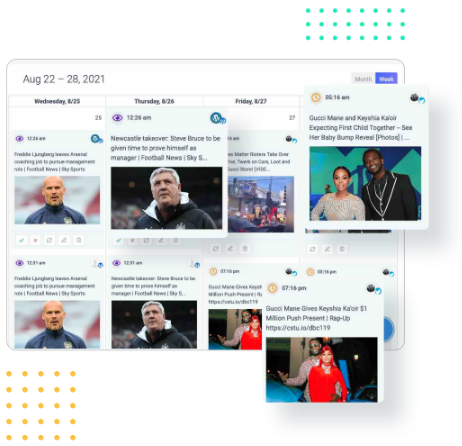
Social Media Calendar for Digital Agencies
Organize all your social posts and visualize your client’s social media content plan with an interactive Content Calendar
14 days free trial - no credit card requiredFinal words
Twitter has a wealth of features that can be used for your advantage. Threads on Twitter are not an exception. Use threads to improve your storytelling, interact with your audience, and increase the visibility of your Twitter account to other people. You can use a Twitter thread to write as much as you’d like, despite Twitter’s restrictions.
This straightforward method effectively communicates lengthy stories, gives thorough information, and responds to inquiries from your audience. The initiative is now in your hands since you know how to create a Twitter thread and do it well. Utilize this distinctive method of social media marketing using twitter to produce interesting content that expands your reach and pleases your followers.
Related Read: What is the best time to post on Twitter in 2022?
FAQs
What is a Twitter thread?
A Twitter thread is a combination of tweets sent out one after the other and connected to form a lengthy chain.
Users can express more information about a single topic in a thread of tweets than they can in a single post, thanks to the 280-character limit on each tweet. Twitter threads can offer updates on breaking news, express an opinion, analyze, or provide in-depth knowledge on specific subjects.
How do I find Twitter threads?
On your timeline, a thread from a person you follow with two or three Tweets will typically be denoted as a bundle by a line connecting them. When a thread contains 4 or more Tweets, the Tweets will get shortened, and an option to “Show this thread” will appear.
To view the entire discussion, click or tap this message. Your profile timeline will display threads in reverse chronological order as distinct Tweets. Each Tweet in your thread will have the option to Show this thread so that you may see the full thread.
Are threads effective on Twitter?
Tweet threads are great for generating suspense and building up to a story’s climax or getting into the specifics of a dialogue. With this spaced-out approach, you can keep moving your message up to peoples’ timelines without losing their attention. They also have a propensity to increase engagement.
What is the limit for the Twitter thread?
There is now a cap of 25 tweets per thread, but Twitter warns that this may change in the future. Each tweet can only contain 280 characters.
Recommended for you

Evergreen content: How to create Long-lasting traffic for your website

6 proven ways to build backlinks with content marketing for SEO


Powerful social media management software
14-day free trial - No credit card required.

