Bulk-generate & schedule posts in seconds with Smart Scheduling. Try now!
How to add a collaborator on Instagram after posting?
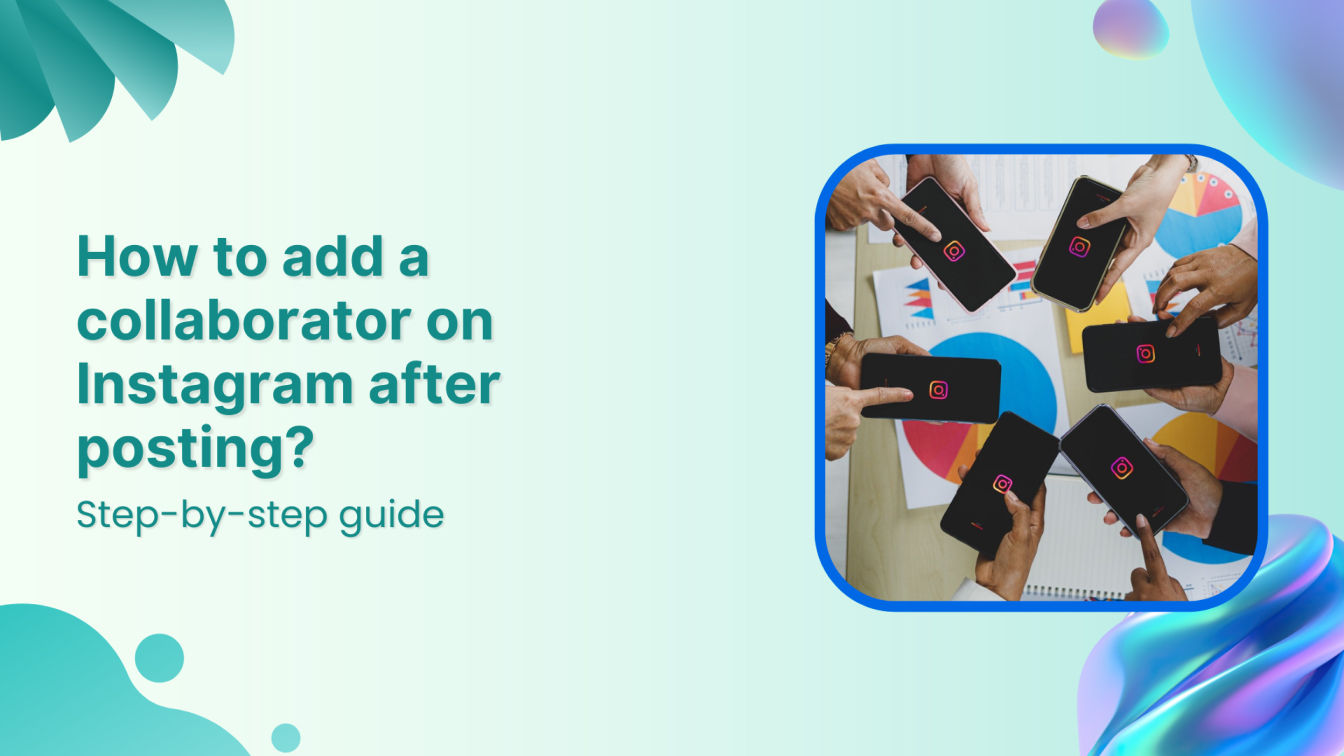
Are you wondering whether you can add a collaborator on Instagram after posting? The answer is yes! You can add up to 5 collaborators on Instagram before as well as after posting an Instagram post or Reel.
Adding collaborators on Instagram is an effective way of working with your favorite brands, creators, and other accounts on the platform. Moreover, it allows you to reach a wide social media target audience by posting co-authored content and getting combined likes, comments, and engagement.
So, let’s discover how you can add collaborators on Instagram.
How to invite collaborators on Instagram after posting?
Users don’t always have to add collaborators while posting content on Instagram. Instagram now allows you to invite collaborators even after posting by following these steps:
Step 1: Open the Instagram app
Open the Instagram app on your Android or iOS device and access your profile.

Step 2: Select the post
Access your profile and choose the post to which you want to add collaborator(s).
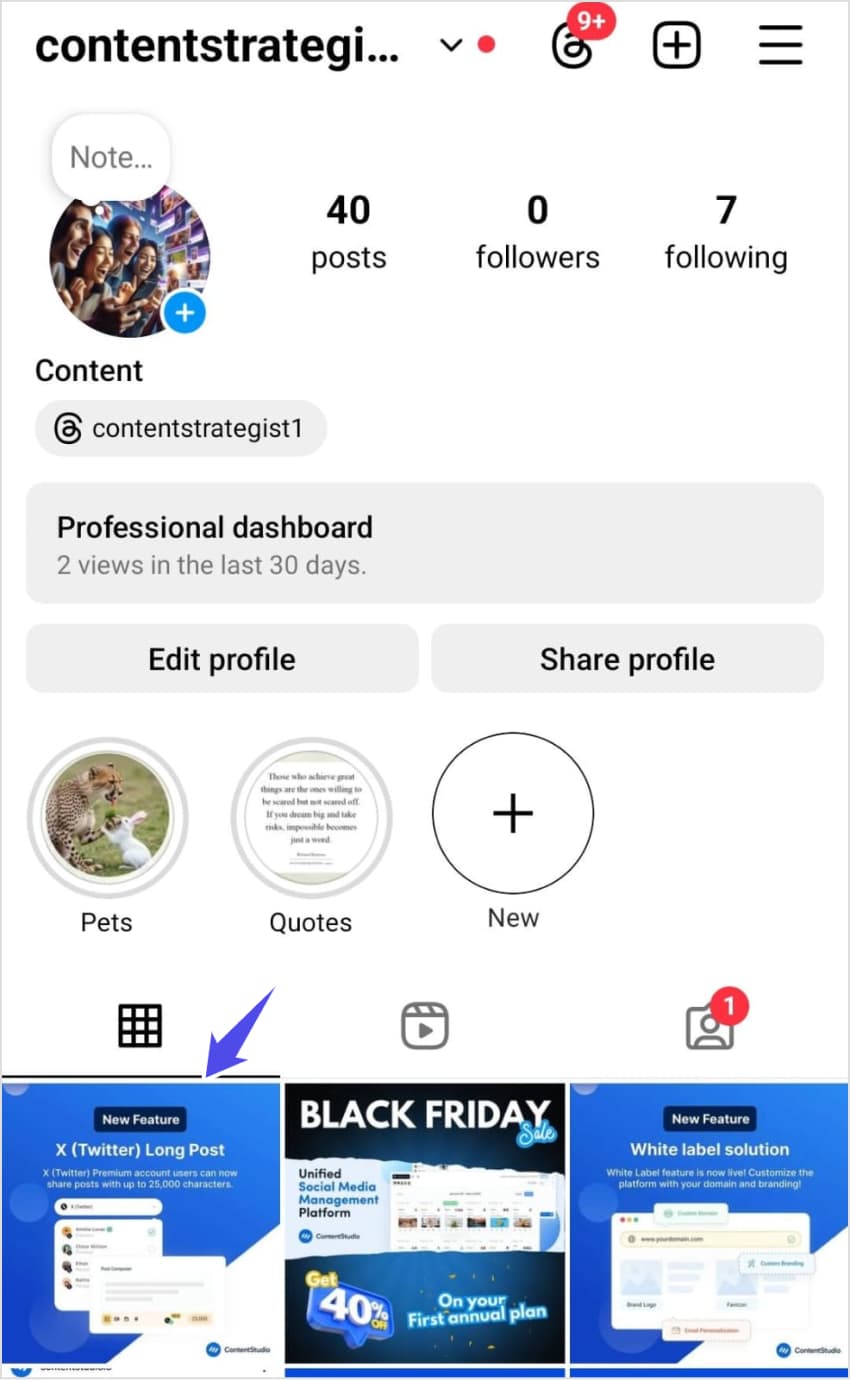
Step 3: Access post settings
Tap the three-dots icon in the top right corner to access post settings.
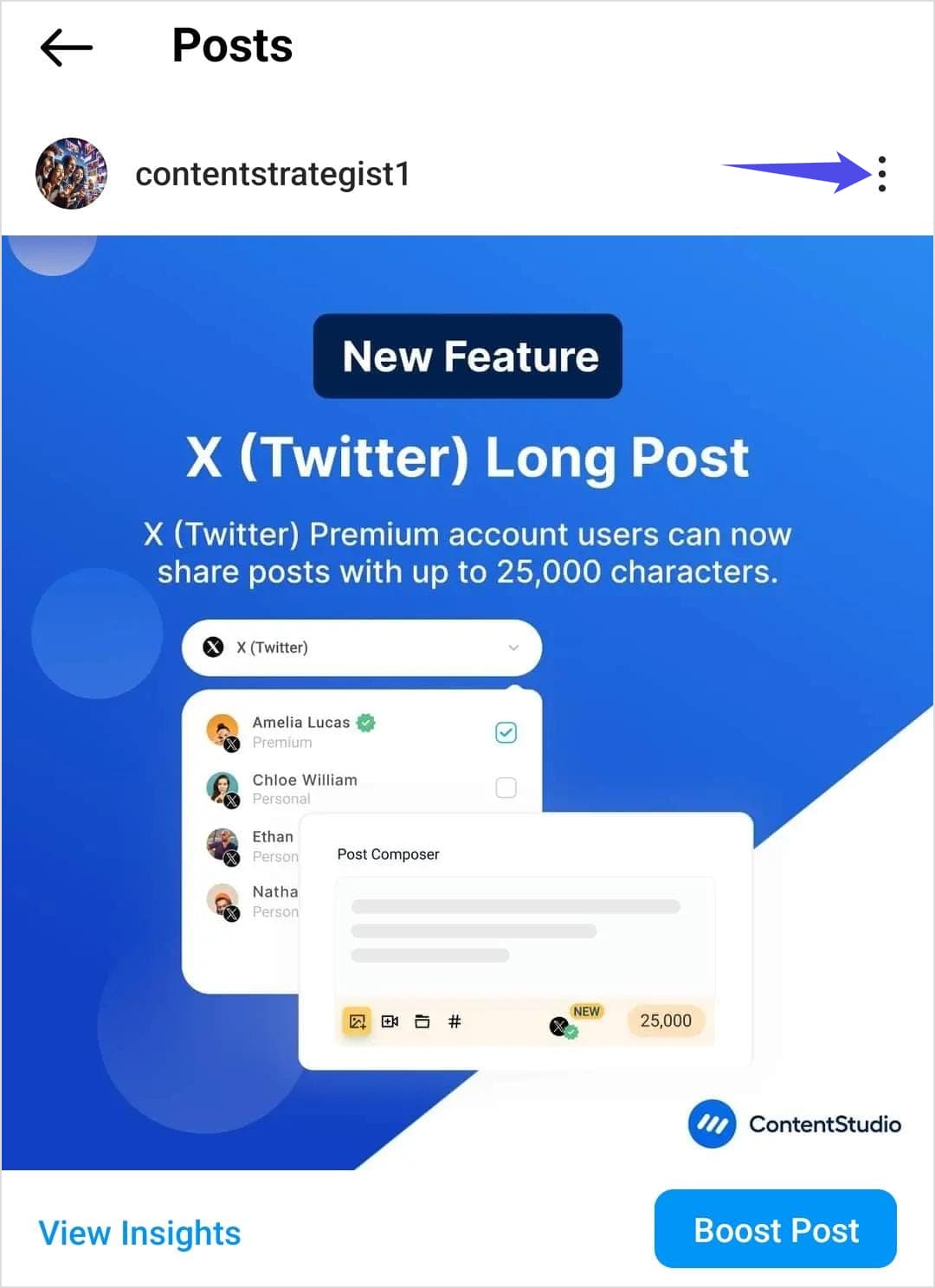
Tap the Edit option to access different ways of editing the post, including inviting collaborators.
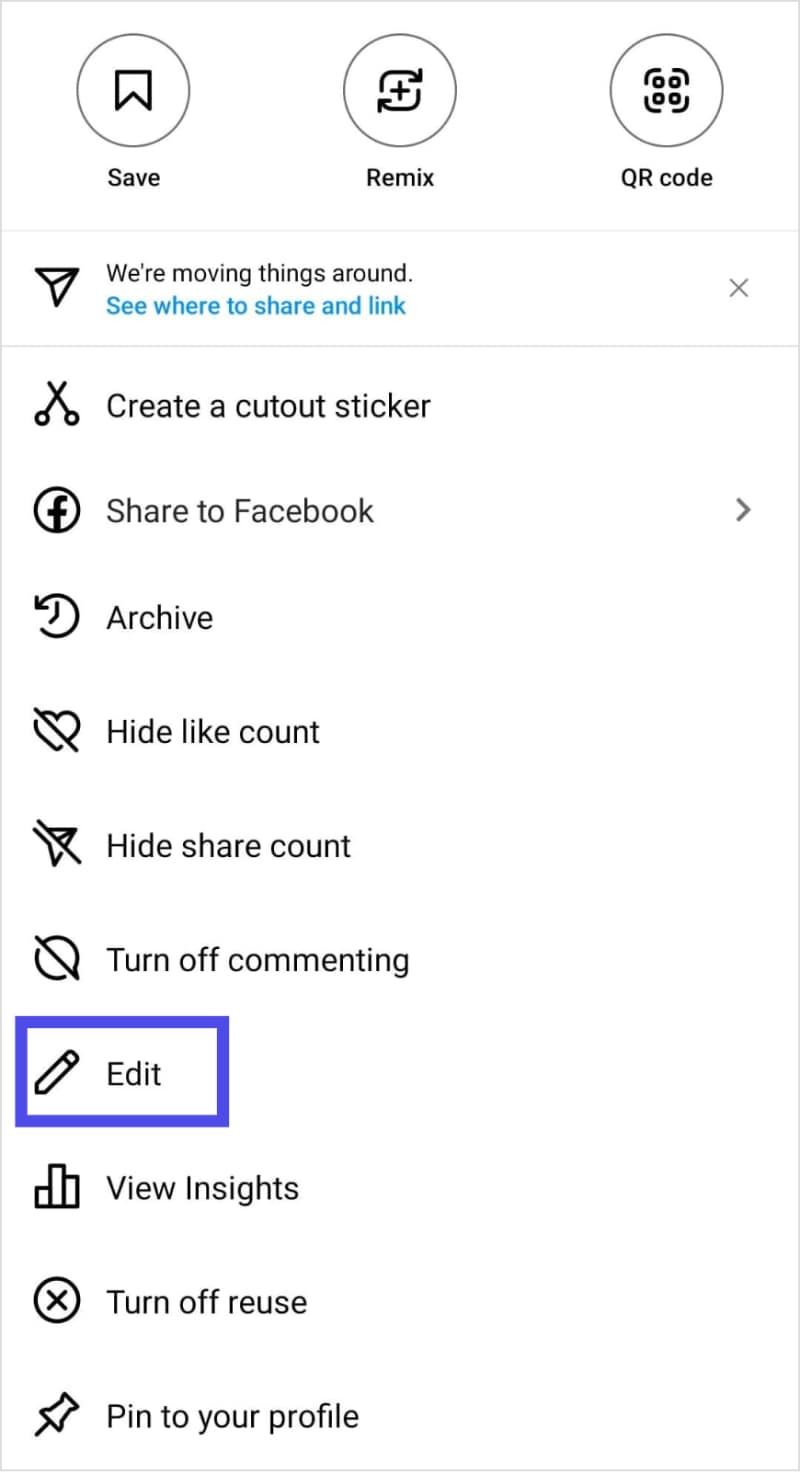
Step 4: Choose the add collaborators option
Once you click on the Edit option, Instagram will provide you with different options for editing the post. These options include such as add location, add music, add AI label, tag people, edit alt text, and add collaborators.
Tap the Add collaborators option to invite other Instagram users to collaborate.
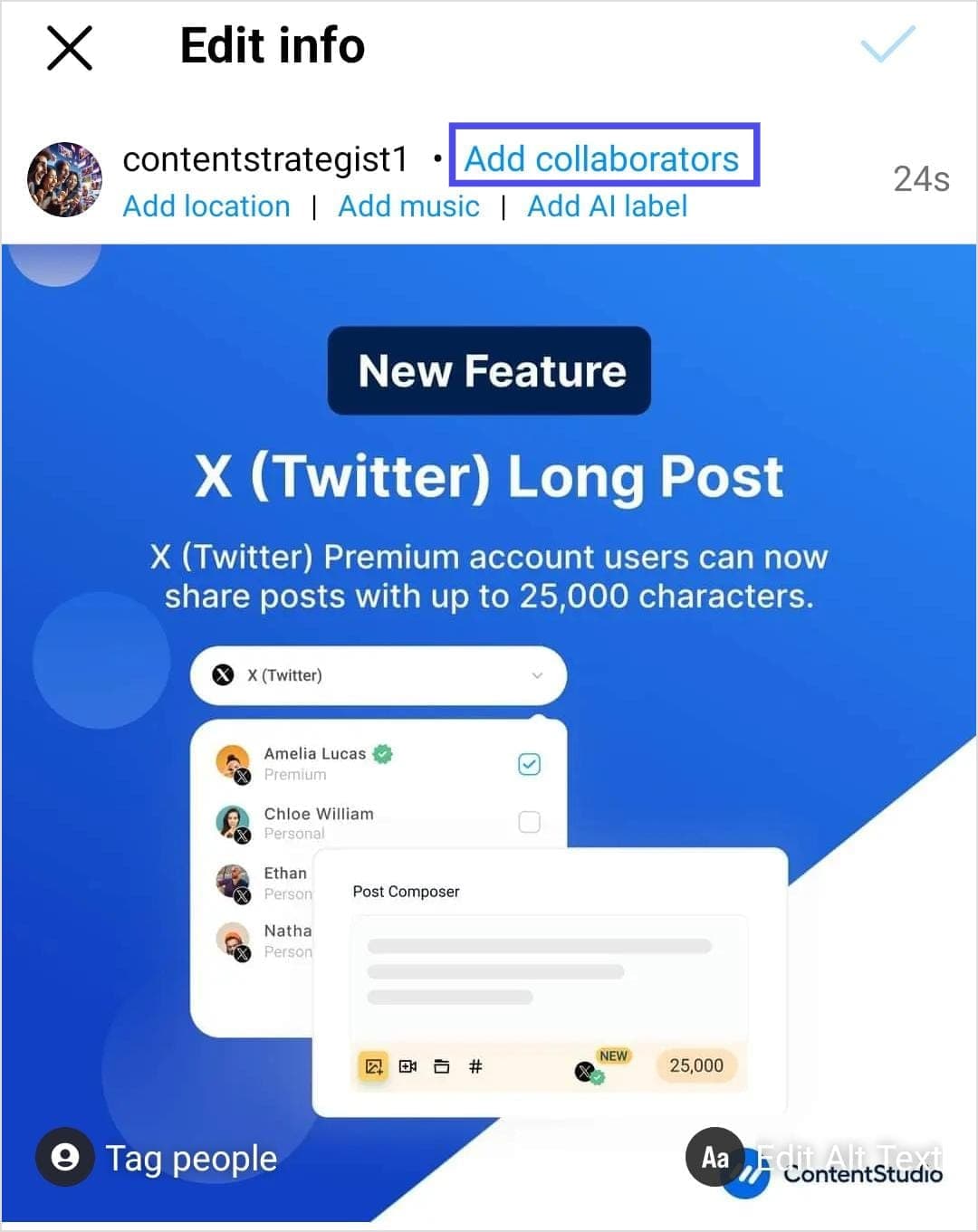
Step 5: Invite collaborators
Tap the Invite collaborators button to start inviting
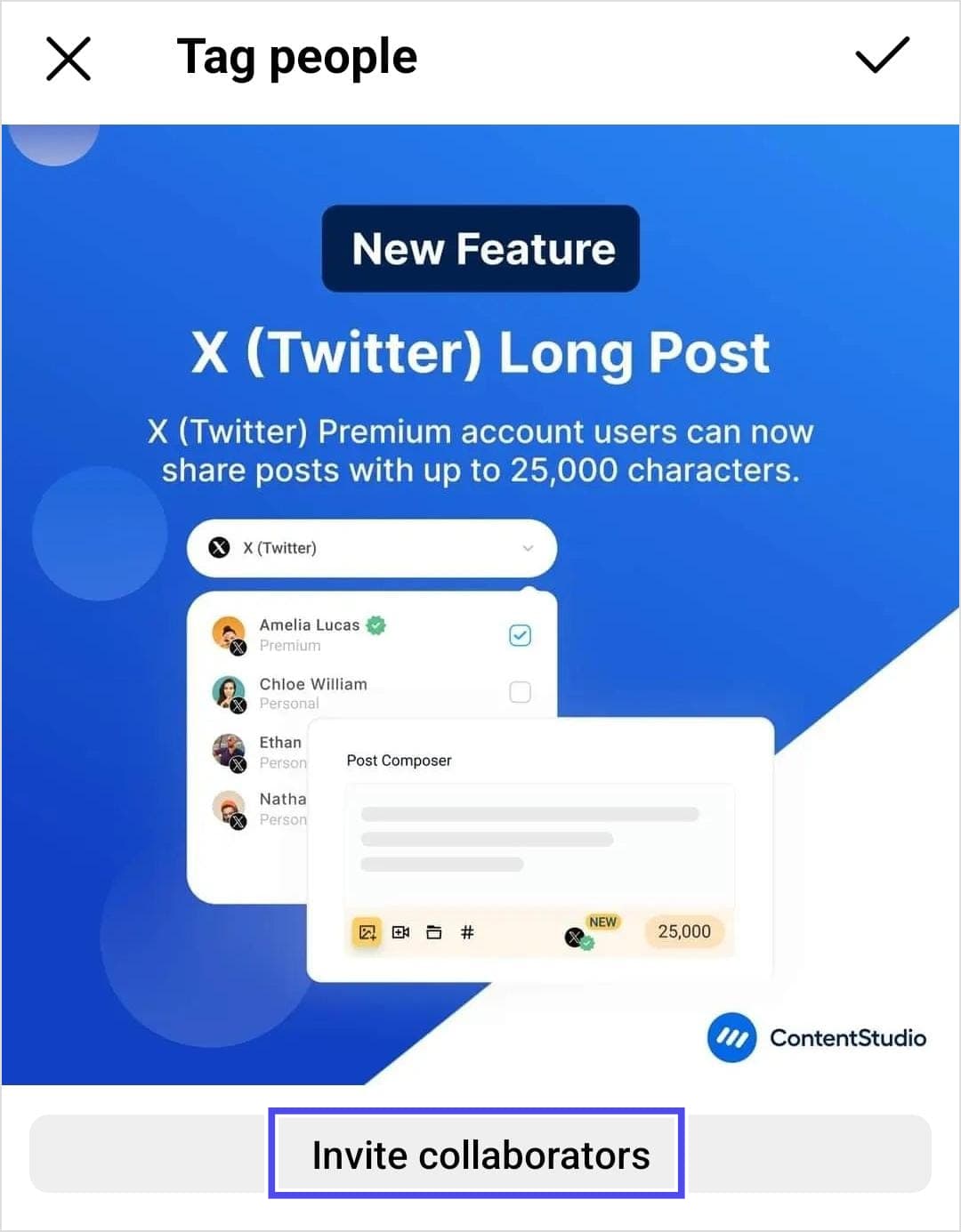
Search for the accounts you want to add as collaborators on your Instagram post, such as:
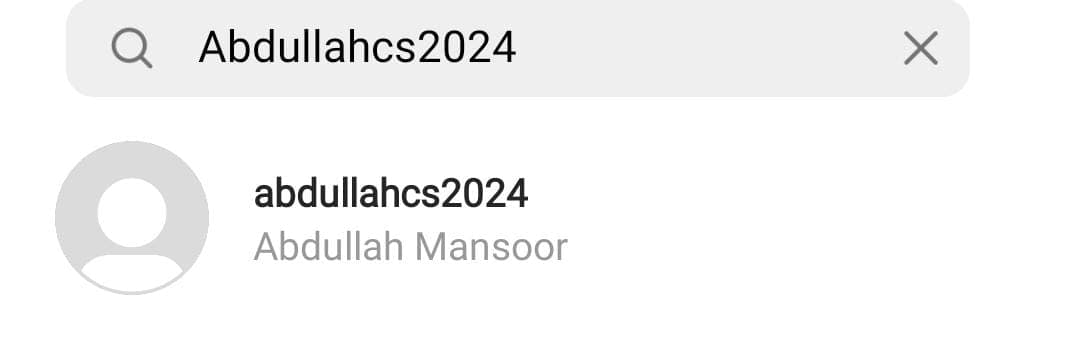
You can add up to 5 collaborators per an Instagram post. Once you have successfully added these collaborator(s), they will get an invitation to either accept the collaboration request or reject it.
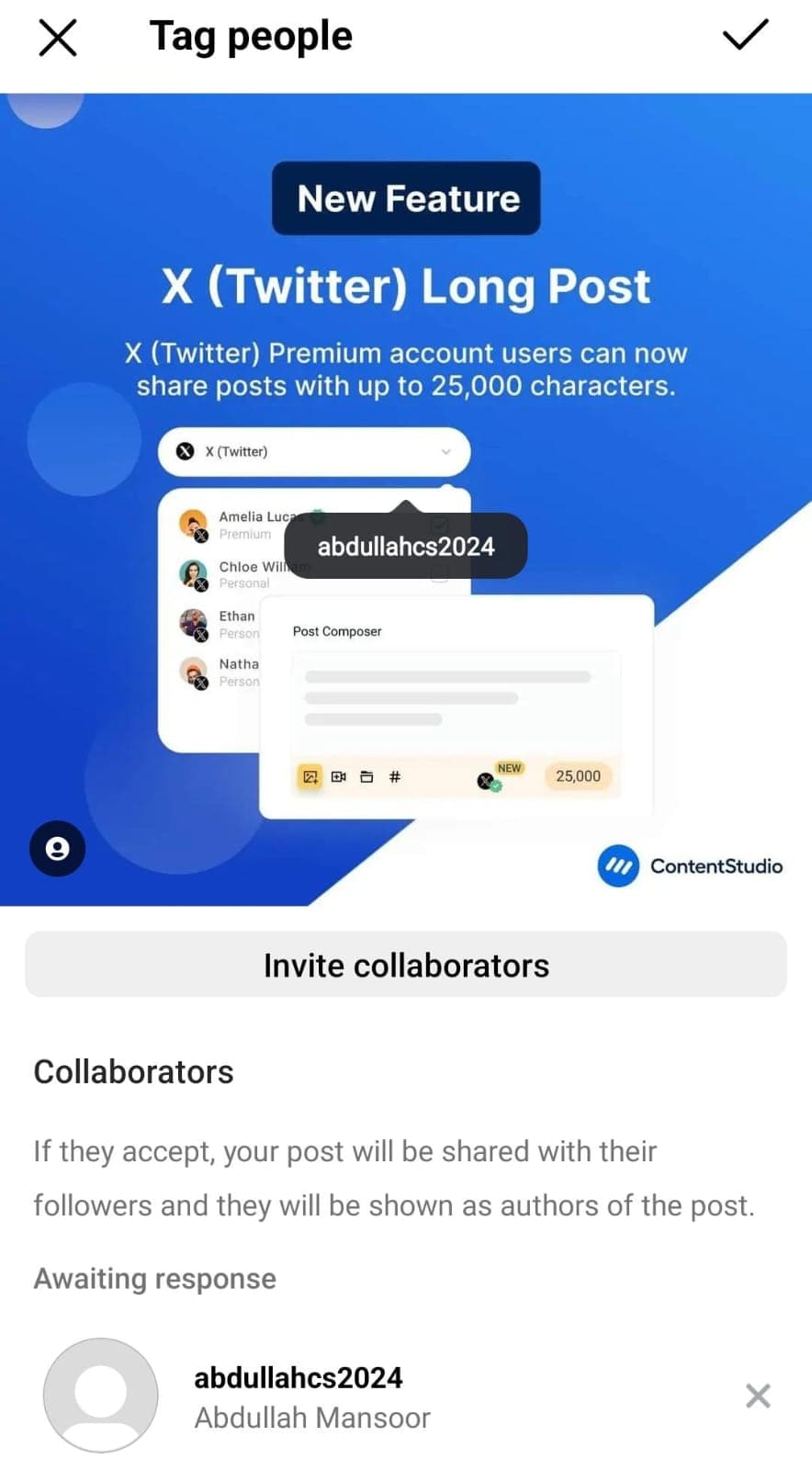
How to add collaborators on Instagram after scheduling?
Other than inviting collaborators on Instagram after posting, you can also add collaborators on your Instagram posts after scheduling them via ContentStudio.
ContentStudio is an efficient social media management tool that allows you to post and schedule content across all major social media platforms, including Instagram.
If you schedule content on your Instagram profile using ContentStudio, you can always invite collaborators before the posts are published. Here’s how!
Step 1: Login to ContentStudio
Open the official website of ContentStudio and log in to your account with which you have scheduled the Instagram content.
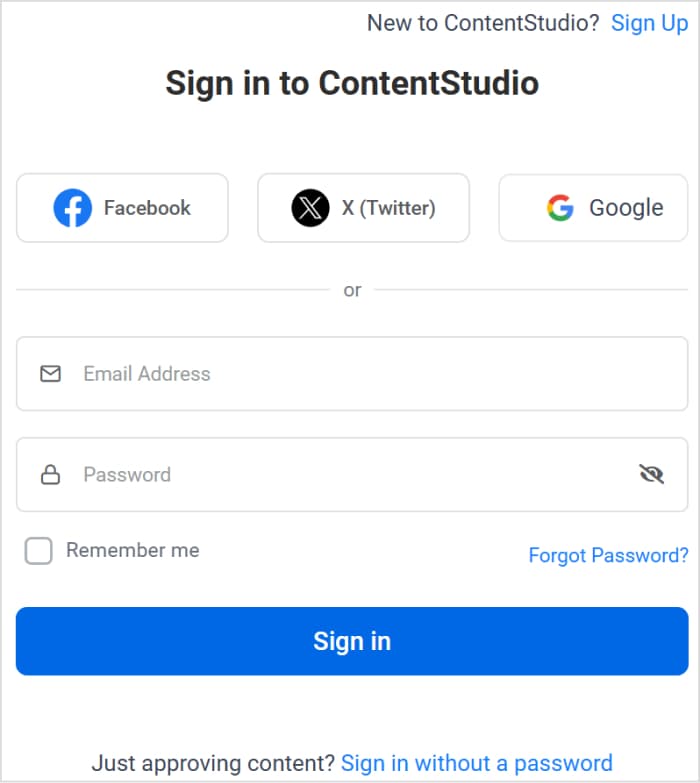
Step 2: Open Planner
Open Planner from the navigation bar to view all the content scheduled across your social media platforms. You can use the filter to view only the Instagram posts.
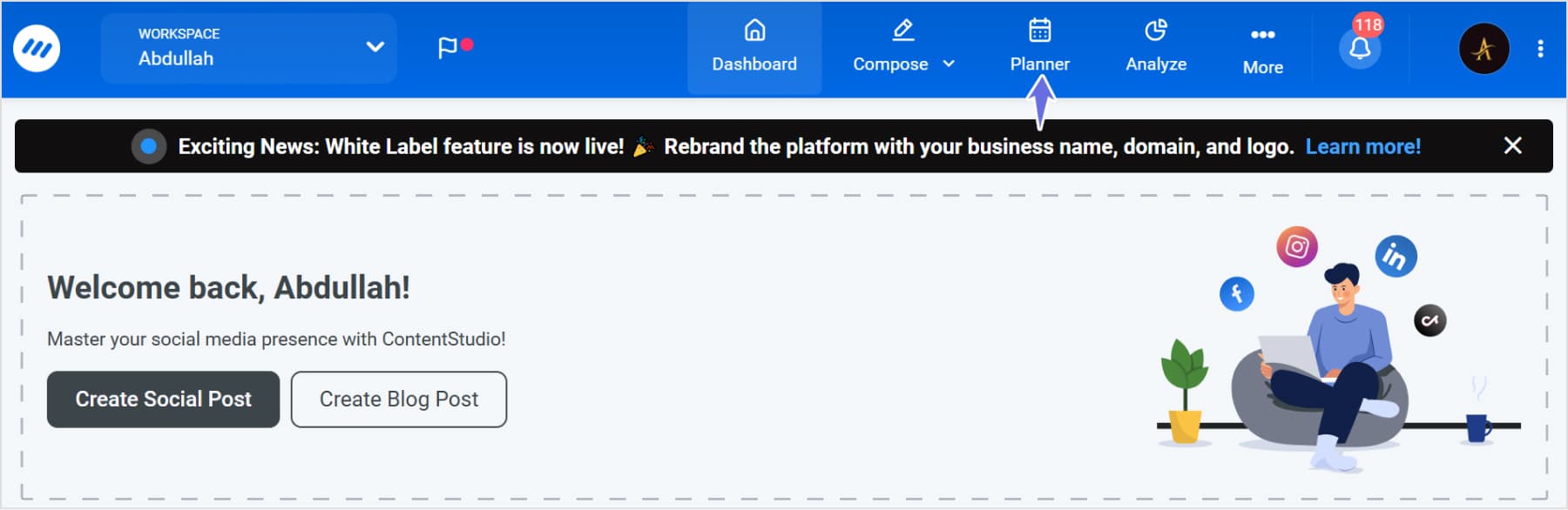
Step 3: Access the scheduled Instagram post
Click on the Edit icon on the scheduled Instagram post to which you want to add collaborators.
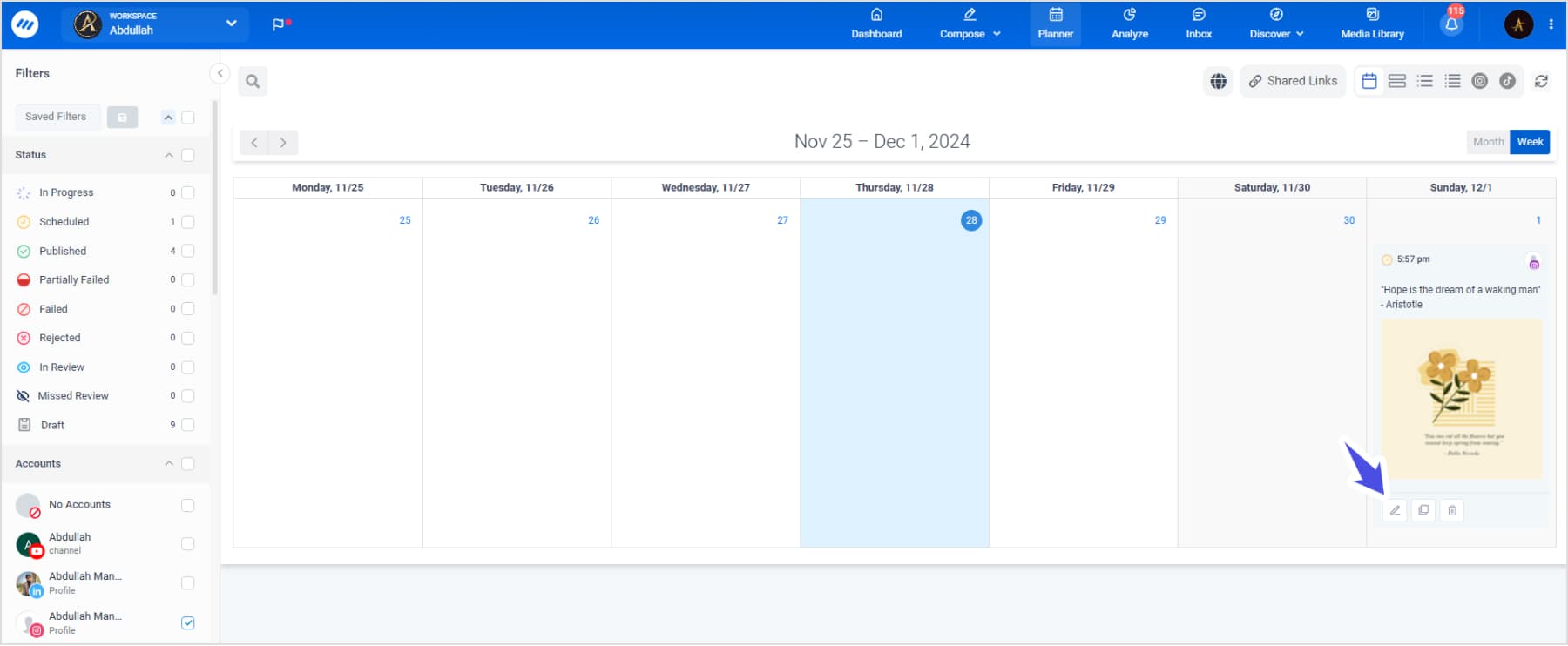
Step 4: Edit the post and invite collaborators
Once you click on the edit option, Post Composer will open up, where you can edit the post, including the caption, content, and also add collaborators.
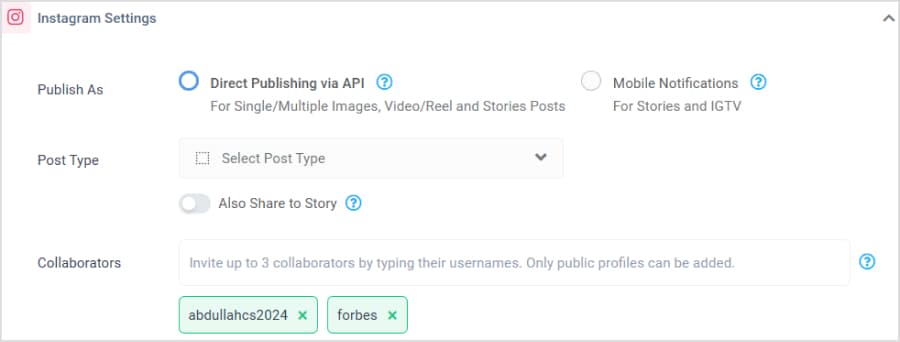
Once the post is published, the invited collaborators will get an invitation in their direct messages (DMs) on Instagram to accept or deny the collaborative post.
Related: How to collab posts on Instagram?
Why invite collaborators on Instagram?
If you are wondering why you need to add collaborators on your Instagram content before or after posting, the answer is simple: it can take your reach and engagement to the next level.
Here are the key benefits you can get by creating collab posts on Instagram:
- Increase your reach: Posting collaborative posts on Instagram means you are able to reach a wider audience of both your and collaborator’s accounts. Such posts are displayed on both accounts so a higher number of people can interact with them.
- Unique and interesting content: Collaborating with others on Instagram is also an efficient way of benefitting from others’ expertise and skills. It provides an opportunity to demonstrate deep knowledge and create engaging content.
- Build social community: Strategic collaborations on Instagram are a pathway to building a strong social media community and connecting with brands and influencers relevant to your niche.
- Greater reach: If you create an engaging collab post, you will be able to get much higher engagement than an average Instagram post.
- Build brand awareness: Collaboration posts also play a vital role in building brand awareness by exposing your content to a wider and new audience.
Bonus tips: Maximize the benefits of adding collaborators on Instagram posts
Follow these tips and tricks to enjoy the maximum benefits of creating collaboration posts on Instagram:
1. Keep your account public
You can ensure your collaboration request Is accepted by keeping your Instagram profile public. Moreover, you should consider switching your account to a Business or Professional profile to get access to additional features.
Related: How to make Instagram public?
2. Plan your collab posts
Adding someone as a collaborator on Instagram means the post will be visible to the followers of both accounts. Therefore, it is important to properly plan your collaborative posts and make sure the concerned parties are on the same page to avoid any last-minute surprises.
3. Communicate with collaborators
You should establish an open and clear communication channel with the collaborator(s) to make sure they accept your collaboration request.
If you send an Instagram collab post request without any prior communication, there is a high chance your request will get declined or ignored by the potential collaborator.
Related: How to create a social media crisis communication plan?
4. Promotion
Other than posting the content in Instagram feeds, you should also promote your collab posts on stories and other platforms. You should also ask your collaborator to share the post with their audience to get maximum reach.
Related: 18 steps to develop an effective content marketing plan
5. Create quality content
Factors like the reach of an Instagram account and the time at which you are posting are definitely important in its success. However, as they say, “content is king (or queen),” so you should focus on creating content that is engaging and appealing to your audience as well as your collaborator’s followers.
Related: Create a winning social media content calendar in 2024
Conclusion
The bottom line is that adding collaborators on Instagram to create engaging collab posts is an effective way of increasing your reach and engagement. The good thing is that you can now add collaborators to your published posts by following the steps discussed in this guide.
Whether you are doing a paid collaboration or simply giving credit to a content creator or brand, you can easily invite collaborators before and after posting content on your Instagram profile.
If you want to streamline this entire process even more, consider signing up on ContentStudio today. You can easily connect your Instagram account with ContentStudio to post and schedule content and invite collaborators.
Recommended for you

How to turn off active status on instagram in 2026 (Step-by-step guide)


Powerful social media management software
14-day free trial - No credit card required.


