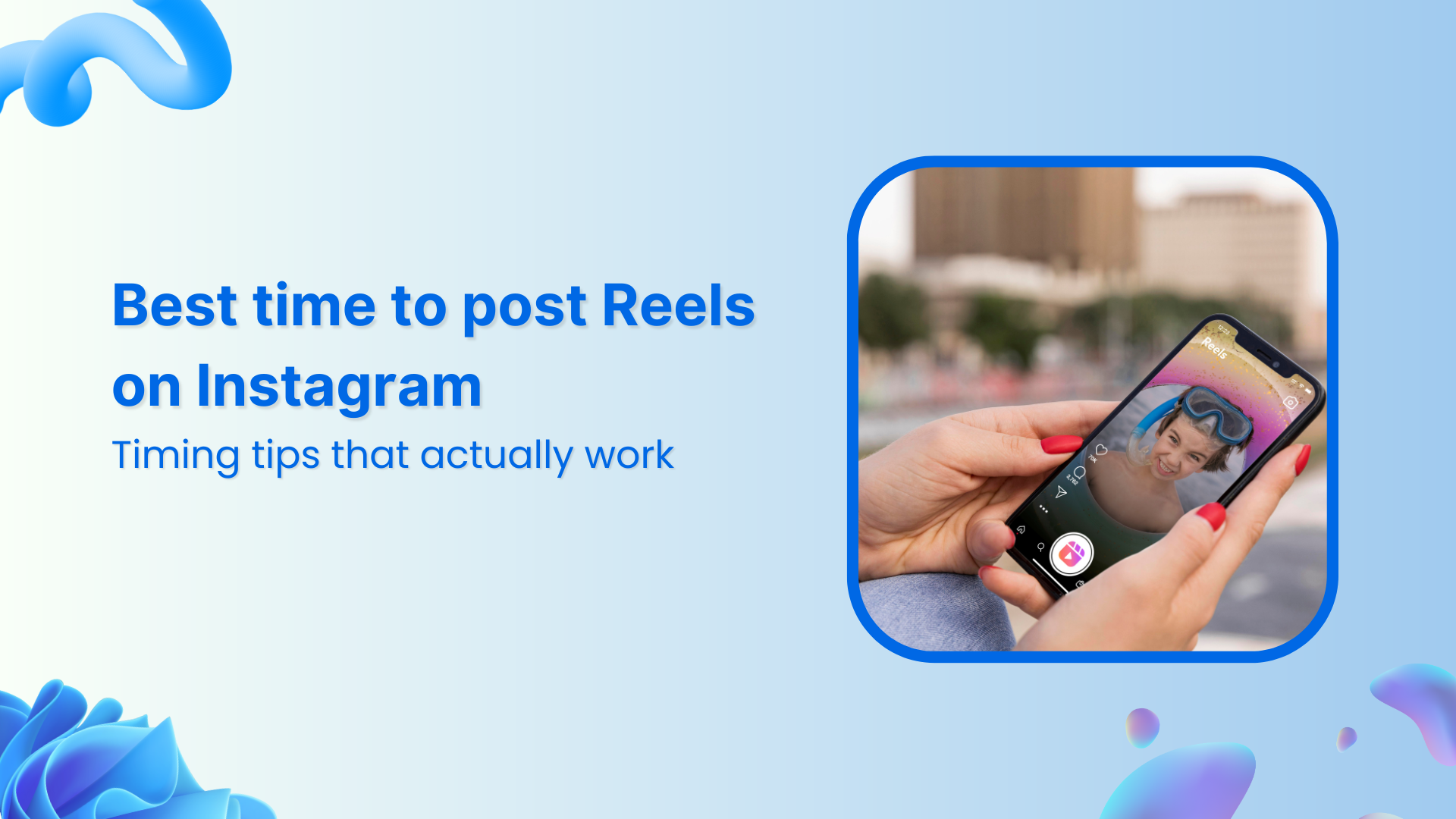Bulk-generate & schedule posts in seconds with Smart Scheduling. Try now!
How to collab posts on Instagram? Master the collaboration feature
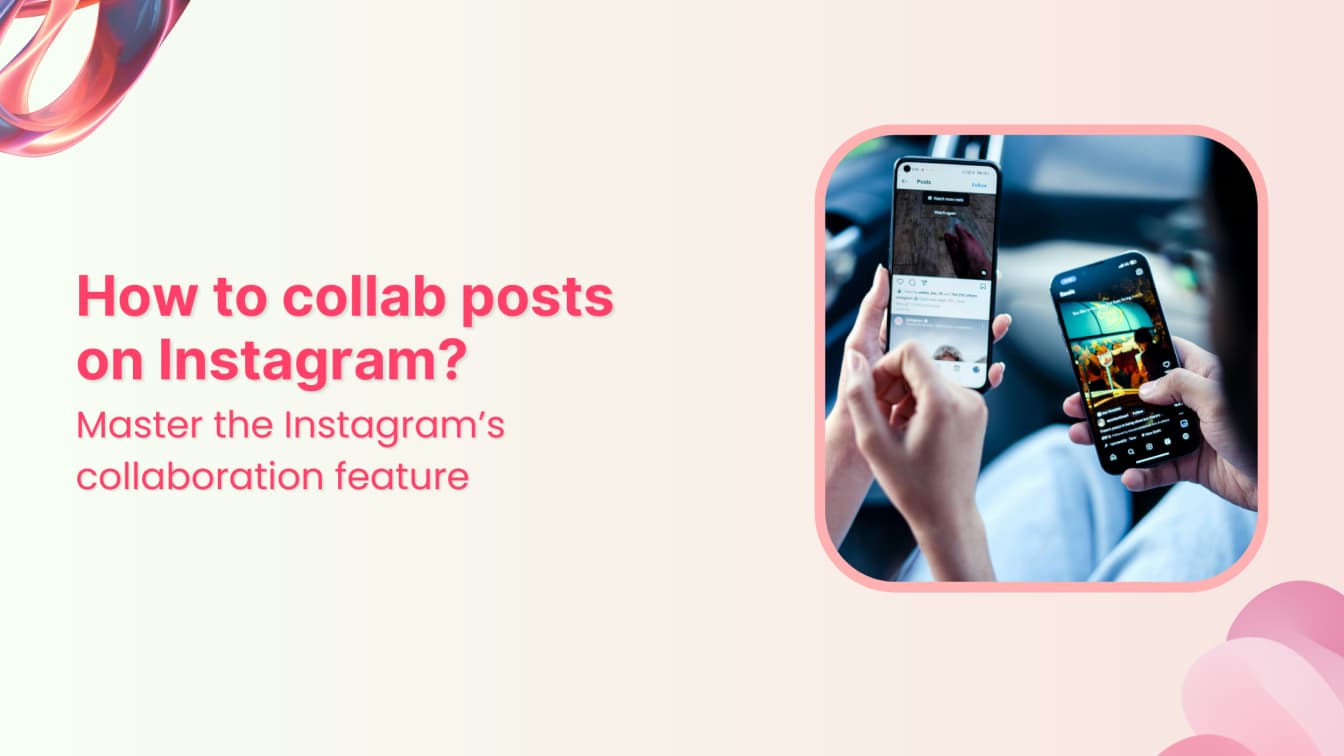
Learning how to collab posts on Instagram can be a true game-changer when it comes to increasing your Instagram reach and getting higher engagement. It allows you to co-create Instagram posts and Reels to reach a wider audience.
Moreover, Instagram collaboration posts (or “collab posts” as they’re commonly known) are a golden opportunity for users to work and collaborate with their favorite brands and content creators.
In this comprehensive guide, we’ll explore the step-by-step process of creating Instagram collaboration posts through the Instagram app and ContentStudio, a powerful social media management tool and Instagram scheduler.
What is an Instagram collaboration post?
Instagram collaboration feature was introduced in 2021 and quickly became one of the most popular features among users.
An Instagram collaboration post (or “collab post”) is a unique type of content that allows multiple accounts to share ownership of a single post or Reel. It creates a more integrated and efficient way of connecting with the target audiences.
When you create an Instagram collab post, it works like a shared digital canvas where both accounts appear as co-authors of the content.
Instead of the traditional approach of creating separate posts and tagging each other, collaboration posts display simultaneously on all participating profiles, complete with both usernames prominently featured at the top.
Here’s an example of an Instagram collab post:

Key features of Instagram collaboration posts
Here’s what makes the Instagram collaboration feature particularly powerful:
- Shared visibility: Both accounts get equal exposure on their respective feeds. The post appears on both profiles, meaning both audiences get access to the content.
- Unified engagement: Likes, comments, and other engagement metrics are shared between both accounts, making it easier to measure the success of the post collectively.
- Collaborative control: Both users have equal control over the post, making it a more cohesive and intentional partnership.
Let’s see how exactly you can create collab posts.
How to collab posts on Instagram on a computer?
First of all, it is important to make it clear that Instagram does not have a native method of creating collaboration posts through the computer or web browser.
Instagram’s official guide states:
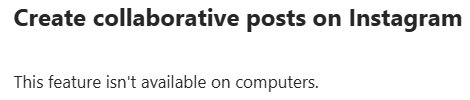
But the good thing is you can use a powerful social media management tool like ContentStudio to not only create Instagram collaboration posts, but also schedule them to be posted at best times of engagement.
Here’s how!
Step 1: Create an account on ContentStudio
First, head over to ContentStudio and sign up to access its dashboard. You can also log in with your X, Facebook, or Google account for quick access.
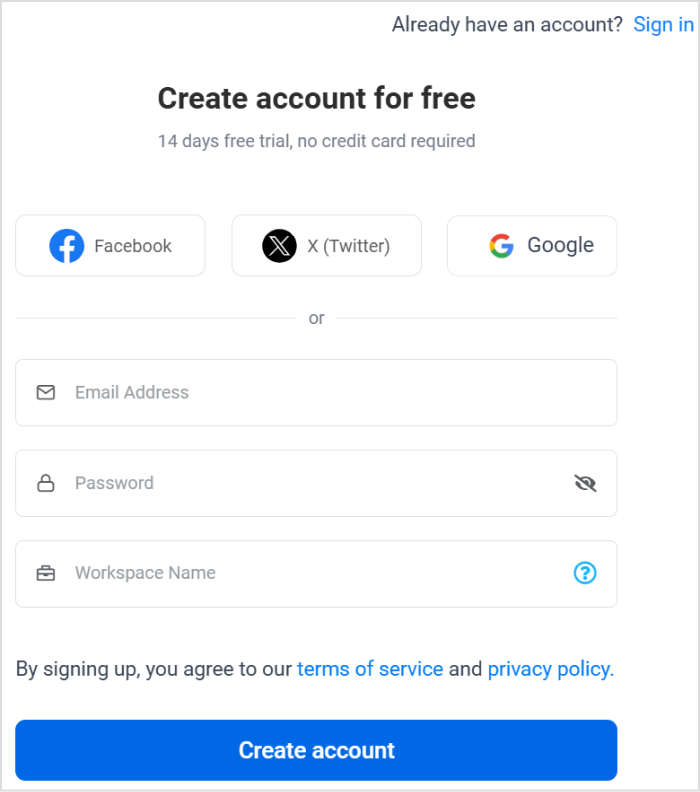
Step 2: Connect your Instagram profile with ContentStudio
Once you’re logged in:
- Click on your profile picture in the top-right corner of the dashboard. Navigate to Social Accounts.
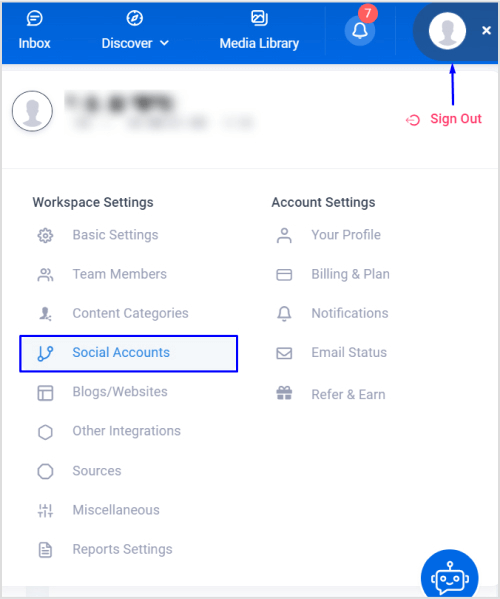
- Use the Connect Instagram Profiles option and follow the prompts to connect your Instagram profile. Ensure you have the correct permissions to manage posts for that account.
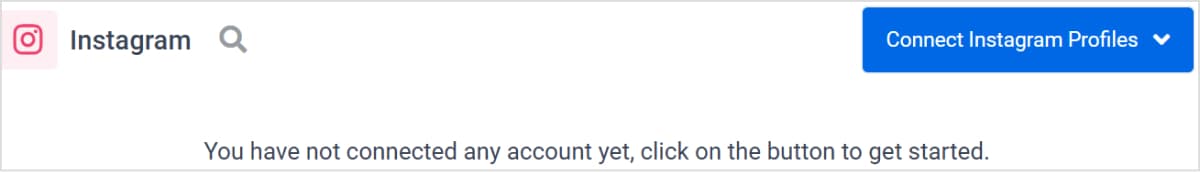
Your connected Instagram account will show up under the Instagram section.
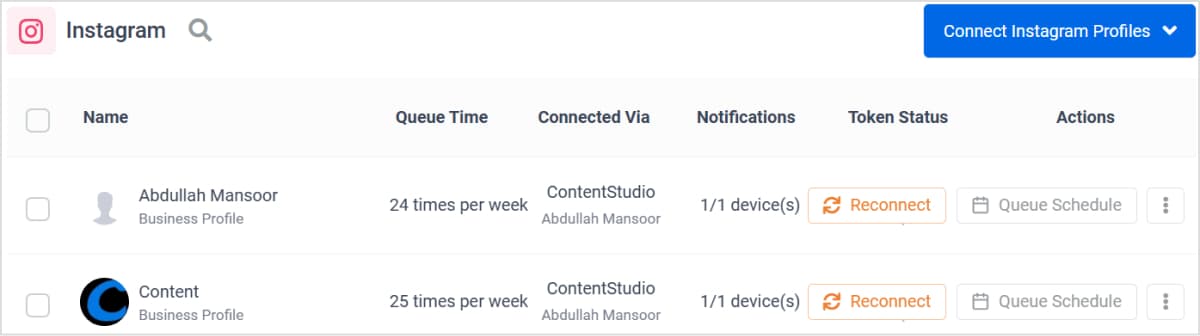
Step 3: Open post composer
After connecting your Instagram account:
- Hover over the Compose button on the dashboard.
- Select Social Post to access the Post Composer, where you can create and manage Instagram content.
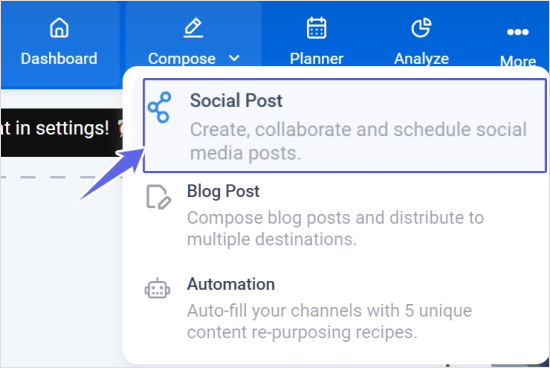
From here, you can upload images and videos or even create Reels for your Instagram collab post. You can add a caption and include any hashtags or text you want to use.
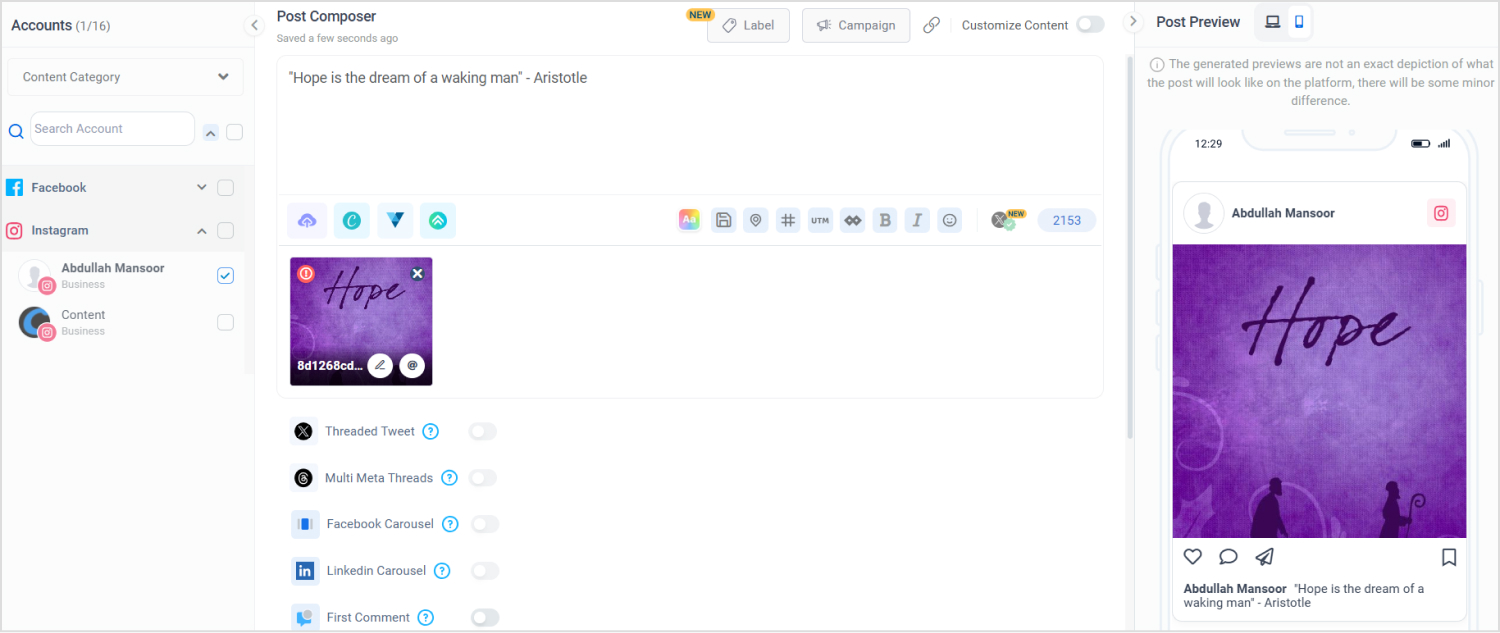
Related: How to create hashtags using AI?
Step 4: Add collaborators
- Navigate to the Instagram Settings section in the composer. Look for the Collaborators field. This is where you can add collaborators to create an Instagram collab post.
- Type in the exact username of the Instagram account(s) you want to invite as collaborators. You can invite up to 5 collaborators per post.
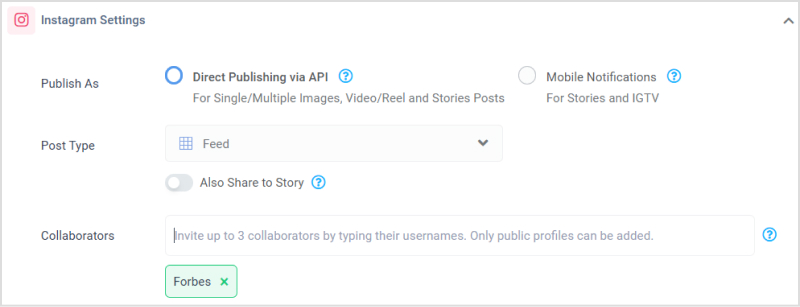
Step 5: Post or schedule the Instagram post
After setting up your post and adding collaborators:
- Choose to either Post Now or Schedule the post for a future date and time.
- ContentStudio will handle the publishing process and notify Instagram to invite the selected collaborators.
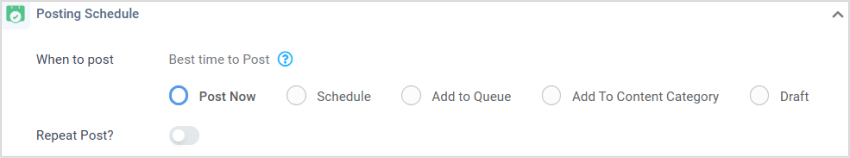
Important notes about creating Instagram collab posts in ContentStudio
When it comes to posting or scheduling Instagram collab posts with ContentStudio, you should keep the following things in mind:
1. Inviting collaborators
After the post is live, all actions regarding collaboration take place on Instagram. The invited collaborators will receive a notification about being added to your post.
- If they accept, their username will appear alongside yours, and the post will show on their profile and feed.
- If they decline, their username won’t appear on the post. However, they will still be tagged, and the post will show in the Tagged section of their profile.
2. Verification
Currently, ContentStudio does not directly notify you if an invitation was successfully sent or accepted. To check the status, you must log in to Instagram and review the post there.
Overall, ContentStudio simplifies the process of managing and scheduling Instagram collaboration posts, making it a great tool for creators and businesses aiming to maximize their reach.
Instagram Marketing
Schedule your Instagram posts, Reels, and Stories, and get recommended best time to publish for maximum engagement.
Get Started for FREE
How to create a collab post on Instagram app?
Creating a collab post on Instagram is a straightforward process that lets you share credit for your post with other accounts. Whether it’s for a photo, video, or reel, the steps are the same.
Follow this guide to create your Instagram collaboration post via the Android or iPhone app:
Step 1: Open the Instagram app
- Launch the Instagram app on your mobile device.
- Tap the “+” icon located at the top or bottom of your screen, depending on your device version.
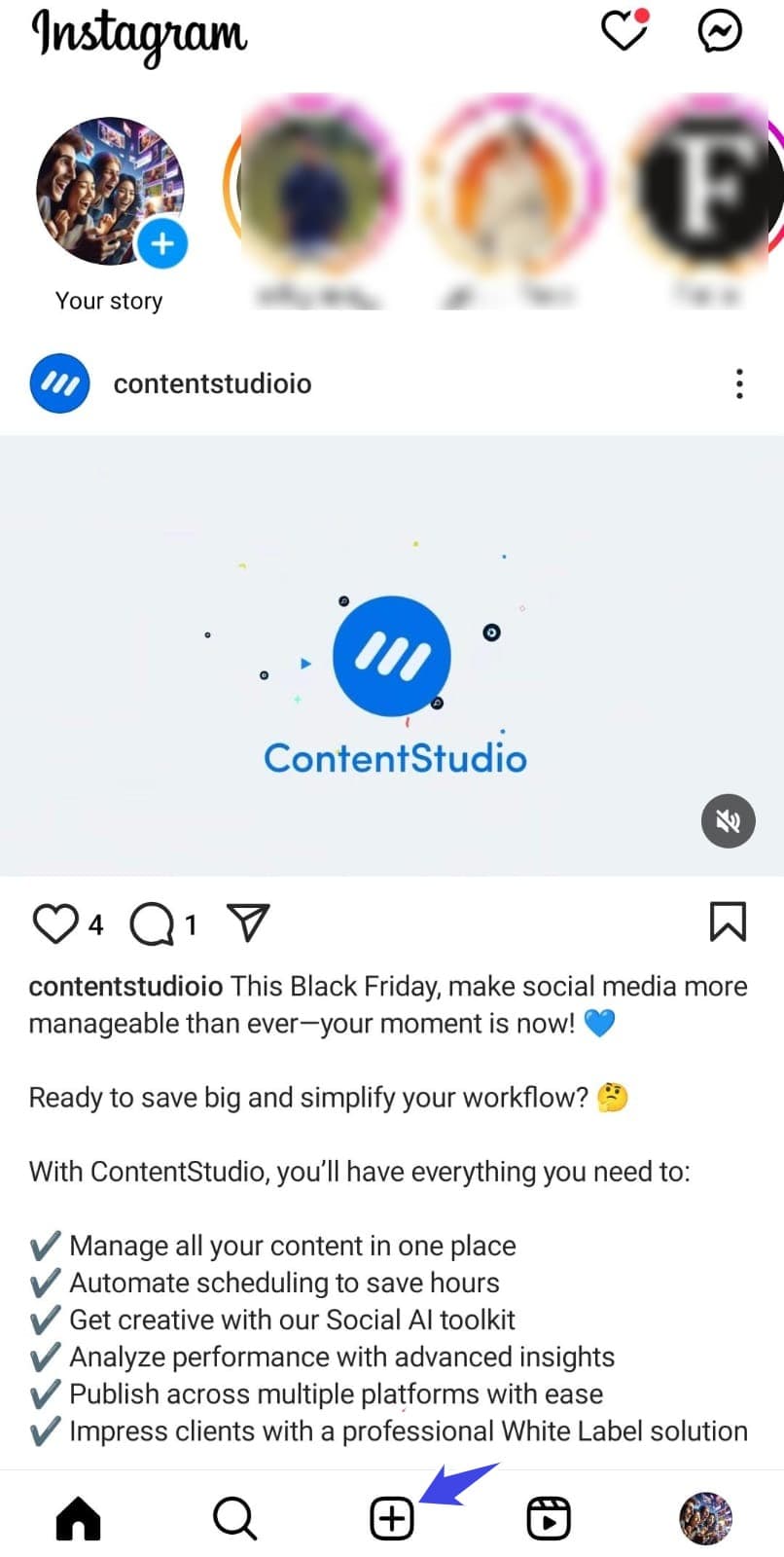
Step 2: Choose your content
- Select the type of content you’d like to share — Post, Story, Reel, or Live.
- Choose your photo or video from your gallery or create new content.
- Tap Next after selecting your media.
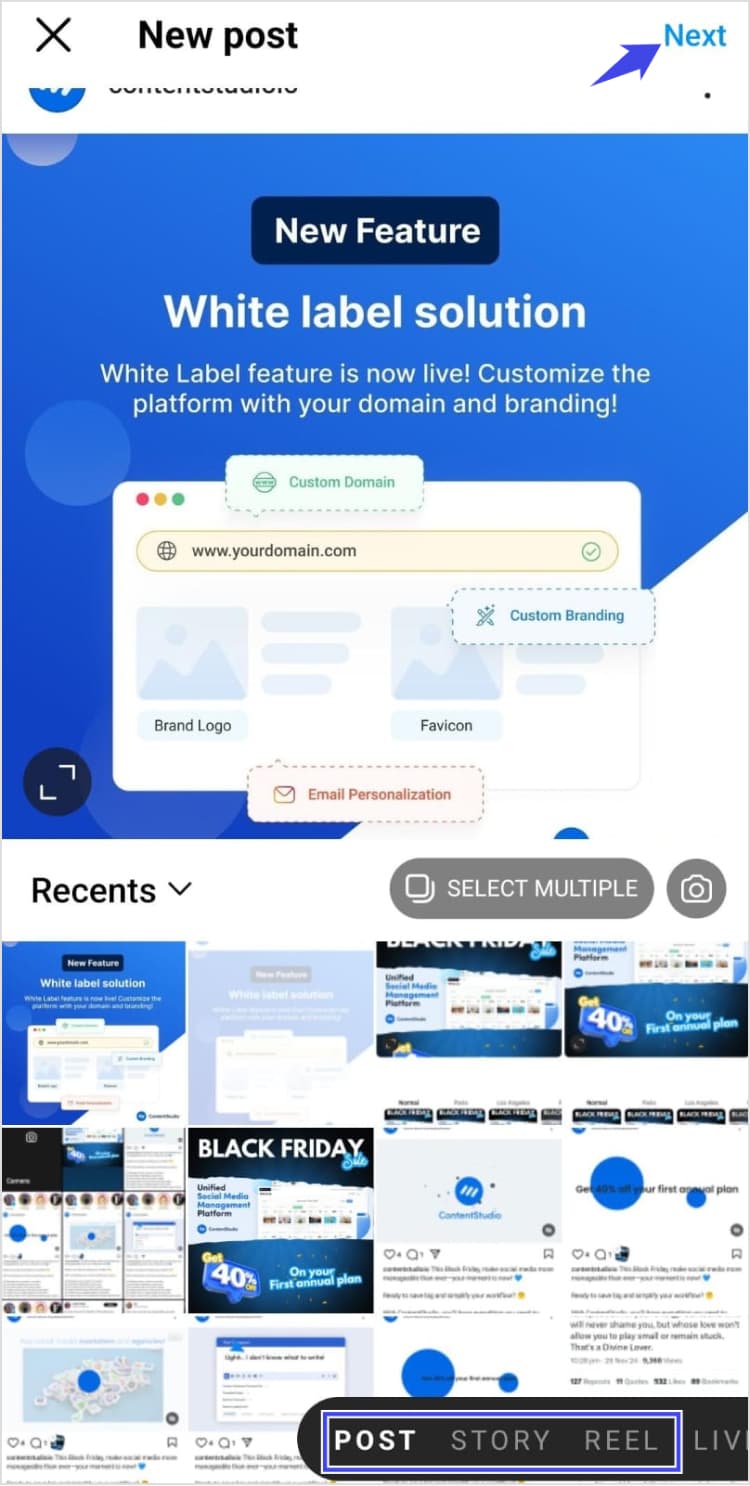
Step 3: Edit your content (Optional)
- Apply filters, add music, adjust brightness, or crop the media using Instagram’s editing tools.
- Once satisfied, tap Next to proceed to the posting screen.
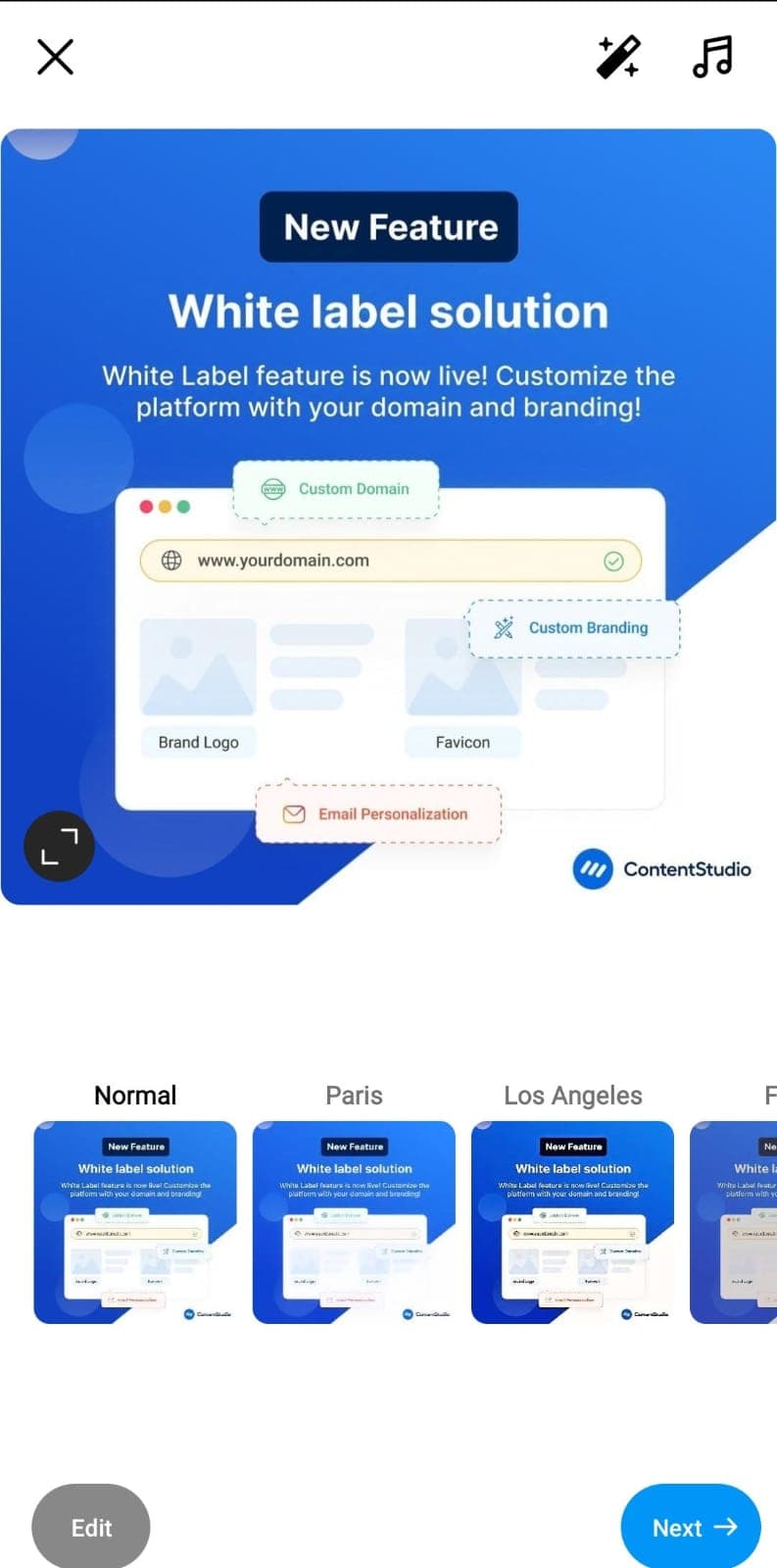
Step 4: Tag people and invite collaborators
1. On the final screen, tap Tag people.
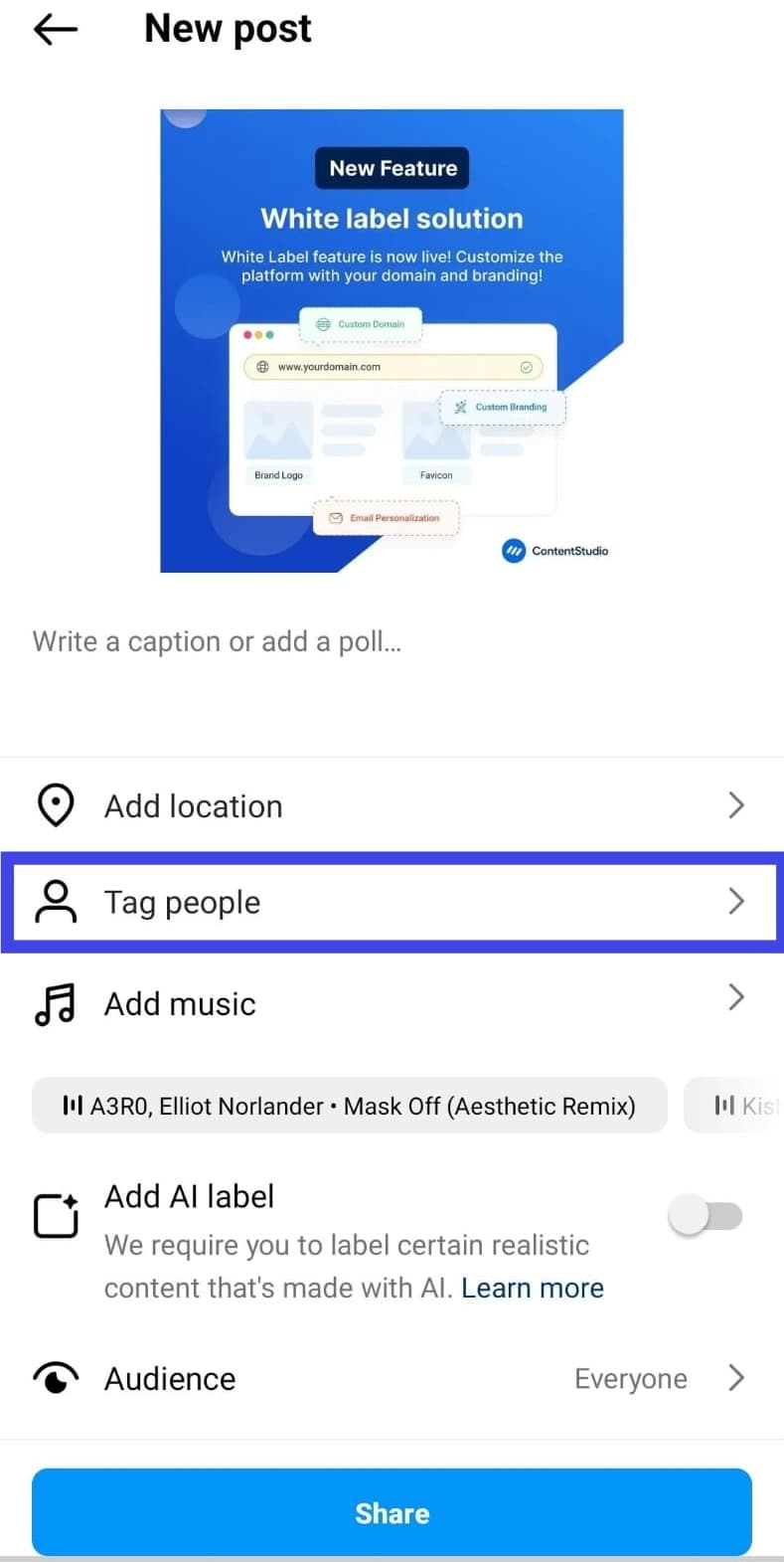
2. Select the option Invite collaborators.
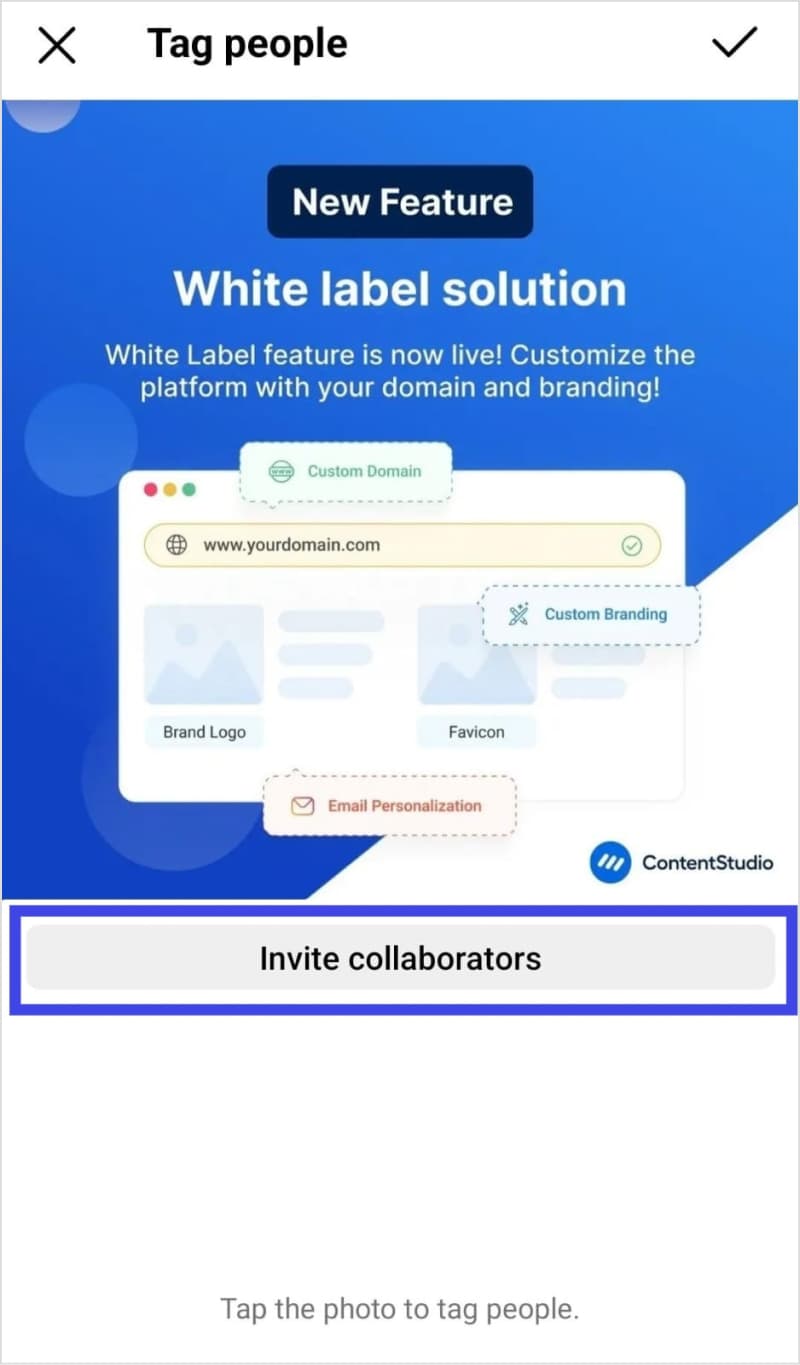
3. In the search bar, type the username of the account(s) you’d like to collaborate with. Instagram allows you to invite up to 5 collaborators for a single post.
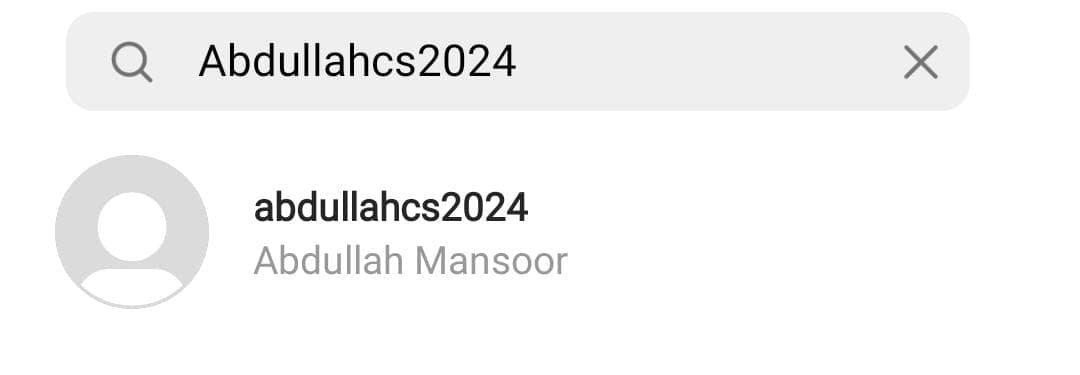
4. Once you’ve added the collaborator(s), tap the tick icon to finalize this step.
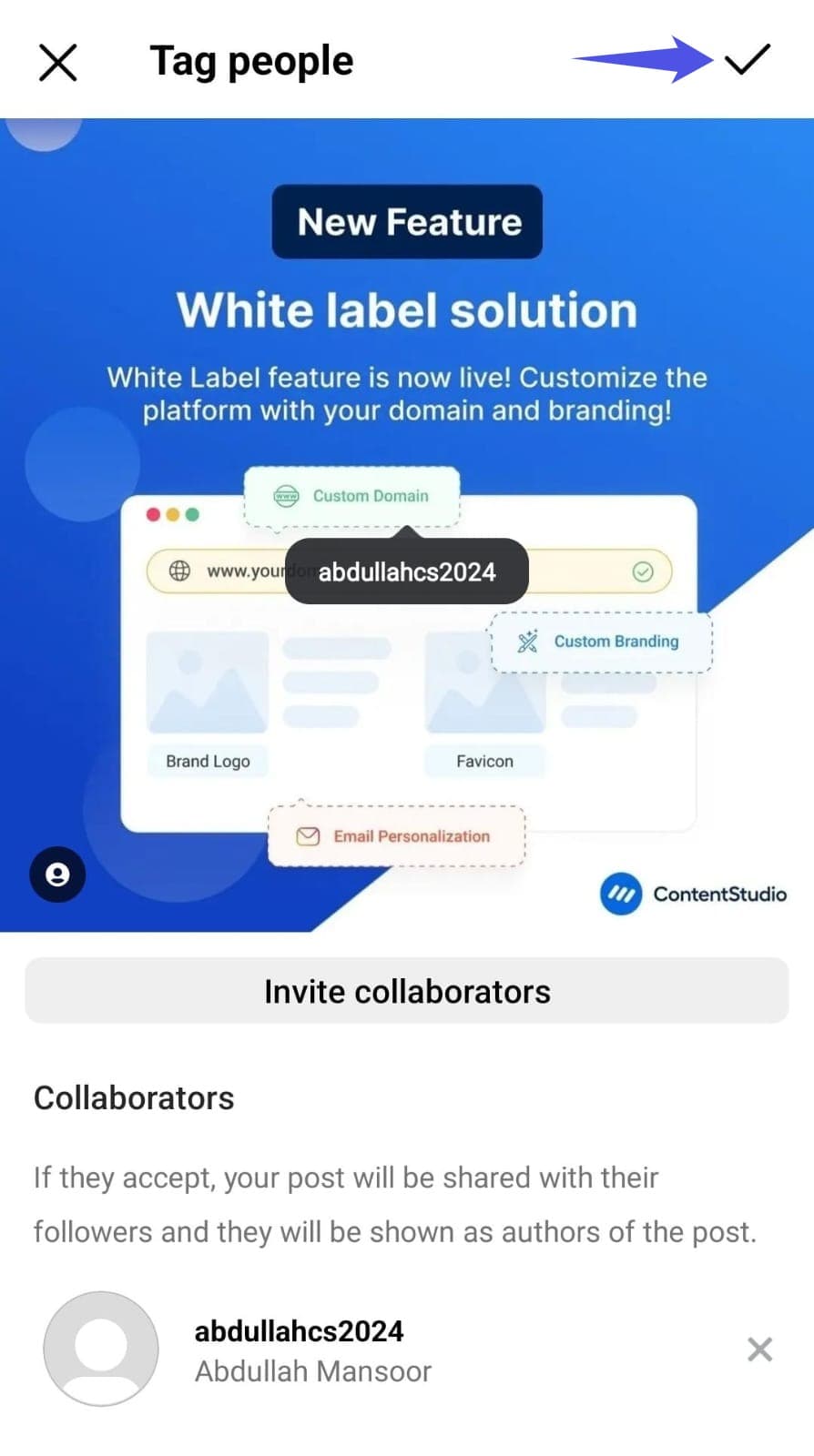
Step 5: Publish your post
- Complete any final edits to your caption, hashtags, or settings.
- Tap Share to publish the post.
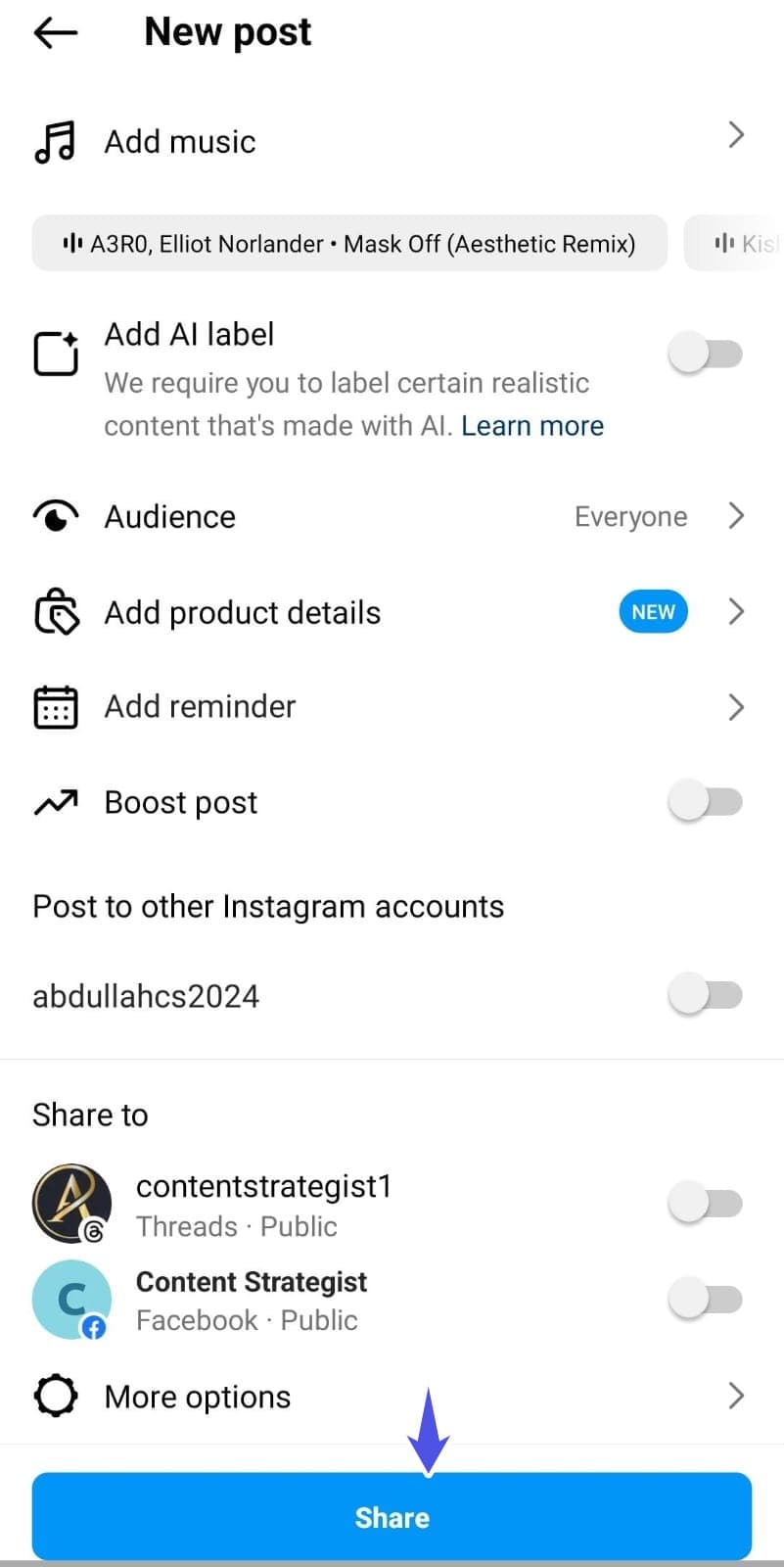
How to accept collaboration on Instagram?
- After your post is live, Instagram will send a direct message (DM) to the invited collaborator(s) notifying them of the invitation.
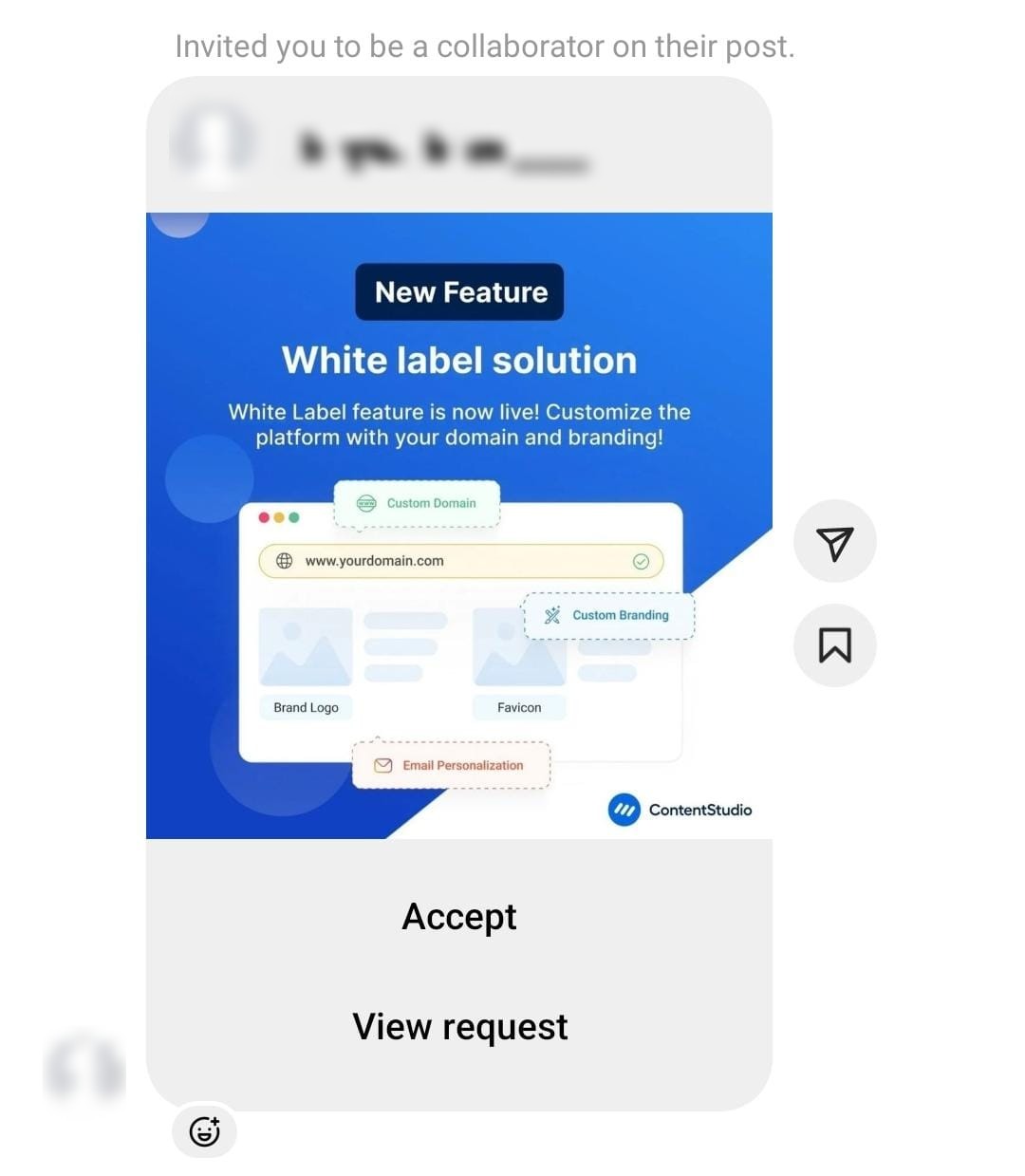
- The collaborator can either accept or decline the invitation:
- If they accept, their name will appear as a co-author on the post, and the content will show on both profiles.
- If they decline, their name won’t appear as a collaborator, but they will remain tagged in the post under the Tagged section of their profile.
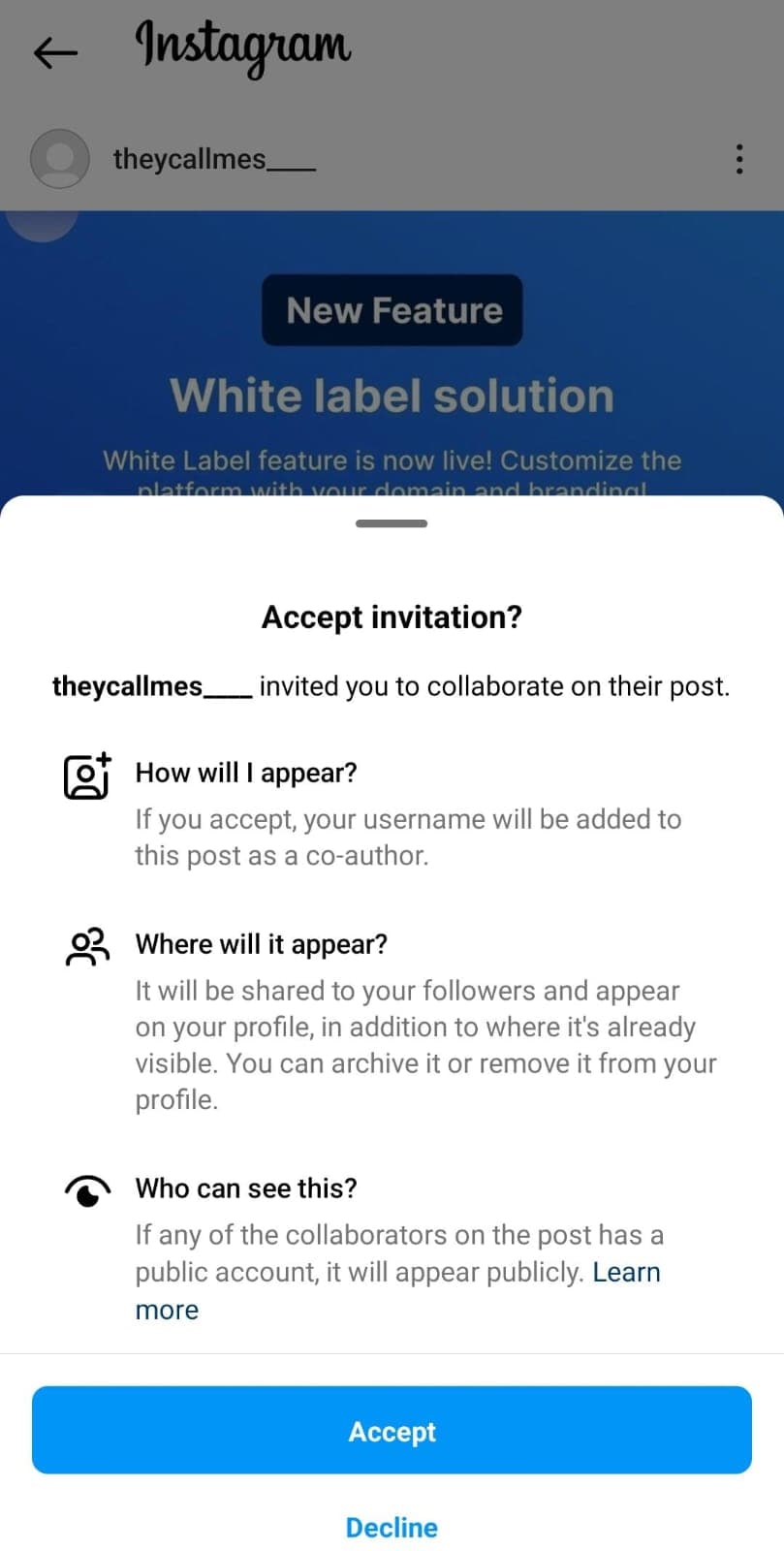
Instagram collab posts vs tagging: Key differences
When it comes to connecting with other accounts on Instagram, you have two main options: collaboration posts and tagging.
While both features help you link to other accounts, they serve different purposes and offer distinct benefits.
Following are the key differences between Instagram collab posts and tagging:
| Feature | Collab Posts | Tags |
|---|---|---|
| Post location | Shows on both profiles | Shows only on the original profile |
| Authorship | Shows only on the original profile | Single author with tags |
| Engagement | Shared likes & comments | Engagement on original post only |
| Reach | Appears in both accounts’ feeds | Only the original poster sees insights |
| Analytics | Both accounts access insights | The main profile grid for both |
| Visibility | The original poster maintains control | Tagged section for tagged account |
| Ideal for | • Brand partnerships • Product launches • Influencer campaigns | • Casual mentions • Content credits • Location marking |
| Control | Both accounts have equal ownership | Original poster maintains control |
| Algorithm impact | Benefits both accounts | Benefits original account only |
Related: How to hide tagged photos on Instagram?
The easiest way to manage and grow your social channels.
Try ContentStudio for FREE
Benefits of creating Instagram collaboration posts
Instagram collaboration posts are more than just a trendy feature—they’re a powerful tool for creators, brands, and influencers to grow their presence and engage with audiences.
By sharing posts with collaborators, you get benefits that extend beyond simple tagging.
Here’s a detailed look at the benefits of using Instagram collab posts:
1. Greater visibility and reach
Collaborating on an Instagram post means it will appear on both your profile and your collaborator’s profile. As a result, you can significantly increase the visibility of your posts and reach more followers from multiple accounts.
It is an excellent way for brands and businesses to expand their customer base by reaching a wider audience on Instagram.

2. Boost engagement rates
Collaboration posts naturally encourage higher engagement. With followers from both accounts seeing and interacting with the same post, you can expect increased likes, comments, and shares. The combined audience also fosters a sense of community, driving engagement even further.
Pro Tip: Use engaging captions and clear calls-to-action (CTAs) like “Tag a friend” or “What do you think of this collaboration?” to spark conversations.
3. Improve credibility and trust
Sharing a post with a trusted collaborator adds an element of credibility. When influencers, businesses, or creators co-author content, it signals authenticity to audiences. Followers trust recommendations or endorsements more when they come from multiple trusted sources.
Example: An artist partnering with an experienced painter or well-established arts account for a collab post adds a layer of expertise, making the user more trustworthy.

4. Cost-effective marketing
Collaborative posts are an affordable way to market your brand or product. Instead of spending on ads, you leverage the power of organic reach through partnerships. Collaborators also benefit mutually, sharing marketing efforts and audience exposure.
5. Stronger relationships with collaborators
Instagram collaboration posts encourage partnerships and foster stronger relationships between creators, influencers, and brands. Co-authoring content is a win-win, as both parties benefit from shared visibility and engagement.
Pro Tip: Consistent collaborations can lead to long-term partnerships, providing ongoing value for both parties.
6. Easy attribution for credit
Unlike traditional tagging, collaboration posts offer clear credit to all involved parties. This ensures that collaborators’ contributions are recognized and appreciated, avoiding potential disputes over ownership or creative input.
7. Improved algorithm performance
Instagram’s algorithm favors content that drives engagement and keeps users on the platform. Collaboration posts often perform better because they attract comments, likes, and shares from a combined audience. This boosts the post’s visibility in feeds and the Explore page.
Example: A fitness trainer and a nutritionist creating a joint post about a workout and diet plan is likely to attract high engagement and perform well in the algorithm.
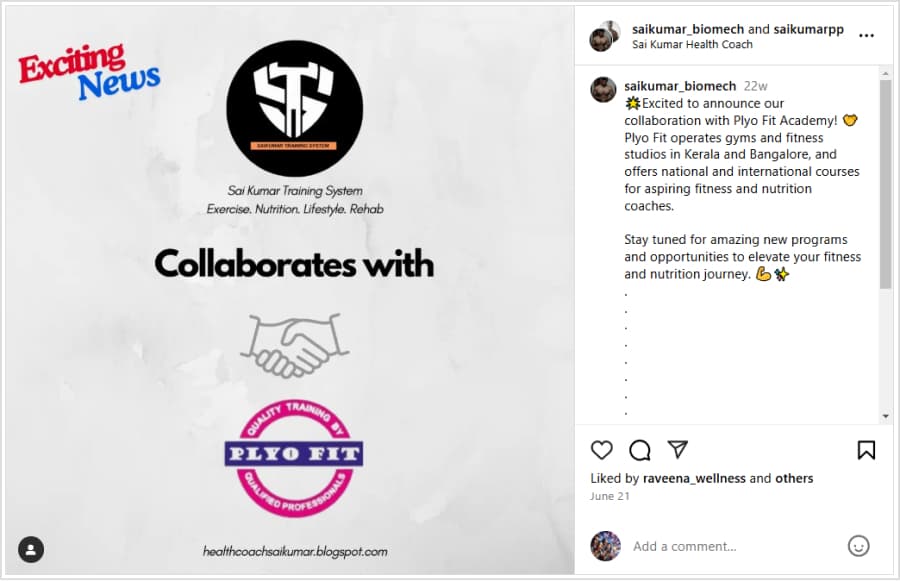
8. Showcasing diversity in content
Collaboration posts allow creators and brands to introduce new styles, ideas, and perspectives. By working with collaborators, you can showcase fresh and diverse content that appeals to a broader audience.
Pro tip: Collaborate with accounts that align with your brand values but bring a unique perspective to the table.
Conclusion
Instagram collaboration posts are a simple yet powerful way to amplify your reach, connect with new audiences, and strengthen your brand’s presence.
Whether you’re a content creator, a business owner, or an influencer, this feature lets you build meaningful partnerships and create impactful content that resonates with your audience.
But why stop at just the Instagram app?
Managing collaborations, scheduling posts, and optimizing your social media efforts can be even easier with ContentStudio.
From inviting collaborators seamlessly to scheduling posts for the perfect time, ContentStudio helps you save time and streamline your workflow. Sign up today and start creating impactful Instagram collaboration posts that stand out.
Plan, schedule, share, and analyze content for 15+ social media channels.
Try ContentStudio for FREE
FAQs
How many collaborators can you add to an Instagram Reel?
You can invite up to 5 collaborators for a single Instagram Reel. Each collaborator must accept the invitation for their name to appear on the post and for the Reel to show on their profiles.
Can you boost a collab post on Instagram?
Yes, you can boost a collab post on Instagram. However, both collaborators must be business accounts or creators with a professional account. Moreover, the boosted post will only appear in the collaborator’s ad settings if the original creator initiates the boost.
How many people can you collab with on Instagram?
You can collaborate with up to 5 other accounts for a single Instagram post, including feed posts, Reels, and carousels.
Can you schedule a collab post on Instagram?
Yes, you can schedule a collab post using third-party tools like ContentStudio. It allows you to draft your post, invite collaborators, and schedule it to go live at your preferred time. Keep in mind that collaborators will still need to accept the invitation on Instagram after the post is published.
How to post with someone on Instagram?
To post with someone on Instagram:
- Create your post or Reel as usual.
- On the final screen, tap Tag People and then select Invite Collaborator.
- Search for the account(s) you want to collaborate with and send the invitation.
- Once the collaborator accepts, their name will appear alongside yours, and the post will show on both profiles.
Can you add a collaborator on Instagram after posting?
Yes, you can add a collaborator on Instagram after posting. Simply open the post, tap on the three-dot menu, select Edit, and then choose Add collaborators. From there, you can invite collaborators by searching for their usernames.
Similarly, if you have scheduled a collab post via ContentStudio, you can add collaborators during the scheduling process, ensuring their invitation is included before publishing.
Recommended for you


Powerful social media management software
14-day free trial - No credit card required.