Bulk-generate & schedule posts in seconds with Smart Scheduling. Try now!
How to schedule YouTube videos in 2023?

YouTube is an unparalleled video marketing platform across the globe. For creators that make numerous videos yet want to maintain a consistent schedule between each video upload, the scheduling feature of YouTube is useful.
However, while scheduling your YouTube videos just keep in mind the best recommended times for posting. In YouTube’s algorithm, consistency is valued. Therefore, creating a pause because of inconsistent uploads will not be beneficial for your channel.
Why should you schedule YouTube videos?
The number of businesses using YouTube to promote their brand, products, and services is growing daily. But not all of them know how to use it effectively.
Advertisers can reach 185 million more users with YouTube ads in the year leading up to July 2022 (-3.4%). According to the most recent statistics, approximately 31.0% of all people on Earth use YouTube.
Here are some reasons why you should schedule YouTube uploads:
-
Increase engagement
YouTube is a social platform, so social media scheduling tools will help you increase engagement with your audience. Scheduling allows you to share videos optimally, boosting views and likes.
-
Help with SEO
The more videos you have on your channel, the better it is for SEO. With every new video posted, Google will crawl through your site and determine its relevance within its ranking system. The more videos you have, the easier for Google to determine what content is relevant to what keywords — thus improving your SEO score!
-
Increase conversion and sales
YouTube automation helps you increase conversions and sales because it saves you time and makes it easier for your viewers to find what they’re looking for. When your customers can’t find your videos when they search for them, they will likely leave the page and go somewhere else – which is not what we want.
-
Keep your content consistent with your brand voice
If you have a strong brand voice, scheduling videos will help keep your content consistent. You can plan out what topics you want to cover in advance and schedule them accordingly so that everything flows smoothly. You don’t want to send your viewers mixed messages by posting about different topics on different days.
-
Grow your email list
Subscribers agree to receive your emails. This is good news for email marketers! When someone subscribes to your list on YouTube, they permit you to email them about future videos and products related to the topic. This can be used as a lead-generation tool for those who want more information about what you offer or how they can get started.
Ways to schedule YouTube videos
You can schedule your videos at different times and days using the scheduling feature on YouTube.
How to schedule videos on YouTube?
To complete these steps, you must first be logged into your YouTube Studio app.
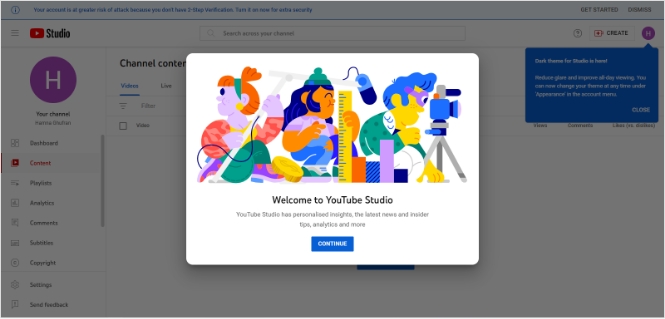
-
Upload the video
You must hit on the create icon in the upper right corner to upload your video. You will then have the choice of going live or uploading a video; choose the upload video option.
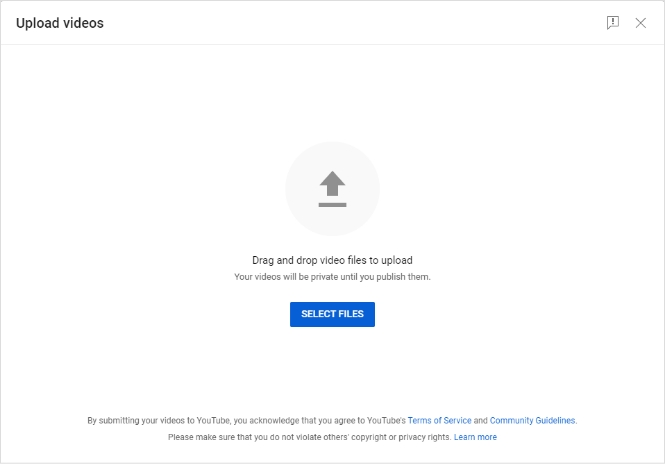
You can drag and drop your video into the dialogue box that appears or choose it from your system directory.
-
Jot down the video details
Before it is ready to be published, add the video’s details once it has been uploaded. The title, description, and thumbnail image of the video are all necessary additions here.
In addition to this, certain other information is needed, such as the playlist you want the video to appear on, audience information, or whether your video has an age limit.
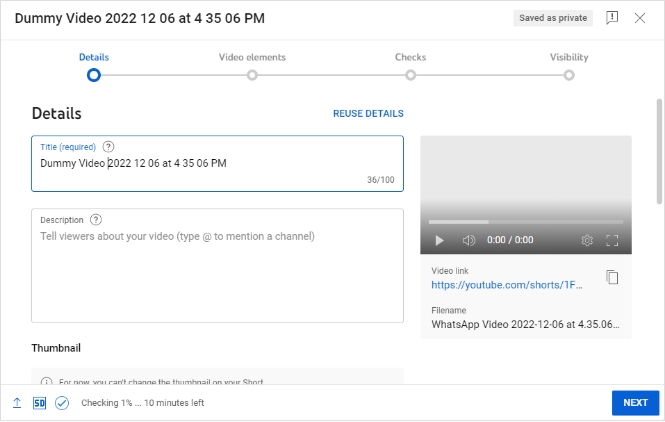
You can also unlock the option to schedule YouTube uploads for your channel using this hidden feature. If your account has not been confirmed, it will prompt you to do so once more after you add a customised thumbnail photo for your video.
-
Choose the publishing date and time
You will go on to the final step, the Visibility Tab, after you have completed the Details and Video Elements tabs with all the necessary information. Here, you have a variety of choices, including the ability to save, directly publish, or schedule a YouTube video for later.
Prior to clicking the Schedule option, you must first decide whether you want the video to be made public or private.
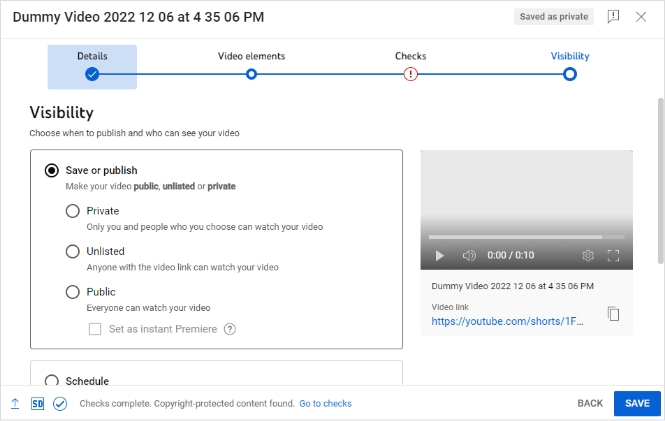
You can choose the day and time you want the video to be published on a calendar that will be displayed to you.
Once you’ve selected the schedule, simply tap the schedule button to finish scheduling your video. It will display schedule information for your YouTube video in a new notification.
How to unlock the schedule YouTube videos feature
When posting a video on YouTube natively, you must verify your account if “schedule” isn’t already shown as an option. The procedure is easy and quick.
-
Look for verification
If your company has already established a YouTube channel, click on the symbol for your YouTube profile and select YouTube Studio from the third dropdown menu.
You’ll then be taken to your channel dashboard. More settings can be found in the left-hand column underneath your profile icon. Go down the page and click Settings.
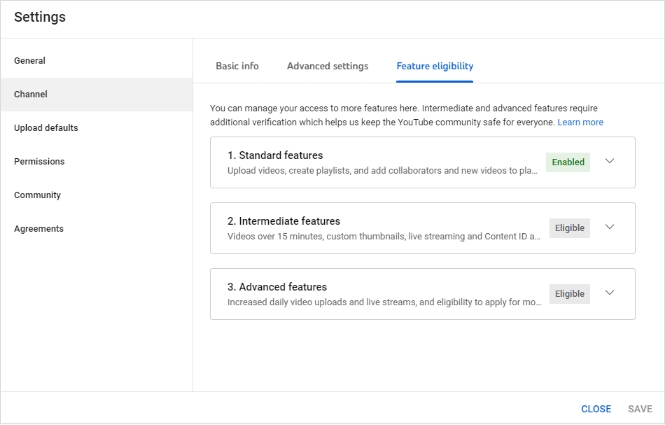
Click ‘Channel’, then ‘Feature eligibility’ after entering ‘Settings’. Go to ‘Status’ and ‘Features’ by clicking the link at the bottom of that section. You can check here to see if your account has already been validated or to start the verification process.
-
Confirm you are not a robot
YouTube will request you to choose the country in which you work and how you want to get your verification code before verifying your account. You will then be required to enter a phone number.
-
Type the code for verification
You will quickly receive a six-digit code after selecting your verification method. Depending on which option you selected, that will come to you via text message or as an automated voice message on your phone.
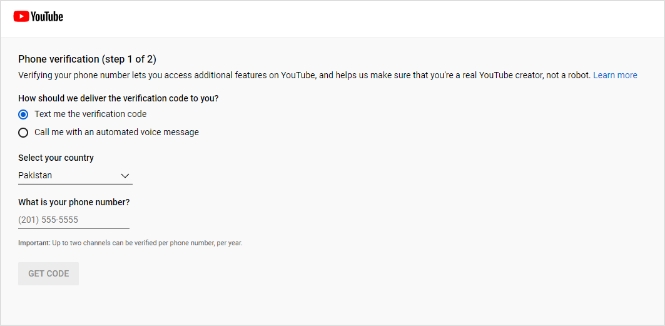
Click “Submit” after entering that in the box.
-
Verification completion
There you go! A few other YouTube features, such as configurable thumbnails and longer videos, are also accessible after you verify your channel.
How to schedule a YouTube video with ContentStudio
How can you schedule a video on YouTube? It’s quite easy. Here are the steps:
-
Select a video
Select the video that you want to schedule and click on it. Click the “Schedule” button in the bottom-right corner of your screen. This will bring up all of your scheduled videos and any live videos currently being viewed by others on YouTube.
-
Compose your video
To schedule a video on YouTube, you need to compose it first. Compose your video by adding text, images, or multiple videos into one long video playlist. You can also add music and effects to make your video more interesting for viewers.
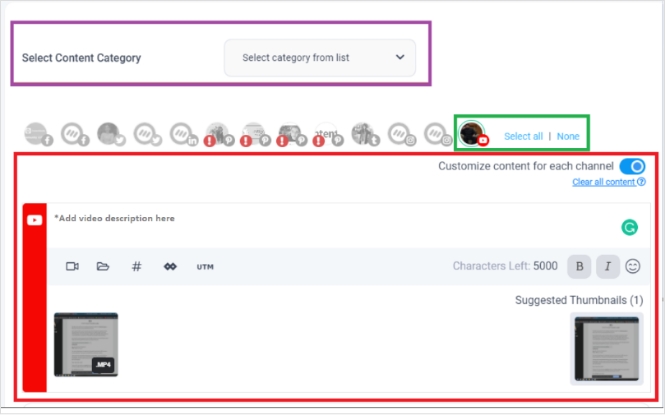
-
Check your video before scheduling it
You want to ensure your video is ready before you schedule it. This will help you avoid wasting time scheduling something that isn’t ready. If it needs editing or some other work done first, then do so before scheduling it.
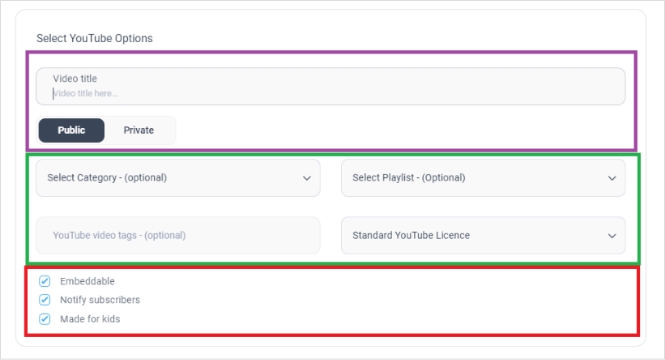
Checkout this video for a clear understanding:
If you have an existing video that needs editing, there are several things you can do with ContentStudio:
- Add images or captions to the video as annotations
- Optimize the title and description fields for SEO purposes
How to edit YouTube videos after you’ve scheduled them
Even after it has been scheduled, your YouTube video can still be edited. Follow these steps:
-
Hover over the scheduled videos
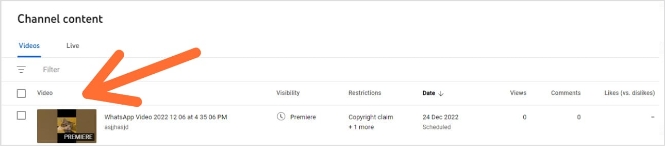
Hover your mouse pointer over the planned and uploaded a video. Next, select the Edit tool.
-
Make the required changes
Change the title, summary, or other information for your video. By selecting the ‘Basic’ and ‘More Options’ tabs, you can alter the document. The day and hour that your video will go live can also be changed from here.
-
Edit your video
Click ‘Editor’ to implement alterations to the video itself. This is the third choice from the top in the left column. By doing so, the video you’ve uploaded is opened, and you can alter its content.
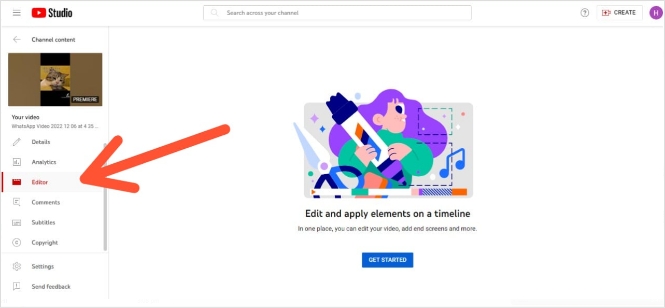
Tips & tricks for scheduling YouTube videos
You know that feeling when you’re watching a YouTube video, and it suddenly gets interrupted by an advertisement for something you don’t care about? It’s frustrating.
YouTube is one of the major sources of income for many people. It’s not just about views and likes anymore—it’s also about getting eyes on your ads.
To maximize your earnings from YouTube, you must ensure that your viewers are focused on relevant ads.
Here are some tips for scheduling YouTube videos:
-
Post frequently during a week
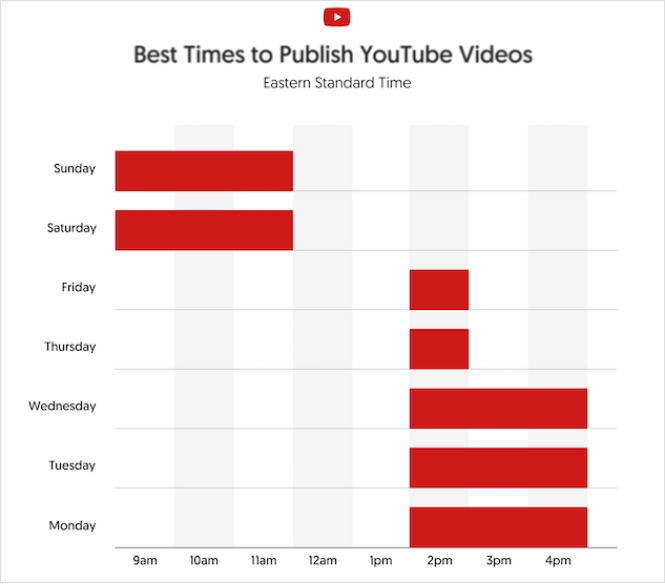
Make sure that you are posting regularly. But if you can only post once or twice a month, that’s fine. Just be consistent and ensure your audience knows when to expect new content from you.
-
Serve the demand
YouTube has a great search engine that can help you find videos that are trending and relevant to your niche. If you see an opportunity to make a video on something already popular, it may be worth your time.
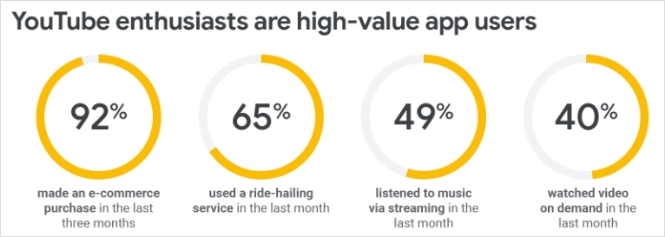
-
Crafty thumbnails
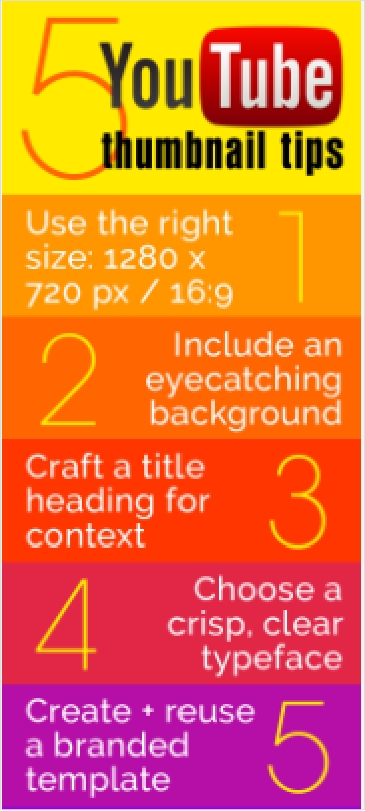
When viewers search for videos or browse channels, their first impression is your video thumbnail. It’s important to catch their attention and make them want to click through.
You should use eye-catching colors, text, and graphics to make your thumbnail image stand out from others in its category. If there aren’t any other good thumbnails available, try adding some text or changing up the colors of the original thumbnail to make it more noticeable (but don’t go overboard with this).
-
Stick to a schedule

Instead of just posting whenever it feels right, stick to a schedule as much as possible. This is especially important for businesses that want their customers to know when they should expect a new product launch or special promotion coming up soon.

Plan, Organize and Schedule Your Social Content
Experience an organized workflow to streamline your social media posts. Increase your productivity and boost social engagement.
14 days free trial - no credit card required-
Begin each video with an interesting hook
You’ve got about 10 seconds to grab your viewer’s attention before they skip your video entirely. Use this time wisely by starting with an interesting hook that will keep them watching long enough to hear what you have to say.

-
Keep titles and opening credits short
The title of your video should be clear and concise so that viewers know what they’re getting into when they click play. The same goes for opening credits: If there are any names or titles on screen during these moments, ensure they’re short enough for viewers to read without getting distracted from what’s happening in the rest of the scene or interview footage being used as background music.
-
Add call to action
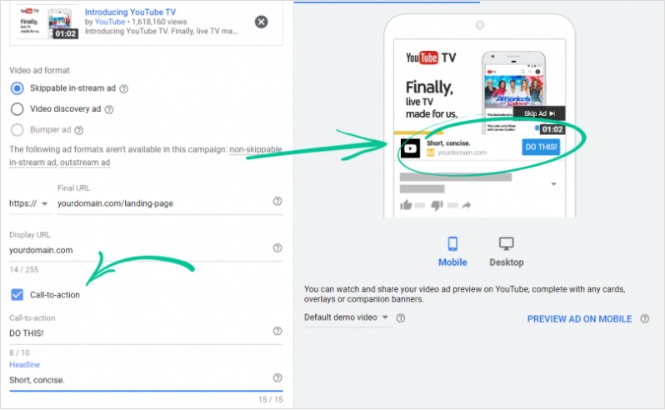
A call to action can be as simple as “Click here” or “Watch the whole video.” It should be placed directly below your video title in the description box on YouTube.
Start scheduling YouTube videos today
The popularity of many people today can be attributed to YouTube, which has completely changed the game. If specific content needs to be on your channel at a certain time or on a certain date, use the scheduling options to prevent last-minute issues. I advise setting up a video at least a day beforehand.
To increase traffic to your channel, you definitely need a content calendar. Therefore, schedule material to outperform your YouTube competitors. I sincerely hope that the information about scheduling YouTube videos was useful.
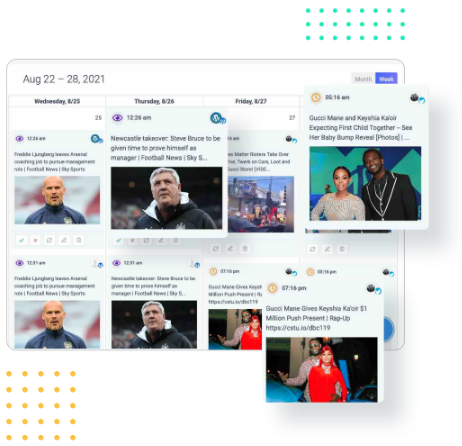
Social Media Calendar for Digital Agencies
Organize all your social posts and visualize your client’s social media content plan with an interactive Content Calendar
14 days free trial - no credit card requiredAlso Read: A Step-By-Step Guide to Building a YouTube Strategy for Brands
FAQs
1. Does scheduling a YouTube video affect views?
No, the views of a YouTube video are unaffected by scheduling. Simply put, scheduling is a technique to control the day and time that videos are published.
2. Can you schedule videos on YouTube mobile?
Yes, for scheduling YouTube videos via mobile, you need to have the YouTube app and YouTube Studio app installed on your mobile phone.
3. Is it good to schedule YouTube videos?
Yes, it is great to schedule YouTube posts and videos. Video scheduling facilitates the creation of a social media content calendar. It’s a good approach to guarantee that you consistently distribute the high-quality material you’ve produced. Additionally, scheduling makes sure you upload those videos at a time when your audience will find them most engaging.
4. How far in advance can I schedule YouTube videos?
It depends upon your convenience. You may schedule videos on YouTube a week in advance or just a few hours.
5. How many videos can you schedule on youtube?
You have absolutely no restriction or limit when it comes to how many videos you can schedule on YouTube.
6. Why can’t I schedule youtube videos?
You need to get your account verified first in case you are viewing the schedule option on YouTube. Verification will open the scheduling option for you.
Recommended for you

Evergreen content: How to create Long-lasting traffic for your website

6 proven ways to build backlinks with content marketing for SEO


Powerful social media management software
7-day free trial - No credit card required.

