Bulk-generate & schedule posts in seconds with Smart Scheduling. Try now!
How to Create and Schedule Twitter Threads With ContentStudio

We all know how essential a well-crafted Twitter thread can be for storytelling, breaking down complex ideas, or keeping your followers on the edge of their retweet button.
Related Read: An Ultimate Guide to Twitter Threads
But weaving those threads manually can be as tedious as knitting a scarf with chopsticks!
Enter ContentStudio, the platform that’s essentially the Swiss Army knife for your social media management needs.
X (Twitter) Marketing Schedule perfectly crafted tweets and manage your X (Twitter) content with a unified content calendar.
Whether you are a social media manager juggling multiple accounts or a marketer trying to optimize your time, you can create and schedule Twitter threads using ContentStudio without breaking a sweat.
Also Read: Top 15 Tweet Schedulers to Grow Your Twitter Account
This blog post will be your GPS, guiding you step-by-step on creating and scheduling your Twitter threads with ContentStudio.
By the end, you’ll not only be the maestro of Twitter threads but also find that you have abundant free time beyond your imagination!
What Are Twitter Threads?
You’re probably familiar with those instances when a great idea or story is too big to fit into a single tweet. That’s where Twitter threads come into play.

Twitter threads are a series of connected tweets to share information, tell a story, express thoughts, or discuss a particular topic in a more extended format than what is possible within a standard tweet’s 280 characters limit.
To create a thread, you start by composing a tweet, which serves as the first tweet in the sequence. The first tweet can include an introduction or a brief overview of the subject that will be discussed.
To continue the thread, you then reply to your own tweet. This reply tweet is connected to the previous tweet in the thread and displayed underneath it, forming a linear sequence.
You can continue replying to your own tweets in this manner, building a chain of connected tweets. Each reply tweet in the thread can contain up to 280 characters, just like regular tweets.
People can like, retweet, or reply to each tweet, sparking multiple conversations and opportunities for interaction.
So, not only do Twitter threads help you surpass the 280-character limit, but they also have the potential to boost your Twitter engagement significantly. Now, isn’t that a neat trick to have up your sleeve?
Why Should You Schedule Twitter Threads?
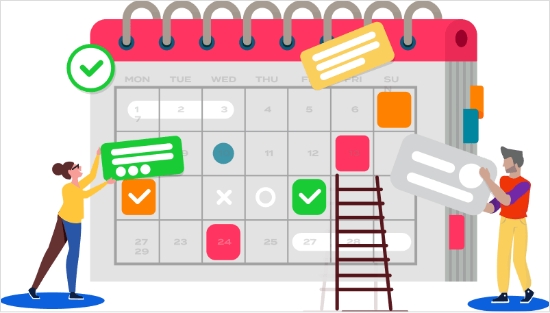
Scheduling Twitter threads are advantageous for many reasons. Here are five key ones.
1. Optimal Timing
Every audience has peak times when they’re most active on Twitter. These can vary depending on time zones, work schedules, and more. For instance, if you’re a U.S. company but have a large follower base in Australia, scheduling threads allows you to post during their peak engagement hours without having to stay up late yourself.
Read Up: What Is The Best Time To Post On Twitter in 2023
2. Consistent Posting
Like your favorite TV show, followers expect your content at certain times. Suppose you’re known for sharing insightful industry news every Tuesday. In that case, scheduling threads helps you maintain that consistency and meet your audience’s expectations, even when you’re on vacation or tied up in meetings.
3. Planning Ahead
Picture this – it’s Cyber Monday, one of the biggest online shopping days of the year. You’ve planned a series of threads detailing different products on sale. By scheduling these Twitter threads in advance, you can ensure that all your deals are showcased on time without the last-minute rush.
Social Media Content Calendar Stay consistent and organized with Contentstudio’s social media content calendar for marketers and agencies.
4. Time Management
Social media management can be time-consuming. By scheduling your Twitter threads, you could save yourself from manual posting and use that time to engage with your audience, analyze performance, or strategize future campaigns.
5. Prevent Oversharing
Imagine following someone who tweets 20 times in a row—it could feel spammy, right? By scheduling your threads, you can space them out appropriately, sharing quality content consistently but not overwhelming your followers. For example, you could schedule a 5-part thread on “Tips for Remote Work” to go out every hour instead of all at once.
What is the Process for Creating & Scheduling Twitter Threads With ContentStudio?
Below is a step-by-step guide on creating and scheduling Twitter threads with ContentStudio.
1. Select your Twitter profile From the composer section and type in your main Tweet to compose your thread.
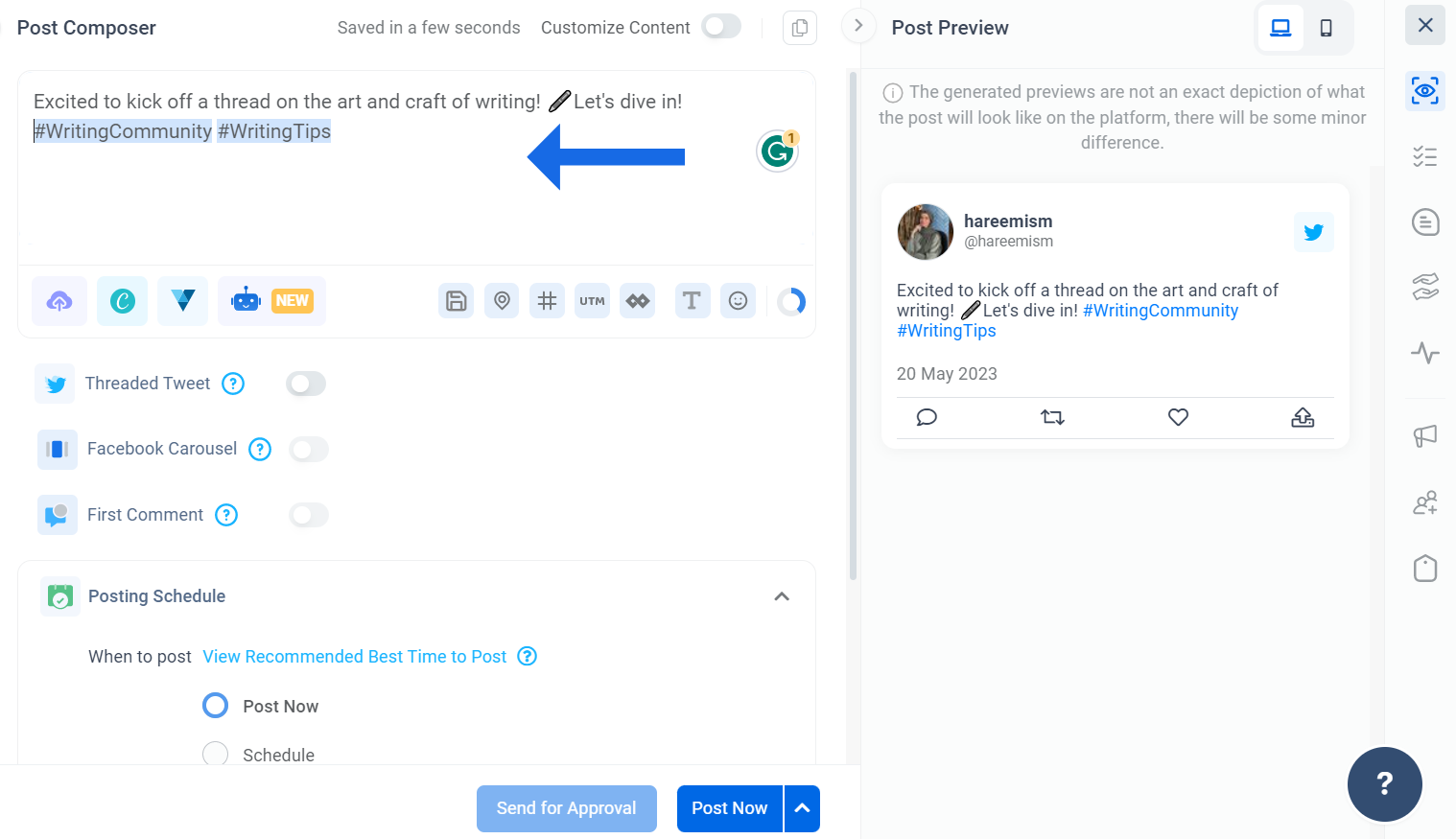
2. Enable the ”Threaded Tweet” toggle to create a Twitter thread.
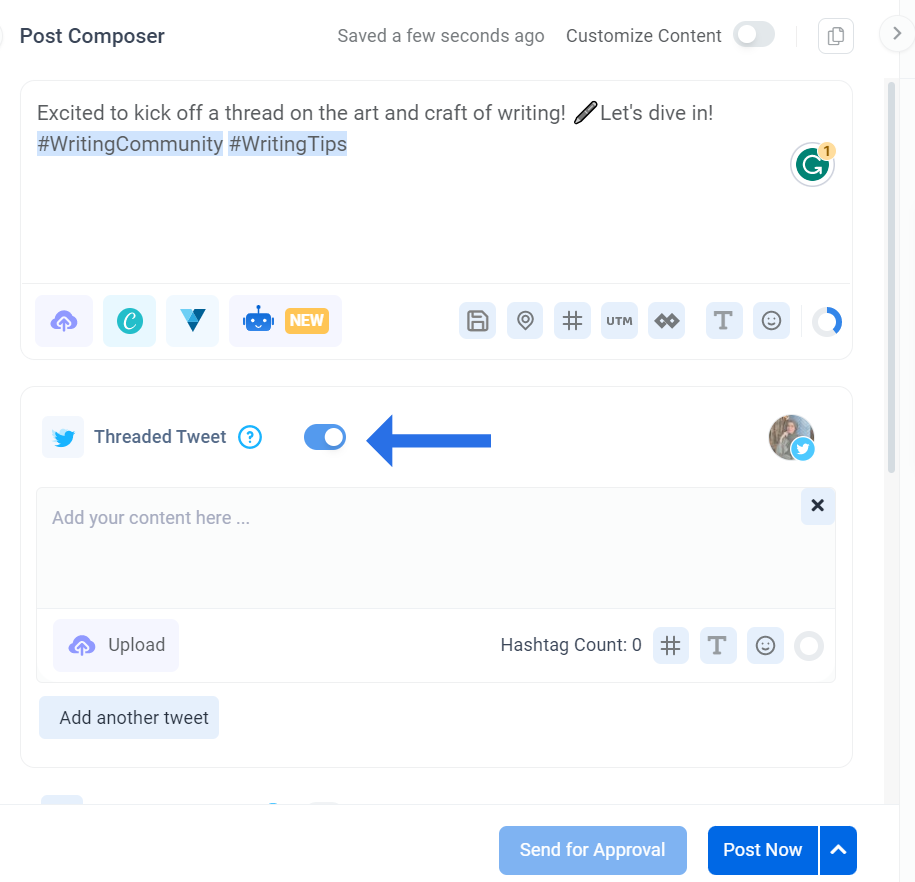
3. Enter your second tweet in the “Add your content here” box.
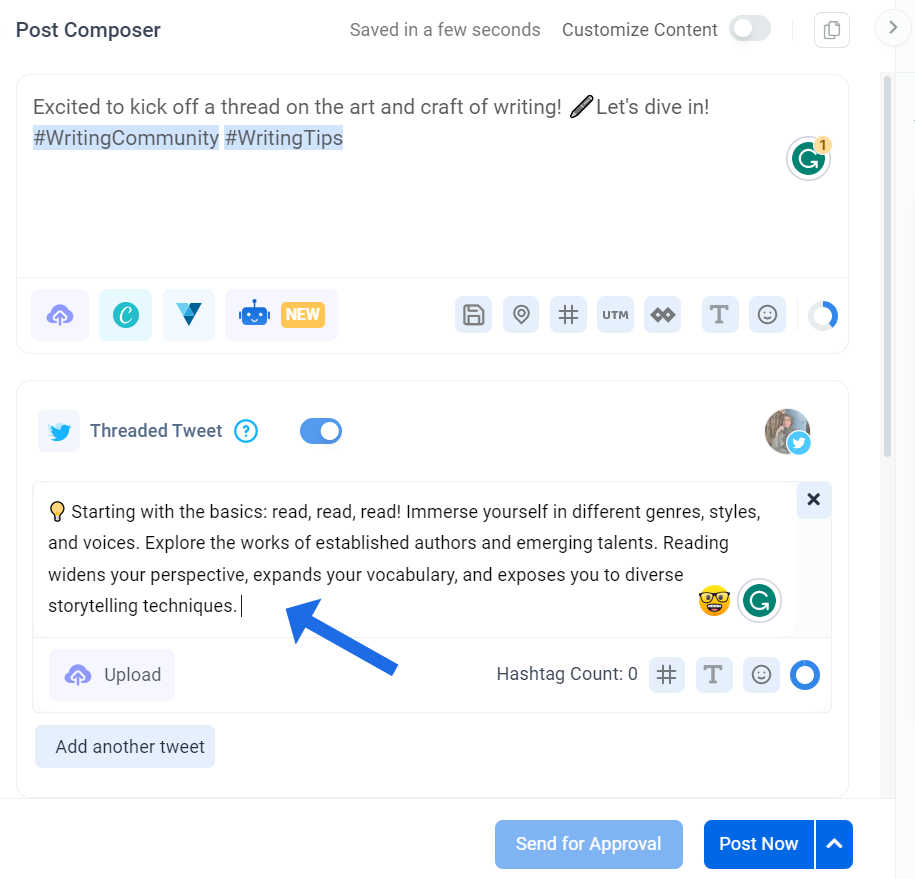
4. Click the “Add another tweet” button to add more tweets to the thread.
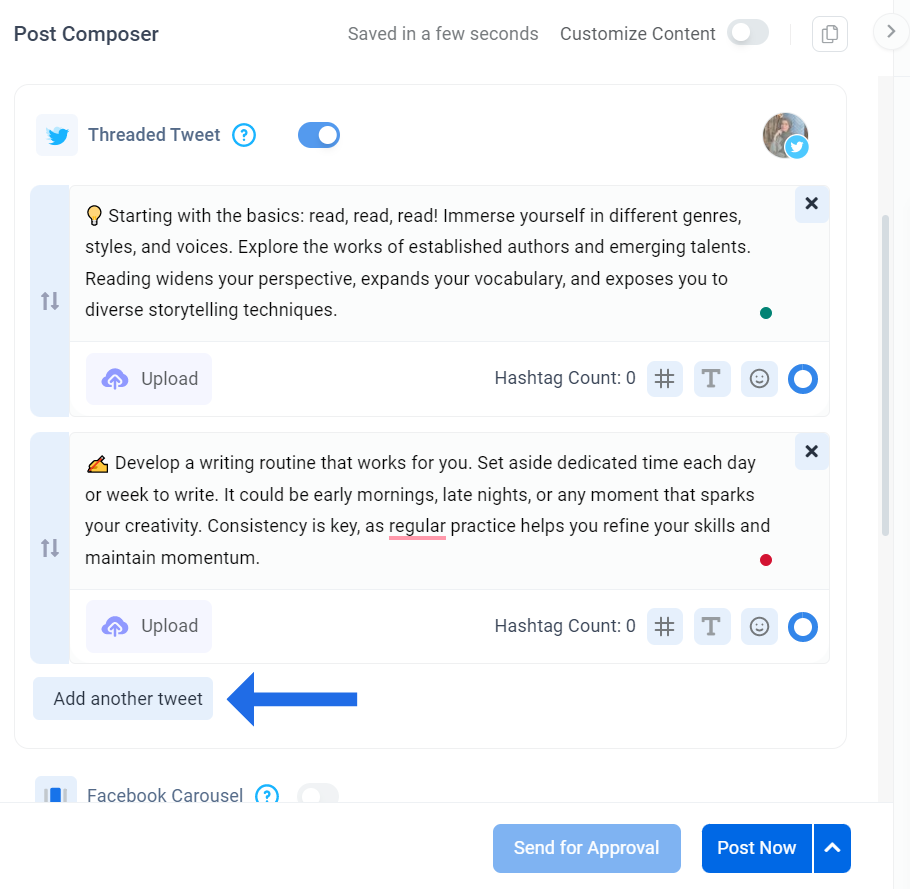
5. Once you’re done adding all the tweets to the thread, preview how your thread will look on Twitter.
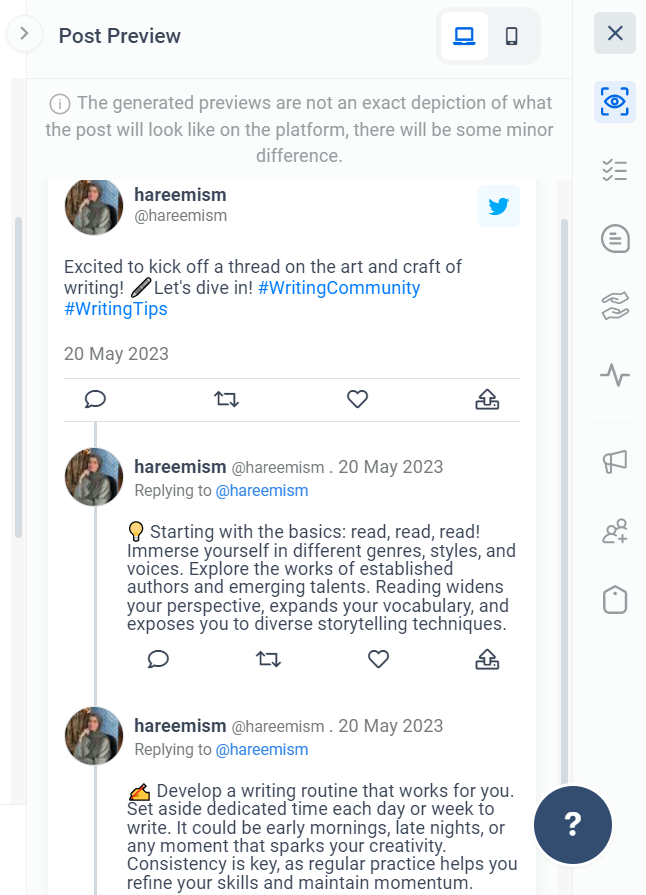
6. To schedule the thread, click “Schedule” and choose the date and time you want your thread posted.
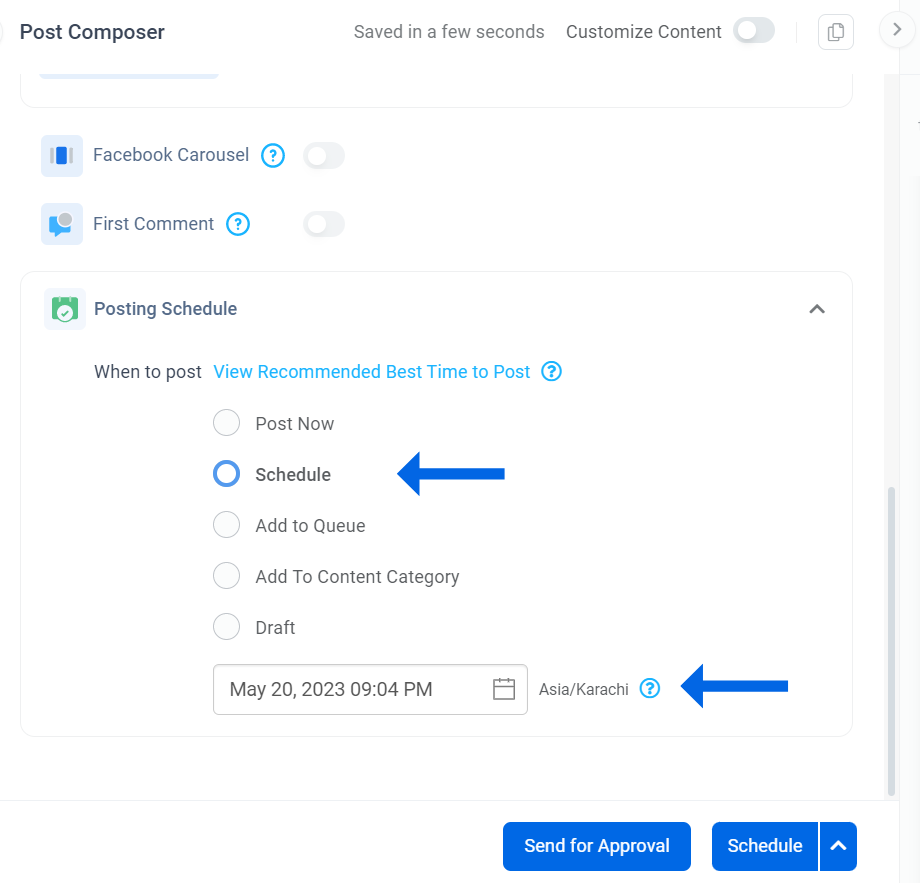
7. Click the “Schedule” button, and your Twitter thread will be posted at the specified time.

Ready, Set, Thread, and Rule the Twitterverse with ContentStudio
There you have it, folks! You’re now armed with the know-how to create and schedule Twitter threads using ContentStudio like a pro.
Embrace this superpower to boost engagement and manage your time more efficiently.
Remember, the beauty of Twitter threads lies in their ability to tell an engaging story in bite-sized tweets. So, keep it creative, keep it relevant, and most importantly, keep it authentic.
Now, go forth and thread – your followers are waiting for your next Twitter masterpiece! Happy tweeting!
FAQs
Is it possible to schedule a Twitter thread?
Twitter currently does not have a native feature to schedule threads directly. However, you can use third-party social media management tools like ContentStudio or TweetDeck to schedule Twitter threads.
Why can’t you schedule Twitter threads?
Twitter does not provide a specific feature to schedule entire threads directly. Twitter’s scheduling functionality is focused on individual tweets. This limitation may be due to Twitter’s design philosophy, which prioritizes real-time communication and encourages users to engage in immediate and spontaneous conversations.
Can you schedule threads on ContentStudio?
Yes. ContenStudio provides additional scheduling functionality beyond what is available on the Twitter platform. You can schedule tweets as part of a threaded sequence using ContentStudio.
What is the best time for Twitter thread?
The best time for a Twitter thread varies based on your target audience’s demographics and online behavior, but generally, scheduling during peak engagement times on weekdays, such as mornings (9 am to 11 am) and evenings (7 pm to 9 pm), can increase visibility and interaction.
Is there a limit to a Twitter thread?
Yes. The current technical limit for tweets is 2,400 per day. The daily limit is divided into smaller restrictions for semi-hourly intervals, and it’s important to note that retweets are counted as tweets.
Recommended for you


Powerful social media management software
14-day free trial - No credit card required.



