Bulk-generate & schedule posts in seconds with Smart Scheduling. Try now!
How to master social media scheduling for consistent engagement

Are you struggling to keep up with the relentless demands of social media? Maintaining a consistent online presence can feel like a full-time job for many marketers and business owners. From creating engaging posts to analyzing performance metrics, the responsibilities pile up quickly. This is where social media scheduling becomes a game-changer.
By allowing you to plan and automate your content, social media scheduling helps streamline your workflow and ensures you’re consistently reaching your audience at the right time. But what exactly is social media scheduling, and how can it transform your strategy? In this article, we’ll break down its fundamentals, dispel common misconceptions, and show you how to leverage scheduling tools effectively for lasting engagement.
Social Media Content Calendar
Stay consistent and organized with Contentstudio’s social media content calendar for marketers and agencies.
Get Started for FREE
What is social media scheduling?
Social media scheduling is the process of planning, creating, and automating posts for publication on various platforms ahead of time. It’s a strategy used by marketers to ensure a consistent online presence without requiring real-time posting.
It serves two primary purposes: saving time and maintaining consistency. For instance, instead of manually posting at different times each day, you can use scheduling tools to queue up content in advance, leaving you free to focus on other tasks.
Scheduling ensures your audience hears from you regularly, even during your busiest times. Consistency is a cornerstone of successful social media marketing—it builds trust, enhances visibility, and fosters increased engagement over time. For instance, Asana, a project management tool, maintains a consistent Instagram presence by sharing content daily. This level of consistency is achieved through thoughtful planning and scheduling, allowing them to deliver a steady stream of engaging posts without the stress of last-minute content creation.
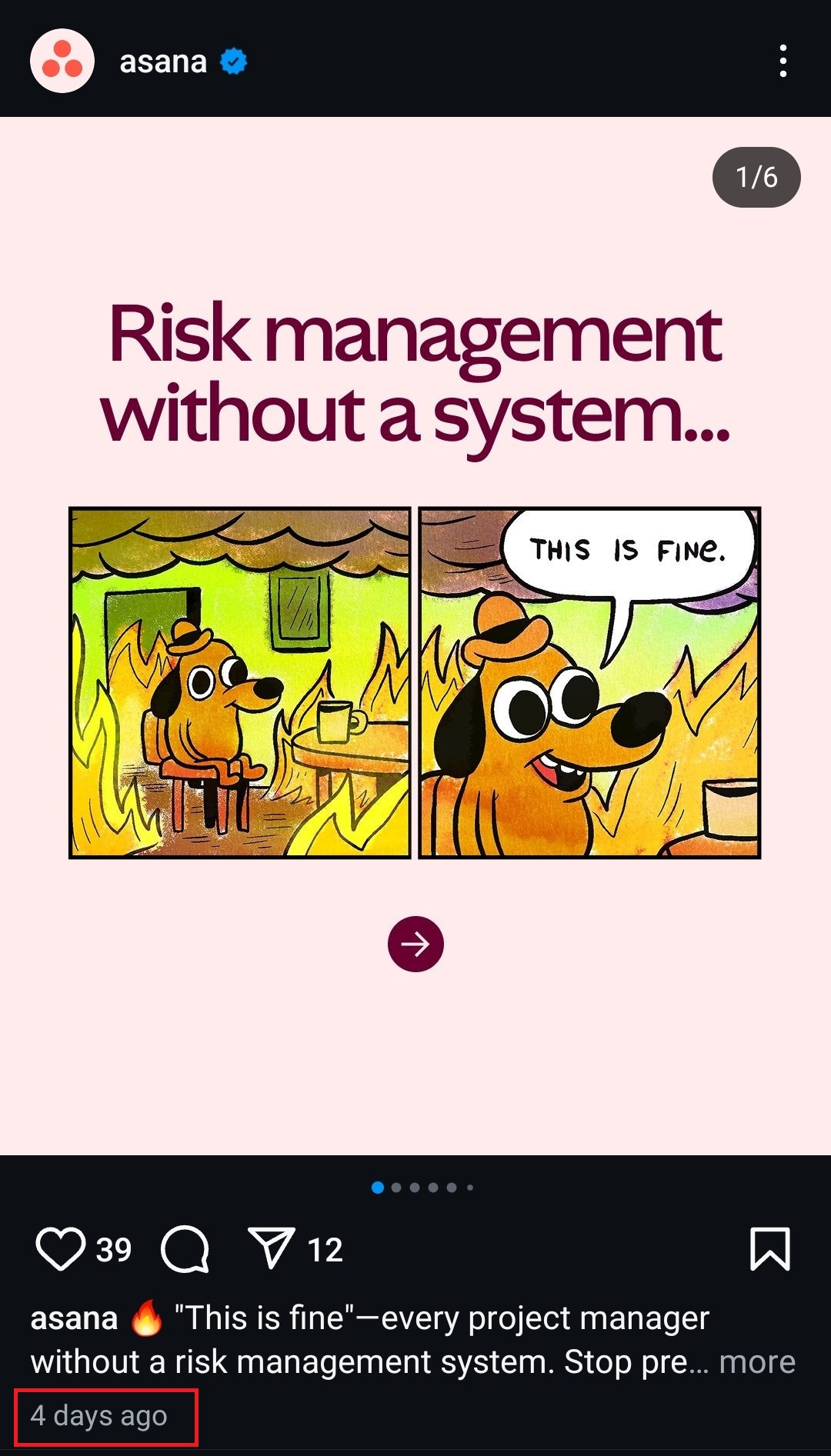
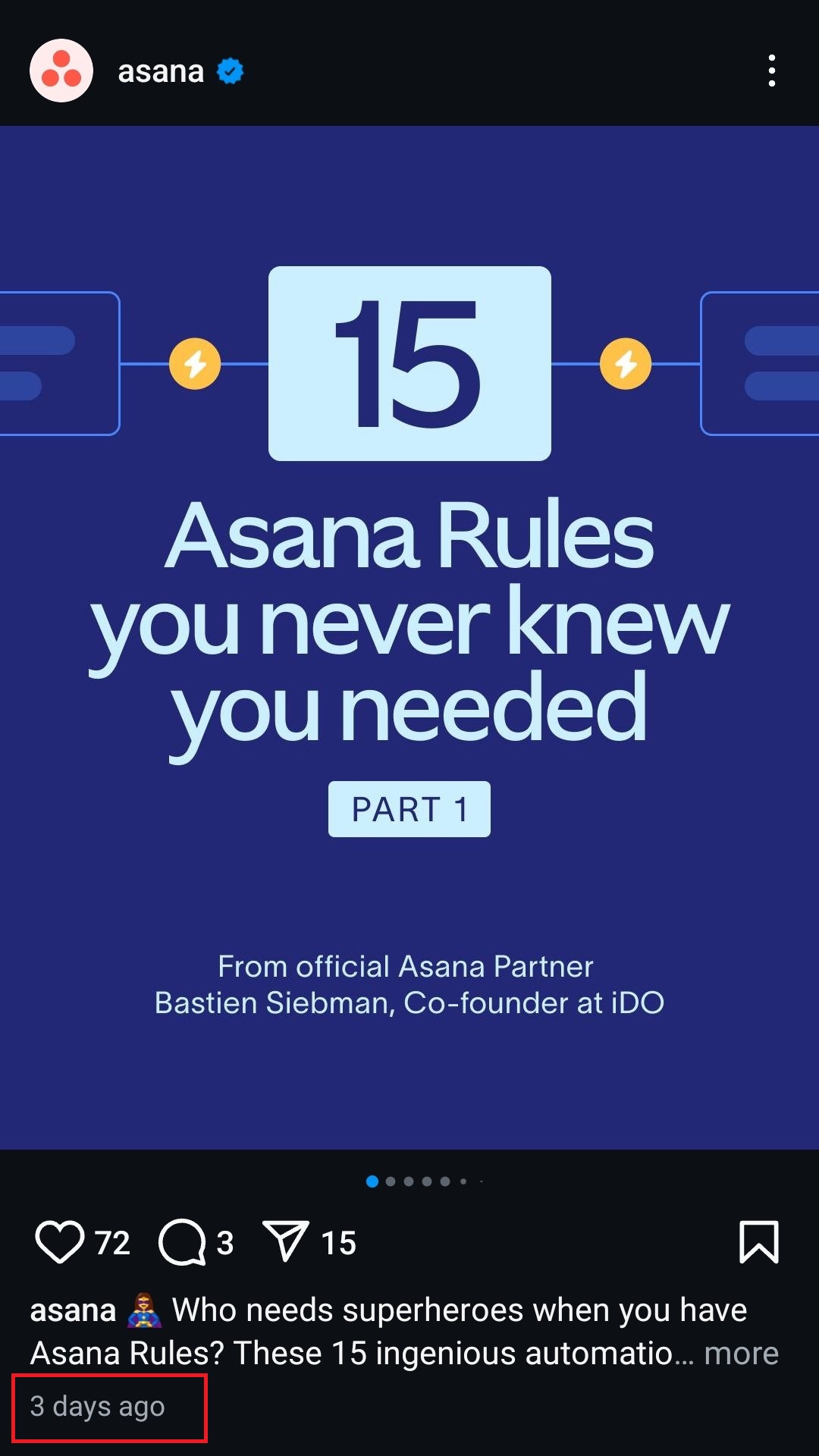
While scheduling is incredibly useful, some believe it leads to robotic engagement or makes a brand appear disconnected. This misconception stems from the assumption that scheduling means “set it and forget it.” Scheduling tools don’t replace active engagement—they complement it. You can pre-schedule posts while still logging in periodically to reply to comments, interact with followers, and stay updated on trends. It’s about finding a balance between automation and personal interaction.
Modern scheduling tools go beyond simply queuing posts. They often include content calendars, analytics dashboards, and AI-driven insights to help refine your strategy. Tools like ContentStudio allow you to manage multiple accounts from a single platform, analyze post-performance, and determine the best times to publish content for maximum reach. By incorporating social media scheduling into your workflow, you can efficiently manage your time, achieve consistent engagement, and stay ahead of the competition.
Benefits of social media scheduling
Social media scheduling has become a vital tool for marketers aiming to maintain a consistent and impactful online presence. Automating the posting process alleviates many of the challenges associated with manual scheduling, such as inefficiency and inconsistency. Let’s delve into six key benefits of social media scheduling and explore why it’s a must for streamlining your workflow.
1. Time management
Scheduling tools save time by allowing you to plan and organize content in advance. Instead of manually uploading posts daily, you can dedicate focused blocks of time to create and schedule content for the entire week or month. This eliminates the daily scramble to craft posts on the spot, reducing stress and increasing efficiency. Batch content creation saves time and ensures your campaigns are cohesive and well-structured.
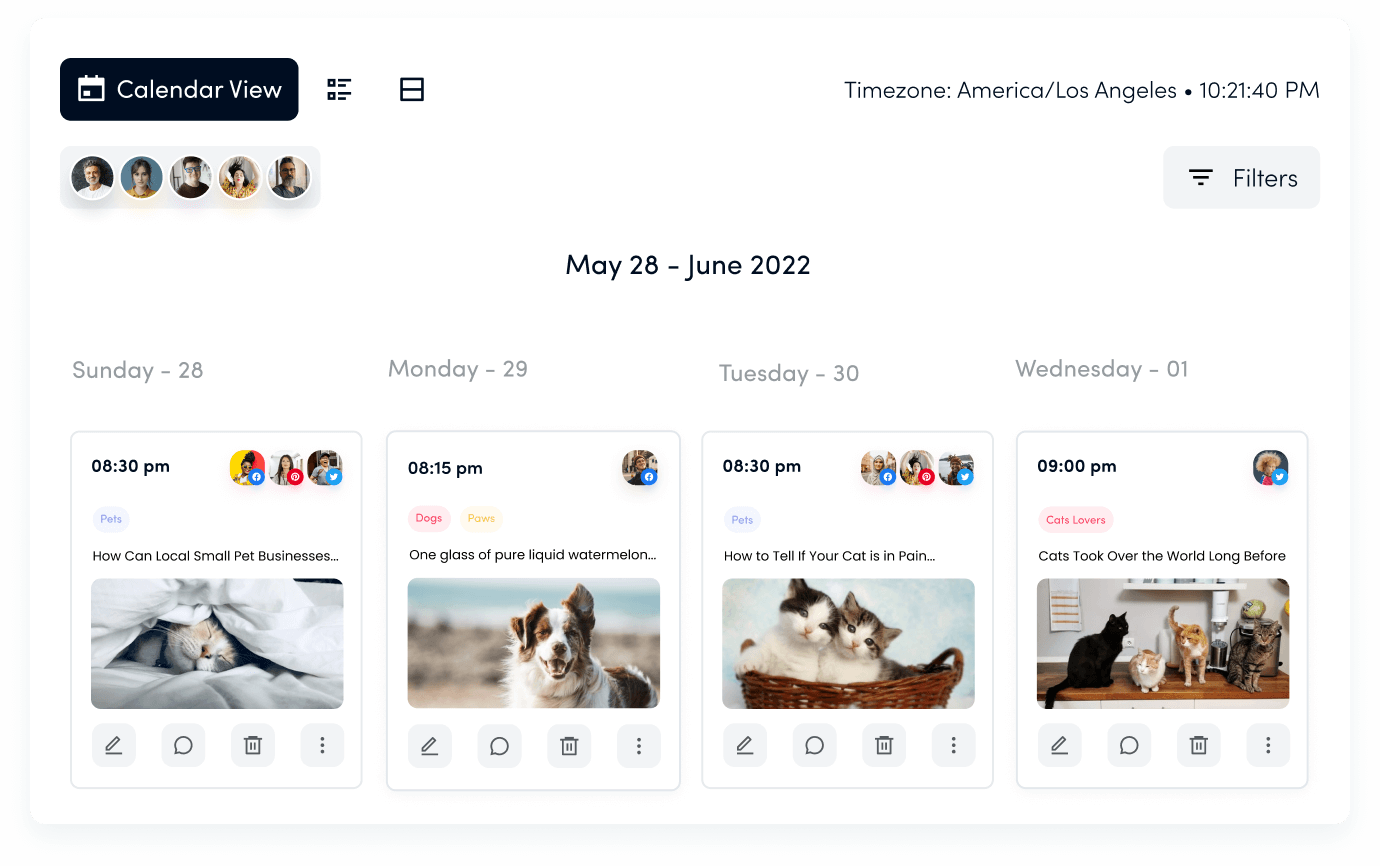
The alternative—manually managing posts—requires constant attention and frequent app-switching and leaves little room for focusing on strategy. It’s a time sink that social media scheduling tools eliminate entirely, allowing you to focus on high-value tasks like audience engagement and campaign optimization.
2. Consistent posting schedule
Consistency is one of the cornerstones of effective social media marketing. Scheduling tools enable you to maintain a regular posting rhythm, ensuring your audience hears from you at the correct times, even when you’re away or busy. Regular updates help build trust, keep your brand at the top of your mind, and encourage followers to engage with your content.
Without scheduling tools, consistency can falter. Missed posting windows or irregular updates can lead to audience disengagement, undermining your efforts to build your online presence. Scheduling ensures you never miss a beat, even during holidays or periods of high workload.
3. Enhanced workflow efficiency
Integrating scheduling tools into your social media processes streamlines workflows by consolidating planning, creation, and approval tasks in one place. These tools provide content calendars, approval systems, and analytics dashboards, reducing the time spent on administrative tasks.
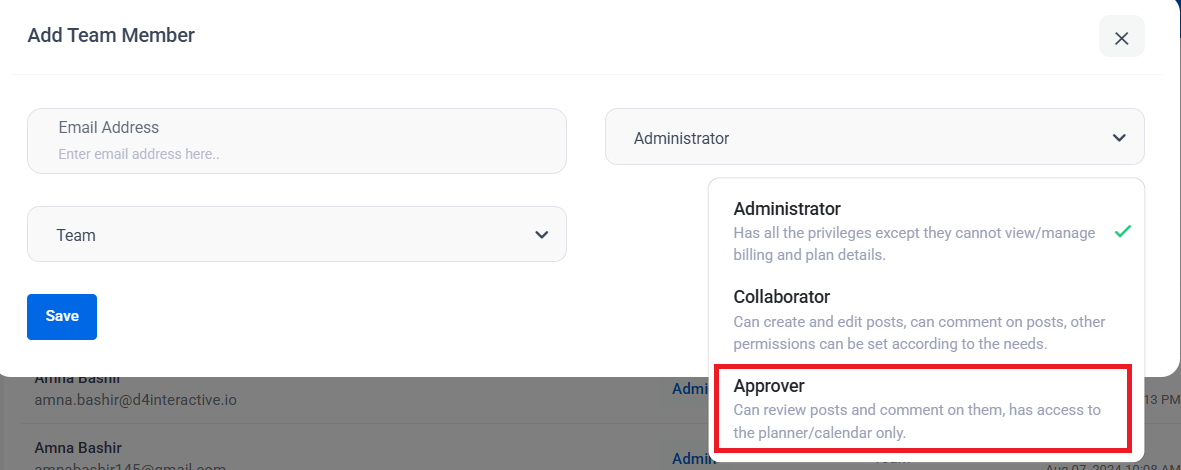
For instance, a social media manager can plan out an entire month’s content, get approvals from stakeholders, and schedule posts all within a single platform. This efficiency allows you to redirect time and energy toward improving content strategy and performance analysis. Without this structure, workflows become disjointed and prone to delays, particularly in teams with multiple collaborators.
4. Automation and strategic timing
Automated posting ensures that your content is published at the best times for maximum audience engagement, such as early mornings for LinkedIn or evenings for Instagram. ContentStudio’s automation recipes provide advanced options like Article to Social, Evergreen, and Video campaigns, enabling streamlined workflows. Scheduling tools often provide insights into peak activity hours, enabling you to time your posts strategically.
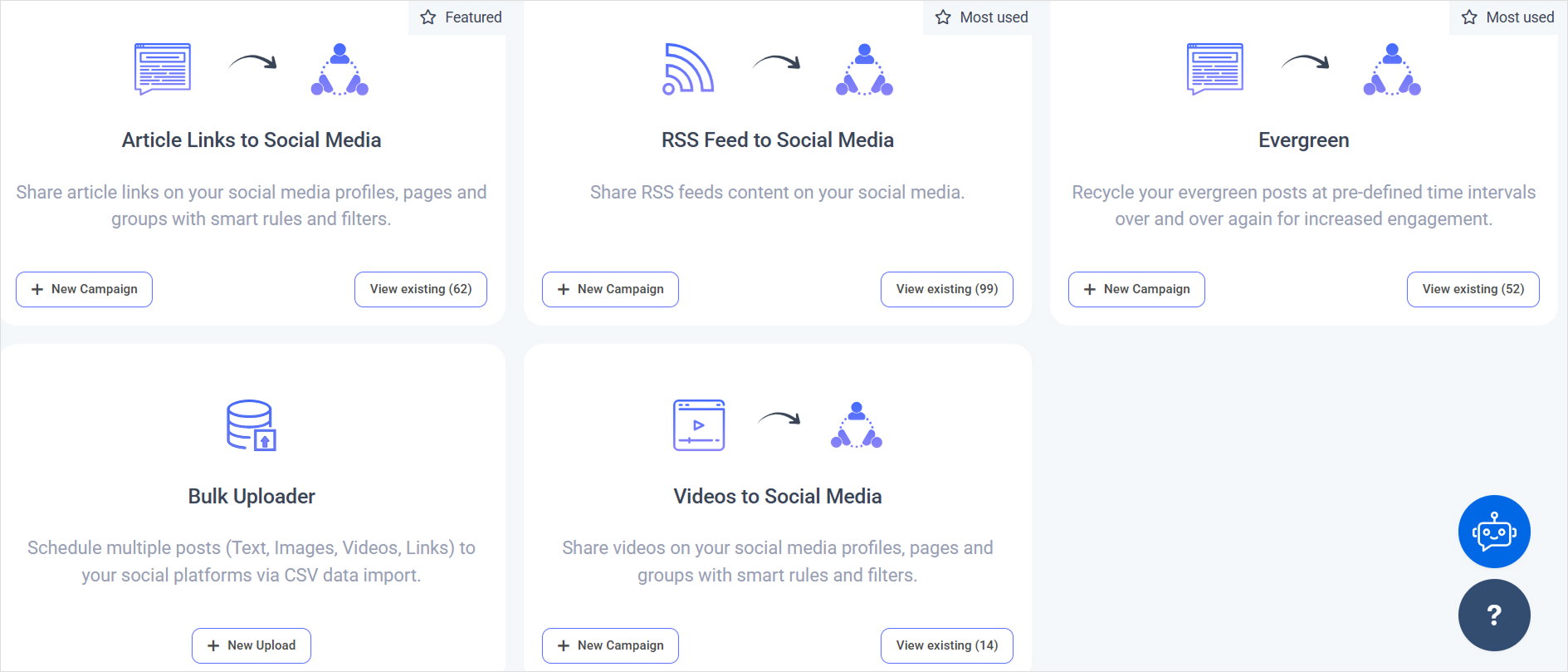
Manual scheduling, on the other hand, typically results in missed opportunities. It’s challenging to consistently hit optimal posting times when you’re juggling multiple responsibilities, and automation solves this issue seamlessly.
5. Greater reach across time zones
If your audience spans different regions, scheduling tools allow you to post content at the best times for each time zone. For example, a U.S.-based brand expanding into Europe can schedule posts to go live during peak hours in London, ensuring the message reaches its target audience at the right time.
This global reach is difficult to achieve manually, especially if managing multiple accounts or campaigns. Scheduling ensures your content is always timely and relevant, regardless of where your audience resides.
6. Analytics and optimization
Most scheduling tools come with built-in analytics that track the performance of your posts. These insights are invaluable for refining your social media strategy. Analyzing data like engagement rates, reach, and click-through rates allows you to identify what works and make data-driven decisions to improve future campaigns.

Manual scheduling often lacks this level of insight. While you can manually track metrics, it’s time-intensive and prone to errors. Scheduling tools simplify the process, presenting all critical data in a centralized dashboard.
Step-by-step guide to social media scheduling
Mastering social media scheduling requires a structured approach that aligns with your marketing goals. You can ensure efficiency, consistency, and impact by breaking down the process into manageable steps. Below is a comprehensive guide to help you navigate each phase of social media scheduling effectively.
Step 1: Set clear goals
Before diving into scheduling, define what you want to achieve. Are you aiming to boost engagement, drive website traffic, or increase brand awareness? Clear goals provide direction and help you measure success. Each goal should be specific, measurable, attainable, relevant, and time-bound (SMART). For instance, decide whether your focus is on expanding reach, enhancing community interaction, or achieving conversions.
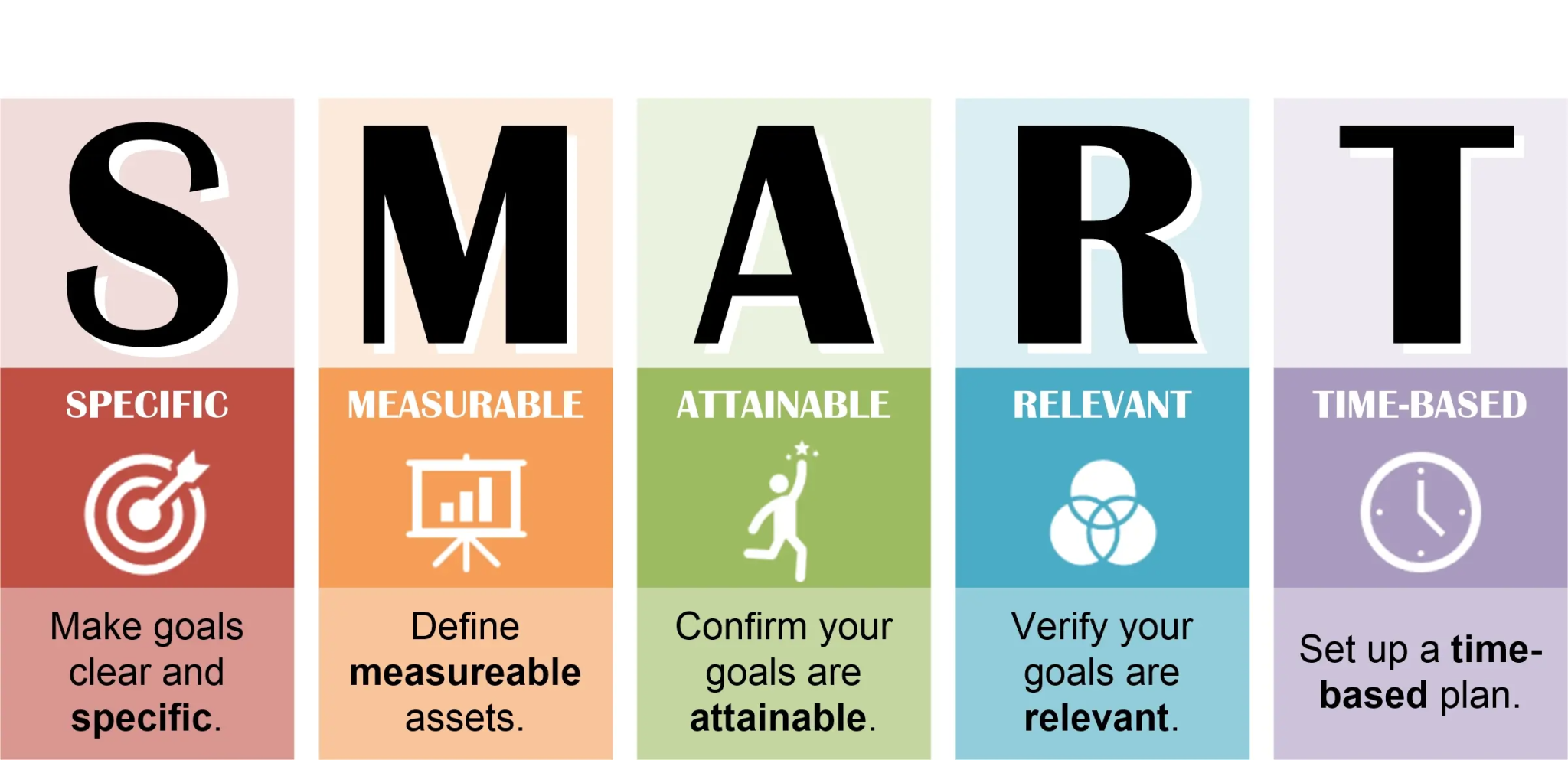
Having clear social media goals also shapes your strategy, ensuring every post contributes to a larger objective. Without a defined purpose, your scheduling efforts might lack focus and fail to yield tangible results.
Step 2: Understand your audience
Knowing your audience is central to creating impactful social media posts. Leverage insights from analytics tools to gather data about their demographics, interests, and behaviors. Identify the platforms where they are most active and the type of content they engage with most frequently.

Understanding your audience helps tailor your content to resonate with their preferences. For instance, LinkedIn might require more attention if your audience consists of professionals than platforms like Instagram. Aligning content with audience expectations ensures higher engagement and strengthens connections.
Step 3: Plan your content
A well-thought-out content plan is crucial for consistency and relevance. Start by outlining the types of content you’ll share, such as promotional posts, informational updates, and user-generated content. Ensure your plan aligns with your goals and includes a mix of engaging formats, such as videos, images, and text.
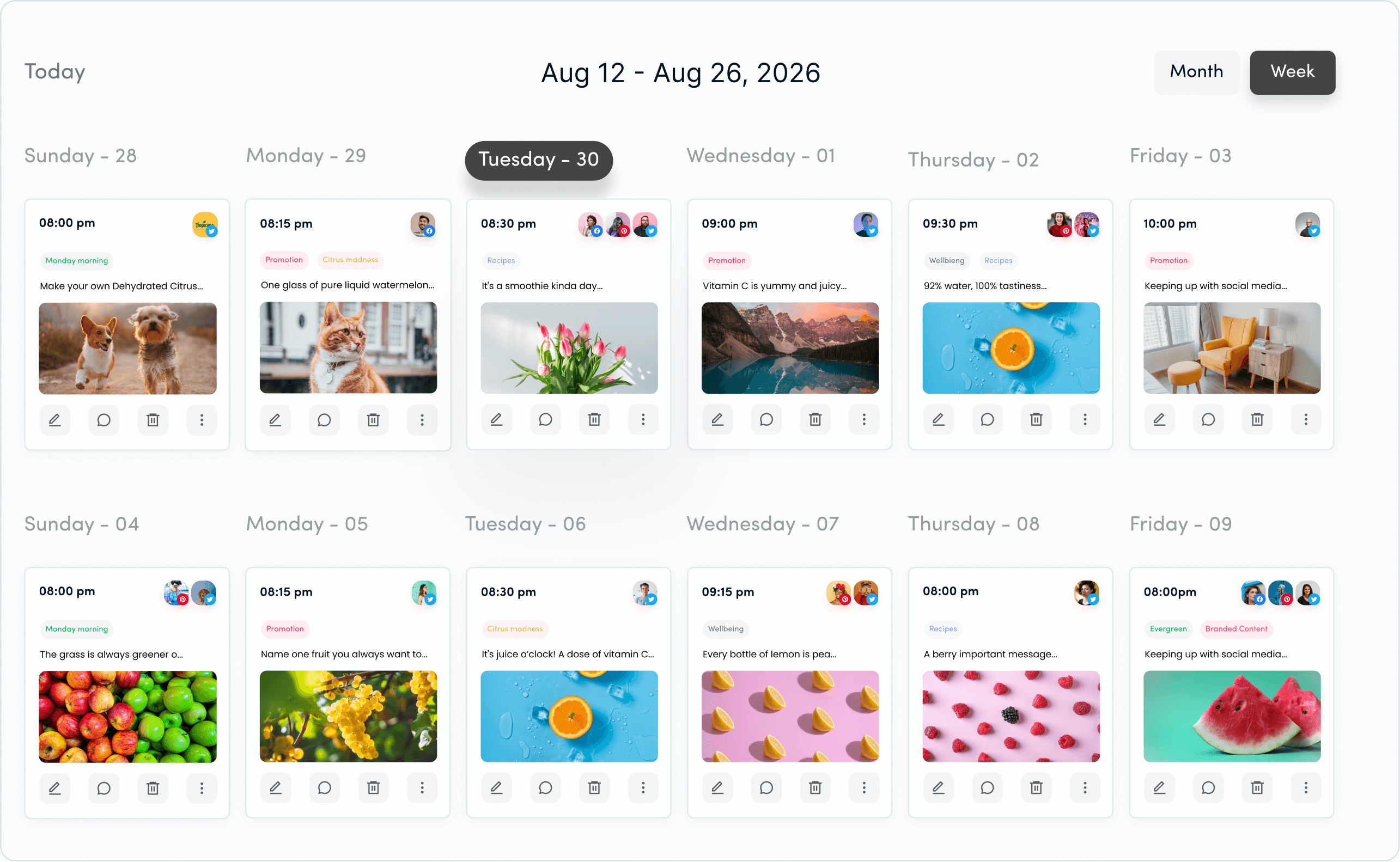
Establish themes or campaigns that guide your content creation for specific timeframes. For example, consider aligning posts with seasonal events or product launches. A structured content plan ensures your messaging is cohesive and impactful across platforms.
Step 4: Create a content calendar
A content calendar is your scheduling blueprint, offering a visual overview of your posts. Use it to organize content by date, platform, and type. This ensures a consistent posting cadence and avoids last-minute content gaps.
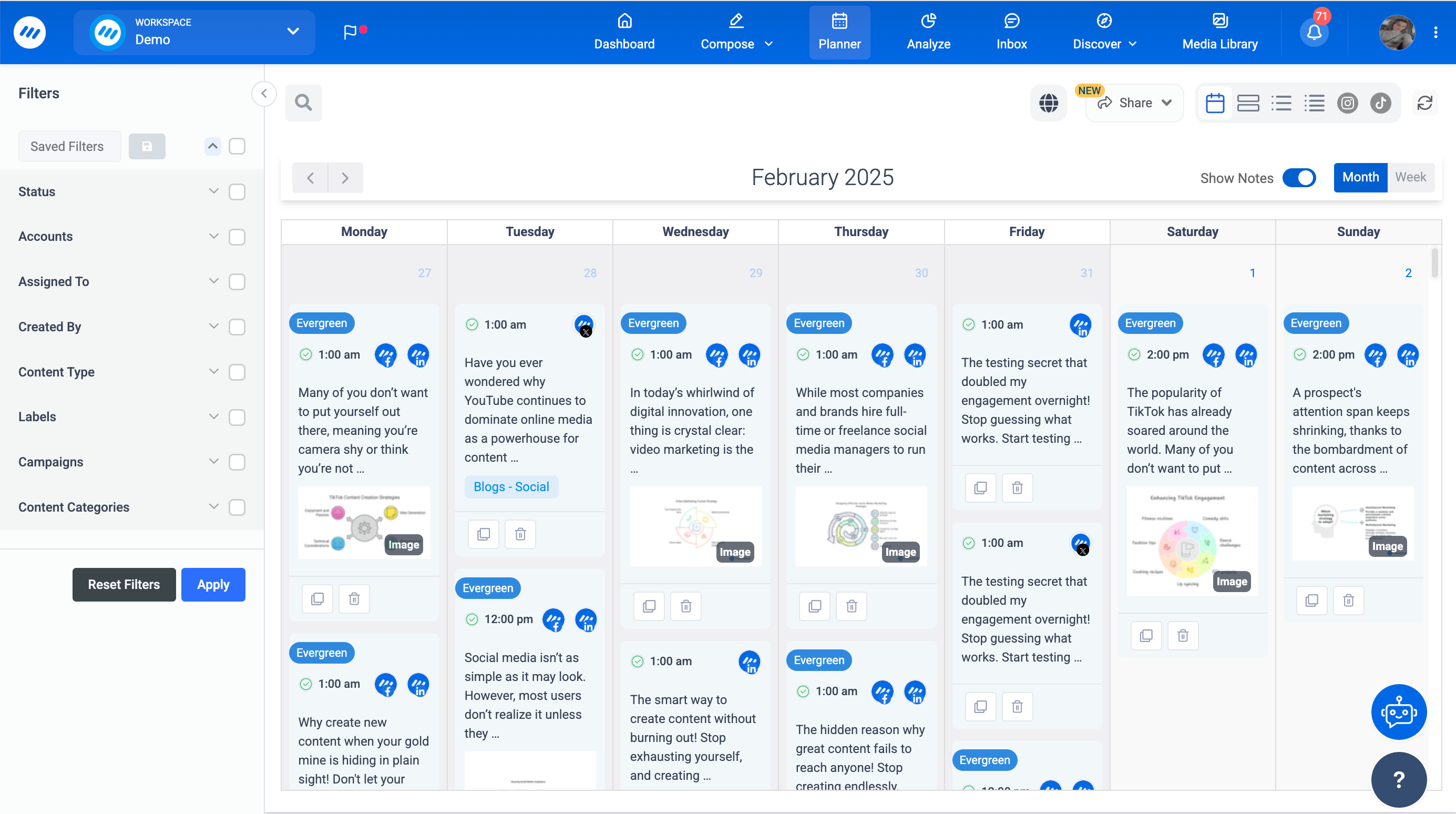
Leverage scheduling tools like ContentStudio to create a collaborative and easy-to-update content calendar. Assign colors or tags for different content categories to enhance organization. By planning in advance, you’ll have a clearer view of your strategy and avoid overlapping or redundant posts.
Step 5: Choose the right scheduling tool
Selecting the right scheduling tool is essential for a streamlined workflow. Evaluate tools based on their features, such as multi-platform support, analytics, and ease of use. Ensure the tool aligns with your business needs, whether managing a small brand or a large enterprise.
ContentStudio is a reliable option, offering an intuitive interface and features like drag-and-drop calendars, a variety of scheduling options, automated posting, and analytics dashboards. Choosing the right tool simplifies scheduling and ensures all your content is managed from a centralized platform.
Step 6: Optimize post timing
Timing plays a critical role in the success of your social media posts. Analyze data to identify when your audience is most active on each platform. Many scheduling tools, including ContentStudio, provide insights into optimal posting times based on engagement trends.
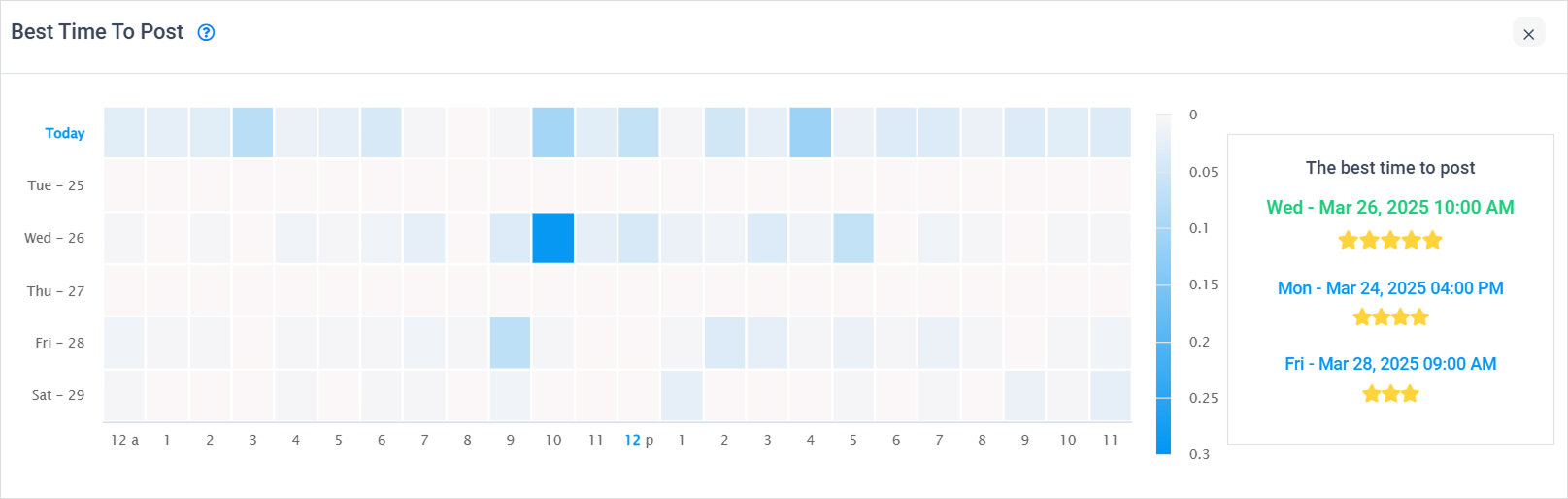
Posting at the right time increases visibility and engagement, ensuring your content reaches its intended audience. Adjust your scheduling times as needed to account for seasonal changes or shifts in audience behavior.
Step 7: Schedule your content
Once your content is ready and your timing is optimized, begin scheduling your posts. Use your chosen tool to upload and organize content for each platform. Most tools allow you to queue posts for specific dates and times, ensuring a seamless flow of content.
Enable auto-posting features for evergreen content to maintain a consistent presence without manual intervention. Scheduling in advance saves time and provides the flexibility to focus on other strategic tasks.
Step 8: Monitor and adjust
Scheduling is not a one-and-done process. Continuously monitor the performance of your posts using analytics provided by your scheduling tool. Track metrics such as reach, engagement, and click-through rates to evaluate the success of your strategy.
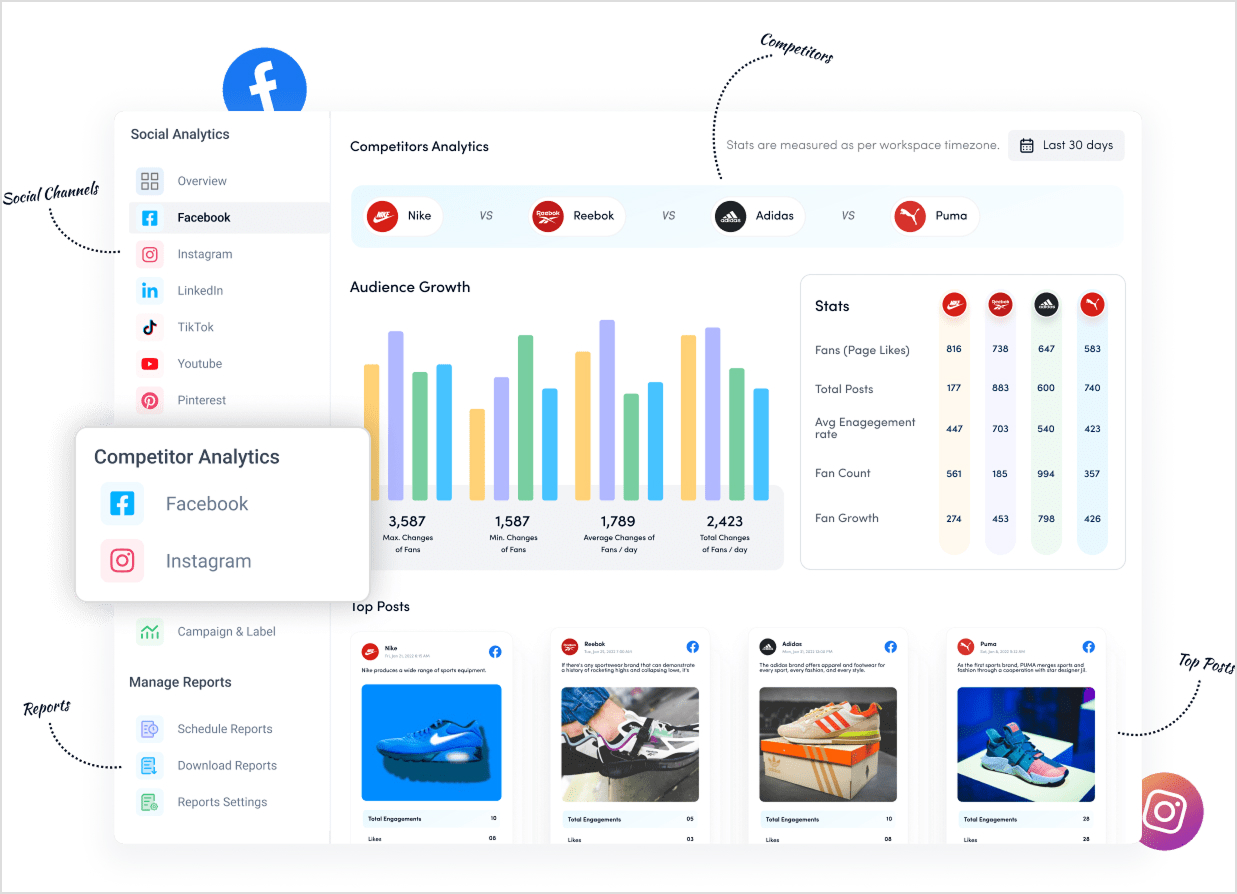
Use these insights to refine your approach. For instance, experiment with different formats or posting times if certain posts underperform. Regular adjustments ensure your strategy remains relevant and effective over time.
Best practices for social media scheduling
Effective social media scheduling goes beyond planning and automating posts. By following proven practices, you can enhance audience engagement, maintain flexibility, and streamline your efforts. Here are five key best practices to ensure your social media scheduling strategy delivers consistent results.
1. Find the best time to post
Timing is everything in social media. Posting when your audience is most active ensures higher visibility and engagement. While platforms like Instagram and TikTok may peak during leisure hours, LinkedIn typically performs better during business hours.
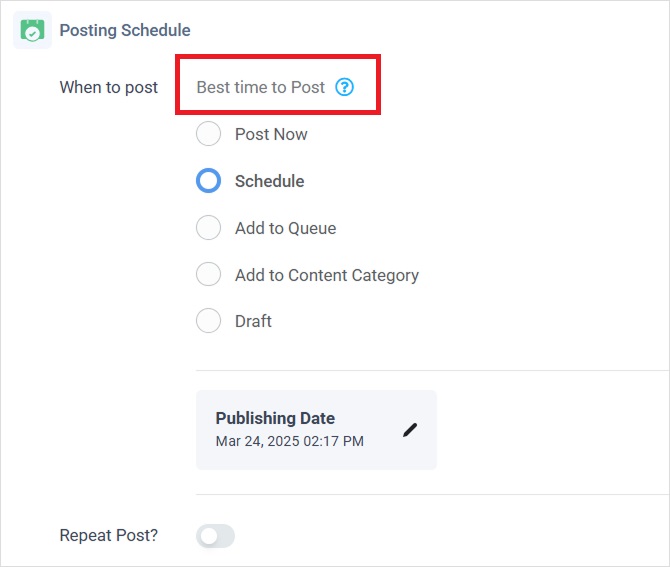
ContentStudio simplifies this process with its “Best time to post” feature, which analyzes audience activity to recommend optimal posting times. By aligning your schedule with these insights, you can maximize the reach and impact of your content. Experiment with timing and refine your schedule based on real-time analytics provided by the platform.
2. Balance posting frequency
Every platform has a different optimal posting frequency. For instance, X/Twitter thrives on multiple posts per day, while LinkedIn may only need a few updates weekly. Maintaining this balance ensures you stay relevant without overwhelming your audience.
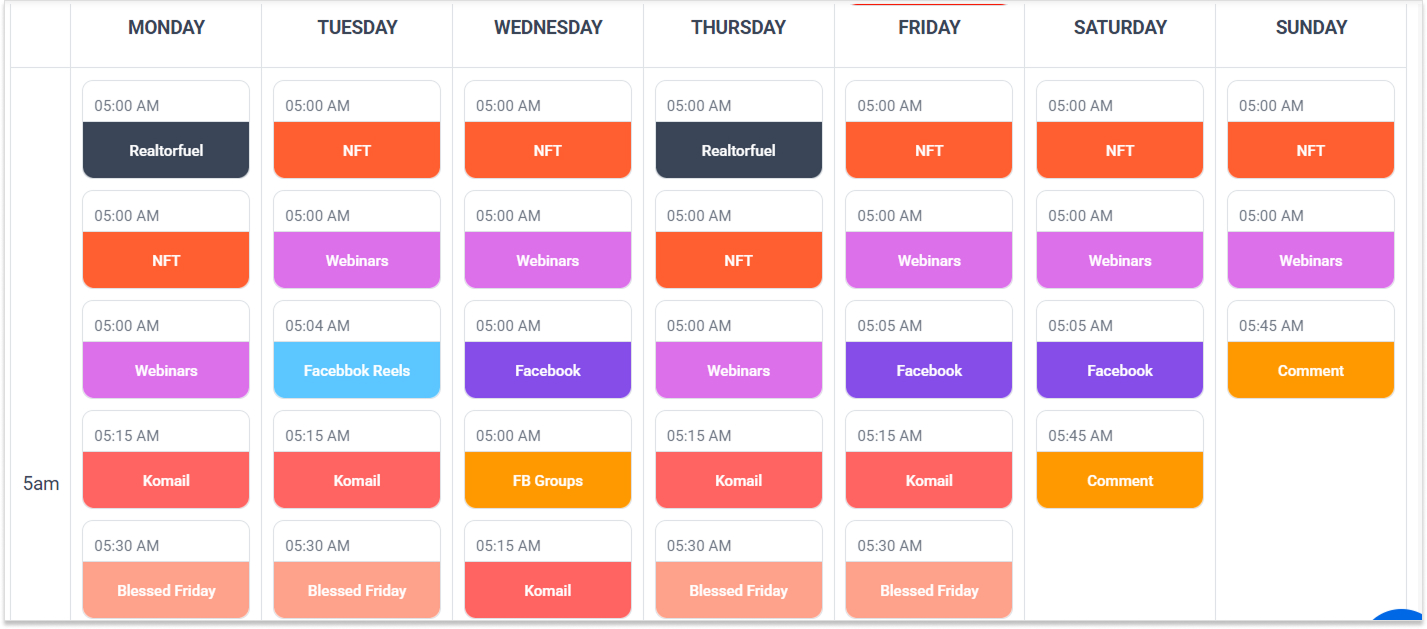
Using ContentStudio, you can automate posting across channels with preset custom social queues tailored to each platform’s unique requirements. Its content calendar lets you visualize your schedule, ensuring consistency while avoiding oversaturation. Adjust your frequency based on audience engagement data available in the analytics dashboard.
Social Media Content Calendar
Stay consistent and organized with Contentstudio’s social media content calendar for marketers and agencies.
Get Started for FREE
3. Diversify content types
Variety is key to keeping your audience engaged. A mix of videos, images, infographics, articles, and polls helps cater to different preferences and maintains interest. For example, videos might attract attention, while infographics can be informative and shareable.
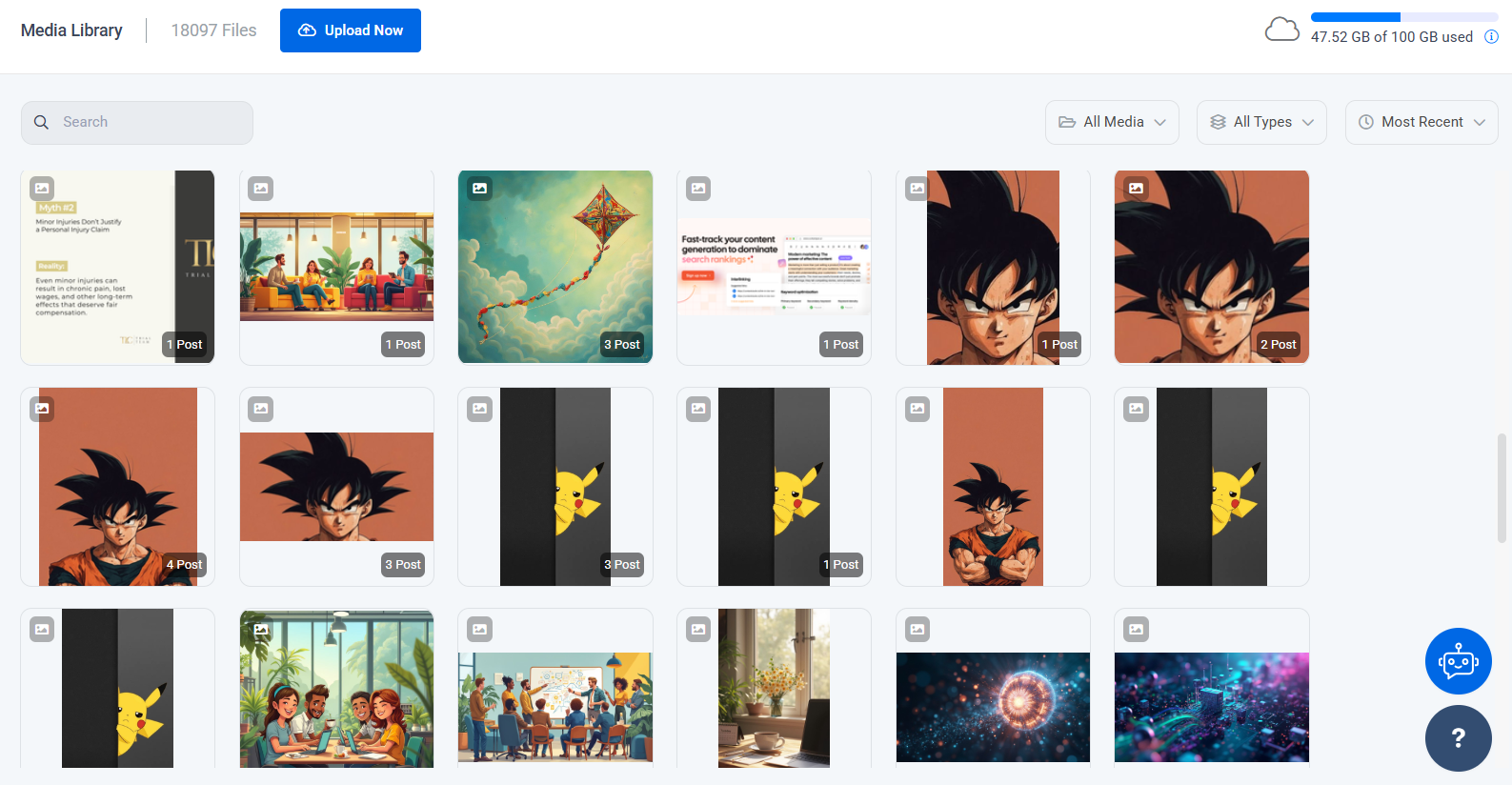
ContentStudio enables seamless integration with Canva and VistaCreate, making designing visually engaging posts directly within the platform easy. Its media library helps organize and store assets, ensuring you have a ready repository of diverse content to schedule. Plan your content balance using the platform’s intuitive drag-and-drop calendar.
4. Avoid over-scheduling
While scheduling in advance saves time, over-scheduling can lead to outdated or irrelevant posts. Trends shift quickly on social media, and content planned months ahead may no longer resonate with your audience.
ContentStudio’s automation features allow you to schedule posts for a few weeks and make real-time adjustments. Its approval workflows allow team members to review and modify content as needed, ensuring flexibility. If external events or trends arise, the platform’s tools make it easy to pause, reschedule, or edit posts promptly.
5. Leverage analytics for continuous improvement
Analytics are essential for refining your scheduling strategy. Metrics like engagement rates, click-throughs, and audience demographics help identify what works and what doesn’t.
ContentStudio’s multi-channel analytics provides detailed insights into post-performance, offering data on engagement, reach, and competitor benchmarks. You can use this data to adjust your content strategy, optimize posting times, and improve future posts. The platform’s automated reporting ensures stakeholders stay informed about progress without manual intervention.
Social Media Analytics
Fine-tune your social media strategy for success with in-depth analytics and white-labeled reports.
Get Started for FREE
Tools for efficient social media scheduling
Choosing the right tools is essential for mastering social media scheduling. These platforms streamline the scheduling process, enhance collaboration, and provide actionable insights to improve your social media strategy. Below, we’ll explore ten powerful tools and highlight their scheduling features to help you stay organized and consistently engage your audience.
1. ContentStudio
ContentStudio is an all-in-one social media management tool designed to simplify scheduling and streamline workflow. It offers advanced features that cater to agencies, brands, and marketers looking to maximize their social media impact.
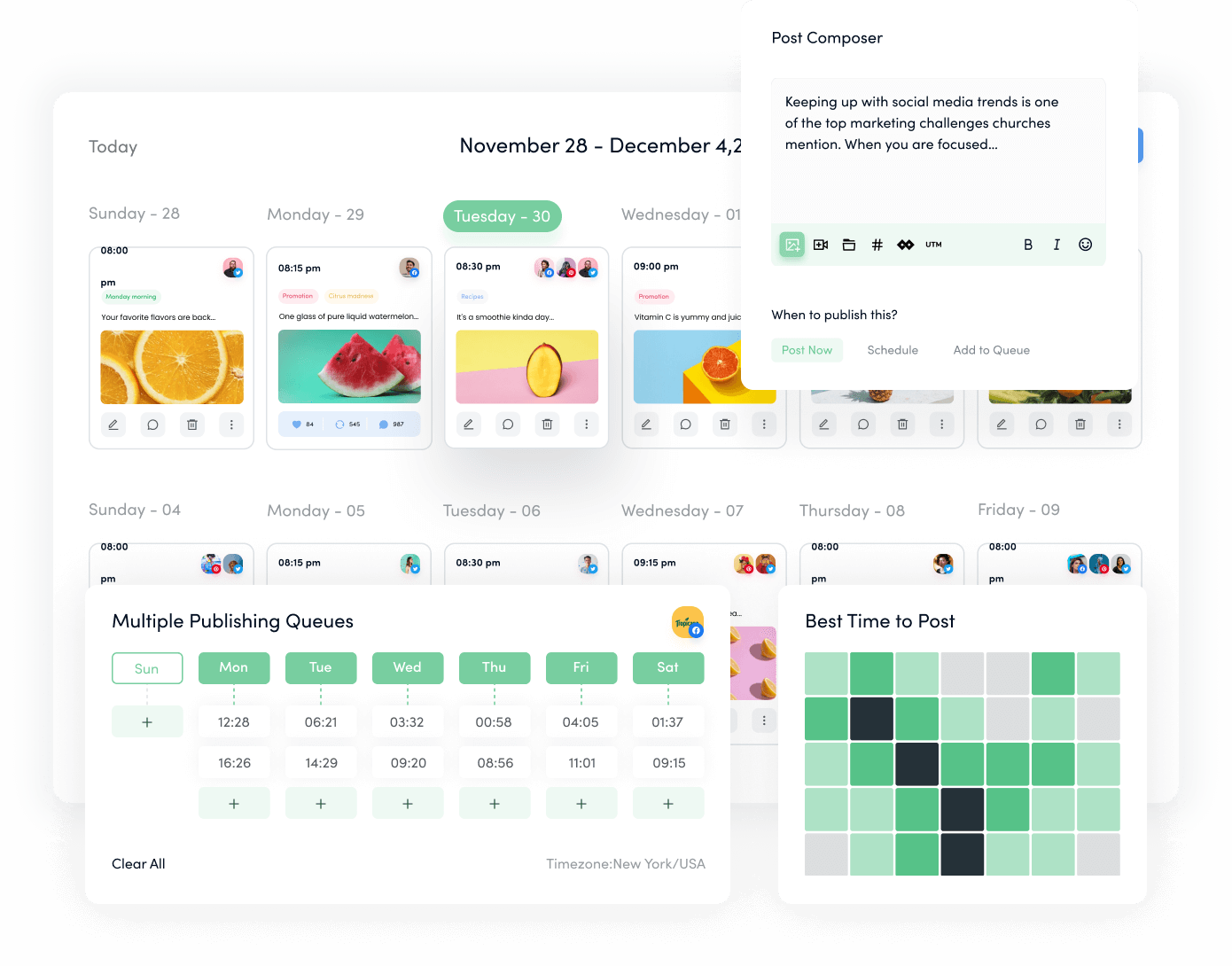
- Content calendar: ContentStudio provides a drag-and-drop content calendar, enabling you to plan, visualize, and organize your posts across multiple platforms.
- Hands-free scheduling: Automate post publishing with preset content categories to maintain consistency without manual intervention.
- AI assistant: Generate captions and post ideas with AI-powered tools, saving time on content creation.
- Multi-channel support: Schedule and manage posts for Facebook, Instagram, LinkedIn, Twitter, YouTube, and more, all from one dashboard.
- Evergreen automation: Automatically recycle top-performing posts to keep your content library active and relevant.
- Bulk Upload via CSV: Schedule multiple posts simultaneously by uploading a CSV file, saving time on large campaigns.
- Customizable publishing queues: Set tailored publishing schedules for each platform to maintain consistent posting times.
- Best time to post recommendations: Leverage data-driven insights to schedule posts at peak engagement times.
- Analytics: Use robust analytics to identify the best times to post, optimize your scheduling strategy, and track performance metrics.
- Team collaboration: Collaborate seamlessly with your team using approval workflows, ensuring every post aligns with your brand’s objectives before going live.
ContentStudio’s versatile features make it an ideal tool for automating and enhancing social media scheduling.
2. Hootsuite
Hootsuite is one of the most popular social media scheduling and management tools. It’s a reliable choice for businesses of all sizes, offering extensive scheduling and monitoring features.
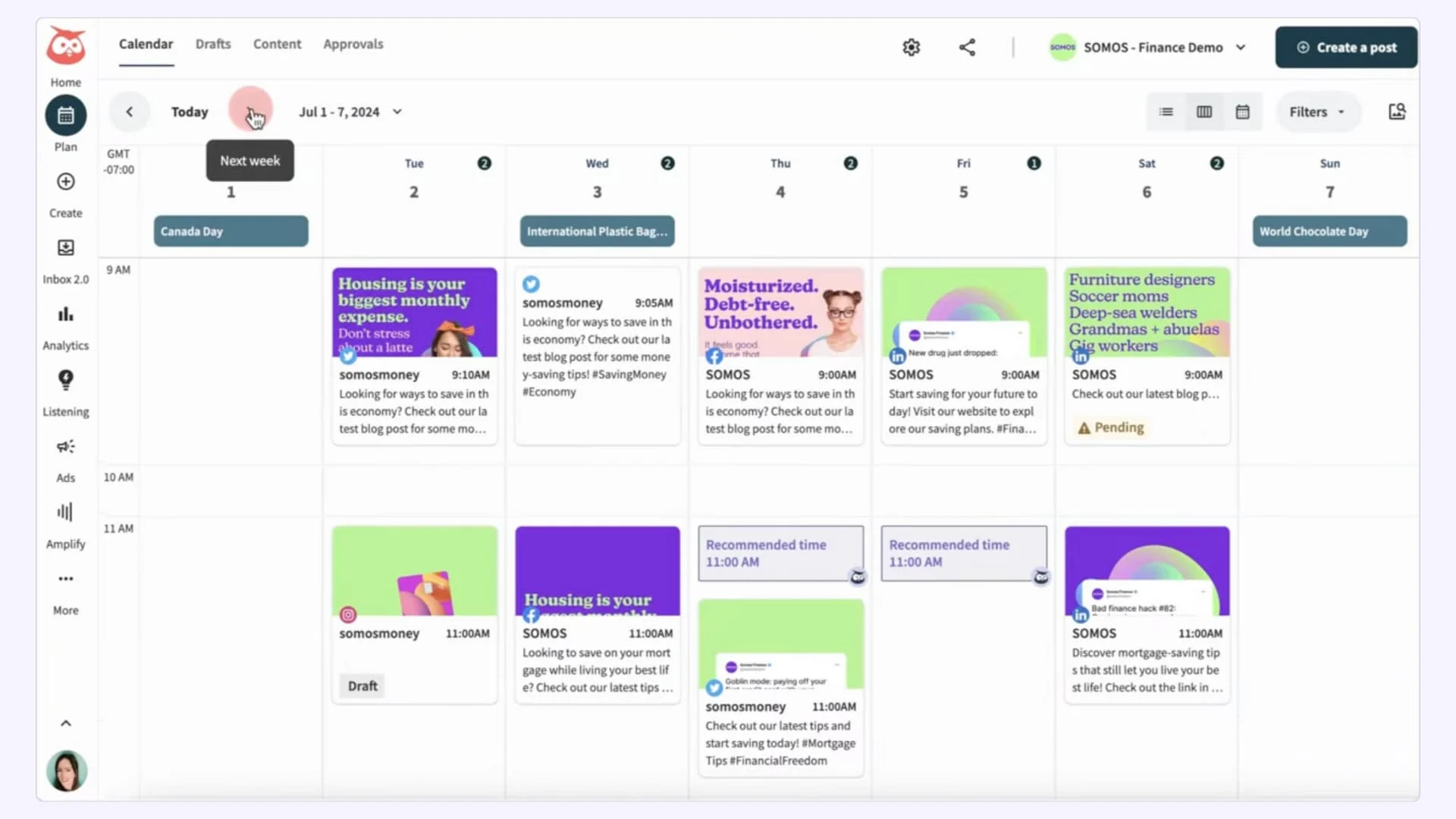
- Unified dashboard: Manage multiple social media accounts from one interface, ensuring cohesive content strategies across platforms.
- Auto schedule: Automatically select optimal posting times based on engagement patterns to maximize audience reach.
- Content Library: Store and reuse pre-approved content, maintaining consistency in branding and messaging.
- Real-time collaboration: Coordinate with your team on campaigns, reducing delays and streamlining approvals.
Hootsuite’s robust capabilities make it a go-to tool for managing high volumes of content efficiently.
3. Buffer
Buffer is known for its simplicity and effectiveness, making it a great option for small businesses and startups. It focuses on intuitive scheduling and analytics to support growing social media strategies.
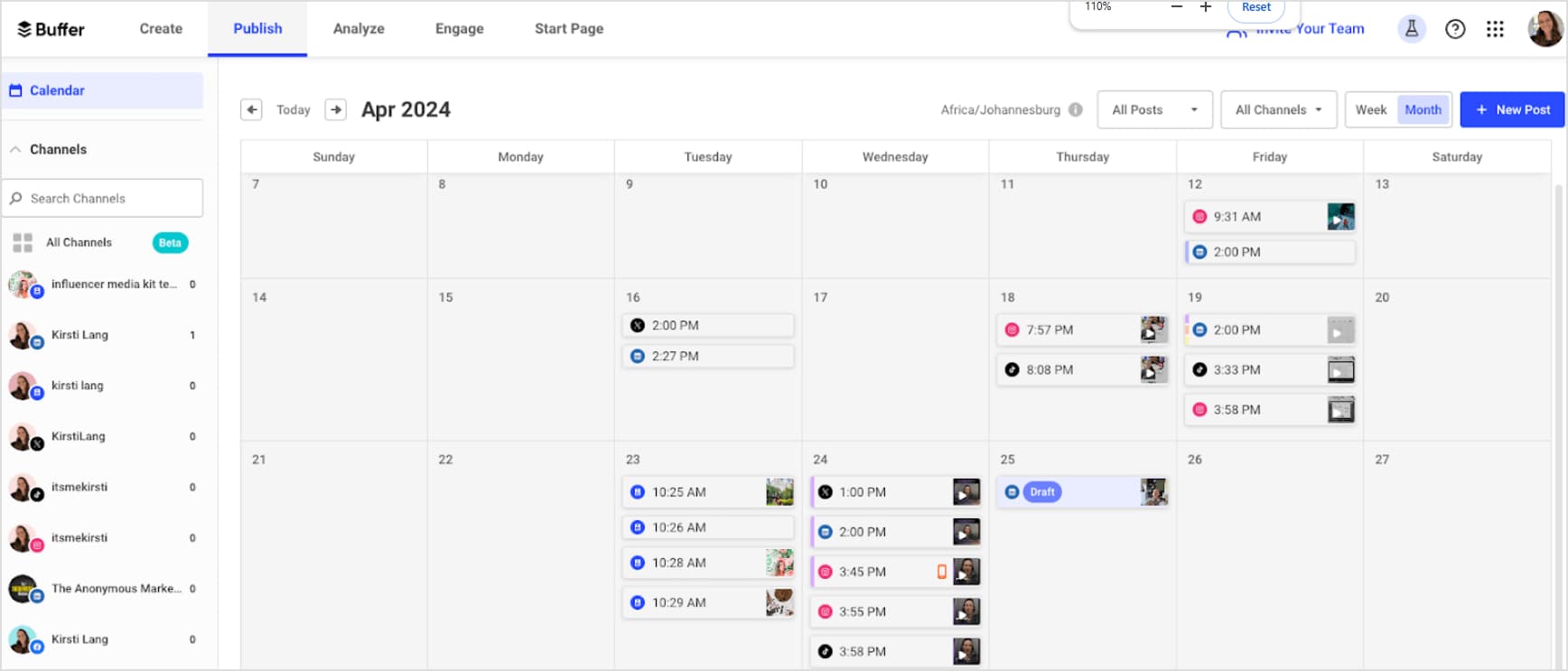
- Easy scheduling: Schedule posts for multiple platforms using a clean, user-friendly interface.
- Optimal posting times: Suggest the best times to post for each platform based on audience engagement.
- Hashtag manager: Save and reuse popular hashtags for consistent visibility and engagement.
- Performance reports: Gain insights into post-performance, including engagement rates and audience demographics.
- Browser extensions: Schedule content directly from web pages using Buffer’s Chrome extension.
Buffer’s minimalist design and affordability make it accessible for teams seeking an entry-level scheduling tool.
4. Sprout Social
Sprout Social is a feature-rich platform designed for larger teams and enterprises that need comprehensive social media management and scheduling capabilities.
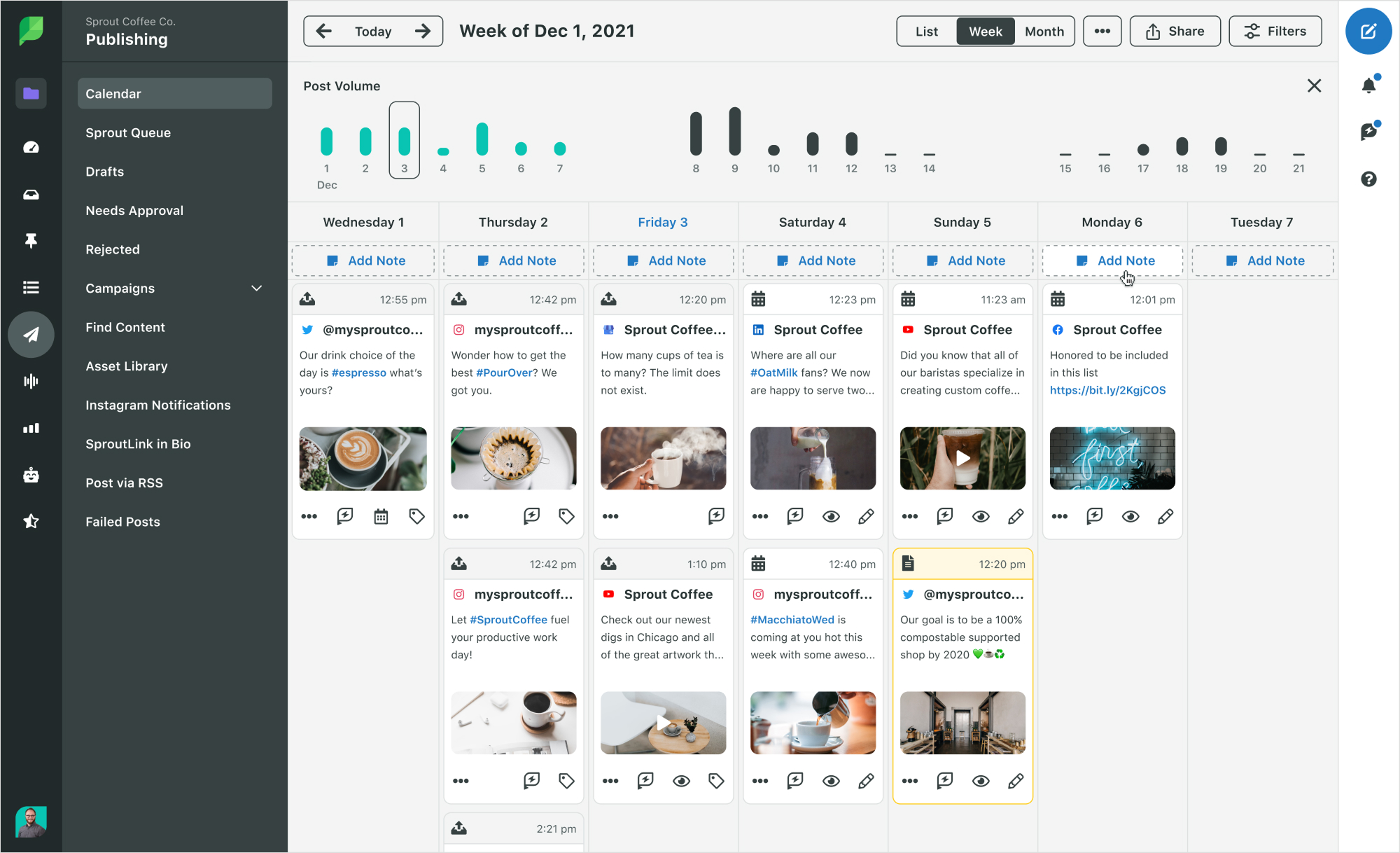
- ViralPost® technology: Recommends the best posting times for each platform to maximize engagement.
- Integrated content calendar: Plan and track campaigns, events, and holidays using an intuitive calendar interface.
- Asset library: Store pre-approved content and visual assets for quick access during scheduling.
- Approval workflows: Customize approval processes to ensure every post meets brand standards.
- Collaboration tools: Assign tasks, add notes, and seamlessly share progress with team members.
Sprout Social’s advanced analytics and governance features make it ideal for enterprises managing large-scale social media campaigns.
5. Loomly
Loomly is designed for creative teams and agencies seeking an easy-to-use tool for scheduling and collaboration. It offers a range of features that simplify the social media management process.
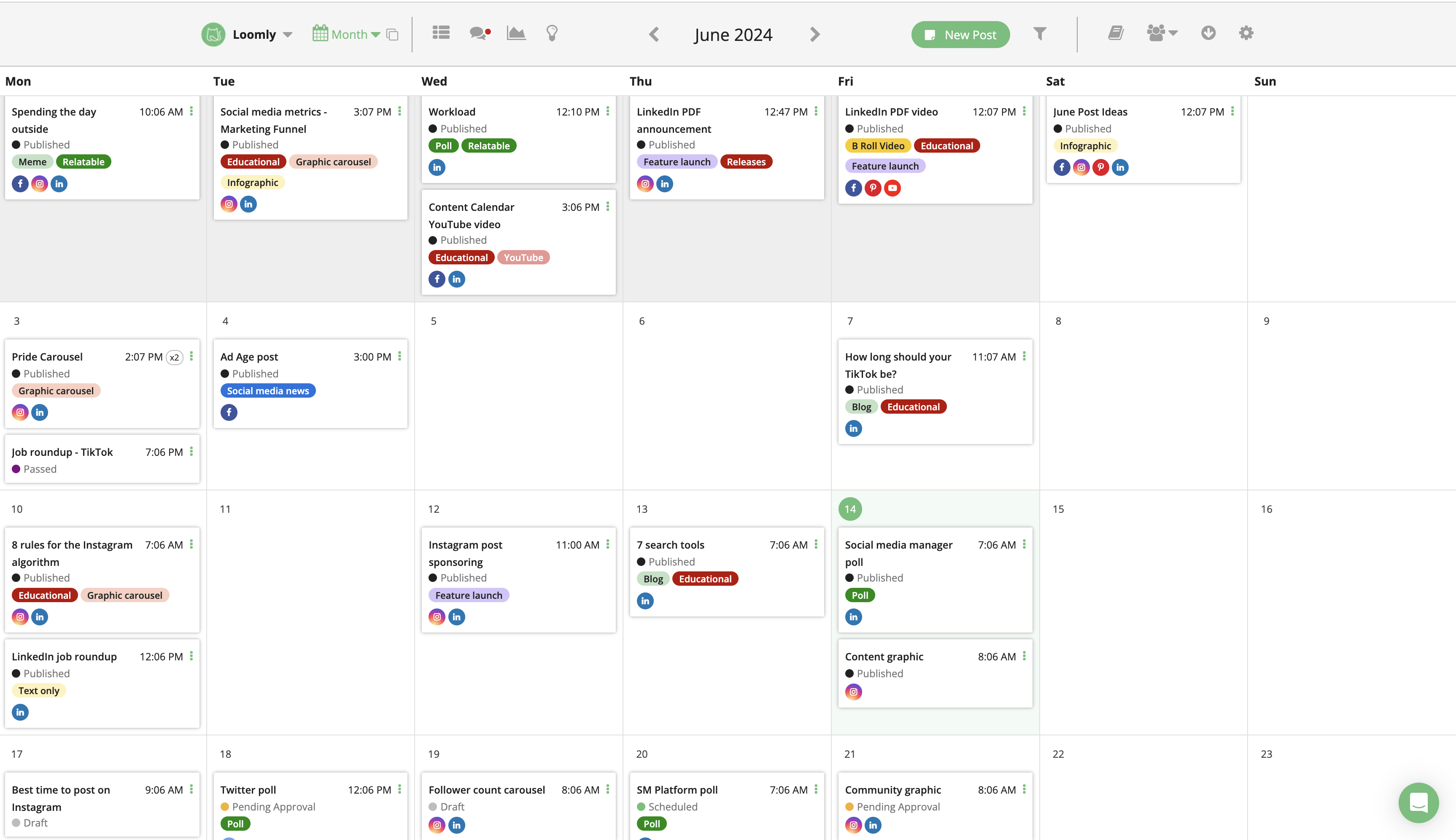
- Content inspiration: Provides daily post ideas and trending topics to spark creativity.
- Multi-level approval workflows: Streamline the review process with customizable approval stages.
- Content calendar: Plan and schedule posts visually, ensuring a balanced content mix across platforms.
- Integrated media library: Access royalty-free images and videos or upload your own assets directly to the platform.
- Advanced analytics: Track performance metrics and optimize your content strategy based on audience insights.
Loomly’s creative-oriented features make it a perfect fit for agencies managing multiple brands and campaigns
6. Later
Later is a visually-driven social media scheduler ideal for content-focused brands. It helps users plan and publish across platforms with ease.
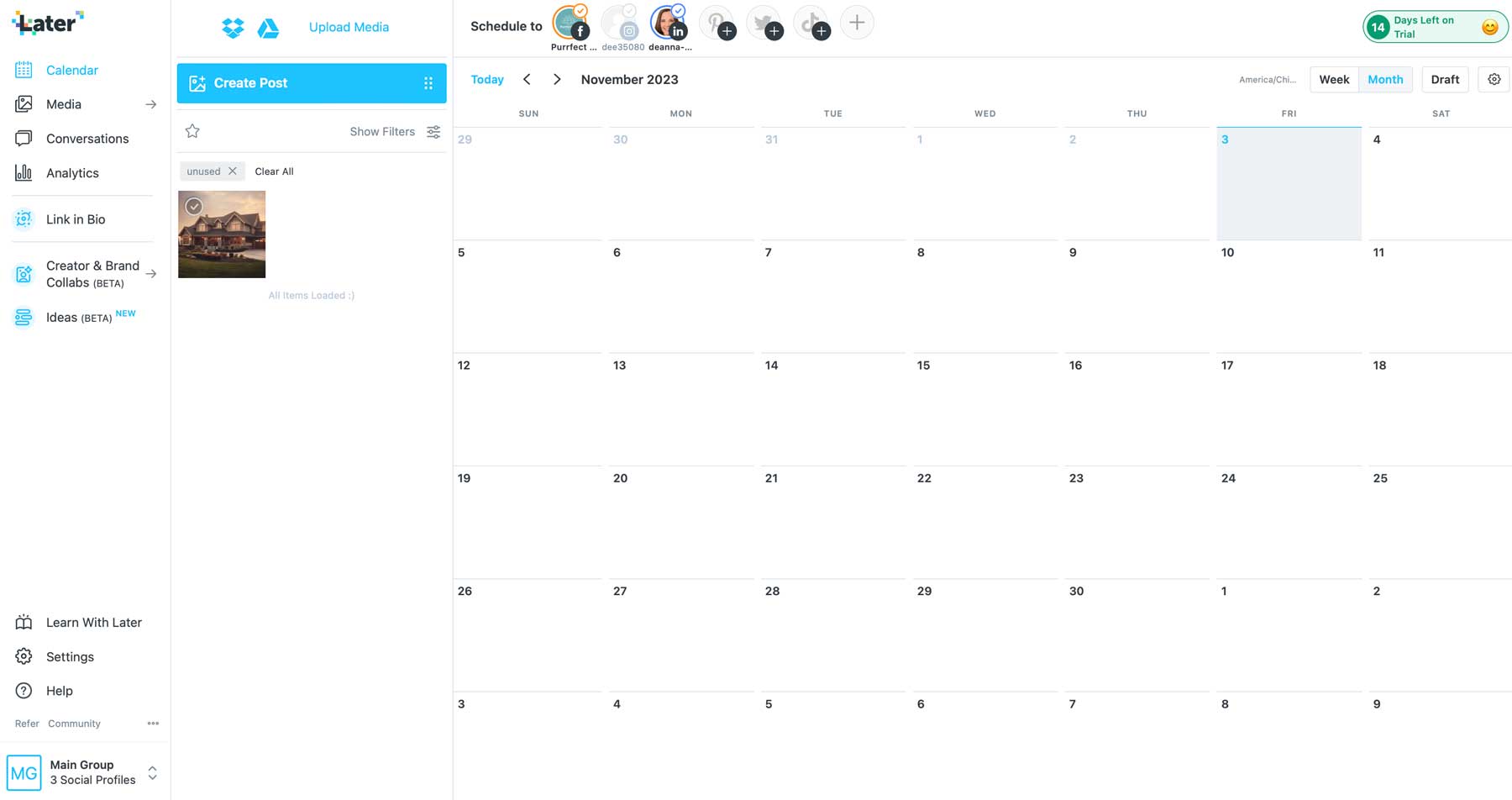
- Visual content calendar: Drag-and-drop functionality allows for a seamless planning experience, making it easy to organize posts.
- Auto-scheduling: Set posts to go live automatically, ensuring consistent engagement without manual intervention.
- Link in bio: Turn your social media profiles into traffic drivers by linking directly to websites or shops.
- Analytics dashboard: Gain insights into post performance and audience behavior to refine your content strategy.
Later’s straightforward interface and focus on visual planning make it particularly useful for brands prioritizing aesthetics.
7. Agorapulse
Agorapulse combines scheduling, monitoring, and reporting in one platform. It’s a solid choice for teams needing seamless collaboration and performance tracking.
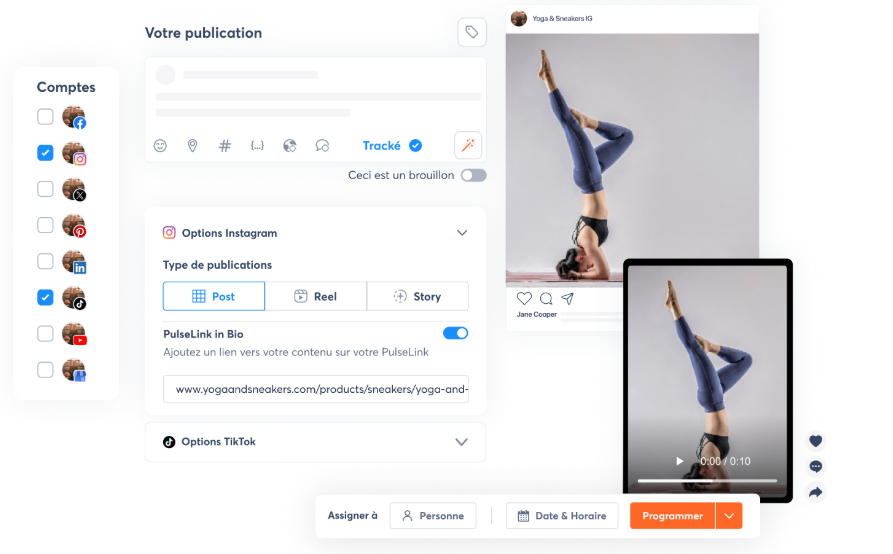
- Unified content calendar: Plan, schedule, and publish posts across multiple platforms from a single dashboard.
- Collaboration tools: Streamline workflows with in-app approval processes and task delegation.
- Inbox zero management: Manage all social interactions in one place, prioritizing responses to maintain engagement.
- Actionable analytics: Measure ROI and track metrics to align content with business objectives.
Agorapulse’s ability to centralize tasks is ideal for teams handling multiple accounts and campaigns.
8. Sendible
Sendible is a comprehensive scheduling tool for agencies and marketers who are managing multiple client accounts.
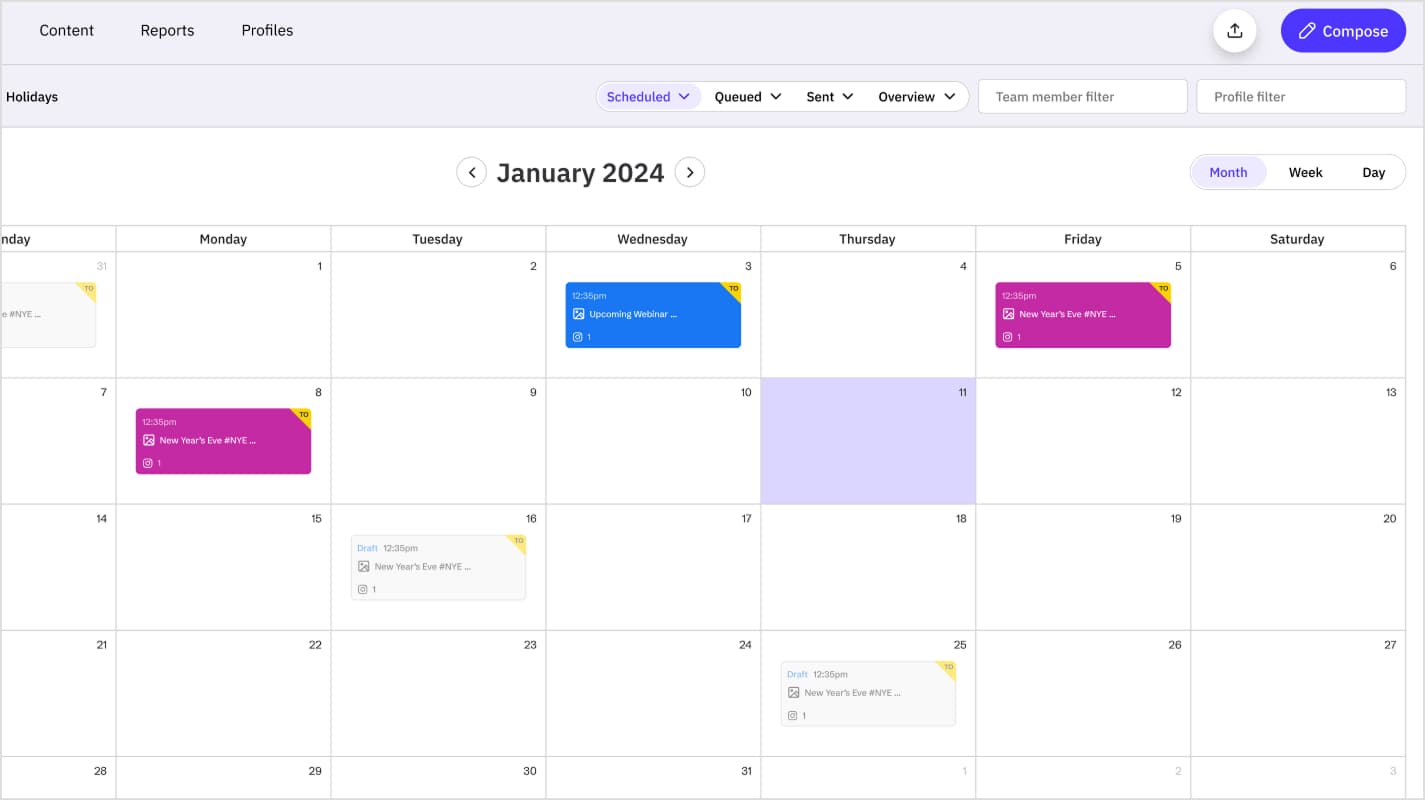
- Bulk scheduling: Quickly schedule a month’s worth of content with the bulk importer, saving time on repetitive tasks.
- Content curation: Use features like RSS feeds, Google Alerts, and a holiday calendar to discover relevant content ideas.
- Custom scheduling: Tailor posts for specific audiences by adding hashtags, locations, and profile tags.
- In-depth reporting: Automatically generate performance reports to showcase results to stakeholders.
Sendible’s flexibility and scalability make it a reliable option for agencies juggling several social media strategies.
9. SocialPilot
SocialPilot offers an affordable yet feature-rich solution for businesses and agencies aiming to scale their social media efforts.
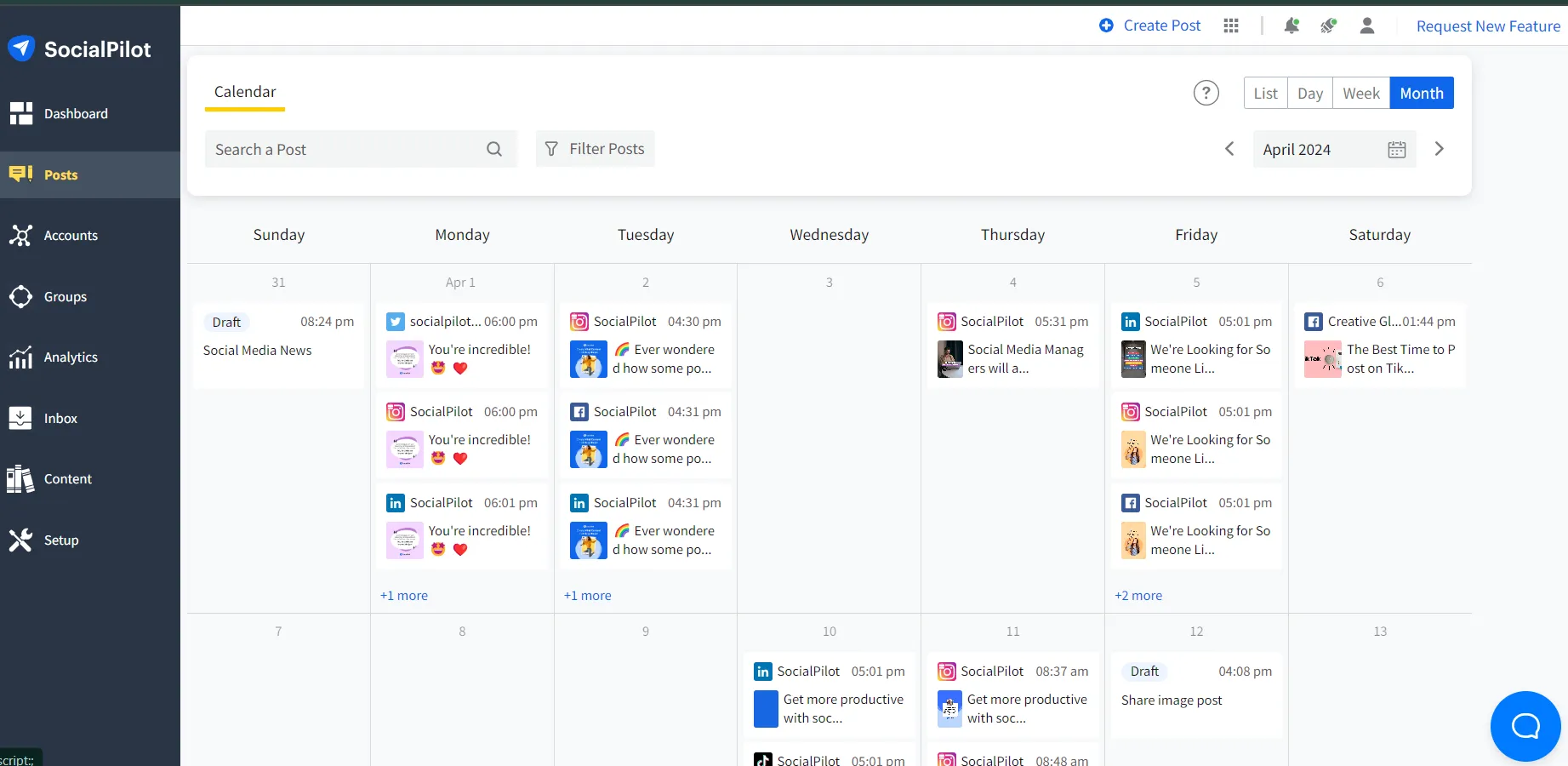
- Bulk upload: Schedule up to 500 posts at a time, simplifying long-term planning.
- Comprehensive content calendar: Organize and view scheduled posts across multiple channels in one interface.
- AI-powered content suggestions: Breakthrough creative barriers with AI-generated ideas for engaging posts.
- Team collaboration: Assign roles, set permissions, and streamline approvals for efficient workflows.
SocialPilot’s affordability and robust feature set make it a favorite among small-to-medium-sized businesses and startups.
10. Planoly
Planoly is tailored for visual-first platforms like Instagram and TikTok, offering tools to plan, schedule, and execute content strategies effectively.
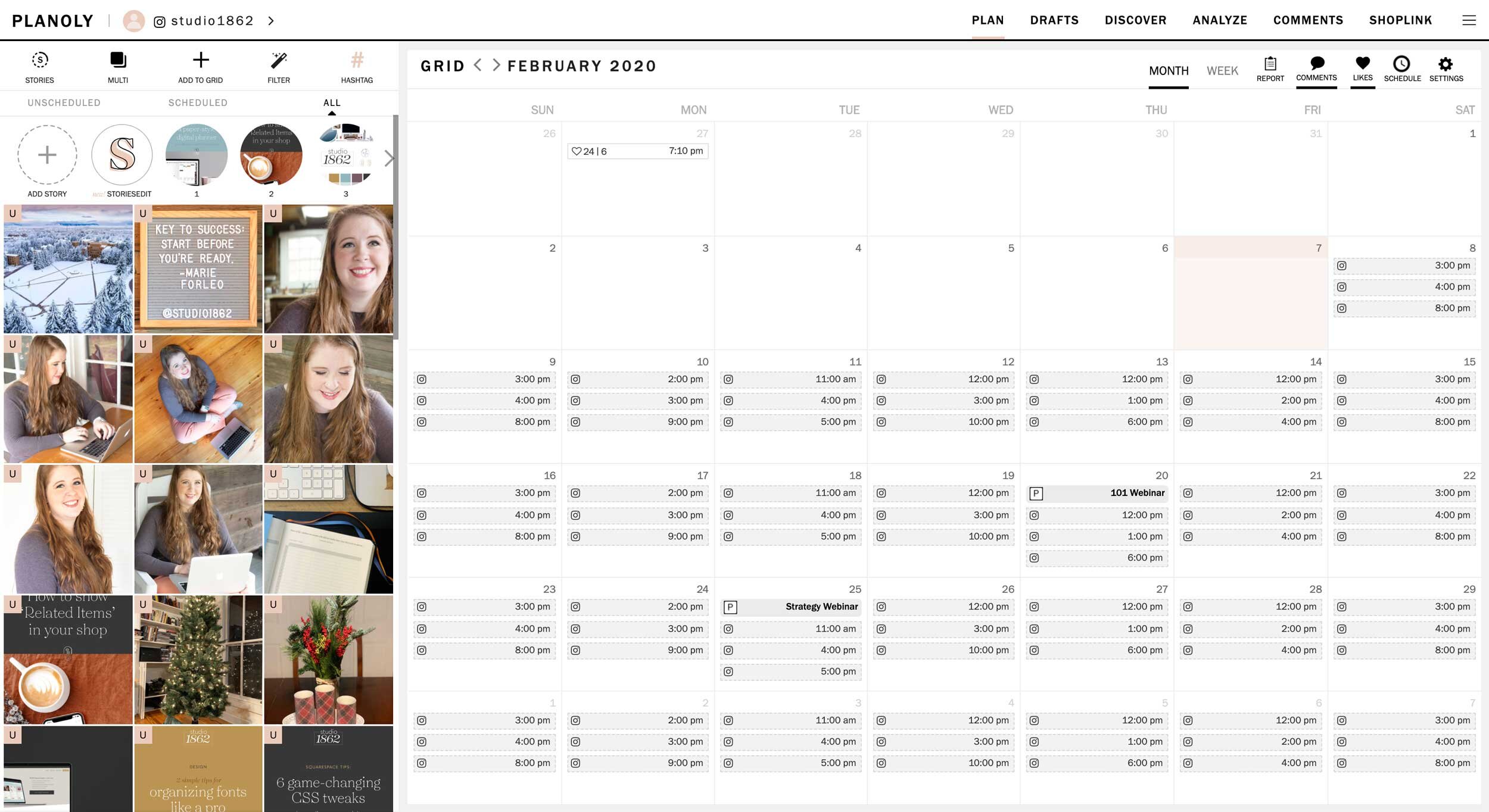
- Drag-and-drop planning: Easily organize your Instagram grid and other visual platforms to maintain a cohesive aesthetic.
- Post placeholders: Schedule placeholders for content ideas and turn them into finalized posts later.
- Canva integration: Create, edit, and upload visuals directly from Canva without leaving the platform.
- Auto-posting: Schedule and publish grid posts, carousels, reels, and stories automatically.
Planoly’s emphasis on visual planning and its integrations make it a standout for brands focused on aesthetics and storytelling.
Common mistakes to avoid while scheduling
Here are common mistakes to avoid when scheduling posts:
- Over-automating without engagement: Solely relying on automation can make your brand appear detached. Automated posts may generate responses, but a lack of real-time interaction can alienate audiences.
Solution: Regularly check and respond to comments and messages. Use unified inbox tools to manage interactions efficiently.
- Ignoring platform-specific practices: Each platform has unique requirements. Content that works on one platform may underperform on another.
Solution: Customize posts for each platform, such as concise text for X, reels for Instagram, and professional content for LinkedIn.
- Failing to review scheduled posts can make them irrelevant due to changing trends or events, harming your brand’s authenticity & credibility.
Solution: Periodically review scheduled posts to ensure relevance and make edits as necessary to align with current events.
- Scheduling too far in advance: Over-scheduling limits flexibility, making it difficult to adapt to evolving trends or audience preferences.
Solution: Schedule content for two to three weeks at a time and leave room for adjustments based on real-time developments.
- Neglecting analytics for timing: Posting without analyzing audience activity patterns can result in missed engagement opportunities.
Solution: Use analytics tools to determine peak activity times and schedule posts accordingly for maximum visibility.
- Overlooking visual consistency: Poor-quality or inconsistent visuals can undermine your brand’s professionalism and confuse audiences.
Solution: Adhere to brand guidelines for colors, fonts, and imagery. Use tools like Canva to create high-quality, consistent visuals.
- Using generic content: Impersonal content fails to resonate with audiences, leading to low engagement.
Solution: Personalize posts based on audience preferences and incorporate interactive elements like polls or user-generated content.
- Ignoring competitor strategies: Overlooking competitor activities can cause missed opportunities to refine your strategy or differentiate your content.
Solution: Monitor competitors to identify trends and gaps. Use these insights to adapt and enhance your social media strategy.
Master consistent engagement through scheduling
Effective social media scheduling ensures consistent posting, audience engagement, and efficient workflow management. You can maintain a strong and cohesive online presence by setting clear goals, planning content, and using the right tools. Consistency and relevance are crucial for building trust and fostering meaningful connections with your audience.
A well-structured scheduling approach saves time, enhances engagement, and helps you deliver content that meets your audience’s expectations. Success on social media comes from thoughtful planning and timely execution. How will you adjust your scheduling approach to create content that resonates with your audience and strengthens your brand? The tools and strategies are at your fingertips.
The easiest way to manage and grow your social channels.
Try ContentStudio for FREE
Frequently asked questions
What is the best social media scheduler?
The best social media scheduler depends on your needs. ContentStudio is a top choice, offering features like drag-and-drop calendars, analytics, multi-platform support, and automation, making it ideal for streamlining workflows and achieving consistent engagement.
How can I choose the right social media scheduling tool?
To choose the right tool, assess your business needs and consider factors like supported platforms, ease of use, analytics, and automation features. Tools like ContentStudio cater to various requirements, from small businesses to enterprise-level campaigns.
What are the common mistakes in social media scheduling?
Common mistakes include over-automating without interaction, ignoring platform-specific practices, and failing to review posts for relevance. Regular monitoring and optimization and thoughtful content planning can help avoid these pitfalls.
Recommended for you

Social Media Management Costs in 2026: A Pricing Guide for Businesses


Powerful social media management software
14-day free trial - No credit card required.


