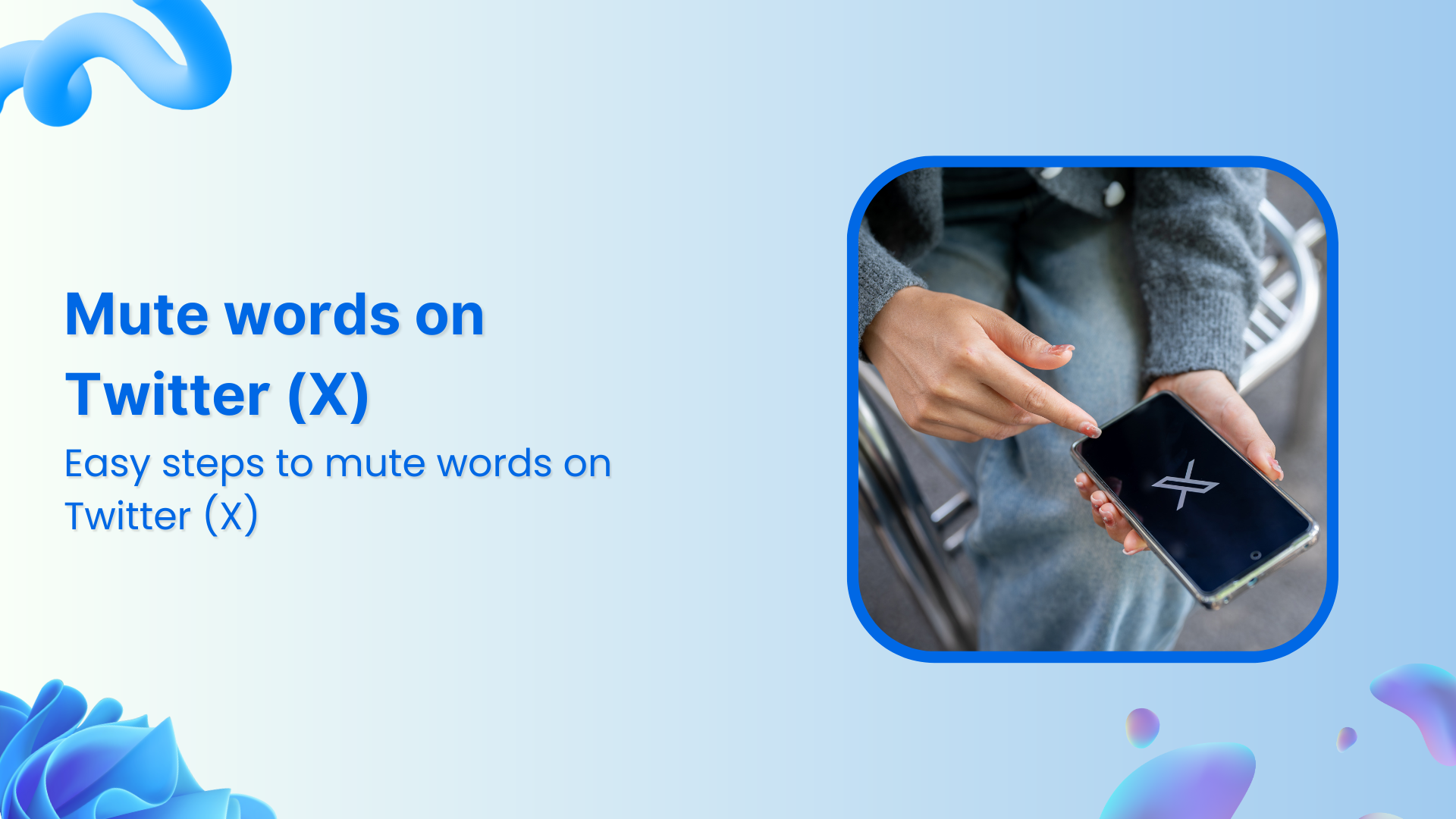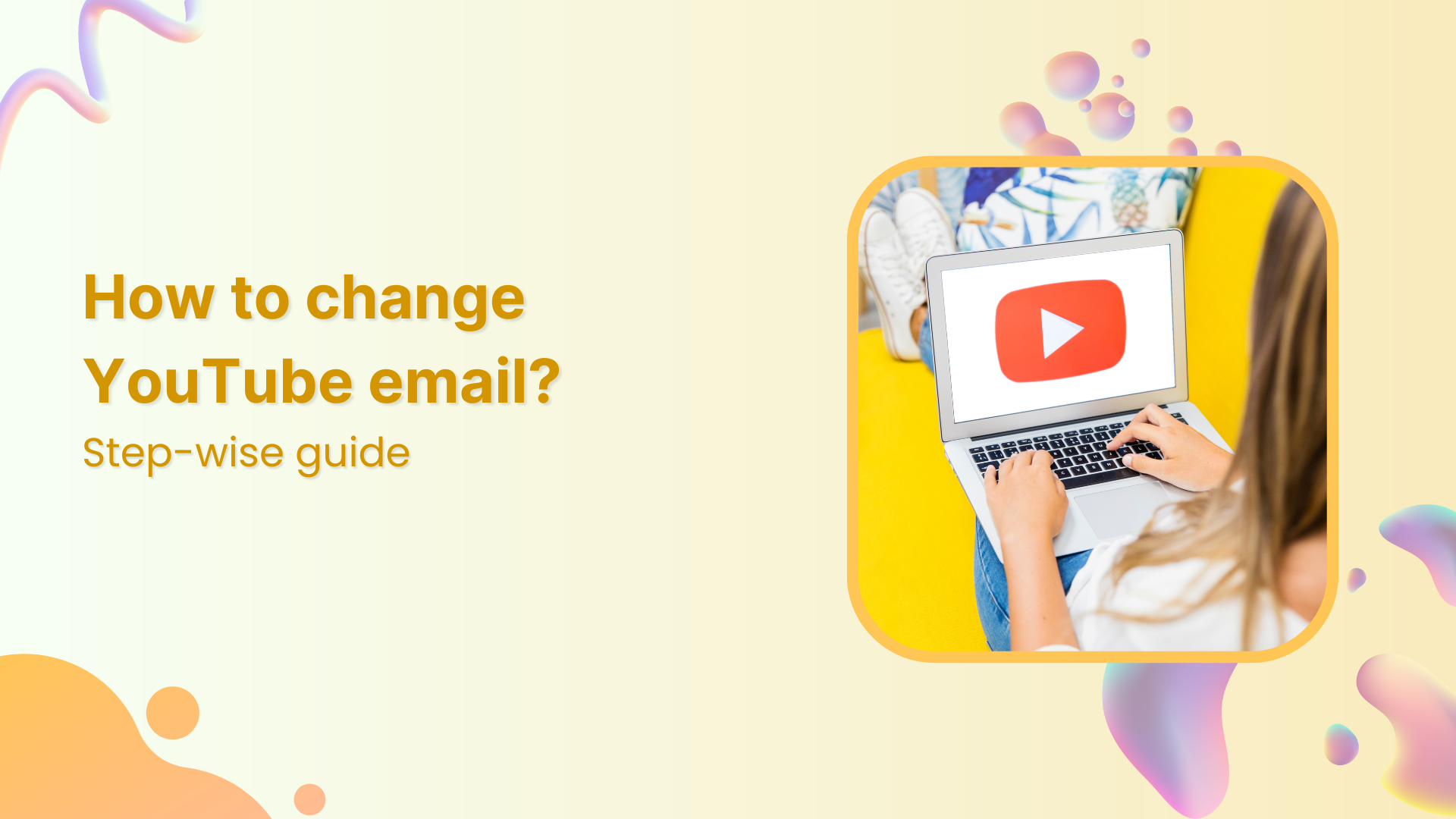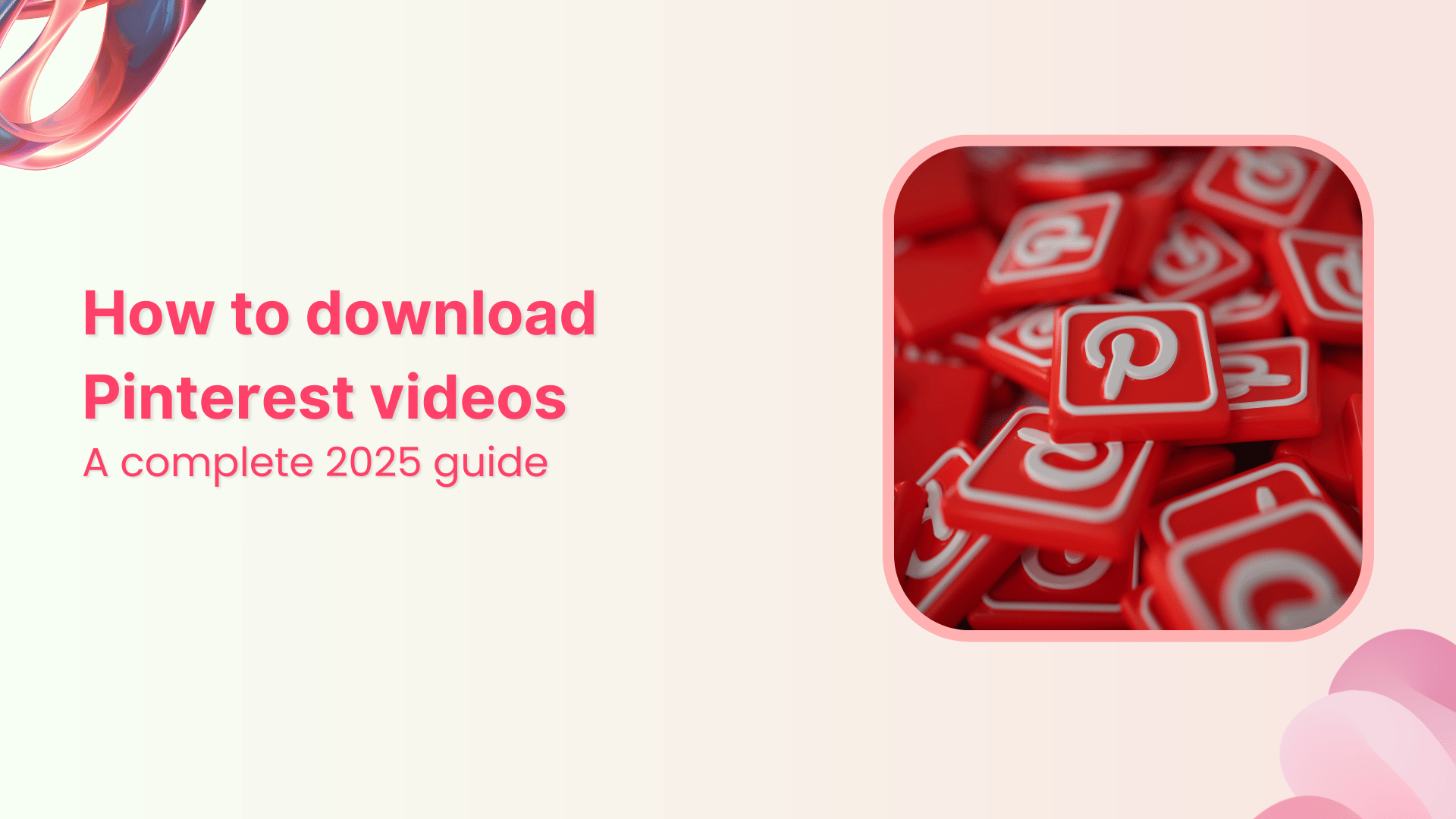Bulk-generate & schedule posts in seconds with Smart Scheduling. Try now!
Can You Turn Off Read Receipts on Instagram?
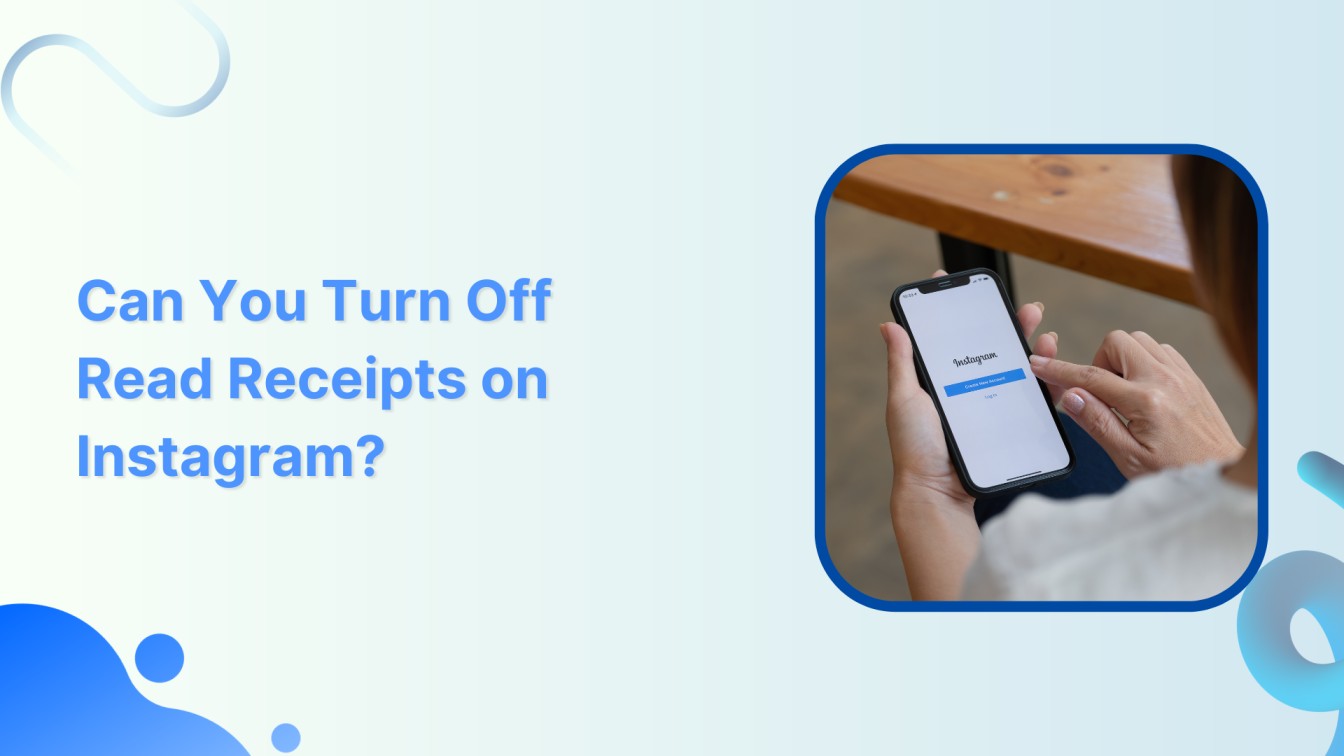
We all love Instagram for its stunning visuals. But those sneaky read receipts are annoying when they tell people you’ve seen their messages. Sometimes, we want some bit of privacy.
So, here’s the scoop: Instagram doesn’t give us a button to turn off those read receipts. But worry no further. We’ve got some nifty workarounds up our sleeves to help you keep things low-key.
Understanding Instagram read receipts
Before we dive into the workarounds, let’s take a quick look at what Instagram’s read receipts are all about.
When someone sends you a direct message (DM) on Instagram, and you open that message, they receive a small checkmark next to their message. This checkmark indicates that you’ve read their message, and it’s officially known as a read receipt.
This is a handy feature for many users as it ensures that your messages aren’t being ignored or lost in the digital abyss. However, sometimes you might want a little more anonymity or not feel obligated to respond immediately.
Instagram Marketing
Schedule your Instagram posts, Reels, and Stories, and get recommended best time to publish for maximum engagement.
Get Started for FREE
The workarounds
While Instagram doesn’t offer a direct option to disable read receipts, there are some strategies you can employ to maintain your privacy and prevent senders from knowing that you’ve seen their messages:
1. Airplane mode trick:
When you receive a message and want to read it without sending a read receipt, put your device in airplane mode. This will disable your internet connection. Open the message while in airplane mode, and the sender won’t receive a read receipt because your device is technically offline. Just remember to close the app before turning off airplane mode.
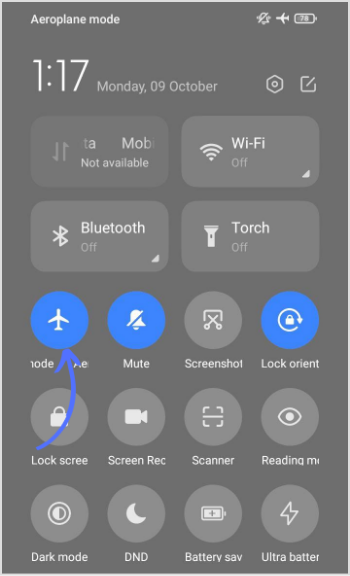
2. Restrict the sender:
Visit sender’s Instagram profile, locate the three dots at the top right corner of their page, then choose “Restrict.”
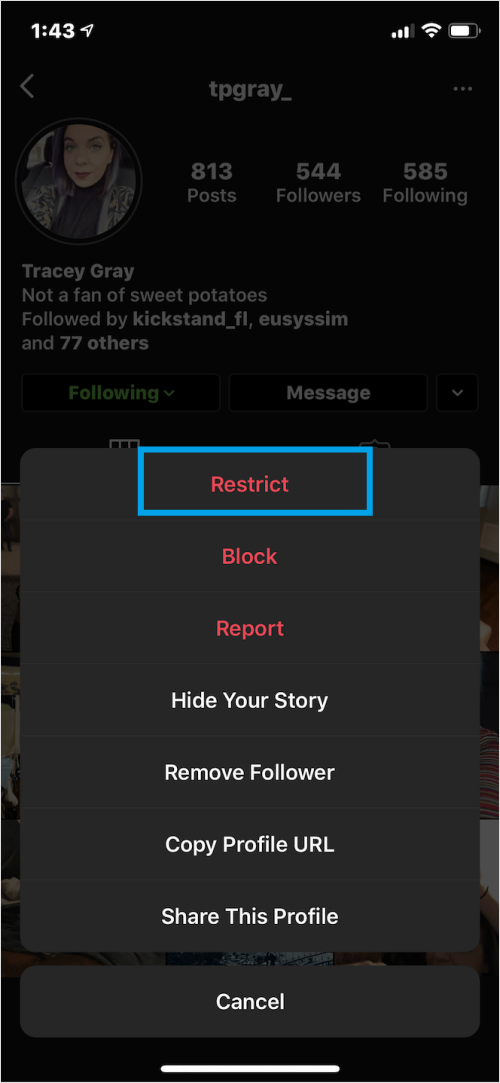 After restricting, return to your inbox. The received message will be now in the “message requests” folder, allowing you to read it without sending a read receipt.
After restricting, return to your inbox. The received message will be now in the “message requests” folder, allowing you to read it without sending a read receipt.
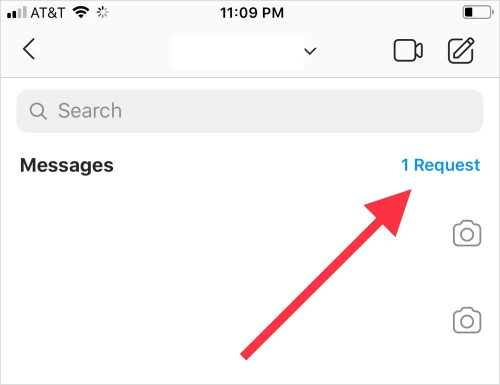
After reading the message and deciding to reply, go to the sender’s profile and select the “Unrestrict” button.
3. Turn off notifications:
While this won’t prevent read receipts, it can help you avoid the pressure of immediate responses. Turn off notifications for Instagram direct messages in your phone settings. This way, you can read messages at your convenience without senders knowing when you’ve seen them.
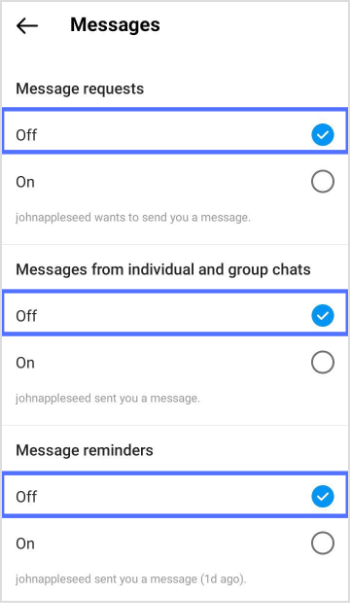
Read More: Can You Unsend Instagram Messages?
In conclusion, Instagram doesn’t provide a direct option to turn off read receipts. Still, there are several workarounds you can use to maintain your privacy and read messages without senders knowing. Happy Instagramming!
FAQs
Can you stop Instagram from sending read receipts?
No, Instagram doesn’t provide an option to stop sending read receipts, but you can use workarounds like airplane mode or Instagram’s web version to read messages without triggering read receipts.
How can I read a message on Instagram without it showing as seen?
You can read an Instagram message without it showing as seen by opening it in airplane mode or restricting the sender.
Recommended for you


Powerful social media management software
14-day free trial - No credit card required.