Bulk-generate & schedule posts in seconds with Smart Scheduling. Try now!
Integrate ContentStudio with AI tools like Claude through MCP

Managing social media content across multiple platforms and tools can feel fragmented. What if your AI assistant could directly access your social accounts, draft posts, and schedule content, all without switching between apps? That’s exactly what our new ContentStudio MCP makes possible.
The easiest way to manage and grow your social channels.
Try ContentStudio for FREE
What is MCP?
MCP (Model Context Protocol) is an open standard that enables AI applications to securely connect with external data sources and tools. Think of it as a universal language that allows AI assistants like Claude.ai to communicate with your software platforms in a standardized, secure way.
Instead of building separate integrations for each AI tool, MCP provides a single framework that works across multiple AI applications and platforms. This means better security, easier maintenance, and more consistent experiences when using AI to interact with your tools.
What is the ContentStudio MCP?
The ContentStudio MCP creates a secure bridge between ContentStudio and AI-powered tools like Claude Desktop, Microsoft Copilot, and automation frameworks such as LangChain and Semantic Kernel. Think of it as a translator that allows these intelligent systems to communicate directly with your ContentStudio account, enabling them to read your data, understand your workflow, and take action on your behalf.
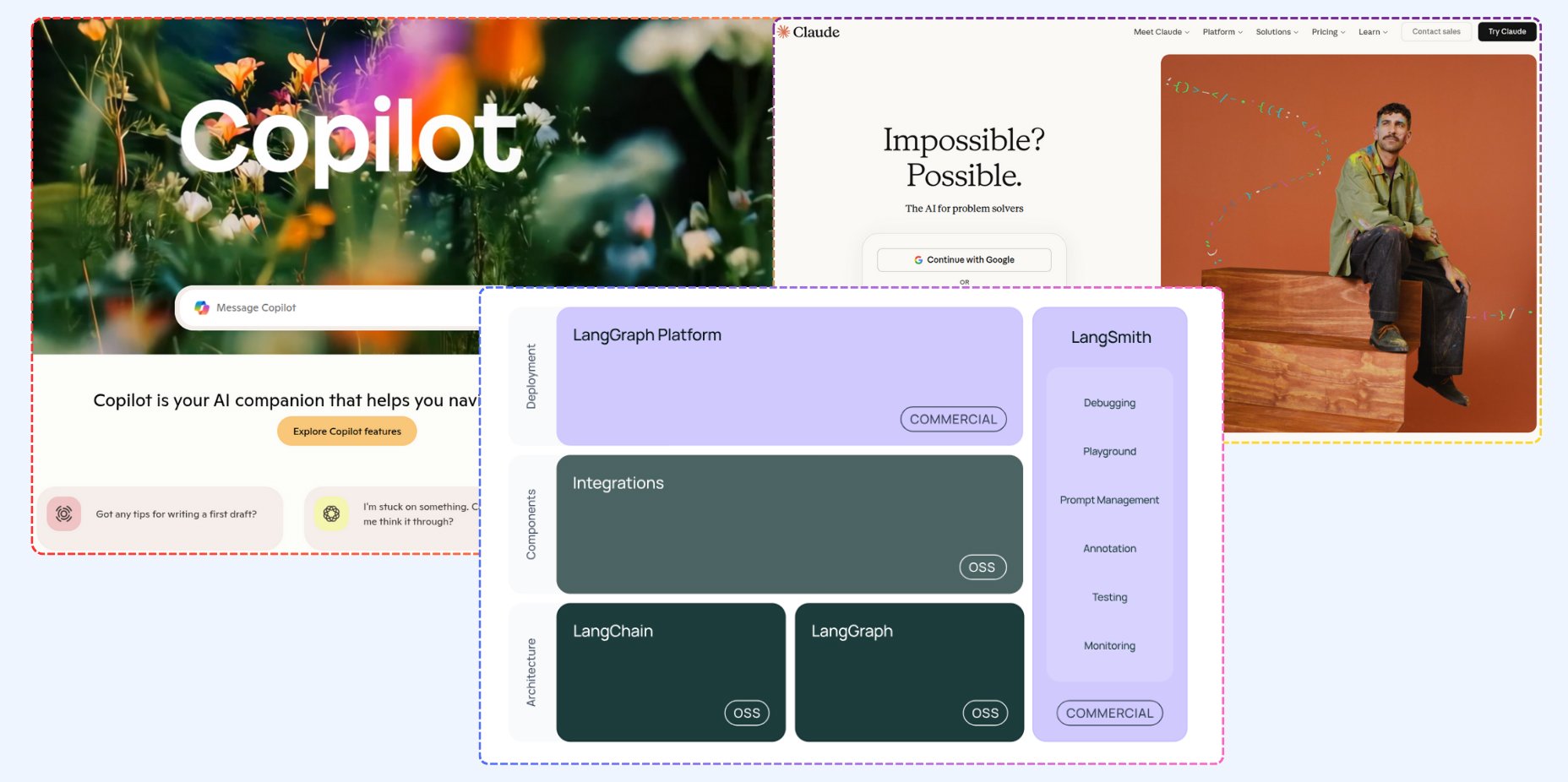
Beyond an API connection, this is built on the Model Context Protocol (MCP), a standardized framework that ensures secure, reliable communication between AI applications and your content management system.
How it works with Claude
The integration with Claude Desktop is particularly powerful. Once connected, Claude can access your ContentStudio workspace in real time, giving you a conversational interface to manage your entire content operation.
Here’s what Claude can do with your ContentStudio account:
- Fetch your workspace data: Pull information about your connected social accounts, scheduled posts, and content library without leaving Claude’s interface.
- Create and draft content: Ask Claude to generate social media posts tailored to your brand voice and have them ready in ContentStudio.
- Update existing posts: Make quick edits to scheduled content through natural conversation.
- Schedule intelligently: Set up posting times and manage your content calendar through simple commands.
The real benefit? You can work the way you think. Instead of clicking through menus and forms, just tell Claude what you need: “Show me all posts scheduled for this week” or “Schedule a LinkedIn post about our product launch for tomorrow at 9 AM,” and rest assured it will get done.
How to set up ContentStudio’s MCP with Claude
The easiest way to set up ContentStudio’s MCP is by installing the prebuilt .mcpb file in your MCP-compatible client (e.g., Claude Desktop).
- Step 1: Download Claude Desktop and sign into it.
- Step 2: Download the ContentStudio MCP (.mcpb) file.
- Step 3: In Claude Desktop, go to Settings → Extensions → Advanced Settings → Install Extension and select the downloaded .mcpb file.
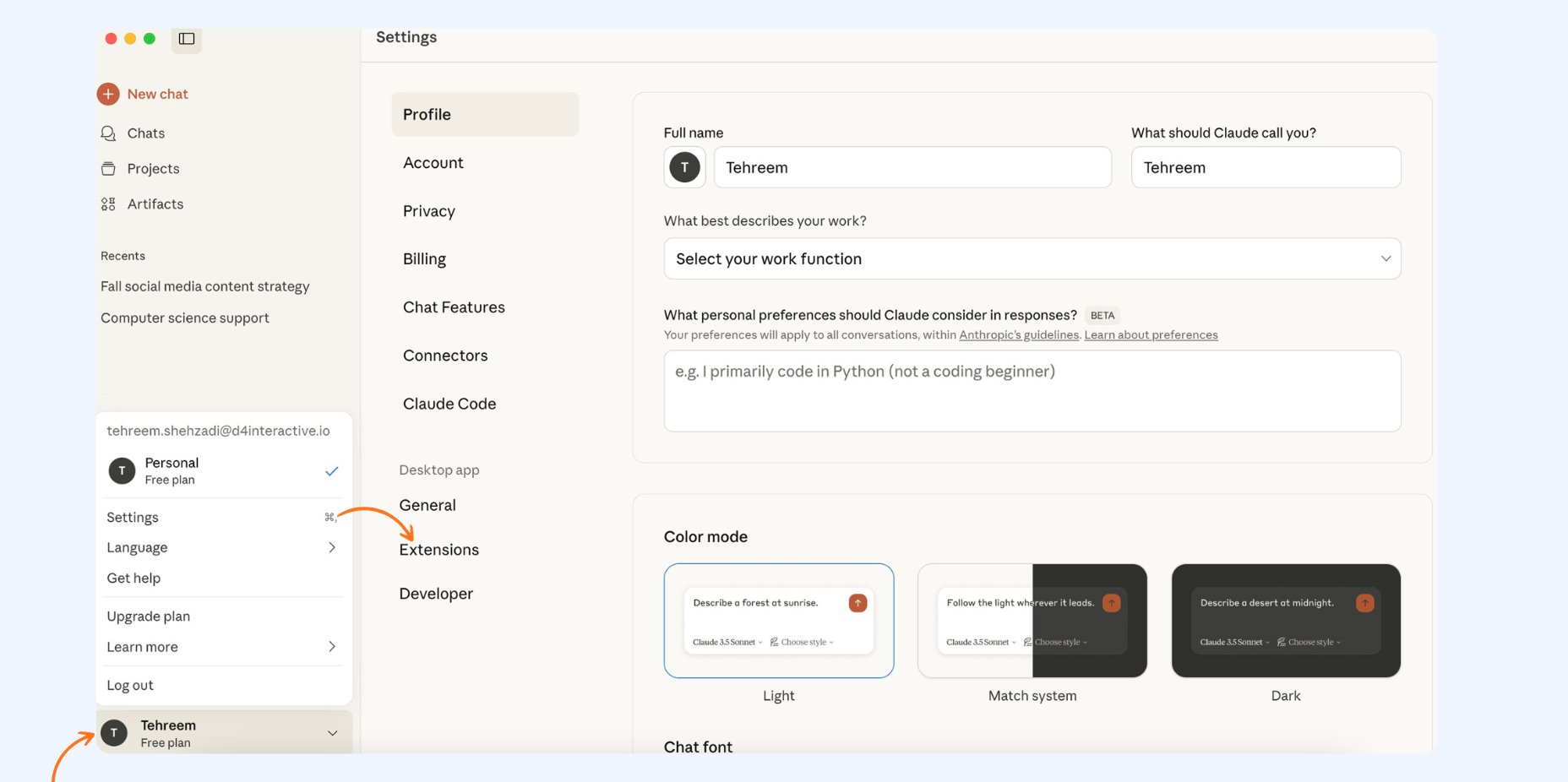
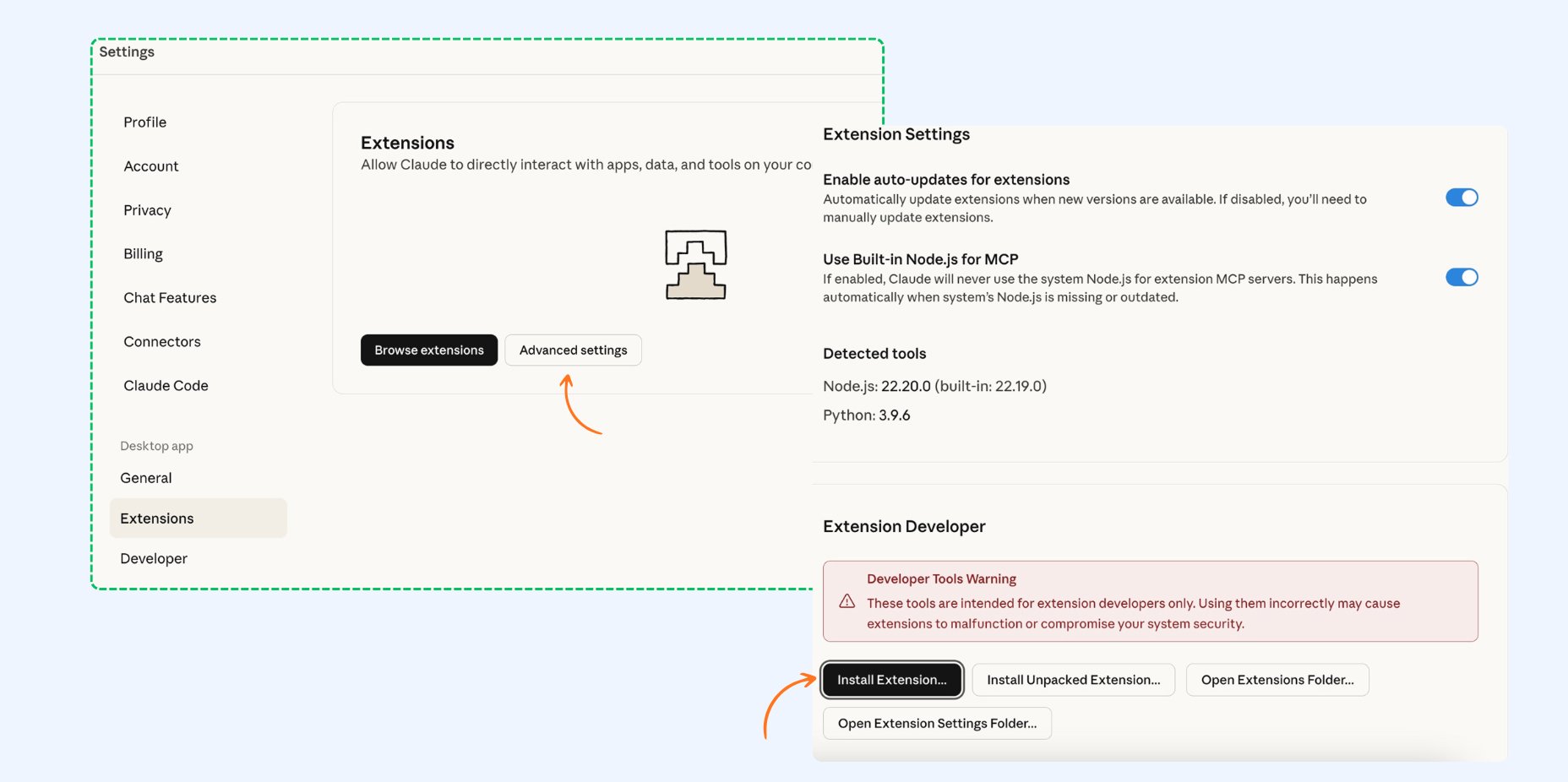
- Step 4: Go to your ContentStudio API Key Settings and create a new API key.
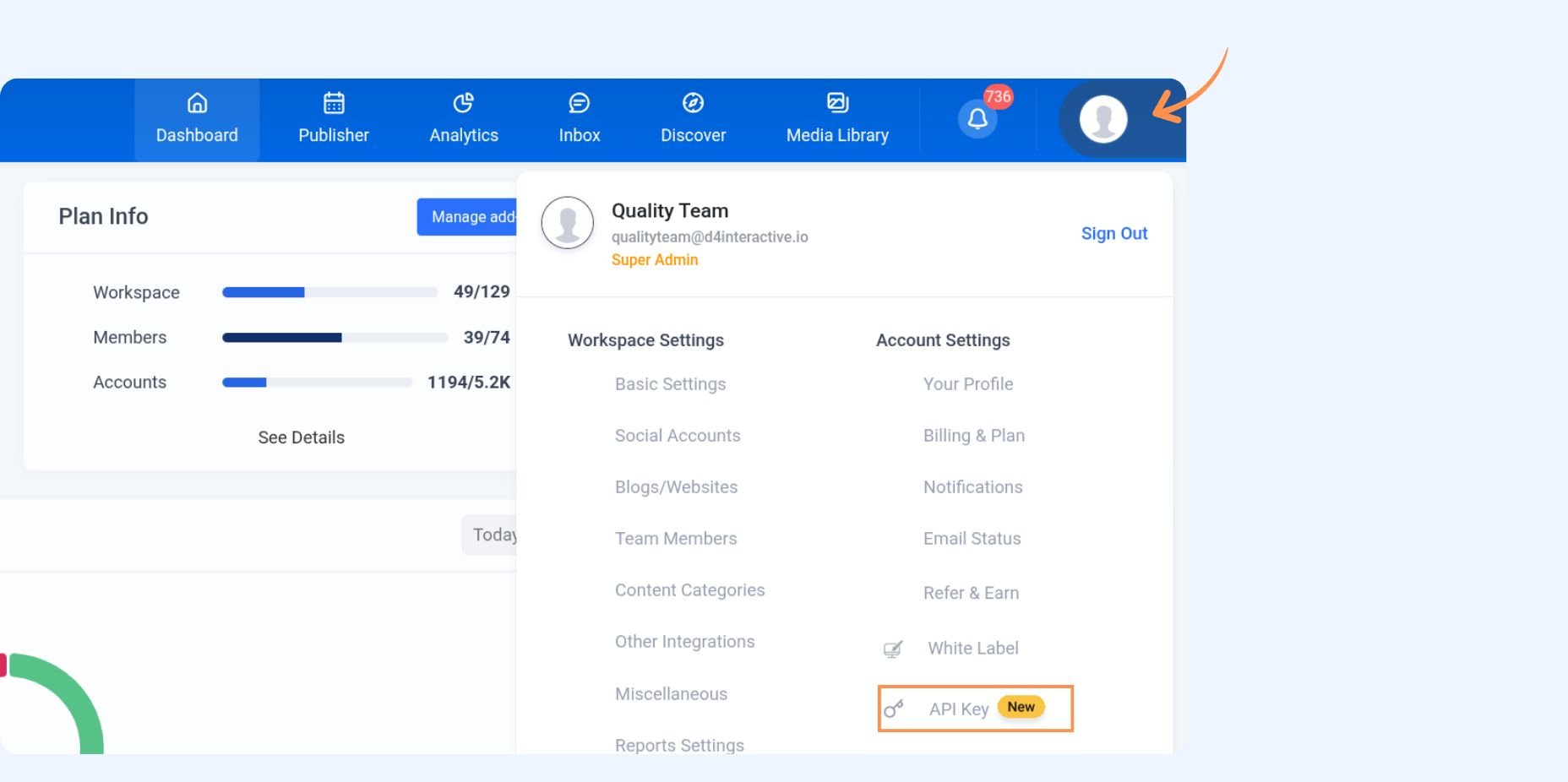
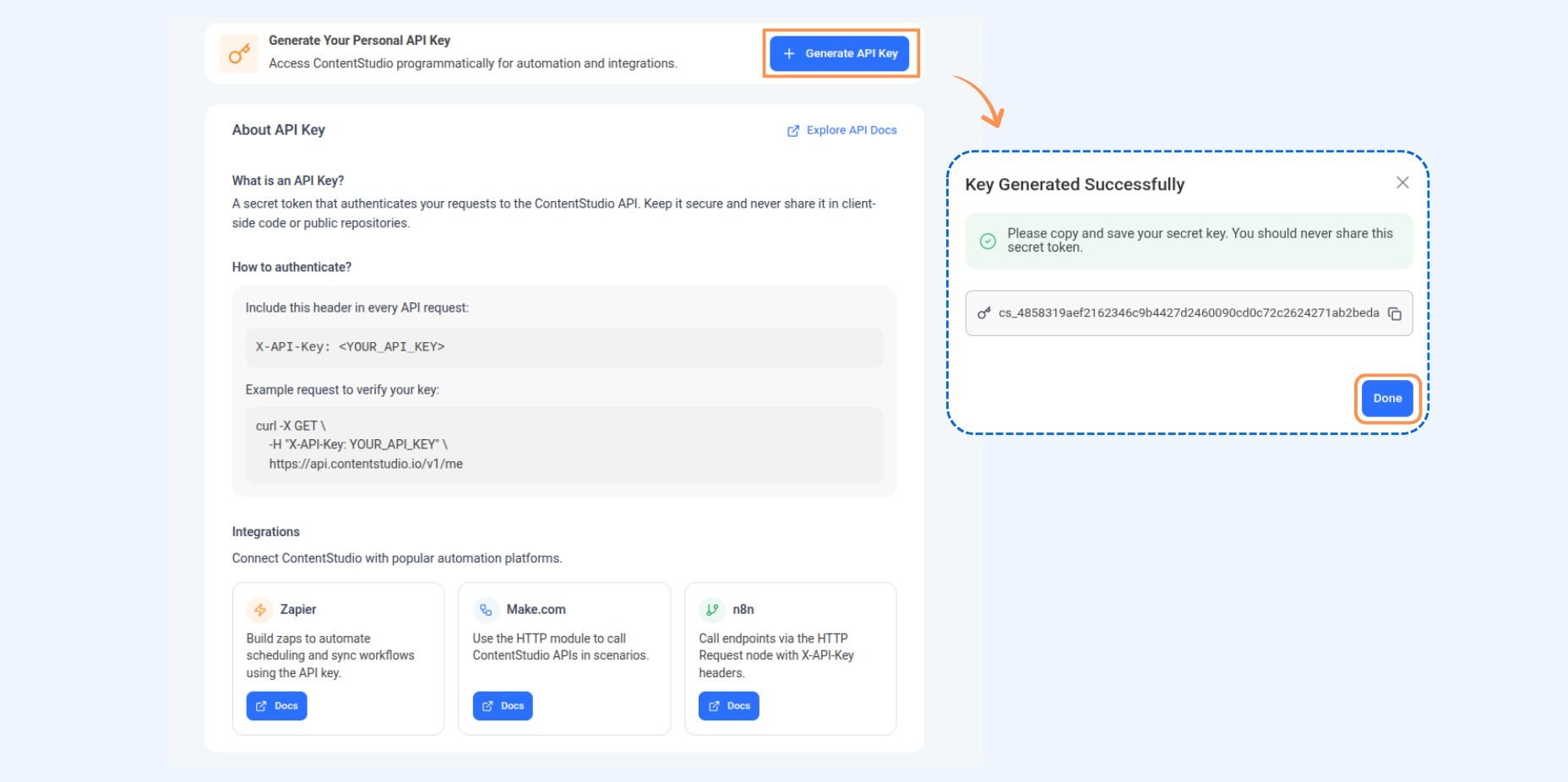
- Step 5: Go back to Claude Desktop, paste the generated key, and click Save. Test the connection by asking Claude to list your accounts and create a post.
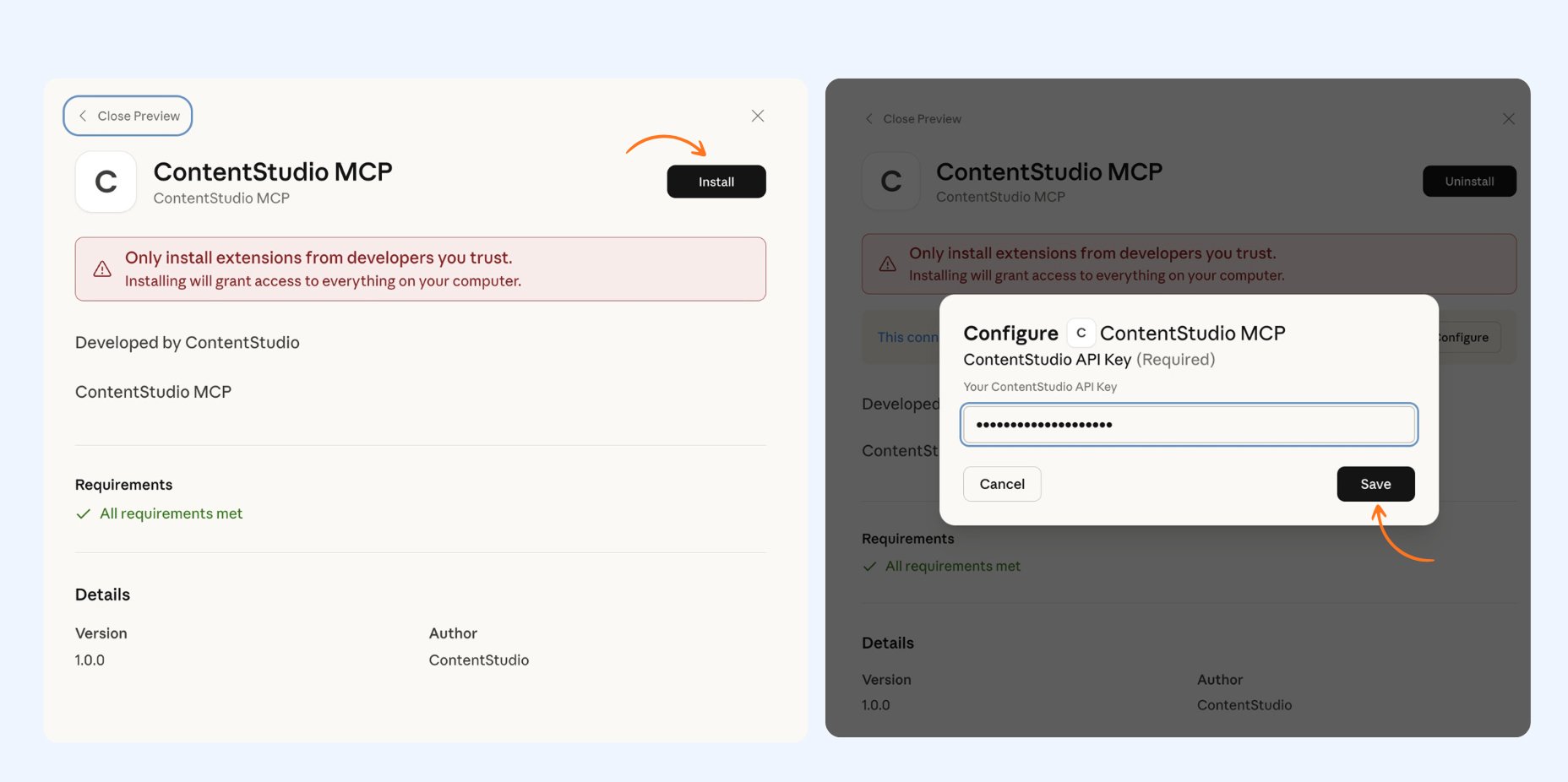
You can also follow along with our video tutorial, which covers the installation process and demonstrates how to use ContentStudio MCP with Claude for everyday content tasks.
ContentStudio MCP manual configuration
If you prefer more control, add ContentStudio’s MCP server manually by editing your client’s configuration. Copy and paste the following block into your config, replacing <your-api-key> with your ContentStudio API key, as shown below:
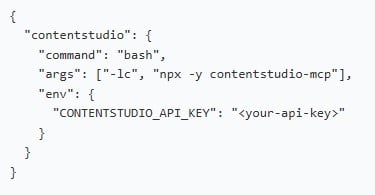
Why this matters for your workflow
Smarter automation with wider compatibility
The MCP doesn’t just work with Claude; it opens doors to an entire ecosystem of AI tools and automation frameworks. Whether you’re using Microsoft Copilot for enterprise workflows, building custom automations with LangChain, or integrating with Semantic Kernel, ContentStudio now speaks the same language.
Secure and standardized
All communication happens through a secure, standardized protocol. Your API keys and account data remain protected while giving authorized AI tools the access they need to help you work more efficiently.
Dynamic workflows
Combine ContentStudio’s publishing power with AI’s intelligence to create workflows that adapt to your needs. Generate content ideas based on trending topics, repurpose blog posts into social media threads, or analyze your posting schedule and suggest optimal times, all through natural conversation.
Also read: ContentStudio Zapier integration: Autopilot for your social media
Ready to streamline your content workflow?
The ContentStudio MCP represents a new way of working, one where AI tools become genuine collaborators in your content strategy, not just separate applications. Whether you’re managing a single brand or orchestrating content across multiple clients, this integration brings everything into one intelligent conversation.
Connect your ContentStudio account to Claude today and experience content management that thinks alongside you.
FAQs
Do I need to install Claude Desktop to use ContentStudio’s MCP server?
No. Claude Desktop is just one supported client. You can also add ContentStudio MCP to Microsoft Copilot or any other MCP-compatible framework.
Where do I get the .mcpb file?
We provide a pre-configured MCPB file that you can download and install directly into Claude Desktop. This is the fastest way to get started.
Can I add ContentStudio MCP to more than one client?
Yes. You can use the same API key across multiple MCP clients (e.g., Claude Desktop and Microsoft Copilot).
Will changing my API key break the connection?
Yes. If you regenerate or change your API key inside ContentStudio, you’ll need to update it in your MCP client’s configuration.
What features can I use through MCP?
Currently, you can fetch your connected accounts, generate content, and schedule posts from within MCP clients. More actions may be added in the future.
Recommended for you

How social media AI image generation saves time & inspires creativity

Social Media Management Costs in 2026: A Pricing Guide for Businesses


Powerful social media management software
7-day free trial - No credit card required.

