Bulk-generate & schedule posts in seconds with Smart Scheduling. Try now!
Why Facebook logged me out?
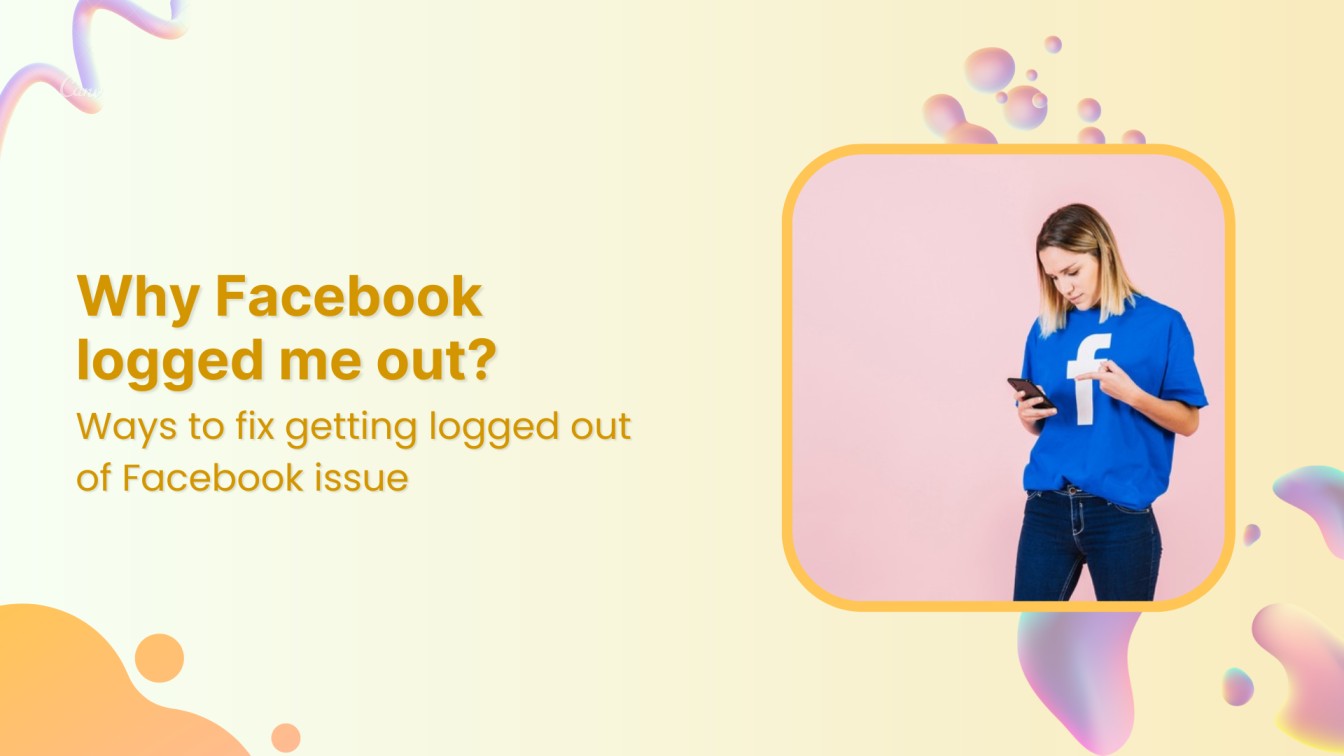
Tired of constantly re-entering your Facebook password? You’re not alone. Frequent logouts can be frustrating and even raise security concerns. Do you ask why Facebook logged me out and why this keeps happening? Several potential culprits are behind these annoying interruptions, from security measures to technical glitches. Let’s dive into the common reasons and explore solutions to get you back on Facebook without the hassle.
Facebook Marketing
Manage and grow your brand on Facebook. Create, schedule, and publish posts, videos, and Reels to Facebook pages and groups.
Get Started for FREE
10 ways to fix getting logged out of Facebook issue
1. Clear cache and cookies
Corrupted cookies may keep you from logging out of Facebook. Your internet browser uses cookies to track sites you visit, including Facebook. Your setting might end a session after a certain period. To solve this, you should clear browser cookies.
If you are using Chrome:
- Step 1: Click Settings
- Step 2: Click privacy and security,
- Step 3: Click the first option, “Clear browsing data.”
- Step 4: Apply settings and click on clear
If you are using Microsoft Edge or any other web browser, the steps are almost the same.
Related: How to fix Facebook link preview?
The easiest way to manage & grow your social channels
Trusted by 80,000+ forward-thinking agencies & brands worldwide
Discover More2. Avoid multiple users on a single account
You may have shared your Facebook account credentials with friends for marketing campaigns or personal reasons. And the account is open on multiple devices simultaneously. Check your active Facebook sessions to confirm if your account is logged in to a new device you’re unfamiliar with. To check active Facebook sessions, go to Settings -> Security and login -> Where you’re logged in and look for unrecognized devices. If you find an unrecognized device, remove it and change your Facebook password.
3. Disable ad blocker
Facebook sessions that expire could also be caused by an incompatible ad blocker. To confirm that your ad blocker isn’t the cause of your Facebook logout, you can try turning it off or logging in using incognito mode. You might also think about enabling Facebook in the ad blocker to prevent incompatibilities.
4. Check browser extensions
To find out if you recently installed any harmful browser extensions, you could review the ones installed:
- For Chrome: chrome://extensions
- For Edge: edge://extensions
- For Firefox about:addons
to view your installed browser extensions.
5. Click “Remember me” to fix the time limit issue
Why did my session expire on Facebook?
Facebook has a time limit from when you sign in. If you click “Remember Me” when you sign in, the problem should be solved.
6. Enable auto-login
You can utilize Facebook’s auto-login feature to remain signed into your account. All you need to do is click the “Remember password” button when logging in. With this function, you can sign in instantly without entering the password by clicking your profile photo from the login screen. Even if it’s convenient, be sure you’re using it on your own PC and not a shared one with your friends.
7. Remove third-party apps
The two most often utilized platforms for logging into multiple Internet services are Facebook and Google. These third-party apps occasionally have the potential to abuse your account details or result in technical problems that force you to automatically log out of Facebook. You can disable third-party apps on your Facebook account to resolve this.
- Open the Facebook app and tap the hamburger menu in the upper right corner
- Scroll down and go to Settings & Privacy > Settings
- Go to the Security section > Apps and Websites
- Tap Logged in with Facebook
- Here, you will see a list of apps and services you have logged into with your Facebook account. To remove access, tap the particular app and select Remove.
8. Clear Facebook app cache
If Facebook keeps logging you from the app, clear the app cache.
- Step 1: Tap and hold the Facebook icon, then click on the “i” symbol to go in the “App Info”
- Step 2: Go storage cache
- Step 5: Click clear cache
Related: How To Solve & Facebook Account Restricted Issue?
9. Malware
Your device could be infected with a virus. Users often experience this when they try to download something from a browser. It is safe to install anti-virus software for your electronic gadgets’ regular function. Your IP address can reveal significant information about your location and online activities. To safeguard your privacy and prevent unauthorized access, consider implementing IP privacy tips, such as using a reputable VPN service, regularly updating your passwords, and avoiding unsecured networks.
10. Facebook logout glitch
Sometimes, it could be a simple glitch from the Facebook end, and everyone is logged out of Facebook.
It could be a temporary problem. Restart your device and log in again. Another reason could be that Facebook servers can go down for upgrades and updates.
Wrap up
While it can be frustrating to be repeatedly logged out of Facebook, understanding the potential causes can help you take steps to prevent it from happening again. By implementing strong security measures, keeping your software updated, and troubleshooting common technical issues, you can minimize interruptions to your Facebook experience. Remember, if you continue to face persistent problems, don’t hesitate to contact Facebook’s support for further assistance.
FAQs
Why did my Facebook suddenly log out?
Facebook can suddenly log you out for various reasons, such as multiple users on a single account, cookies and cache issues, outdated or faulty Facebook apps, third-party app interference, and Facebook glitches.
What to do when logged out of a Facebook account?
Try to clear cache and cookies, check browser extensions, and clear Facebook app cache, disable ad blocker.
Recommended for you

How to turn off active status on instagram in 2026 (Step-by-step guide)


Powerful social media management software
14-day free trial - No credit card required.


