Bulk-generate & schedule posts in seconds with Smart Scheduling. Try now!
How Do I Change My Name on Facebook?

Ever wonder why people change their names on Facebook?
People may have gone through a name change in real life or just want to use a different name online. In some cases, people might change their names on Facebook to protect their privacy or to keep their personal and professional lives separate. Whatever the reason, it’s easy to change your name on Facebook.
Also Read: How to Make Facebook Private?
Steps to Change Your Name on Facebook
Step 1:
Open the Facebook app and tap on the “Hamburger” icon.
![]()
Step 2:
Scroll down the page, and tap on “Setting and Privacy.”
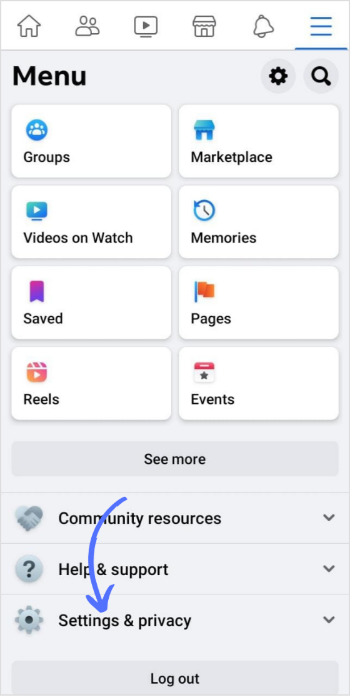
Step 3:
Tap on “Settings.”
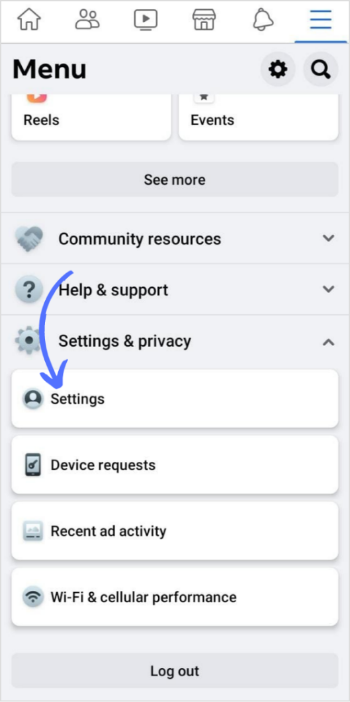
Step 4:
Once you reach settings, tap on “Personal and account information.”
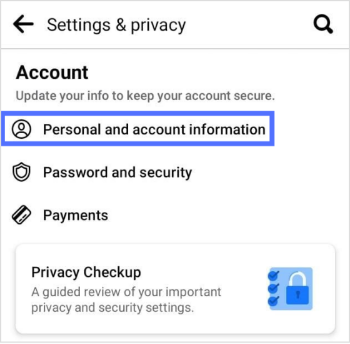
Step 5:
Tap on “Name.”
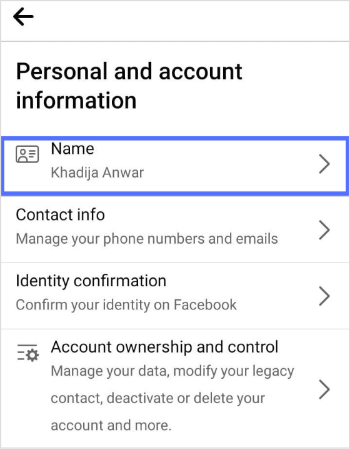
Step 6:
Enter a new name and tap on “Review changes.”
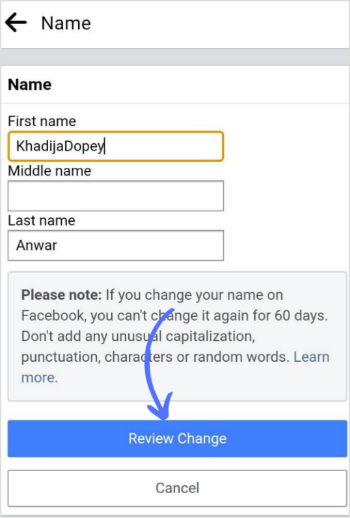
Step 7:
Enter your password and tap on “Save changes.”
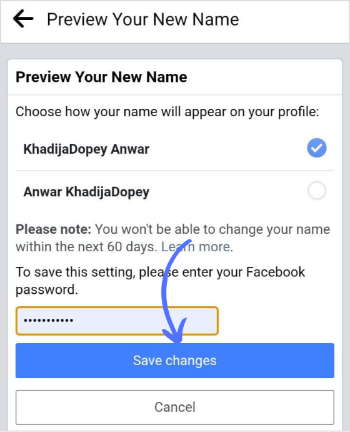
Note: Changing your name on Facebook is always a good way to keep your account updated. However, before changing your name, ensure Facebook doesn’t reject a new name.
FAQs
Why can’t I change my Facebook name?
You can change your name after every 60 days; if you try to change frequently or keep a name against Facebook’s name policy, you might get into trouble while changing your name.
Can I change my Facebook name after creating an account?
Yes, you can change your name after creating a new account.
Recommended for you

How to turn off active status on instagram in 2026 (Step-by-step guide)


Powerful social media management software
14-day free trial - No credit card required.


