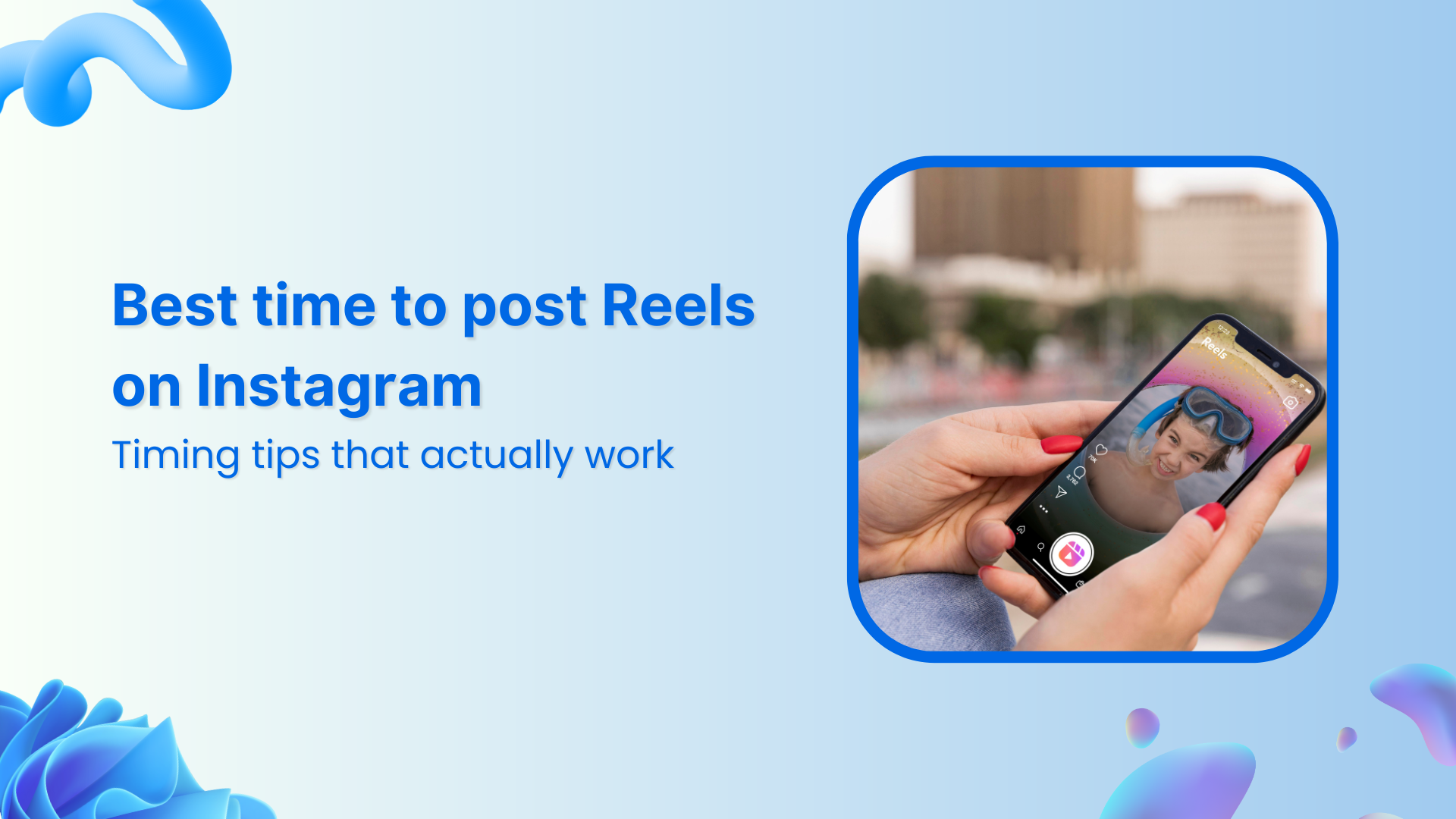Bulk-generate & schedule posts in seconds with Smart Scheduling. Try now!
How many photos can you post on Instagram?

Have you ever snapped many amazing photos for an event, trip, or outfit but don’t know how many photos can you post on Instagram? Well, fret no more! Instagram offers a fantastic feature that lets you share multiple photos in a single post.
Instagram Marketing
Schedule your Instagram posts, Reels, and Stories, and get recommended best time to publish for maximum engagement.
Get Started for FREE
Also Read: Instagram for business: 14 tips to grow your audience
Carousel posts VS. Single posts
Understanding the difference between carousel posts and single photo posts is crucial to maximizing Instagram’s capabilities. In a single photo post, users can upload one compelling image at a time, which makes it perfect for succinct storytelling.
Carousel posts, on the other hand, are the way to go if you want to improve your layout feature and tell a more engaging story. Carousels allow users to post several images (10 images or videos in a single post, to be exact).
Because of its adaptability, users can publish longer events, tag other users, or, in the case of businesses, highlight a variety of goods and concepts in a single, scrollable post.
How many photos can you post on Instagram?
You can share a post with up to 10 pictures and videos as a single post, known as the carousel, in your feed. People upload multiple pictures simultaneously because they use them to share their daily lives and experiences with friends and family. In contrast, others use it to build a personal brand or promote a business.
Additionally, Instagram strongly emphasizes visual content, which can be more engaging and attention-grabbing than text alone.
The features like multiple filters, trending hashtags, and geotags make it easy to discover and share content with a wider audience.
Does it have a general post limit, though? As of right now, accounts that have posted millions of times without ever hitting a threshold give the impression that it is unlimited.
How to share multiple photos on Instagram?
Step 1:
Open the Instagram app and tap on the “Create” icon.
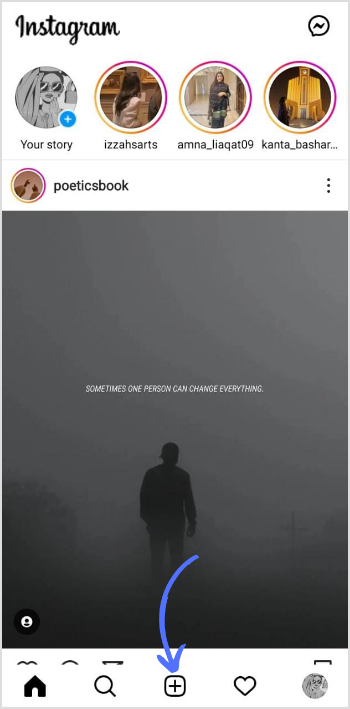
Step 2:
Tap “Select Multiple” and checkmark up to 10 photos or videos from your device’s gallery.
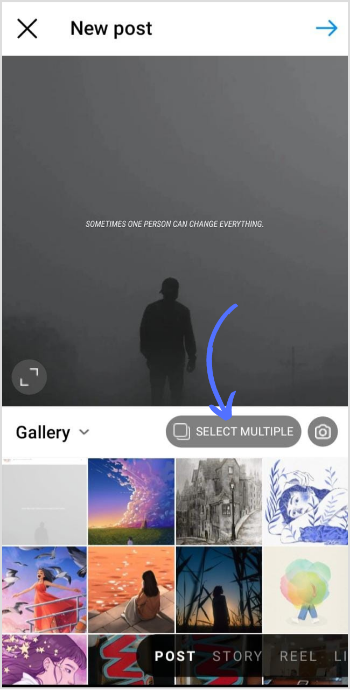
Step 3:
Tap on “Arrow” to move forward.
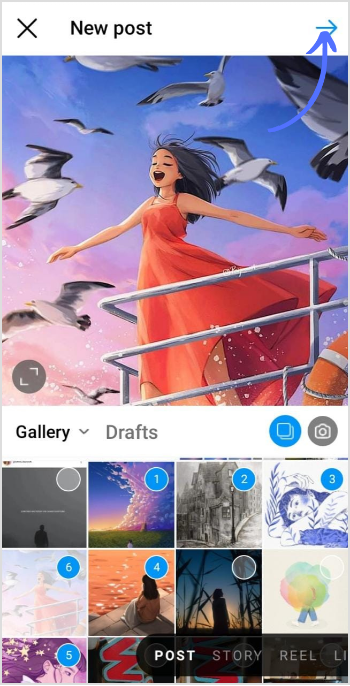
Step 4:
You can apply the filter on each photo separately (If needed). Tap on “next”.
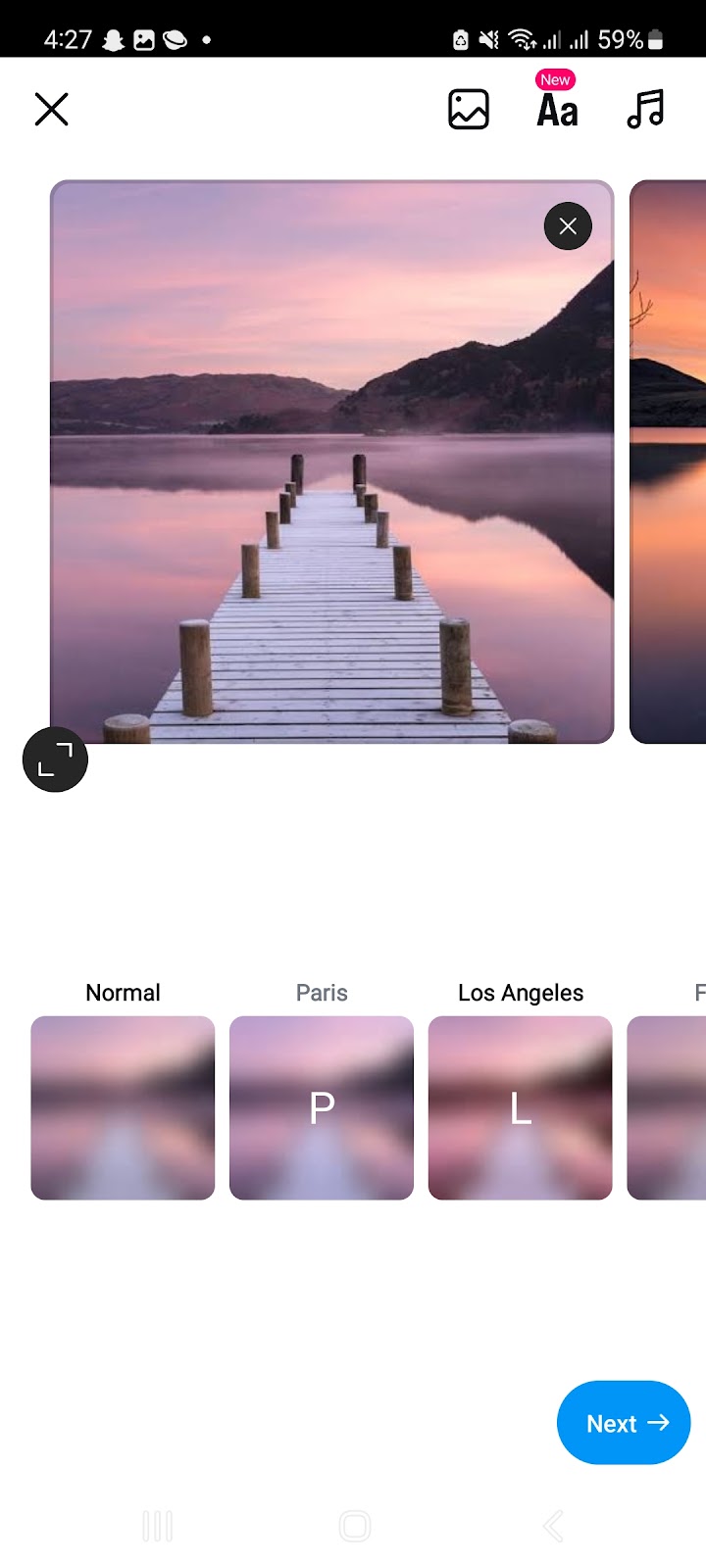
Step 5:
You will have the option to share posts on connected accounts (Threads & Facebook). You also have space to write captions and hashtags, tag people, and add location. You can also add music, select your post’s audience, add a reminder, and even add an AI-generated label in this step.
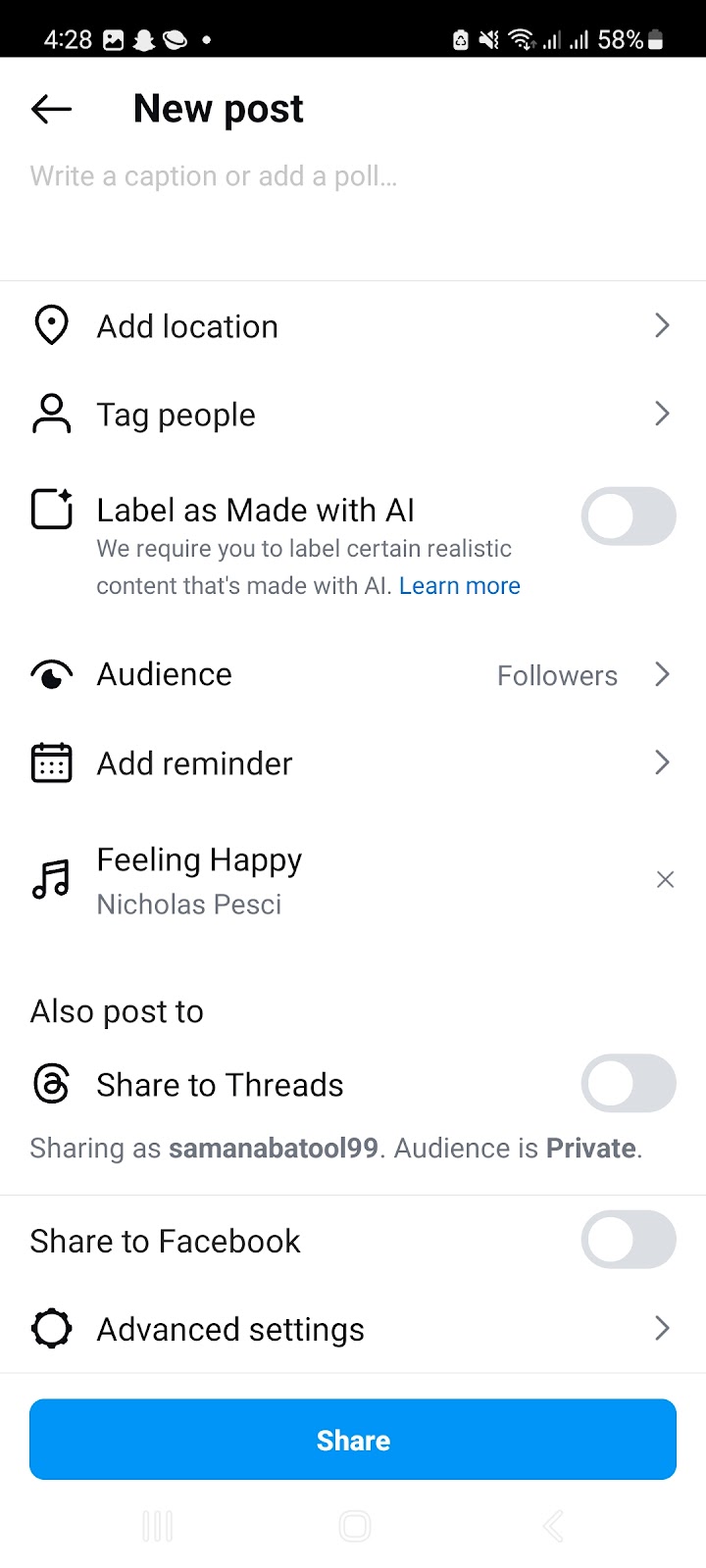
Step 6:
Once you complete all editing, tap “Share” to upload the photo.
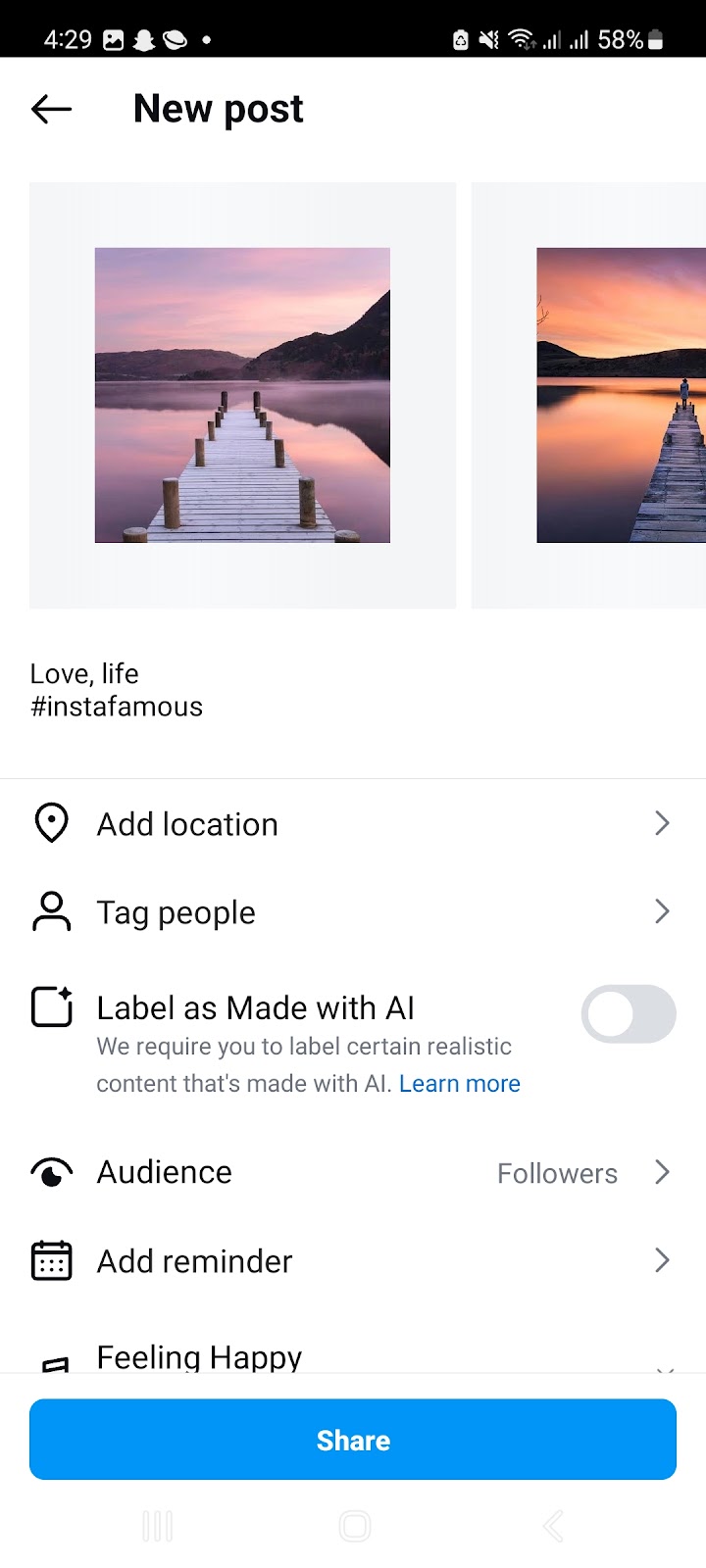
The first item in your carousel will have dots underneath it on your feed, indicating that there is more content to swipe through.
The lead photo or video on your profile grid will have a carousel icon in the corner. To view the entire post, tap it and swipe. It should be noted that carousel videos are not the same as Reels and cannot be found under the Reels page or used with Reels features.
3 reasons for Instagram’s post limits
Here are some of the reasons behind the number of posts limitation:
1. Quality over quantity
Quality is prioritized over quantity on Instagram. Photo constraints encourage content writers to concentrate more on the core of their message than the number of posts. This change encourages users to share only the posts that truly connect with their audience and encourages careful curating.
Instagram’s dedication to quality ensures that every picture has immediate meaning, encouraging sincere conversations and fostering a lively, dynamic community on the network.
2. Enhanced user experience
Instagram’s photo limitations are essential for improving user experience because they speed up scrolling.
These restrictions act as catalysts for innovation, interaction, and a more pleasurable user experience among Instagram users.
Sometimes, one excellent photo can outweigh a series of lousy ones!
Additionally, by encouraging content producers to share only their most attractive images, these “limits” help to maintain a continuously high standard of content quality on the network.
3. Restricted hashtags
Comprehending Instagram’s hashtag guidelines is essential for effectively tagging material. Instagram allows a post to have up to 30 hashtags.
Here, moderation is key—using fewer, more focused hashtags produces greater results.
Choosing hashtags wisely improves discoverability, draws in your target audience, and aids in your content’s placement within Instagram’s vast network.
FAQs
How do I post multiple pictures in one post on Instagram?
You can post a maximum of 10 photos in one feed. Go to the device’s gallery> select all images you want to upload> write caption & hashtags> tap post.
Why can’t I share multiple photos on Instagram?
You can share 10 photos on Instagram at one time. If you try to upload more than 10, you will be redirected to an error.
Is it better to post one picture or multiple pictures on Instagram?
It depends on what you are trying to show in your post. You can choose many photos according to your personal account or marketing strategy.
Recommended for you


Powerful social media management software
14-day free trial - No credit card required.