Bulk-generate & schedule posts in seconds with Smart Scheduling. Try now!
How to Add Emojis in Social Media Captions?

Ready to sprinkle some extra personality into your social media posts? Let’s talk about how to add emojis to your captions! Whether you’re an emoji aficionado or just getting started, this quick guide will show you how to jazz up your posts with those tiny, expressive icons.
Social Media Content Calendar Stay consistent and organized with Contentstudio’s social media content calendar for marketers and agencies.
Steps to add emojis in social media captions
Adding emojis varies slightly depending on the platform you’re using, but generally, it’s quite simple. Here’s a general guide:
1. Know the emojis
Familiarize yourself with the emojis available on the platform you’re using. Most social media platforms have a standard set of emojis, but there might be some variations.
2. Using emojis on different platforms
Instagram:
Type your caption in the caption field.
You can either use the emoji keyboard on your device or use the built-in emoji menu within Instagram.
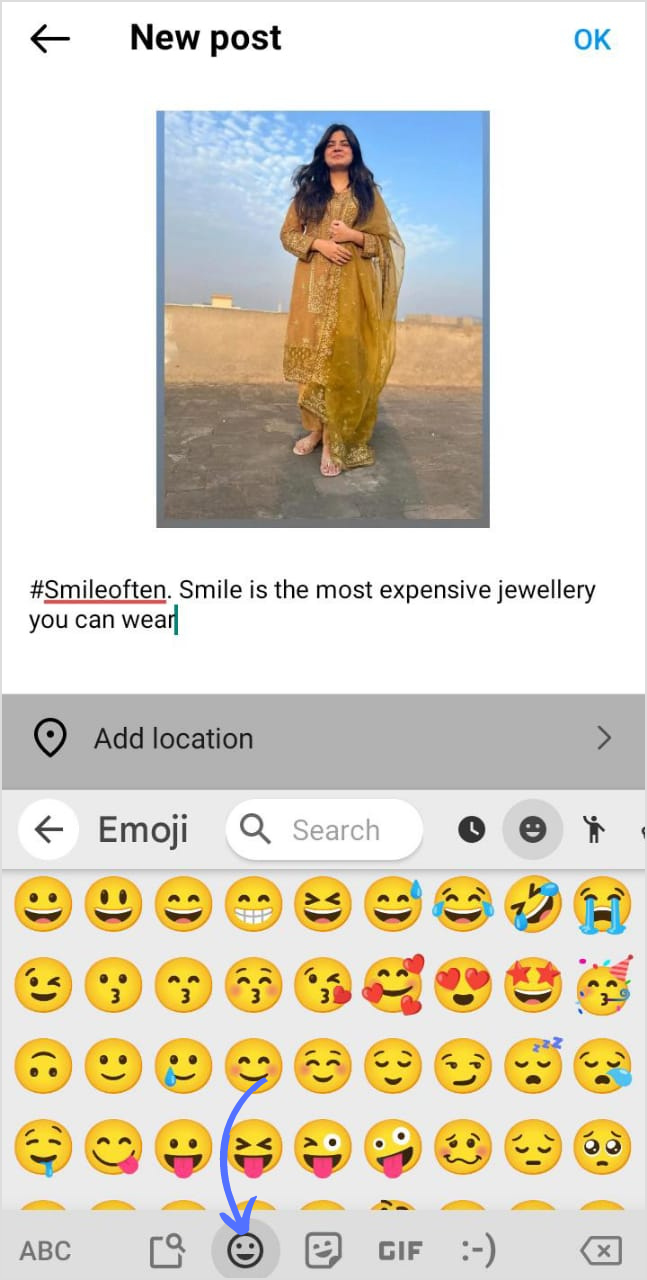
Also, try the Instagram caption generator for free!
Twitter:
Type your tweet in the tweet composer. If you’re having trouble with what to tweet, use the free tweet generator.
Use the emoji keyboard on your device or insert emojis using the emoji icon in the tweet composer.
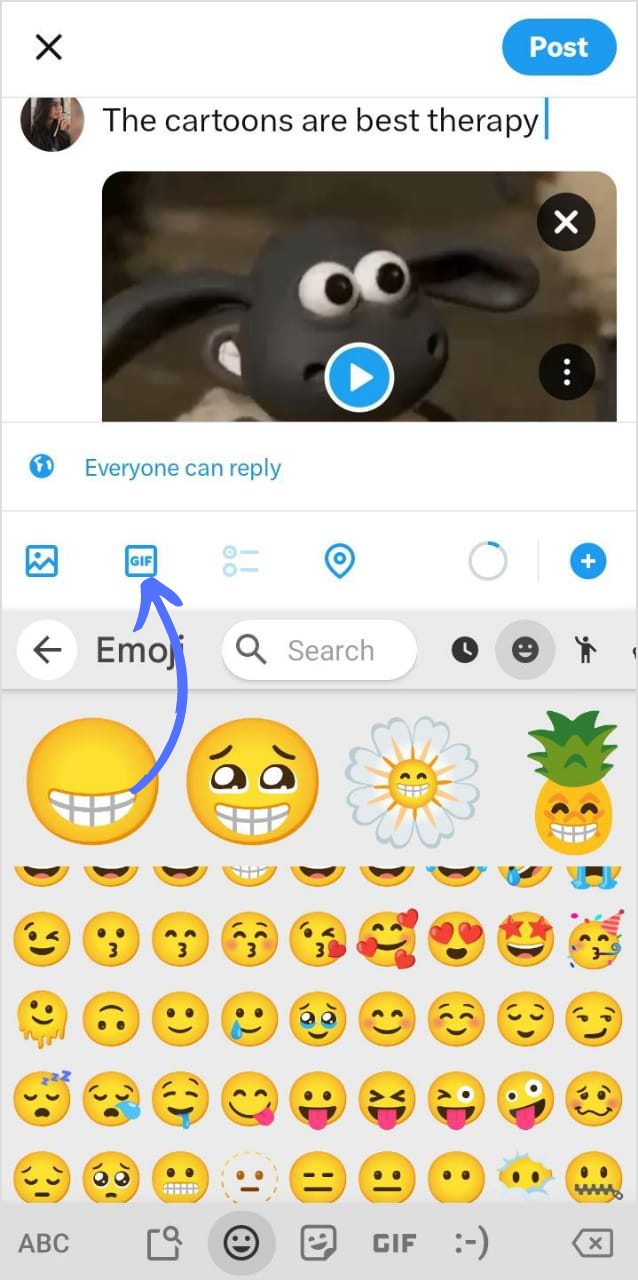
Facebook:
Type your status or caption in the status update field or generate one using this free Facebook post generator.
Use the emoji keyboard on your device or insert emojis using the emoji icon in the status update field.
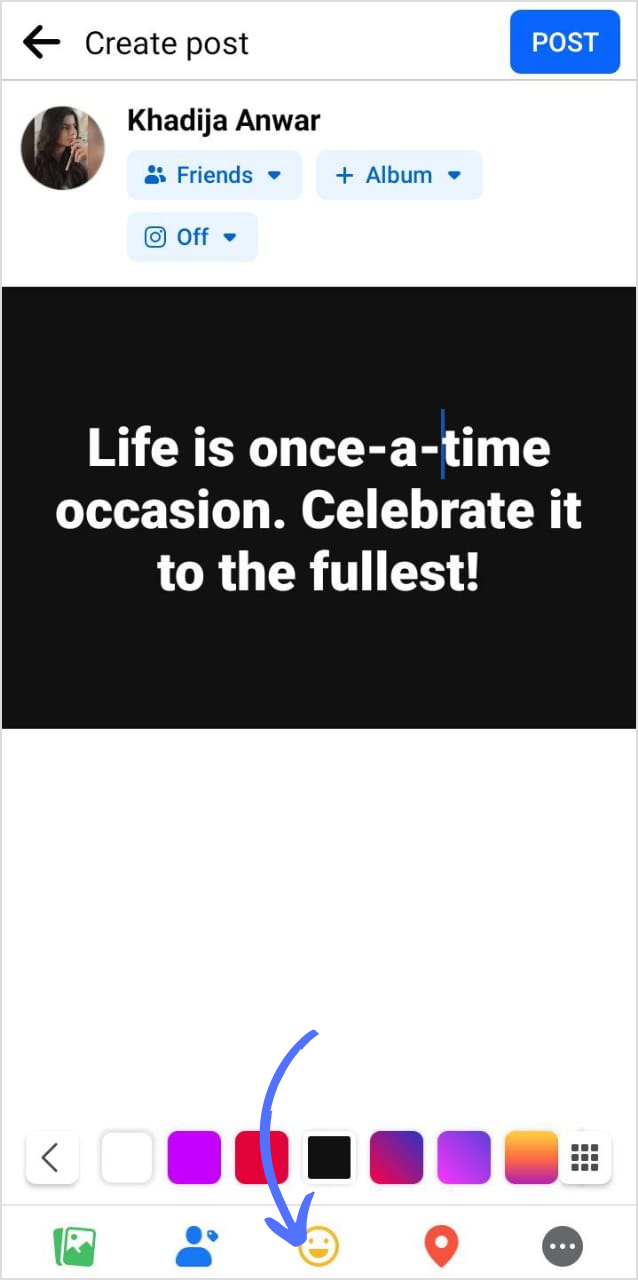
Snapchat:
Type your caption in the text field.
Use the emoji keyboard on your device or use the emoji button within the Snapchat app.
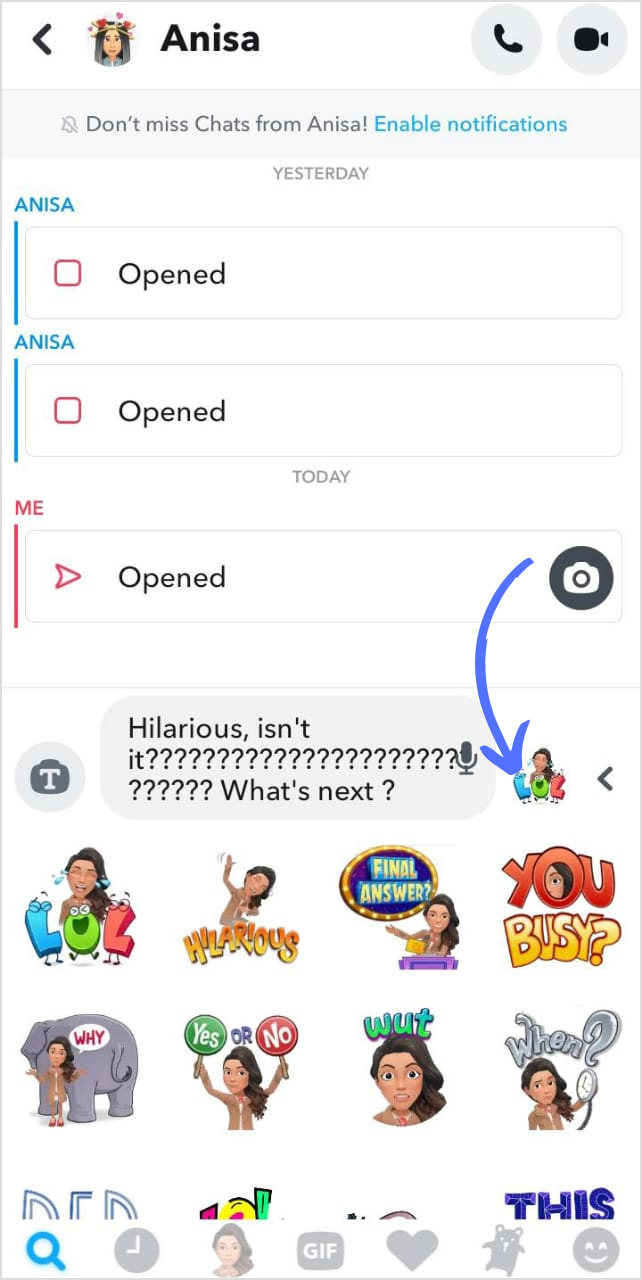
3. Emoji shortcuts:
On many devices and platforms, you can use a colon (:) followed by a word to quickly find and insert an emoji. For example, typing smile might suggest the ???? emoji.
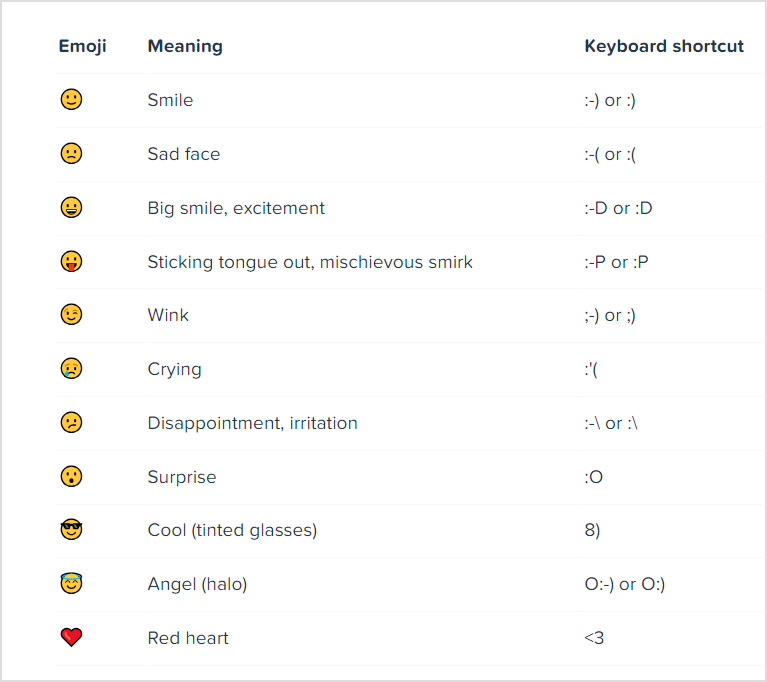
4. Copy and paste:
You can also copy emojis from websites that provide emoji lists and paste them directly into your caption. However, be cautious about where you copy emojis to avoid any security concerns.
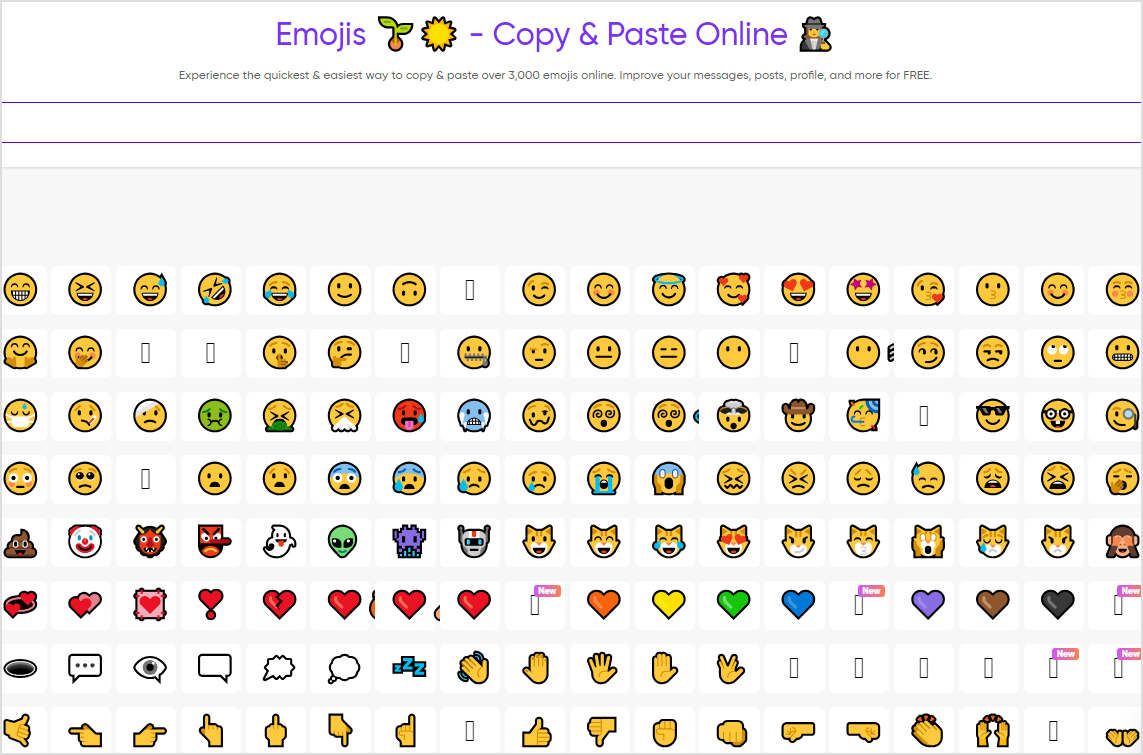
5. Emojis in hashtags:
Emojis can be included in hashtags. For instance, if you’re sharing a post about a vacation, you might use #VacationTime ????.
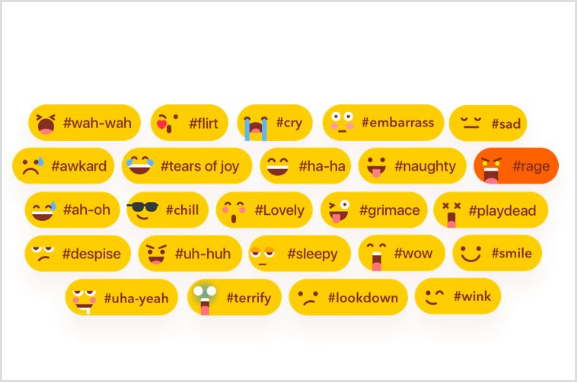
6. Experiment with emojis:
Get creative and experiment with combining different emojis to convey your message or mood effectively.
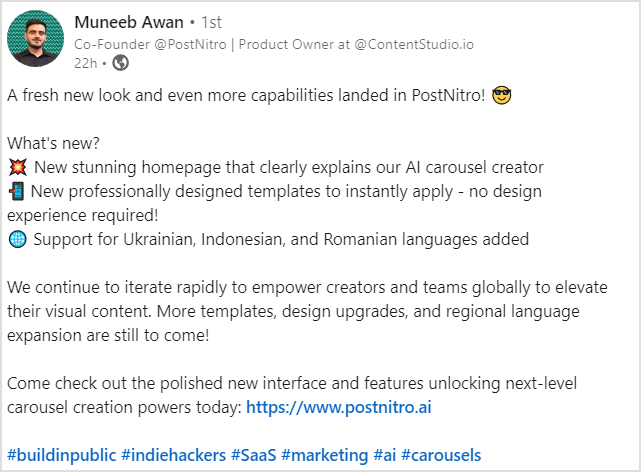
7. Don’t overdo it:
While emojis can add a lot to your captions, avoid overusing them. A few well-placed emojis can enhance your message, but too many can be overwhelming.
Related Read: How Social Media Emojis Enhance Your Online Presence
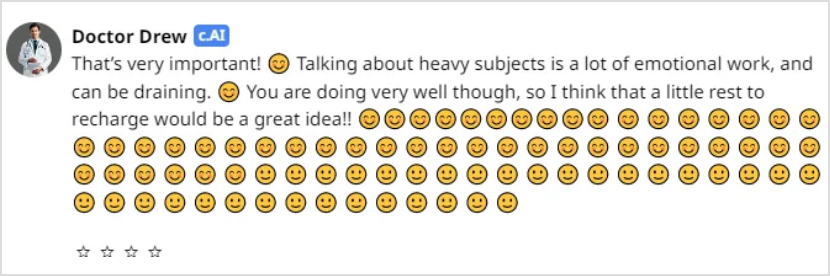
Remember that the process may vary slightly depending on updates or changes made by each platform, so it’s always a good idea to check the latest guidelines or features for the specific social media platform you’re using.
FAQs
How do you use emojis on social media posts?
Simply enhance your social media posts by adding emojis directly through your device’s keyboard or the platform’s built-in emoji options.
Should I use emoji in caption?
Yes, using emojis in captions adds a touch of personality and enhances engagement, making your content more visually appealing and relatable.
How do you caption pretty with emojis?
Captioning pretty with emojis involves selecting visually appealing icons that complement your message and using them sparingly for an added touch of charm.
How do you put emojis on text?
Insert emojis into text by either using your device’s emoji keyboard or the platform’s emoji options.
What emojis to use in a post?
Choose emojis that reflect the mood or message of your post.
Recommended for you

How to turn off active status on instagram in 2026 (Step-by-step guide)


Powerful social media management software
14-day free trial - No credit card required.


