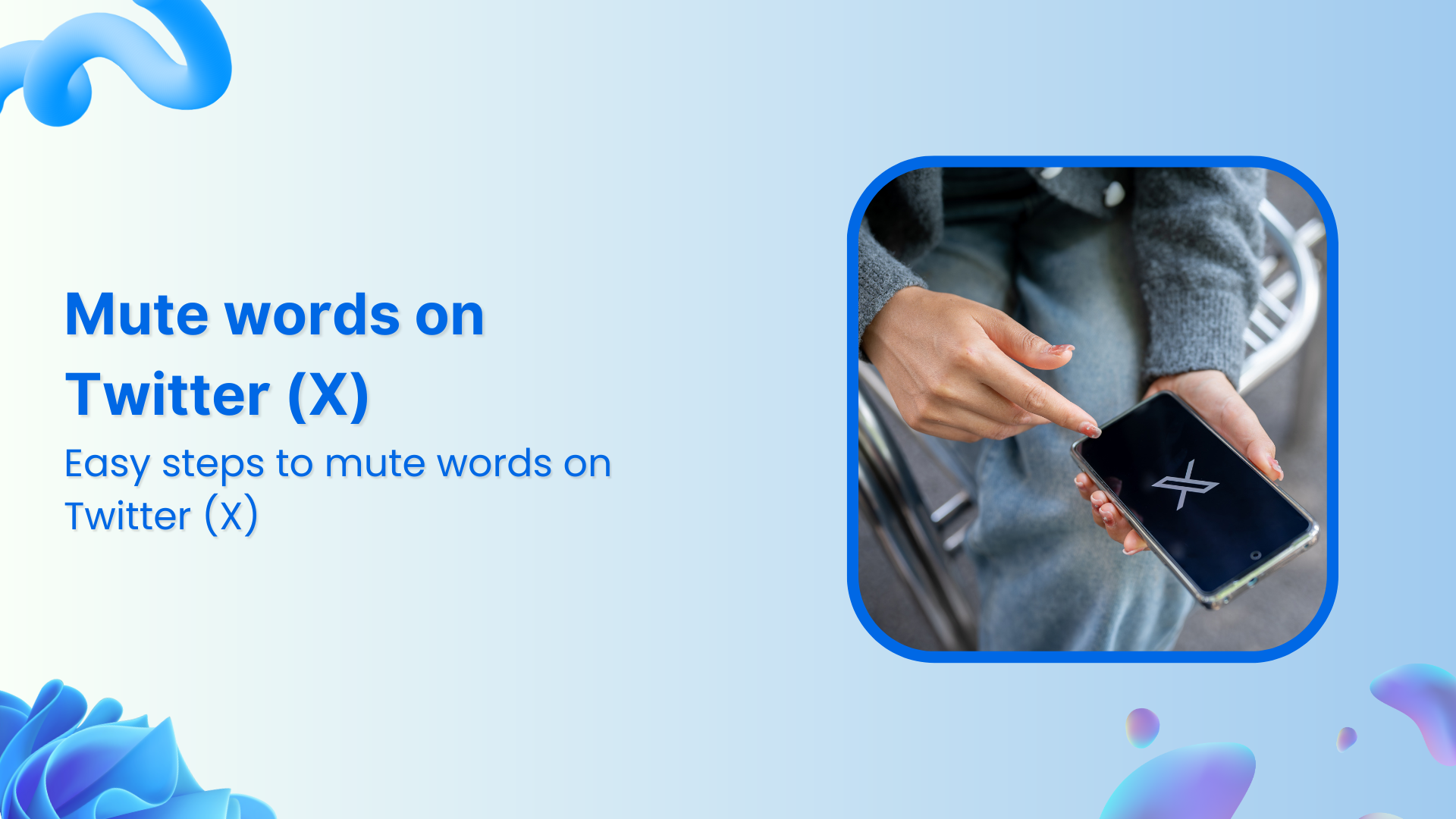Bulk-generate & schedule posts in seconds with Smart Scheduling. Try now!
How to Add Multiple Captions on Reels?

Hey you, reel Enthusiasts!
Want to make your Instagram reels spiced up? You should add multiple captions to your reels! That’s right, you can add creative genius and witty remarks throughout your videos.
Instagram Marketing Schedule your Instagram posts, Reels, and Stories, and get recommended best time to publish for maximum engagement.
Say goodbye to limited text and hello to endless creativity! Here are simple steps on how to add multiple captions on Instagram reels.
Related Read: How to Add Captions to Instagram Stories?

Steps to Add Multiple Captions on Reels
Follow these steps to get your captions rolling!
Step 1:
Record or upload your video. Once you have your video ready, it’s time to add multiple captions. Tap on the “Aa” icon to add text to your Reel.
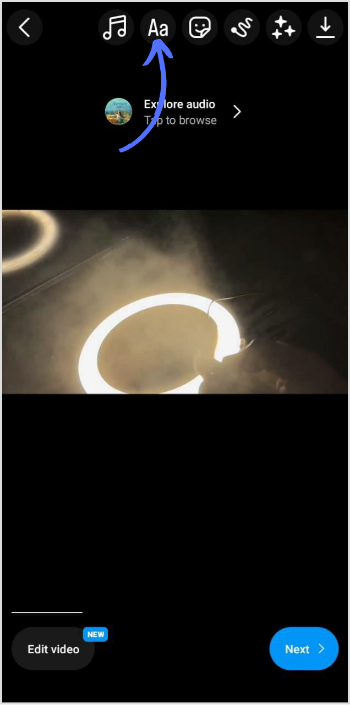
Step 2:
Type your first caption in the text box that appears on the screen. Stay creative with your words, use emojis, and add relevant hashtags to make your caption stand out.
You can customize your first caption by changing font style, color, and size by tapping on the text and using the editing options on the screen. Play around with different combinations until you’re satisfied with the look.
Tap the “Aa” icon again and repeat the process to add a second caption. Once satisfied with the caption, tap “Done” to return to the main editing page.
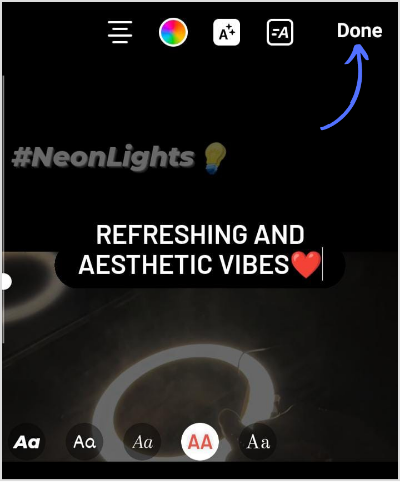
Step 3:
You can also add captions to only a particular part of your reel. Tap on the desired “Caption” you want to set for a specific duration.
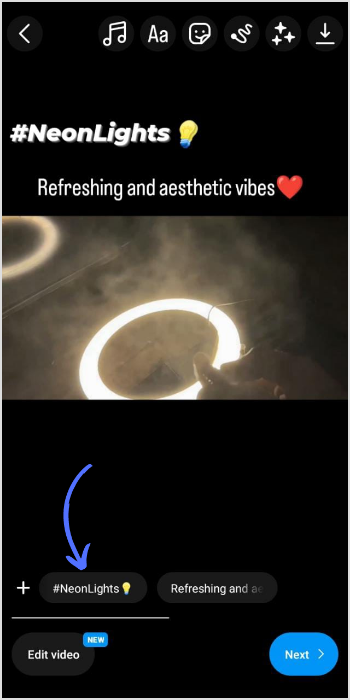
Step 4:
Move the dragger to adjust it on a specific part of the reel. Preview it carefully; once satisfied, tap “<“ to return back. The changes will be saved automatically.
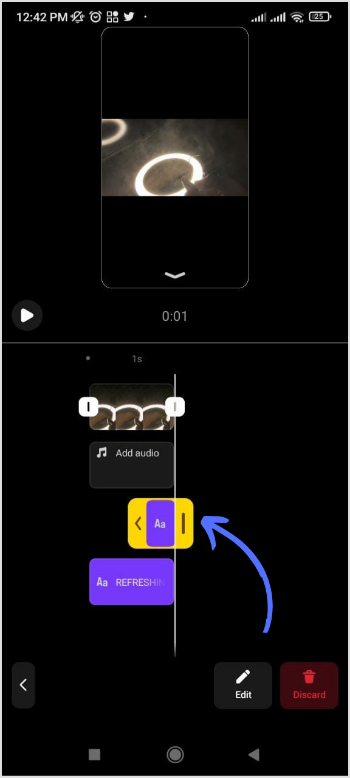
Step 5:
Once the caption is adjusted for a specific duration, tap on the “Arrow >” icon to return to the main editing screen.
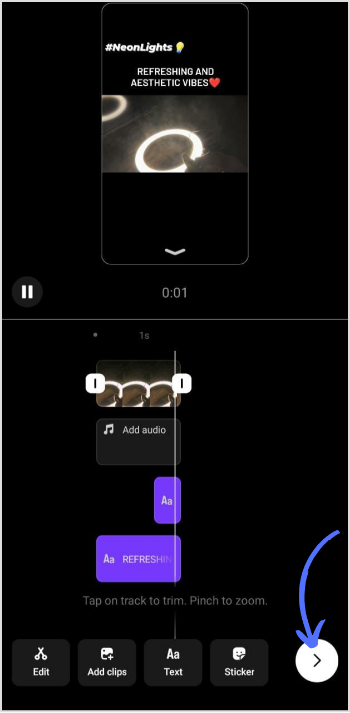
Step 6:
Preview your Reel to see how your multiple captions look. Once satisfied, tap “Next” to proceed to the sharing screen.
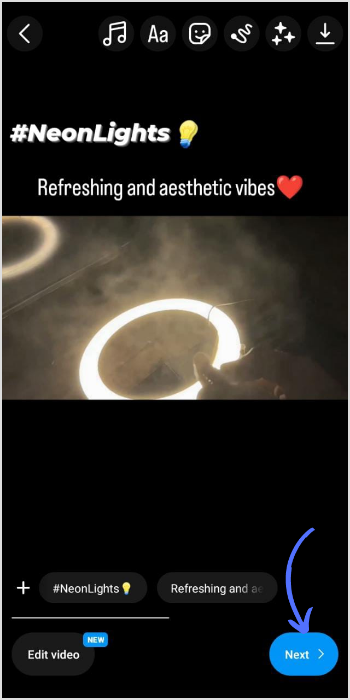
Remember that customized captions are more engaging, and try to make each caption match your style and the mood of your video.
FAQs
How do you put text on different parts of a reel?
Just tap on the text box at the bottom of the screen. When you do, a movie reel will show up. To choose where your text appears in the video, simply move the edges of the reel.
Should you post multiple reels?
To maximize your growth potential, it’s recommended to post anywhere between 4 to 7 Reels per week as per market standards.
Recommended for you


Powerful social media management software
14-day free trial - No credit card required.