Bulk-generate & schedule posts in seconds with Smart Scheduling. Try now!
How to Add Timestamp on YouTube?

Adding a timestamp to a YouTube video can be a useful way to help viewers navigate and find specific parts of the video quickly.
By adding a timestamp in the video’s description, you can highlight important moments and make it easier for viewers to find what they’re looking for.
Also Read: How to Verify YouTube Channel?
In this guide, we’ll walk you through the steps on how to add a timestamp on YouTube and help your viewers easily jump to the section they want to watch.
Steps to Add Timestamp on YouTube
Adding a timestamp to a YouTube video is a simple process that can be done in a few steps. Here’s how:
Step 1:
Click “Edit” at the bottom of the already uploaded video.
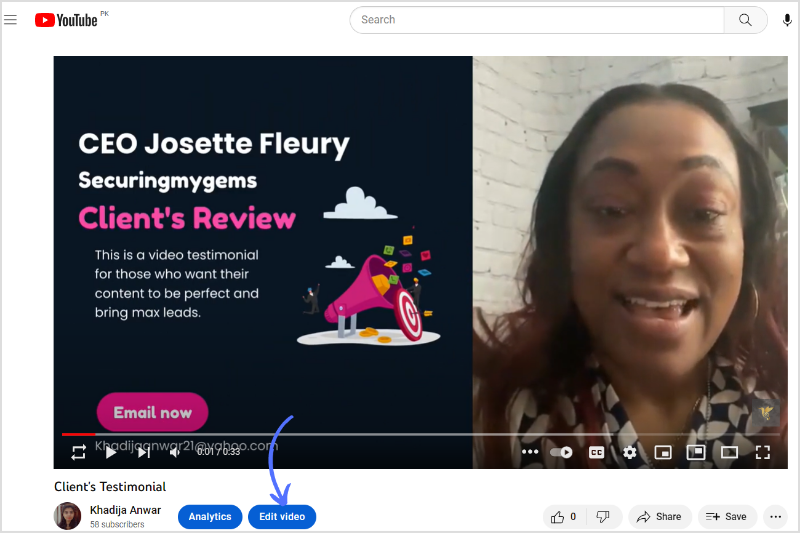
Step 2:
Scroll down and add a list of timestamps and titles in the description.
For examples;
00:00 Introduction
00.20 Chapter 1
00:30 Chapter 2
Once you add all chapters, click on “Save Change” in the top right corner.
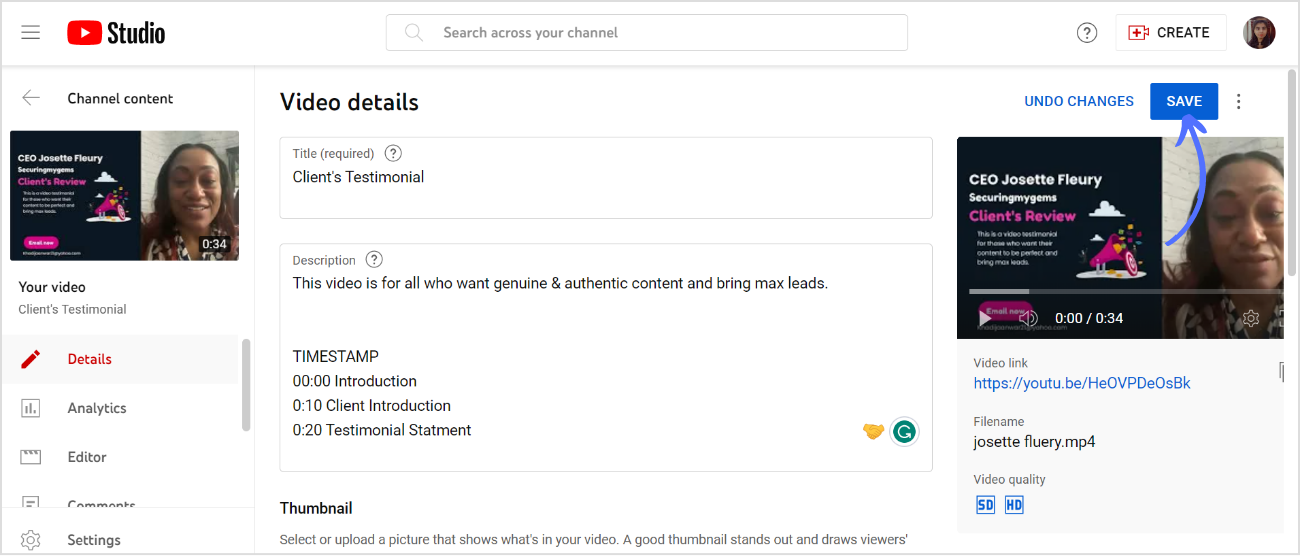
Plan, schedule, share, and analyze content for 15+ social media channels.
Try ContentStudio for FREE
Step 3:
Go back to your video, at the bottom you can see all separate parts of the same video with titles.
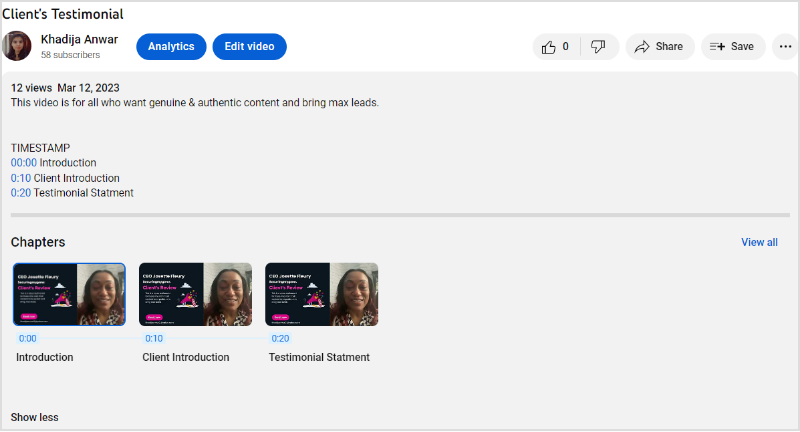
Important points while Adding Time Stamp on YouTube
Accuracy: Make sure that the time stamp accurately reflects the specific point in the video you want to highlight. Double-check the time stamp to avoid any errors.
Clarity: Use clear and concise language to describe the content at the time stamp. This will help viewers understand what they can expect to see if they choose to jump to that point in the video.
Relevance: Ensure that the time stamp is relevant to the video and adds value to the overall viewing experience. Avoid adding time stamps just for the sake of adding them.
Placement: Place the time stamp in the video’s description or comments section, or even within the video itself as an overlay. Ensure that it’s visible and easily accessible to viewers.
Consistency: If you plan to add time stamps regularly, be consistent with your formatting and placement. This will make it easier for viewers to navigate your videos and find the information they need.
FAQs
Should you add timestamps on YouTube?
Yes, adding a youtube timestamp help user to reach the information they are looking for in a YouTube video. They can skip any video part to reach their target portion.
What is the benefit of a timestamp?
YouTube Timestamps benefits:
- Improved User Experience
- Increased Engagement
- Improved SEO & Accessibility
Recommended for you

How to turn off active status on instagram in 2026 (Step-by-step guide)


Powerful social media management software
14-day free trial - No credit card required.


