Bulk-generate & schedule posts in seconds with Smart Scheduling. Try now!
How to Change Your Age on TikTok?

Have you accidentally entered the wrong age during sign-up? Worry no more. TikTok allows you to change your age. In this guide, we’ll take you through the process of changing your age on TikTok, so you can ensure your profile is accurate and up-to-date.
Steps to change your age on TikTok
Step 1:
Open the TikTok app on your mobile device, and tap on the “Me” icon located at the bottom right corner of the screen to go to your profile page.
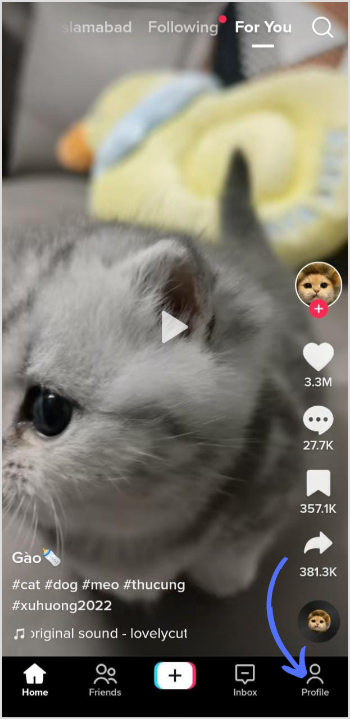
Step 2:
Tap on the three-dot icon located at the top right corner of the screen to access your account “Settings and Privacy”.
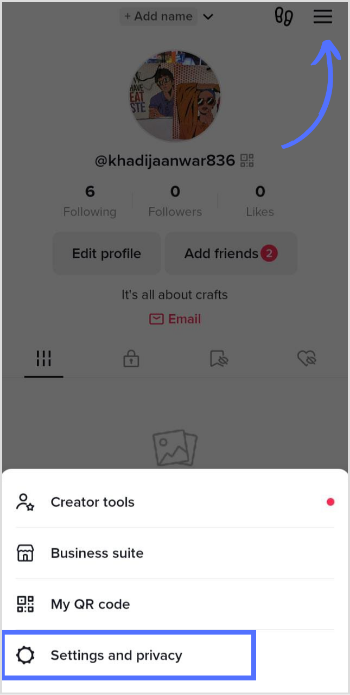
Experience organized workflow with a unified social media management platform for agencies.
Try ContentStudio for FREE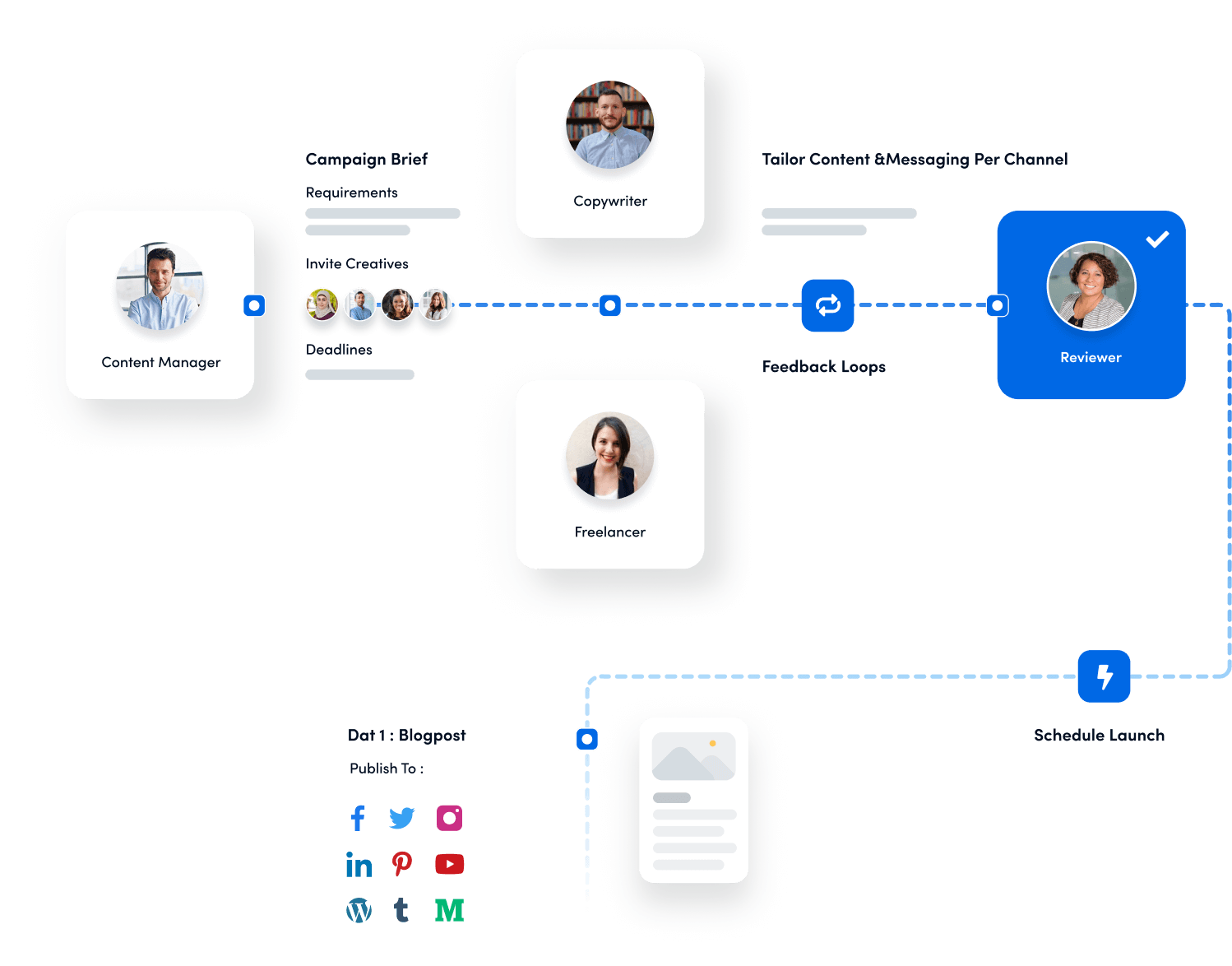
Step 3:
Scroll down the setting page, and at the bottom tap on “Report a Problem”.
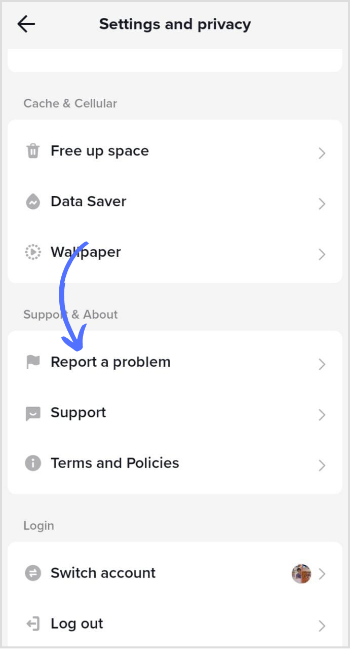
Step 4:
Tap on “Submit a Report” at the bottom of the page.
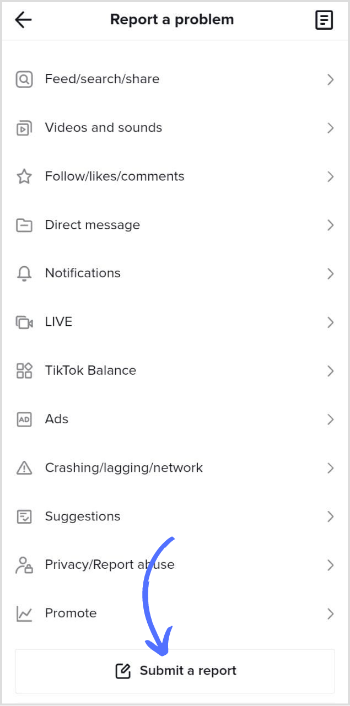
Step 5:
Write down your real age. You can also attach any document showing your real age as proof. Now tap on “Submit”.
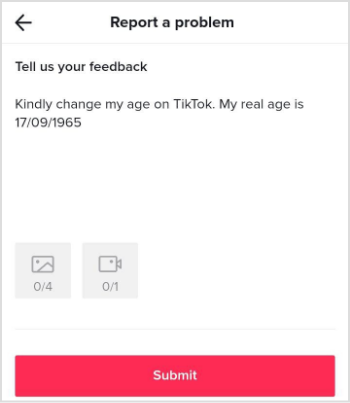
Social Media Content Calendar
Stay consistent and organized with Contentstudio’s social media content calendar for marketers and agencies.
Get Started for FREE
Remember, TikTok is committed to creating a safe and enjoyable platform for all users, and by giving your profile information accurate, you’re helping to contribute to that goal.
FAQs
How do I fix the age restriction on TikTok?
If your TikTok account is set to age-restricted mode and you want to remove this restriction, go to TikTok settings and privacy> Tap on content preference> turn off restricted mode.
Does TikTok allow 18+?
Yes, TikTok allows users who are 18 years or older to create and use their platform. In fact, there is no maximum age limit to use TikTok.
How do I check my TikTok age?
To confirm your age, you can contact TikTok customer support and request a date of birth update.
You may also like:
TikTok Shadow Ban: All You Need to Know
TikTok SEO: How to Rank High on TikTok?
Recommended for you

How to turn off active status on instagram in 2026 (Step-by-step guide)


Powerful social media management software
7-day free trial - No credit card required.


