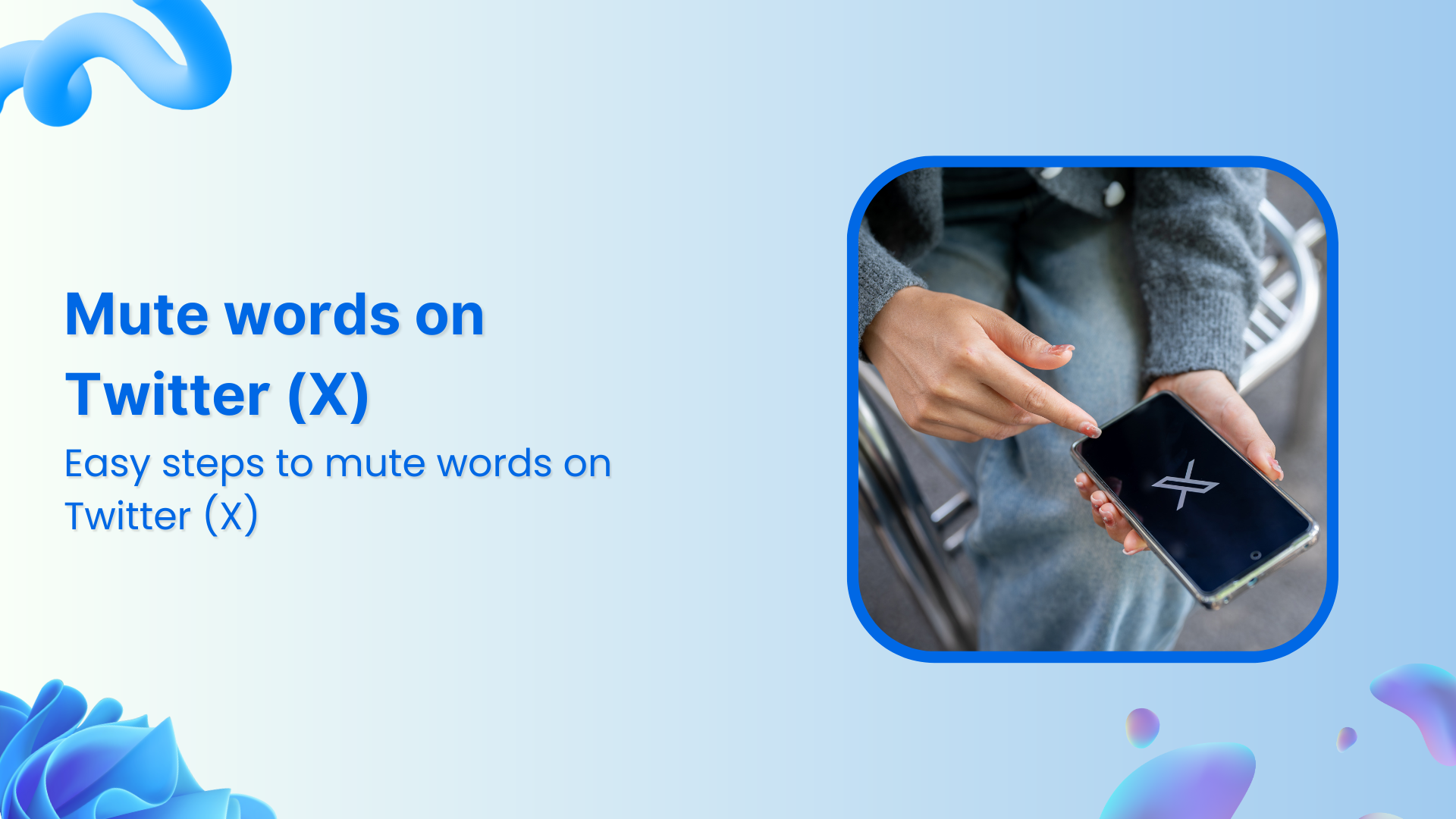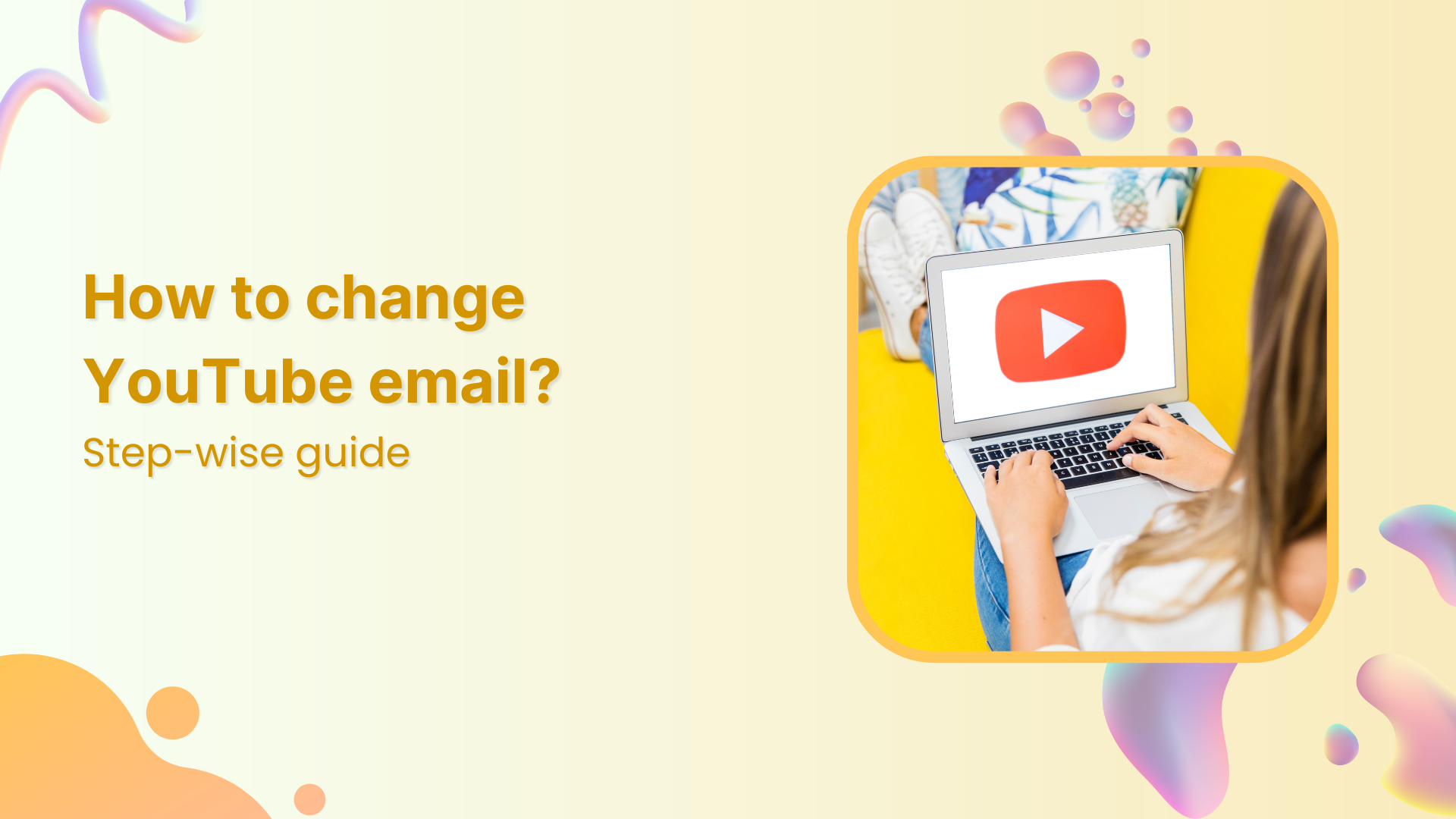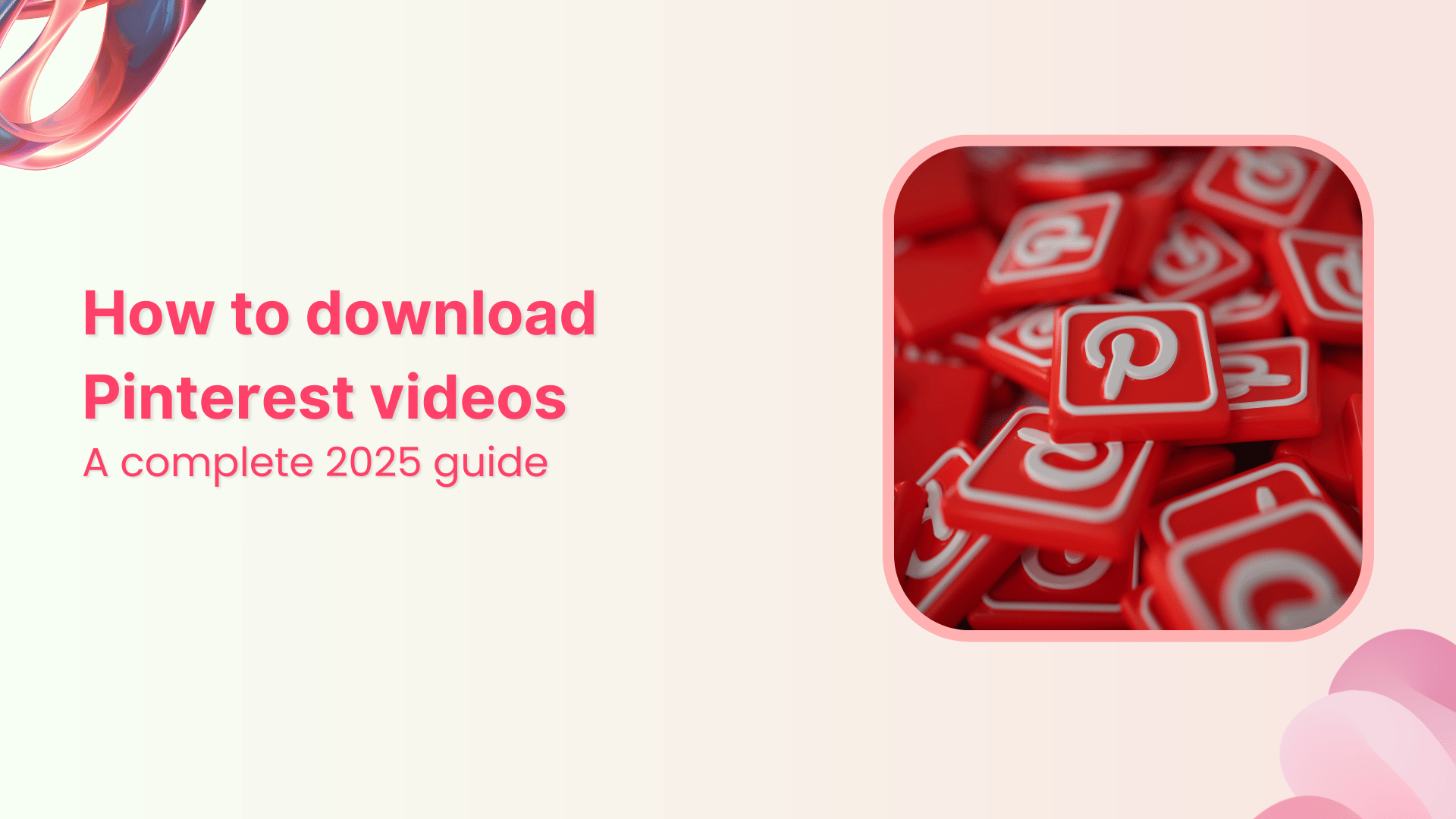Bulk-generate & schedule posts in seconds with Smart Scheduling. Try now!
How To Create TikTok Collections?

In case, you have saved too many TikTok videos, and now you want to organize them category-wise? Well, here is a way to create TikTok collections and easily manage your saved videos in separate folders.
What are collections on TikTok?
TikTok collections are a way to organize your favorite TikTok videos in folders.
Steps To Create Collections On TikTok
Method 1: By Favoriting The TikTok Video
Step 1:
Tap the TikTok favorites bookmark icon on a video you like. Then a notification will appear “added to your favorite”. Alongside this notification, you will see a text i.e. “Manage”.
So when it appears Tap “Manage”
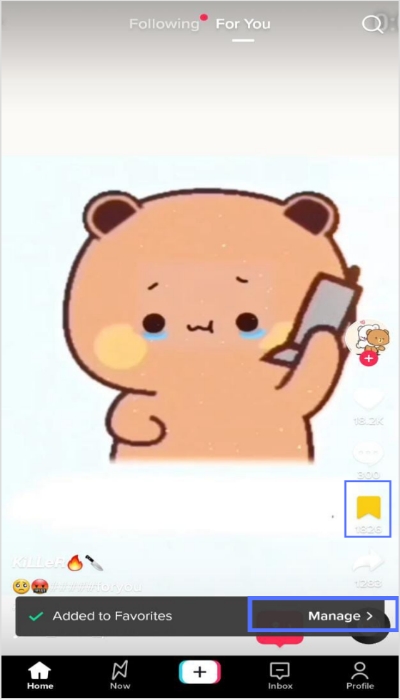
Step 3:
Next you need to tap on the “Create New Collection” or add the video in an existing folder.
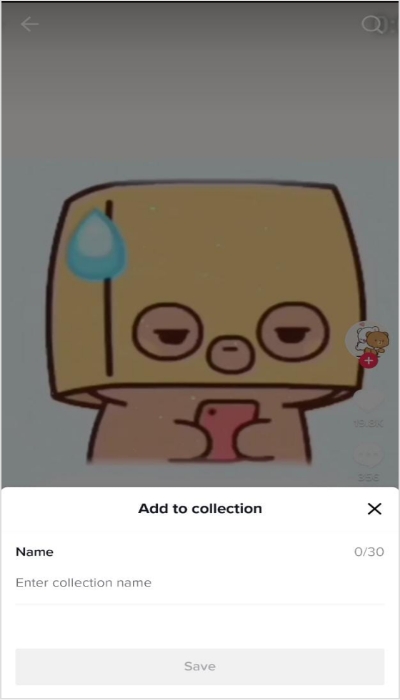
The easiest way to manage & grow your social channels
Trusted by 80,000+ forward-thinking agencies & brands worldwide
Discover MoreStep 4:
Name your video and tap “Save”
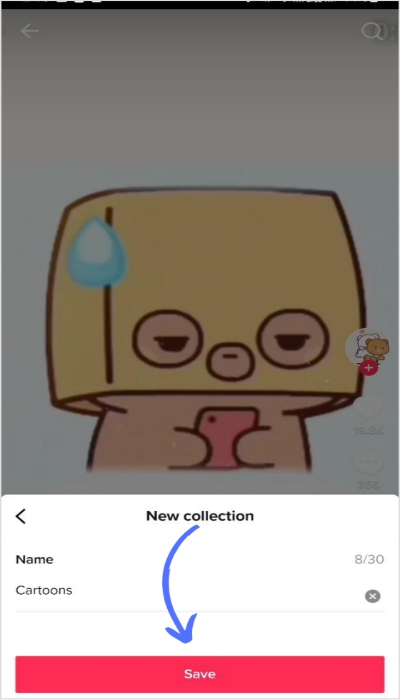
Step 5:
Your video will be added to the collections.
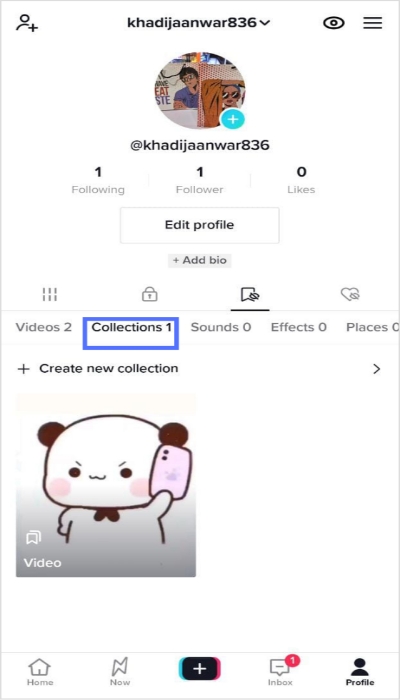
Method 2: By Navigating To Your Profile
Here’s a preview of the steps
Step 1: Tap the profile icon
Step 2: Tap “Create A New Collection”
Step 3: Name Your Collection
Step 4: Add your Favorite TikTok’s to the collections and tap “Add videos”
Step 5: Go back to your profile, and your new collections folder will be created.
How To Add, Remove or Find Videos On TikTok Favorites?
Social Media Tool For Marketing Teams
Create potential business opportunities by efficiently automating and effectively distributing social media content
Create and auto-schedule beautiful social analytics reports
A Complete Guide to Schedule TikTok Posts in 2022
Recommended for you


Powerful social media management software
14-day free trial - No credit card required.