Bulk-generate & schedule posts in seconds with Smart Scheduling. Try now!
How to do Reels on Instagram?

Launched in August 2020, Instagram reels became the fastest-growing feature to share creative and engaging videos for up to 60 seconds. But do you know how to do a viral & engaging reel on Instagram in 4 easy steps? NO? That’s too bad!
Instagram Marketing Schedule your Instagram posts, Reels, and Stories, and get recommended best time to publish for maximum engagement.
But worry no further. Keep reading this blog to create dynamic Instagram reels and pen down a few tips to leverage this feature for your business.
Steps to do Reels on Instagram
Making an Instagram reel is a very straightforward process. Follow the steps below.
Step 1: Record a Reel
Open the Instagram app and tap the “Plus” icon at the bottom. It will direct you toward the recording screen.
Tap on the “Reel”, the third option to the right. Hold the button to record your reel.
You can record up to 60 seconds which is the maximum length. You can apply a range of filters to change the color, contrast, brightness, and saturation of your reel.
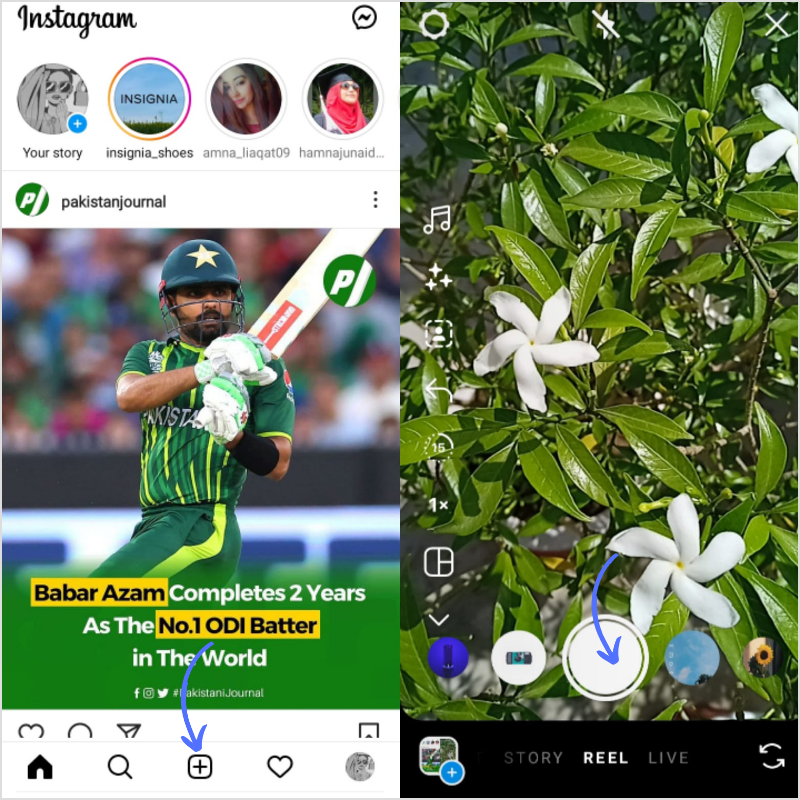
Step 2: Edit the Reel
Once the recording is complete, edit it with Instagram’s in-built editing tool. You can use all customized features:
Length & speed: You can change the reel’s length in seconds (15, 30, 60, 90). You can also slow down or speed up your reel according to your preference.
Music: Add trending or your favorite sound to the Instagram reel. You can select trim down your favorite part by dragging the slider.
Effects: Instagram offers a range of effects to make your reels visually appealing.
Stickers & Text: Add catchy captions and relevant stickers to your reels.
Layout & Alignment: You can make the layout or line up objects from the previous clip.
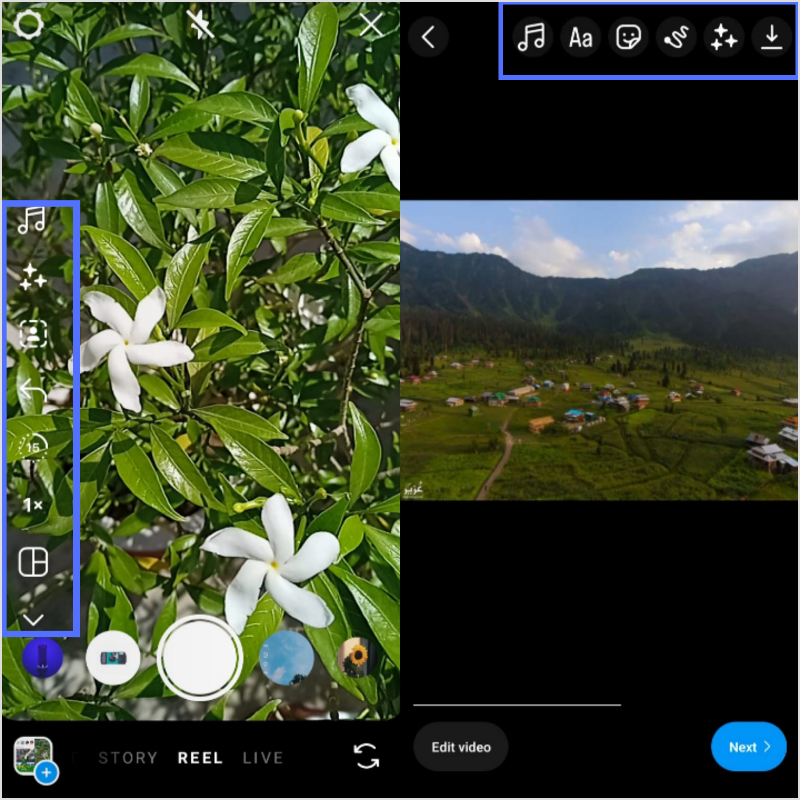
Step 3: Change Privacy & Settings
Once editing is finalized. You can edit settings & privacy by:
- Tagging people
- Adding location
- Sharing it on Facebook
- Changing advanced settings (sharing option, visibility of likes & views, quality of uploading reel).
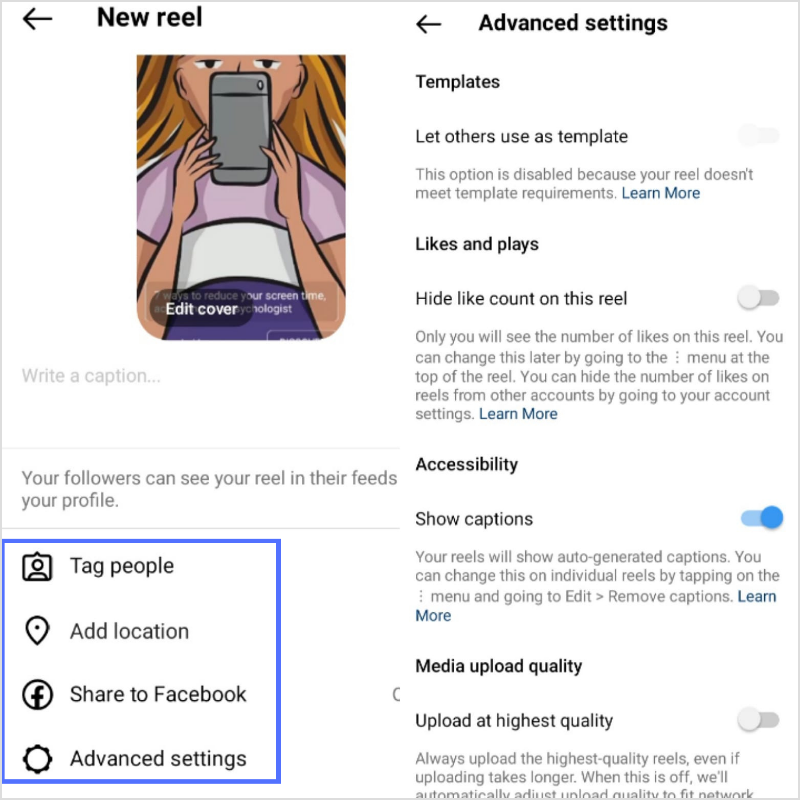
Step 4: Upload your Reel
Now recheck your reel’s editing & privacy settings one more time. When everything is top-notch, tap on “Share” or save the draft.
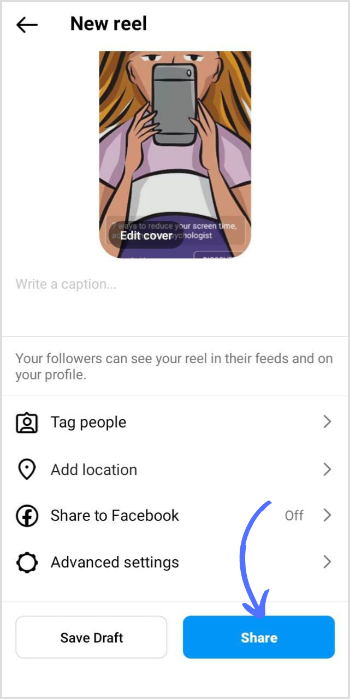
That’s it, with 4 easy steps you have created your first viral Instagram reel.
Tips to Create Top-Notch Instagram Reel
Certainly! Here are some tips to create top-notch Instagram Reels:
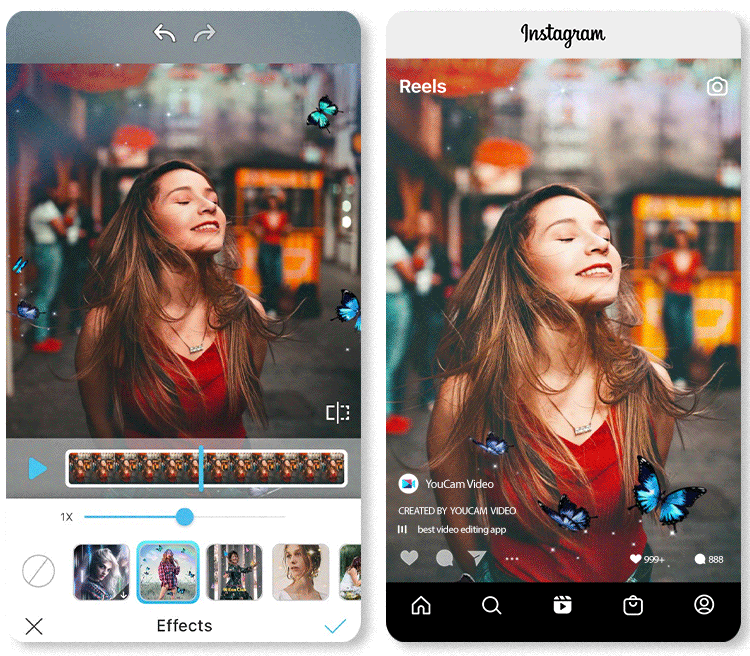
- Plan audience-centered content.
- Keep it short and inquisitive.
- Use engaging, high quality and eye-catching visuals.
- Add music and sound effects.
- Use text overlays and captions.
- Create to provide value.
- Add captions and hashtags before uploading.
- Be unique, authentic, and engaging.
- Test and analyze.
How Instagram Reels Offer Value to Your Business?
Creating Instagram Reels can be important for several reasons:
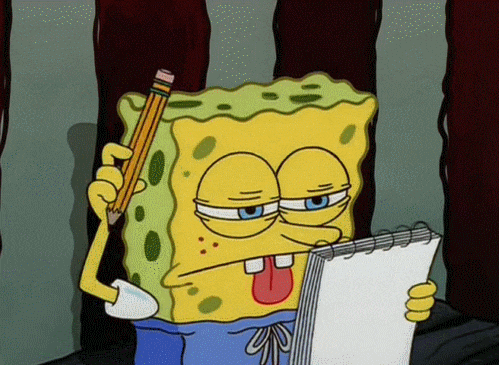
- The Instagram algorithm favors reels and certainly boosts reach and engagement.
- Instagram reels offer you an opportunity to be creative and stand out among your competitors.
- You can design a diversified content strategy besides traditional photos and videos.
- You can stay up to date and capitalize on platform trends by making trending reels.
- Instagram reels give you a chance to connect with the younger audience and grab their attention.
- Helps you to Stay competitive with other creators by ensuring you are leveraging all available tools on Instagram.
In summary, adding Instagram reels into your content strategy can be a valuable addition to your overall Instagram presence.
It’s never too late to record your first Instagram reel. If you need any help, we are always here.
FAQs
What are the rules for insta reels?
You might want to keep an eye on following rules;
- Follow Instagram’s Community Guidelines
- Respect copyright and intellectual property
- Avoid offensive, discriminatory, or harmful content
- Be transparent and authentic
- Follow local laws and regulations
How long can a reel be?
The Instagram reel, it can be 60 seconds long.
How many reels should I post a day?
Try to upload one to two reels per day with quality content, trending music sound, and relevant hashtags. Always upload your reels at optimal timings.
Recommended for you

How to turn off active status on instagram in 2026 (Step-by-step guide)


Powerful social media management software
14-day free trial - No credit card required.


