Bulk-generate & schedule posts in seconds with Smart Scheduling. Try now!
How to Download a Video from Facebook?

People download Facebook videos because they want to save and watch them later, while others want to share them with friends or family.
Also Read: How To Quickly Solve ‘Facebook Not Working’ Issues?
Some people download videos to edit or add commentary, while others simply want a copy of the video in case it is deleted from Facebook. Whatever the reason, downloading Facebook videos is popular for many site users.
Download a Video From Facebook
Step 1:
Open the Facebook app and select the video you want to download. Tap on the “3 Dotted Icon.”
![]()
Step 2:
Tap on the “Copy Link.”
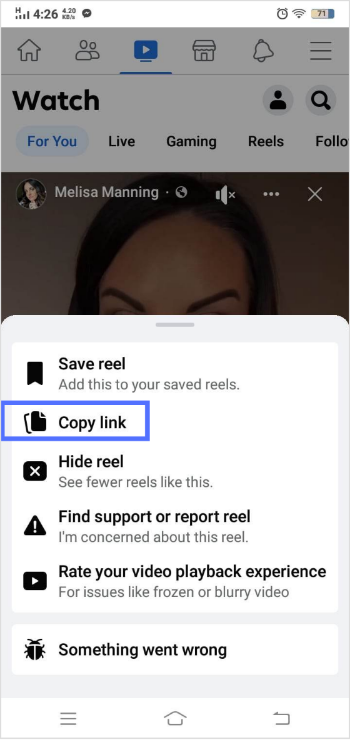
Step 3:
Go to the App Store or Play Store. Install “All Video Downloader” or “Facebook Video Downloader.”
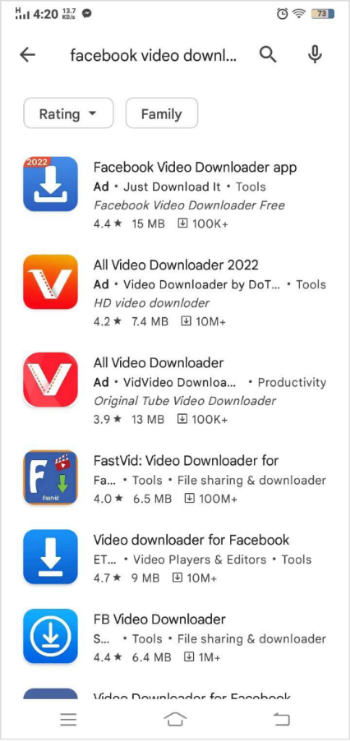
Step 4:
You will be asked to enter your Facebook app credentials (Optional). Once you initiate the app, tap on “Get Started.”
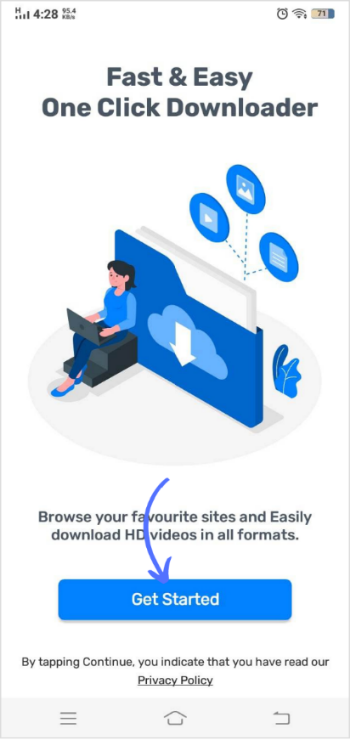
Step 5:
Once you log into the downloader, “Storage Permission” will pop up; press “Confirm.”
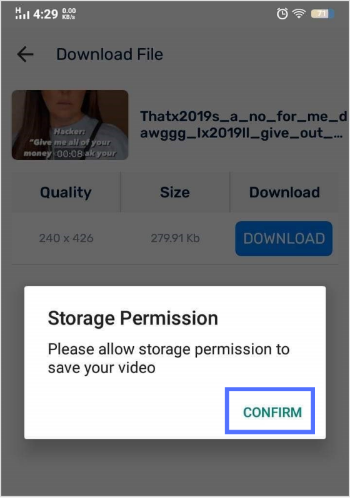
Step 6:
Confirm the video downloader to access your device’s photos, media, contents, and files by clicking “Allow.”
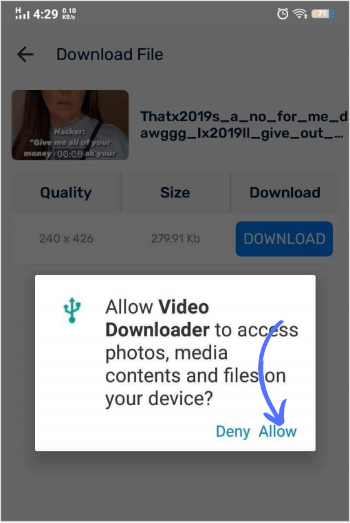
Step 7:
Your copied link will automatically show in the app with a download option. Tap on “Download.”
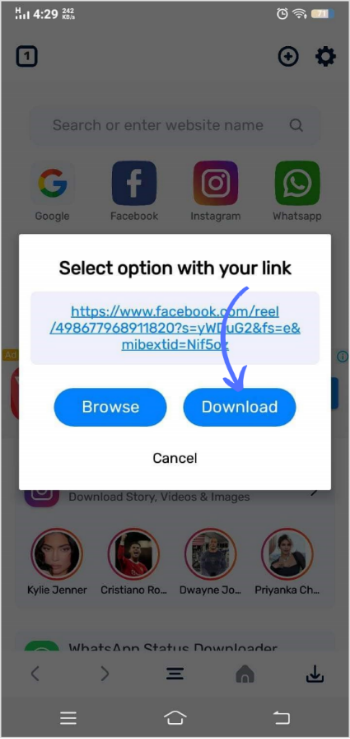
Step 8:
You can also paste the link manually and tap on “Download.” Video downloading will start.
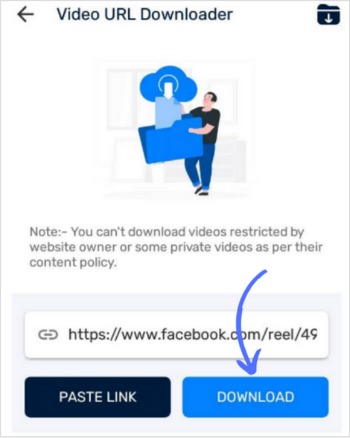
Note: Downloading Facebook video on a PC is the same process. Some video downloaders ask for Facebook credentials, and some just need the video’s URL to start downloading.
FAQs
Why is my video not downloading from Facebook?
There are several reasons. The video could be private, or the downloader cannot recognize the URL.
Can Facebook videos be downloaded?
Yes, you can download Facebook videos. Copy the Facebook video URL and paste it into any video downloader. The video will be downloaded and saved in your device’s gallery.
Recommended for you

How to turn off active status on instagram in 2026 (Step-by-step guide)


Powerful social media management software
14-day free trial - No credit card required.


