Bulk-generate & schedule posts in seconds with Smart Scheduling. Try now!
How to Find Saved Reels on Instagram?
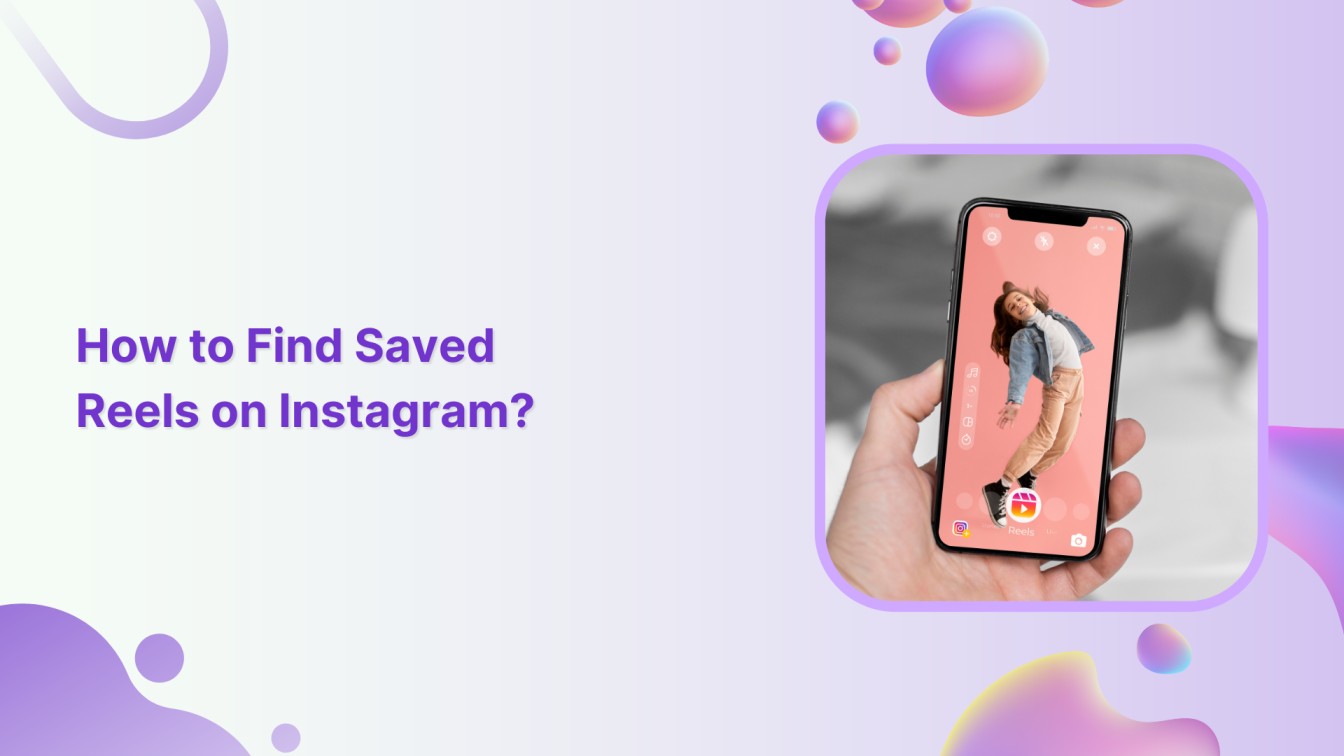
Discovering your saved Reels has never been easier! Whether it’s jaw-dropping dance moves, hilarious skits, or breathtaking travel footage, we’ve got you covered! This guide walks you through the simple steps to find your saved Reels on Instagram.
Also, find out How to Add Multiple Captions on Reels?
Instagram Marketing Schedule your Instagram posts, Reels, and Stories, and get recommended best time to publish for maximum engagement.
Steps to Find Saved Reels on Instagram
Step 1:
Open the Instagram app on your smartphone or tablet. Tap on the “Profile” icon in the bottom right corner of the screen.
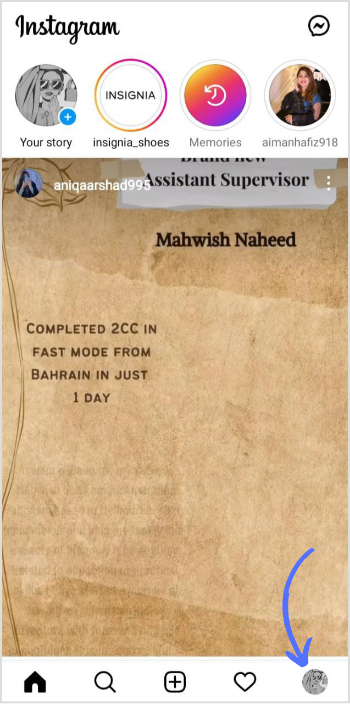
Step 2:
Tap on the “Hamburger” icon in the top right corner. A drop-down menu will appear. Tap on “Saved.”
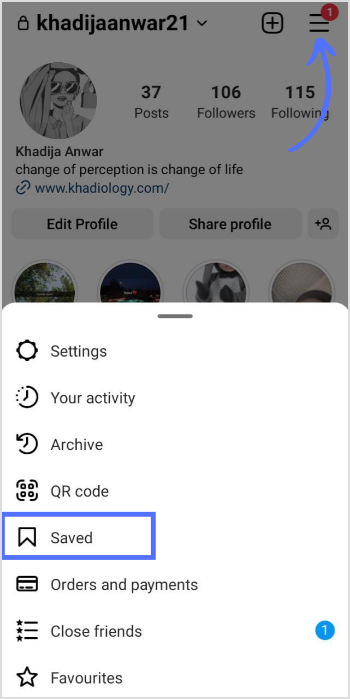
Step 3:
Here you will see two folders, “All posts” and “Audios.” Tap on “All Posts.”
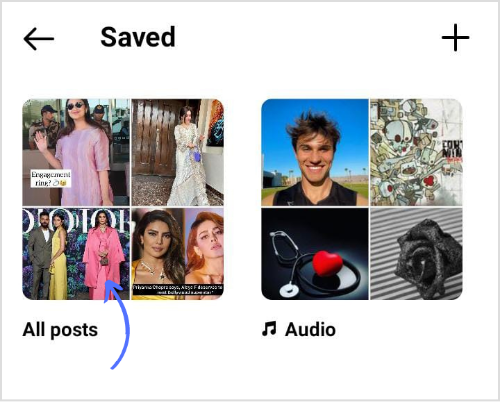
Step 4:
Your saved images, videos, reels, and IGTV are here. Tap on the “Reel” icon in the top right corner.
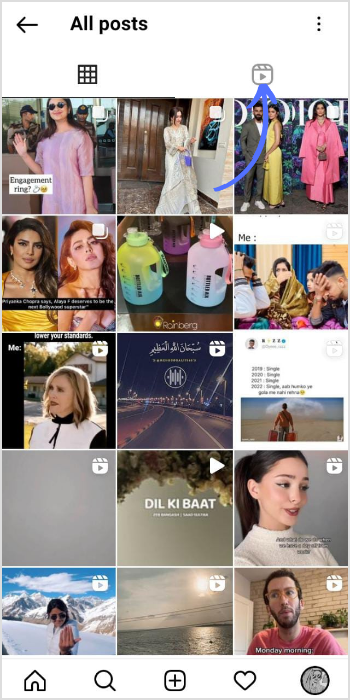
Step 5:
That’s it. You’ve arrived at your personal collection of saved Reels. Scroll through the list to rediscover the mesmerizing dance routines, hilarious skits, travel adventures, or any other captivating content you’ve saved.
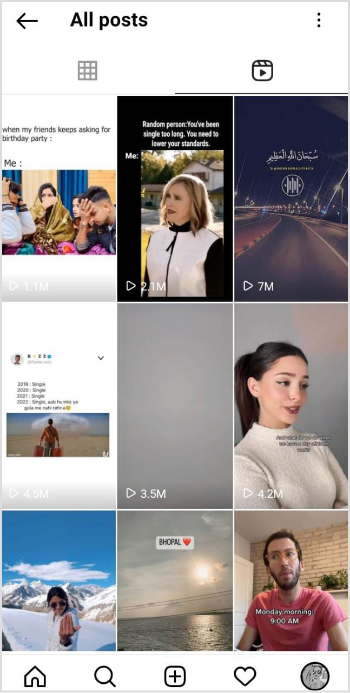
Steps to Find Saved Reels Draft on Instagram
Step 1:
Open your Instagram and tap the “Profile” icon to navigate your account page.

Step 2:
Tap on the “Reel” icon.
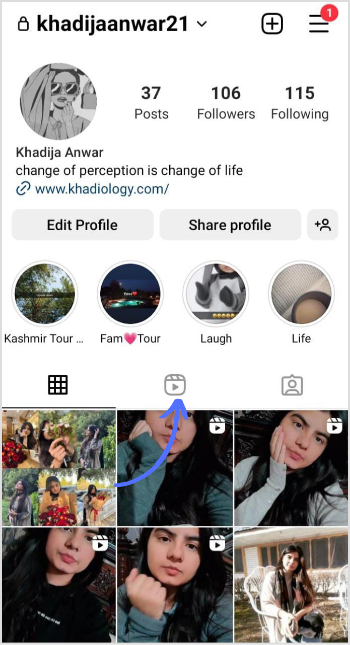
Step 3:
Here you can see all your Published and Drafted reels. Tap on “Draft.”
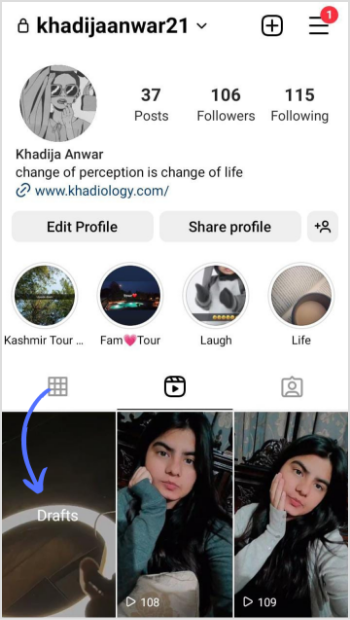
Step 4:
You can publish it by adding a trending hashtag or discarding this reel.
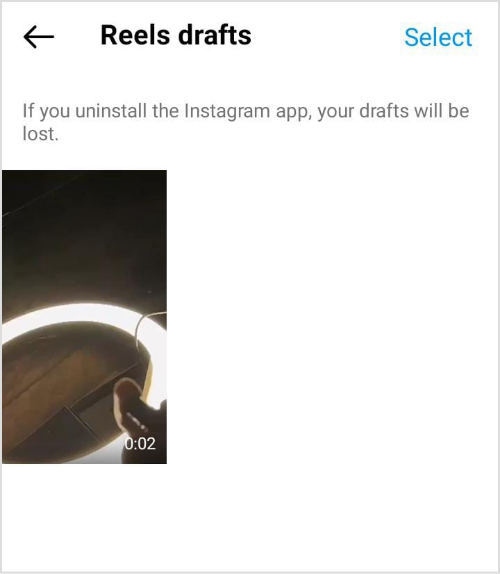
Voila! You’ve successfully found your saved Reels and Reels draft on Instagram. Now, enjoy exploring and revisiting your favorite videos whenever you desire. Get ready for a world of endless entertainment at your fingertips!
FAQs
Where are my saved Instagram reels?
Tap the hamburger icon on your profile page. A drop-down menu will appear. Tap on saved. Here you can access all your saved content.
Why can’t I post my reel draft on Instagram?
It must be a technical glitch if you cannot post the reel draft. Clear out your Instagram cache or restart your device. Try to post the reel draft on Instagram again.
Recommended for you

How to turn off active status on instagram in 2026 (Step-by-step guide)


Powerful social media management software
14-day free trial - No credit card required.


