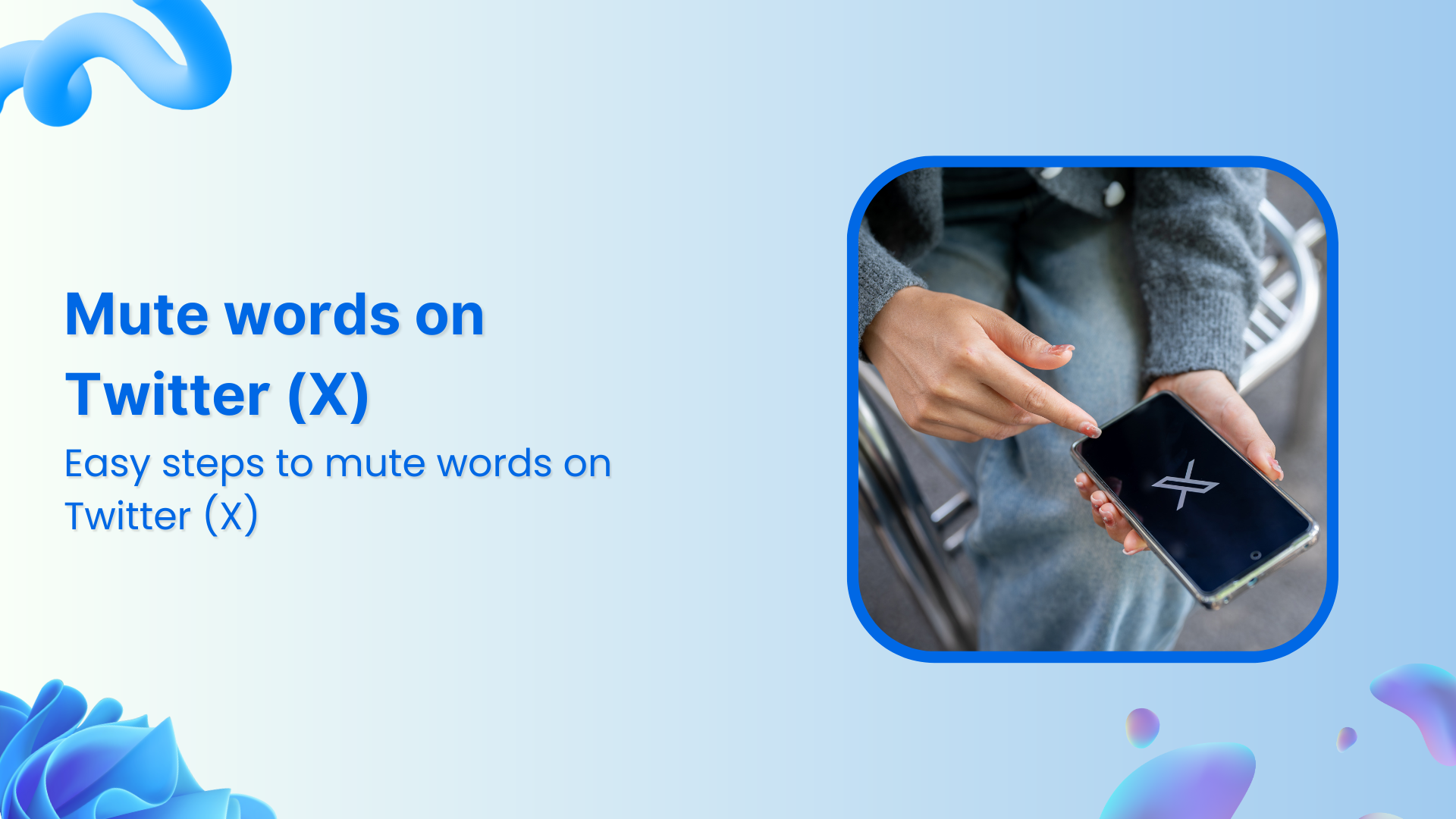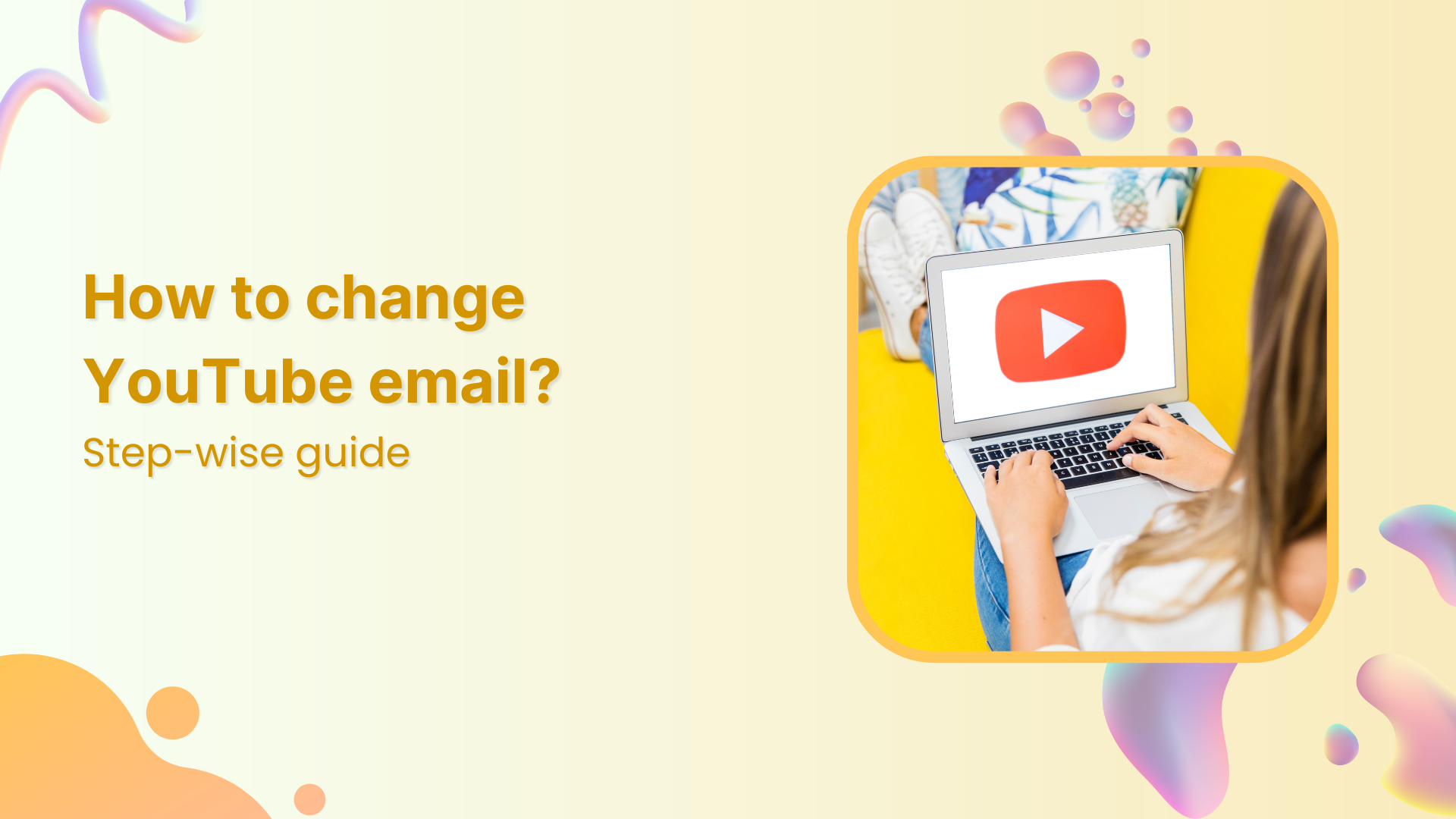Bulk-generate & schedule posts in seconds with Smart Scheduling. Try now!
How to Get Verified on TikTok?
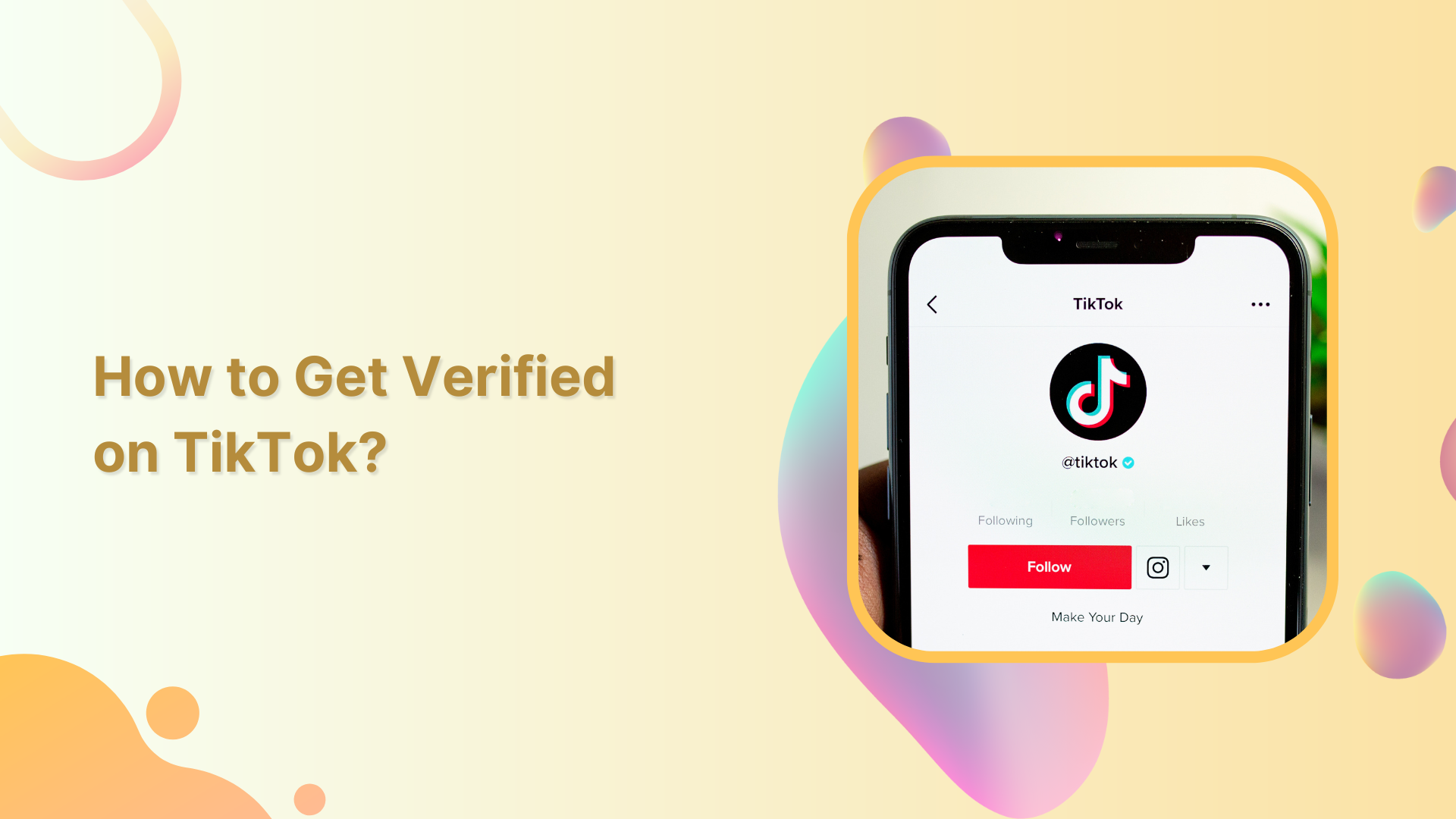
The blue checkmark badge next to your TikTok username helps you establish your authenticity and credibility on the platform. So, how do you get verified on TikTok?
Related Read: TikTok Marketing in 2023: All You Need to Know
Unlike Facebook, Instagram, and Twitter, a user can’t apply for TikTok verification manually. Instead, TikTok dedicated experts look for brands & individuals to grant a verification badge.

If you have no clue how to get verified on TikTok? Worry no further! This help center will walk you through all considerable factors and smart techniques to get your blue badge in a real-time.
How to Get Verified on TikTok?
Below are some steps to help you on your journey toward TikTok verification.
Build a Strong Presence:
Before you can apply for verification, it’s essential to establish yourself as a credible content creator on TikTok.
Create high-quality, original content that resonates with your target audience and consistently post engaging videos.
Interact with your followers, respond to comments, and participate in TikTok trends and challenges to build an active community around your account.
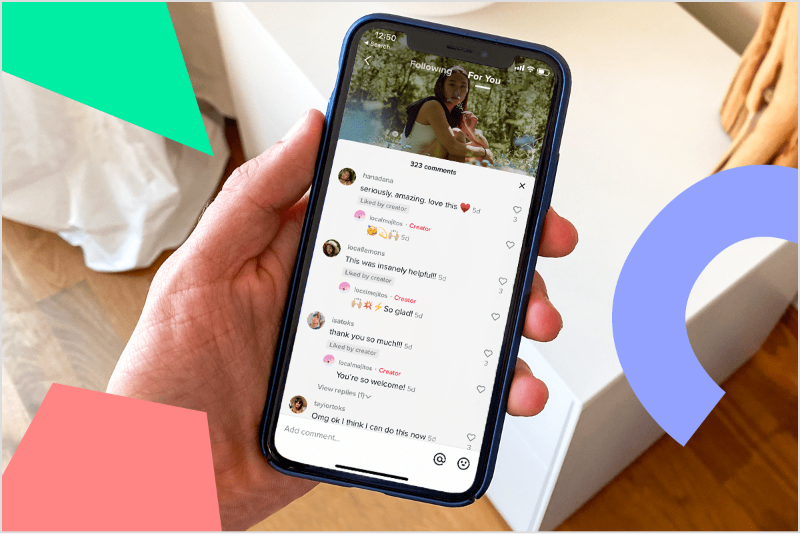
Here is another example with massive TikTok followers.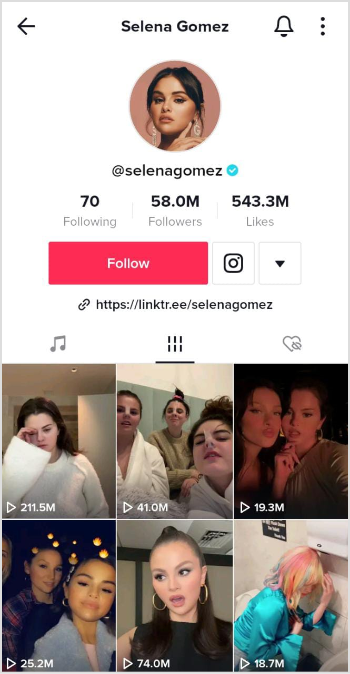
To earn a verification badge you need to have thousands of followers and equivalent likes.
Follow TikTok’s Community Guidelines:
TikTok has strict community guidelines that all users must adhere to. Make sure your content complies with these guidelines, which include restrictions on nudity, hate speech, violence, and other inappropriate content. Violating TikTok’s community guidelines can hurt your chances of getting verified.
1/ Today, we're announcing our most comprehensive update to our Community Guidelines to date, and sharing TikTok's Community Principles for the first time. https://t.co/GCPfpdyrmJ
— TikTokComms (@TikTokComms) March 21, 2023
Submit a Verification Request:
Once you believe you meet TikTok’s verification criteria, you can submit a request for verification.
It is a simple process, go to your TikTok profile, tap the three hamburger icons, select “Settings and Privacy,” then tap “Request Verification.”
Follow the prompts to submit your request, which may include providing your account information and a valid ID to verify your identity.
You can now request TikTok Verification on the app @MattNavarra pic.twitter.com/QNU6iGTbhq
— Jonah Manzano (@jonah_manzano) November 23, 2022
You can also click Verification Request to access from the browser.
Be Patient:
TikTok’s verification process may take some time, and there is no guaranteed timeline for when you will receive a response.
Be patient and wait for TikTok to review your request. If your request is denied, you can reapply again.
Focus on Quality Content:
Even if you don’t get verified right away, don’t be discouraged. Continue creating and posting high-quality content that resonates with your audience.
Good content on TikTok has the following parameters:
- Authentic & Relatable
- Offers high entertainment value
- High production quality
- Relevance to its audience
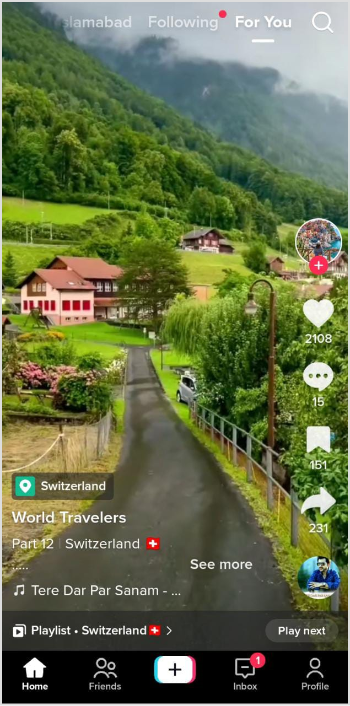
Here is another example:
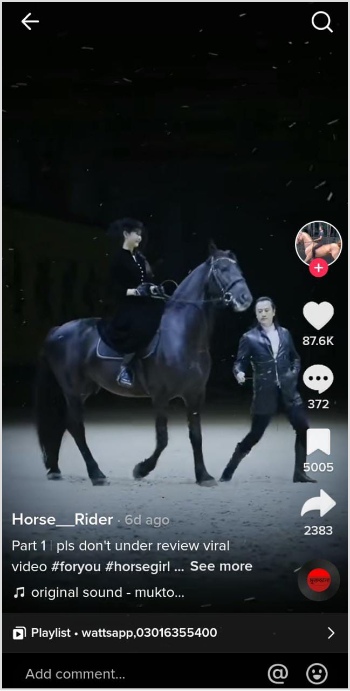
In conclusion, getting verified on TikTok requires a combination of meeting TikTok’s criteria, and being patient. Focus on creating high-quality content and engaging with your audience to increase your chances of getting verified and establishing your credibility on the platform. Good luck!
FAQs
How many are to get verified on TikTok?
Your account needs to be authentic and logged in for the past 6 six months before you apply for a verification badge.
Who verifies people on TikTok?
TikTok experts look for creators & influencers to grant badges.
Do you need 1000 followers to get verified?
There are no exact numbers of followers to get verification. However, you need to have a strong TikTok presence.
Recommended for you


Powerful social media management software
14-day free trial - No credit card required.