Bulk-generate & schedule posts in seconds with Smart Scheduling. Try now!
How to Repost a Video on Twitter?

Looking to share a video on Twitter that you didn’t create? You’re in luck! Reposting a video on Twitter is a simple process that can help you spread the word about a great clip or share a funny moment with your followers. Let’s dive in and find out how to repost a video on Twitter!
P.S wondering how to repost a video on YouTube?
X (Twitter) Marketing Schedule perfectly crafted tweets and manage your X (Twitter) content with a unified content calendar.
Following are two ways to repost a video on Twitter.
- Share Video without Retweeting
- Download the Video with a third-party tool and share
Steps to Share Video Without Retweeting
Here are a few steps to repost a video without retweeting.
Step 1:
Find the clip that you want to retweet. Tap on the “Share” icon below your video tweet.

Step 2:
Tap on “Copy Link.”
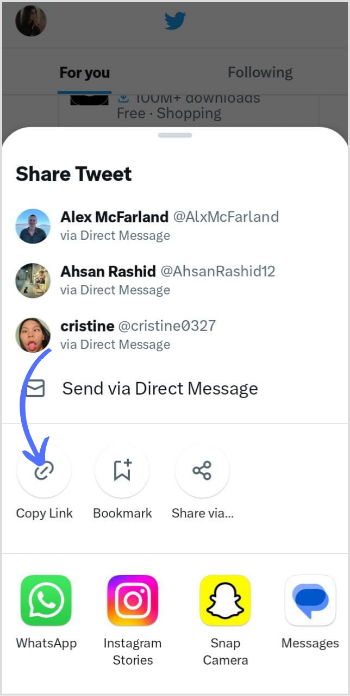
Step 3:
Go back to the main Twitter page and tap the “Create” or “+” icon in the right corner of your mobile screen.

Step 4:
Tap on “Tweet” in the drop-down menu.
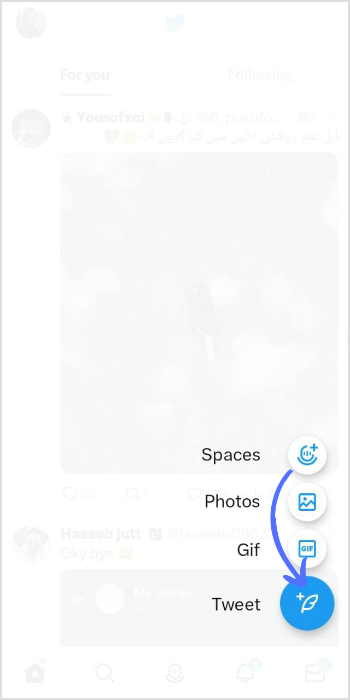
Step 5:
Pate your link, write your tweet, and add relevant hashtags. Tap on “Tweet” in the upper right corner.
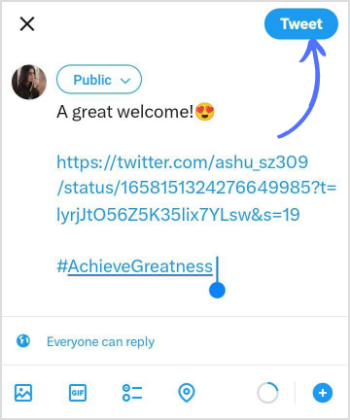
That’s it; you have successfully reposted your favorite clip with your followers.

Related Read: How to Repost a Video on Instagram?
Steps to Download Video with Third-party Tool and Share
Step 1:
Open the Twitter app and find the video you want to repost. Copy the URL of your favorite clip through the share icon.
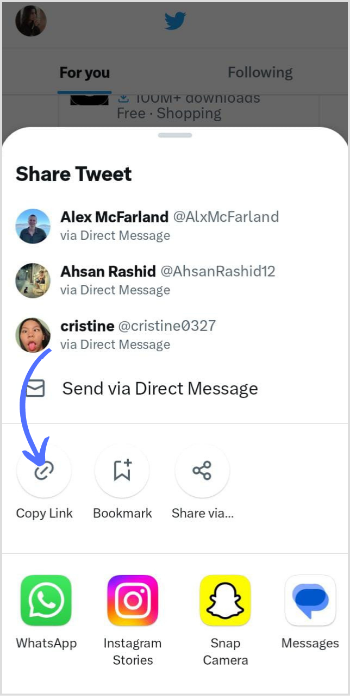
Step 2:
Download any Twitter video downloader from the Apple Store or Google Play.
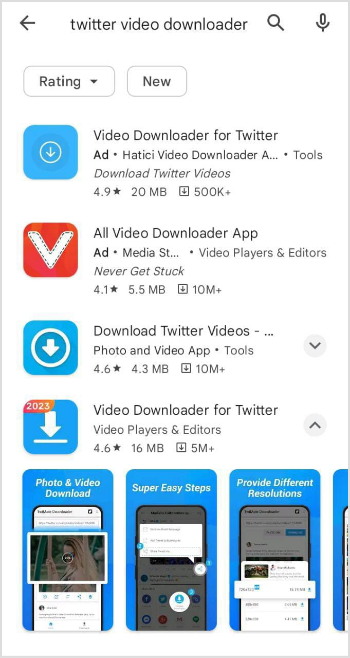
Step 3:
Paste the link in the video downloader and save the video on your device.
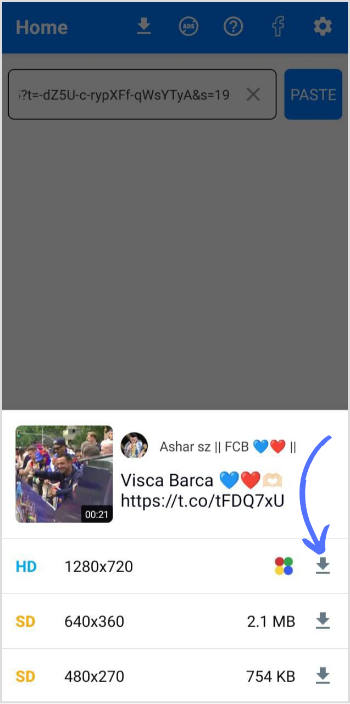
Step 4:
Open your Twitter app and tap the “Create” or “+” icon.

Step 5:
Tap on “Photos” in the drop-down menu.
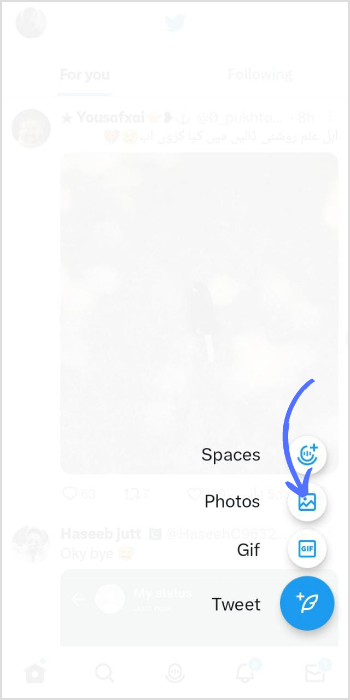
Step 6:
Choose a video from your device’s gallery.
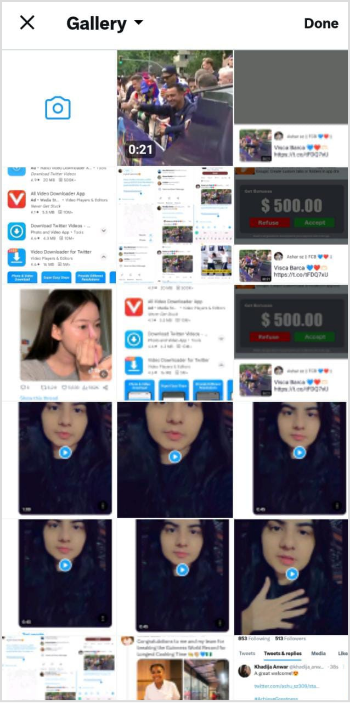
Step 7:
Upload video, add context, and hashtags. You can also tag people and places. Once media and text are finalized, tap “Tweet” to repost your video on Twitter.
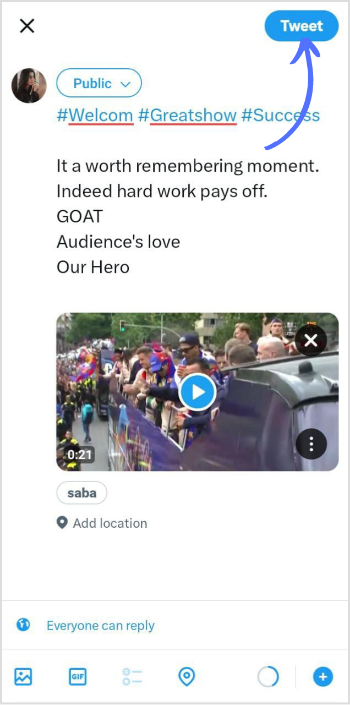
Twitter video downloaders are free and available for Android and iOS.
FAQs
How do you Tweet someone else’s video on Twitter?
You can copy the video’s URL through the share icon. Download it with the help of any third-party tool and upload a video by creating a new tweet.
How do you repost content on Twitter?
You can retweet or copy the tweet link and create a new tweet through Tweet composing tab.
Recommended for you

How to turn off active status on instagram in 2026 (Step-by-step guide)


Powerful social media management software
14-day free trial - No credit card required.


