Bulk-generate & schedule posts in seconds with Smart Scheduling. Try now!
How to Save a Video from Twitter?

Saving a video from Twitter can be helpful if you want to view it offline or share it with others later. You can also watch your favorite content without ads and any other interruptions; whatever the reason, saving a video from Twitter is easy.
Also Read: How to Remove Follower on Twitter?
You can download any video from Twitter on android/ iOS/PC using any third-party app, copying the tweet URL, pasting it into a video downloader, and saving your video in the device’s gallery.
Save a video from Twitter
Step 1:
Open the Twitter app, scroll down your feed, and tap “Share” on the video tweet you want to download.
![]()
Step 2:
Tap on “Copy link.”
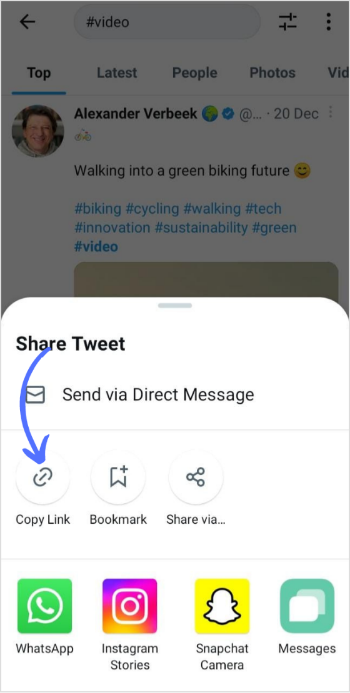
Step 3:
Go to the Play Store or the App Store and install any Twitter video downloader.
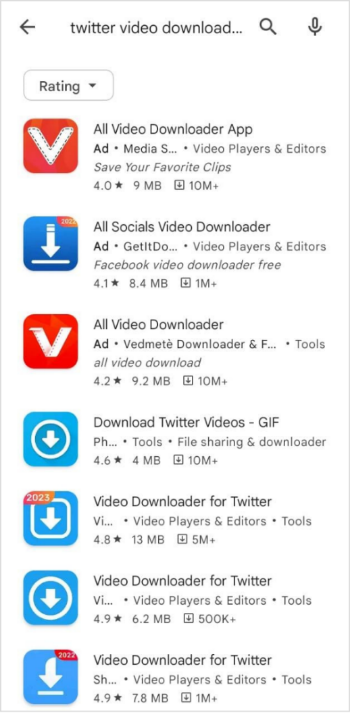
Step 4:
Open the video downloader; your link is already copied on the clipboard; therefore, the URL will automatically show in the paste bar. Select your resolution and tap on the “Download” icon.
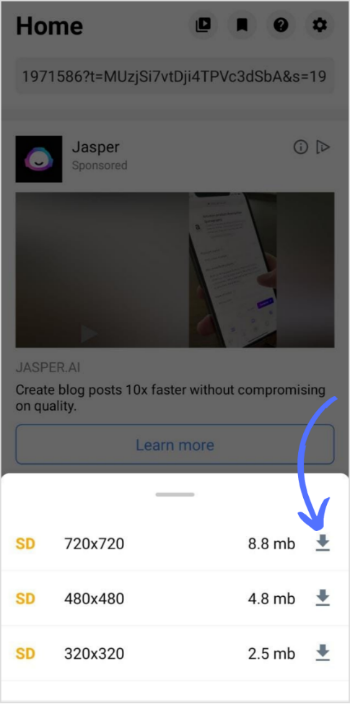
Step 5:
Your video downloading will start instantly.
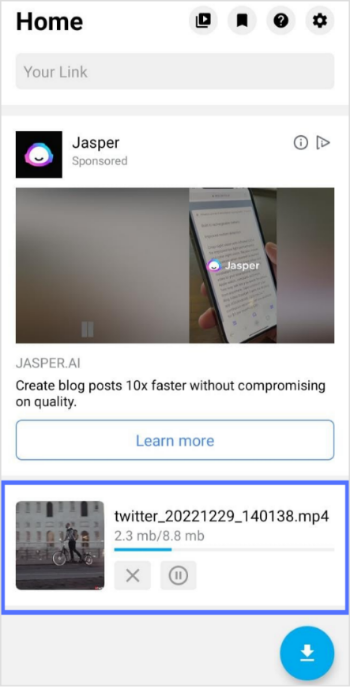
Note: You can manually copy-paste links instead of relying on the clipboard.
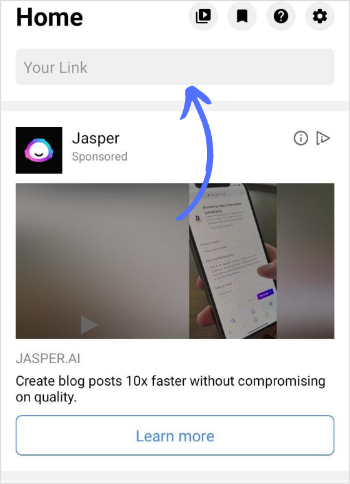
Note: You can also install a browser extension for any Twitter video downloader. The method is the same. Copy the tweet link, and paste it into the video downloader to permanently enjoy your Twitter video.
Also Read: How To Make Twitter Account Private?
User-friendly Twitter video downloader suggestions
There are two types of video downloaders:
Video downloader for PC
Video downloader for mobile phone
- All social video downloaders (4.1-star rating)
- Video downloader for Twitter (4.9-star rating)
Recommended for you

How to turn off active status on instagram in 2026 (Step-by-step guide)


Powerful social media management software
14-day free trial - No credit card required.


