Bulk-generate & schedule posts in seconds with Smart Scheduling. Try now!
How To See Post You Liked On Facebook?
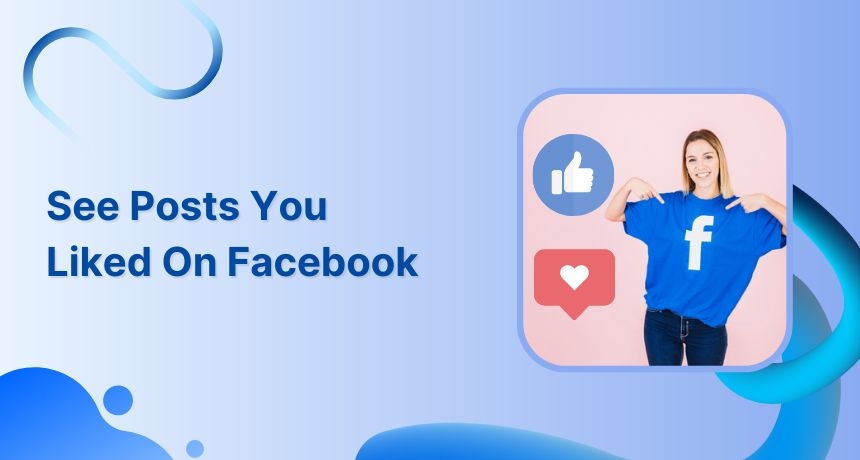
If Facebook scrolling is your hobby, you might like dozens of posts. But when it comes to seeing posts you liked on Facebook then scrolling and searching can be very tiring.
“Facebook Activty Log” keeps a record of all interactions you make on Facebook. This also includes the posts you liked on Facebook.
You can see all posts you liked on Facebook either through your smartphones or from your PC browser.
See posts you liked on Facebook: For Android/iPhone users
Here’s a preview of the steps to see your liked posts on Facebook.
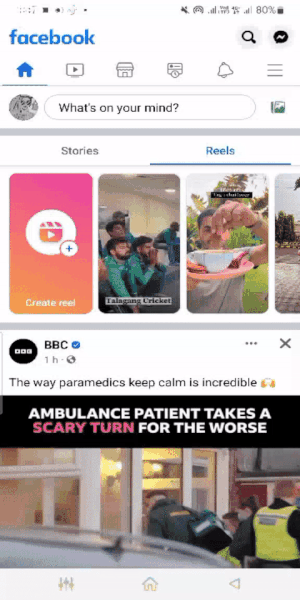
Step 1:
Open your Facebook app and tap the “Profile icon”
![]()
Step 2:
Tap the “Three-dot line icon” on the profile
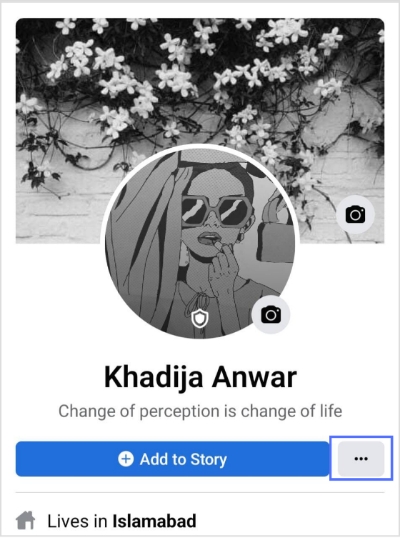
Related: Ultimate Guide to Schedule Facebook Posts, Reels & Stories
Step 3:
Tap “Activity log”
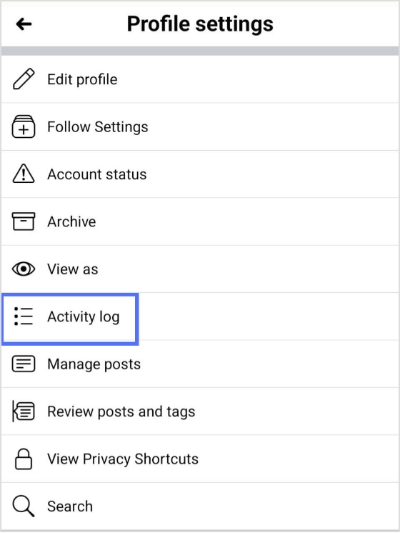
Step 4:
Tap “Interactions”
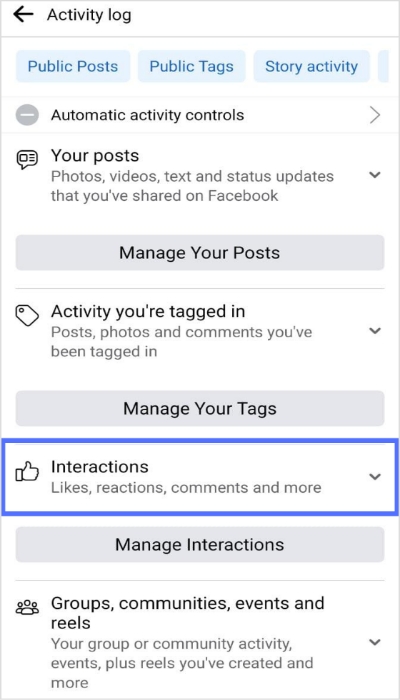
Related: Why Facebook Logged Me Out?
Step 5:
Tap “Likes and reactions”
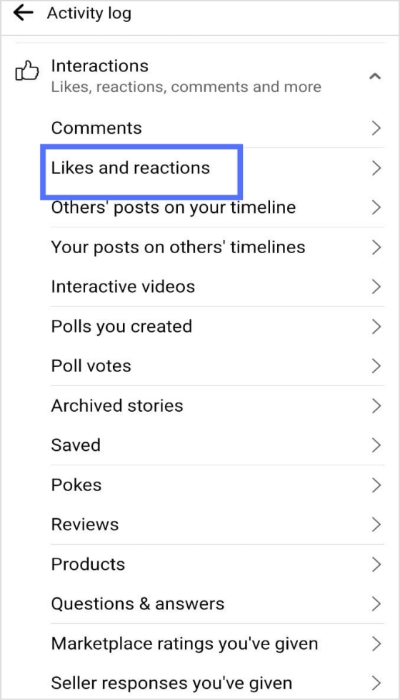
Step 6:
Here’s how you will have a preview of all previous interactions.
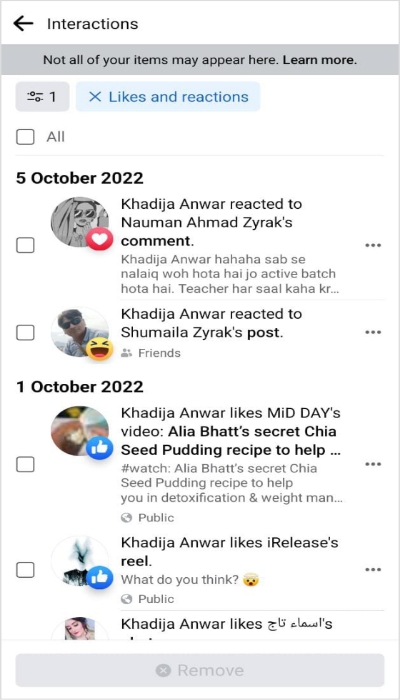
The easiest way to manage & grow your social channels
Trusted by 80,000+ forward-thinking agencies & brands worldwide
Discover MoreTip: Apply Filters
You can reach any post in real time by applying the filter.
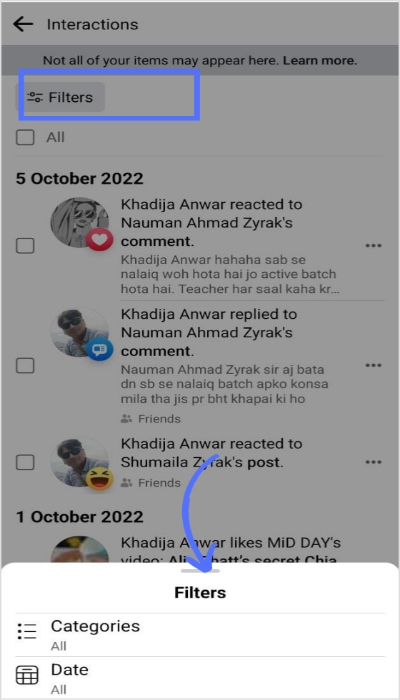
If you tap on the category, you can review all posts section-wise such as likes, comments, timeline history, etc.
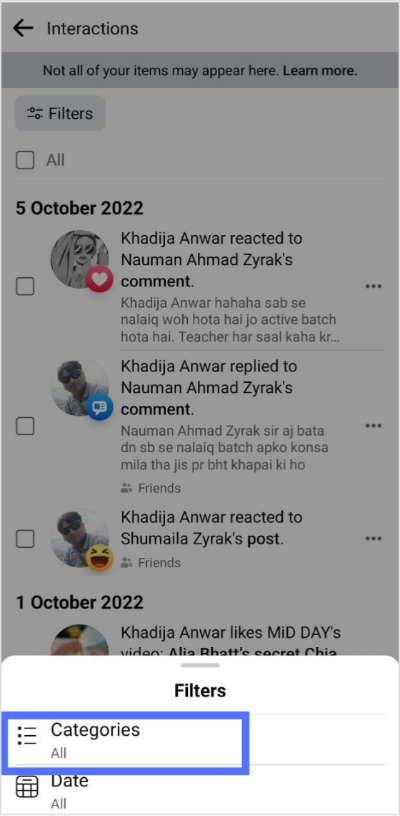
If you tap date, you can select a post from a particular date & year.
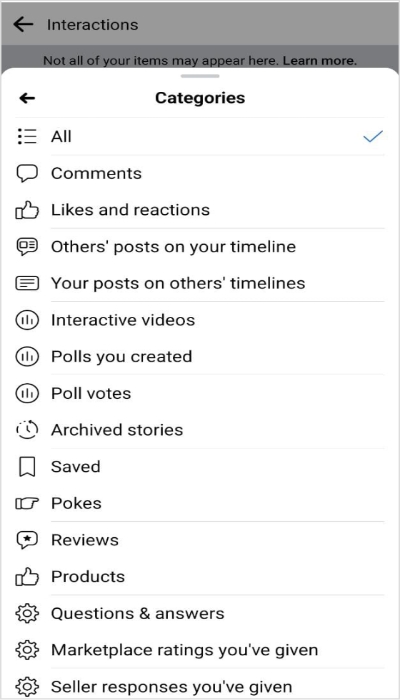
Filters help you reach faster than scrolling down for hours to find a particular post.
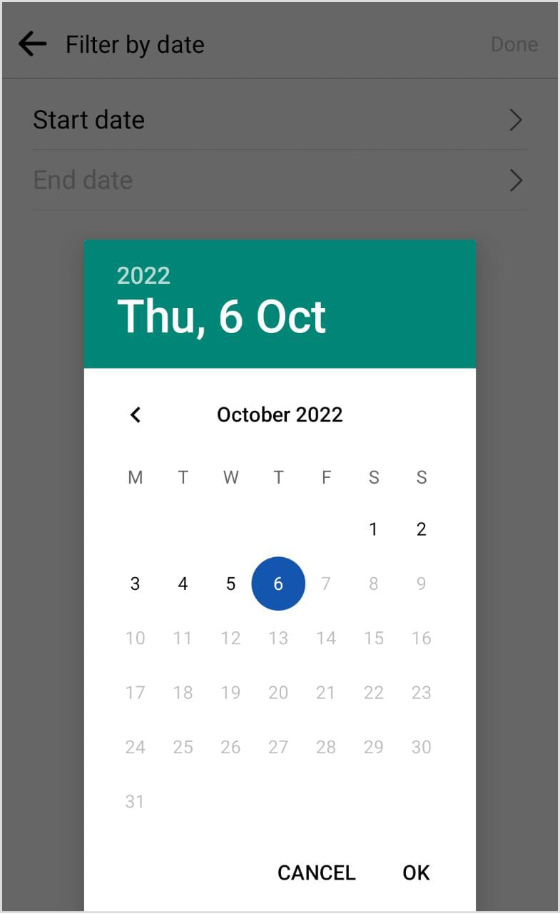
Related: How To Create Messenger Without Facebook?
See posts you liked on Facebook: For PC users
Step 1:
Open Facebook on a desktop or laptop browser. Then tap profile on the left-hand side.
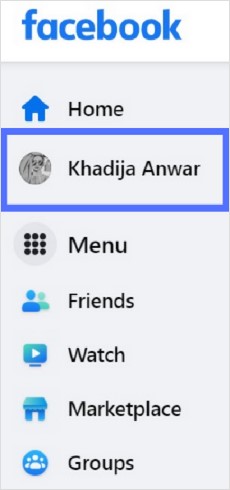
Step 2:
Tap the “Three-dot icon” on the profile, and multiple options will pop up.
Further, tap on “Activity log”
![]()
Step 3:
The archive tab will show up; tap “Activity log” again.
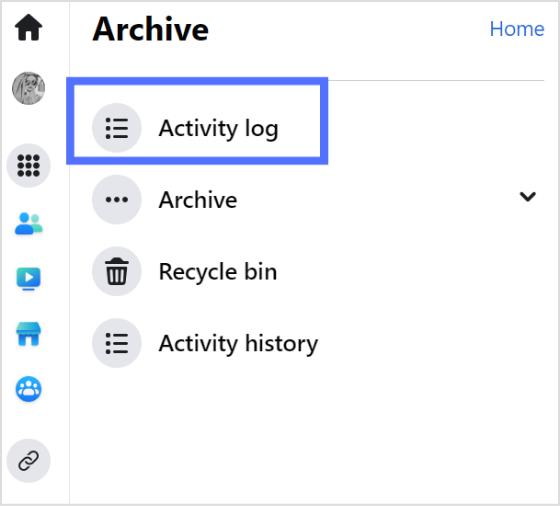
Related: How To Solve & Facebook Account Restricted Issue?
Step 4:
Tap “Interactions”
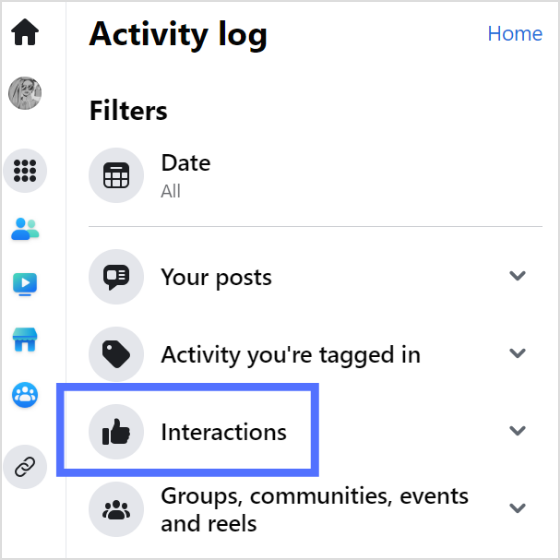
Step 5:
Tap “Likes & reactions”
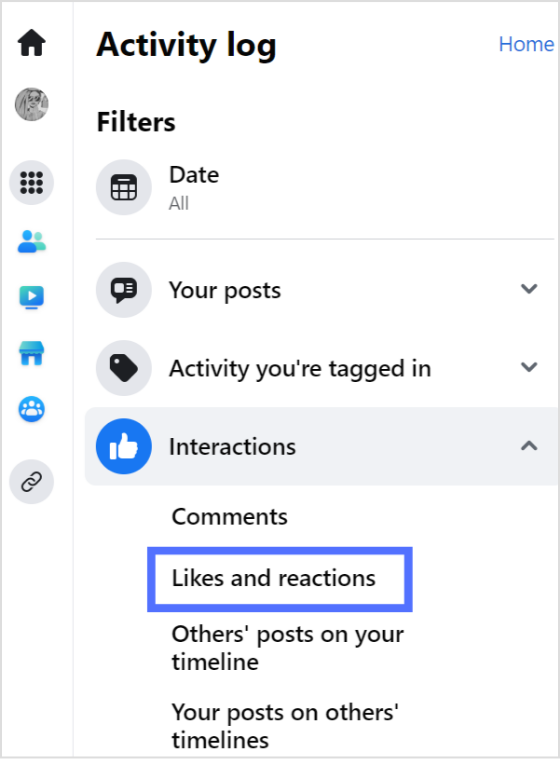
Play the video to check out the recap of the above steps
Related: Boost productivity with social media approval workflow
Tip: Apply Date & Year Filters
You can also put a filter of the year to find particular interactions of that year.
First, tap “Date” next to the calendar icon in the activity log.
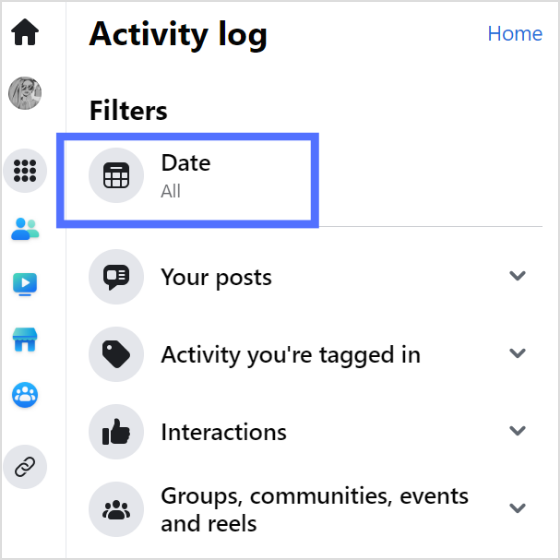
Select the year to preview likes, comments, search history, etc.
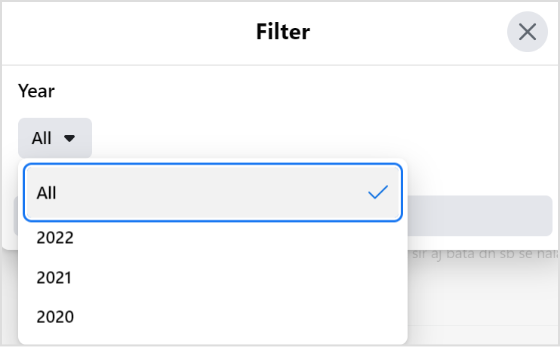
Related: Monitor & Analyze Social Media Performance
FAQs
Why can’t I see my likes on Facebook?
Some users will restrict the visibility of their likes. People who are connected to that person will be able to see action. In some cases, they restrict the like just to themselves, meaning no one from the public/friends can see their likes.
How do I remove my like on Facebook?
Go to post, tap blue thumb once on the post, and your like will be removed.
How do likes disappear on Facebook?
If somebody has deactivated their account, the like will disappear from the post. The other case would be if someone is deceased, their account is inactive.
Recommended for you

How to turn off active status on instagram in 2026 (Step-by-step guide)


Powerful social media management software
14-day free trial - No credit card required.


