Bulk-generate & schedule posts in seconds with Smart Scheduling. Try now!
How To Turn On Profile View On TikTok?
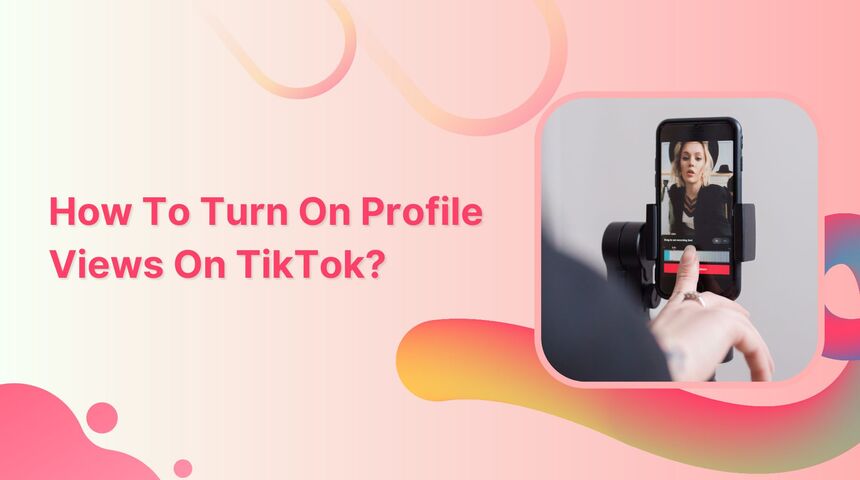
Are you curious about who is secretly looking at your TikTok account?
Worry no further! There are two methods to check who sneaks a peek into your profile.
- Profile page
- Setting page
How to turn on profile views from the profile page?
Here are a few easy steps to turn on profile view on TikTok through the profile page.
Step 1:
Open TikTok and tap “Profile”
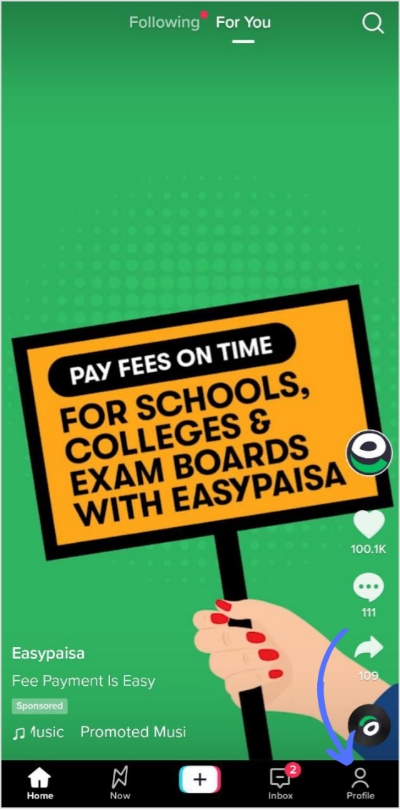
Step 2:
Tap “Eye icon” along with the hamburger menu
![]()
Related: How To Stitch on TikTok?
Step 3:
A colorful tab will show up.
Then tap on “Turn on”
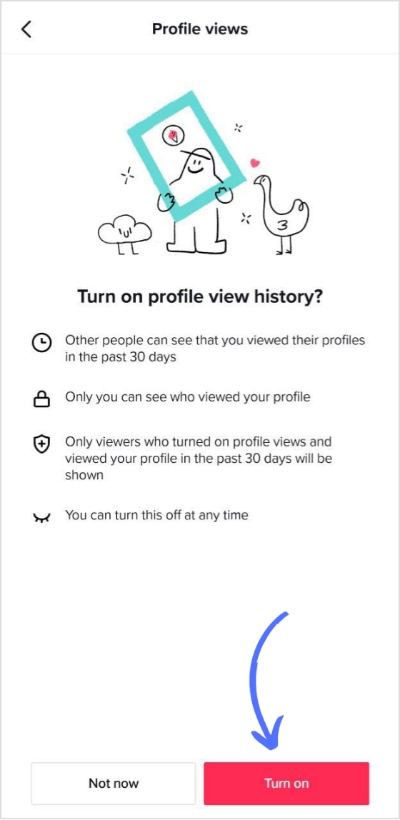
Step 4:
Tap on the “Setting icon” to confirm that profile views are turned on
![]()
Related: A Complete Guide to Schedule TikTok Posts in 2022
Step 5 :
Swipe the toggle icon on the right side to turn the profile views on, and you can see who visited your profile in the past 30 days.
![]()
Remember: On default settings, profile views are always turned off.
The easiest way to manage & grow your social channels
Trusted by 80,000+ forward-thinking agencies & brands worldwide
Discover MoreHow to turn on profile views from the settings tab?
Here are the steps of turning on the view history from the settings tab.
Step 1:
Open your TikTok account.
Then tap “profile”

Step 2:
First tap on “Hamburger 3 dot line icon”. Then tap on “Settings and privacy”
![]()
Related: Post & Schedule TikTok Videos With ContentStudio Now!
Step 3:
Tap on “Privacy”
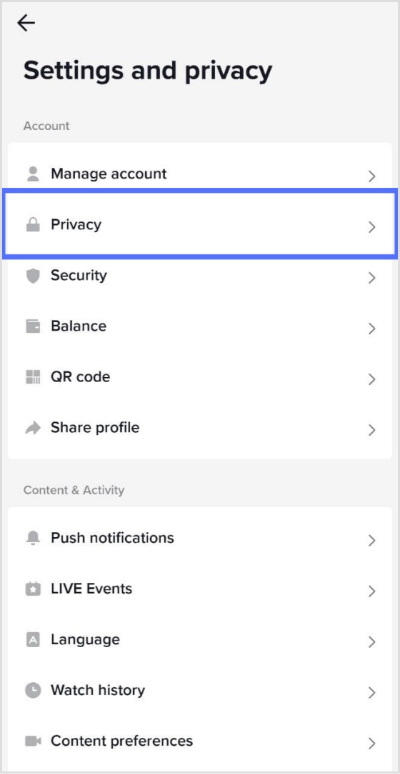
Step 4:
In the privacy section, navigate to “Profile views” and tap on it.
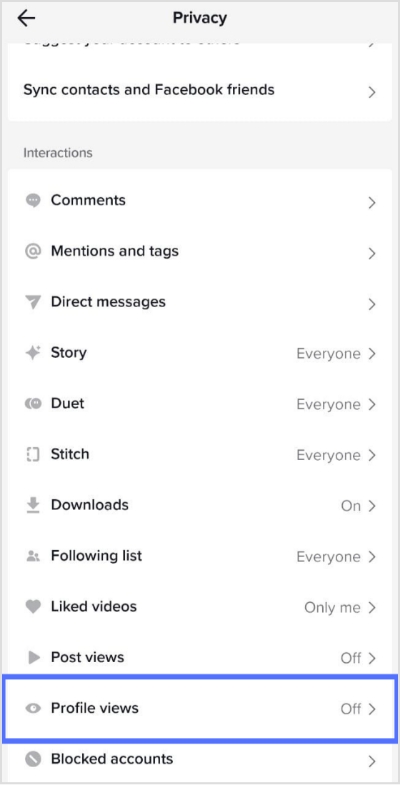
Related: How To Remove TikTok Filter? (A Complete Guide)
Step 5:
On the next page, the “Profile view history” is turned off.
![]()
Tap or swipe the toggle icon on the right side to turn on “Profile view history”.
Here’s a preview.
![]()
Related: How To Go Viral On TikTok?
FAQs
What is the profile view on TikTok?
The profile view feature will tell you who visited your profile in the last 30 days. You turn on the feature, and it will tell you who looks at your account.
Why can’t I turn on profile views on TikTok?
If you are under 16 and have more than 5,000 followers, you can’t access this feature. To turn on profile views on TikTok, you must be above 16 years of age and have less than 5,000 followers.
If I turn off profile views on TikTok, will they know?
They won’t know unless you turn the feature on.
Recommended for you

How to turn off active status on instagram in 2026 (Step-by-step guide)


Powerful social media management software
14-day free trial - No credit card required.


