Bulk-generate & schedule posts in seconds with Smart Scheduling. Try now!
How to Use Capcut Templates for TikTok?
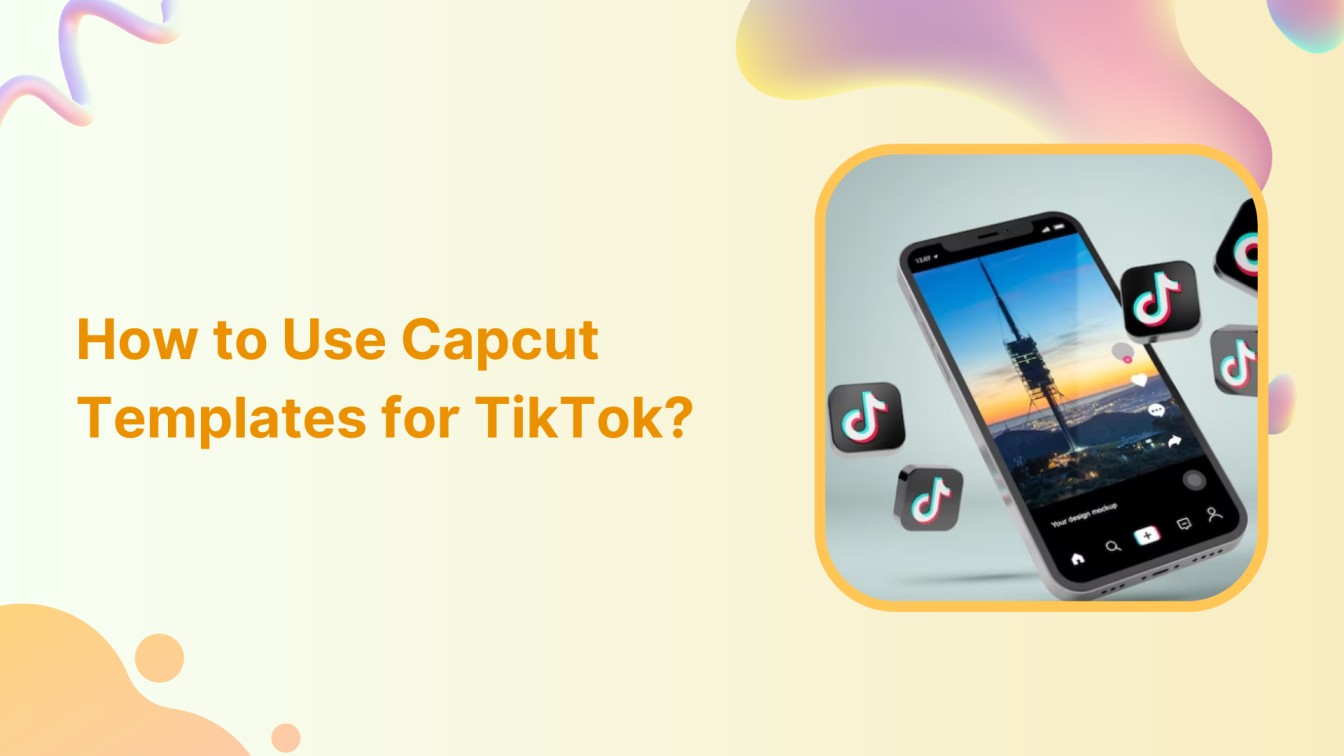
Boost your TikTok videos with CapCut templates – an easy way to make your content look amazing. Enhance your videos with stylish transitions and effects to make them stand out, captivate your audience, and leave a lasting impression!
Plan, schedule, share, and analyze content for 15+ social media channels.

Steps to use CapCut templates for TikTok
If you want to use CapCut templates for TikTok, you can follow these general steps:
Step 1:
Ensure that the CapCut app is installed on your device and available for download from either the Google Play Store or the App Store.
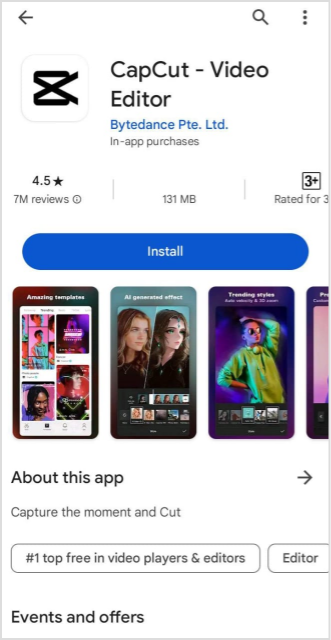
Step 2:
Launch the CapCut app and sign in if required.
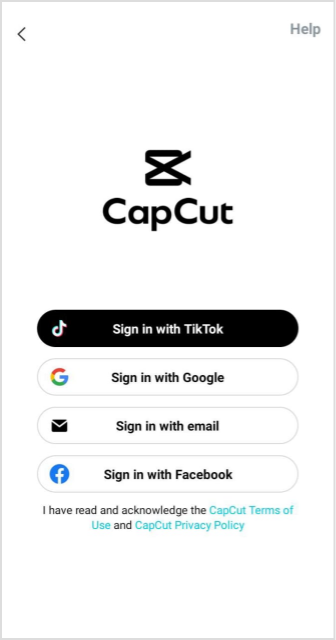
Step 3:
Browse through your For You Page (FYP) until you find a video featuring the sticker “CapCut • Try this template.”

Step 4:
Tap “Use Template in CapCut,” and you’re set to customize it to create your own.
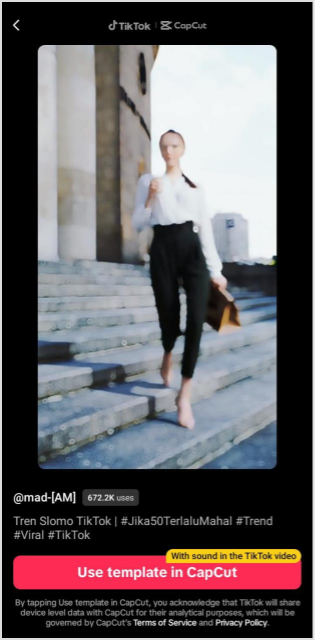
Step 5:
Select the video from the device’s gallery on which you want to apply this template. Tap on “Next.”
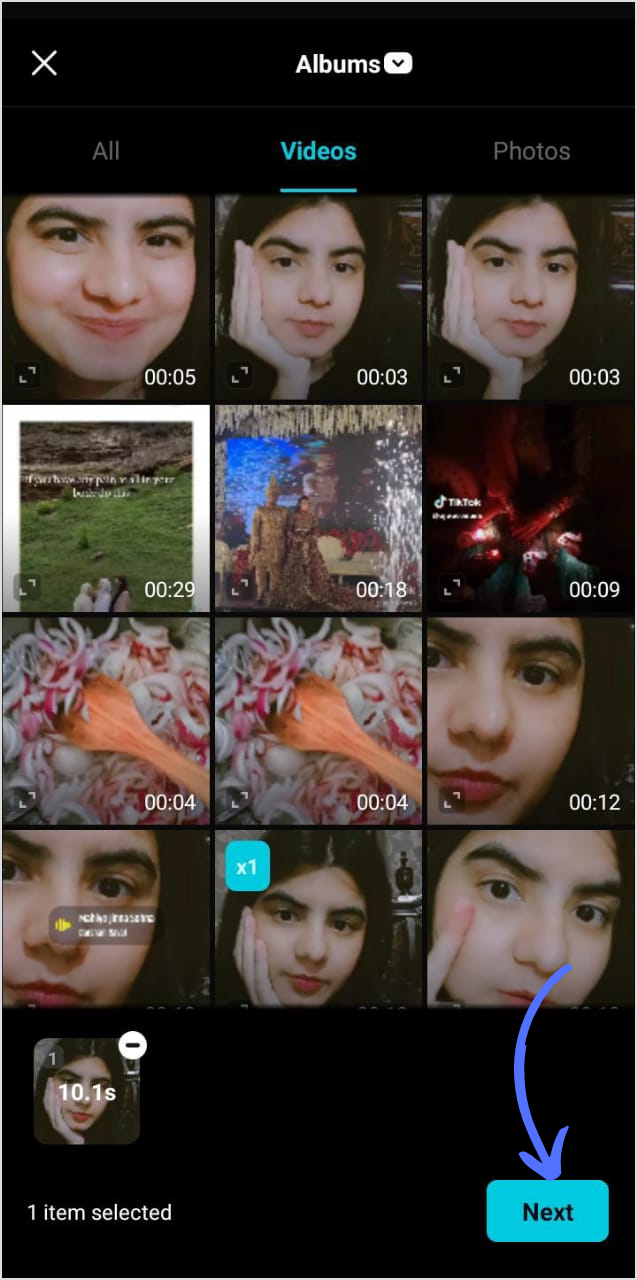
Step 6:
Once you’ve applied the desired template, tap on “Export” to download your edited video. You can export with or without a watermark.
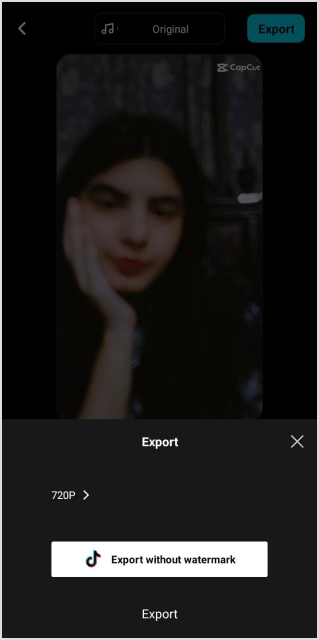
Step 7:
Once exporting is complete, your video will automatically be opened into the TikTok app. Apply sticker, text, filter, or sound and customize further according to your preference. Once all set, tap on “Next.”
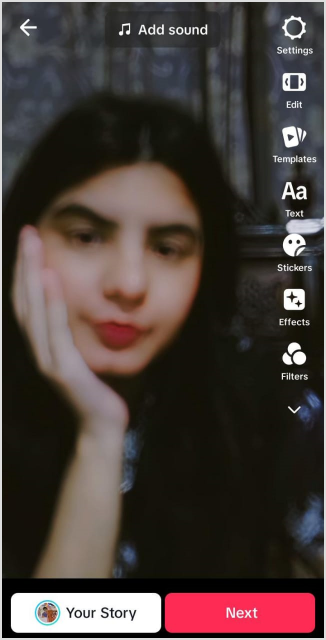
Step 8:
Add trending TikTok hashtags and locations, tag people, and post it on TikTok or save it in the draft.
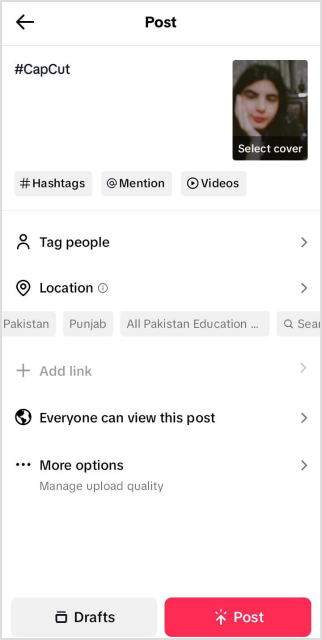
That’s all for today. However, new updates to the app may introduce new features or changes to the user interface
P.S. You can also create compelling TikTok captions effortlessly with Contentstudio’s free TikTok caption generator.
FAQs
How do I apply a template to CapCut?
To apply a template in CapCut, select your preferred template, customize it as needed, and then save or export your edited video.
How do you use templates on TikTok?
To use templates on TikTok, create or download a template on an external app, edit your video content, and then upload the edited video to TikTok.
Why can’t I see CapCut templates in TikTok?
If you can’t see CapCut templates in TikTok, ensure that you’ve successfully downloaded and applied the templates within the CapCut app before uploading the edited video to TikTok.
Is CapCut a template?
CapCut is a video editing app that creates and edits videos, including the use of templates for various effects and transitions.
Is the CapCut template free?
Yes, CapCut provides free templates for users to enhance their video editing experience.
Recommended for you


Powerful social media management software
14-day free trial - No credit card required.



