Bulk-generate & schedule posts in seconds with Smart Scheduling. Try now!
How to Use Facebook Events Manager for Your Brand?

Ever wanted to make your brand’s Facebook events genuinely amazing? Facebook Events Manager can help. It’s like a magic tool to boost your brand’s online presence and create exciting events. This guide will show you how to use Facebook Events Manager for your brand and create unforgettable events.
Facebook Marketing Manage and grow your brand on Facebook. Create, schedule, and publish posts, videos, and Reels to Facebook pages and groups.
7 steps to use Facebook Events Manager for your brand
Using Facebook Events Manager for your brand involves creating and managing events to promote your business. Here’s a simplified step-by-step guide on how to do this:
1. Access Facebook Events Manager:
- Log in to your Facebook account.
- Go to your business page or profile associated with your brand. Tap the “More/Hamburger” icon on your page/profile.
![]()
2. Create an event:
- Select “Events” from the dropdown menu.
- Tap on the “+ Create Event” button.
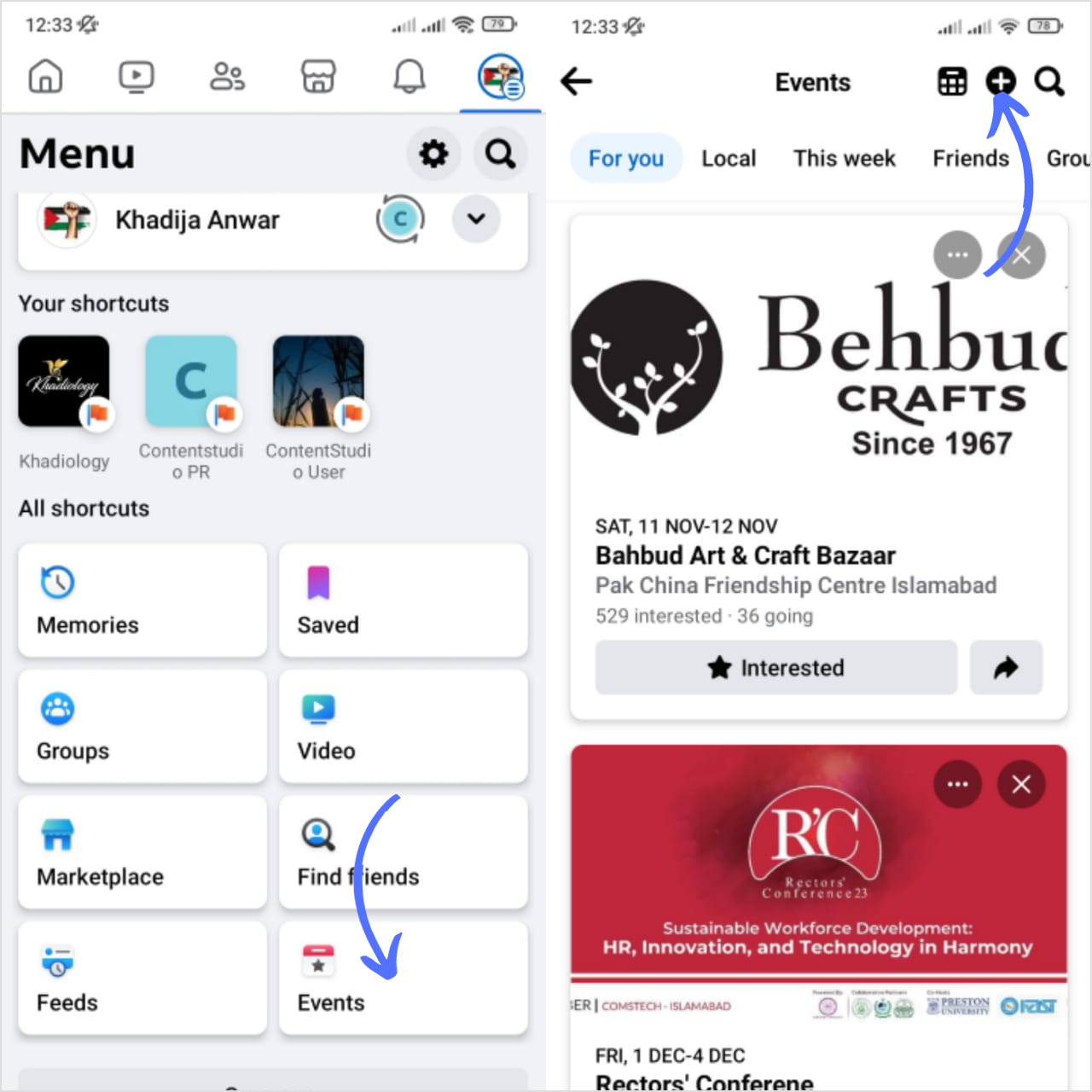
3. Set up the event:
- Fill in event details, such as the event name, date, time, location, description, and cover image.
- Choose the type of event you want to create (e.g., online in-person).
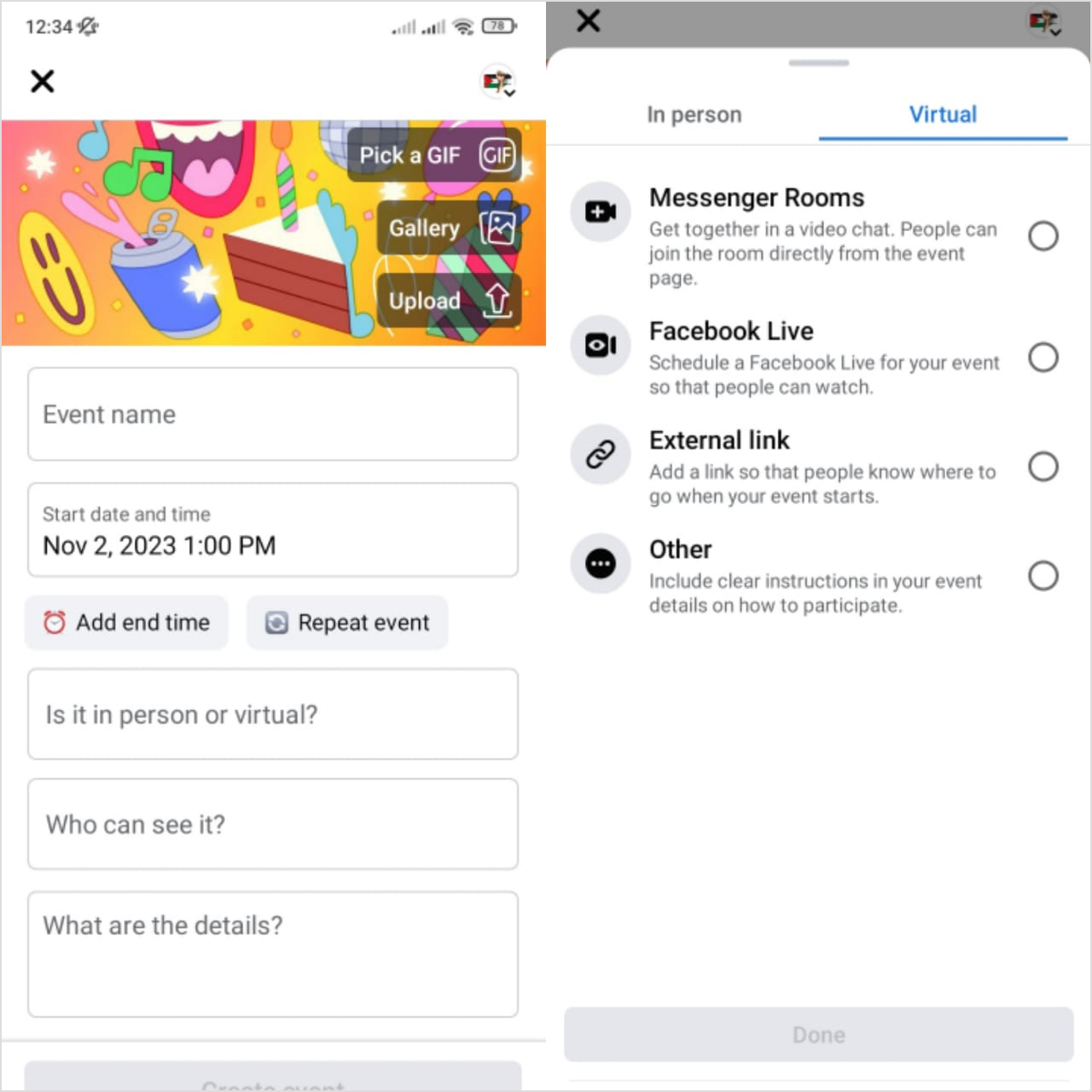
4. Customize event settings:
- Set the event’s privacy (public, private, or a specific audience).
- Add event keywords and tag people to find your event.
- Configure event ticketing options (if applicable).
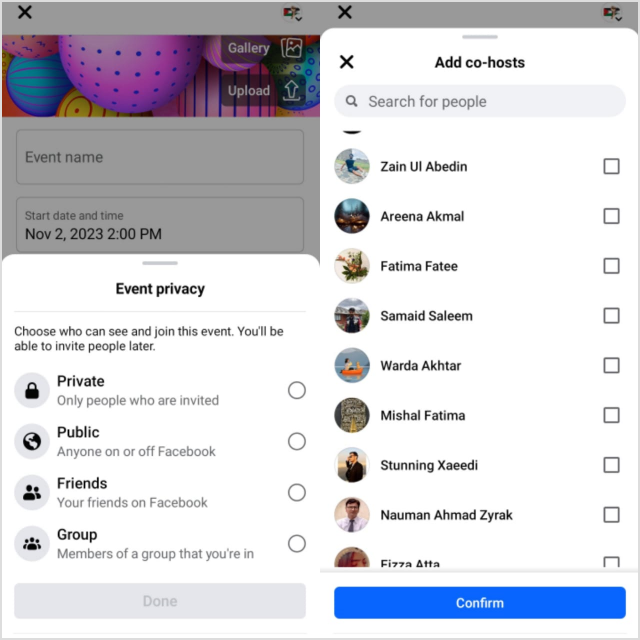
5. Promote your event:
- Share the event on your brand’s Facebook page and other social media channels.
- Invite your followers and friends to attend.
- Use paid advertising on Facebook to reach a larger audience.
Related Read: How to Grow Your Facebook Business Page Organically in 2023
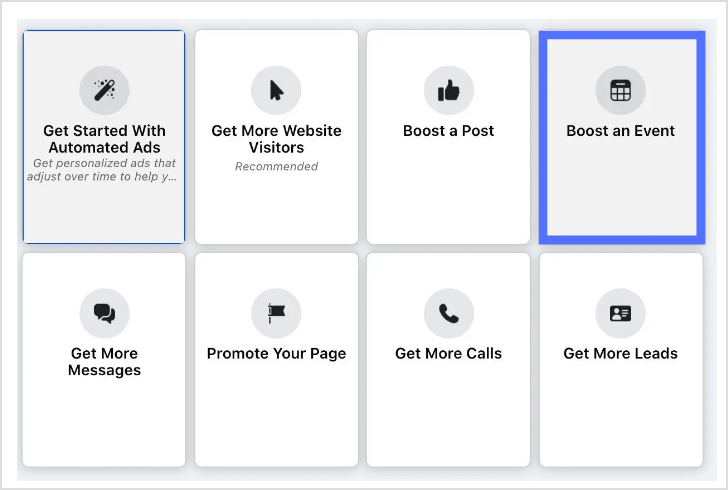
6. Monitor and engage:
- Regularly check the event’s performance in the Events Manager.
- Respond to comments and engage with attendees.
- Share updates and reminders about the event.
Also, get more likes, comments, and shares on Facebook with our free Facebook post generator.
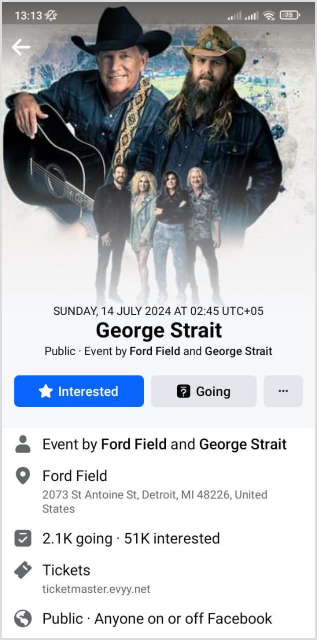
7. Analyze event insights:
- After the event, review insights in Facebook Events Manager to see how well it performed.
- Assess metrics like attendance, reach, engagement, and ticket sales (if relevant).
- Use this data to improve future events. Based on the insights and feedback, refine your event strategy for future events.
- Experiment with different event types, timing, and promotional tactics.
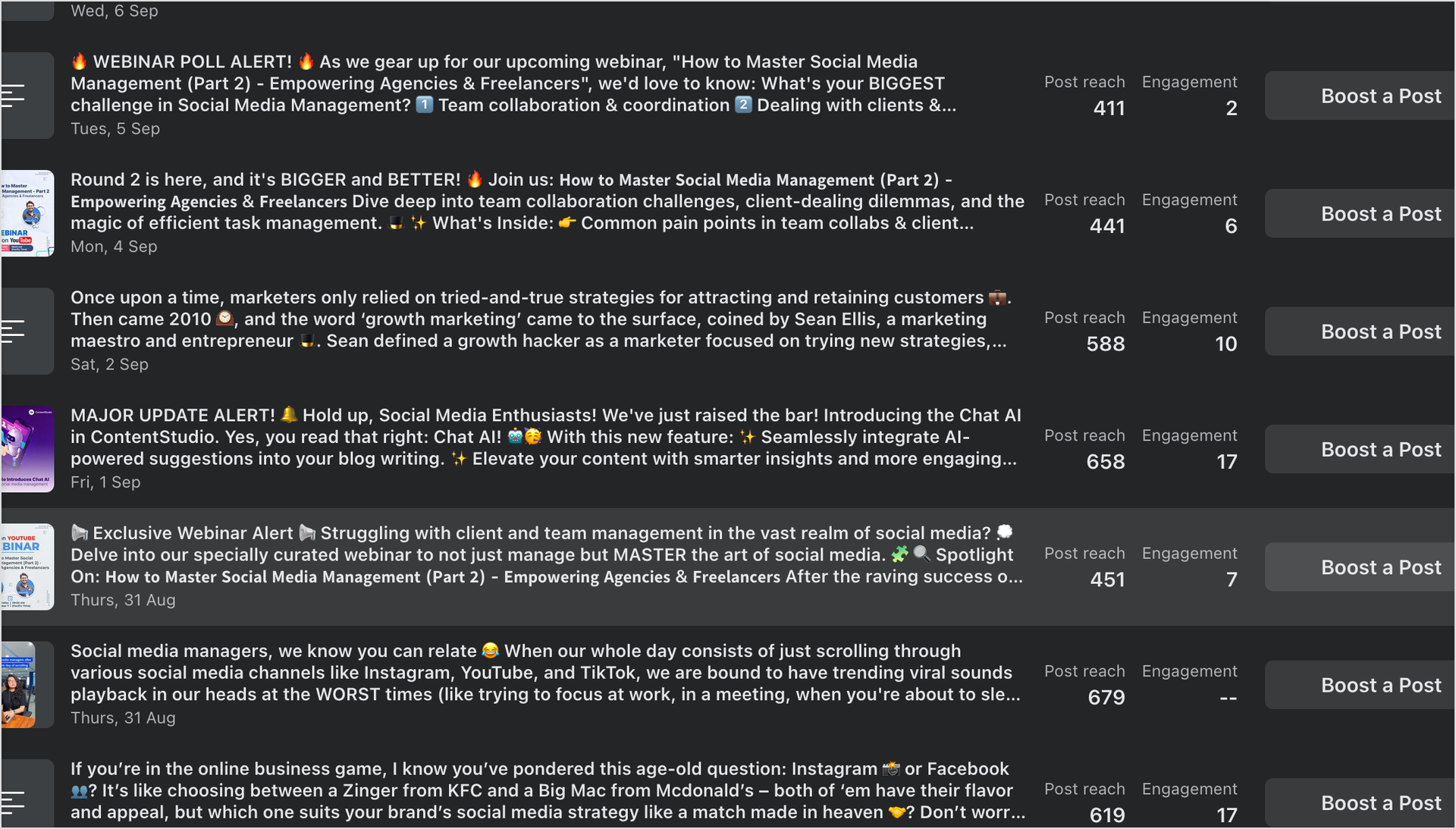
Incorporating Facebook Events Manager into your brand strategy is a game-changer. I hope this guide helped.
P.S. Don’t miss out on ContentStudio, the top social media management tool for 2024 – Get started with a free 14-day trial now!
Recommended for you

How to turn off active status on instagram in 2026 (Step-by-step guide)


Powerful social media management software
14-day free trial - No credit card required.


