Bulk-generate & schedule posts in seconds with Smart Scheduling. Try now!
How to View LinkedIn Profiles Anonymously?
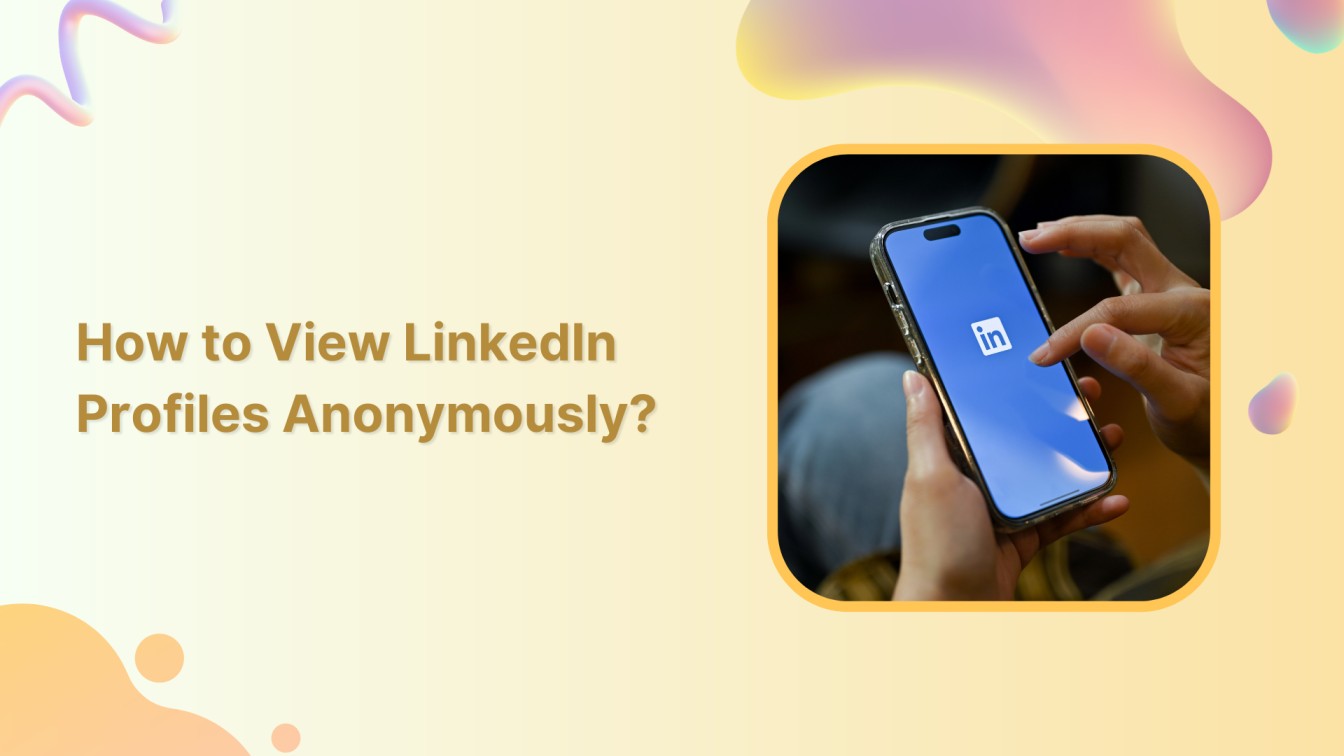
Hey there! Do you want to sneakily browse LinkedIn profiles without leaving a digital footprint? Well, you are on the right blog.
Related Read: How to View Instagram Stories Anonymously?
Whether you’re a tech influencer, networking enthusiast, careerist, or curious soul, here are some simple steps to maintain your ghost mode while browsing professional profiles.
LinkedIn Marketing Establish your brand’s profile on LinkedIn by consistently posting engaging content and engaging with the community.
Steps to View LinkedIn Profiles Anonymously
Certainly! Here are the steps to view LinkedIn profiles anonymously:
Step 1:
Log in to your LinkedIn account. In the top-right corner of your LinkedIn homepage, tap on your profile or “Me” icon.
![]()
Step 2:
A drop-down menu will open; tap “Settings” at the bottom of your page.
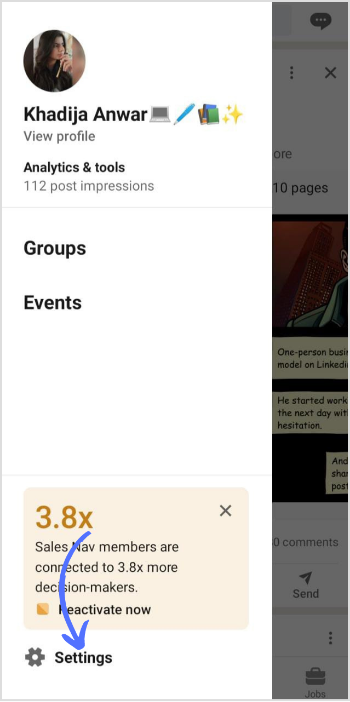
Step 3:
Tap on the “Visibility” tab.
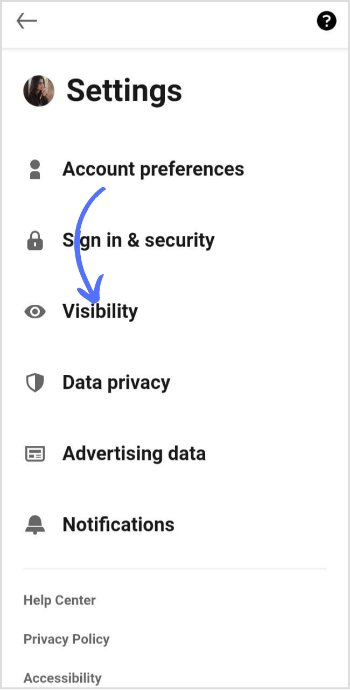
Step 4:
A drop-down menu will appear. Tap on the first option, “Profile viewing options.”
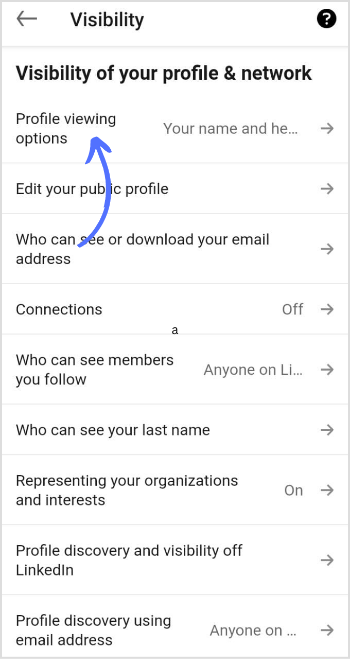
Step 5:
Choose your desired anonymity option: LinkedIn offers three visibility options for profile viewing:
- Your name and headline
- Private profile characteristics
- Private mode.
Tap on “Private” mode. After selecting the anonymous option, go back to save changes automatically.
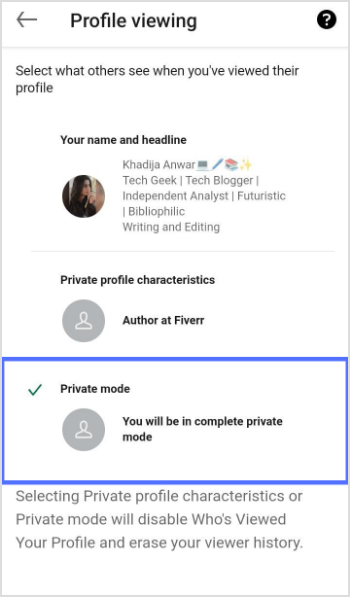
That’s it; you can view any LinkedIn profile anonymously, but always respect others’ privacy. Happy networking and connecting with professionals around the world!
Also Read: How to Use LinkedIn Creator Mode Effectively?
FAQs
Can you view it anonymously on LinkedIn without premium?
If you have a basic account and select browser in private mode, you cannot see who viewed your profile.
Can someone see that I viewed their LinkedIn?
With a free profile and private browsing, neither you nor the individuals you are visiting will know when the other person has seen your page. With a premium membership, you can see who viewed your account while surfing in private mode without them being able to see you.
Recommended for you

How to turn off active status on instagram in 2026 (Step-by-step guide)


Powerful social media management software
14-day free trial - No credit card required.


