Bulk-generate & schedule posts in seconds with Smart Scheduling. Try now!
How to Generate Captions With Instagram Caption Generator for Free?

Step up your Instagram game with ContentStudio’s caption generator! If you’ve had trouble nailing down captions, this tool’s your answer, making caption creation smooth and easy. Now, you can elevate your Instagram posting effortlessly by following these steps as your guide.
Instagram Marketing Schedule your Instagram posts, Reels, and Stories, and get recommended best time to publish for maximum engagement.
Steps to generate captions with the Instagram caption generator
You can create awesome captions using this free Instagram caption generator—here’s how:”
Step 1:
Visit ContentStudio’s Instagram caption generator page here.
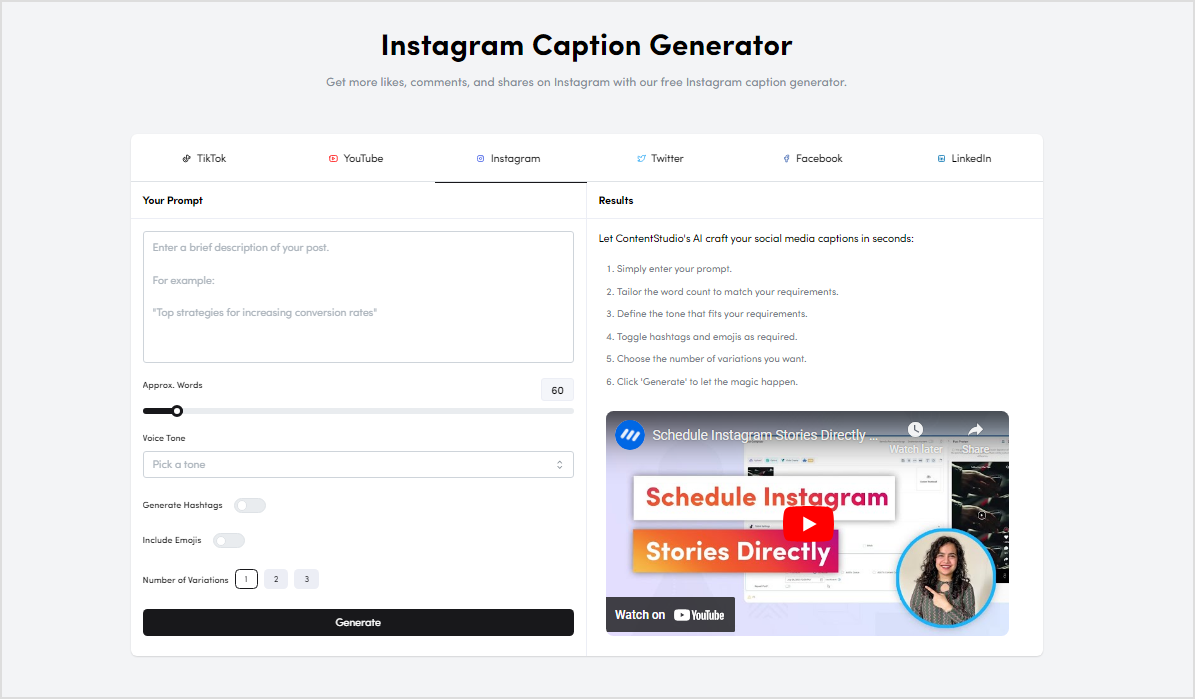
Step 2:
Begin by entering the key point or core message as a prompt.
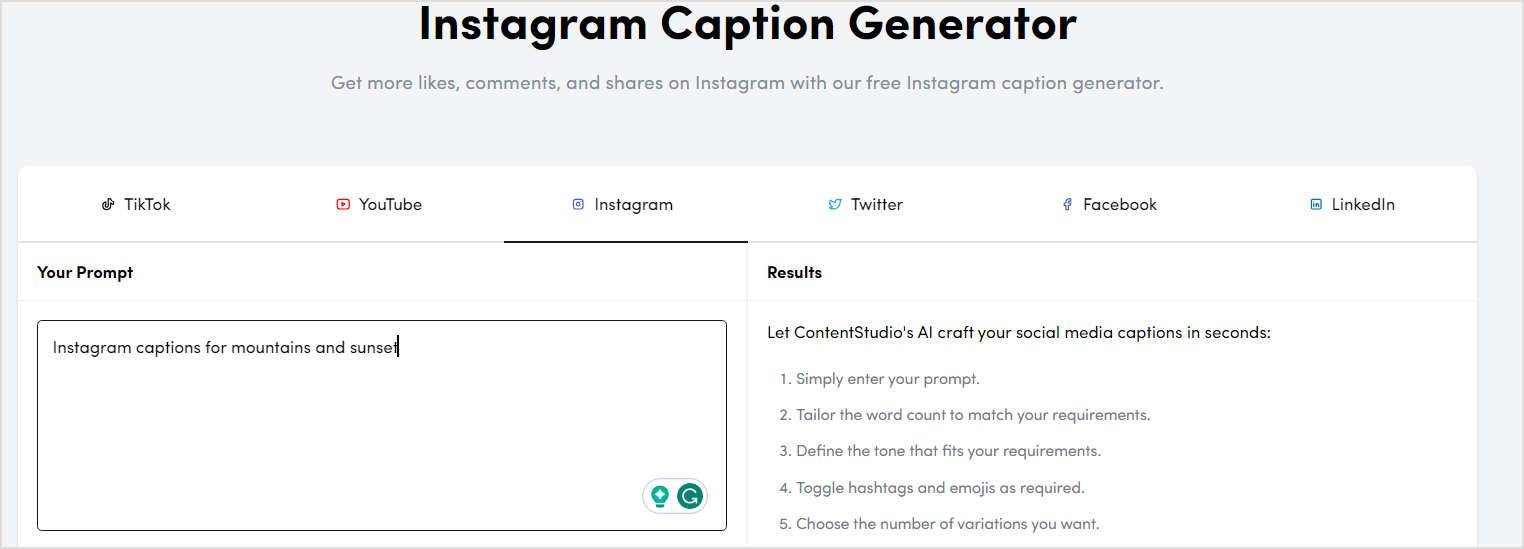
Step 3:
Customize the caption length to suit your needs, whether it’s a brief snippet or a more detailed description. Select a tone that resonates with your content, whether casual, professional, humorous, or informative.
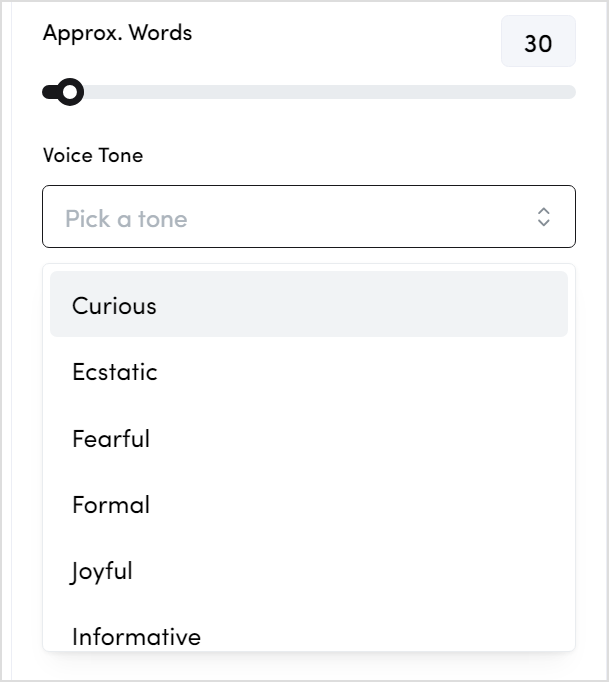
Step 4:
Decide if your caption needs hashtags or emojis to add personality and boost visibility. Select the number of caption variations you’d like the generator to provide, allowing flexibility in choosing the perfect fit. Click “Generate” to craft a range of captivating captions.

Step 5:
You are ready! Edit or personalized caption as your preference.
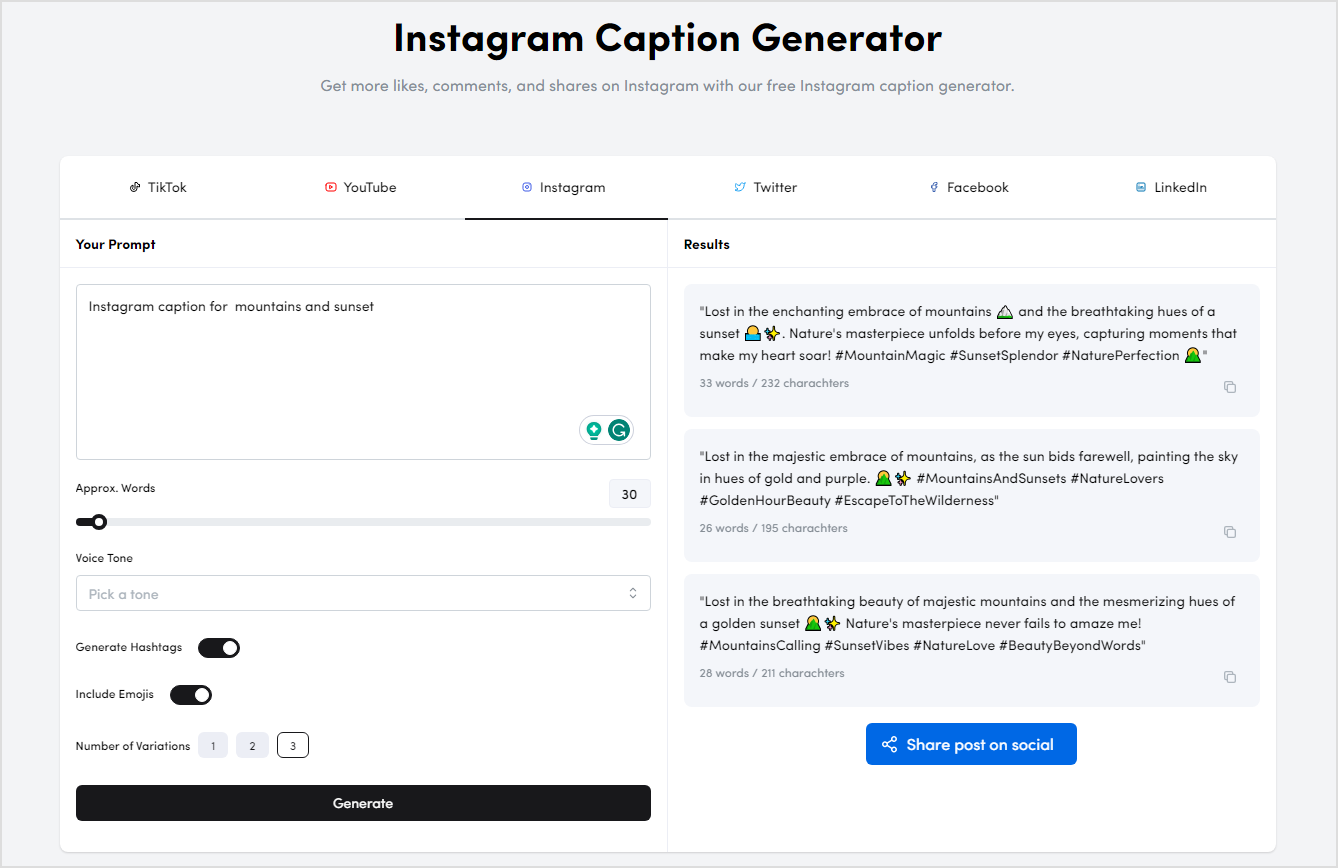
Once you’ve accomplished your goals, feel free to promptly share the post across your social media platforms!
Crafting compelling Instagram captions with ContentStudio’s caption generator can help you enhance engagement and expand your audience reach. Happy Instagramming!
Handy tips on generating Instagram captions
1. Know your audience well for targeted communication.
2. Keep captions short and impactful for attention.
3. Craft captions that tell engaging stories.
4. Pose questions to encourage interaction.
5. Include clear Call-to-Actions (CTAs).
6. Use emojis and hashtags wisely for flair.
7. Integrate relatable quotes or catchy lyrics.
8. Stay authentic and true to your brand voice.
FAQs
Is there a free caption maker for Instagram?
ContentStudio is a free caption maker for Insatgram.
How do you make an IG caption?
Craft an IG caption by understanding your audience, telling engaging stories, using CTAs, emojis, and hashtags wisely, and staying authentic to your brand or voice.
What is the best AI tool for captions?
ContentStudio is the best AI tool for captions.
Can AI write Instagram captions?
Yes, AI can write Instagram captions.
Is ContentStudio’s Insatgram caption generator free?
Yes, it is a free tool, and you can access it here: ContentStudio Insatgram caption Generator.
Recommended for you

How to turn off active status on instagram in 2026 (Step-by-step guide)


Powerful social media management software
14-day free trial - No credit card required.


