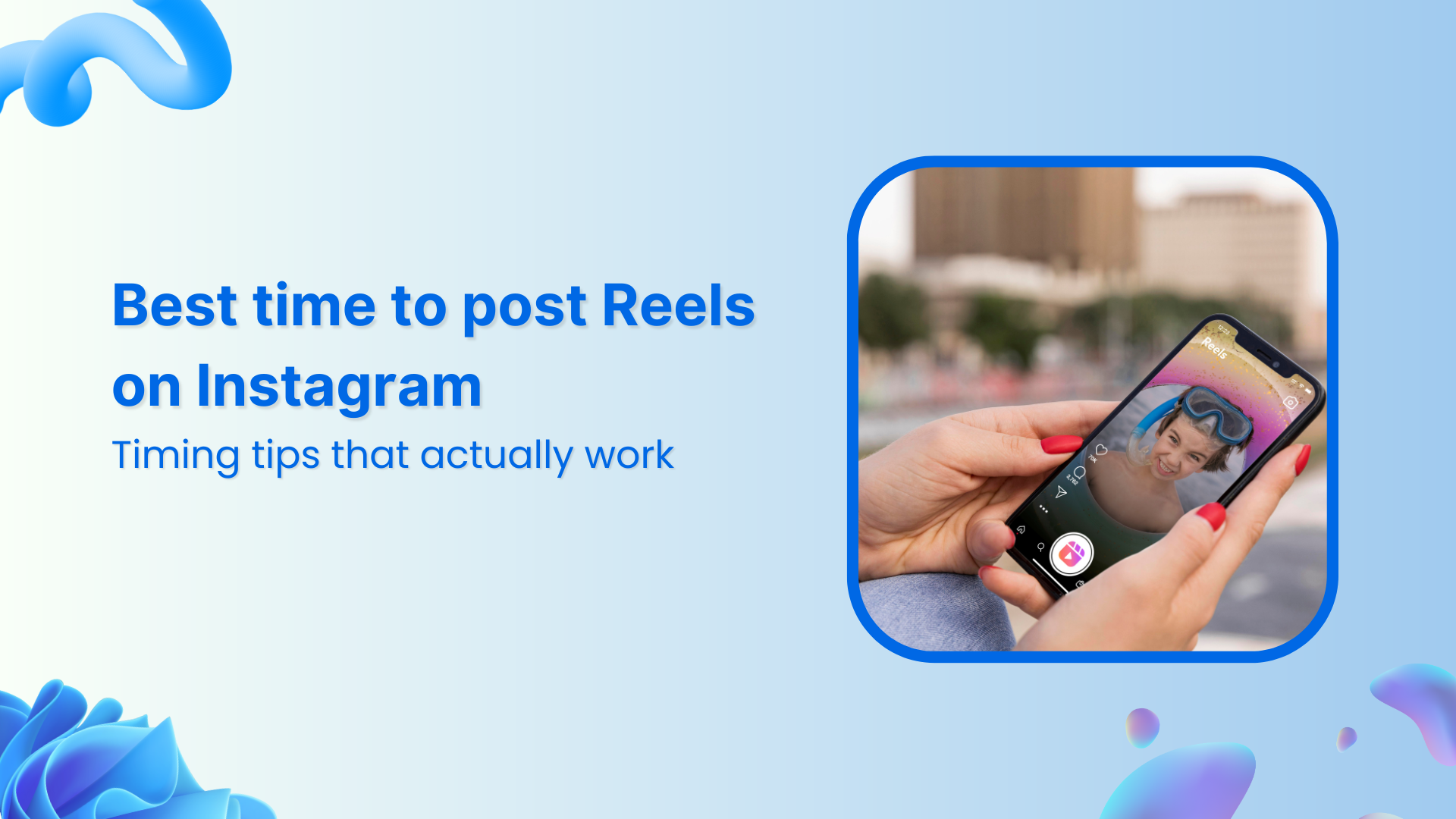Bulk-generate & schedule posts in seconds with Smart Scheduling. Try now!
Instagram hashtags guide: How to find and use the best hashtags in 2025

Are your Instagram posts getting lost in the endless scroll? Despite what you might have heard about Instagram hashtags becoming “less important,” strategic hashtag use remains one of the most effective ways to expand your reach on Instagram in 2025.
But here’s the catch: the rules have changed dramatically. Instagram’s algorithm updates, the removal of hashtag following, and conflicting advice from platform executives have left many creators confused about what works.
This comprehensive guide cuts through the noise with data-driven insights, real-world examples, and proven strategies that help your content reach the right audience. If you’re running a business Instagram account, creating content, or managing social media for clients, you’ll learn exactly which hashtags work, how to find them, and when to use them.
Instagram Marketing
Schedule your Instagram posts, Reels, and Stories, and get recommended best time to publish for maximum engagement.
Get Started for FREE
What are hashtags?
Hashtags are clickable keywords or phrases preceded by the pound symbol (#) that categorize and organize content across social media platforms. On Instagram, hashtags function as organizational tags and discovery mechanisms, allowing users to find content related to specific subjects, locations, events, or communities.
Why Instagram hashtags still matter in 2025
Despite Instagram head Adam Mosseri’s February 2025 statement that “hashtags don’t significantly impact reach anymore,” the data tells a different story. Multiple independent studies continue to show measurable benefits from strategic hashtag use.
The reality is more nuanced than the headlines suggest. While hashtags no longer function as the primary discovery mechanism they once were, they serve crucial roles in content categorization, audience targeting, and algorithmic understanding.
Here’s what hashtags do in 2025:
- Categorize your content for Instagram’s AI systems
- Signal topical relevance to interested audiences
- Create additional discovery paths through hashtag pages
- Improve content organization within your profile
- Enable precise audience targeting for ads and organic reach
The key difference is that hashtags now work best as part of a comprehensive content strategy rather than as standalone reach drivers.
How many hashtags should you really use?
It remains one of the most debated questions in social media marketing, with official Instagram guidance contradicting real-world performance data. Instagram suggests using “a few relevant hashtags” (typically 3-5) to avoid appearing spammy and to maintain focus on content quality.
Instagram Hashtags can be placed directly in your caption, added as the first comment, or integrated naturally within your text. They work across all Instagram content formats, including feed posts, Stories, Reels, and IGTV videos, though their effectiveness and optimal usage patterns differ by content type.
Related: 15 Most Common Instagram Mistakes to Avoid in 2025
The Instagram algorithm shift: What changed
To effectively use Instagram hashtags in 2025, you must understand the fundamental changes in Instagram’s algorithm priorities.
Major algorithm updates affecting hashtags:
December 2024: Instagram removed hashtag following. Instagram eliminated the ability to follow hashtags, reducing their direct discovery power. Users can no longer see hashtagged content in their main feed by following specific tags.
January 2025: AI-powered content understanding Instagram’s AI now analyzes visual content, captions, and audio to understand context without relying heavily on hashtags. This shift means hashtags complement rather than drive algorithmic understanding.
February 2025: Engagement signal hierarchy Instagram clarified the ranking of engagement signals:
- Shares via DMs (highest impact)
- Total watch time for videos
- Comments and meaningful interactions
- Saves and likes
- Hashtag-driven discovery (lowest impact)
What this means for your strategy:
Instead of relying on hashtags for reach, focus on creating shareable content that generates conversations. Use hashtags to enhance discoverability for users already interested in your topics.
The 5 types of Instagram hashtags that drive results
Mastering hashtag strategy requires understanding how different hashtag categories serve distinct purposes within Instagram’s discovery ecosystem. Each type targets different stages of your audience’s content discovery journey, from brand awareness to community engagement to conversion. By strategically combining these five categories, you create a comprehensive hashtag approach that maximizes visibility while building authentic connections with your target audience. The key is balancing broad reach hashtags with highly specific ones that attract genuinely interested users more likely to engage, follow, and convert into customers or loyal community members.
1. Branded hashtags
These represent your business, campaign, or unique brand elements and serve as your digital signature across Instagram.
Examples:
- #ContentStudioTips
- #JustDoIt (Nike)
- #ShareACoke (Coca-Cola)
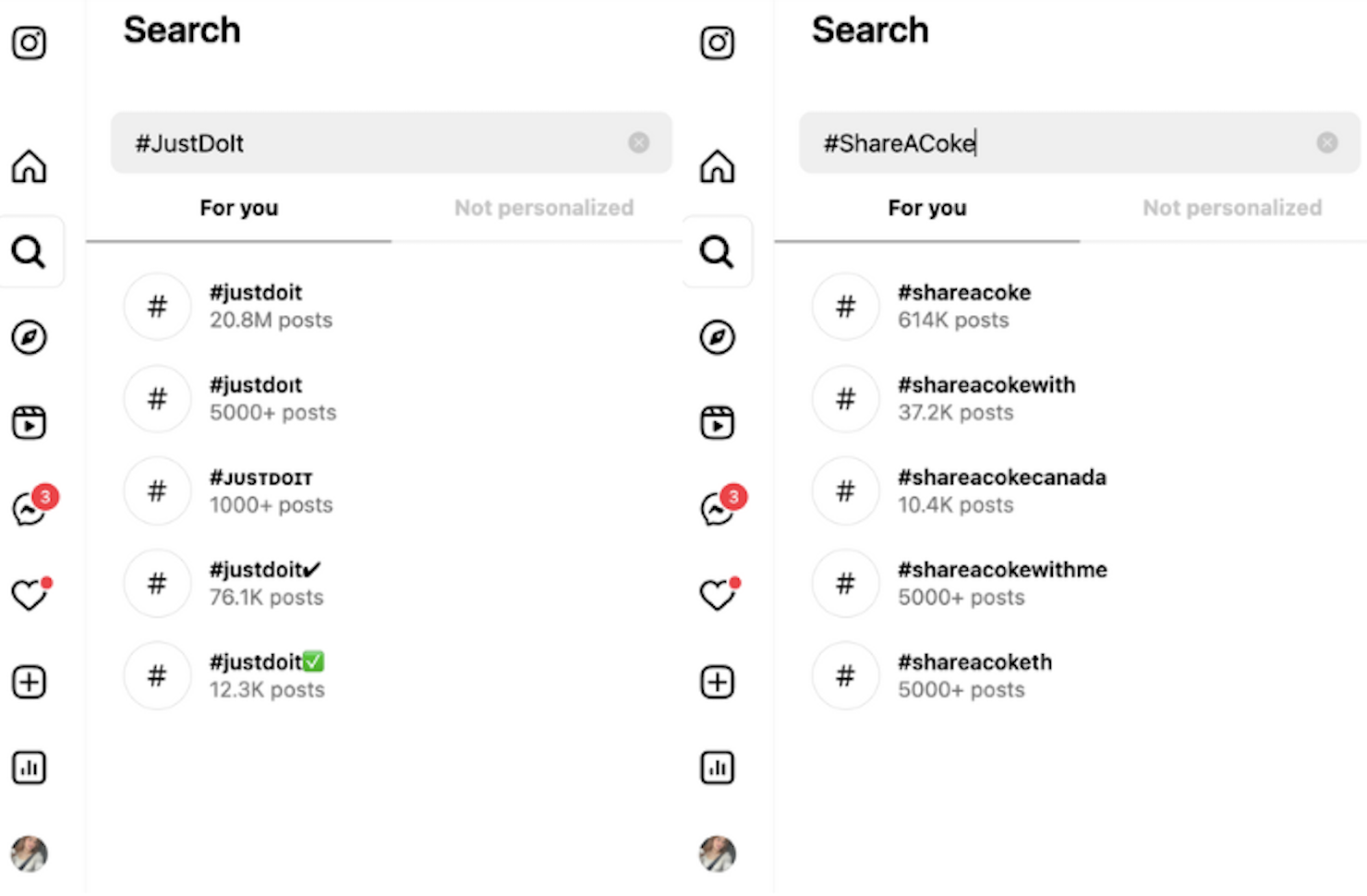
Best practices:
- Keep them short and memorable
- Use consistently across all content
- Encourage community use through campaigns
- Monitor usage for user-generated content opportunities
Pro tip: Create general brand hashtags (#YourBrandName) and campaign-specific variations (#YourBrandSummer2025) to track different initiatives.
2. Community hashtags
These connect you with specific groups, movements, or communities that align with your brand values or target audience.
Examples:
- #SmallBusinessOwner
- #WomenInTech
- #SustainableLiving
- #DigitalNomad
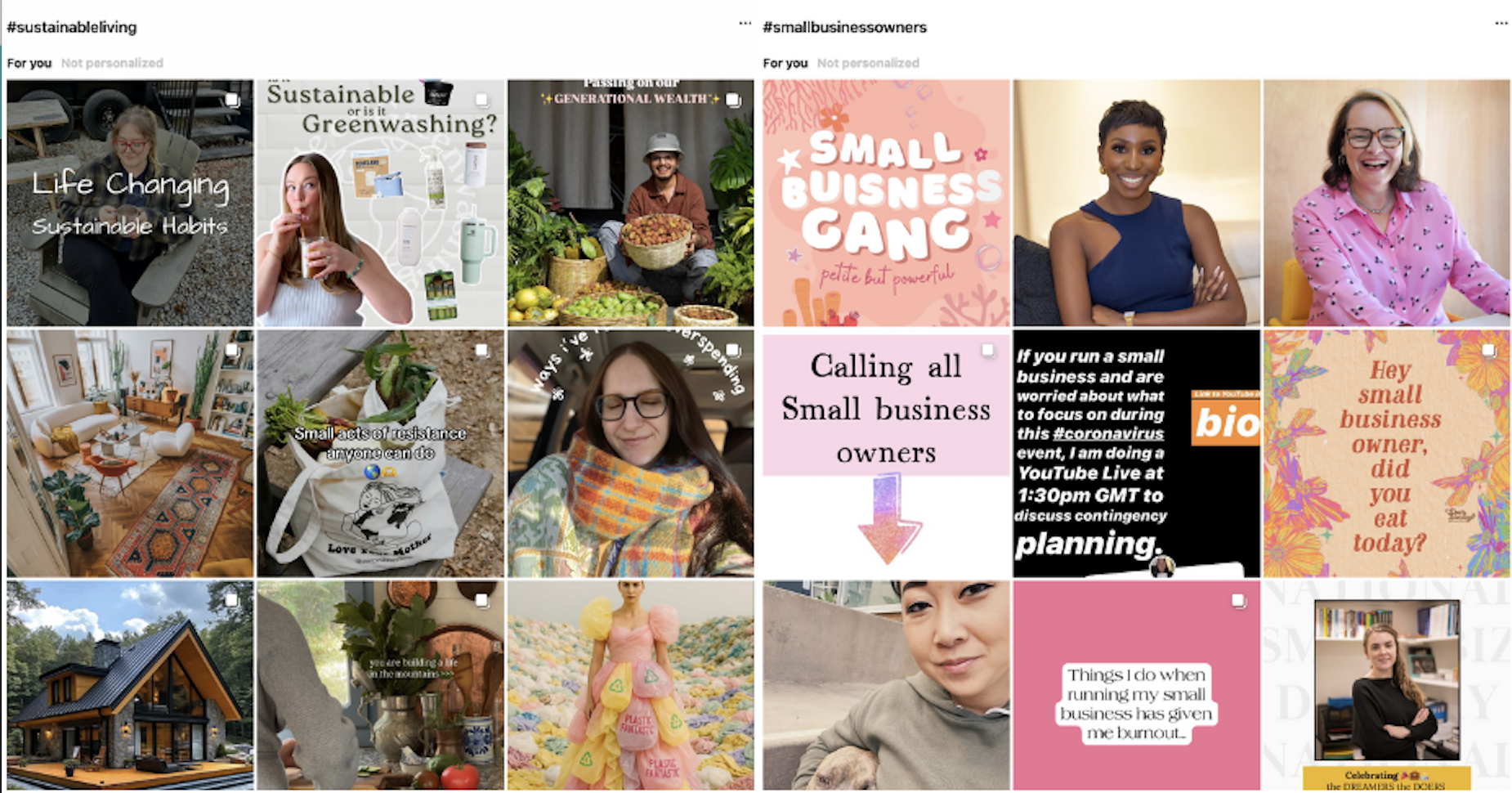
Best practices:
- Research active communities in your niche
- Engage with others using the same hashtags
- Participate authentically in conversations
- Avoid hashtags without genuine community connection
Warning: Don’t use community hashtags just for reach. Authentic participation in these communities builds long-term relationships and credibility.
3. Location-based hashtags
These target geographic audiences and enable local discovery, which is crucial for businesses with physical locations or region-specific offerings.
Examples:
- #NYCEats
- #LondonTech
- #TorontoEvents
- #CaliforniaWine
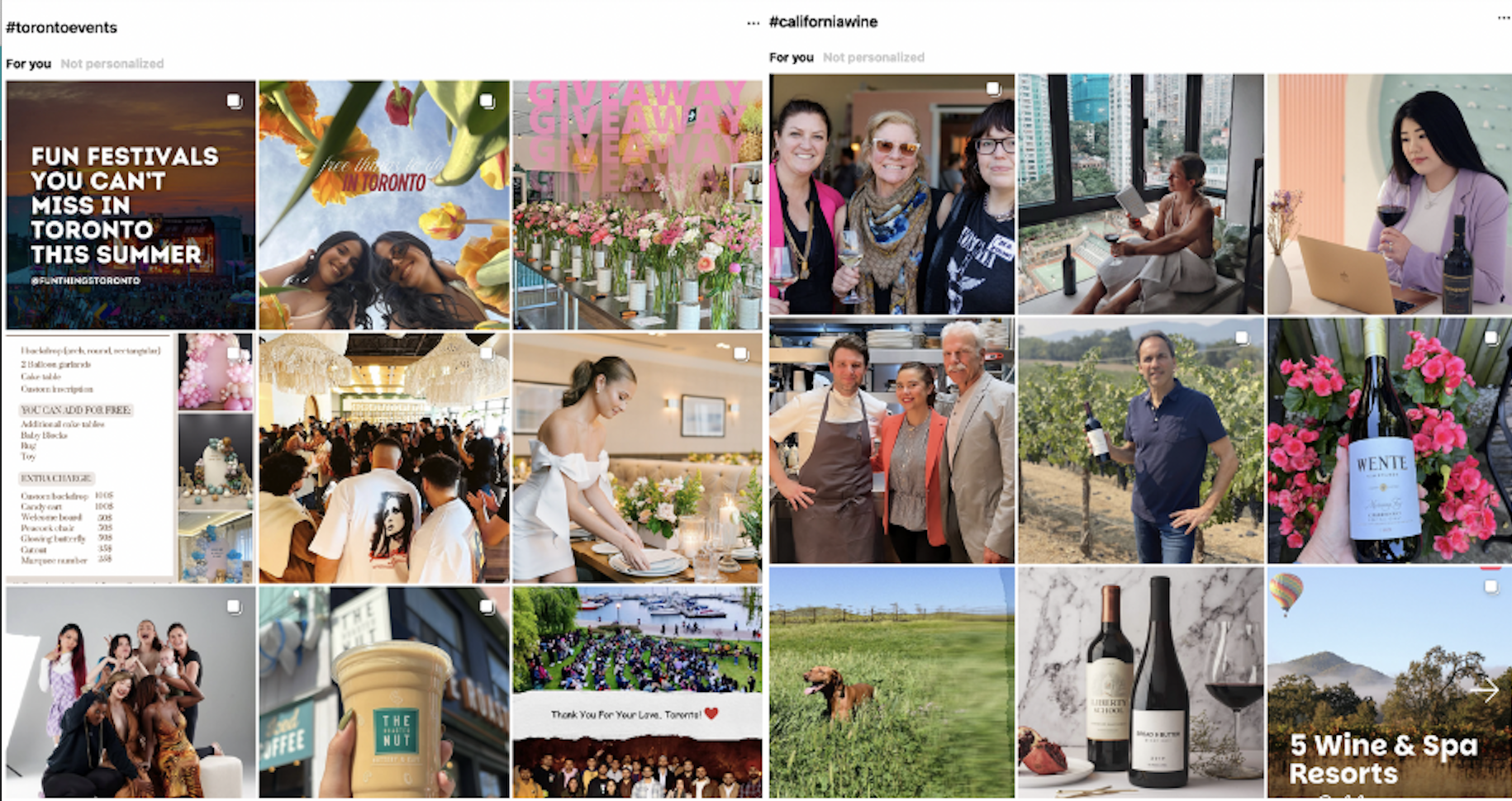
Best practices:
- Use city, region, and landmark-specific tags
- Include neighborhood hashtags for hyper-local targeting
- Combine with event hashtags for maximum local impact
- Research local trending hashtags regularly
Local business tip: Layer location hashtags from broad to specific (#California → #LosAngeles → #Hollywood → #HollywoodBlvd) to capture different search intents.
4. Industry hashtags
These connect you with professional networks and industry conversations, establishing your expertise and thought leadership.
Examples:
- #DigitalMarketing
- #SaaS
- #RealEstate
- #FoodieLife
- #TechStartup
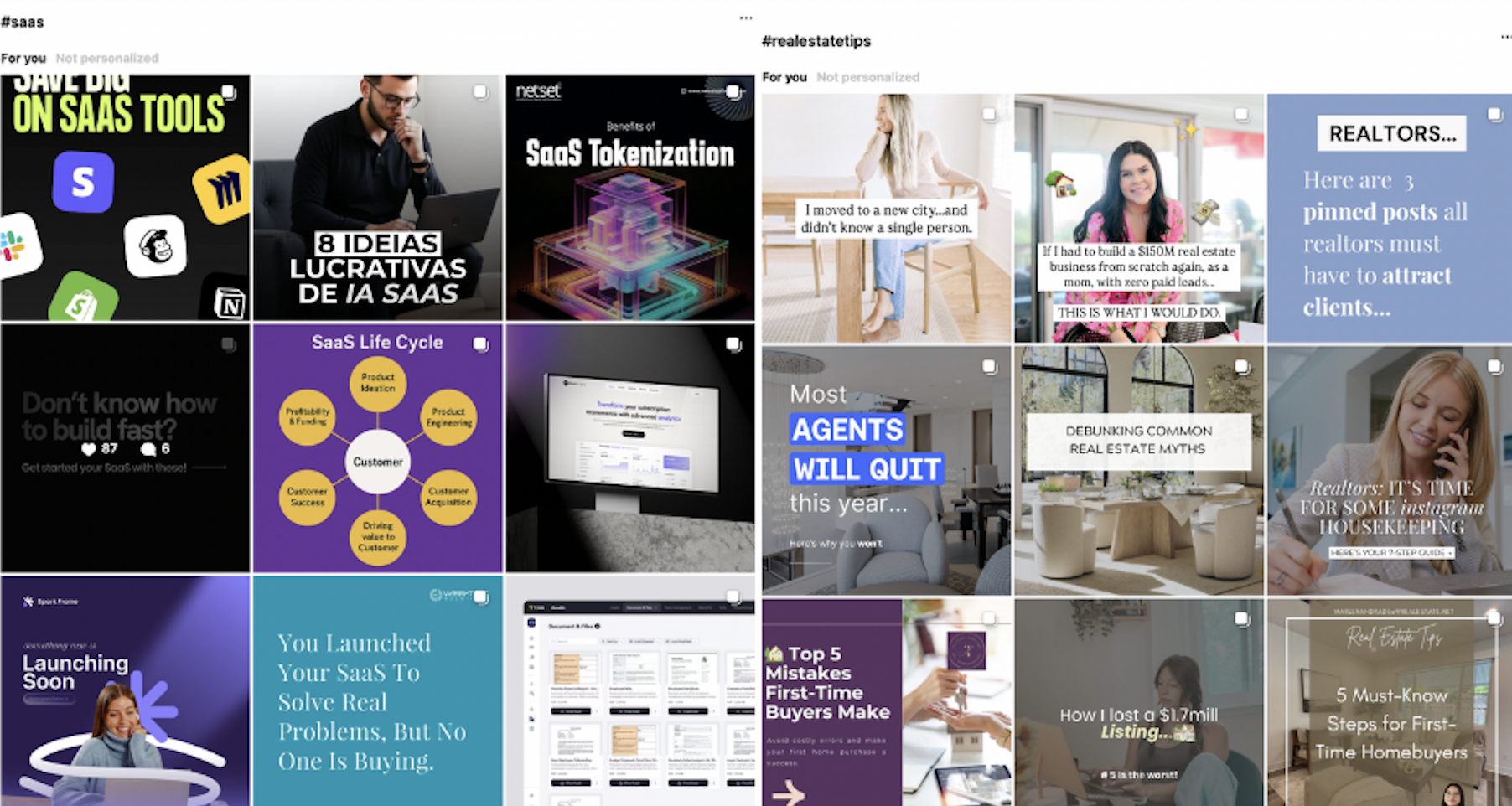
Best practices:
- Stay current with industry terminology
- Use both broad and niche industry terms
- Include skill-specific hashtags (#SEO, #ContentMarketing)
- Follow industry thought leaders for trending tags
B2B strategy: Combine industry hashtags with professional development tags (#MarketingTips, #EntrepreneurLife) to attract engaged professional audiences.
5. Descriptive hashtags
These explain what’s in your content using straightforward terms, helping Instagram’s algorithm understand and categorize your posts.
Examples:
- #BehindTheScenes
- #TutorialTuesday
- #MondayMotivation
- #ProductLaunch
- #CustomerSpotlight
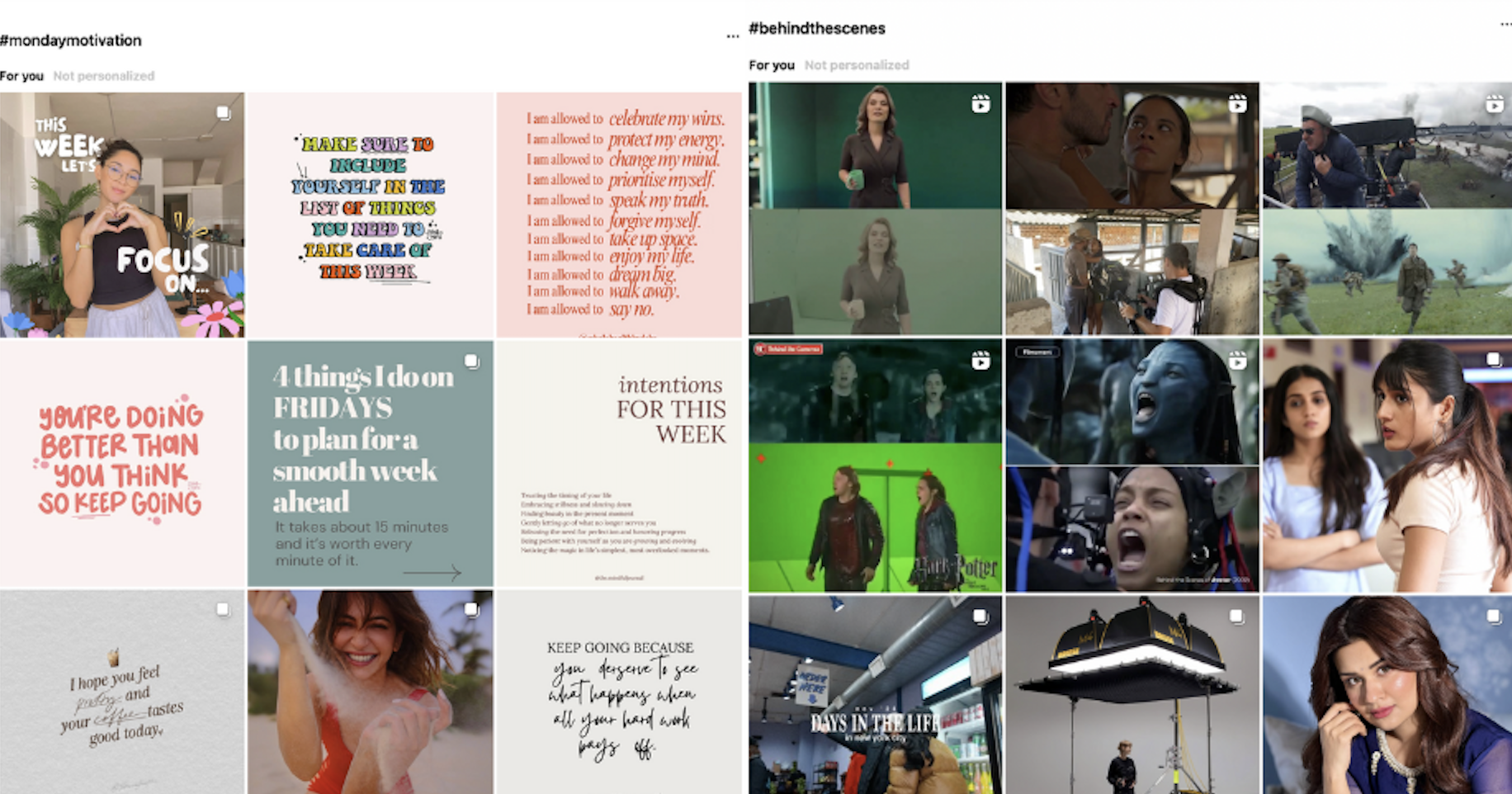
Best practices:
- Be specific rather than generic
- Use action words when appropriate
- Include content format descriptors (#VideoTutorial, #Infographic)
- Match hashtags to actual content value
Content alignment tip: Descriptive hashtags should accurately represent your content. Misleading hashtags hurt engagement and algorithmic trust.
How to find trending Instagram hashtags for your content strategy
Picture this: You post amazing content, but it gets buried under millions of other posts. Meanwhile, creators with similar content are getting thousands of views and engagement. What’s their secret? They’ve mastered the art of riding trending hashtag waves at exactly the right moment.
Finding and using trending hashtags isn’t about jumping on every viral bandwagon. It’s about strategically identifying trends that align with your brand, timing your participation perfectly, and adding genuine value to conversations your audience cares about. The creators and brands winning on Instagram in 2025 aren’t just following trends—they’re anticipating them.
Morning trend detection routine (15 minutes that can change everything)
Start your day with a systematic trend hunt that most creators skip. Here’s the exact routine successful influencers use:
- Instagram explore deep dive: Don’t just scroll—analyze. Look for hashtags appearing in multiple posts that seem fresh or unusual. Pay attention to hashtags with growing momentum but fewer than 50,000 posts. To scale your hashtag research, use an Instagram scraping opportunity that pulls data from thousands of posts, revealing which tags drive results before they hit peak competition.
- Cross-Platform Intelligence: Check TikTok’s trending page for hashtags that haven’t migrated to Instagram yet. Twitter’s trending topics often predict Instagram hashtag movements 12-24 hours later. YouTube’s trending videos reveal content themes perfect for hashtag adaptation.
- Industry Insider Access: Follow 10-15 thought leaders in your niche who consistently spot trends early. Set up Google Alerts for industry keywords plus “trend,” “2025,” “AI,” and “machine learning”.. Join exclusive communities like industry Slack groups or Discord servers where trends are discussed before going mainstream.
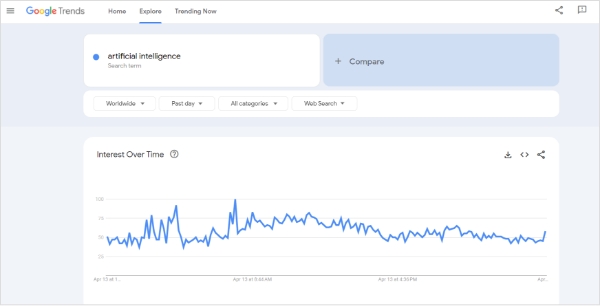
Real success story: Fitness influencer Chloe Ting spotted the #75SoftChallenge trend on TikTok three days before it exploded on Instagram. She quickly created Instagram content explaining the challenge with her own twist, using #chloetingchallenge. Her early entry resulted in 1.3 million video views and 25,000 new followers.
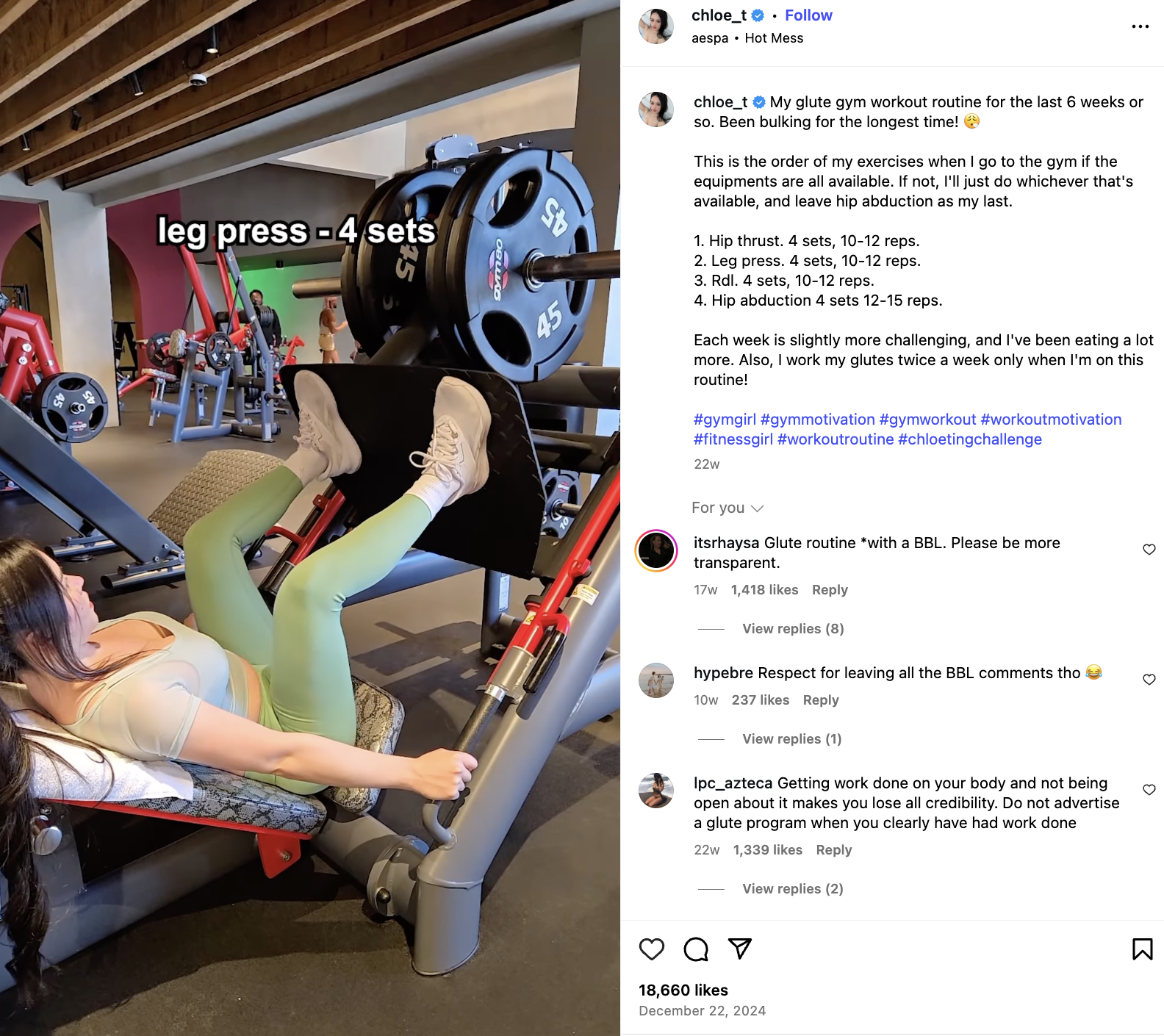
The most powerful trending hashtags dominating 2025
Based on current data and social media monitoring, these hashtags are driving massive engagement in 2025:
Technology & AI revolution:
- #AIEveryday (2.3M posts, growing 15% weekly) – Used by tech companies and everyday users sharing AI integration stories
- #AITools (1.1M posts) – Showcasing specific AI software and applications
- #FutureOfWork (1.8M posts) – Remote work evolution and AI workplace integration
Real brand example: Product designer Sajon (@sajon.co) demonstrates excellent hashtag strategy with his “AI Tools for Creators” content series. His recent carousel post showcases the best AI tools for design, writing, and productivity.

Sustainability & Conscious living:
- #CircularFashion (2.1M posts) – Clothing rental, repair, and recycling content
- #ClimateJustice (1.2M posts, 20% growth monthly) – Positive environmental action stories
- #RegenerativeLife (670K posts) – Beyond sustainability to regenerative practices
Real influencer example: Environmental activist Greta Thunberg (@gretathunberg) uses #ClimateJustice strategically, combining it with specific action hashtags. Her post about renewable energy progress with #ClimateJustice #SolarJustice gained 70.5K likes and sparked thousands of climate action commitments in comments.
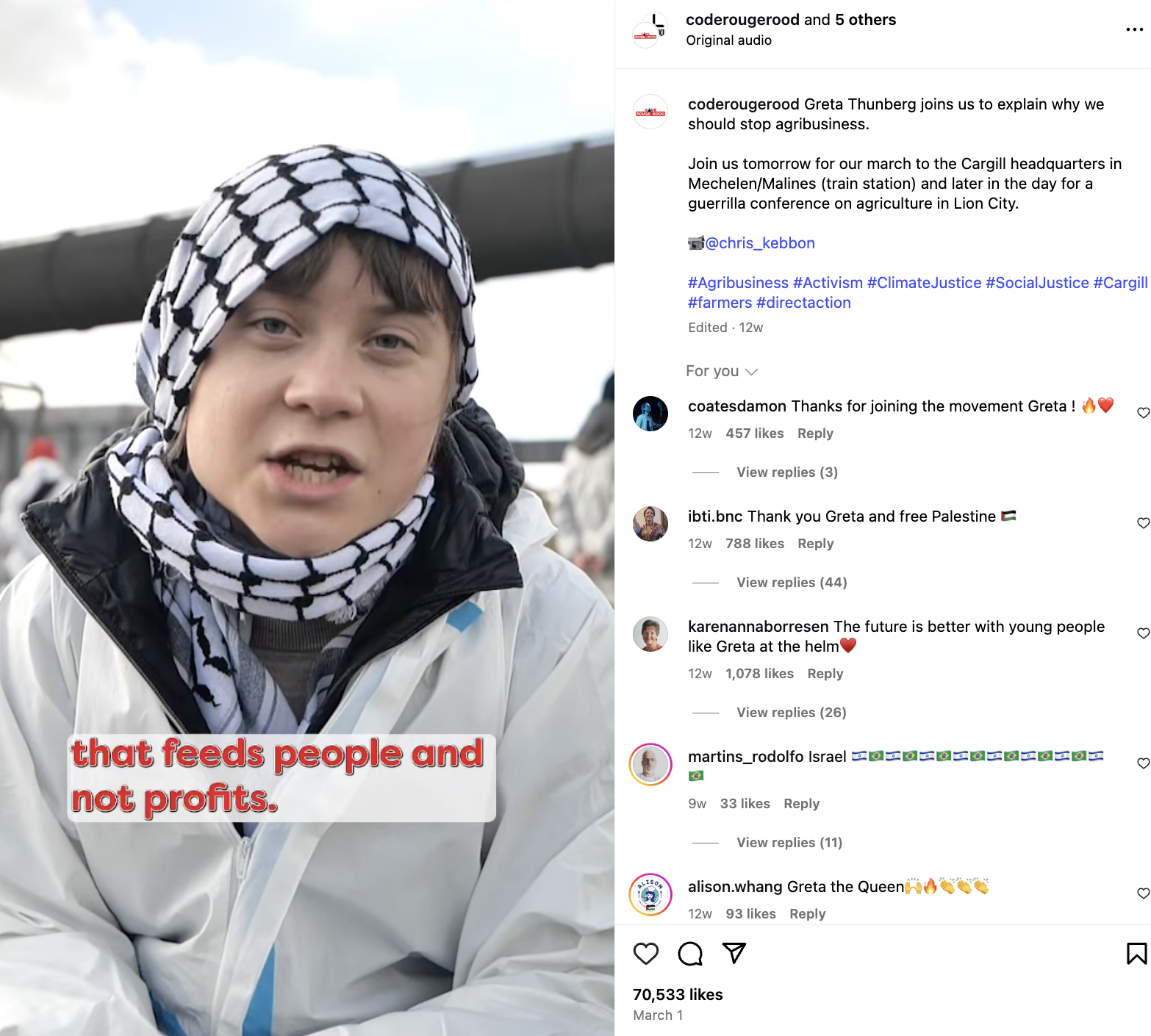
Health & Wellness evolution:
- #MentalHealthFirst (3.4M posts) – Mental health prioritization over productivity
- #FunctionalFitness (1.2M posts) – Exercise for daily life improvement, not just aesthetics
- #NutritionScience (890K posts) – Evidence-based nutrition content
Real example: Fitness influencer Joe Wicks (@thebodycoach) pivoted from pure fitness to #wecandothis content, sharing how exercise impacts mental wellness. His vulnerable post about anxiety using this hashtag became his most engaged content ever, with 1.4M views.
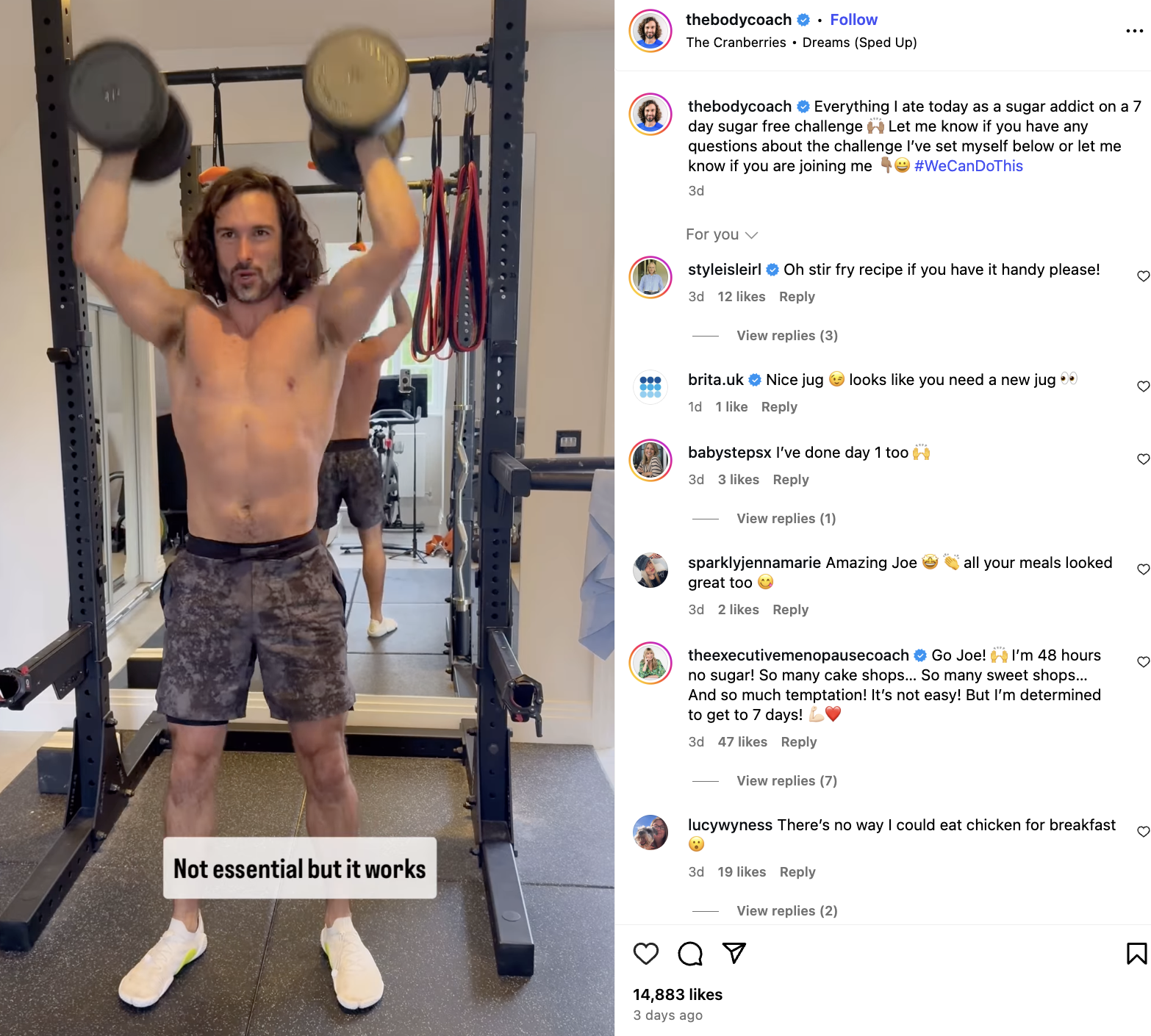
Financial empowerment:
- #MoneyMindset2025 (1.7M posts) – Psychology of financial decisions
- #DebtFreeJourney (2.8M posts) – Personal debt elimination stories
- #Budgetingjourney (22.6k posts) – Beginner-friendly investment education
Real example: A perfect example of an effective financial hashtag strategy comes from lifestyle creator Taylor (@imperfecttaylor), who shares authentic #budgetingjourney content that resonates with her audience. The content provides real insight into the importance of understanding your financial means, offering genuine value beyond just promoting budgeting.
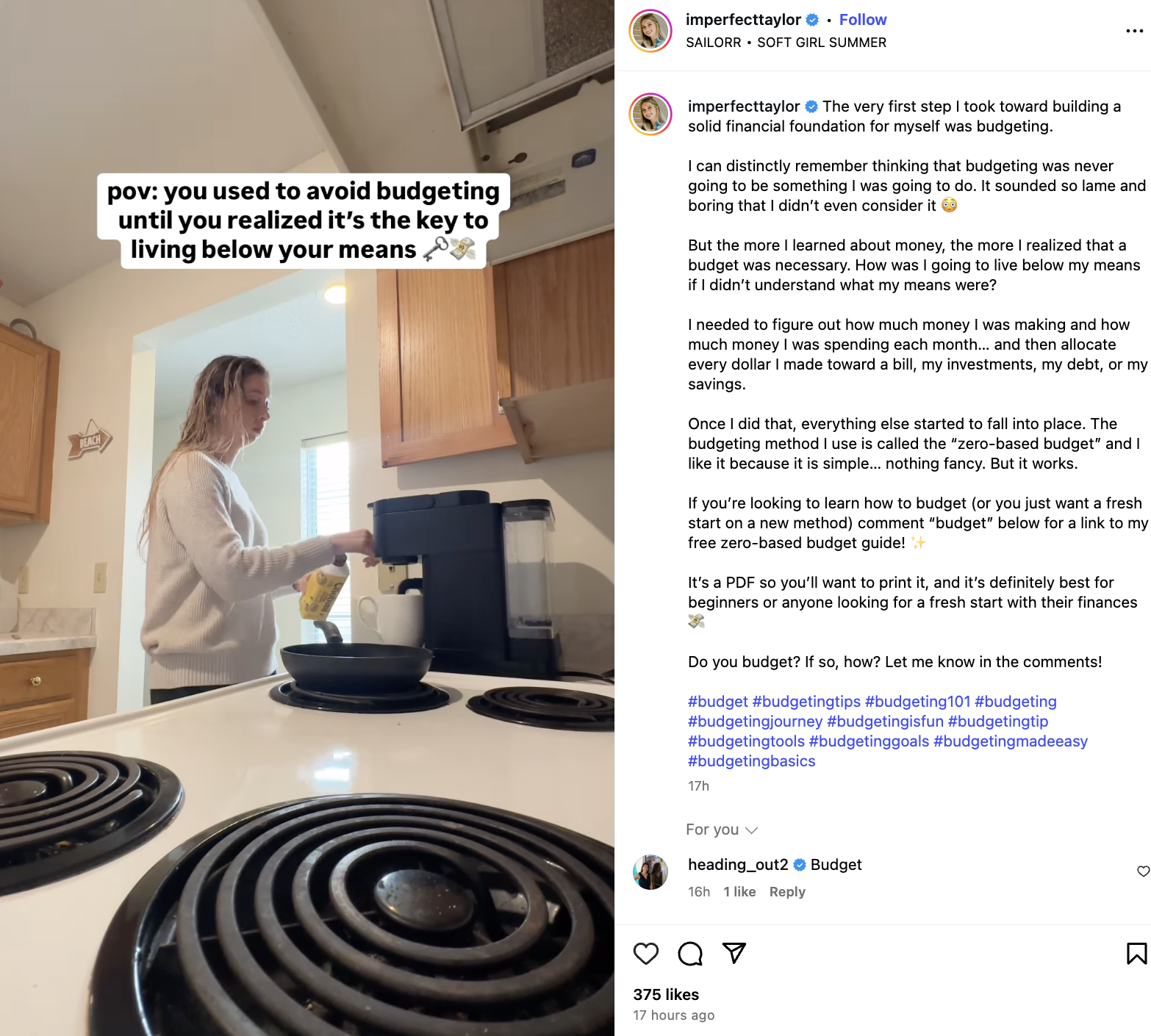
Creative & Personal brand:
- #AuthenticContent (2.2M posts) – Anti-perfectionism movement in social media
- #CreatorEconomy (1.6M posts) – Behind-the-scenes creator business content
- #PersonalBrandStory (950K posts) – Individual brand building journeys
Real creator example: Belle focuses on celebrating the Creator Connect event and other attendees rather than just promoting herself, which aligns perfectly with the #AuthenticContent movement. Her caption about mood, weather, and community connection feels genuine and relatable, not scripted or overly promotional.
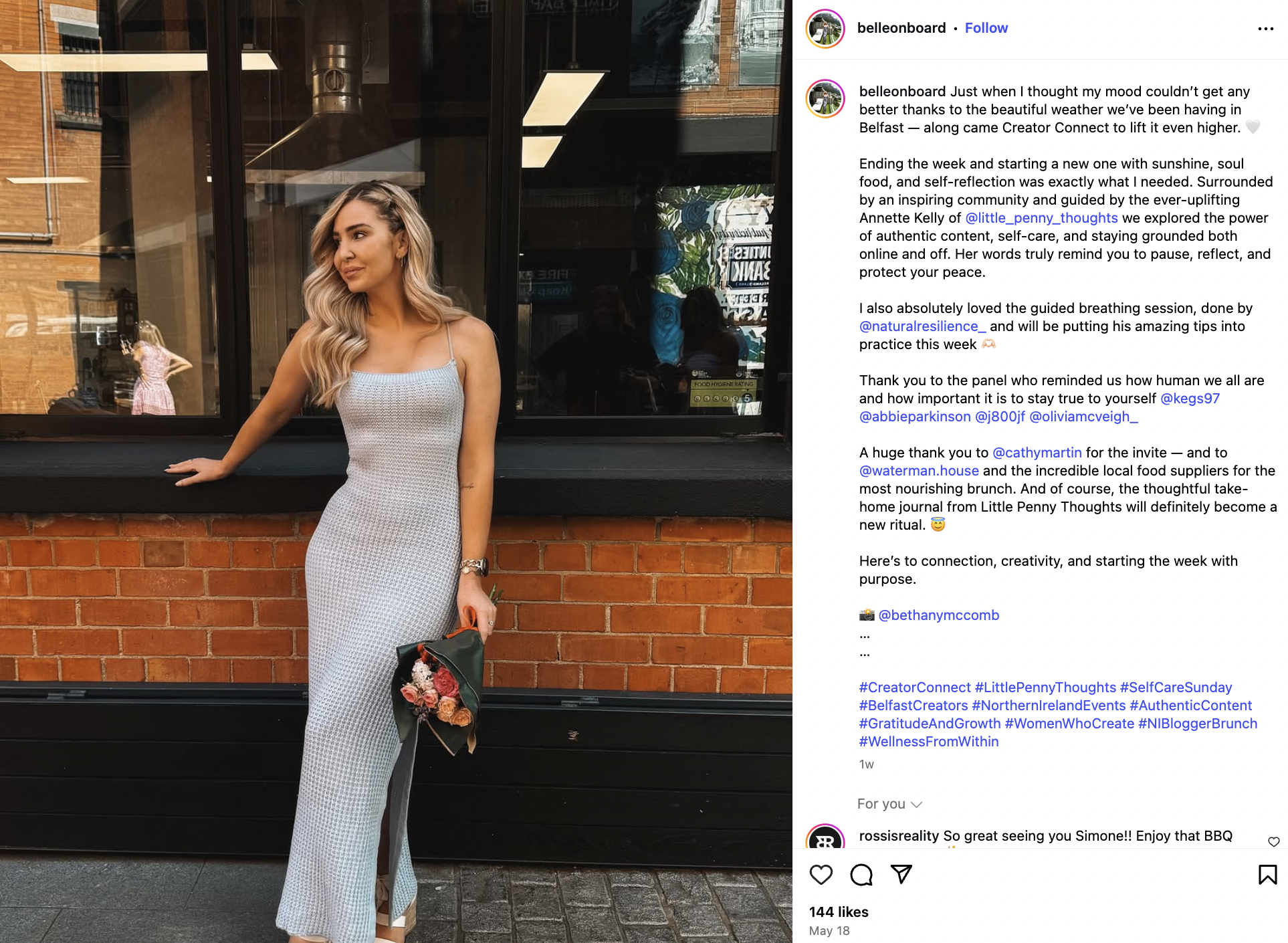
Best practices for different Instagram content types
Different Instagram content formats require tailored hashtag approaches to maximize their unique algorithmic advantages.
Instagram Reels hashtag strategy
Reels benefit from trending and entertainment-focused hashtags due to their discovery-heavy algorithm.
Optimal hashtag count: 5-10 hashtags
Focus areas:
- Trending audio hashtags (#trending, #viral)
- Content format tags (#reels, #reelsinstagram)
- Entertainment categories (#comedy, #dance, #tutorial)
- Niche-specific trending tags
Pro tip: Check Instagram’s “Reels” tab regularly to identify trending hashtags and adapt them to your niche.
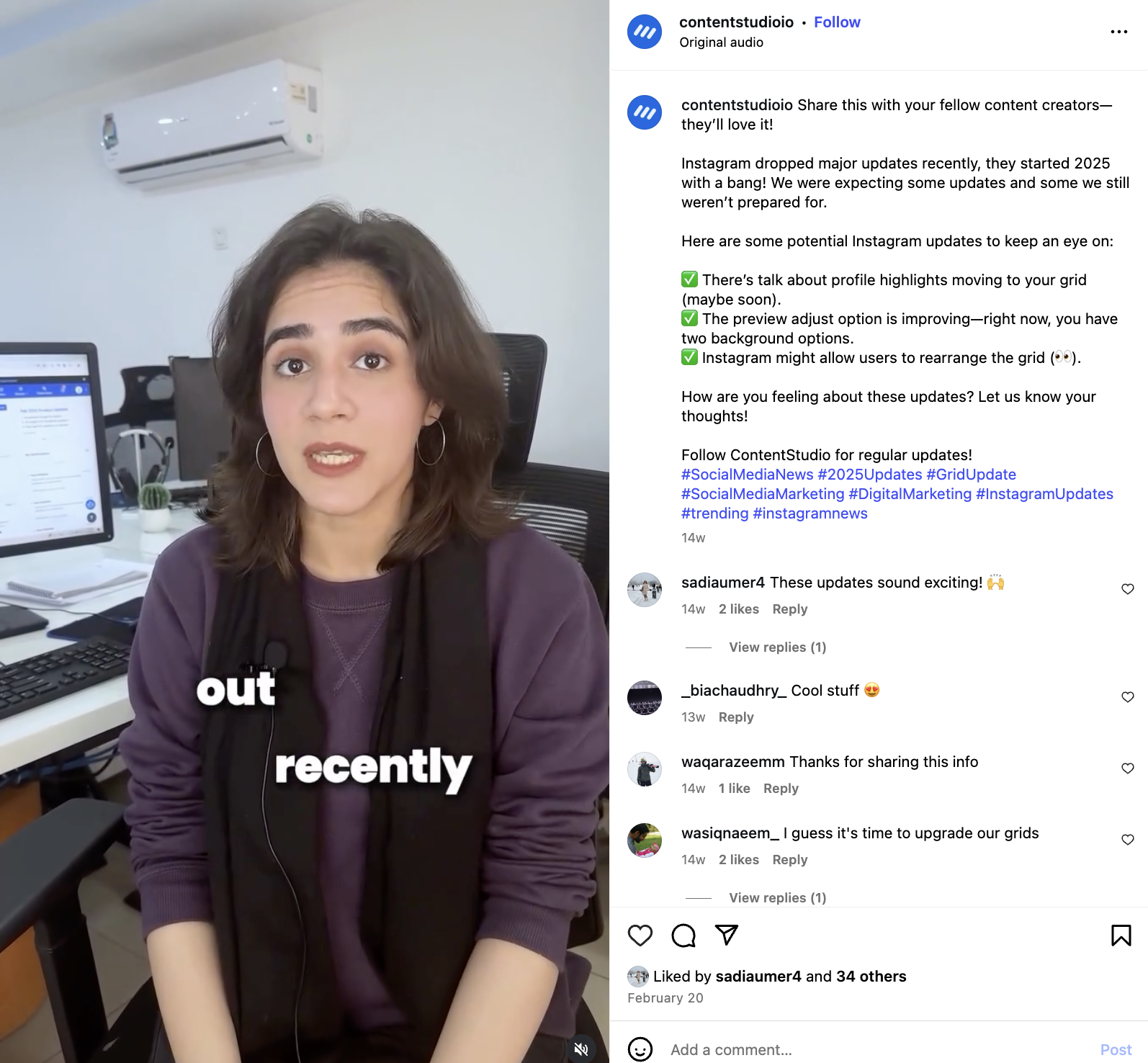
Instagram Stories hashtag optimization
Stories hashtag work differently due to the format’s temporary nature and discovery mechanisms.
Optimal hashtag count: 5-10 hashtags
Placement strategies:
- Hide hashtags behind stickers or text
- Use hashtag stickers for better integration
- Include in less visible story frames
Focus areas:
- Location hashtags for local discovery
- Real-time event hashtags
- Behind-the-scenes tags (#BTS, #behindthescenes)
- Time-sensitive trending topics
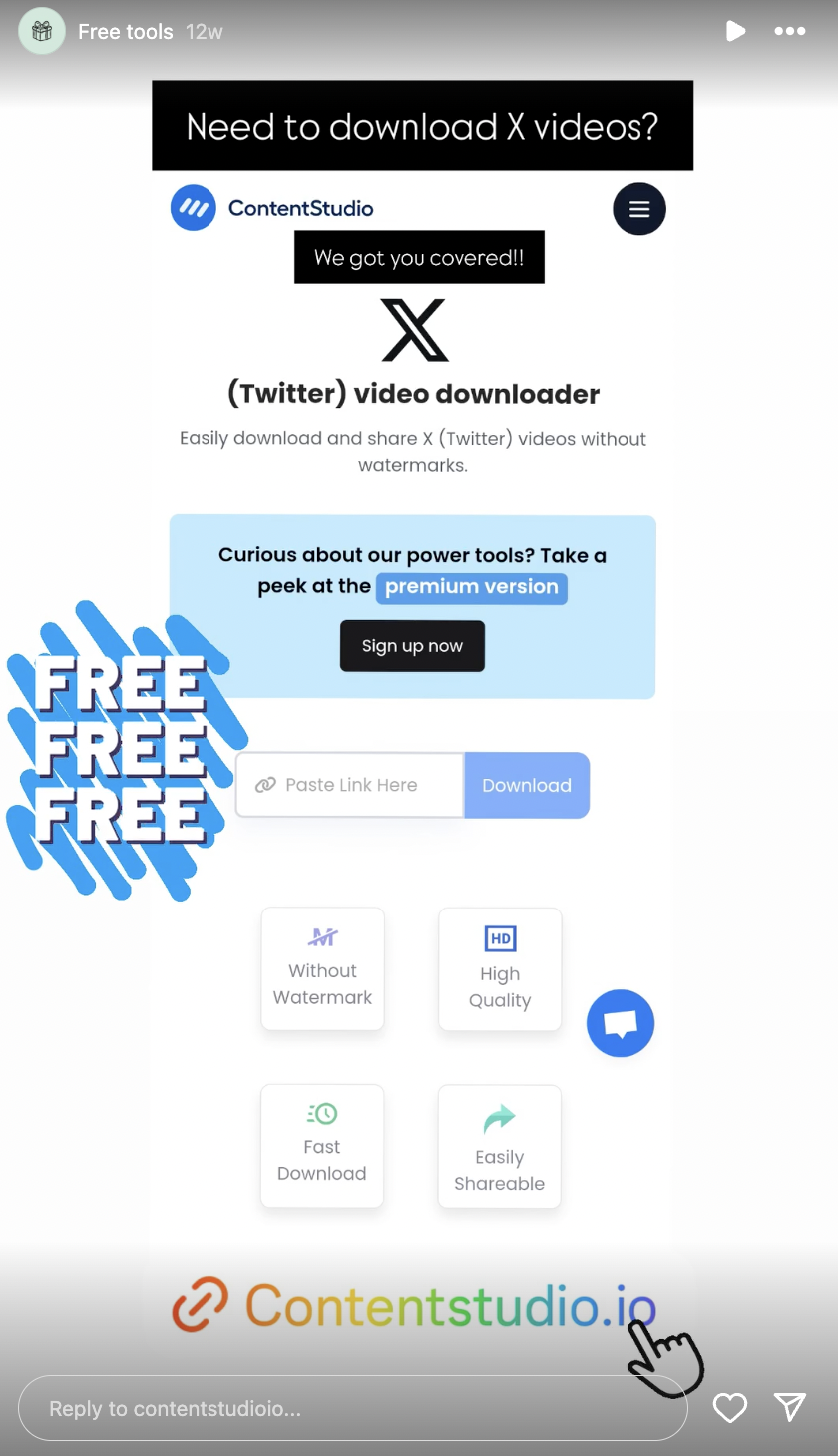
Instagram posts (Feed content)
Traditional feed posts allow for the full range of hashtag strategies and typically perform best with comprehensive hashtag sets.
Optimal hashtag count: 10-15 hashtags for most accounts
Strategic distribution:
- 30% branded and community hashtags
- 40% niche and industry hashtags
- 20% broad reach hashtags
- 10% trending or seasonal hashtags
Placement options:
- In the first comment (maintains clean caption aesthetics)
- At the end of captions (traditional approach)
- Integrated naturally within captions (emerging best practice)
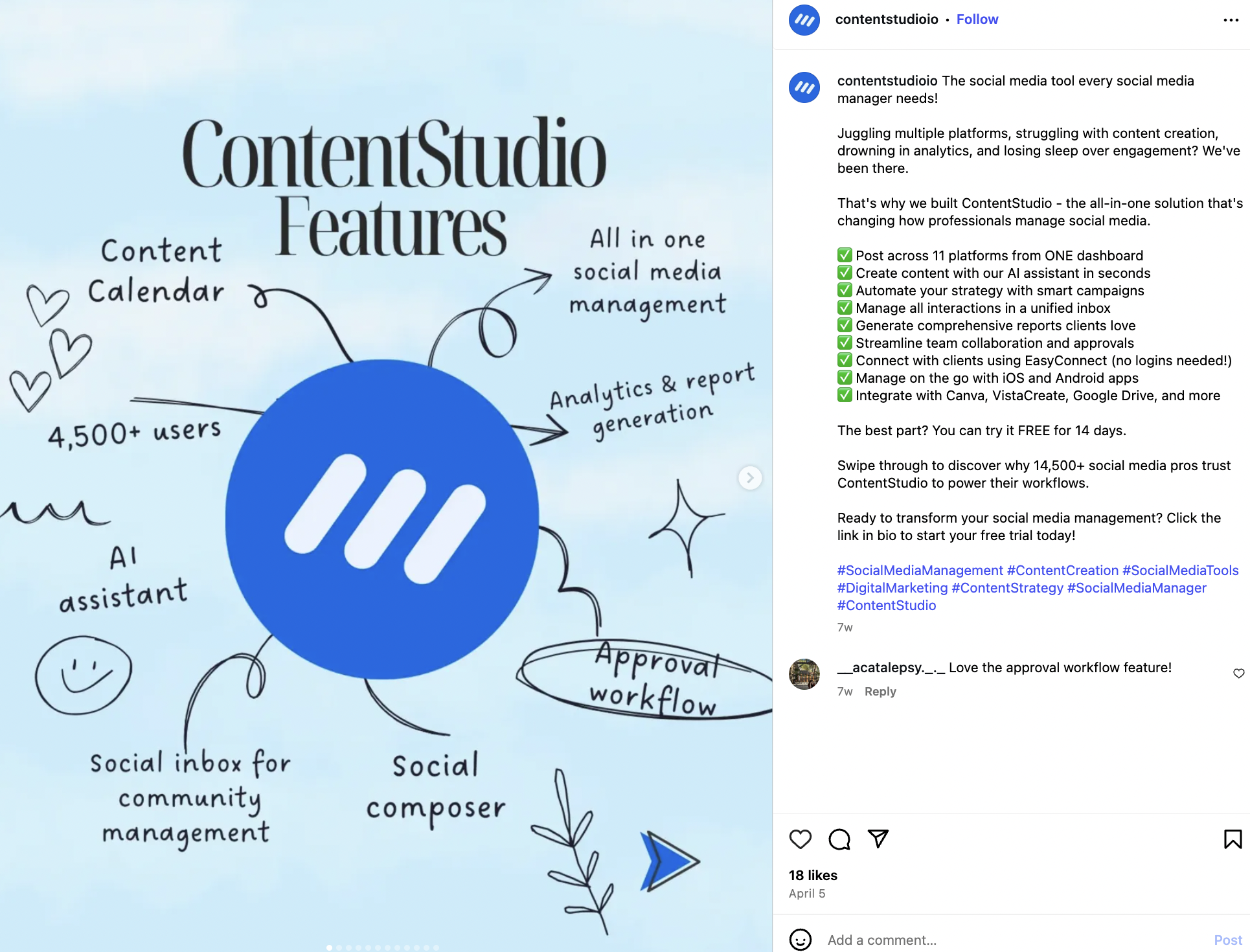
Long-form video content
Longer video content benefits from educational and series-based hashtags.
Optimal hashtag count: 8-12 hashtags
Focus areas:
- Educational hashtags (#tutorial, #howto, #learn)
- Series or episode hashtags (#episode1, #seriesname)
- Professional development tags
- Industry expertise hashtags
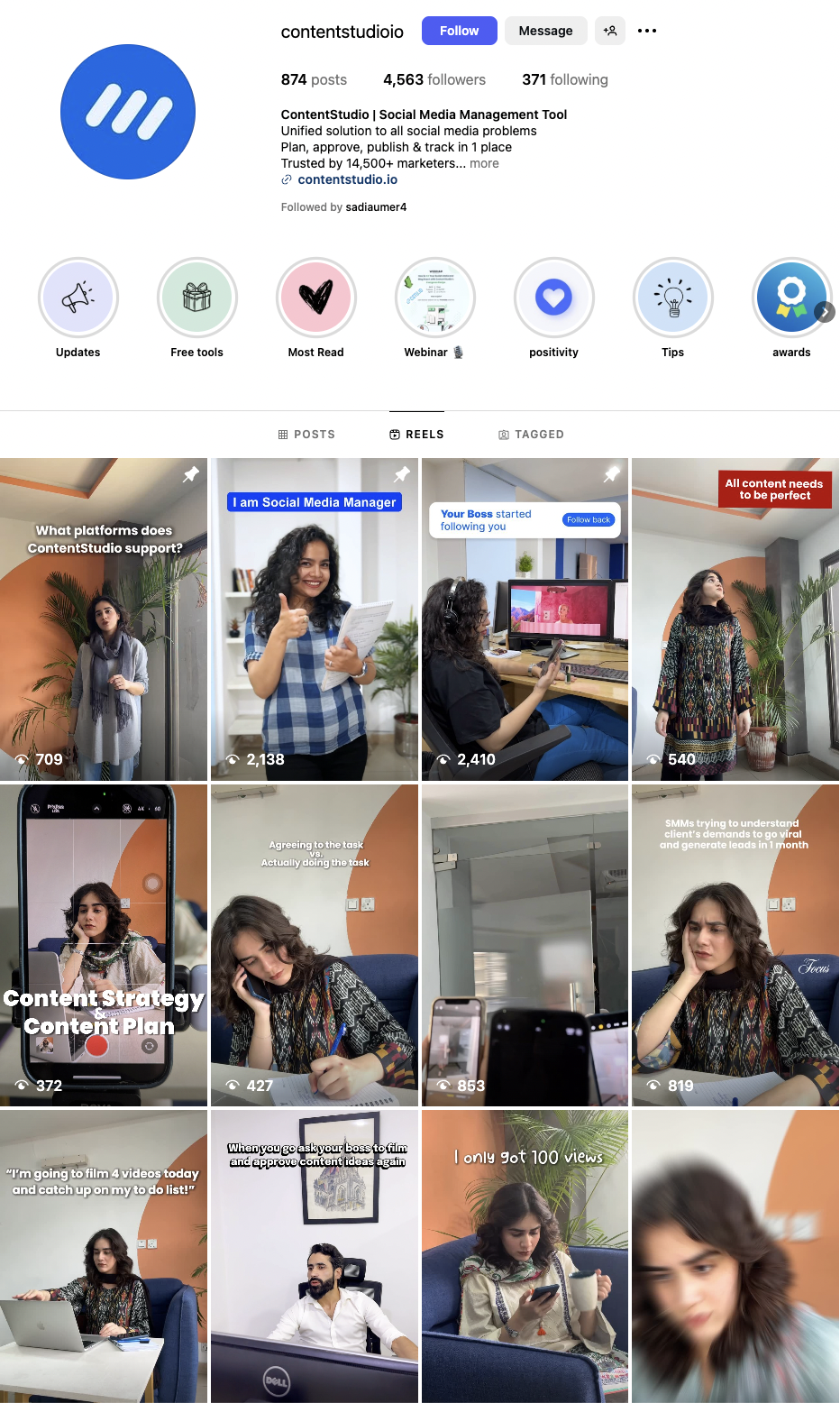
The 50 Best Instagram Hashtags for 2025
Universal high-performance hashtags (Always Relevant)
- #love (2.1B posts)
- #instagood (1.6B posts)
- #instagram (1B posts)
- #follow (689M posts)
- #photooftheday (902M posts)
- #beautiful (678M posts)
- #happy (578M posts)
- #picoftheday (678M posts)
- #like4like (456M posts)
- #followme (567M posts)
Lifestyle & Personal brand
- #lifestyle (289M posts)
- #selfie (456M posts)
- #me (345M posts)
- #cute (567M posts)
- #girl (234M posts)
- #fun (289M posts)
- #smile (178M posts)
- #friends (167M posts)
- #life (234M posts)
- #amazing (156M posts)
Content & Creativity
- #photography (789M posts)
- #art (567M posts)
- #photo (345M posts)
- #nature (234M posts)
- #creative (123M posts)
- #design (178M posts)
- #inspiration (167M posts)
- #style (234M posts)
- #artist (156M posts)
- #beautiful (145M posts)
Business & Professional
- #business (89M posts)
- #entrepreneur (67M posts)
- #marketing (45M posts)
- #success (78M posts)
- #work (56M posts)
- #goals (89M posts)
- #motivation (123M posts)
- #hustle (45M posts)
- #smallbusiness (34M posts)
- #startup (23M posts)
Engagement & Community
- #likeforlikes (234M posts)
- #followforfollowback (167M posts)
- #comment4comment (89M posts)
- #instadaily (234M posts)
- #instalike (156M posts)
- #instafollow (123M posts)
- #followback (89M posts)
- #support (67M posts)
- #community (45M posts)
- #share (78M posts)
How ContentStudio simplifies hashtag research and optimization
Finding the right hashtags for your content requires significant time and research. ContentStudio addresses this challenge with AI-powered hashtag tools that generate relevant suggestions and track performance across multiple social media platforms.
Social Media Analytics
Fine-tune your social media strategy for success with in-depth analytics and white-labeled reports.
Get Started for FREE
Dedicated hashtag generators for every platform
ContentStudio provides specialized hashtag generators designed for each major social media platform’s unique algorithm and audience behavior. Each generator analyzes your content and suggests hashtags that align with platform-specific best practices.
Instagram hashtag generator: Generate targeted Instagram hashtags by describing your post content. The AI system analyzes your input and suggests hashtags based on relevance, competition level, and potential reach.
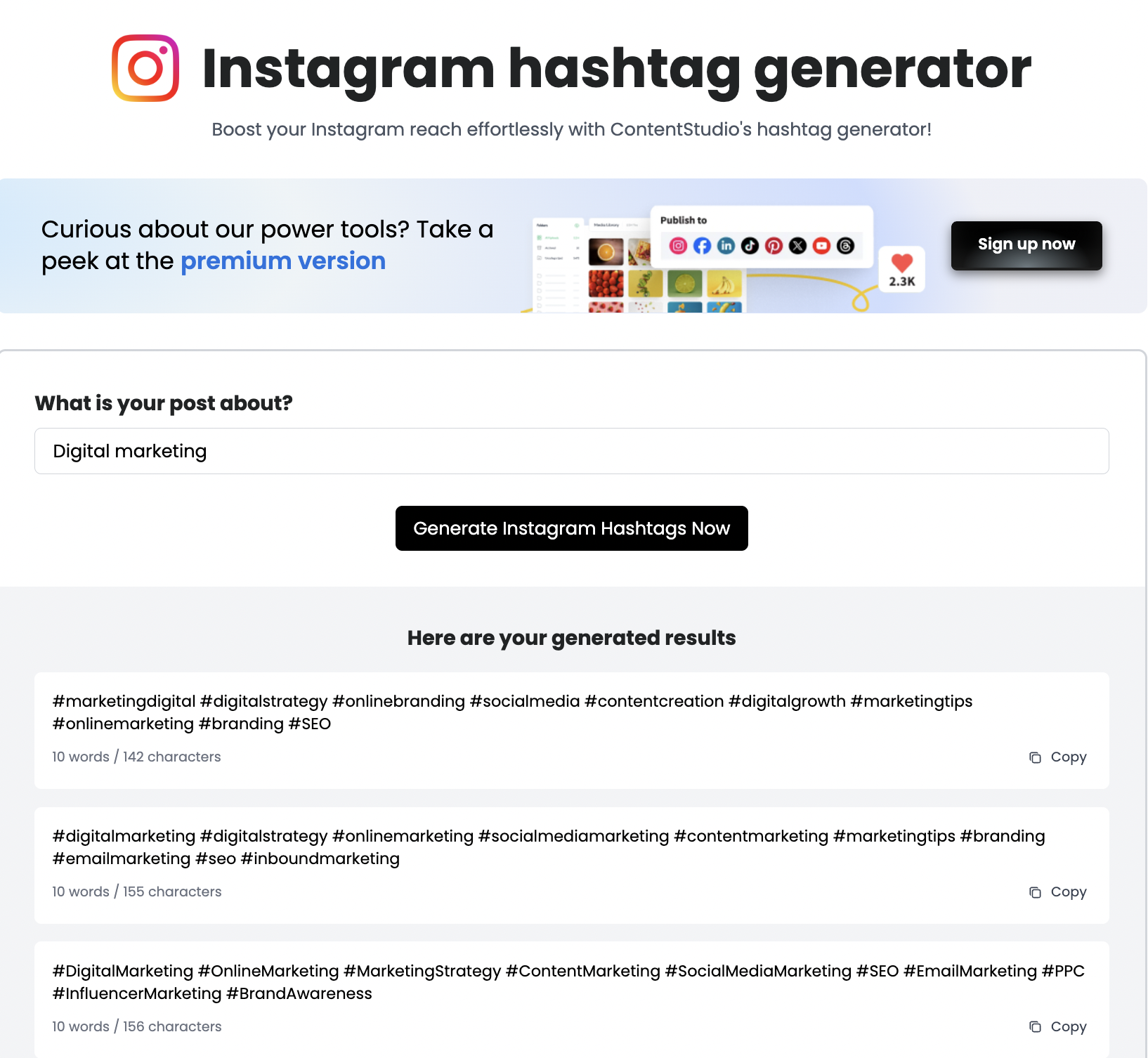
Multi-platform coverage includes:
- TikTok: Hashtag suggestions aligned with TikTok’s trending algorithm
- Twitter: Trending hashtags that increase tweet visibility
- LinkedIn: Professional hashtags for B2B content and networking
- YouTube: Video-optimized hashtags for better discoverability
- Bluesky: Hashtags for emerging social platforms
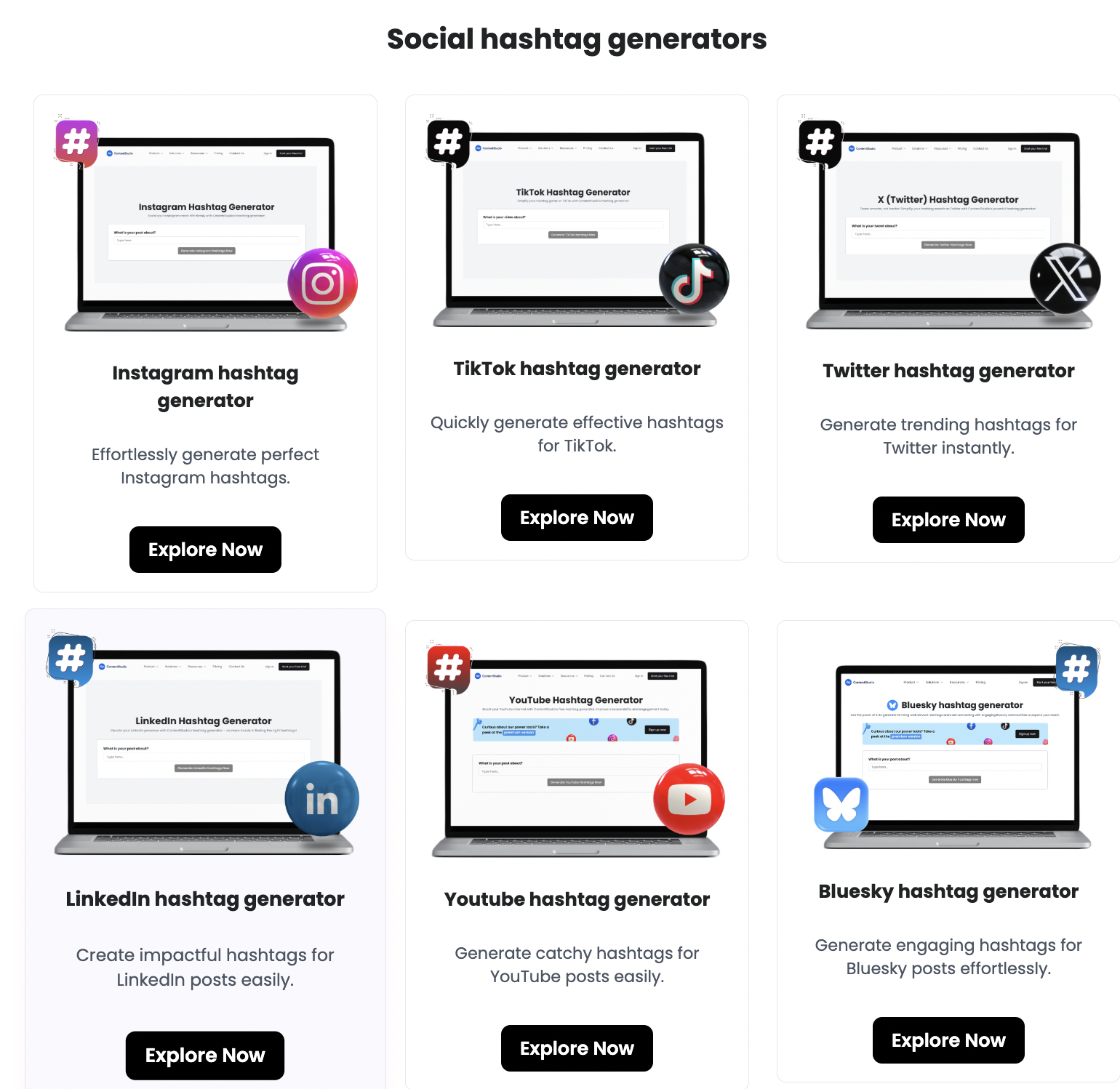
Integrated hashtag suggestions during content creation
ContentStudio’s hashtag suggestion system works directly within the content creation interface. As you write captions and prepare posts, the platform automatically analyzes your text and images to recommend relevant hashtags.
Content analysis features:
Performance learning: The platform tracks which hashtags work best for your specific content and audience.
Context understanding: The system identifies your content’s topic, industry, and target audience.
Real-time suggestions: Hashtag recommendations update as you modify your content.
Track your hashtag performance using a social media management tool like ContentStudio. This will help you measure the success of your hashtag strategy and make adjustments as needed.
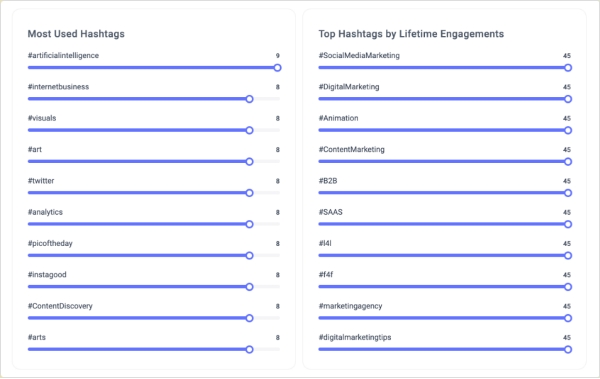
Conclusion:
Instagram hashtags remain a powerful tool for content discovery and audience building in 2025, but success requires a strategic, data-driven approach rather than generic hashtag stuffing.
The creators and businesses thriving on Instagram in 2025 aren’t using more hashtags—they’re using smarter hashtags backed by research, testing, and continuous optimization.
Start with ContentStudio’s AI-powered hashtag tools to discover the perfect hashtags for your content and track their performance over time. Your audience is waiting to discover your content—ensure they can find it.
FAQ’s
1. How many hashtags should I use on Instagram in 2025?
Despite Instagram’s recommendation of 3-5 hashtags, performance data shows optimal numbers vary by account size: small accounts (0-1K followers) benefit from 20-30 hashtags, medium accounts (1K-50K) perform best with 11-15, and large accounts (50K+) should use 5-10 highly relevant hashtags. Test different quantities to find what works best for your specific audience.
2. Do hashtags still work on Instagram in 2025?
Yes, but their function has evolved. While Instagram’s head, Adam Mosseri, stated hashtags don’t significantly impact reach anymore, they still serve important roles in content categorization, audience targeting, and discovery. Focus on relevance over quantity and use hashtags as part of a comprehensive content strategy rather than relying on them solely for reach.
3. Should I put hashtags in my caption or first comment?
Both methods work equally well for reach and discoverability. The choice depends on your brand aesthetic: hashtags in captions can be integrated naturally within your text, while first comment placement keeps captions cleaner and more readable. Choose based on your visual branding preferences and audience engagement patterns.
4. How do I find hashtags that aren’t oversaturated?
Look for hashtags with 10K-500K posts for optimal balance between audience size and competition. Use Instagram’s search function to check hashtag volume, focus on niche-specific tags rather than generic popular ones like #love or #instagood, and research what successful competitors in your industry are using effectively.
5. Can using banned or shadowbanned hashtags hurt my reach?
Yes, using restricted hashtags can significantly reduce your post’s visibility. Instagram regularly updates its list of banned hashtags due to spam or inappropriate content. Regularly audit your hashtags, avoid tags that show warning messages or have limited recent posts, and test hashtags individually before using them in bulk.
6. How do I know which hashtags are working for my account?
Use Instagram Insights to monitor reach from hashtags or tools like ContentStudio for detailed hashtag performance tracking. Focus on hashtags that drive profile visits, meaningful engagement, and new followers rather than just reach numbers. Review performance monthly and replace consistently underperforming hashtags with new options.
Recommended for you


Powerful social media management software
14-day free trial - No credit card required.