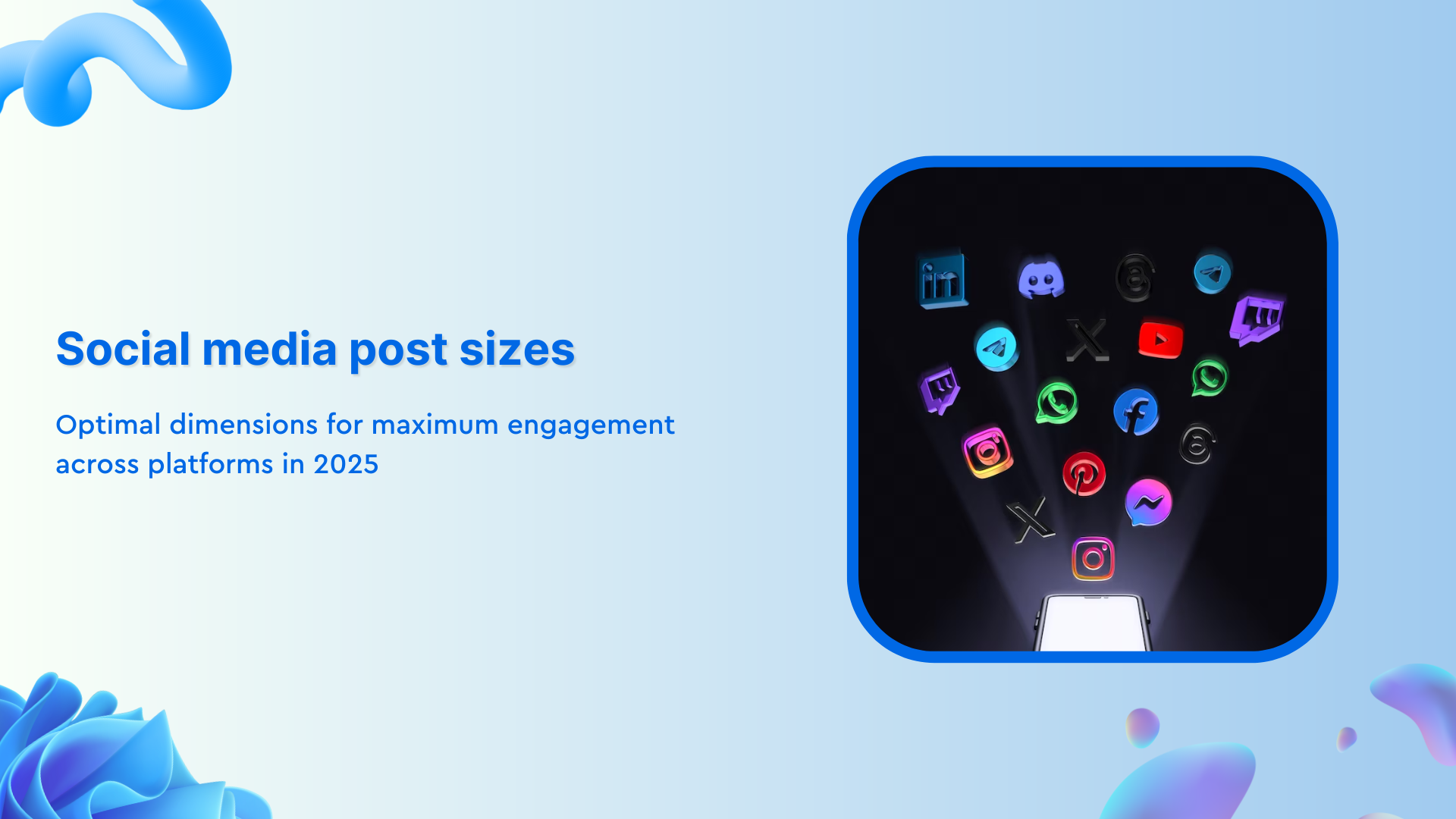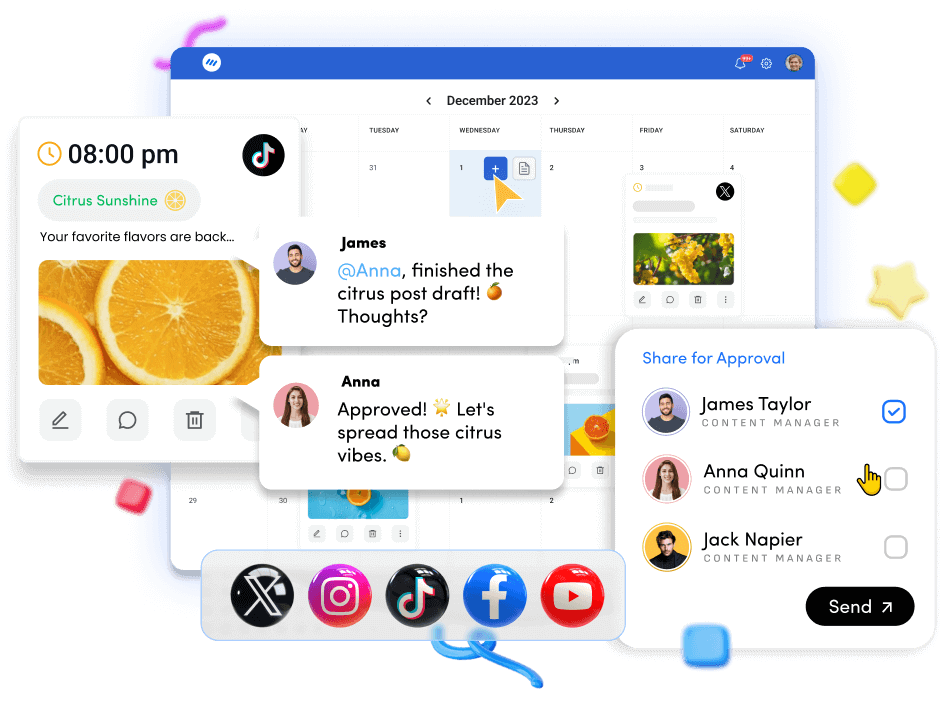Exciting news! Contentpen is live -Join todayand grab 50% off on annual plan. Limited slots only 🎊
Boost your YouTube video views: 14 simple ways to follow
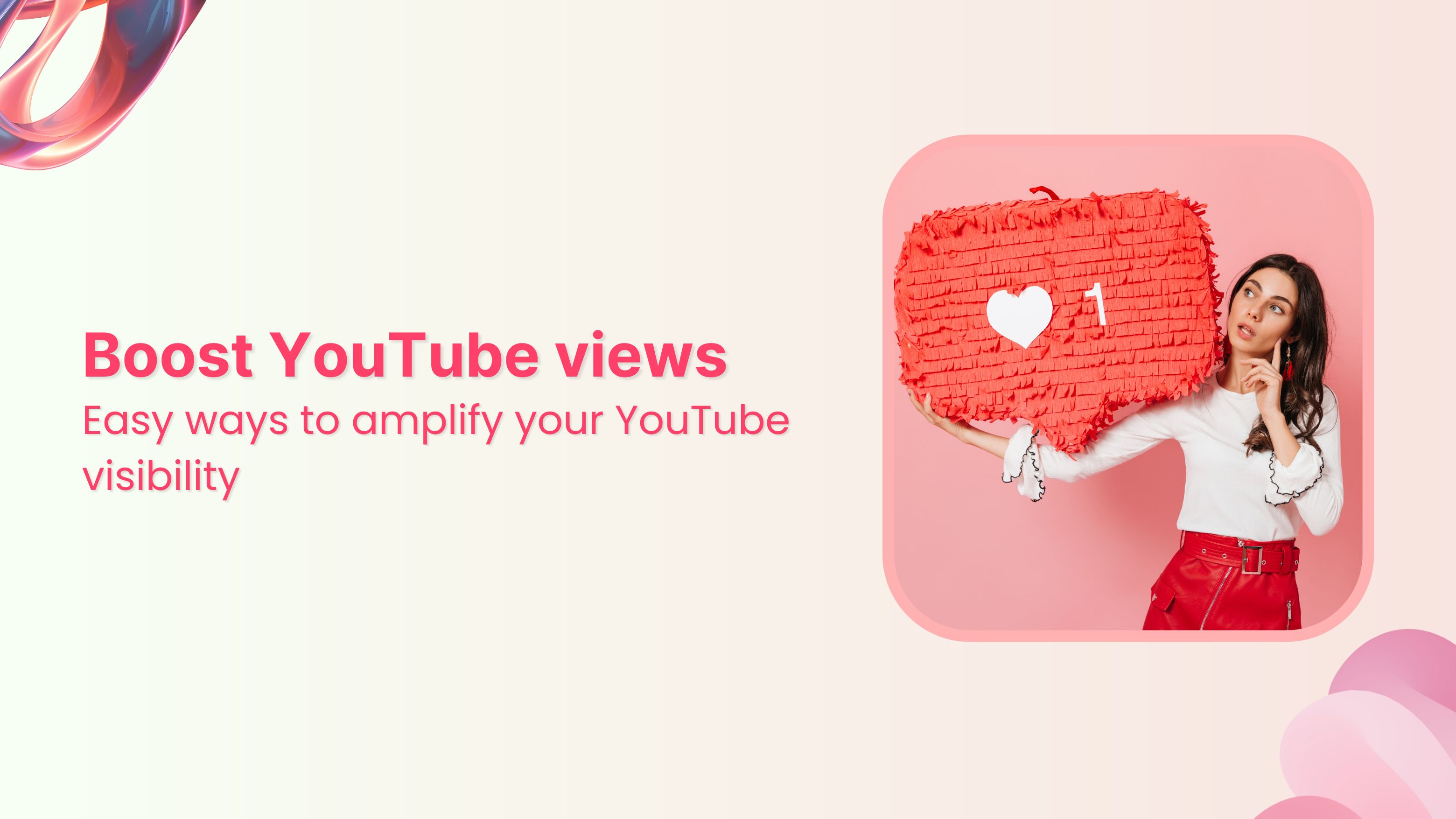
Are you looking for strategies to enhance your YouTube views?
With YouTube’s pool of 2.70 billion users and video marketing on the rise, your quest for more views is excellent. However, creating good video content won’t help get most YouTube views.
Instead, you’ll need to actively promote your videos alongside taking other steps to multiply your Youtube views.
Ready to put in the work to hack YouTube algorithm? We’ve got 14 proven tips to grow YouTube video views. Each of these is, however, based on YouTube SEO in some way.
So, without further delay, let’s get into it:
What counts as a view on YouTube?
It’s a straightforward rule! Each time someone clicks play on a video and watches at least 30 seconds of it on their device, YouTube counts it as a view. If you watch your own video, that counts as a view too.
Even if someone watches your video multiple times, each view is counted separately. But don’t try to trick the system by refreshing the page repeatedly – YouTube can spot that.
Views on embedded YouTube videos or videos shared on other social media platforms also adds up to the total view count.
14 simple ways to amplify your YouTube view count
1. Creating videos for ranking keywords
Keywords help you recognize what your intended audience is searching for. This information enables you to create videos on topics that drive their interest. Therefore, getting you more views. After all, you can’t get views on a video your audience isn’t interested in (even if you are), right?
You can use Ahrefs for YouTube keyword research. Want a quick way to get started? Use YouTube’s auto-suggest. Enter a seed or broad keyword in YouTube’s search bar and look at what the platform suggests.
The suggestions here are based on what people are searching for most. Once you get a few ideas from here, tally the keyword’s popularity in Google Trends. But, make sure, once you’ve typed in your keyword, you change the setting to YouTube Search (the last drop-down menu on the bar).
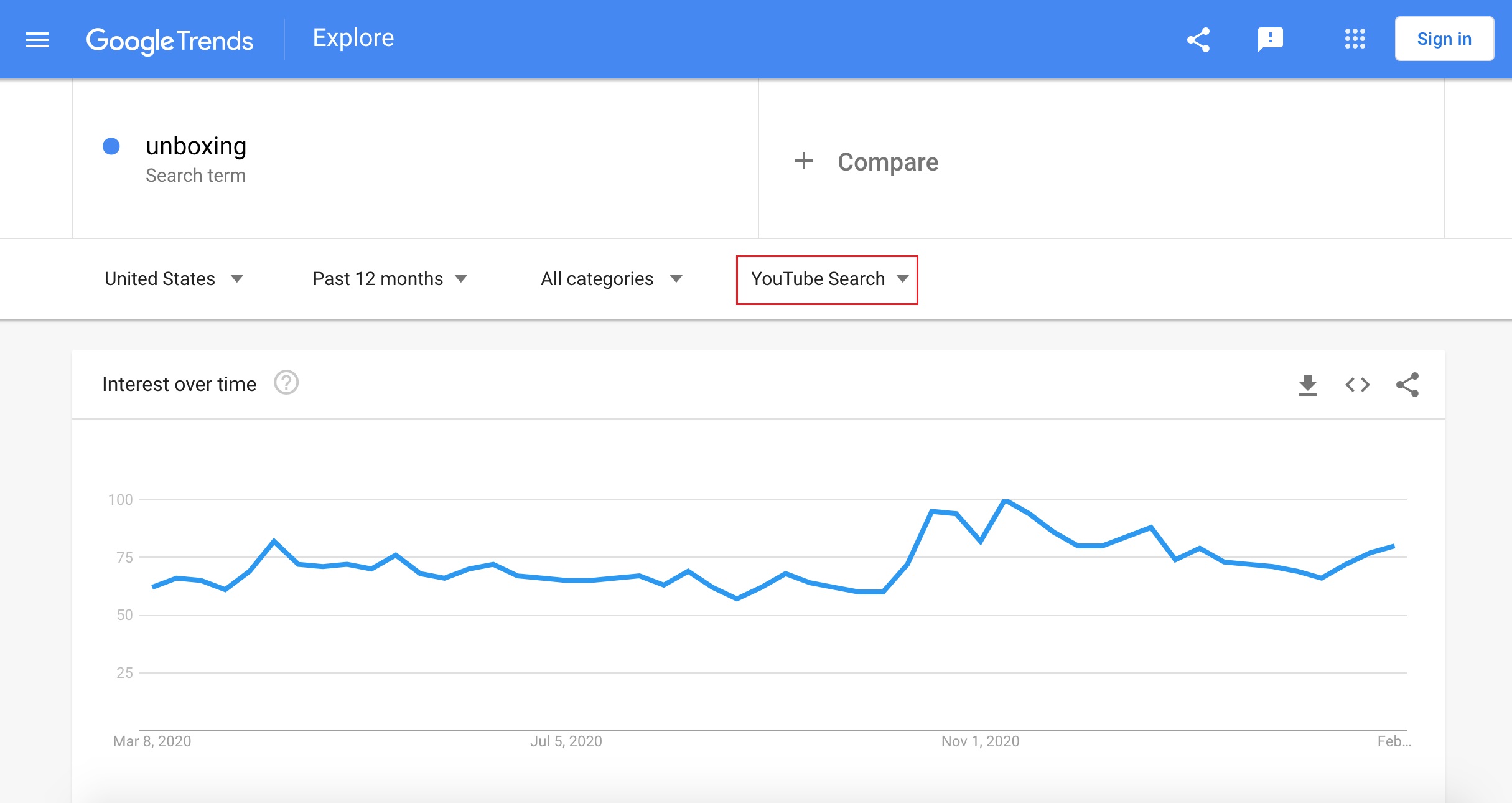
Related Read: Best time to post videos on YouTube
2. Rake more views from Google
Google is a good source for YouTube video views. But, here’s the catch: videos ranking on Google and YouTube are different. For instance, if you Google ‘how to use a Kanban board,’ you’ll see that.
However, when you search for the same on YouTube, the following videos rank:
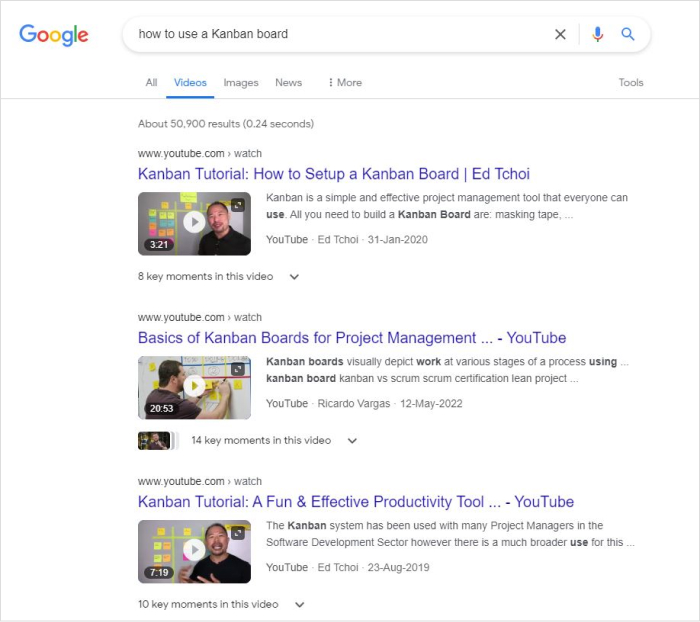
However, when you search for the same on YouTube, the following videos rank:
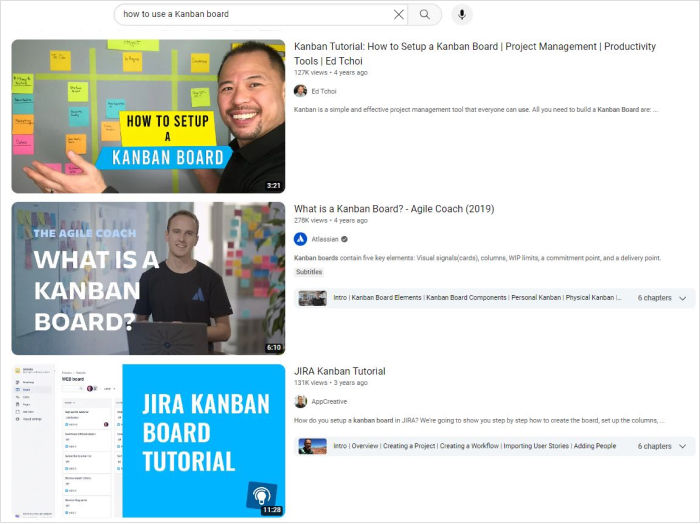
Research proves this: over half, 55.2% to be specific, of YouTube videos ranking in Google differ from the top-ranking ones in YouTube’s search results.
So how can you gather more views from Google?
We can take care of this when searching for the keyword to target. Check the Google searches for the keyword to see if YouTube video results also show up for that keyword. If the answer is yes and the keyword score is good, then we know that’s a topic we want to cover.
With that out of the way, there’s another way: create professional transcripts for your YouTube videos. Transcripts help Google read and understand your video content. Then, if it’s relevant, the search engine giant ranks your video close to the top.
Having said that, consider optimizing your video titles, descriptions, and tags with relevant keywords that align with popular search queries on Google.
Tip: Speak the keyword in your video’s start so that the transcript features it too. This lets Google pick your keywords and rank your video.
Related read: Everything you need to know about Youtube SEO
3. Write compelling video titles
How often have you clicked over to a video based on its title? Too many times to count, right.
While several other factors, including the video thumbnail, help you decide which video to watch, the title is one of them.
So how do you write a title that gets your audience’s attention? These tips will help:
- Keep your title short
According to a Briggsby study, videos with titles of fewer than 50 characters rank best on YouTube. ContentStudio’s video titles are a testament to this. They’re short, to the point, and crisp:
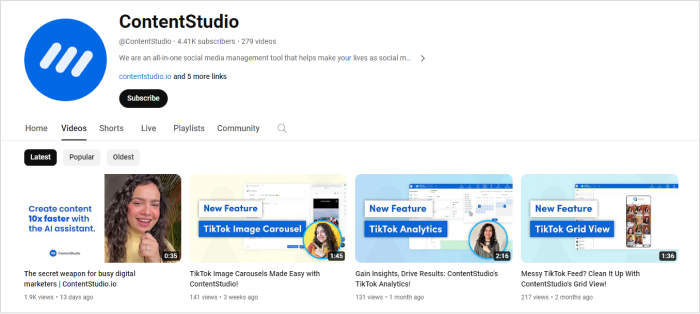
- Add a keyword to the start
This helps with ranking better to get more views. But, be sure you aren’t compromising natural language in favor of a keyword-focused title.
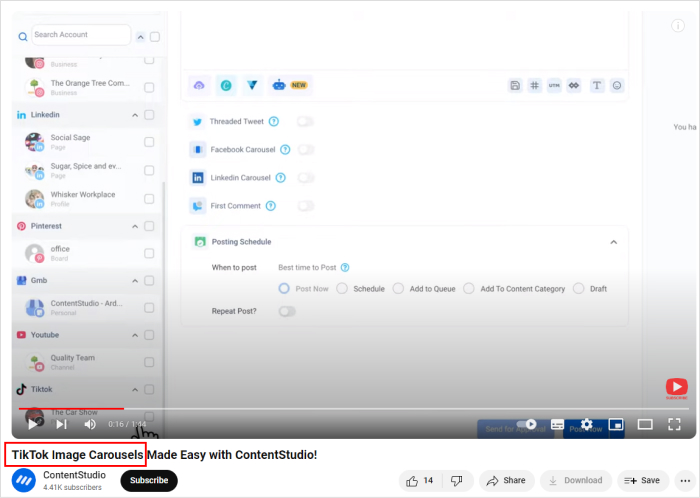
- Include parenthesis and brackets
These help you add additional info on what your video covers. It’s why they can help increase your click-through rate.
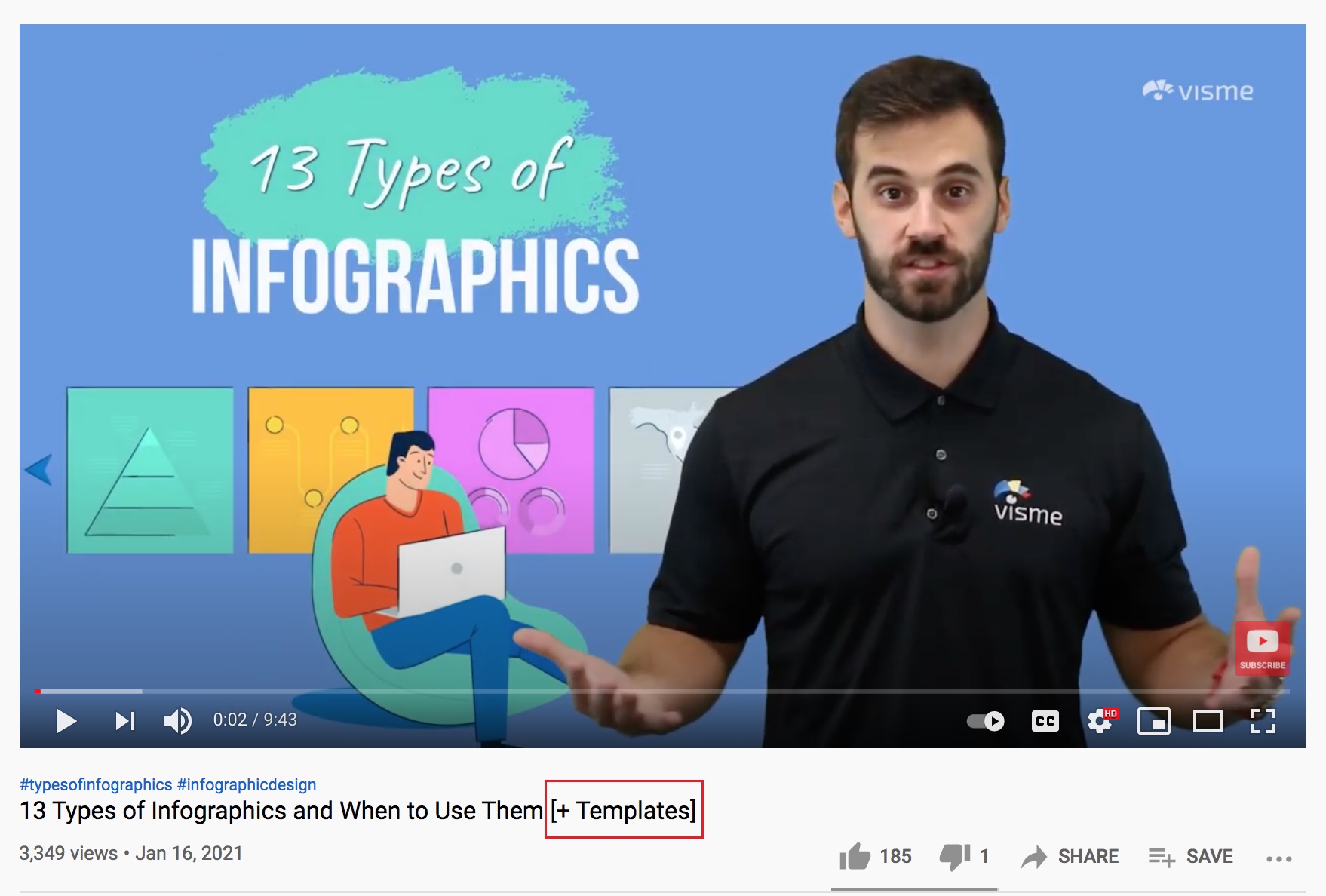
- Add numbers to your title.
Sharing steps to explain how to do something? Covering tips on your topic? Great. Specify the steps, tips, and tactics in numbers. Numbers offer solid proof and specificity to your views. Thus, by adding them to your title, you’re making a promise about what the viewer will get.
Tip: Aim for an odd number in the title. An old study on article headlines learned that odds numbers containing headlines get a 20% higher click-through rate than those with an even number. You can apply the same to YT video titles.
Or you can just skip the entire hussle and generate YouTube titles for free!
4. Create an enticing video thumbnail (Nail the thumbnail)
As we discussed above, your video thumbnail is one of the chief factors that help viewers decide whether to watch your video. YouTube itself states:
“Thumbnails are usually the first thing viewers see when they find one of your videos.“
So what helps? Try this:
- Create custom video thumbnails
If your YT account is verified, the platform will pull a thumbnail from your video. But, it’s best to create a custom thumbnail. It is easy to create personalized YouTube thumbnails using an online YouTube thumbnail maker. 9 out of 10 of the most-viewed YouTube videos use a custom thumbnail according to the horse’s mouth itself.
- Use colors wisely
Ideally, use your brand colors. In their custom thumbnails, ContentStudio sticks with using their brand colors. This helps in two ways. One, it helps create a uniform look for your YT channel.
And two, it promotes memorability and recognition. Your audience is likely to remember you better if they see the same brand colors on your YouTube channel, your website, social profiles, and other marketing channels.
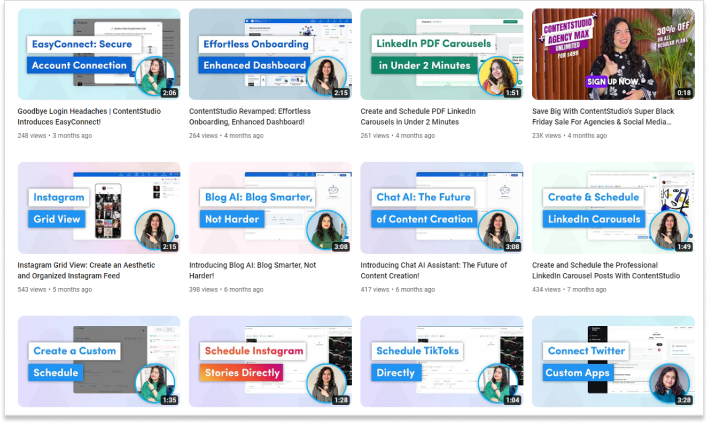
If you are a creator without a personal brand and are just picking colors, here’s some advice: avoid using red, white, and black for your YouTube channel colors.Why? Because these are YouTube’s brand colors. If your custom thumbnail features these colors, it’s more likely to blend in than stand out.
- Aim to stand out with a clear, clutter-free thumbnail
Another tip for creating a rad, click-worthy custom thumbnail is to keep things minimal. This is particularly helpful if all other ranking videos on the topic and your competitors tend to have cluttered thumbnails. Since the plan is to stand out, a straightforward design can help you do so.
- Feature yourself in the custom thumbnail
Yes! Doing so personalizes your video thumbnail. Several YouTube creators feature themselves in their custom photos too. So, before creating a template for your custom thumbnail, think about precisely what you’d like to do and how.
Tip: For brands and creators with logos, add your logo to your custom video thumbnail. Try to keep your logo (on the right side of the thumbnail) light instead of prominent to prevent things from getting overly salesy.
5. Write an inviting description for your video
A video’s description shows up below it.
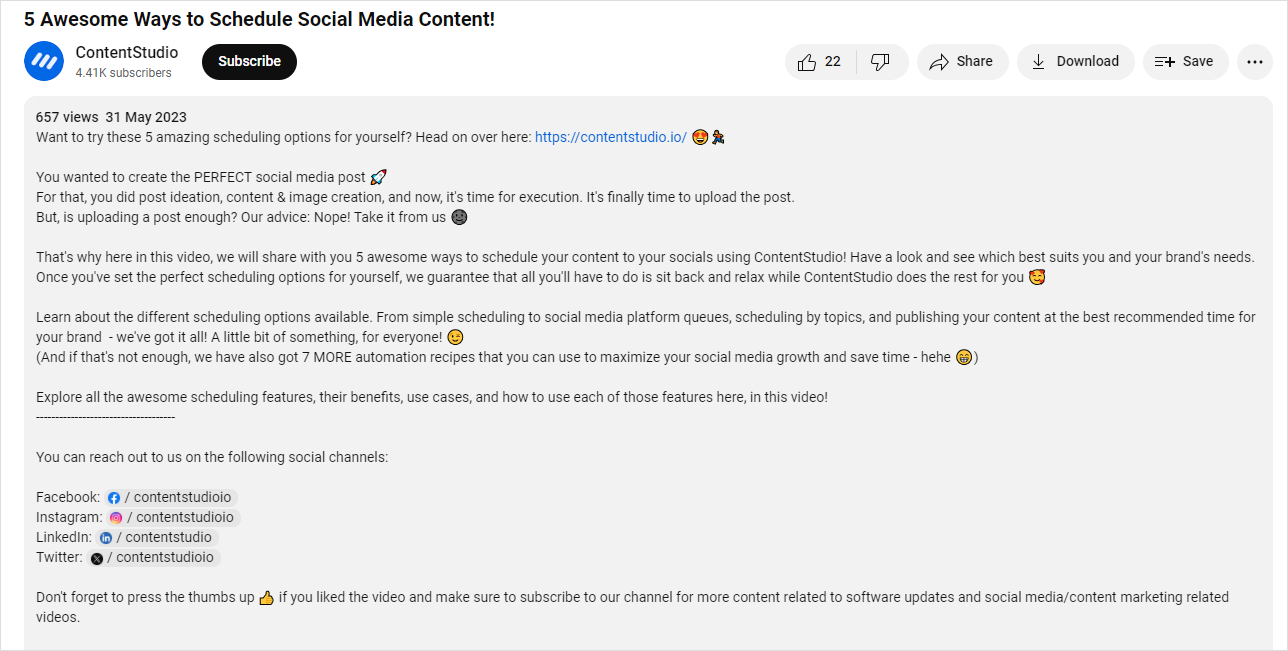
When looking for videos in YT search, they show below a video’s title. The description also shows in the sidebar where suggested videos pop up.
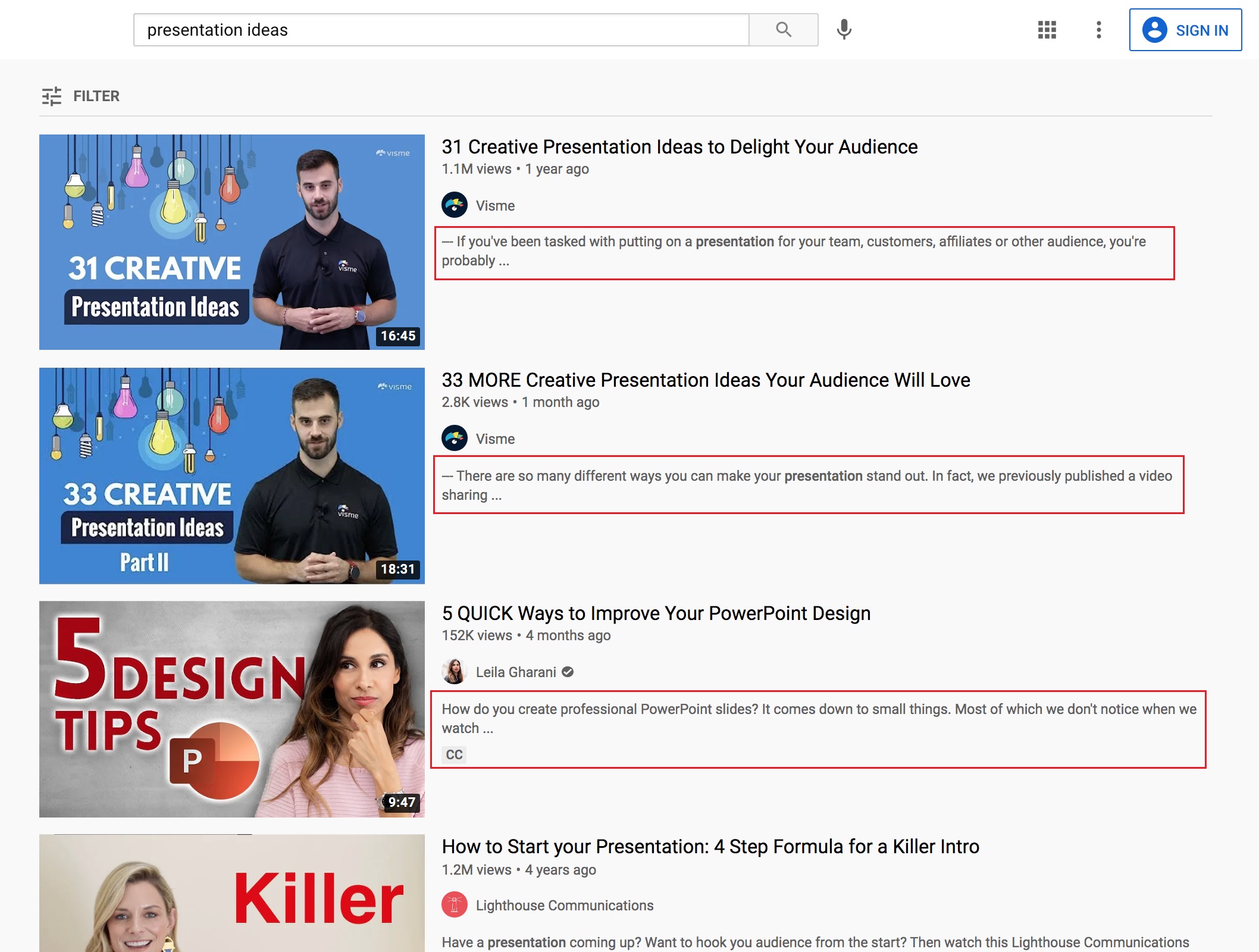
How you write your description also plays an essential role in getting more video views. The more enticing it is, the more people will click to view your content.
Here are three tips for writing compelling Youtube video descriptions:
- Add your keyword to the start of your description
When a searcher is looking for a specific video, they’re more likely to click your video if what they’re searching for (keyword) appears in the description – confirming the content has the answer to their search.
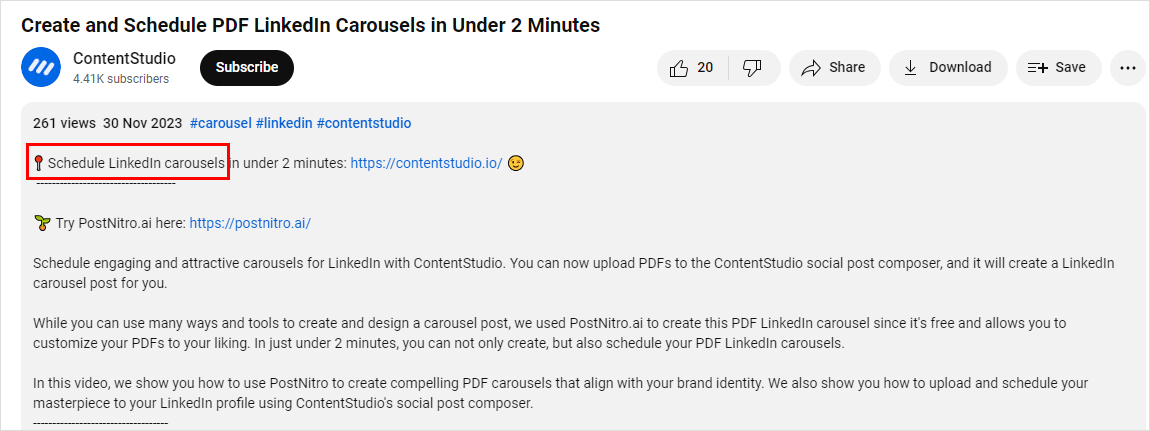
Besides, having your keyword in the description helps you rank better on both Google and YouTube.
- Give an outline of what your content covers.
However, this doesn’t come towards the start, it’s the part of your description that should show up after a user clicks ‘Show more.’
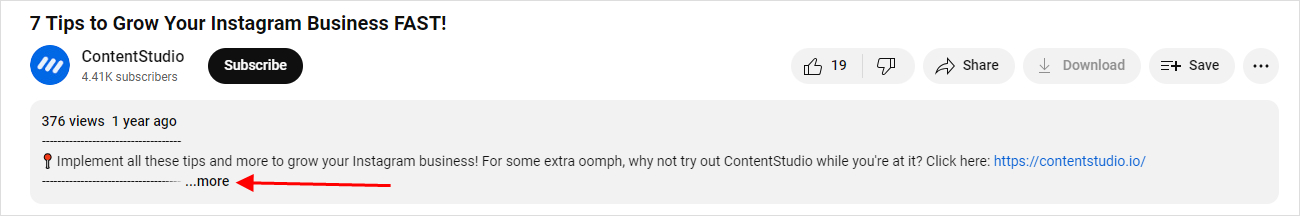
A handy way to think of this: In the ‘Show more’ section, include your keyword with a summary of your video with time stamps. Here’s a quick overview of a video description from ContentStudio:
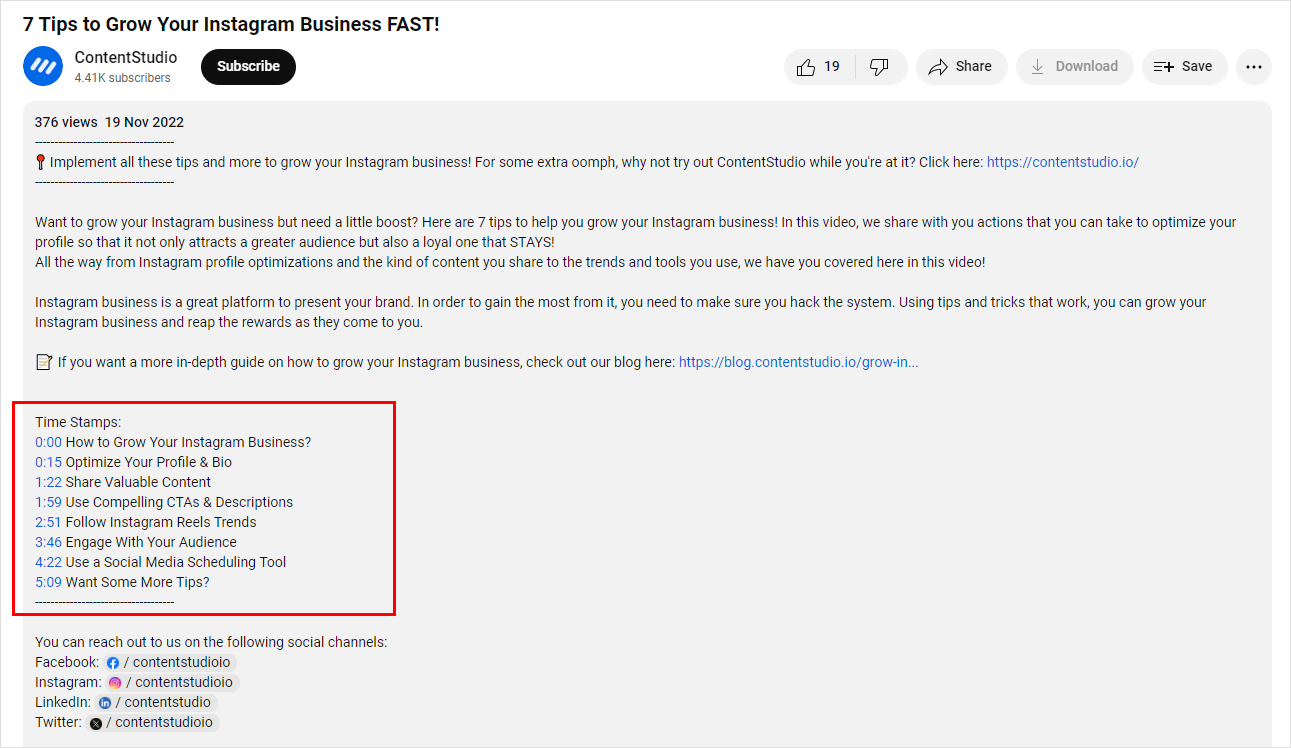
Below that, work in a detailed outline of what’s covered. Other things you can include here: your social channels where you’re active, a CTA to subscribe to your channel, a link to your playlist, and timestamps of essential points covered in the video.
Tip: Don’t forget to add the ‘https://’ prefix to make your links clickable.
6. Add tags & hashtags to your YT videos
YouTube tags are descriptive keywords that help viewers decide which video to watch. So, if your video has the most related tags, viewers are likely to watch it.
Hence, add tags to your video’s title, description, and thumbnail – think of them as related keywords that you add to written content. While adding tags, keep the following in mind:
- Add your primary keyword. Example: Writing blog posts.
- Add keywords related to the main keywords. Example: Writing blog content, blog writing, blog content writing.
- Add a keyword to specify the broad topic category. Example: Content writing, blogging.
Tip: Use Google Ads Keyword Planner and Google Trends to find synonyms for popular keywords. You can also use the TubeBuddy’s chrome extension to get tag ideas when publishing videos by looking at the tags of relevant, ranking videos,” Chloe adds.
7. Work on improving your engagement
As with most other social media platforms, YouTube also thrives on engagement. Three main audience engagement signals that run the search and discovery algorithms are likes, comments, and shares.
So how do you increase all three? Follow these tips:
- Create audience-favorite content
This is easier said than done. But it’s worth the effort. If you already have an audience, you can go on to ask them what they’d like you to cover via community posts and polls. Then, get to work once you get a few topics that many of your viewers suggest.
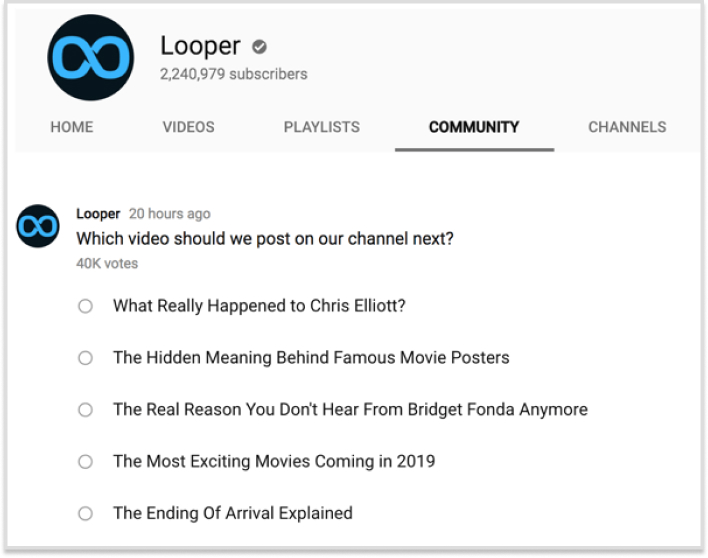
If you’re only getting started, rely on popular keywords until you grow an audience. Then, no matter how small, ask them what they’d like to watch next.

Discover Relevant, Trending And Engaging Content
Monitor content by keywords, topics or sources of your interest. Curate content that drives engagement on all of your channels.
14 days free trial - no credit card required- Ask your audience to engage with you
You can always ask your audience to like, subscribe, and comment – even drop any questions they might have or share a relevant interest.
For instance, if you’re a productivity SaaS provider, you can ask viewers to share screens or a small video clip of how they manage their workload, start their day, and so on. You can also do an expert round-up-like video where you curate productivity tips from your viewers/subscribers and share them in a brand new video.
Moreover, at the end of every video, you can ask viewers to leave questions for you. Answer them in a dedicated section in your next video.
Related Read: A comprehensive guide to create engaging content
- Collaborate with other YT channels
You can also improve your engagement by collaborating with other YouTube channels. Of course, this doesn’t mean a channel with the same likes and subscribers as you. Instead, plan something with someone “whose videos you enjoy and compliment your style and tone,” according to YouTube.
Tip: Always personalize your pitch. Don’t only add the creator’s name at the start of the suggestion, but also tell them exactly what you like about their channel.
- Interview influencers or other interesting industry-folks
Lastly, you can also invite industry thought leaders or influencers to your channel. The benefit? Their audience will watch your show and subscribe if the content is genuinely incredible.
Plus the engagement multiplies, if the guest you’ve invited shares the video interview or collaboration with their audience – it could be on their social site or even their newsletter.
Also read: Top 28 social media management tools for 2024
8. Create playlists for the win
Playlists encourage viewers to watch more of your videos. Therefore, you should cover relatable videos to bunch them in a playlist. Besides, if you create a library of related content, you can suggest the most relevant video at the end of a video.
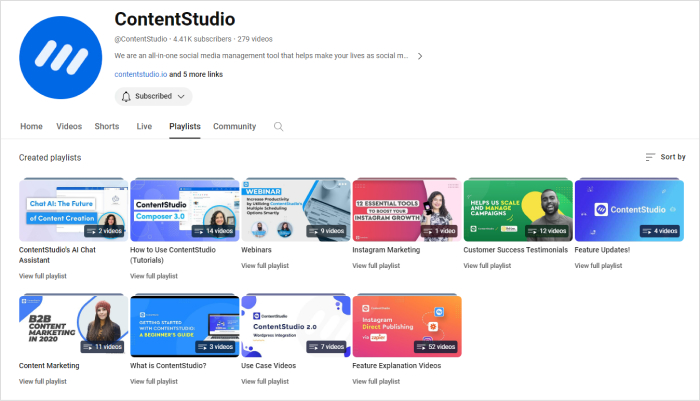
Besides creating playlists, try to give them compelling names to them. But, again, stay to the point.
Also Explore: Beginner’s guide to YouTube shorts
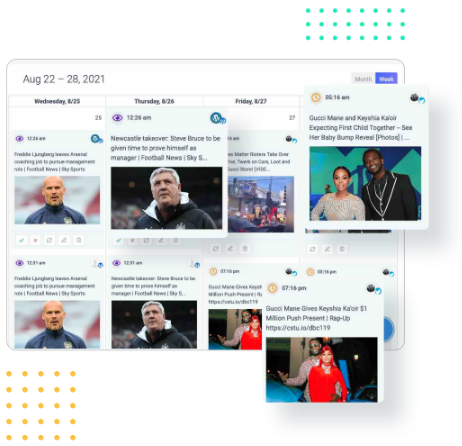
Social Media Calendar for Digital Agencies
Organize all your social posts and visualize your client’s social media content plan with an interactive Content Calendar
14 days free trial - no credit card required9. Get more views from suggested videos.
Suggested videos are YouTube’s related videos. They show on the right side of the watch page.
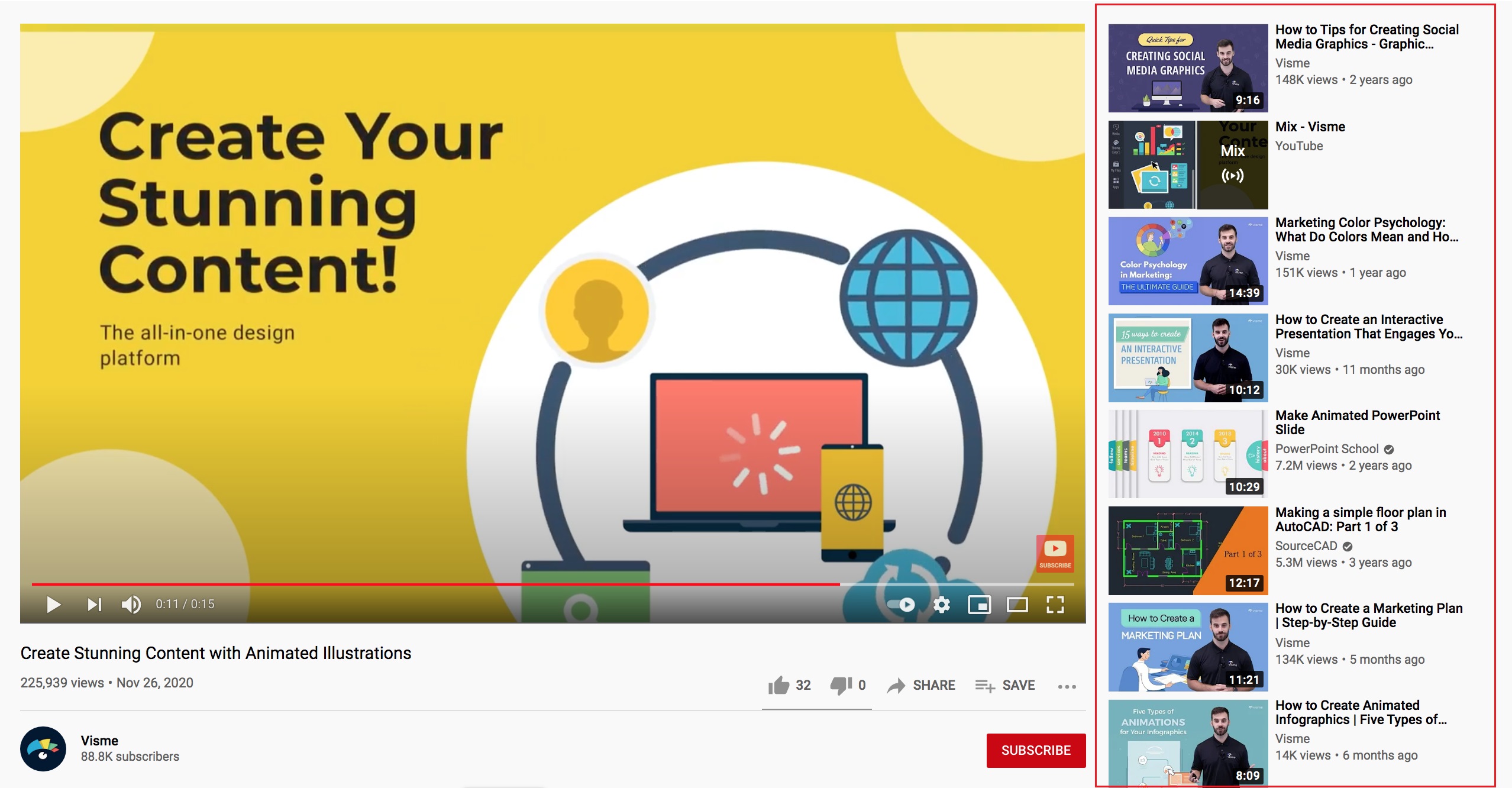
You’ll naturally garner more views if your video appears in the suggested videos section. This is because the YT algorithm gets videos into this section by suggesting related videos alongside other ranking factors such as a viewer’s watch history (something you have no control over).
Brain Dean’s study on YouTube SEO also confirms that ranking videos on the platform is correlated with YouTube video tags.
So how do you get into the suggested videos section (based on factors you can control)? First, use the same metatags as ranking videos do. This means you look at their titles, descriptions, and tags to identify their target keyword.
The only metadata that you can downright copy from here is your competitor’s tags. The algorithm employs these tags to understand a video’s topic. If your tags (and, by extension, topic) are the same as another video, your video might appear in the corner of the suggested video.
So how do you find out which tags your competitors are using? Right-click on the page and pick ‘View Page Source.’ Then, punch in CTRL-F’ keywords’ until you find the tags list.
Related Read: Video marketing using ContentStudio’s video publishing feature
10. Use cards to grow your views
Cards are interactive pop-ups that show in the middle of a video, suggesting other videos to watch. Once a viewer clicks them, they’re on their way to another one of your videos. Since a card diverts users to another video, why should you consider them, given that you’d want viewers to complete your video?
Here’s the bitter truth: unless your content is ultra-engaging, your audience will eventually lose interest in the video they are watching. So instead of praying to make them watch your view till the end, get practical and use a card to lead them to another one of your videos. This way, you’ll keep them on your channel.
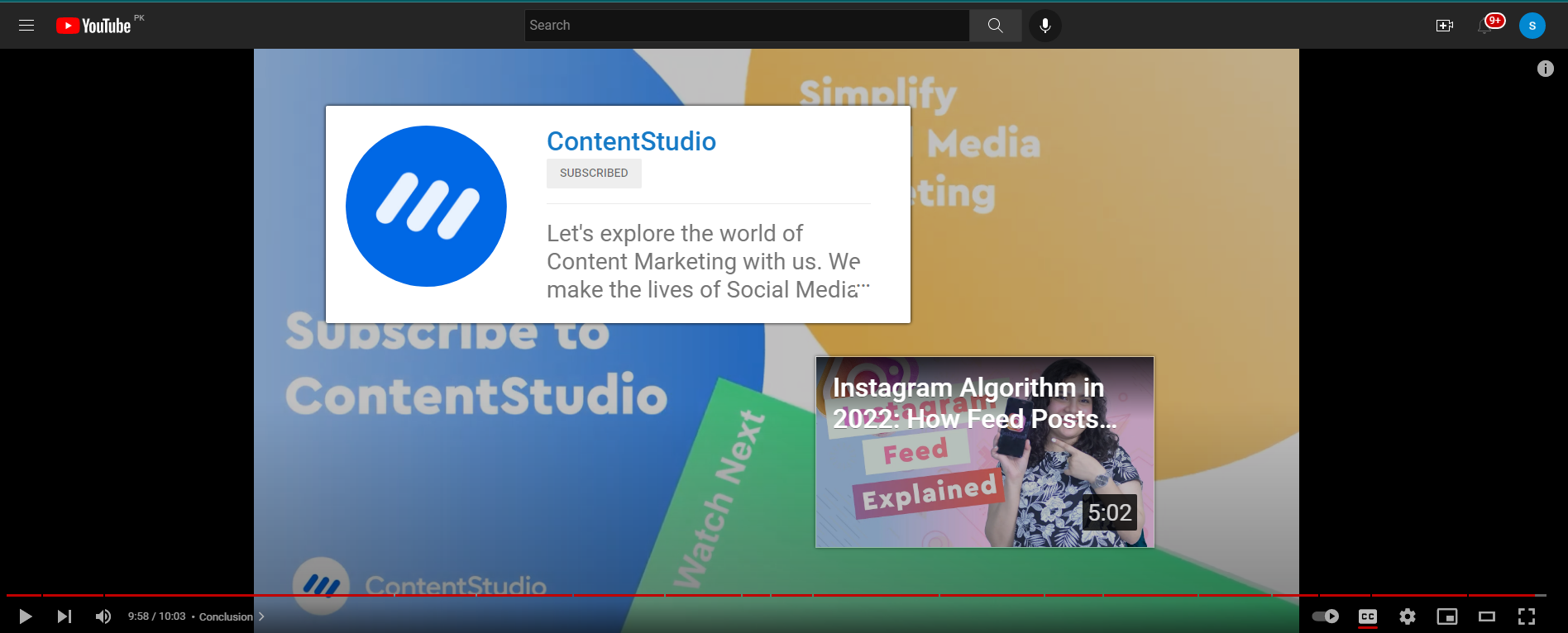
That said, a critical point here is placing a card where your audience starts losing interest, increasing the likelihood of jumping to another video or site altogether. But how do you identify this point?
Well, head to one of your previous videos and analyze the audience retention report. There, the graph will show you a point where your audience’s interest dips.
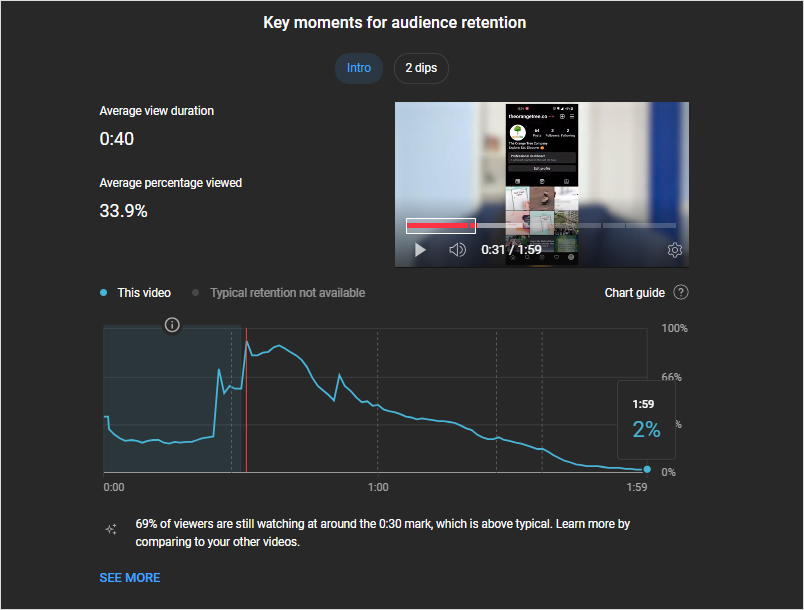
11. Promote your video
Lastly, don’t sit back after posting your YouTube video. Instead, go on to promote it actively. Best if you create a promotion checklist to ensure you don’t miss a step or two.
Some places to share your video include:
- Your blog
Most of the video marketers would agree that videos have helped increase the average time visitors spend on their pages. So naturally, embedding your YouTube videos to your blog posts helps you promote your video and supports your blog content. You can easily encourage traffic from the blog to your YT channel and vice versa.
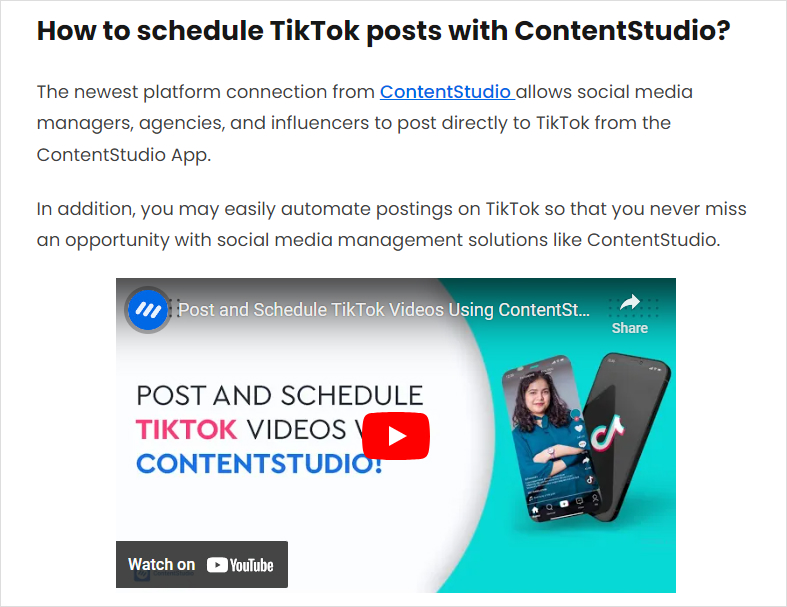
- Social channels
Share clips from your video on Twitter, Facebook, and LinkedIn – basically whichever social channel you are active on.

Tip: Share behind-the-scenes (BTS) content as you share a new video as it entices people to watch the content. For instance, tell your audience how often you had to shoot a specific scene or what you had to go through to get a shot right.
- Quora and Reddit
Both of these Q&A platforms are great places to promote your video content, specifically if it’s educational content. But don’t just embed your video and disappear. Instead, answer the question, then link to your video as a way to offer additional information.
Read up on: Expand your marketing to YouTube with ContentStudio
Related read: 8 effective ways to promote a YouTube video
12. Add captions & transcripts:
Making your videos accessible to a wider audience and improving SEO can be achieved through captions and transcripts. Closed captions, which appear overlaid on the video itself, allow viewers who are deaf or hard of hearing to follow along.
Meanwhile, transcripts provide a text-based version of your video’s dialogue, which can be displayed alongside the video or as a separate document. These accessibility features not only enhance the viewing experience for all users but also provide more text for search engines to crawl and index, thus improving your video’s searchability.
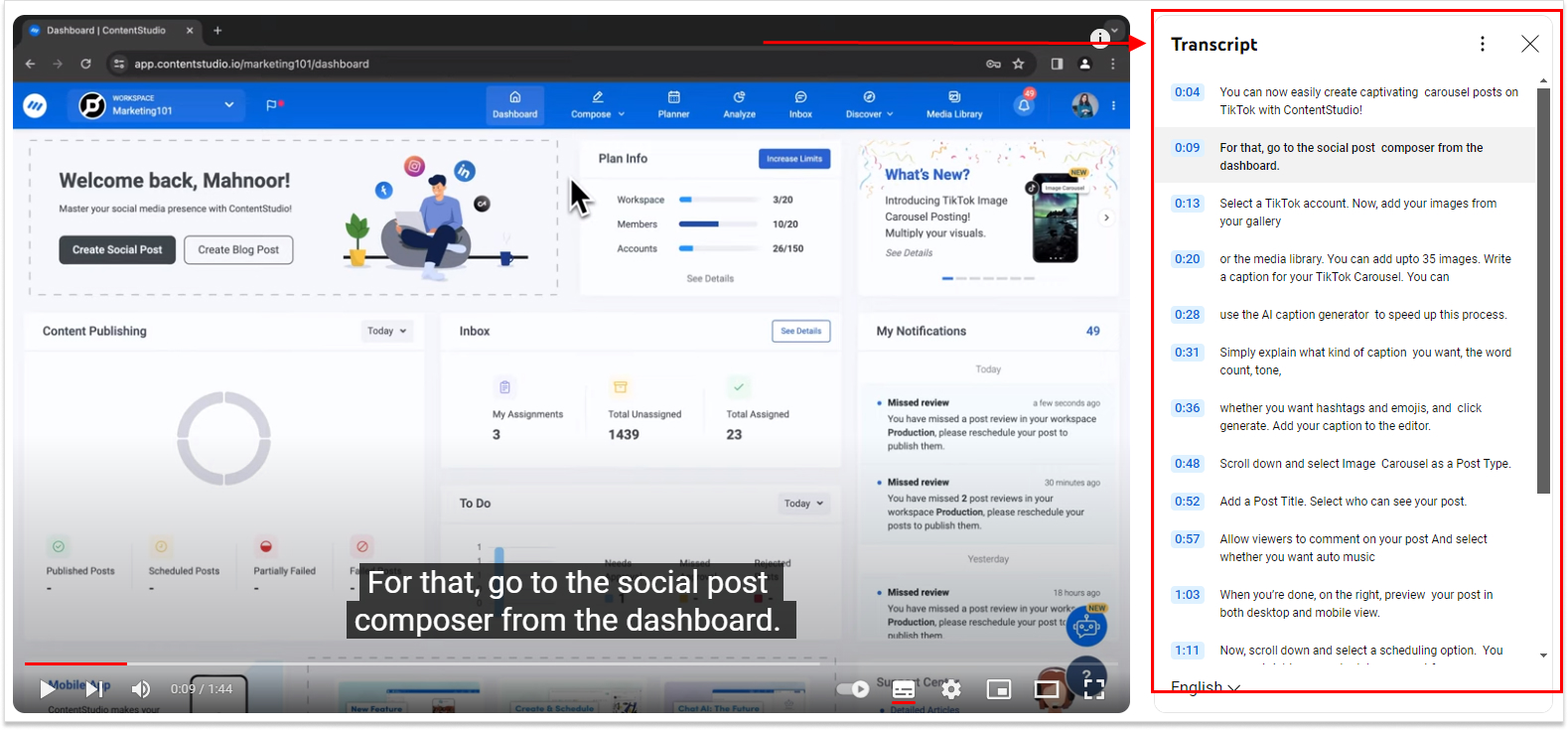
By incorporating captions and transcripts into your videos, you ensure that your content is inclusive and ultimately reaching a broader audience.
13. Post at strategic times:
While there’s no one-size-fits-all answer to the perfect posting time, analyzing your audience’s behavior and experimenting with posting times can help you maximize your video’s reach and engagement.
You can also make use of ContentStudio’s best time to post feature to gain insights into when your viewers are typically active and watching videos. By identifying trends and patterns in your audience’s behavior, you can experiment with posting times and optimize your content strategy accordingly.
Related read: Best time to post on YouTube [2024 edition]
14. Run YouTube ads:
YouTube ads can help you reach a targeted audience and increase visibility for your videos. Consider investing in TrueView ads, which allow viewers to skip the ad after a few seconds, ensuring that you’re only paying for engaged views.
Experiment with different ad formats, targeting options, and messaging to optimize your ad campaigns for maximum impact.
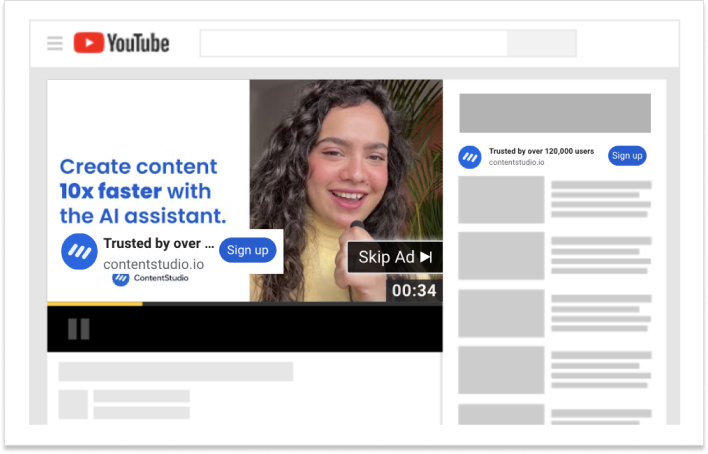
Related Read: A step-by-step guide to building a YouTube strategy for brands
Summing up
In short, upping your YouTube SEO game can help you grow your youtube channel tremendously. By implementing these strategies and staying committed to delivering valuable and engaging content, you’ll be well on your way to boosting your YouTube video views and growing your channel.
Keep experimenting, learning from your audience’s feedback, and refining your approach to find what works best for you. Happy creating!
P.S. Want to grow your YouTube channel simultaneously with video views? Try out this strategy that a relationship coach used to grow his Youtube channel to 101,000 subscribers.
Frequently asked questions
1. What counts as a view on YouTube?
On YouTube, a view is when a user intentionally plays and watches it for at least 30 seconds. After 4-5 repeat views, YouTube stops counting repeated playback from the user’s account or device.
2. How many views do you need to make money on youtube?
To get paid by YouTube, you must reach a balance of $100 or more from views. For $5 per 1,000 views, you’ll need 20,000 views. Through YouTube Partner Programs, you can earn money through ads on your YouTube channel.
3. Can you see who views your youtube videos?
Views on a YouTube video differ from views on your Instagram story – you cannot see who is watching your videos. The Audience tab in YouTube Analytics shows you who’s watching your videos and their demographics. Your key metrics card displays returning and new viewers, unique viewers, subscribers, and total members.