Bulk-generate & schedule posts in seconds with Smart Scheduling. Try now!
How to manage multiple X (Twitter) accounts in 2025?

Do you have too many X accounts to keep track of? In 2025, dealing with many different accounts can be a bit of a puzzle. But don’t sweat it! Let’s figure out some easy ways to manage all those X accounts without the stress.
X (Twitter) Marketing Schedule perfectly crafted tweets and manage your X (Twitter) content with a unified content calendar.
Top 7 strategies to manage multiple X accounts in 2025
Managing multiple accounts of any kind can be a handful, but there are a few strategies and tools that might help you stay organized in 2025.
1. Password manager:
Use a reliable password manager to securely store and manage login credentials for your various accounts. This not only keeps your passwords safe but also makes it easier to access different accounts without having to remember multiple passwords.

2. Account segregation:
Consider using different email addresses or usernames for different types of accounts. This can help mentally organize them and limit the impact to a specific set of accounts in case of a breach.
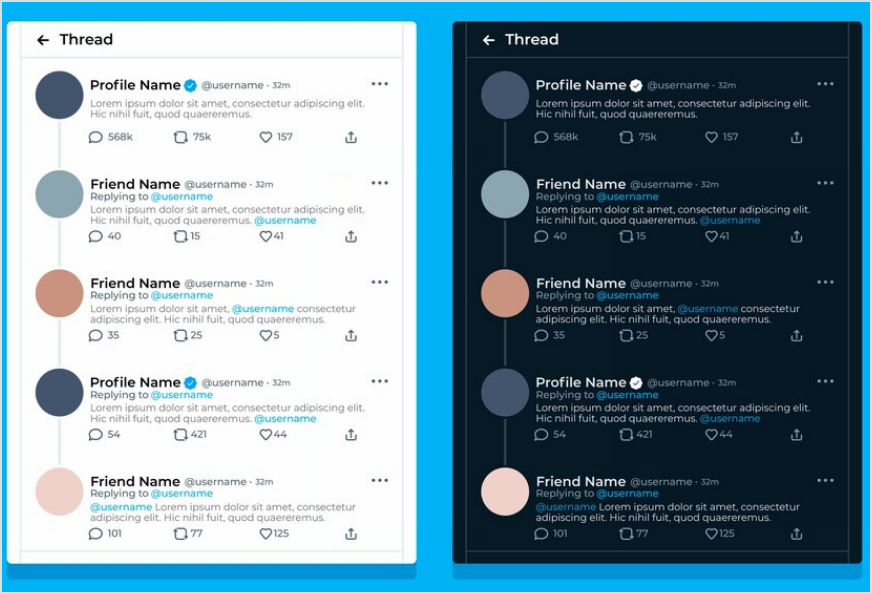
3. Two-Factor Authentication (2FA):
Enable 2FA wherever possible to ensure the security of your accounts. This typically involves receiving a code on your phone or using a physical security key along with your password.
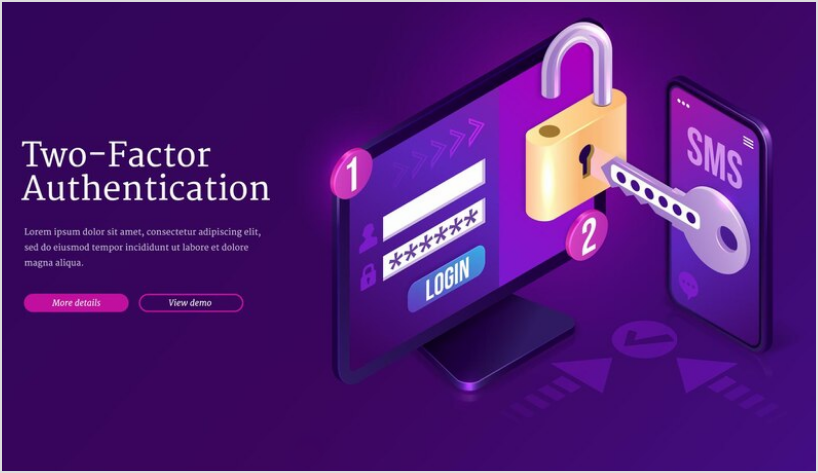
4. Account management tools:
There are social media management tools to manage multiple accounts efficiently. Look for apps or services specializing in organizing and managing various account logins. Try out ContentStudio and the free X (Twitter) Caption Generator!
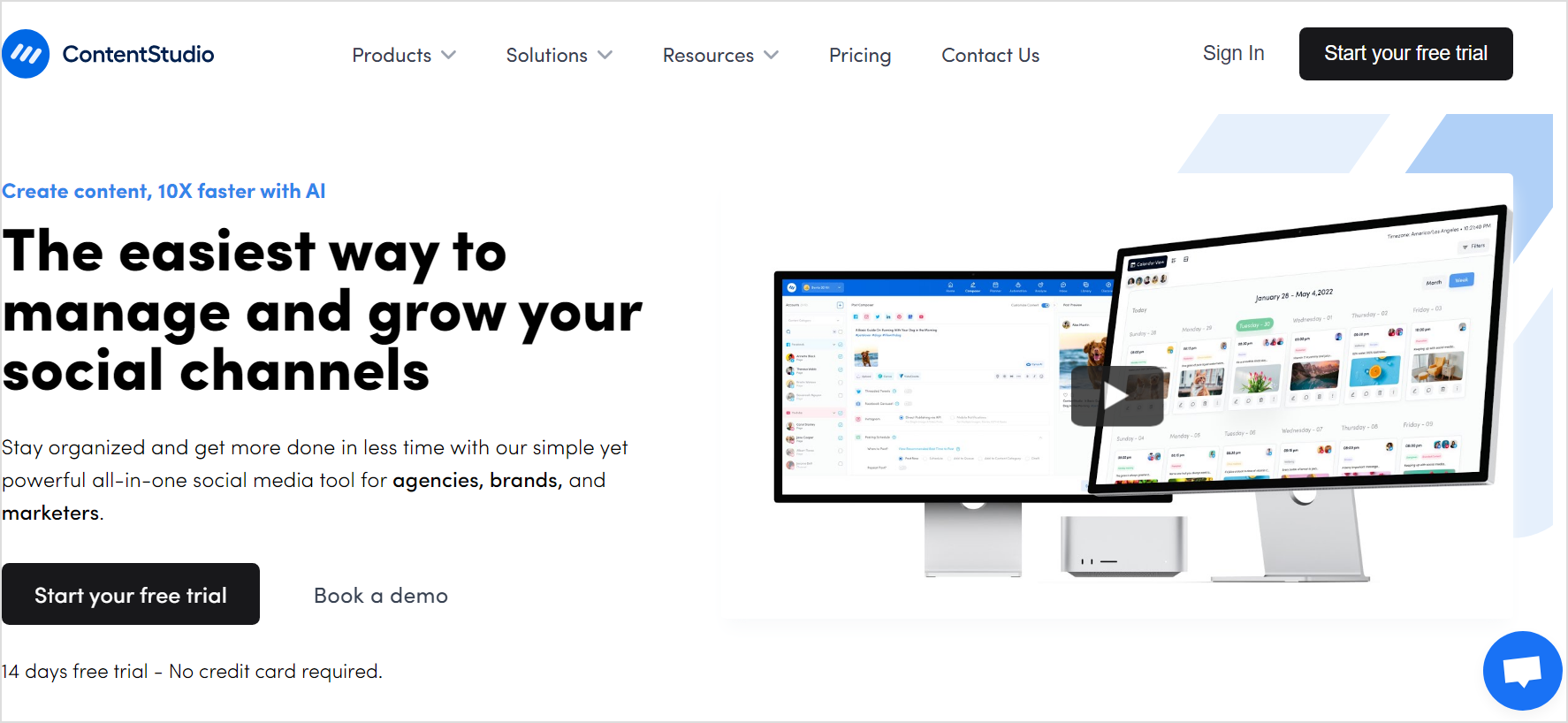
5. Customized labels or tags:
Categorize your accounts using labels or tags within your chosen management system. This way, you can easily filter and find specific accounts when needed.
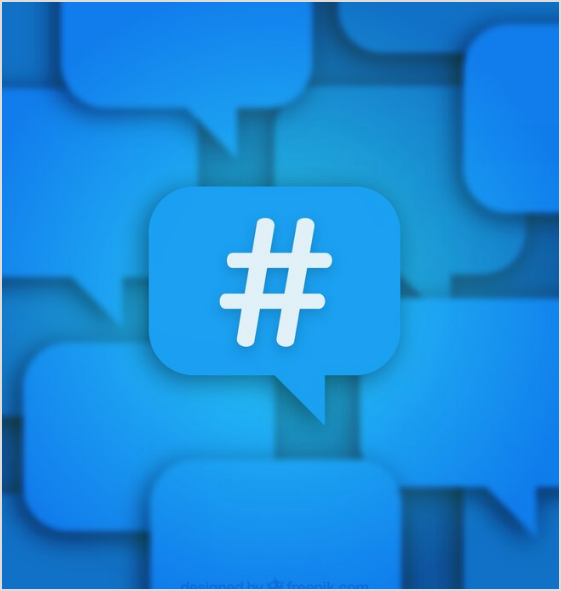
6. Mindful usage:
Be mindful of creating new accounts unless absolutely necessary. Each additional account adds to your management load, so try to consolidate wherever possible.
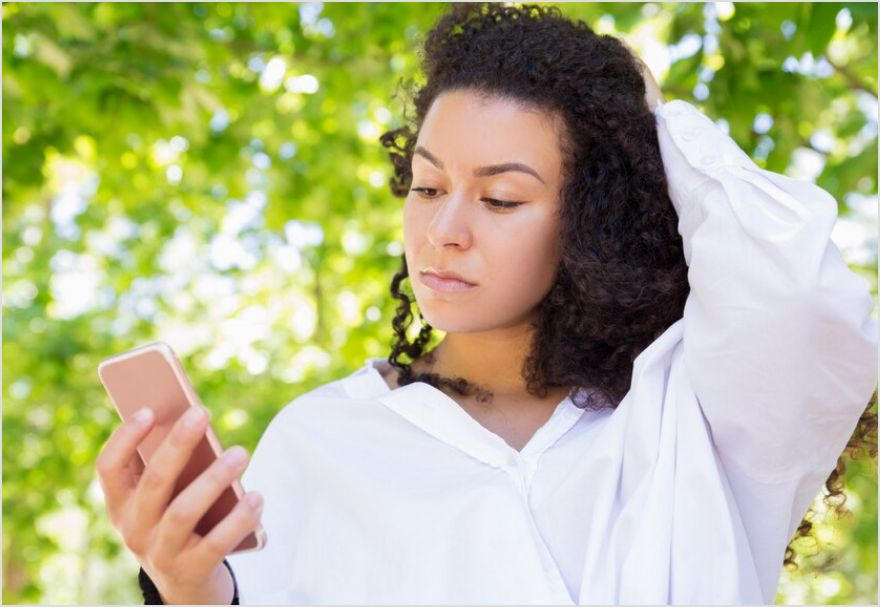
7. Regular security checks:
Keep an eye on the security of your accounts by checking for any suspicious activity or updates related to security breaches in the services you use. When working with multiple profiles, it’s also helpful to use reliable proxies like Nodemaven to reduce the risk of blocks and protect your digital activity.

That’s all for today’s guide. Using the above strategies and staying updated with the latest tools available can significantly streamline the process.
FAQs
What is the best way to manage multiple accounts?
Utilize a trusted password manager and enable two-factor authentication to handle multiple accounts efficiently while ensuring security.
Can you manage multiple accounts on ContentStudio?
ContentStudio allows managing multiple accounts across various social media platforms from a single dashboard, simplifying content distribution and analytics.
Recommended for you

How to turn off active status on instagram in 2026 (Step-by-step guide)


Powerful social media management software
14-day free trial - No credit card required.


