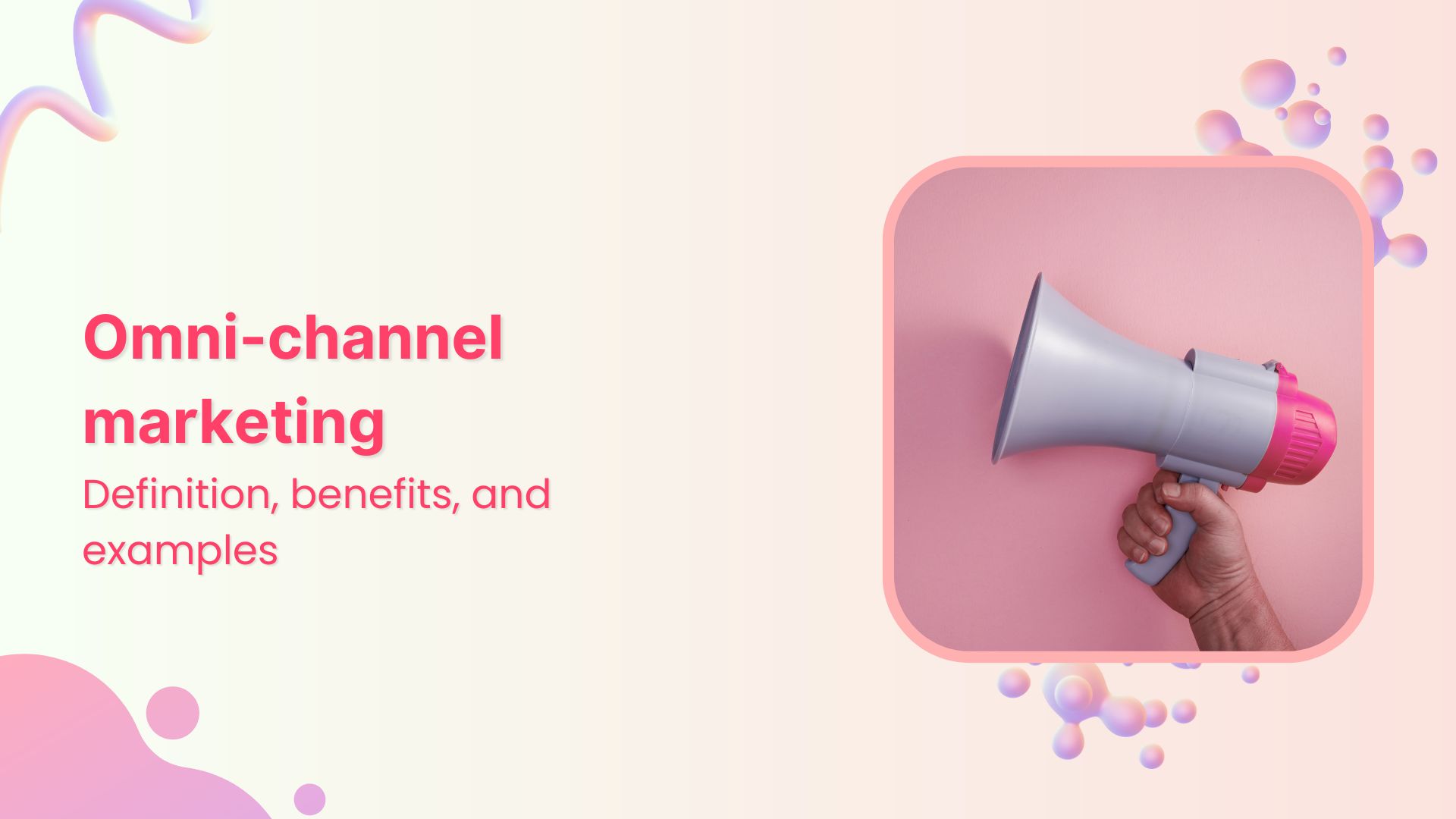Bulk-generate & schedule posts in seconds with Smart Scheduling. Try now!
Meta ads library: Complete guide for marketers in 2025

Ever wondered what ads your competitors are running on Facebook and Instagram? Or maybe you’re looking for inspiration for your next campaign and want to see what’s working in your industry right now? This is where the Meta ads library comes into play.
The Meta ads library is your access to the world’s largest advertising database, and most importantly, it is completely free.
Whether you’re an experienced marketer or just getting started with social media advertising, the Meta ads library offers reliable insights that can improve your advertising strategy.
This comprehensive guide will walk you through everything you need to know about using this powerful tool to research competitors, discover trends, and create more effective campaigns.
What is the Meta ads library?
The Meta ads library (previously known as the Facebook ads library) is a searchable database of all active and inactive ads running across Meta’s family of apps, including Facebook, Instagram, Messenger, and Audience Network.
Launched in 2018 as part of Meta’s commitment to ad transparency, this free tool allows anyone to search and view advertisements without needing a Meta account.
You can also think of the Meta ads library as a public archive where Meta stores information about every ad that runs on its platforms. This includes everything from small business promotions to major brand campaigns, giving you unprecedented access to competitive intelligence and market research data.
How does the Meta ad library work?
The Meta ad library aggregates advertising data from across Meta’s platforms and makes it publicly searchable. When an advertiser launches a campaign through Meta ads manager, that ad automatically appears in the ads library within 24 hours and remains viewable for up to seven years after it stops running.
The system works by collecting key information about each advertisement, including the ad creative (images, videos, or carousels), ad copy, call-to-action buttons, and which Meta platforms the ad appeared on. For political and social issue ads, Meta provides even more transparency, showing information about ad spend ranges, impression counts, and demographic targeting data.
Key features and limitations
The Meta ad library offers several powerful features that make it an essential tool for marketers.
Key features:
- Search for ads by advertiser name, keyword, or topic.
- View all active ads from any advertiser in one place.
- See when ads started running and whether they’re still active.
- Access additional transparency details for political and social issue ads (including spend ranges and audience demographics).
- Filter ads by platform (Facebook, Instagram, Messenger, Audience Network).
- Browse ad history going back up to seven years.
- View multiple creative variations of the same campaign.
- See “About this advertiser” information, including page creation dates and location.
- Download reports for political and social issue ads.
- Access the tool without needing a Meta account or login.
However, the tool does have some limitations worth noting:
Limitations:
- No detailed targeting parameters for most commercial ads (age, interests, and behaviors remain hidden).
- No precise budget or spending information for standard campaigns.
- No engagement metrics like click-through rates, conversions, or ROAS.
- No information about bidding strategies or optimization approaches.
- The interface can feel overwhelming when browsing large advertisers with hundreds of active campaigns.
- Search functionality is relatively basic compared to advanced research tools.
- You can’t see A/B testing structures or which ad variations won.
- Landing page URLs aren’t always visible in the ad preview.
- Mobile app install ads may have limited visibility.
Despite these limitations, the Meta ad library remains one of the most valuable free resources available for competitive research and campaign inspiration.
Meta ads library vs Facebook ads manager
While both tools are part of Meta’s advertising ecosystem, they serve very different purposes. The ads library Meta provides is a public research and transparency tool where anyone can view ads, search competitors, and analyze market trends without running campaigns themselves. It’s primarily designed for research and compliance purposes.
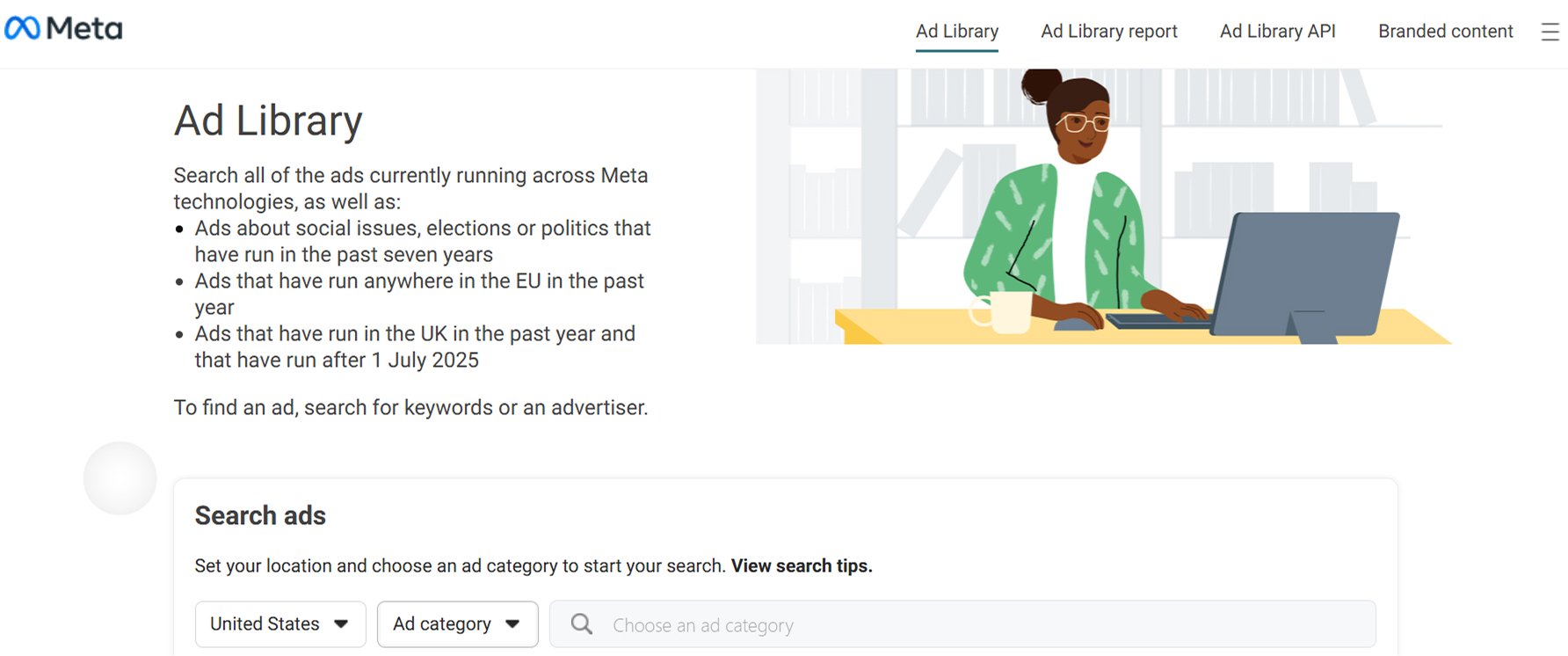
Facebook ads manager, on the other hand, is where you actually create, launch, and manage your advertising campaigns. It’s a campaign management platform that requires an advertising account and provides detailed targeting options, budget controls, and performance analytics for your own campaigns.
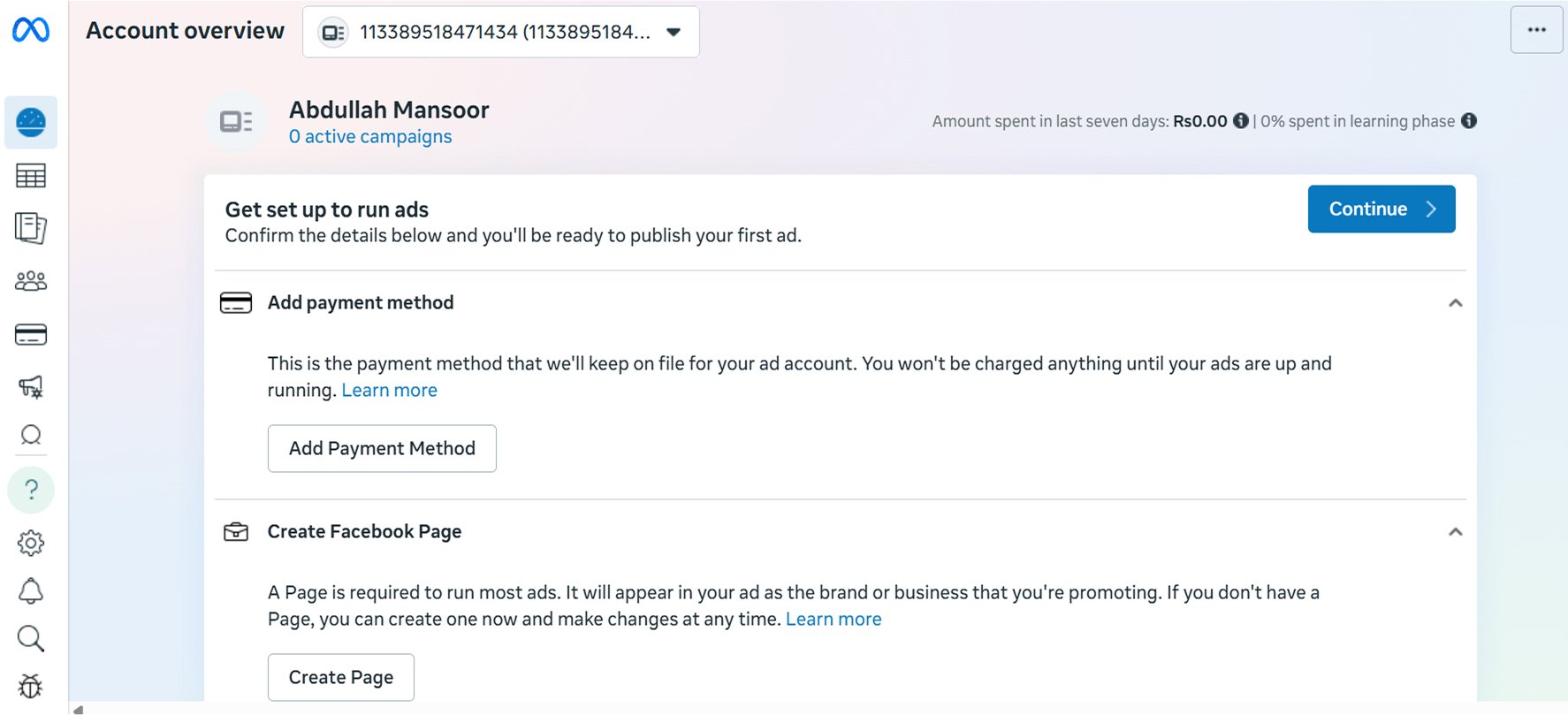
How to use the Meta ads library
Getting started with the Meta ads library is quick and easy. But knowing how to navigate its features effectively can significantly improve your research efficiency.
Step-by-step guide to access Meta ad library
Accessing the ads library of Facebook is remarkably simple. Follow these steps to start exploring:
Step 1: Open your web browser and go to facebook.com/ads/library. You don’t need to be logged into Facebook or have an account to use the tool.
Step 2: Click the dropdown menu at the top of the page and choose your target country or region. This determines which ads you’ll see based on where they’re being shown geographically.
Step 3: Select an ad category from the available options. For most commercial advertising research, choose “All ads.” If you’re researching political campaigns or social issue advertising, select “Issues, elections, or politics” instead.
Step 4: In the search bar, you can either:
- Enter a specific advertiser’s name to see all their active ads
- Input keywords related to your industry or products to discover relevant campaigns across multiple advertisers
Let’s see the results for the following queries:
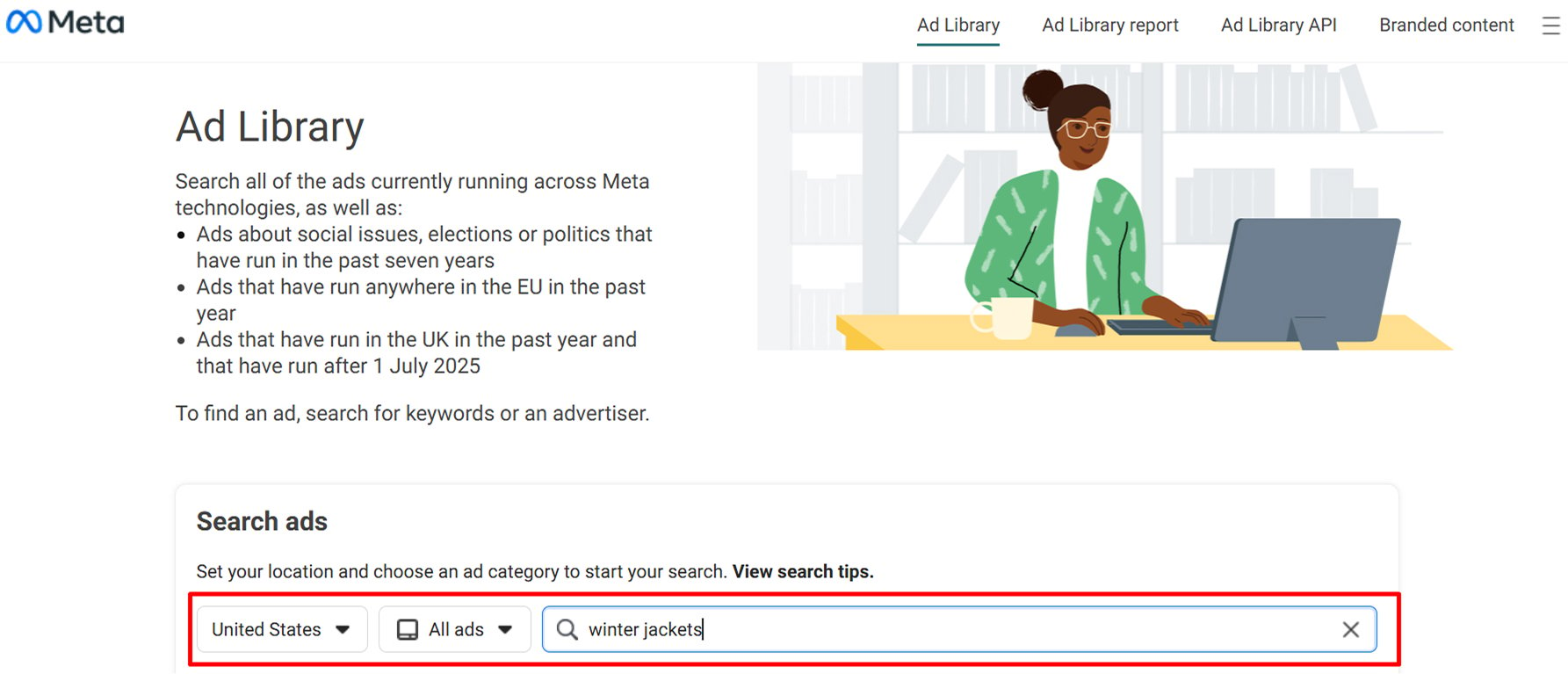
Step 5: The results will display as a scrollable feed of ad creatives. Each ad shows:
- The advertiser’s name
- Which platforms the ad runs on (Facebook, Instagram, Messenger, Audience Network)
- When the ad started running
- The ad creative (image, video, or carousel)
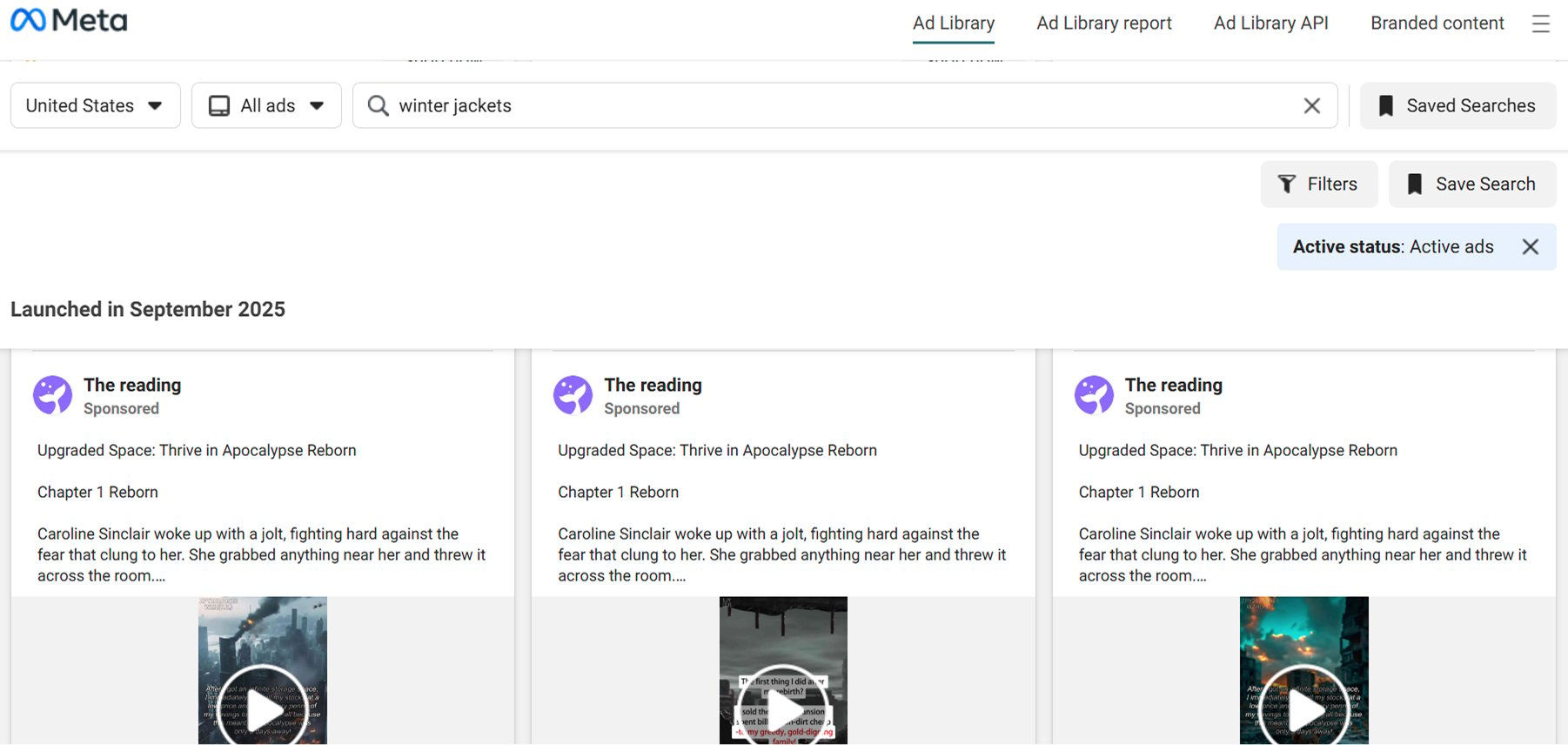
Step 6: You can select any ad to expand it and view additional information, including all creative variations, the full ad copy, and the call-to-action button used.
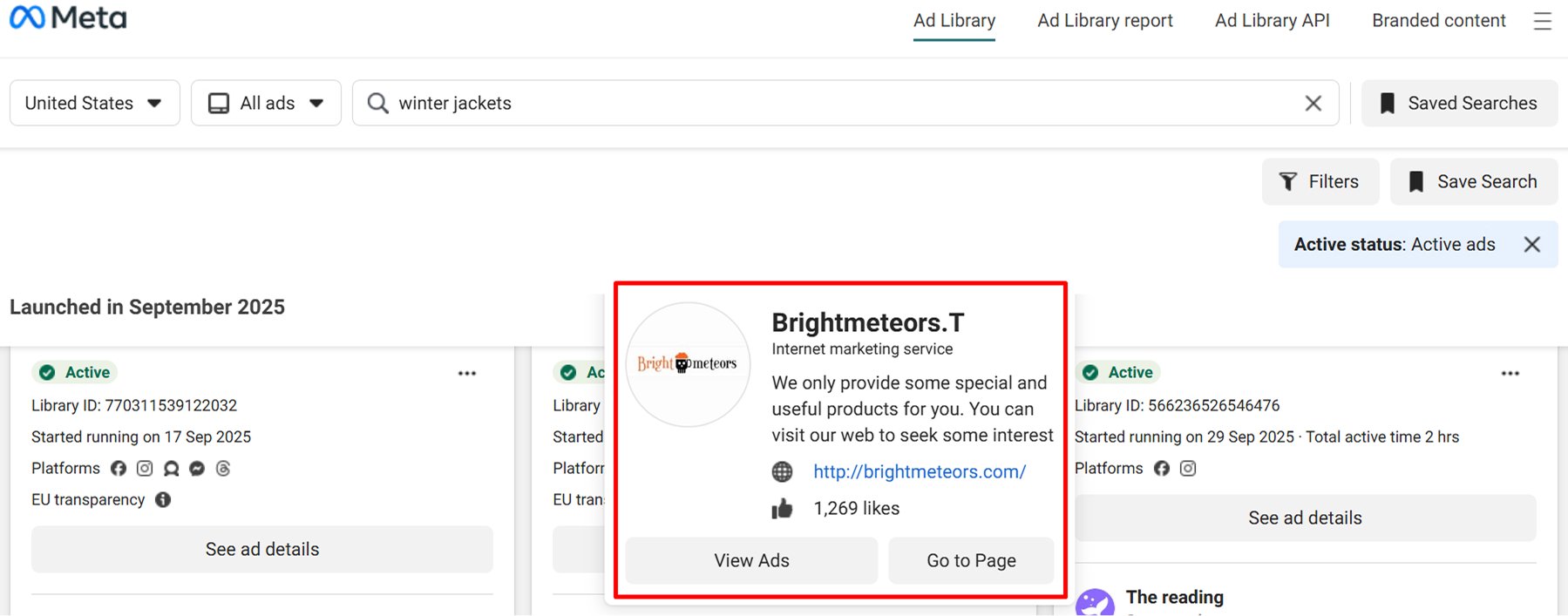
Understanding the search interface and filters
The Meta ad library interface offers several ways to refine your search and find exactly what you’re looking for.
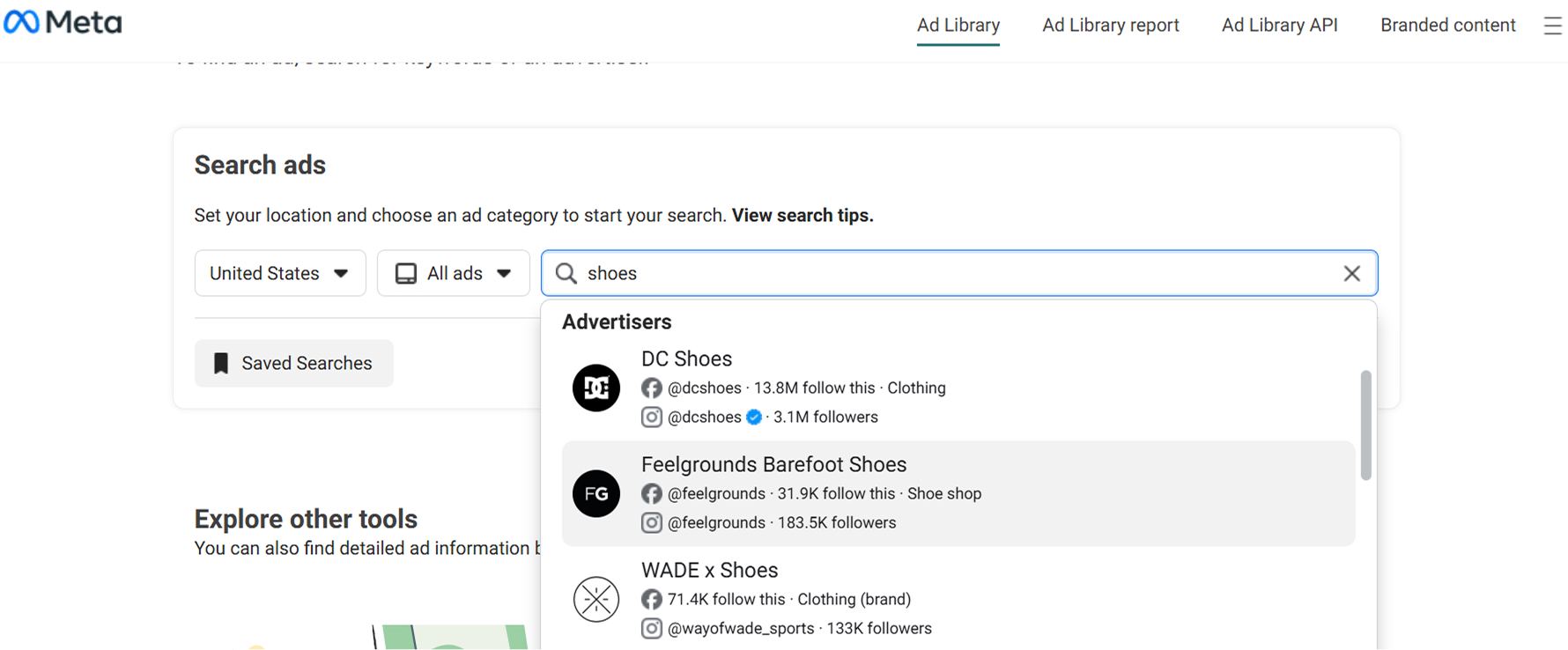
The main search bar is your starting point and accepts both specific advertiser names and general keywords. When you search for an advertiser, you’ll see their complete ad portfolio with all current and past campaigns.
Keyword searches cast a wider net, displaying ads from multiple advertisers that contain your search term in either their ad copy or advertiser name. This flexibility makes the search bar powerful for both targeted competitive research and broader market exploration.
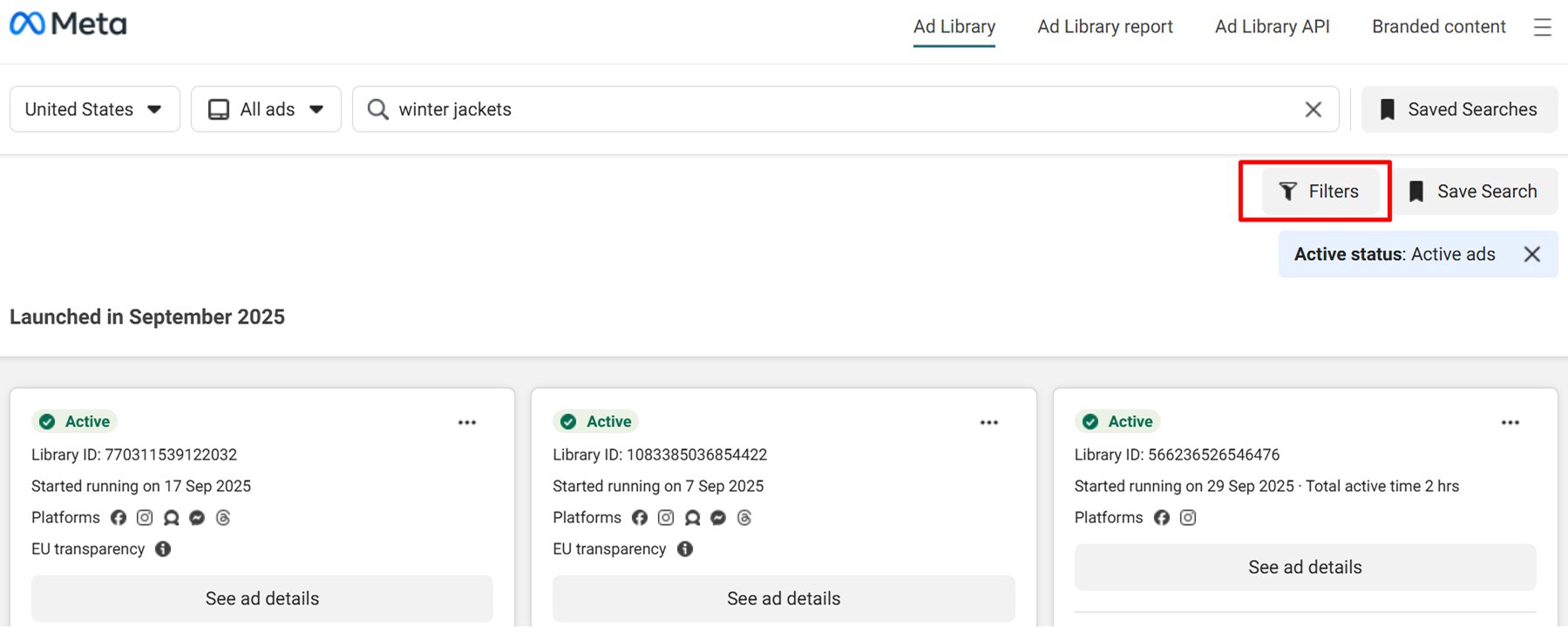
Once the search is made, you’ll find a robust set of filtering options that help you narrow down results and focus on the most relevant ads for your research.
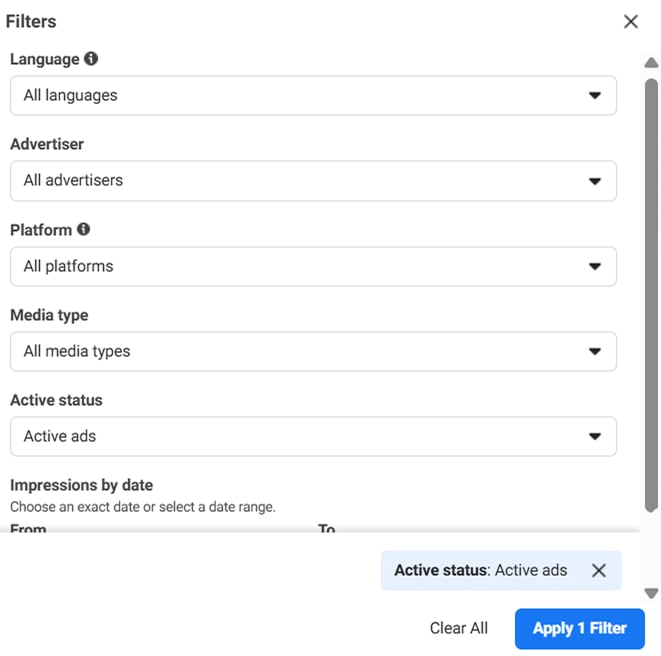
The following are the key filters available:
- Language: Filter by ad language to focus on specific markets or multilingual campaigns relevant to your target audience.
- Advertiser: Narrow search results to show ads from specific advertisers when you need to focus on particular competitors.
- Platform: Select specific Meta platforms (Facebook, Instagram, Audience Network, Messenger, WhatsApp, Threads) to see where competitors allocate their budgets.
- Media type: Filter by creative format (image, meme, video) to identify which content types competitors use most.
- Active status: Choose between “Active” and “Inactive” to see current campaigns versus discontinued strategies.
- Impressions by date: Set date ranges to analyze ads from specific time periods, perfect for tracking seasonal campaigns or competitive activity during events.
These filters overall help you in analyzing the ads and taking inspiration from the best-performing ones to see what’s working in your niche.
Advanced Meta ad library search techniques
Once you’re comfortable with the basics, the following advanced techniques will help you extract even more value from your Meta ad search efforts.
Using keywords and search operators
While the Meta ads library doesn’t support complex Boolean search operators like some platforms, you can still use strategic keyword combinations to improve your research.
You can start by searching for product-specific terms relevant to your niche rather than just competitor names. Try variations of your keywords to capture different angles.
For example, if you’re in the fitness industry, search for “workout,” “fitness,” “exercise,” and “training” separately. Each query might surface different advertisers and approaches you hadn’t considered.
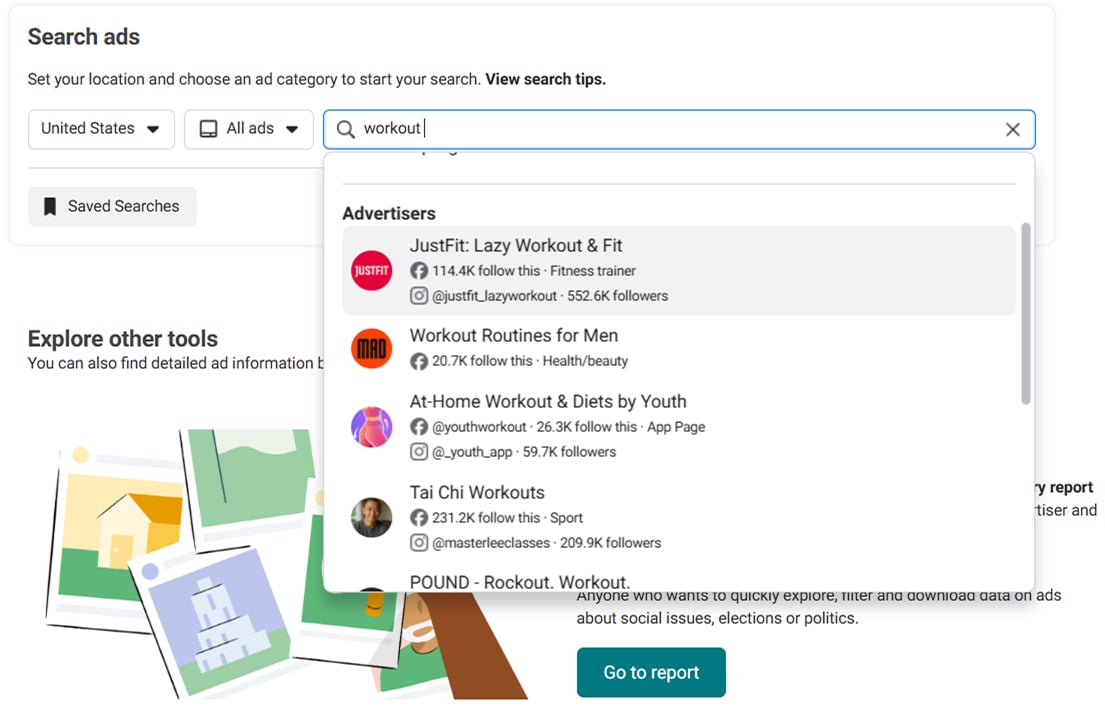
You can also search for common ad hooks and phrases like “limited time,” “free shipping,” or “new arrival” to see how advertisers in various industries structure their promotional messaging.
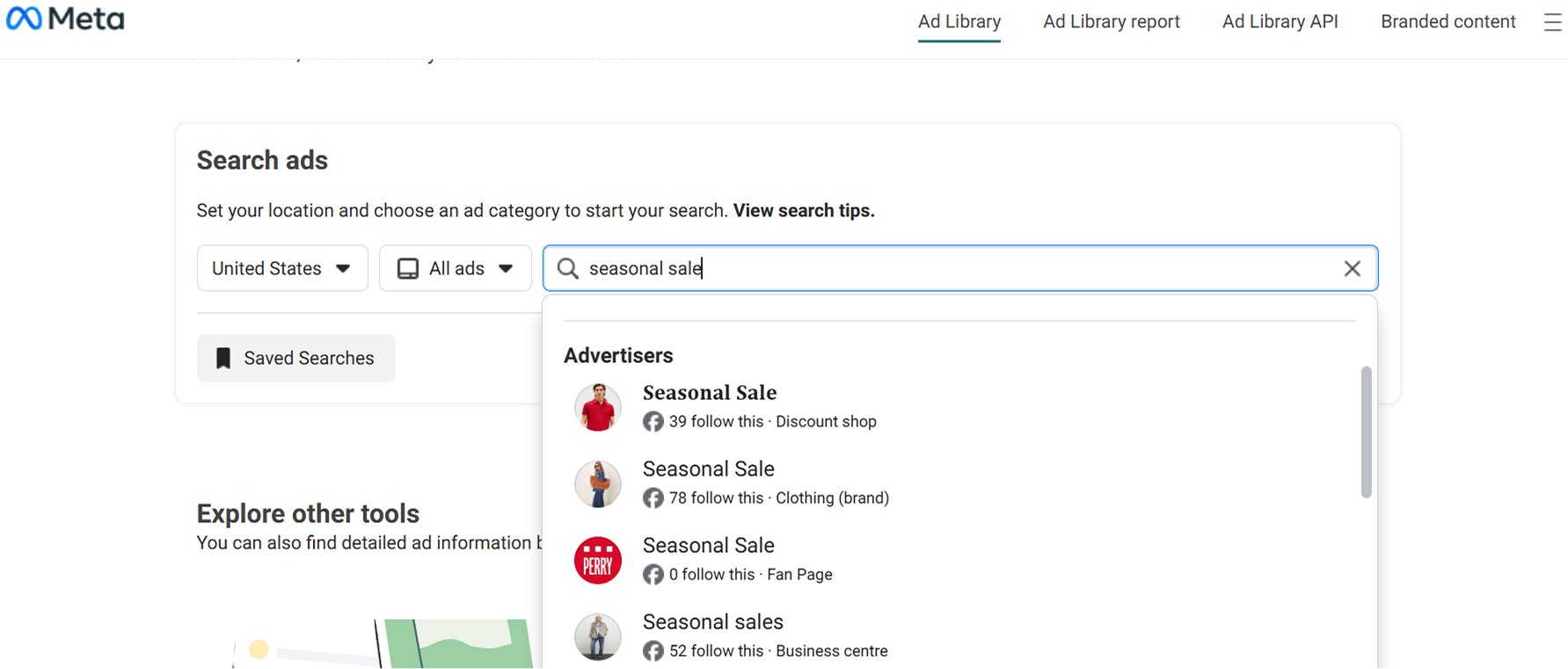
This technique is particularly effective for discovering seasonal campaign patterns and promotional strategies.
Filtering by location, date range, and ad type
Geographic filtering helps you understand regional advertising strategies and competitive dynamics.
When you select a specific country at the top of the interface, you’ll see ads targeted to audiences in that location. This is especially valuable if you operate in multiple markets and want to see how competitors adapt their messaging for different regions.
The date range functionality is most robust for political and social issue ads, where you can specify exact time periods. Moreover, filtering between “Active” and “Inactive” ads helps you distinguish current campaigns from historical ones.
Pay attention to the platform indicator on each ad, which shows whether campaigns run on Facebook, Instagram, Messenger, or Audience Network. This reveals where competitors are allocating their budgets and which platforms they prioritize for different types of content. Video-heavy campaigns, for instance, often show a stronger presence on Instagram, while lead generation ads might concentrate on Facebook. Superside often highlights in its design and ad trend summaries how brands repeat certain hooks, colors, or formats across campaigns. Keeping these broader trends in mind can help you make better sense of what you find while researching ads.
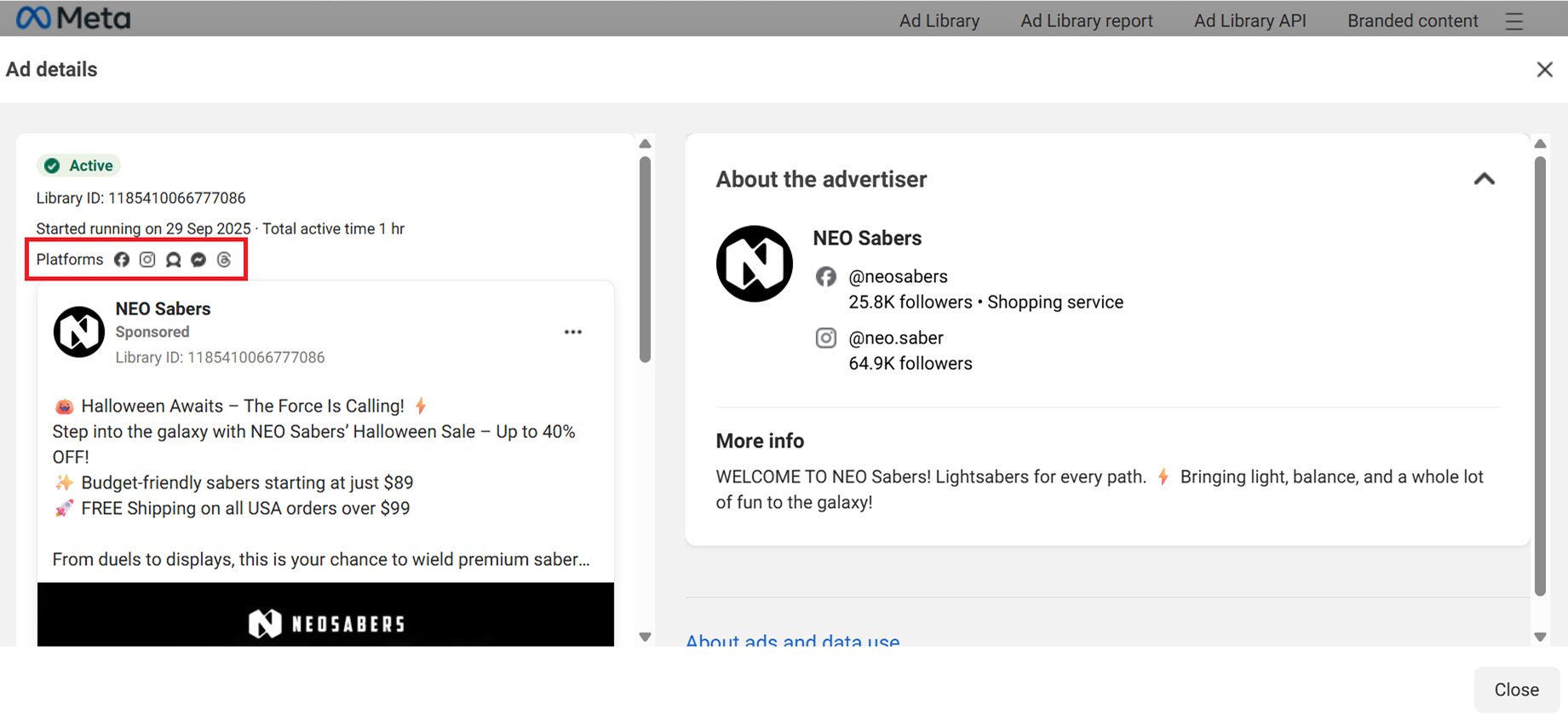
Finding specific advertisers and branded content
When researching specific competitors, exact spelling matters in the Meta ad transparency tool. Company names with common words or variations might require several search attempts. If you’re having trouble finding an advertiser, try searching for their parent company name or looking for distinctive product names they advertise.
The “About this advertiser” section (when available) provides valuable context, including the advertiser’s registered business name, which pages they manage, and sometimes their website. This information helps verify you’re looking at the right company and can reveal additional pages or brands owned by the same organization.
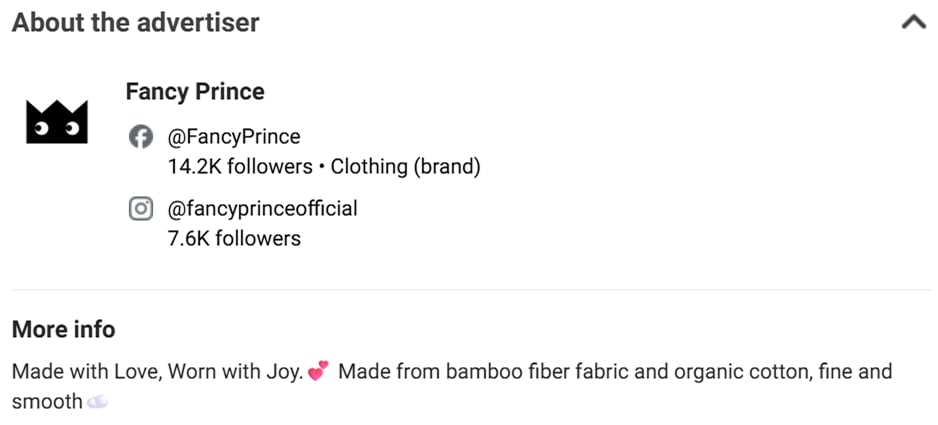
How to use the Meta ad library for your social media advertising strategy
Now that you know how to navigate the Meta ads library tool, let’s explore how to turn that access into strategic advantages for your campaigns.
Conduct a competitor analysis with the Meta ad library
Competitive intelligence is perhaps the most valuable application of the Meta ads library. By systematically analyzing what your competitors are doing, you can identify opportunities, avoid mistakes, and stay ahead of market trends.
Research competitor ad strategies
If you’re wondering how to find Facebook ads of competitors, the process starts with creating a list of your top 5-10 direct competitors. Once done, then analyze:
- Campaign volume: How many active campaigns they’re running indicates their advertising investment and sophistication.
- Platform distribution: Which platforms they prioritize and whether they customize creative for each or use the same ads across all.
- Campaign timing: Ads running continuously for months suggest winning formulas, while frequent changes indicate testing or seasonal strategies.
- Launch patterns: When they launch new campaigns, they often align with product releases, seasonal peaks, or competitive responses.
Analyze ad copy, creatives, and landing pages
Examine the creative elements that reveal what resonates with your shared audience:
- Visual approach: Lifestyle photography vs. product shots vs. graphics vs. video; note color schemes and composition. If you are gathering these insights to present to stakeholders, using the Flipsnack pitch deck design tool can help you organize your competitive research into a professional format.
- Ad copy: Tone (professional, casual,or urgent), key benefits, emotional appeals, and specific CTA language.
- Landing pages: Whether they direct traffic to dedicated landing pages, product pages, blog content, or lead capture forms.
- Message alignment: How well the ad message matches the landing page experience.
Identify top-performing competitor campaigns
While the Meta ads library doesn’t show performance metrics, you can spot likely winners through these signals:
- Longevity: Ads running for months without changes are almost certainly profitable.
- Cross-platform presence: Campaigns appearing on multiple platforms indicate testing with budget or proven winners being scaled.
- Creative variations: Multiple ad versions with the same core message signal systematic testing of successful campaigns.
- Consistency: Save screenshots of these high-potential winners to learn from and adapt for your own campaigns.
Try the Meta ad library for market research and insights
Other than competitive analysis, the ads library serves as a powerful market research tool that can take your entire social media advertising strategy to the next level.
Discover industry trends and patterns
Browse ads in your industry monthly using broad keywords to identify:
- Visual trends: Dominant color palettes, video styles, or ad formats in your niche.
- Messaging patterns: Common pain points and benefits that signal market validation.
- Seasonal variations: Changes in ad volume and messaging that inform campaign planning.
- New entrants: Fresh competitors bringing innovative approaches, and how established players respond.
Find content gaps in your niche
Look for opportunities in what competitors aren’t saying:
- Underserved benefits: If everyone emphasizes one benefit while ignoring another, you’ve found a potential angle.
- Audience segments: Demographics or customer types that appear underrepresented in current advertising.
- Overlooked use cases: Product applications or solutions being ignored.
- Testing opportunities: These gaps are worth exploring to capture attention in uncrowded territory.
Also Read: How to perform a social media competitor analysis: A complete guide
Spot profitable ad formats
The Meta ad library shows you which ad formats competitors choose for different campaign objectives. You should analyze which formats successful competitors use:
- Format frequency: Video, carousel, single image, collection ads, or slideshow preferences.
- Performance signals: If top performers favor certain formats, that indicates audience preference.
- Format-message fit: Tutorials work in video, product comparisons in carousels, etc.
- Strategic alignment: Choose formats that match your campaign objectives and content type.
Strategies to utilize Meta ad library insights

Collecting insights is valuable, but the real magic happens when you systematically apply what you’ve learned to your own campaigns. With tools like ContentStudio, you can organize your research alongside your content planning and campaign execution, creating a seamless workflow from inspiration to implementation.
Turn competitor research into actionable campaigns
Avoid the temptation to simply copy what competitors do. Instead, use their approaches as starting points for your own creative development.
- Adapt, don’t copy: Use competitor approaches as starting points, then add your unique brand voice.
- Transfer strategies: Effective techniques (like before-and-after comparisons) can work across different industries.
- Create a swipe file: Organize strong ads by campaign objective (awareness, consideration, conversion) for easy reference.
- Maintain authenticity: Always add your unique perspective and brand elements to borrowed concepts.
Find inspiration for ad campaigns
Sometimes the ads library is most valuable when you’re not looking for something specific.
- Browse regularly: Unstructured browsing sessions often spark unexpected creative ideas.
- Look adjacent: Check advertisers in related industries for approaches that translate to your niche.
- Study major brands: Learn from their strategic thinking on common challenges, regardless of budget differences.
- Cross-pollinate: B2B can learn from B2C storytelling; e-commerce can adapt service provider techniques.
Save and organize your findings
Develop a system for capturing and categorizing insights as you research.
- Screenshot/save system: Organize ads into folders (competitor analysis, creative inspiration, and ad copy examples). You can use the built-in save search option of the Meta ads library as well.
- Track over time: Use a spreadsheet to record competitor activity, campaign volume, and strategy changes.
- Note context: Record dates and whether ads were active or inactive when found.
- Integrate tools: Connect ad library research with your broader content strategy for cohesive campaigns.
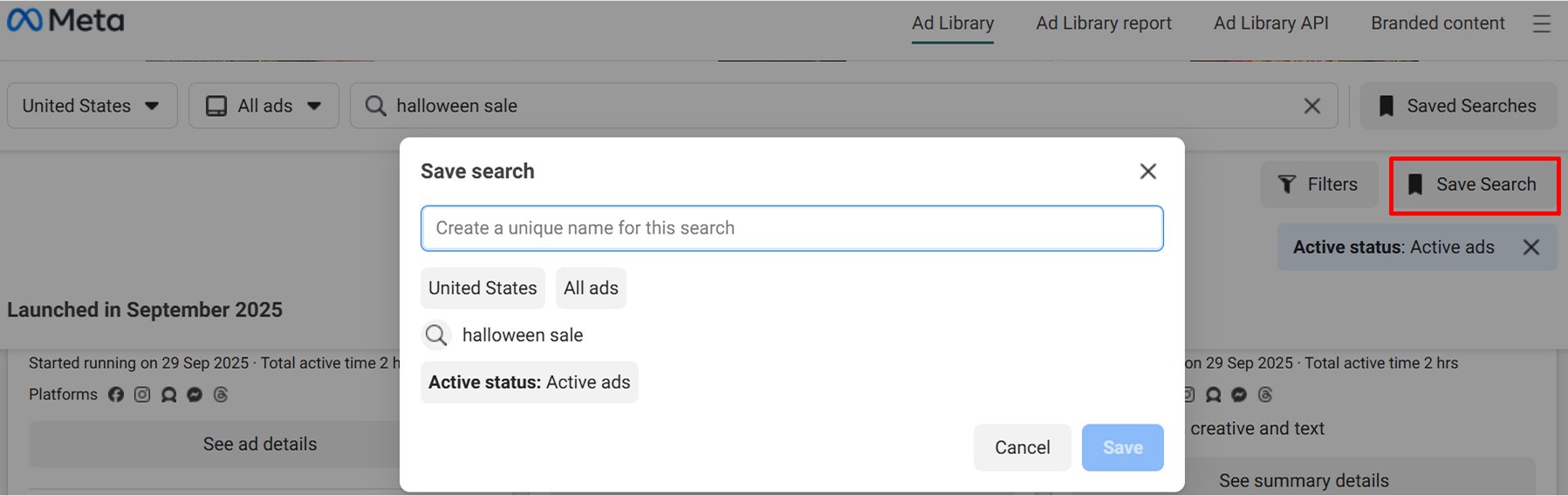
If you’re using ContentStudio for your social media management, you can integrate your ad library research with your broader content strategy, ensuring your organic and paid efforts work together cohesively. This holistic approach creates consistency across all customer touchpoints.
Common Meta ads library mistakes to avoid
Even experienced marketers sometimes fall into traps when using the Meta ads library. Here are the most common mistakes and how to avoid them.
- Assuming all ads perform well: Just because an ad exists doesn’t mean it’s successful; use longevity indicators to identify winners.
- Focusing only on direct competitors: Best insights often come from other industries or geographic markets.
- Getting overwhelmed by volume: Focus on ads across multiple platforms or those with clear promotional messaging.
- Ignoring inactive ads: Historical campaigns reveal what competitors tested and abandoned, helping you avoid failed strategies.
- Forgetting the full picture: The library shows creative but not targeting, bidding, or a complete landing page experience.
- Research without action: Set time limits for research and always end with specific action items.
Finally, don’t let research become a substitute for action. It’s easy to spend hours exploring competitor ads and never actually create your own campaigns. Set time limits for research sessions and always end with specific action items for applying what you’ve learned.
Next steps for advertisers
You’ve learned how to extract insights from the Meta ads library. Now let’s talk about putting that knowledge into action.
Implementing insights in Meta ads manager
When you’re ready to build campaigns based on your research, approach the transition from insight to execution methodically.
Start by identifying the top three insights from your ads library research that are most relevant to your current marketing objectives. These might be creative approaches, messaging angles, or format choices that align with your goals.
Create campaign briefs that articulate how you’ll adapt these insights rather than replicate them. Specify what you’re borrowing (the strategic approach) and what you’re making uniquely yours (the specific execution). This ensures your campaigns benefit from market-proven strategies while maintaining your brand identity.
Combining ad library research with other tools
The Meta ads library is powerful, but it becomes even more valuable when combined with other marketing intelligence tools.
- Google Trends: Contextualize ad activity within broader search volume patterns.
- Social listening: See how audiences respond to competitor campaigns through comments and shares.
- Social media management platforms: Use tools like ContentStudio to implement organic social media strategies for cohesive brand experiences, such as via automated posting.
- Analytics tools: Cross-reference ad library findings with your own performance data.
Ultimately, the best campaigns create synergy between paid ads and organic social media posts, with each reinforcing the other’s messaging and building unified experiences.
Measuring the success of library-inspired campaigns
Once you’ve launched campaigns influenced by your ad library research, rigorous measurement determines whether your insights have translated into results.
- Establish baselines: Document initial performance across impressions, CTR, cost per result, and ROAS.
- Isolate variables: Test one insight at a time to understand what specifically drives results.
- Create feedback loops: Use performance to inform future research; study successful patterns deeper.
- Document learnings: Build a knowledge base of how insights apply to your specific market and audience.
Over time, you’ll develop a sophisticated understanding of how ads library insights specifically apply to your market, audience, and brand, making your research progressively more efficient and effective.
Conclusion
Overall, the Meta ads library is more than just a transparency tool. It’s your direct line to understanding what works in digital advertising right now.
From researching how to find facebook ads of competitors to discovering untapped opportunities in your market, this free resource provides insights that can improve your advertising strategy.
The most successful marketers approach the Meta ad library with curiosity and discipline. They research regularly, organize their findings systematically, and most importantly, they act on what they learn.
You should make it a habit to explore the Meta ads library monthly to keep a pulse on industry trends and continuously refine your own campaigns based on what you discover, along with organic social media marketing.
At the end of the day, the insights are definitely there waiting for you. The question is, what will you do with them?
FAQs
What is the Meta ads library?
The Meta ads library is a free, publicly accessible database where anyone can search and view all active and inactive advertisements running across Meta’s platforms, including Facebook, Instagram, WhatsApp, Threads, Messenger, and Audience Network.
Is Meta ads library the same as the Facebook ad library?
Yes, the Meta ads library and Facebook ad library refer to the same tool. The resource was originally called the Facebook ad library when it launched in 2018, but was renamed to Meta ads library following Facebook’s corporate rebrand to Meta in 2021.
How to use the Facebook ad library?
To use the Facebook ad library (now called Meta ads library), simply visit facebook.com/ads/library in any web browser. Select your country and the “All ads” category, then search for specific advertisers by name or use keywords related to your industry. You can filter results by platform (Facebook, Instagram, etc.) and view active or inactive ads. Click on any ad to see details, including when it started running, which platforms it appears on, and the various creative versions being used.
Recommended for you


Powerful social media management software
14-day free trial - No credit card required.