Bulk-generate & schedule posts in seconds with Smart Scheduling. Try now!
How to private schedule YouTube content
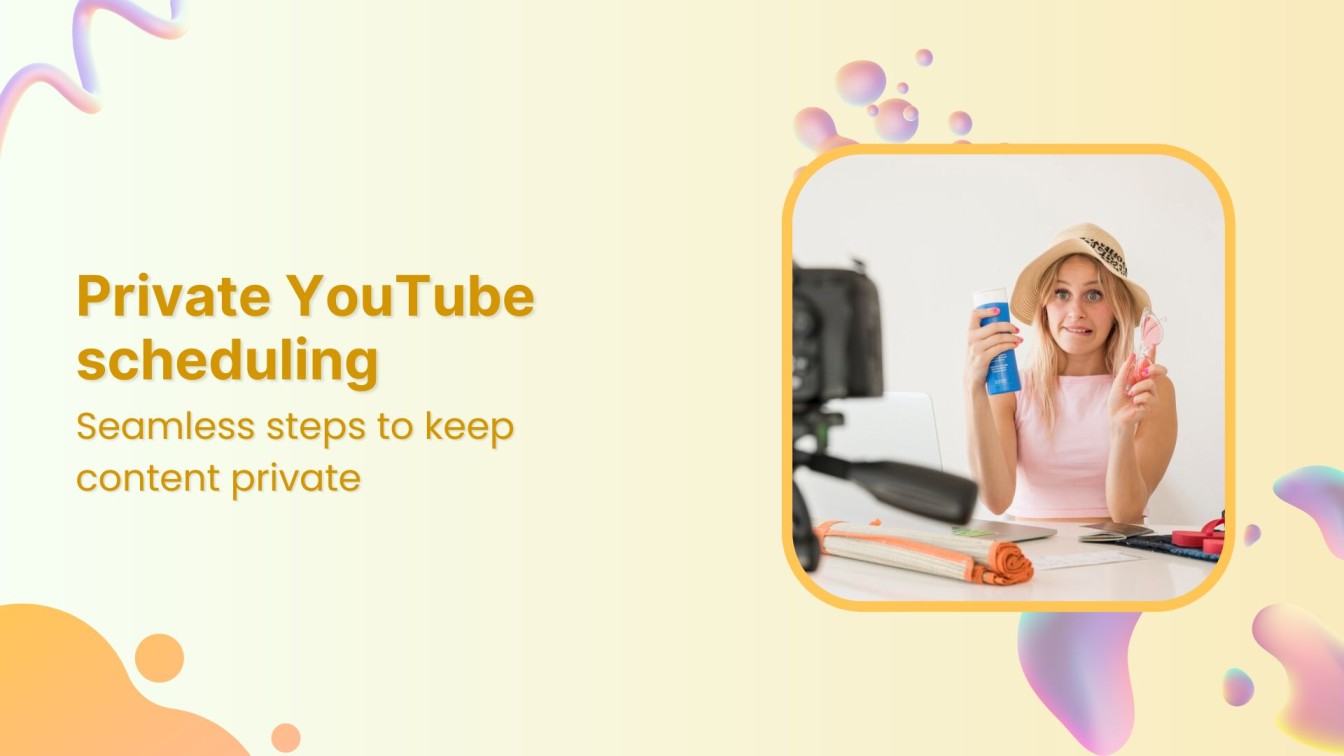
In a world where timing is everything, YouTube creators often need their content ready for the right moment. But what if you want to keep your unique created content under wraps until you’re sure it’s perfect? You can private schedule YouTube content!
Whether planning a big reveal or needing to fine-tune your video before the world sees it, scheduling your YouTube content as private ensures that only you control when and how your video goes live.
This guide will walk you through privately scheduling your YouTube content using ContentStudio.
We’ll cover everything from the initial setup to publicizing your content when you’re ready.
Let’s dive in!
Simplified social media marketing for individuals & agencies.
Try ContentStudio for FREE
Why schedule private YouTube content using ContentStudio?
Scheduling private YouTube content using ContentStudio offers several compelling reasons that can elevate your video strategy:
- Complete control over release timing
ContentStudio lets you decide when your YouTube videos go public, ensuring they’re released only when ready.
- Centralized video management
You can manage all your YouTube videos from one platform, keeping them organized and private until you’re ready to publish.
- Collaborative editing and approval
Work with your team to edit and approve videos while they remain private, ensuring high-quality content before release.
- Error-free publishing
Reduce the risk of premature publication and errors by scheduling your content as private, allowing for a thorough review.
- Optimized content strategy
Use ContentStudio’s analytics tools to fine-tune your strategy and maximize your video’s impact when it goes public.
Also Read: Optimize your social strategy with ContentStudio’s label performance analytics.
- Efficient workflow management
Save time by scheduling videos in advance, freeing you to focus on other aspects of your content creation.
Steps to private schedule YouTube content
Step #1 – Sign in to ContentStudio
Start by logging into your ContentStudio account.
You can easily sign up on ContentStudio’s website if you don’t have one.
Step #2 – Connect your YouTube channel
Navigate to the dashboard, click your profile icon, and select ‘Social Accounts.’
You can sign in with Google to connect to your YouTube channel.
Follow the prompts to link your account.
Step #3 – Create your content
Go to the “Compose” section and select ‘Social Post’.
Choose your YouTube account from the list of other social media accounts.
Upload your video, add a compelling title, and fill in the description.
Utilize ContentStudio’s AI caption generator to enhance your caption.
Step #4 – Select privacy settings
Before scheduling, you’ll need to set the privacy status.
Choose “Private” from the dropdown menu.
This ensures your video won’t be visible to anyone but you until you decide otherwise.
Step #5 – Schedule your post
Click the “Schedule” button to set the date and time you want the video published.
Step #6 – Review and confirm
Double-check all your settings—especially the privacy status—to ensure everything is as you intended.
Once confirmed, hit the “Schedule” button, and your video is set to go live at your chosen time while remaining private.
Step #7 – Making your content public
When you’re ready for your video to go live, head back to ContentStudio.
Find your scheduled video in the content calendar and click “Edit.”
Change the privacy setting from “Private” to “Public,” and either publish it immediately or set it for later.
Conclusion
Private scheduling on YouTube is a powerful tool for creators who want complete control over their content’s release.
With ContentStudio, this process is straightforward and enriched with additional features that help you manage your content efficiently.
Whether perfecting a video before its grand debut or simply holding back until the right moment, private scheduling ensures you’re always in control.
Ready to take your YouTube content strategy to the next level?
Start private scheduling today and manage your releases like a pro with ContentStudio!
FAQs
What is private scheduling on YouTube?
Private scheduling allows you to upload and schedule videos to be released later while keeping them private until they go live.
Can I schedule a private livestream on YouTube?
Yes, you can schedule a live stream as private and make it public when you’re ready.
Will subscribers be notified about a private video?
No, subscribers are only notified once the video is made public.
What’s the difference between private and unlisted videos?
Private videos are only visible to you (and those you invite), while anyone with the link can view unlisted videos.
Recommended for you

How to turn off active status on instagram in 2026 (Step-by-step guide)


Powerful social media management software
14-day free trial - No credit card required.


