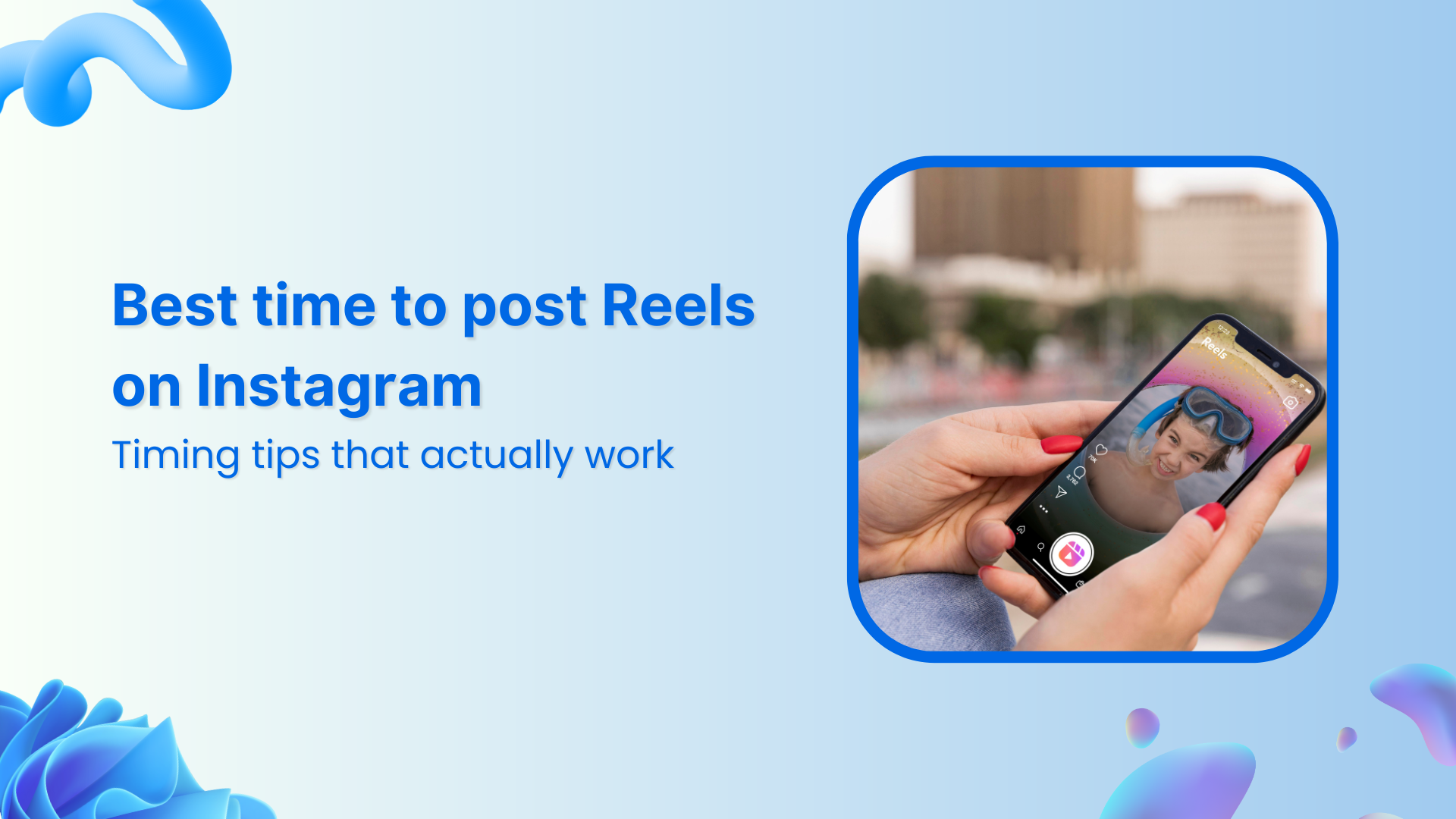Bulk-generate & schedule posts in seconds with Smart Scheduling. Try now!
How to schedule a Tumblr video post

Tumblr, once only known for text-based posts, has evolved into a dynamic platform where visual content is as popular as text posts.
With short attention spans and a preference for quick consumption, video has become a cornerstone of Tumblr’s appeal. From captivating GIFs to informative explainer videos, the platform offers a unique space for creators to connect with their audience through moving images.
Since consistency on social media is important to truly connecting with your audience and increasing engagement, you should know how to schedule a Tumblr video post.
Let’s dive in and discover how you can harness the power of ContentStudio’s video scheduling features to elevate your Tumblr game.
Plan, schedule, share, and analyze content for 15+ social media channels.
Try ContentStudio for FREE
Overview of Tumblr video requirements
Before scheduling videos on Tumblr, it’s essential to understand the platform’s specific video requirements. Understanding these guidelines will help optimize your content for maximum visibility and engagement.
Supported video formats
Tumblr primarily supports two video formats:
- MOV or MP4: These are the most widely used video formats, offering excellent quality and compatibility across different devices.
- GIF: While primarily known for animated images, Tumblr also supports GIF videos, perfect for short, looped clips.
Maximum video length
Tumblr imposes a limit on video length to maintain a fast-paced browsing experience. Currently, you can upload videos up to 10 minutes long. Remember that shorter videos tend to perform better on the platform, so aim for concise and impactful content.
Also Read: How to make short-form video content that stands out in 2024
Recommended video dimensions
While Tumblr doesn’t have strict video dimension requirements, it’s crucial to consider the platform’s layout and video specs for optimal display. To ensure your videos look their best, aim for a width of 540 pixels. The height will adjust automatically to fit the Tumblr dashboard.
Related Read: Up-to-date guide to social media video specs [2024 edition]
File size limitations
Tumblr limits video file size to 500 MB per video to prevent slow loading times. If your video exceeds this limit, you must compress it before uploading.
Adhering to these guidelines will help you create videos that are visually appealing and optimized for the Tumblr platform, increasing your chances of reaching a wider audience.
How to schedule Tumblr video posts with ContentStudio?
ContentStudio is an all-in-one social media management tool that allows you to schedule content across all major social media platforms, including Tumblr. So, the first step to scheduling Tumblr video posts is that you should have an existing account on ContentStudio or create a new one.
Follow these steps to easily schedule a Tumblr video post with ContentStudio:
Step 1. Open ContentStudio’s dashboard
Open ContentStudio’s website and sign in to your account.
You’ll be able to access the dashboard after adding your credentials.
Step 2. Connect your Tumblr account
Click on your profile picture on the dashboard and open Social Accounts.
Scroll down to the Tumblr section and click Connect a new Tumblr profile.
Provide permission to make the connection between Tumblr and ContentStudio.
Your list of connected Tumblr profiles will show up under this area.
Step 3. Create your video post
Open the Post Composer by hovering over the Social Post in the navigation bar and choosing Social Post.
Upload the video that you want to post on your Tumblr account. Make sure that the video meets the requirements discussed above.
Select the connected Tumblr account from the left bar. Write a suitable caption or description to go along with the video. You can also use our AI Caption Generator to write an attractive caption for your Tumblr video post.
Preview your video post before you schedule it to post on your Tumblr account.
Step 4. Schedule your Tumblr video
Once you have finalized your Tumblr video post, the next step is to schedule the post and add it to your content calendar.
Click on the Schedule button under Posting Schedule.
Choose a suitable date and time at which you want to post the video.
Finally, click on the Schedule button to complete the process.
Bonus tip: How to create engaging video content for Tumblr?
Tumblr is a fast-paced platform where capturing attention quickly is crucial. To create video content that resonates with your audience, keep these tips in mind:
Create short, attention-grabbing videos
- Hook ’em fast: The first few seconds of your video are crucial. Grab viewers’ attention immediately with a solid visual or compelling question.
- Keep it concise: Tumblr favors short, snappy videos. Aim for content that can be consumed quickly.
- Tell a story: You can create a narrative in short videos. Give your audience a reason to care and follow along.
- Experiment with formats: Try different video styles, such as stop-motion, time-lapse, or behind-the-scenes glimpses.
- Leverage trends: Stay up-to-date with popular trends and formats to increase your video’s visibility.
Using relevant keywords & hashtags
Optimizing your video with keywords and hashtags is essential for discoverability.
- Keyword research: Identify relevant keywords related to your video content.
- Strategic placement: Incorporate keywords naturally into your video title, description, and tags.
- Hashtag wisely: Use popular and niche-specific hashtags to reach a wider audience.
- Consistency: Use relevant hashtags consistently to build brand recognition.
Incorporating calls to action
Encourage viewer interaction with a clear call to action.
- Like, comment, share: Prompt viewers to engage with your content.
- Drive traffic: Direct viewers to your website or other social media profiles.
- Encourage subscriptions: Build your audience by asking viewers to follow your Tumblr.
- Create a sense of urgency: Use limited-time offers or exclusive content to motivate immediate action.
Following these tips, you can create compelling video content that captivates your Tumblr audience and drives engagement.
Conclusion
Scheduling your Tumblr video content has never been easier with a tool like ContentStudio. Following the steps outlined in this guide, you’ve learned how to schedule engaging and optimized video posts for your Tumblr account using ContentStudio.
Remember, consistency is key to building a strong presence on Tumblr. By planning your video content in advance and utilizing ContentStudio’s features, you can maintain a steady stream of captivating videos that resonate with your audience.
FAQs
Does Tumblr allow videos?
Yes, Tumblr allows users to post videos. You can upload video files directly or embed videos from other platforms.
Is Tumblr a video-sharing platform?
While Tumblr supports video content, it’s primarily a microblogging platform where users can share text, images, GIFs, audio, and videos. It’s not exclusively a video-sharing platform like YouTube or Vimeo, but it’s a great place to incorporate videos into your posts.
Can you send videos through Tumblr?
Not directly in the sense of private messaging. However, you can publicly share videos on your Tumblr blog, and your followers can view and share them. There’s no built-in feature for direct video messaging between users on Tumblr.
Recommended for you


Powerful social media management software
14-day free trial - No credit card required.